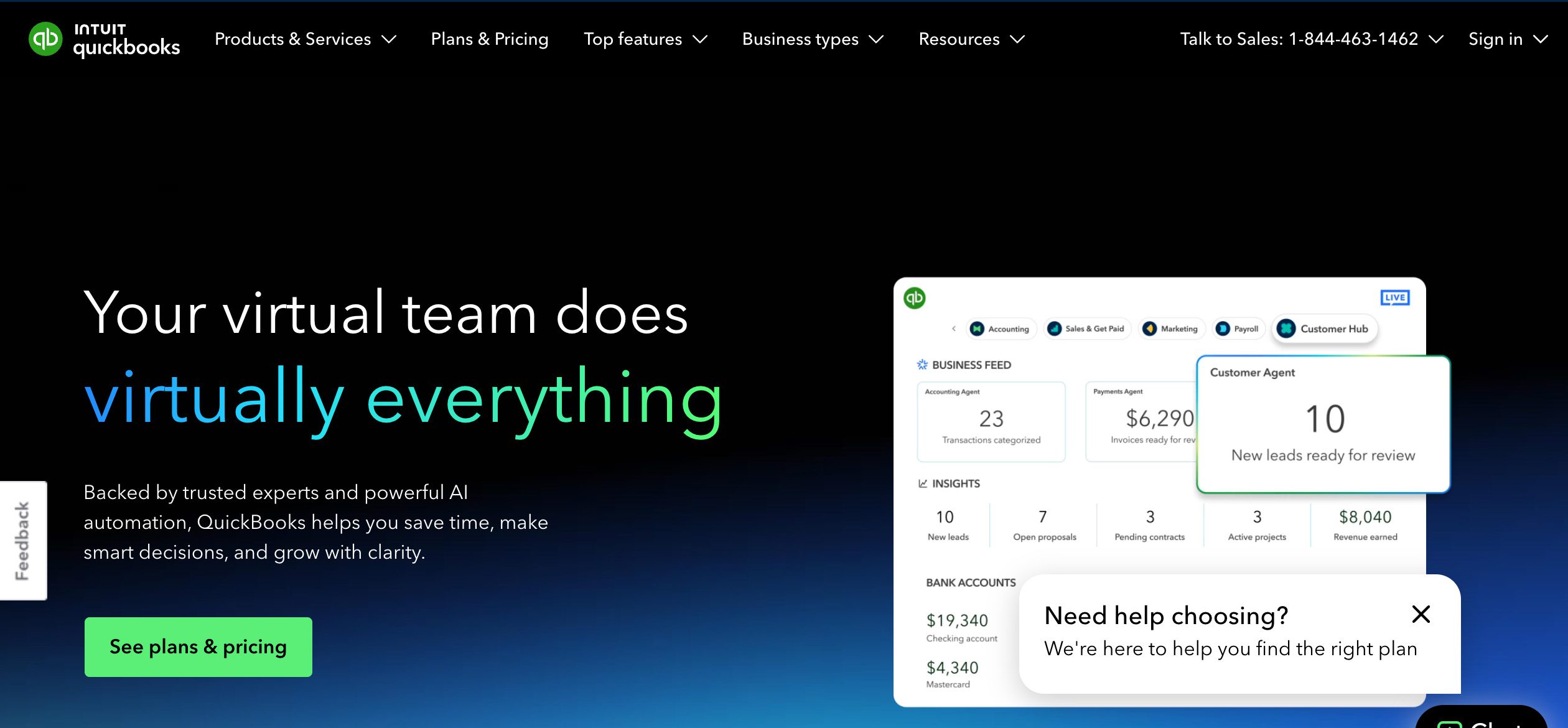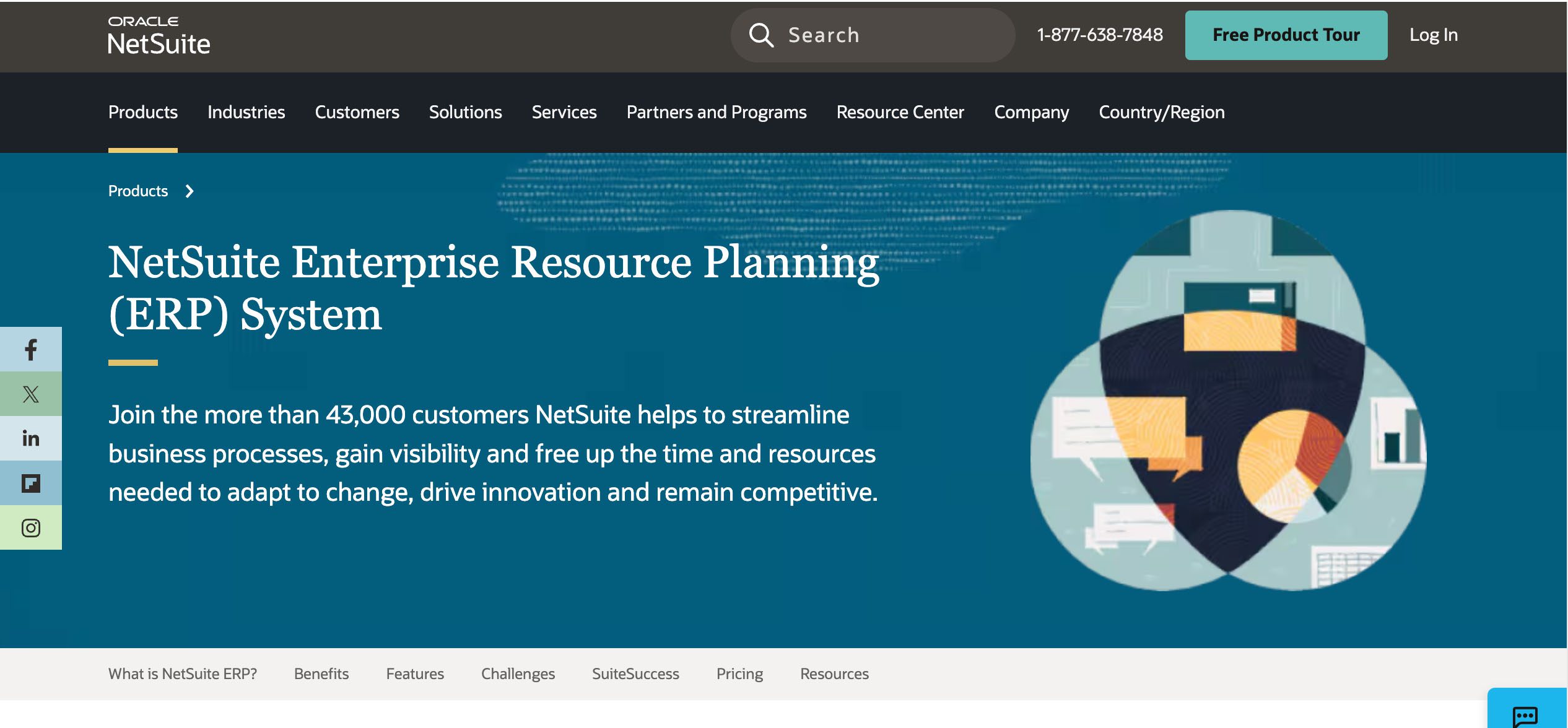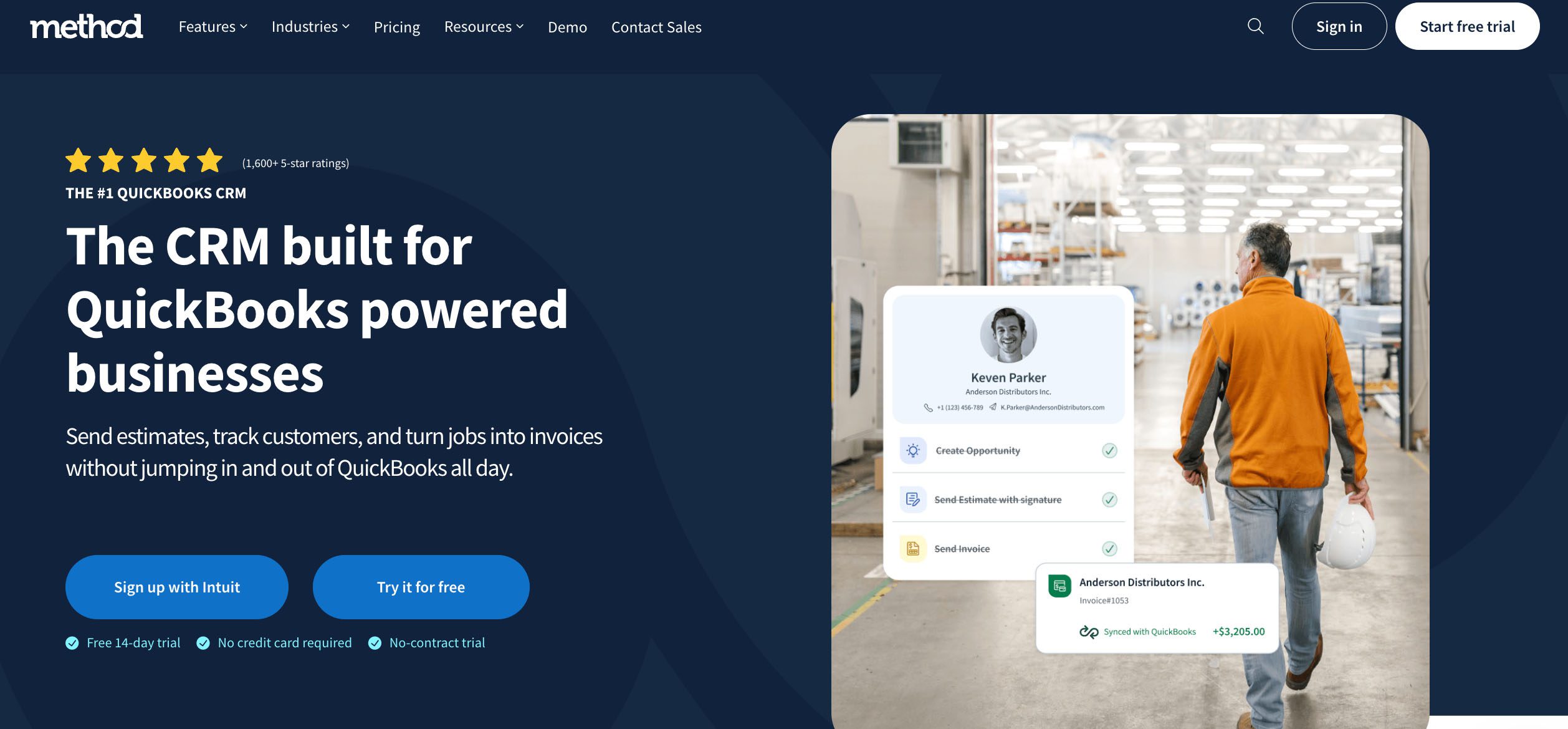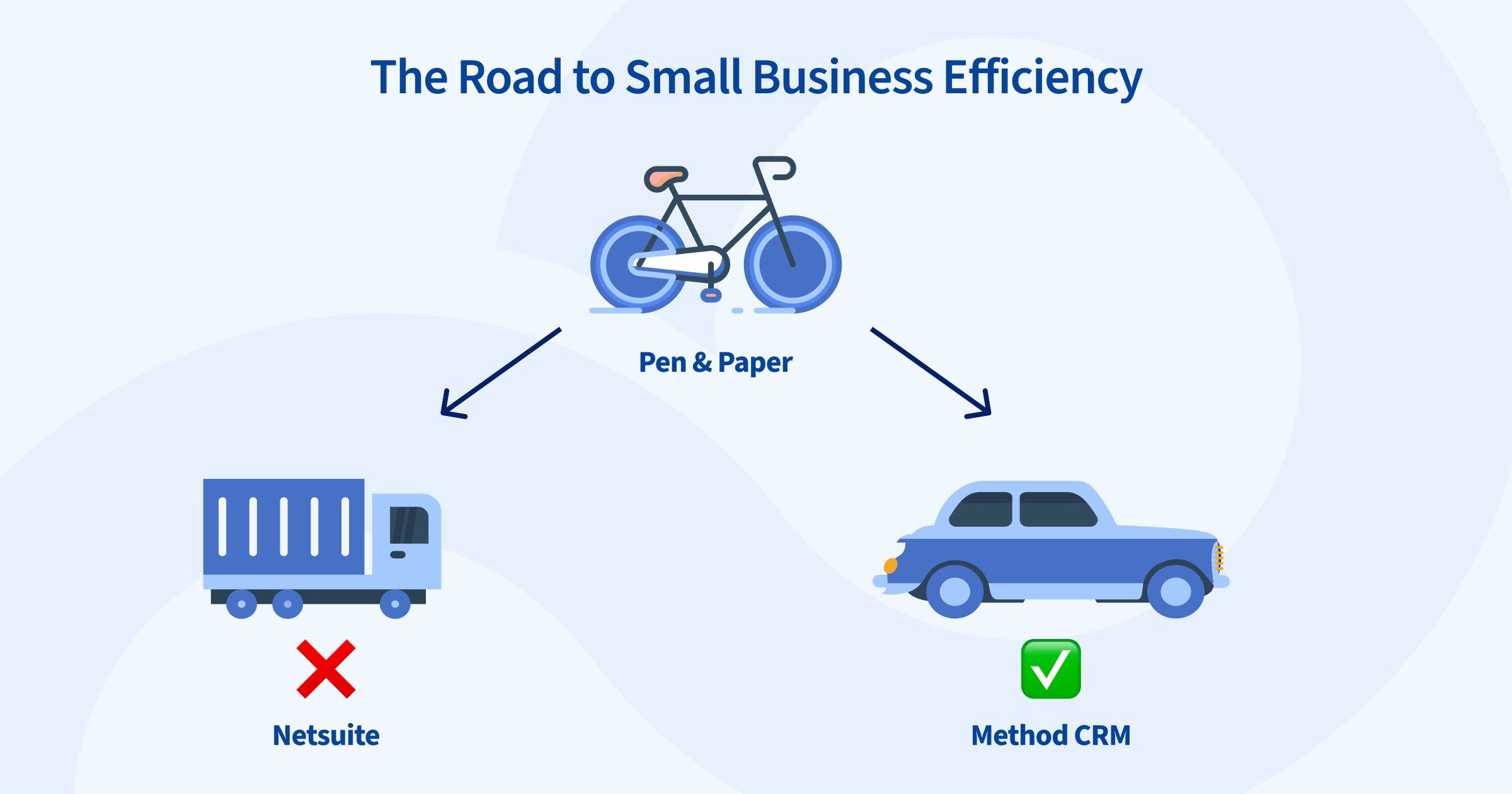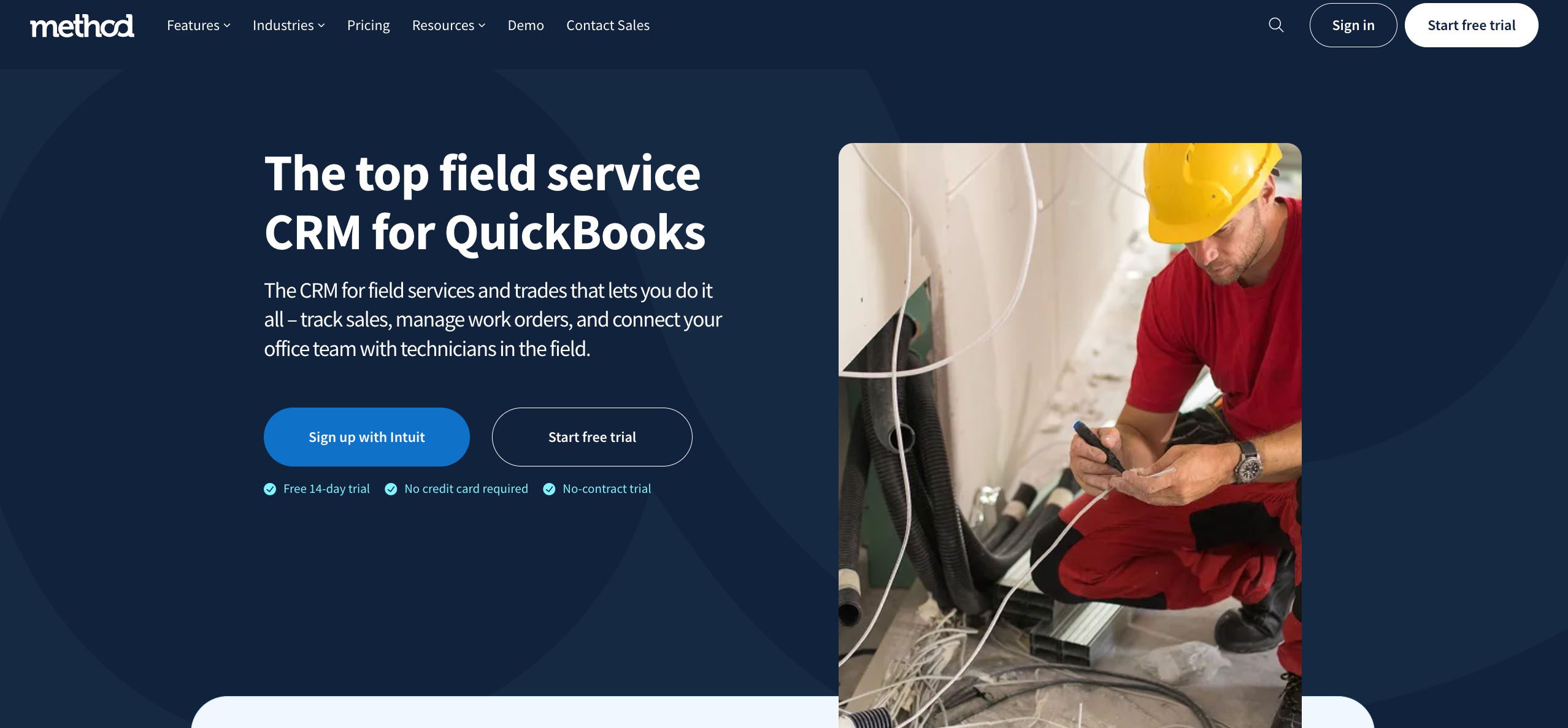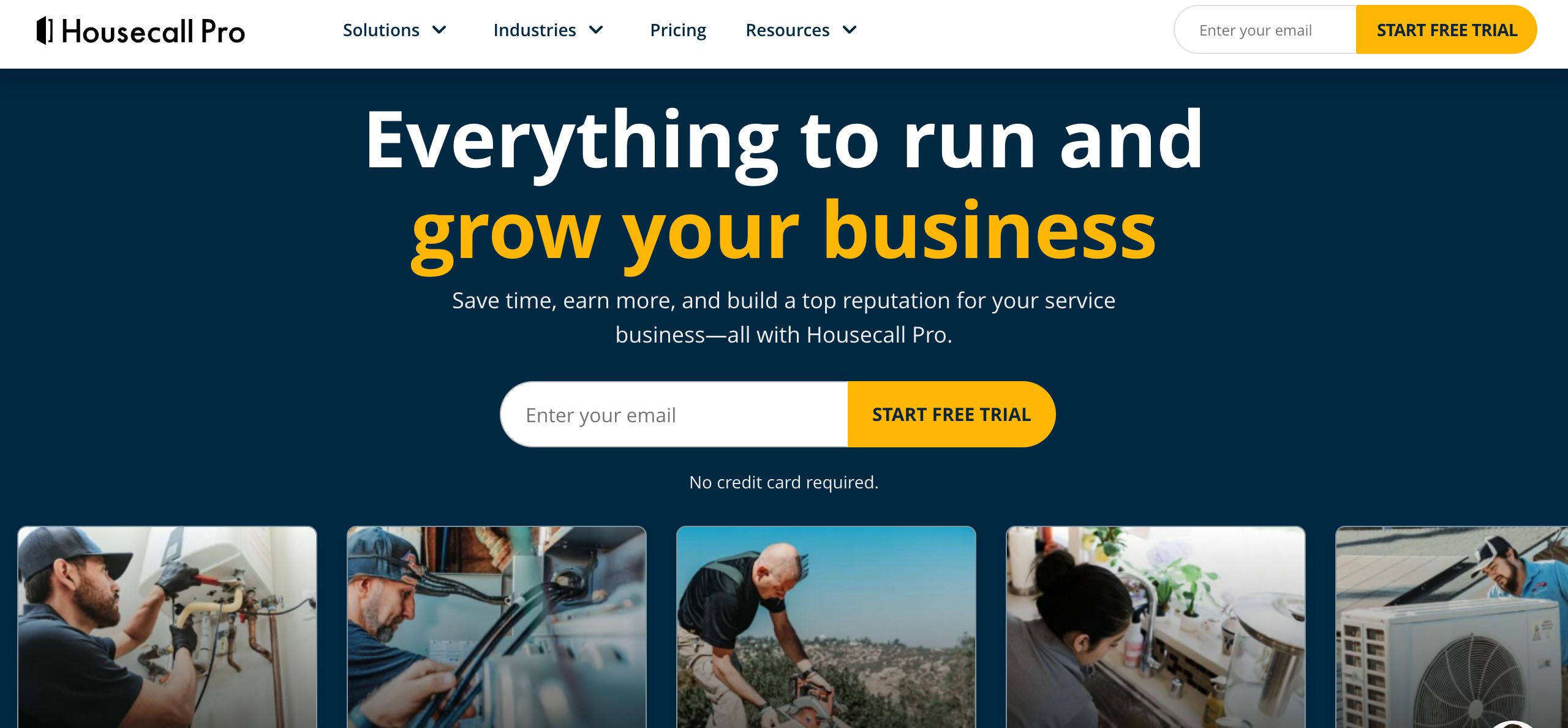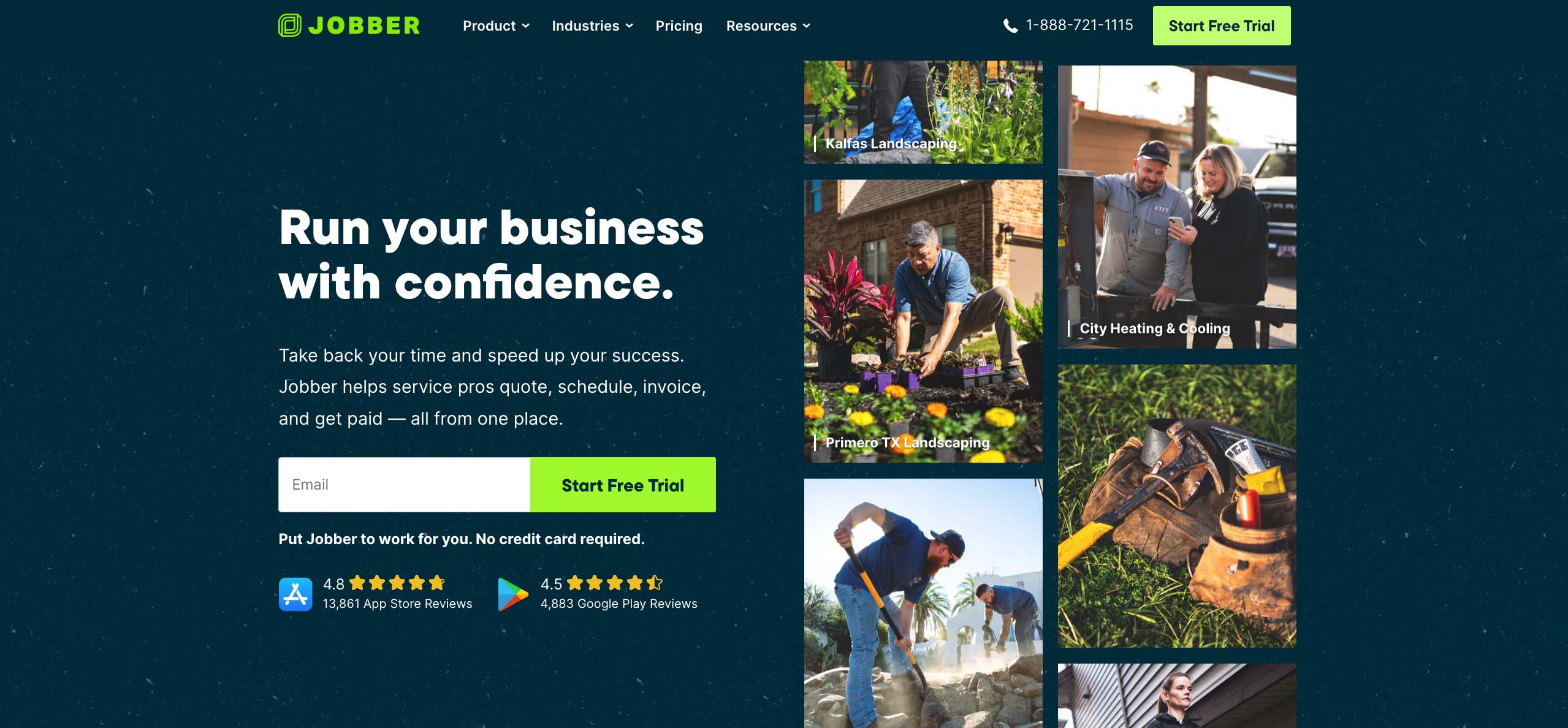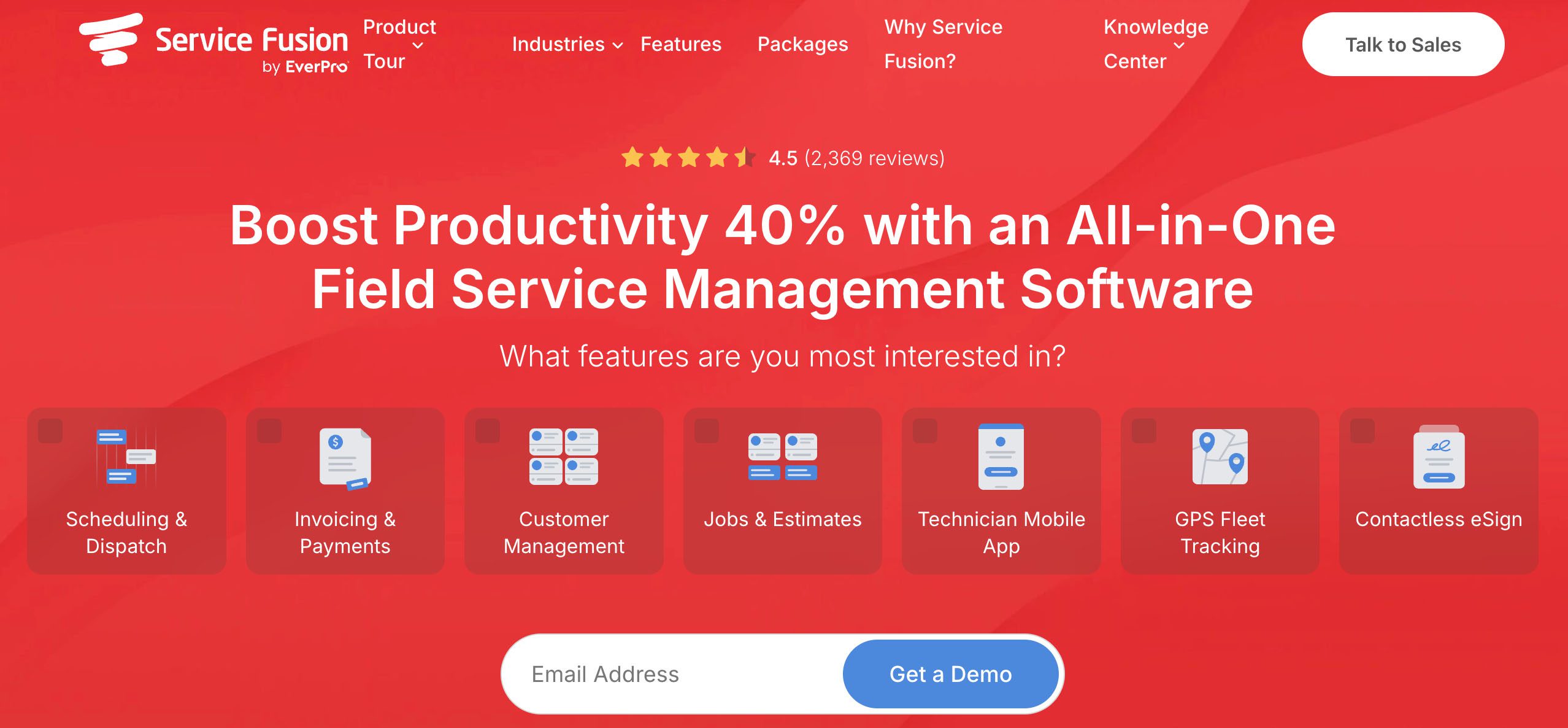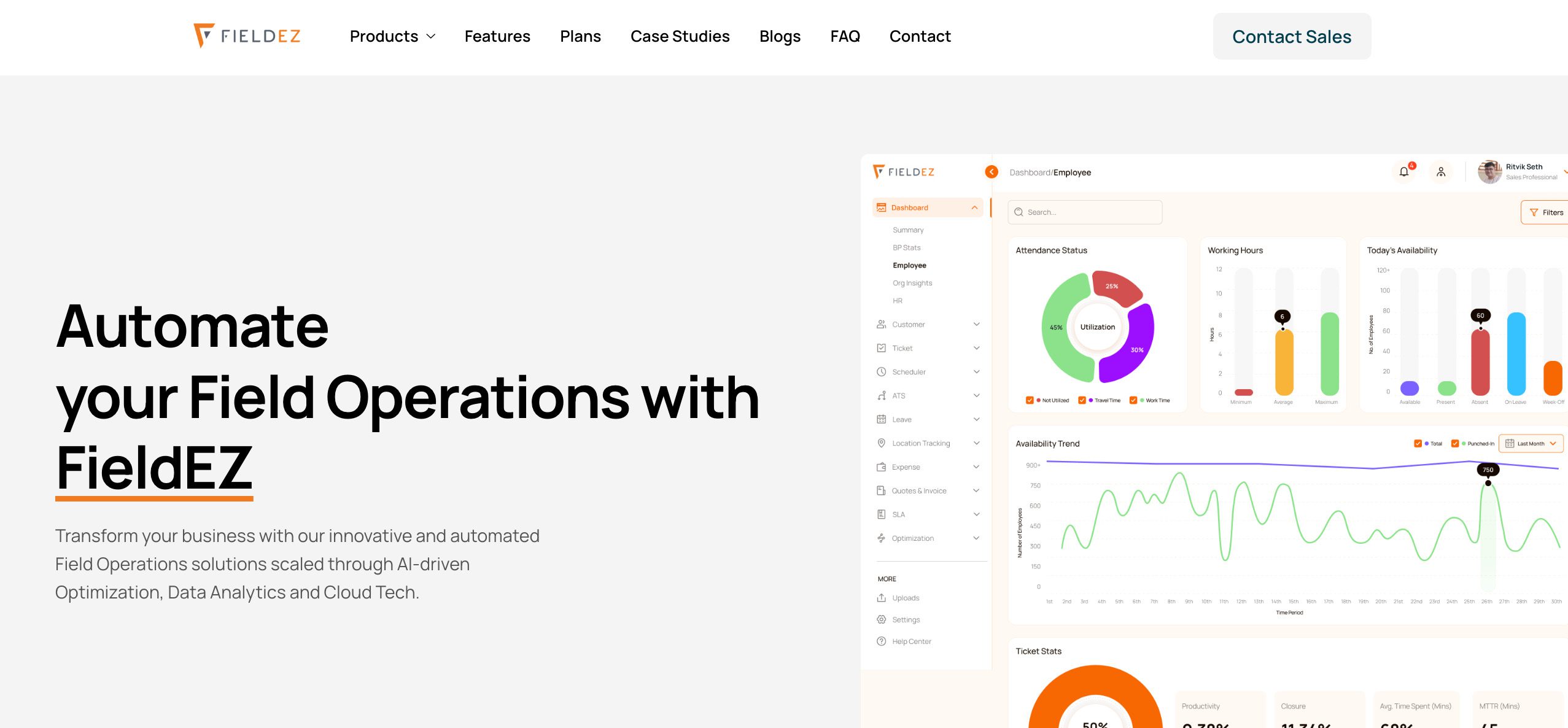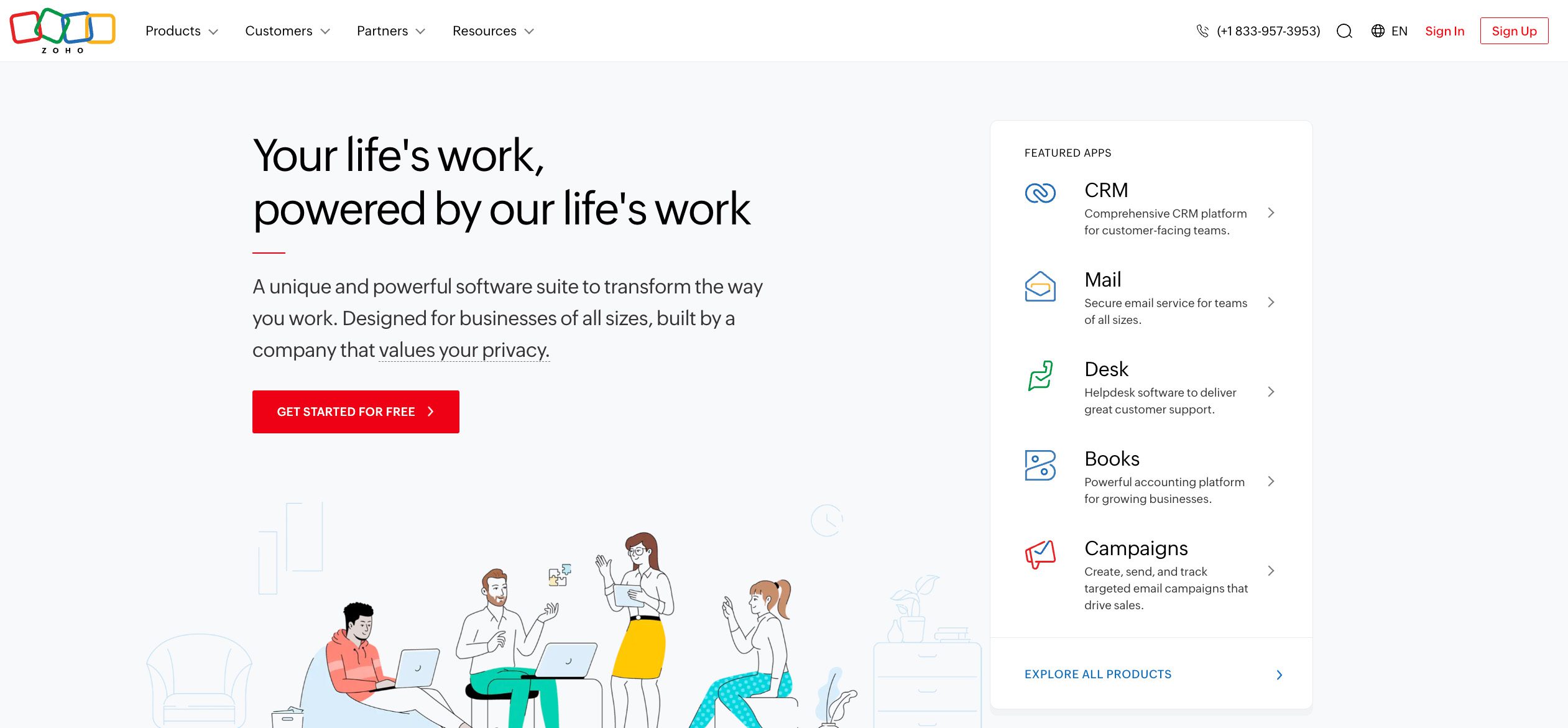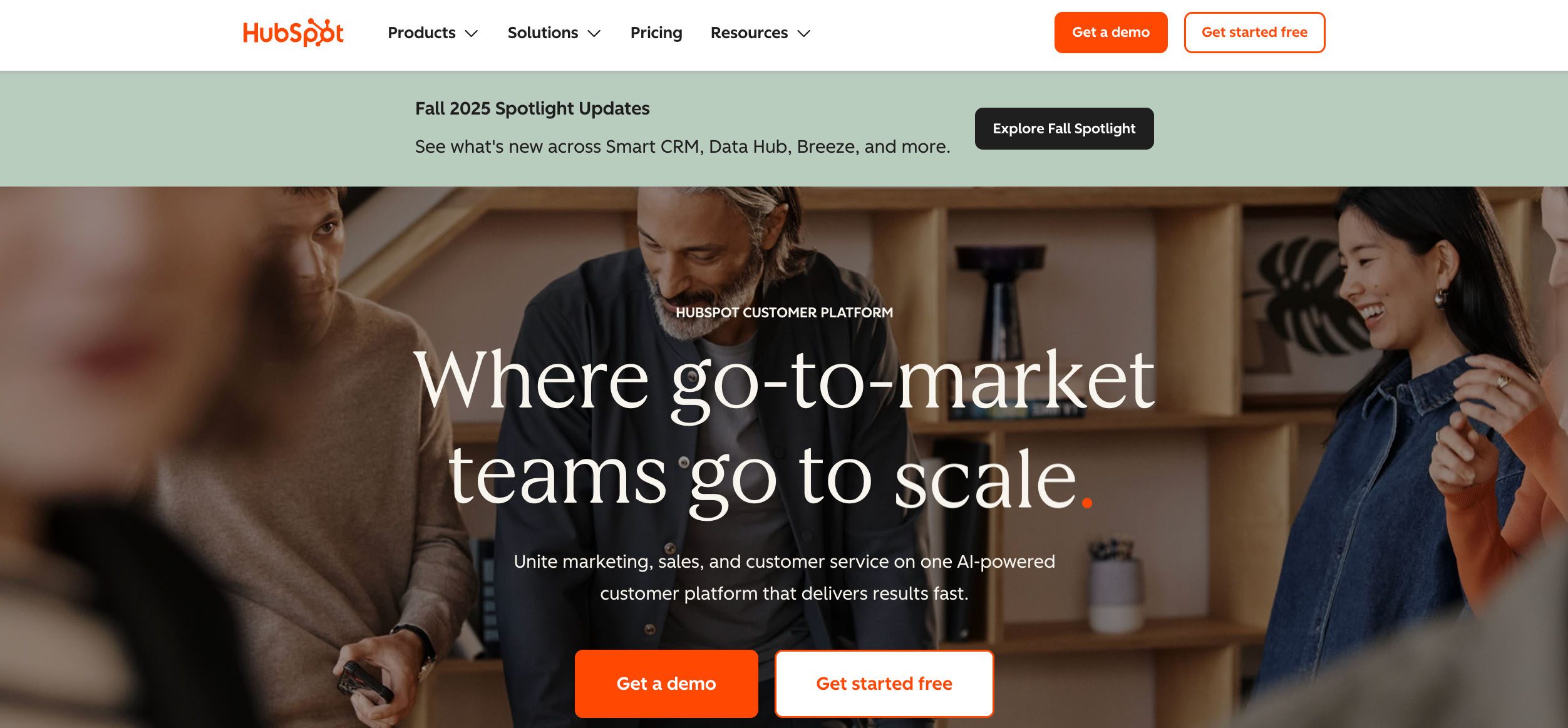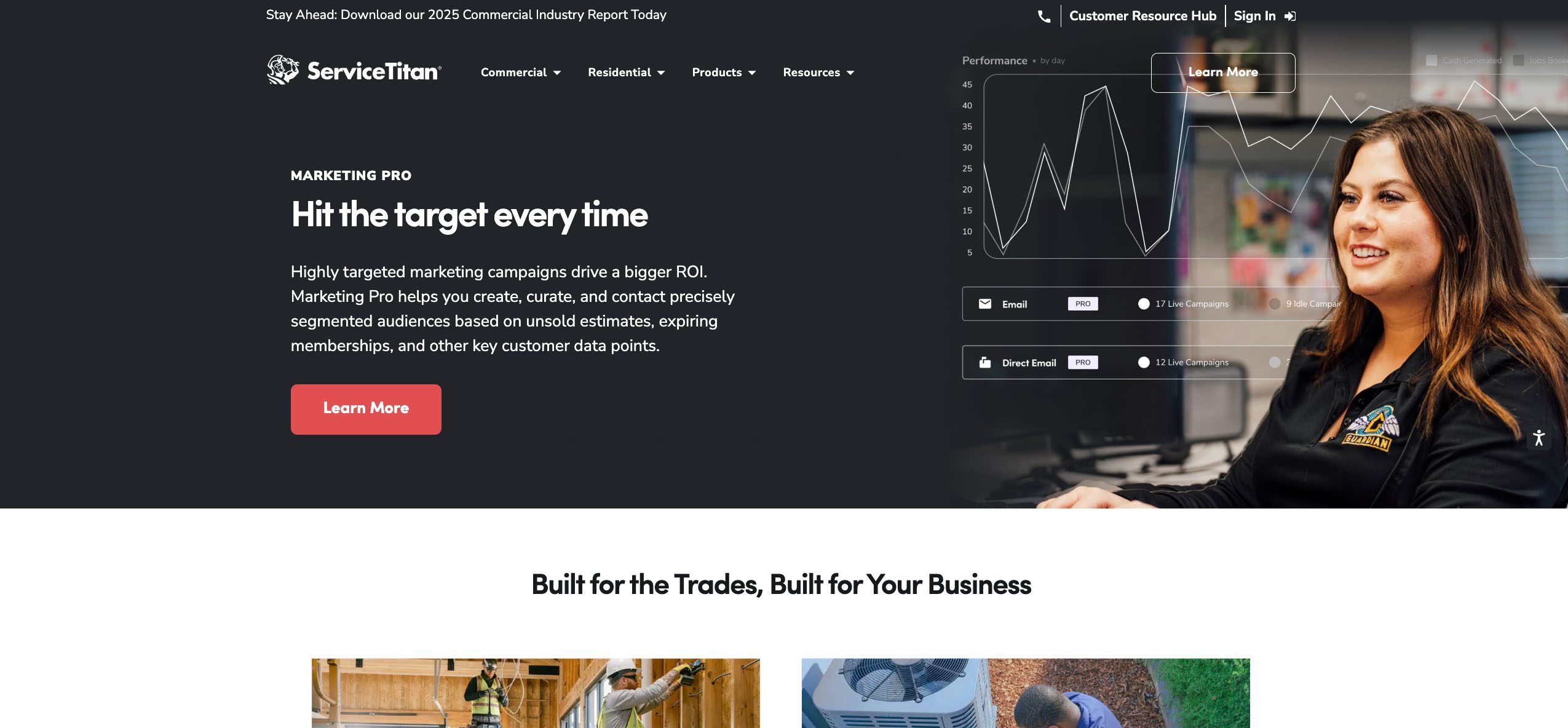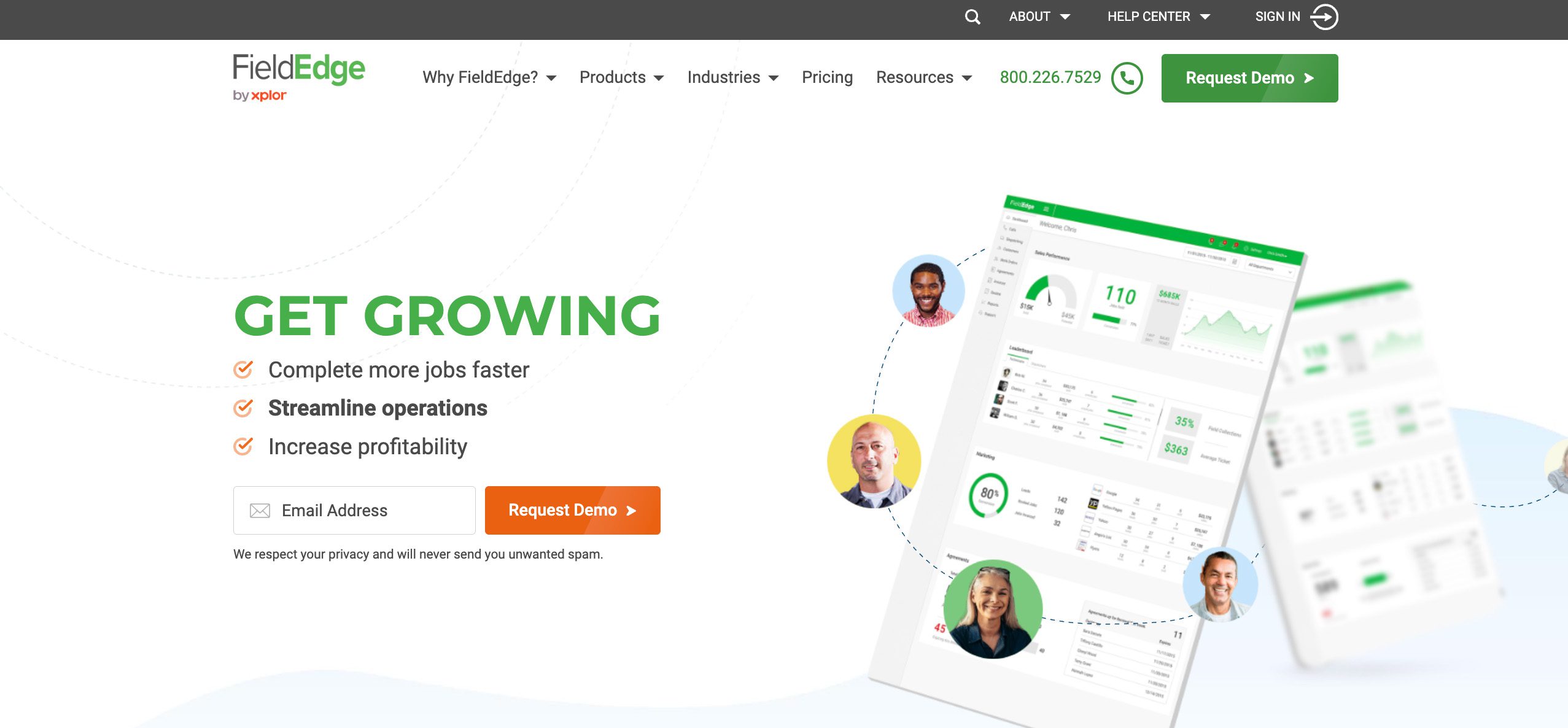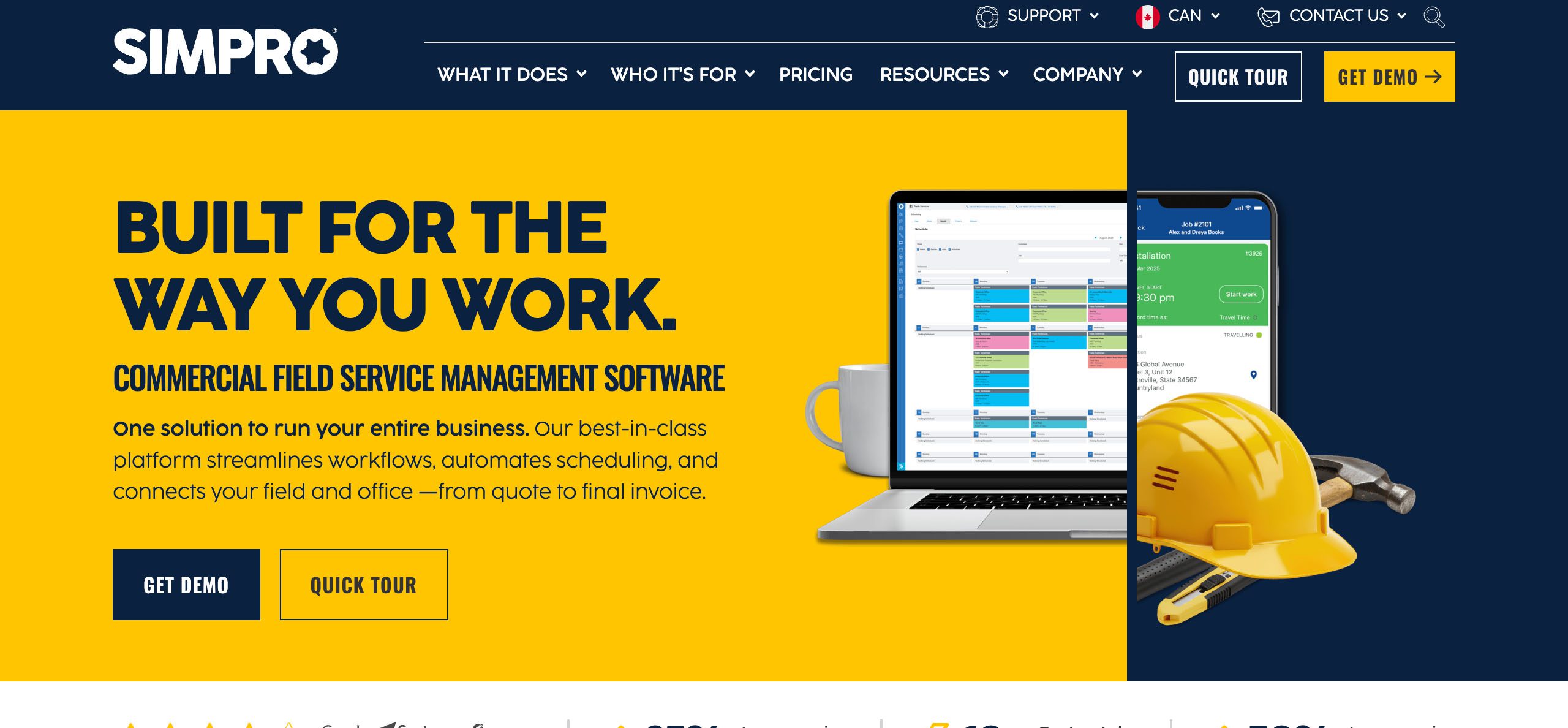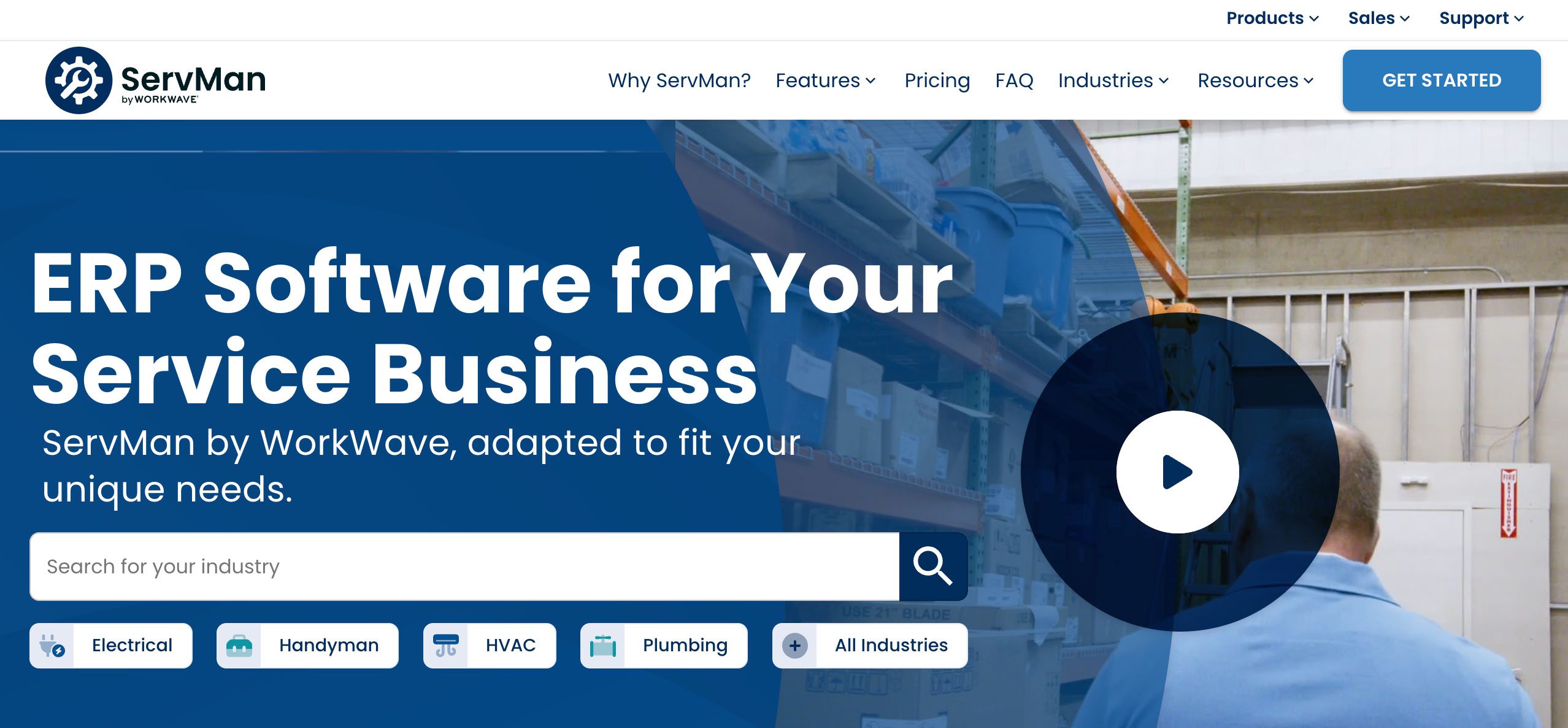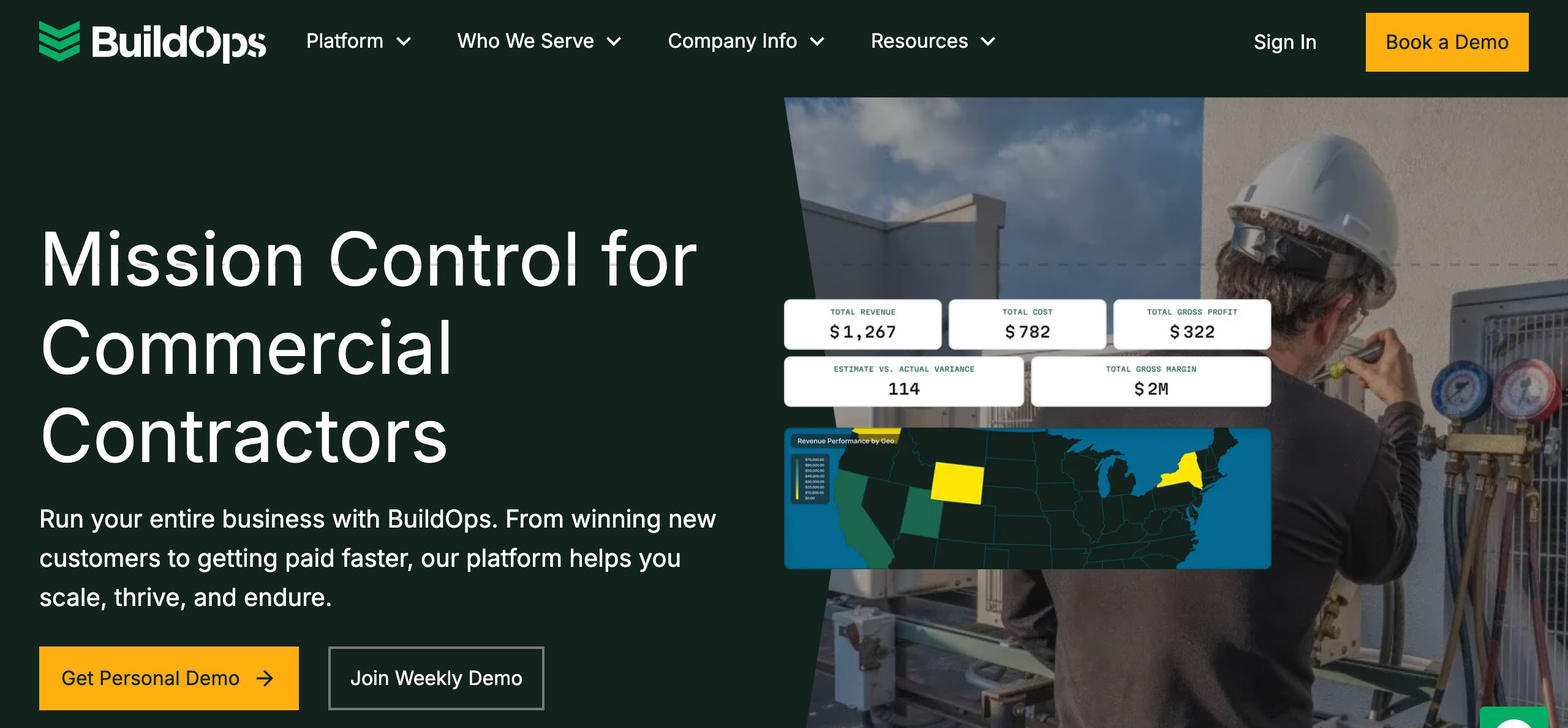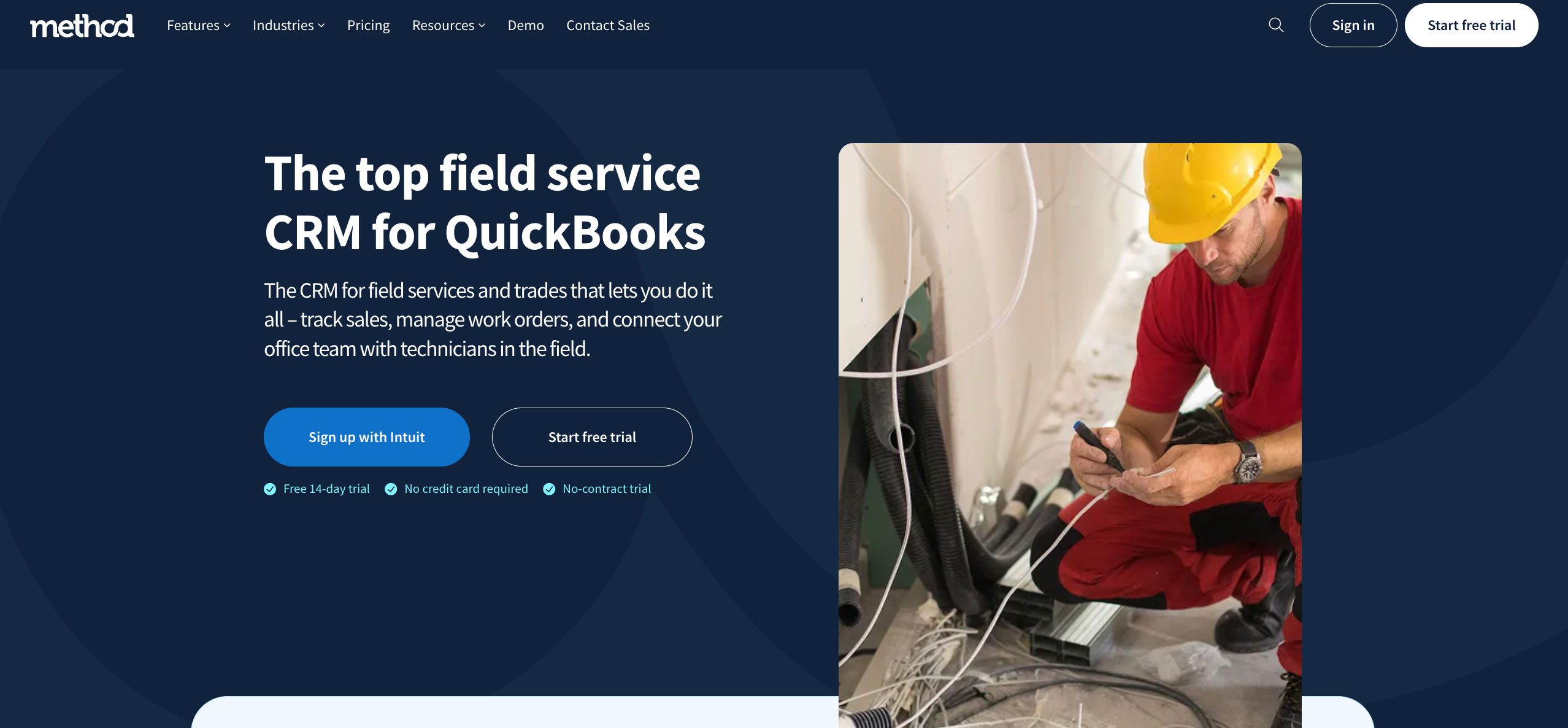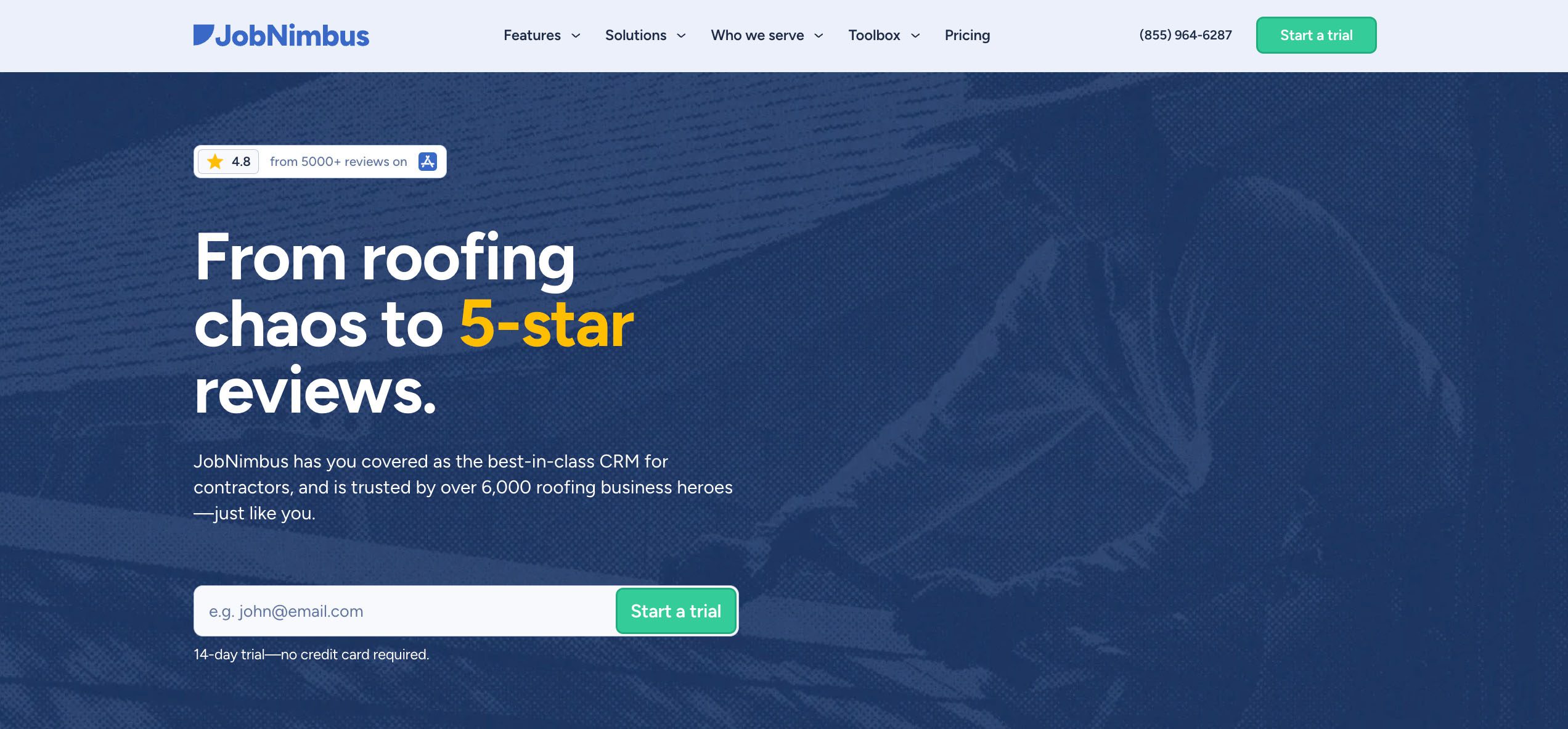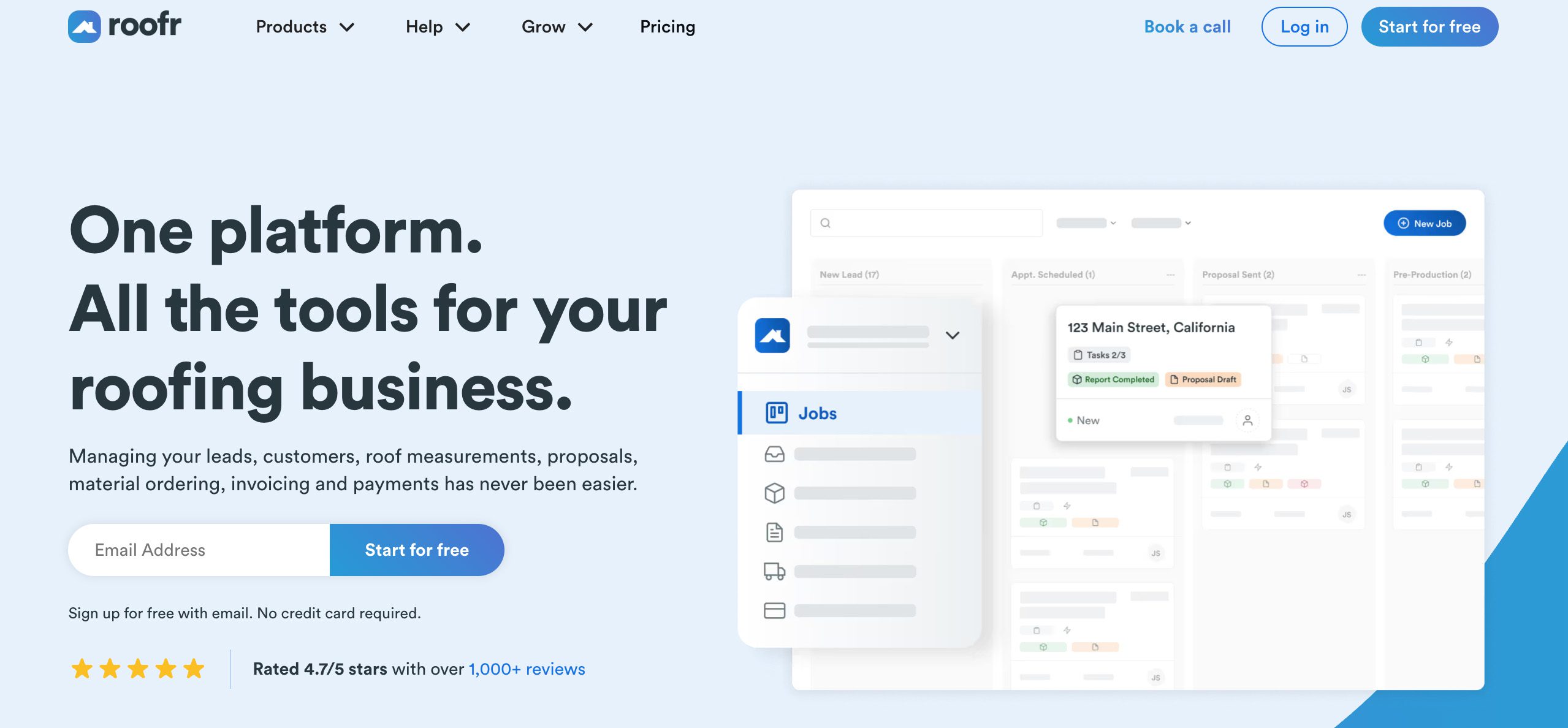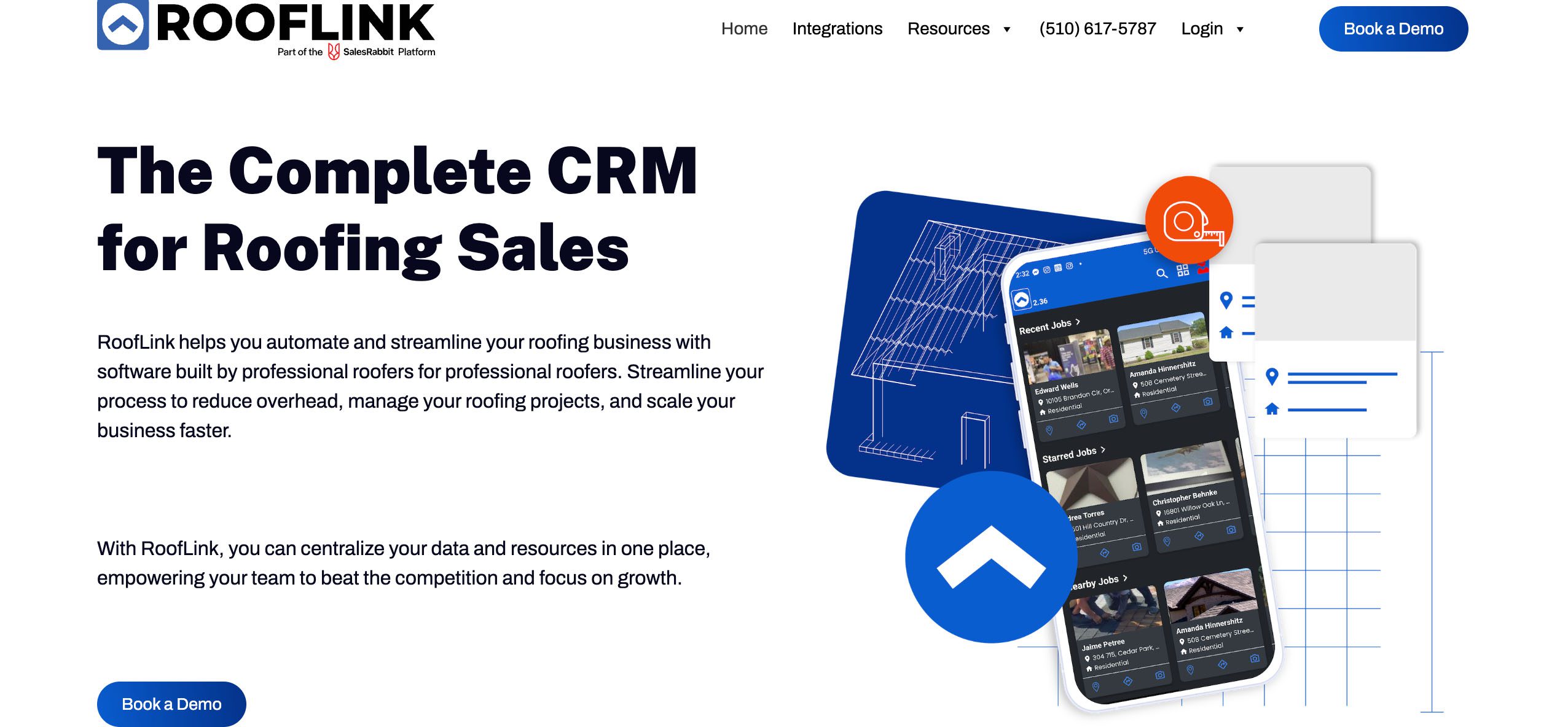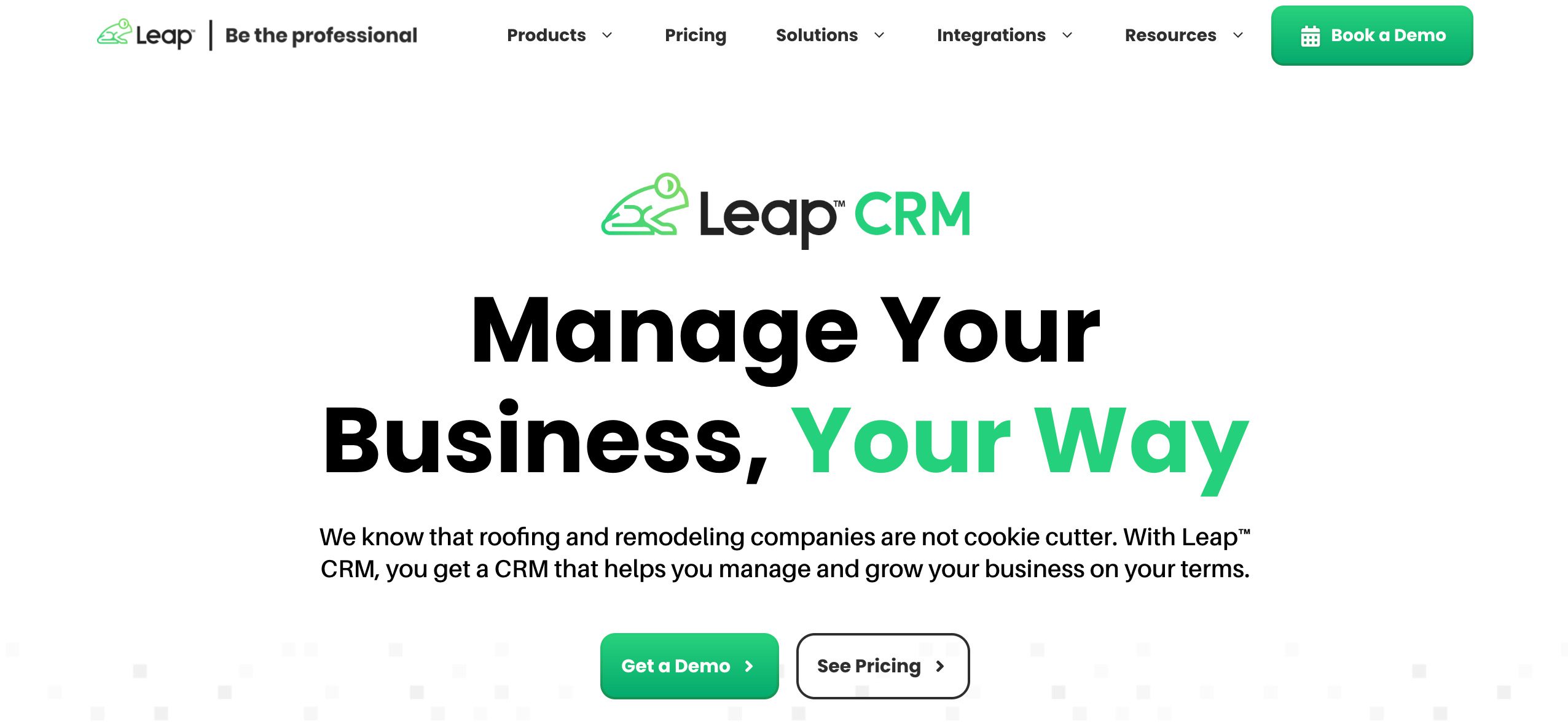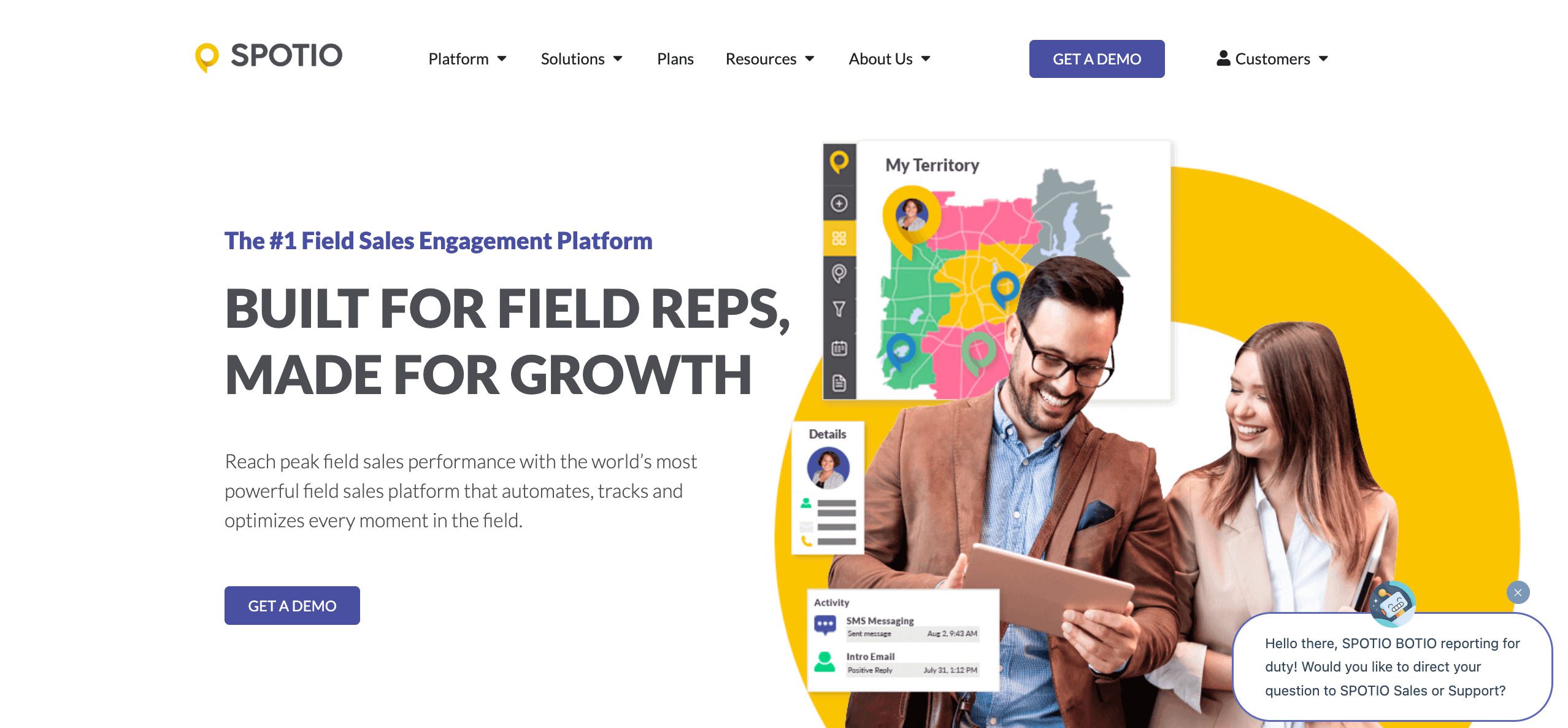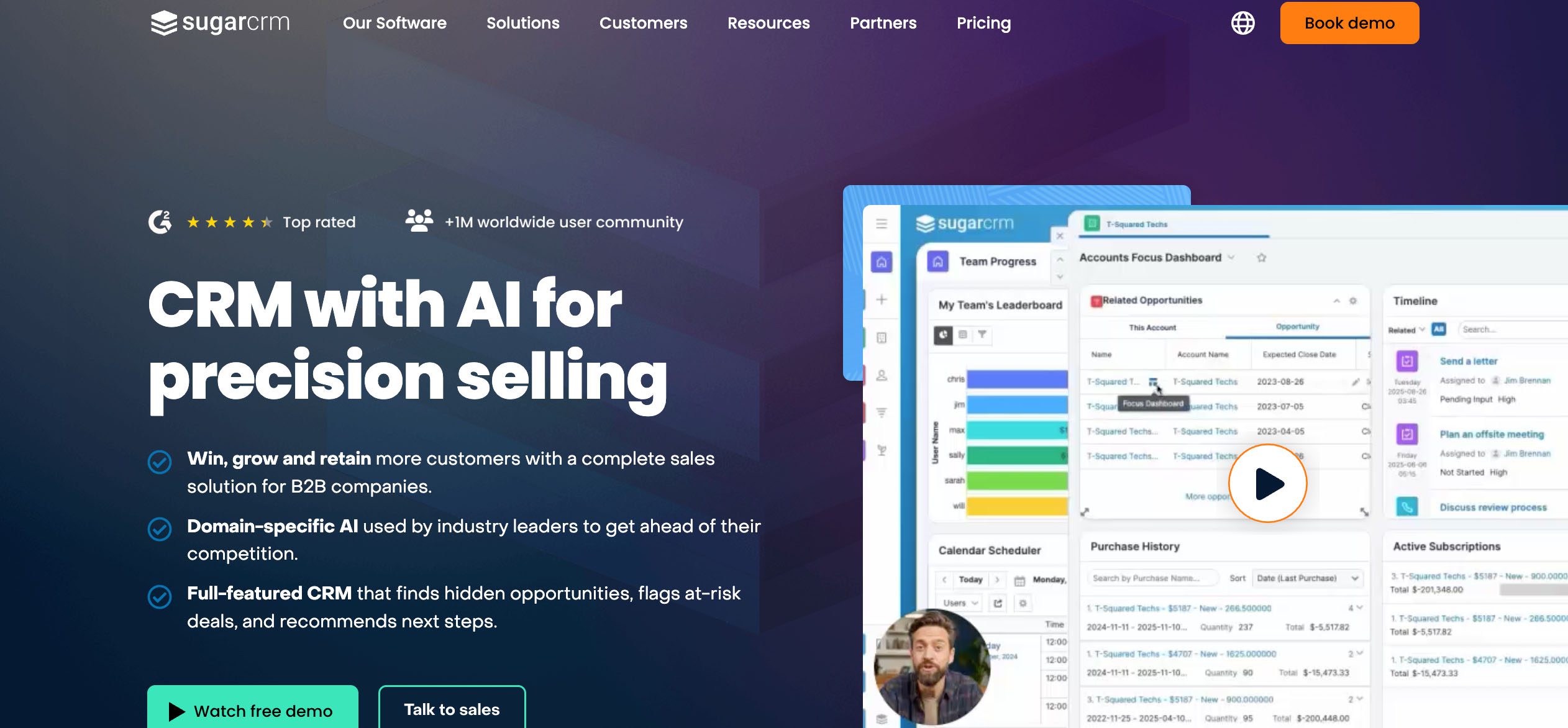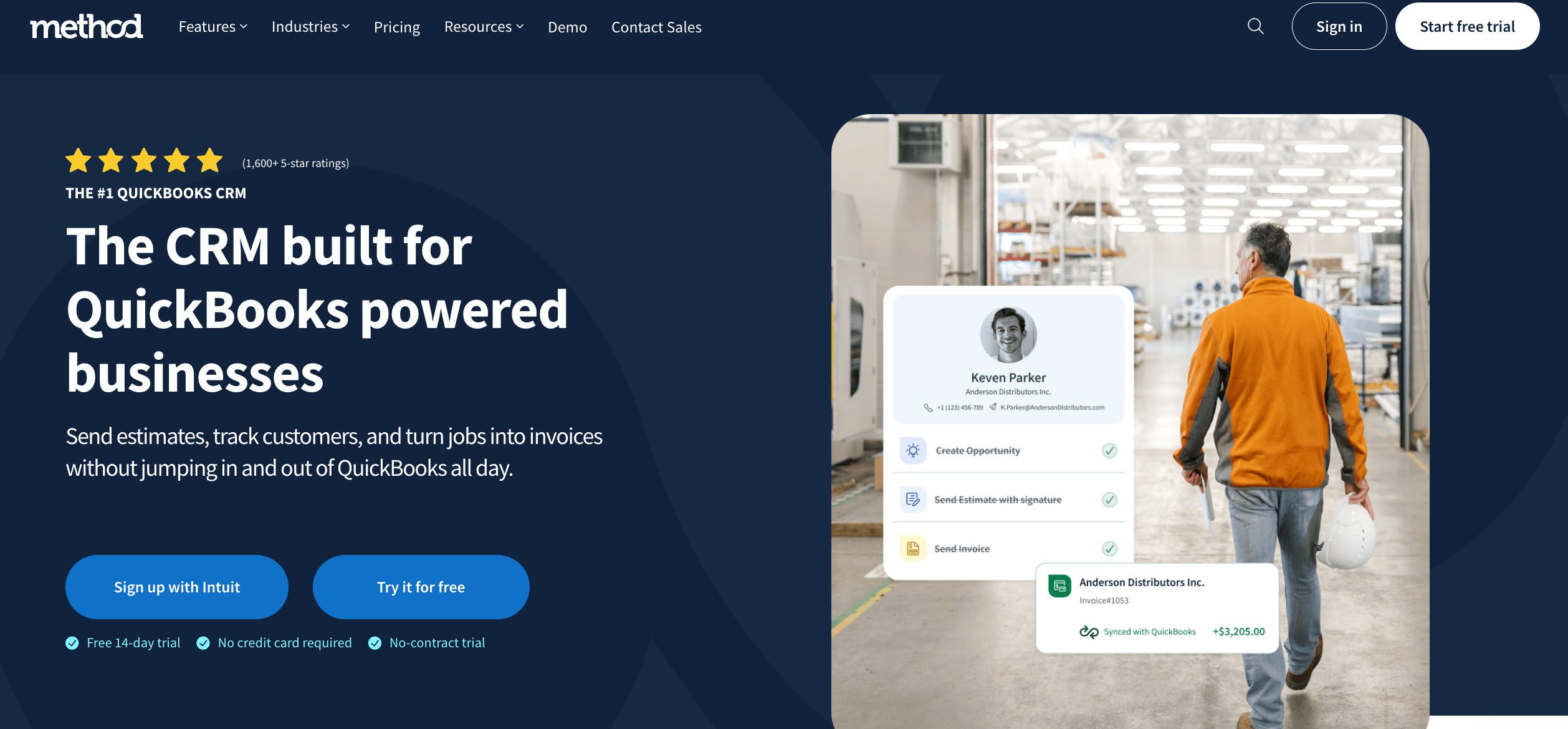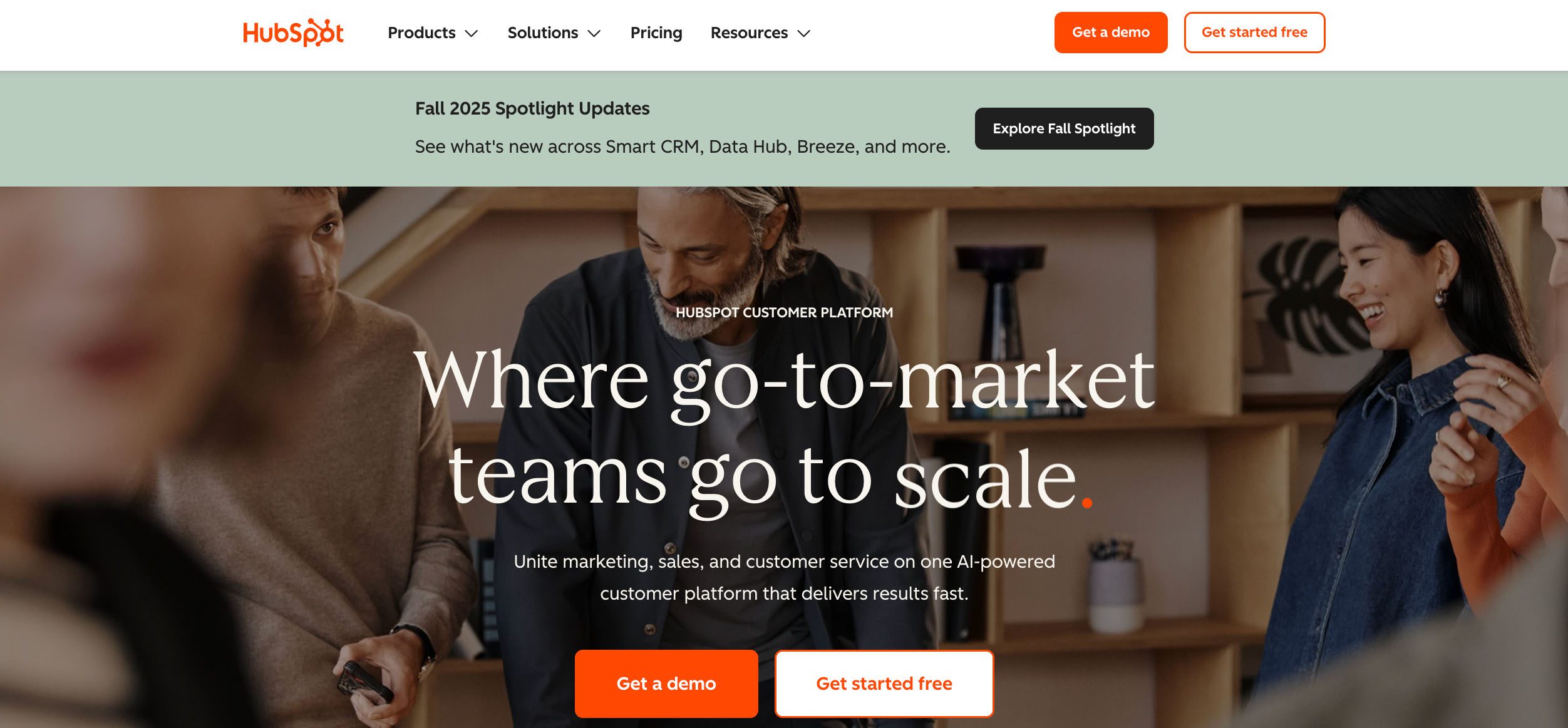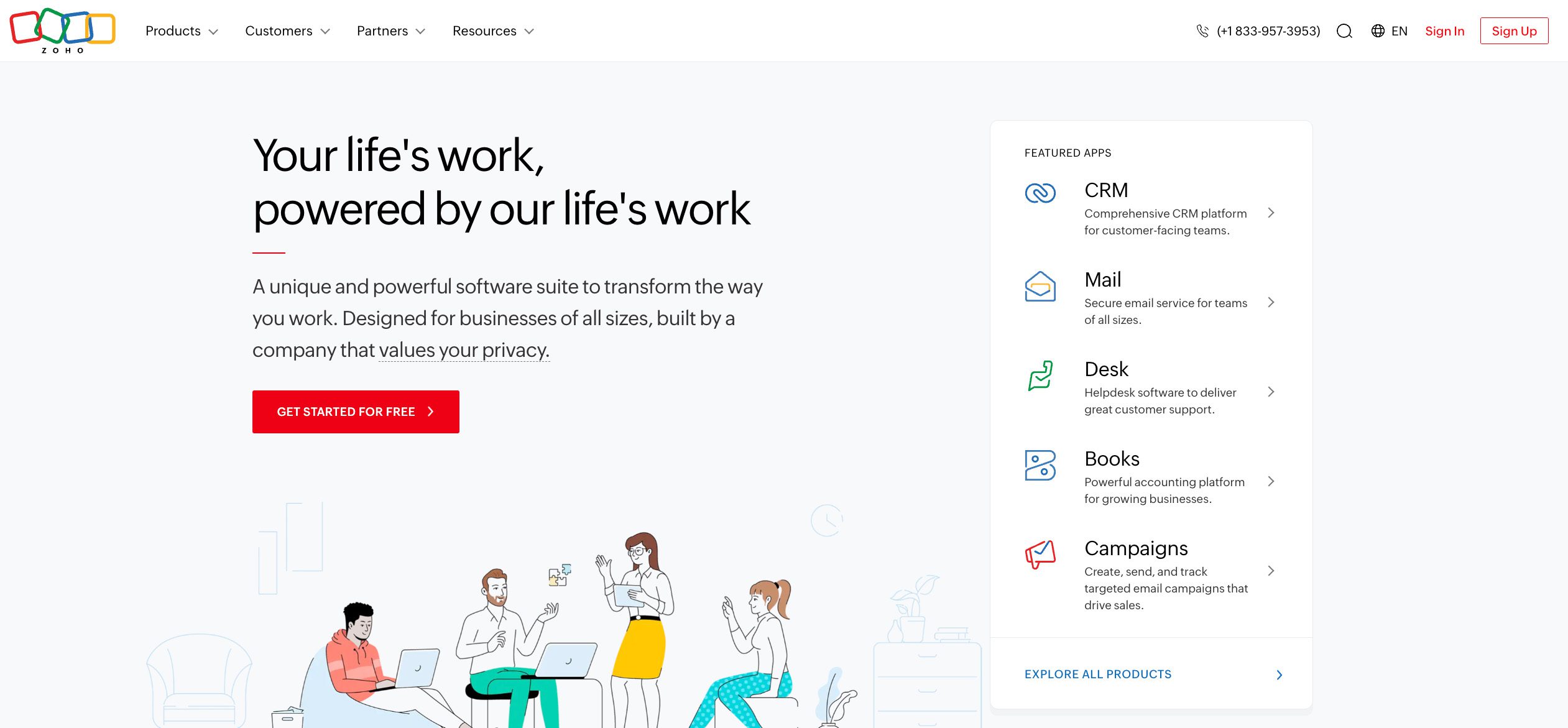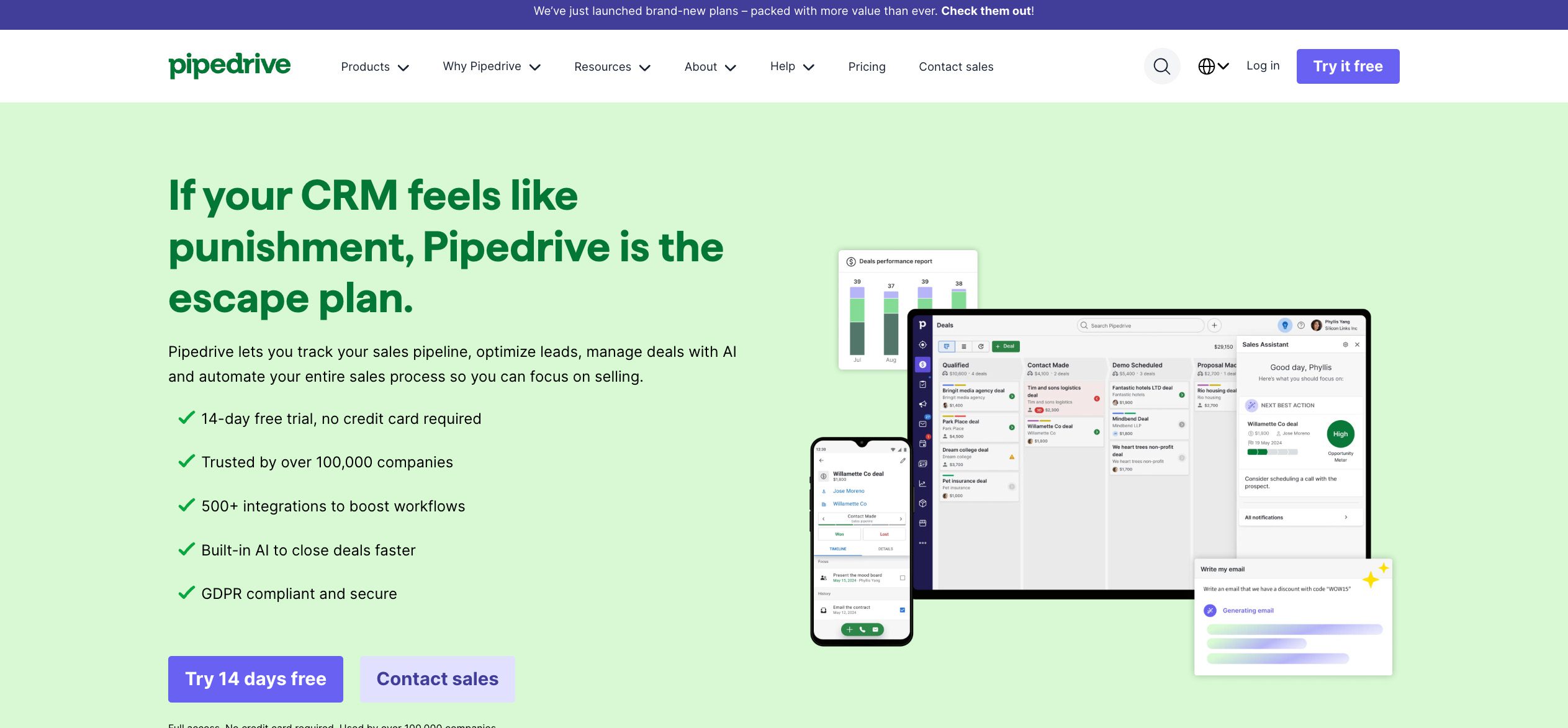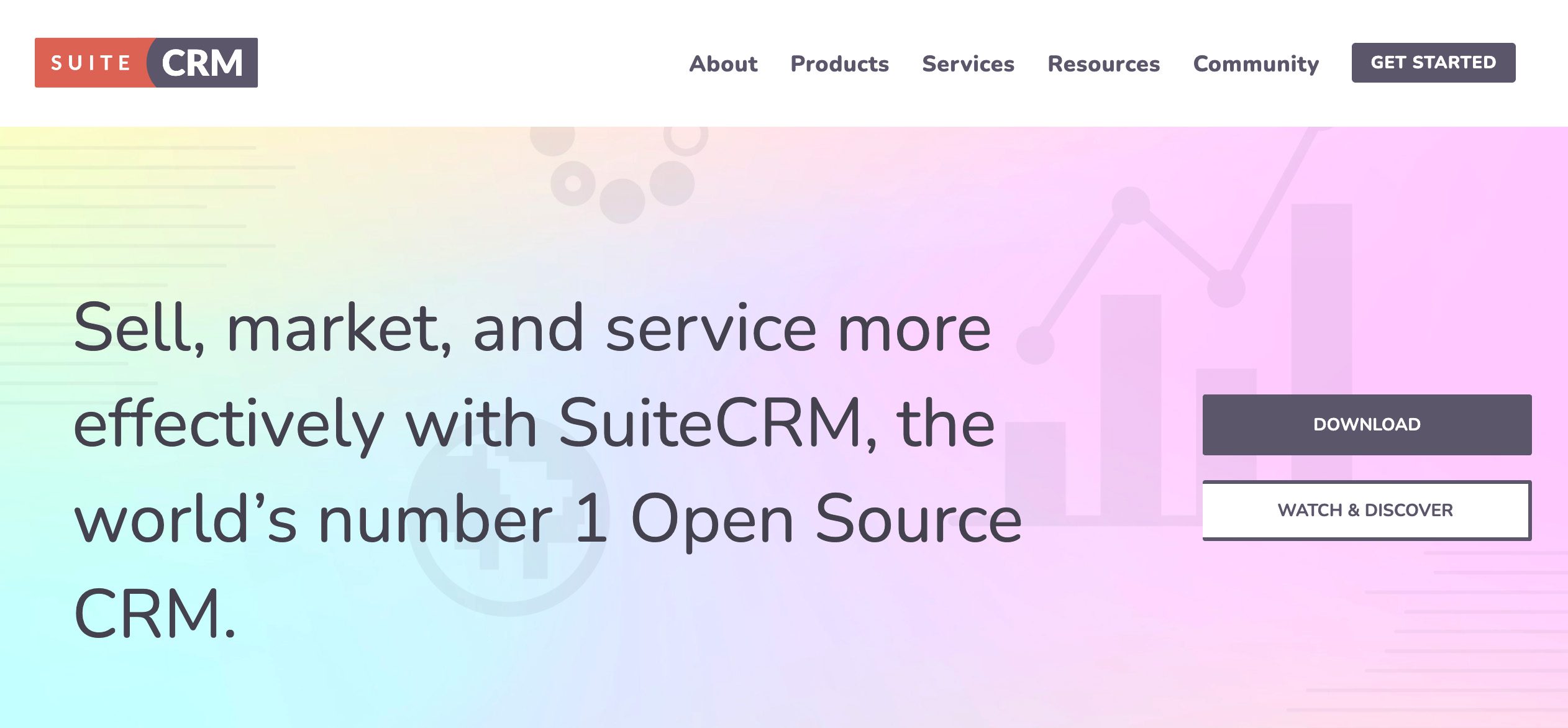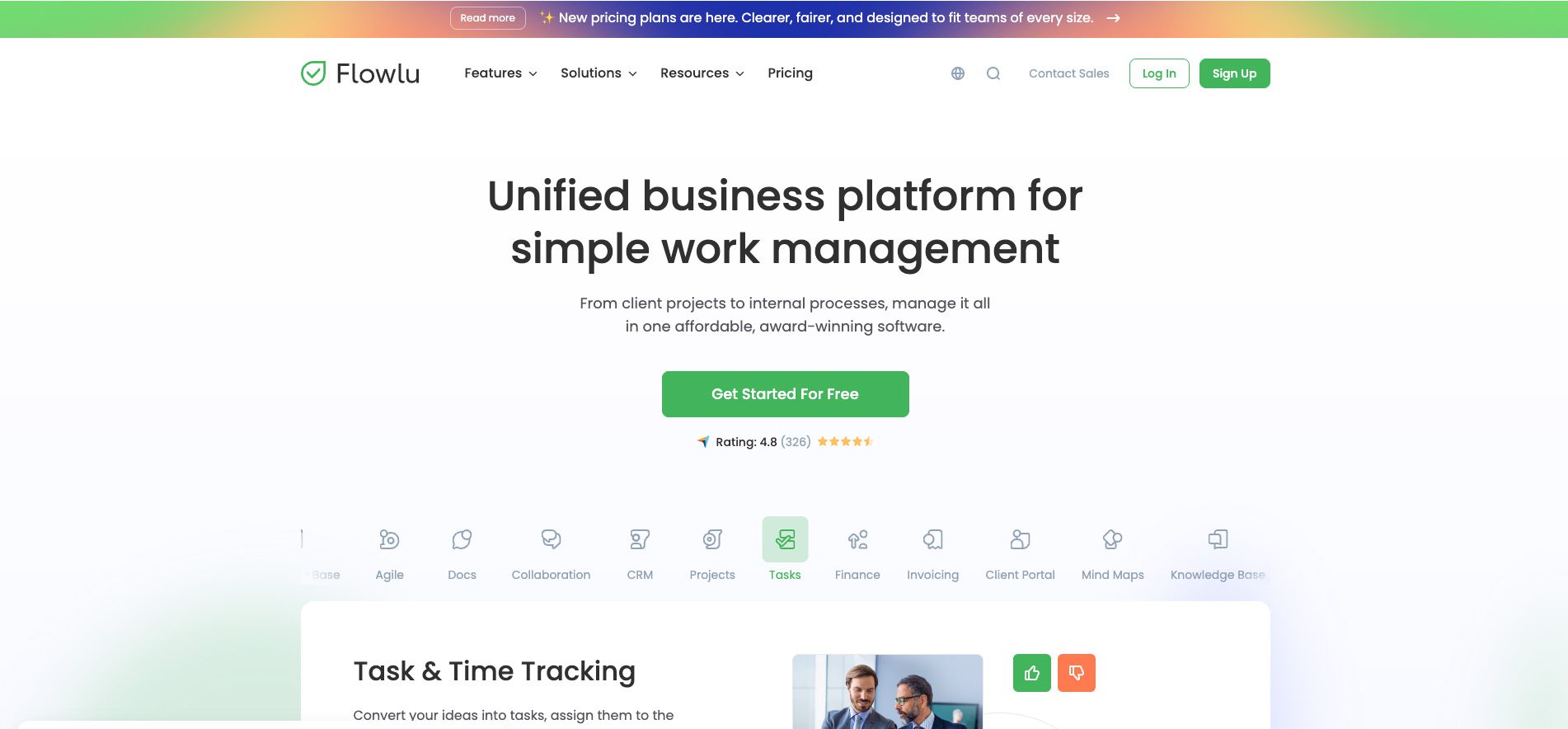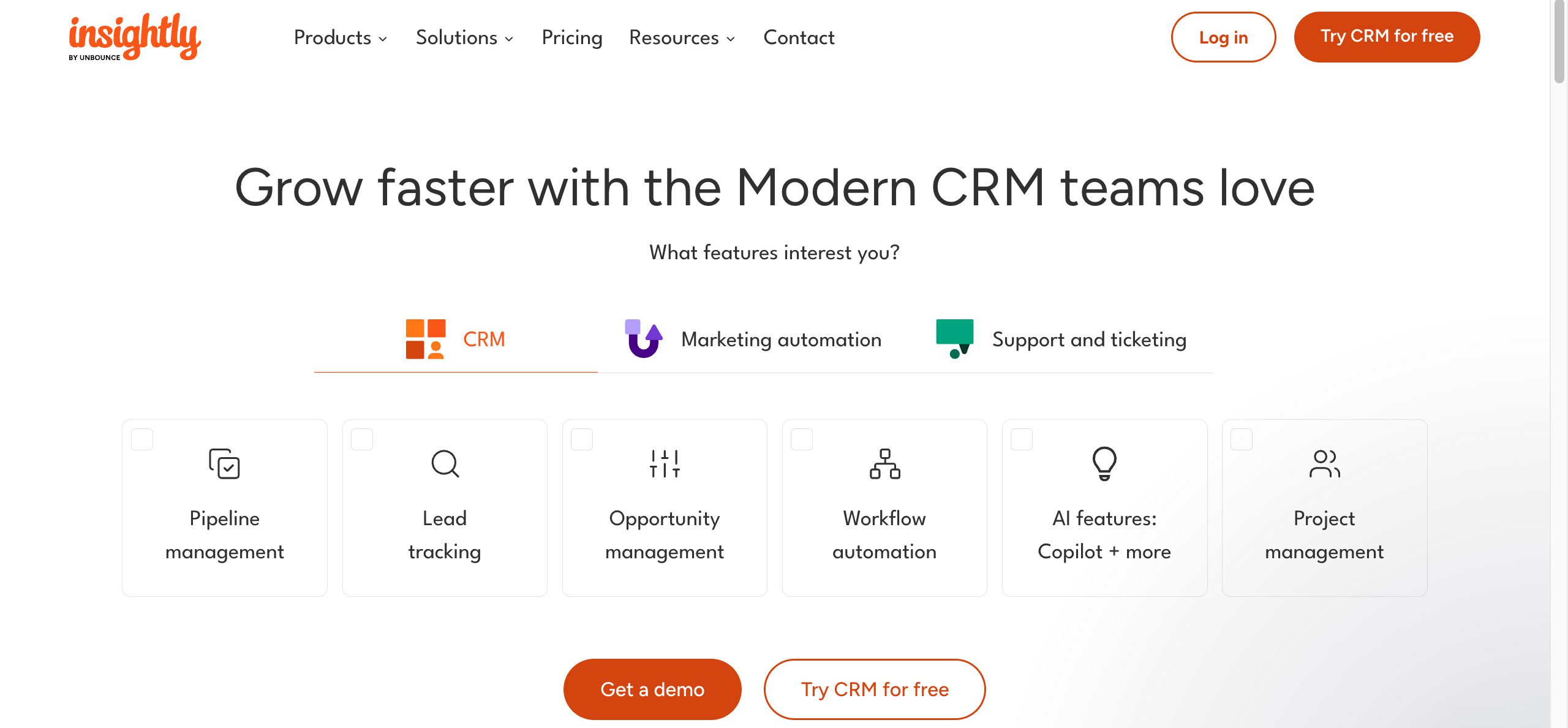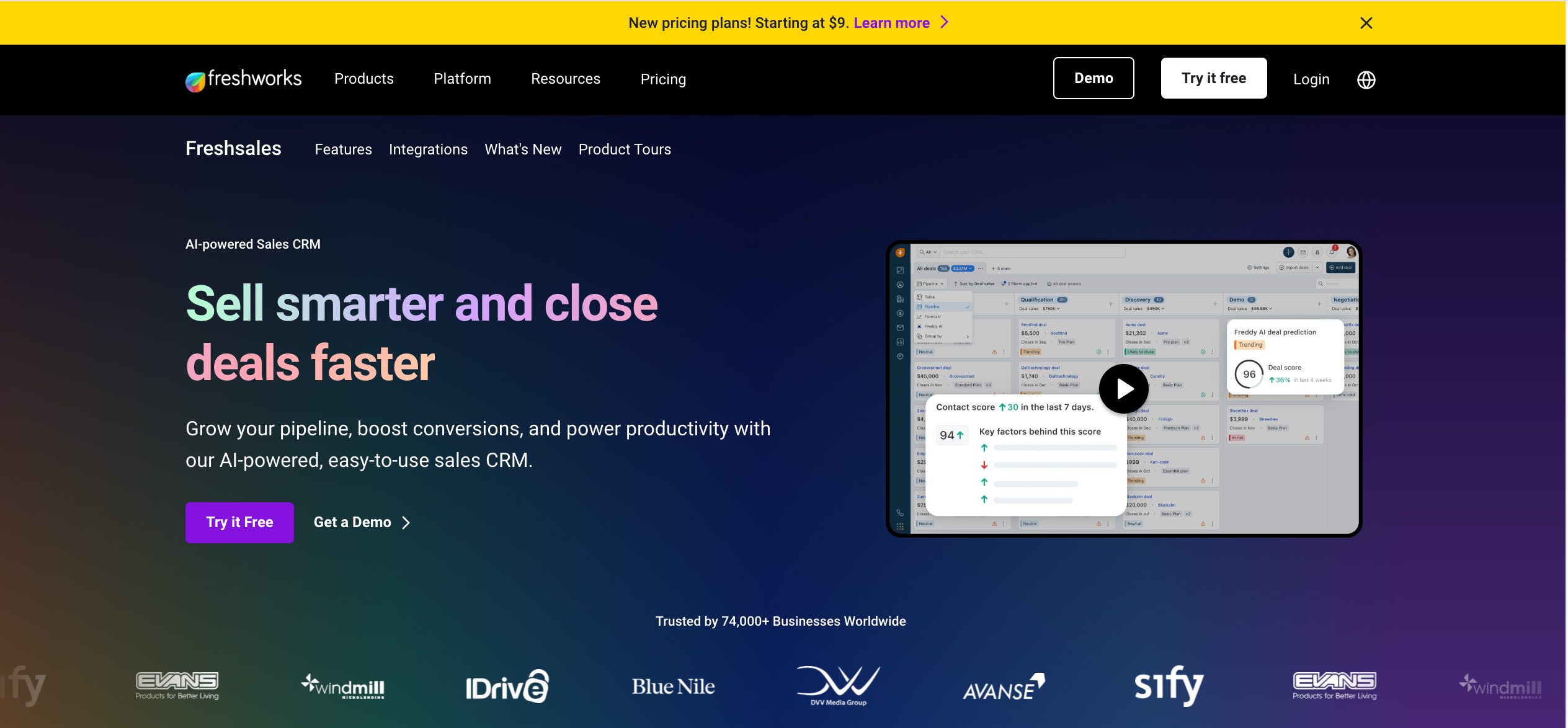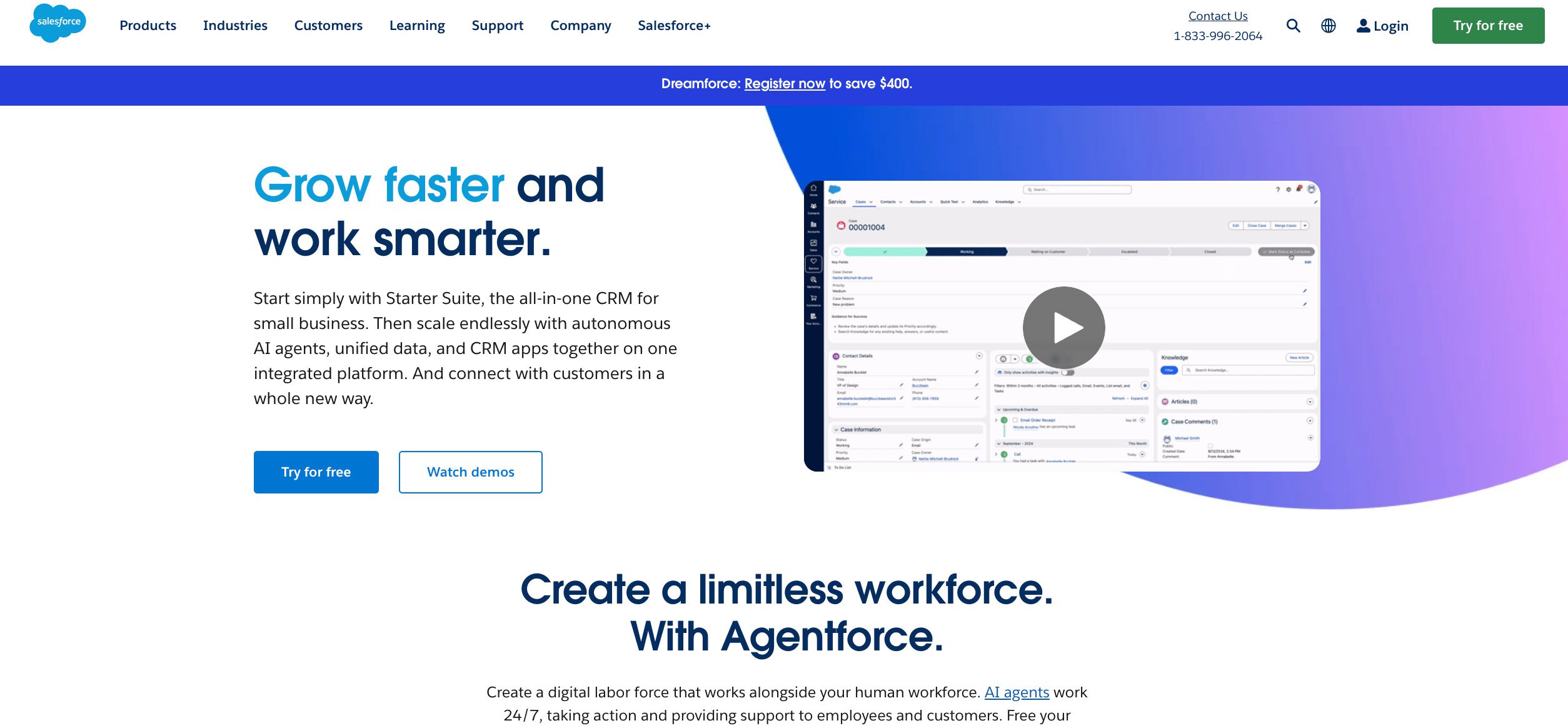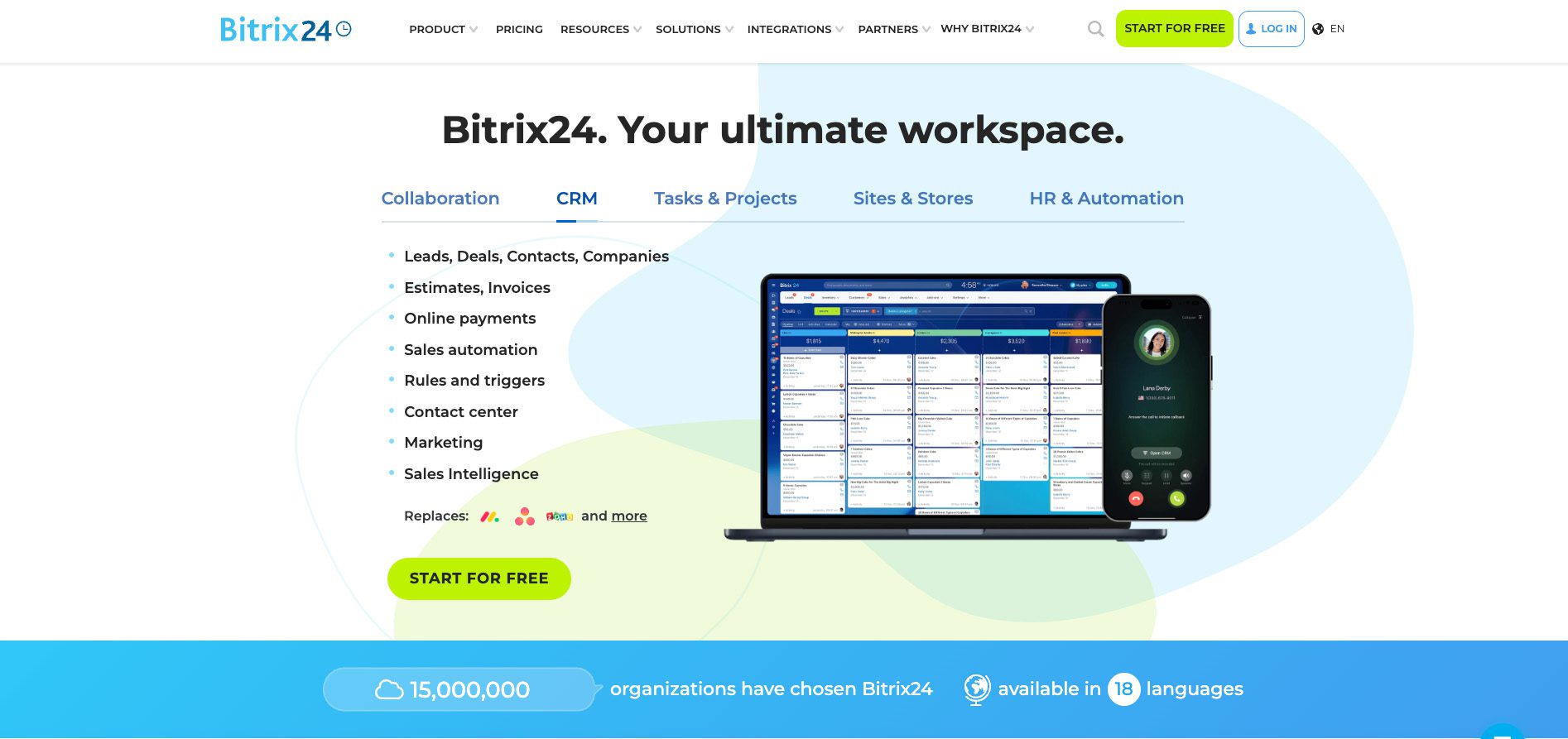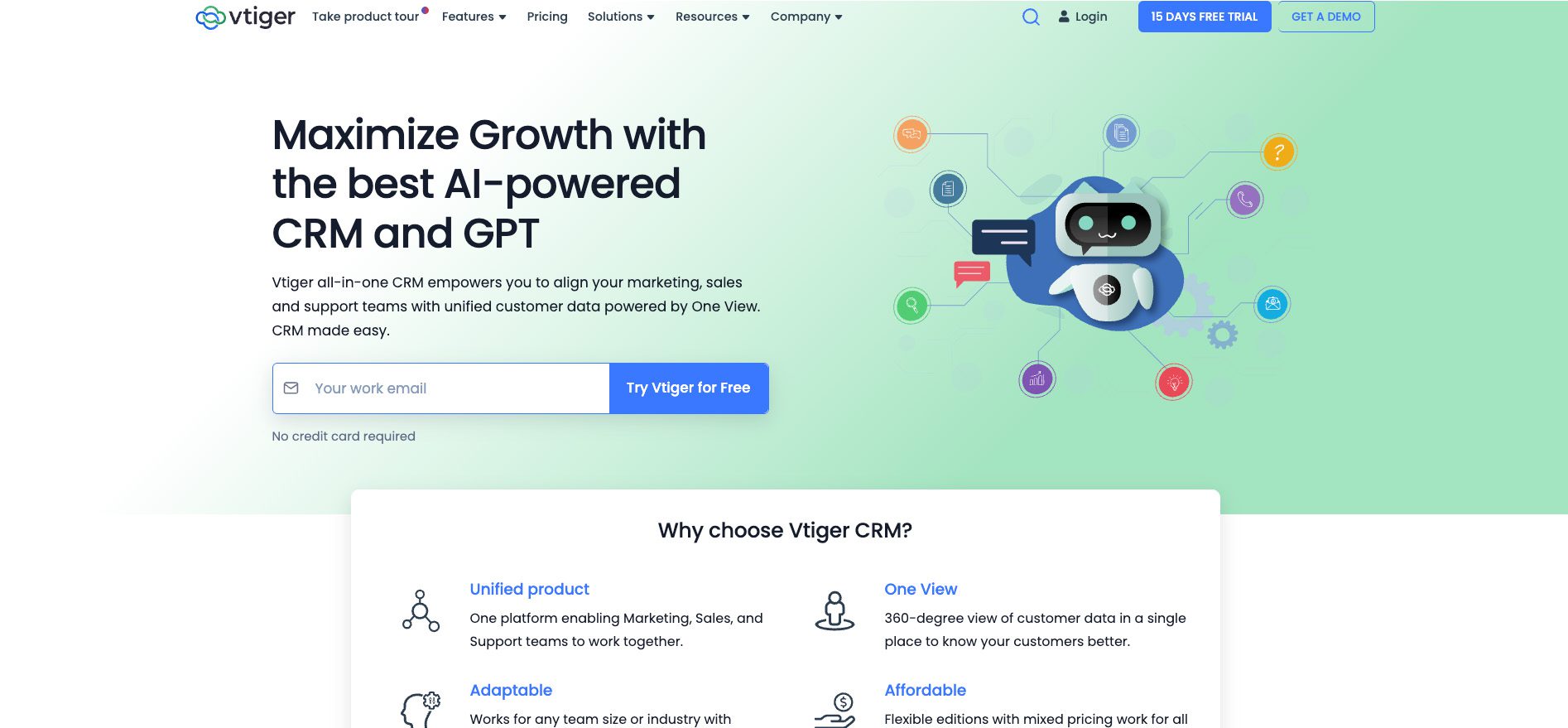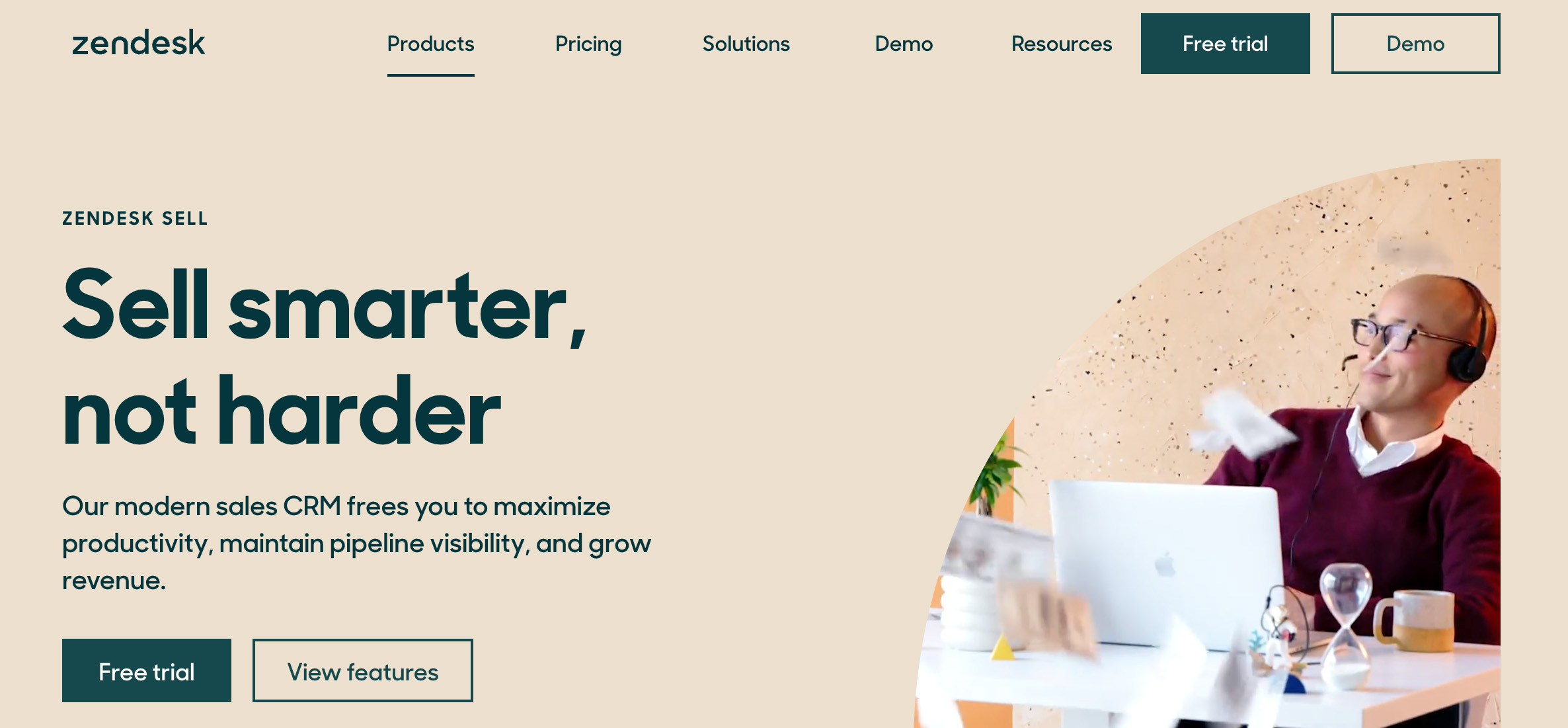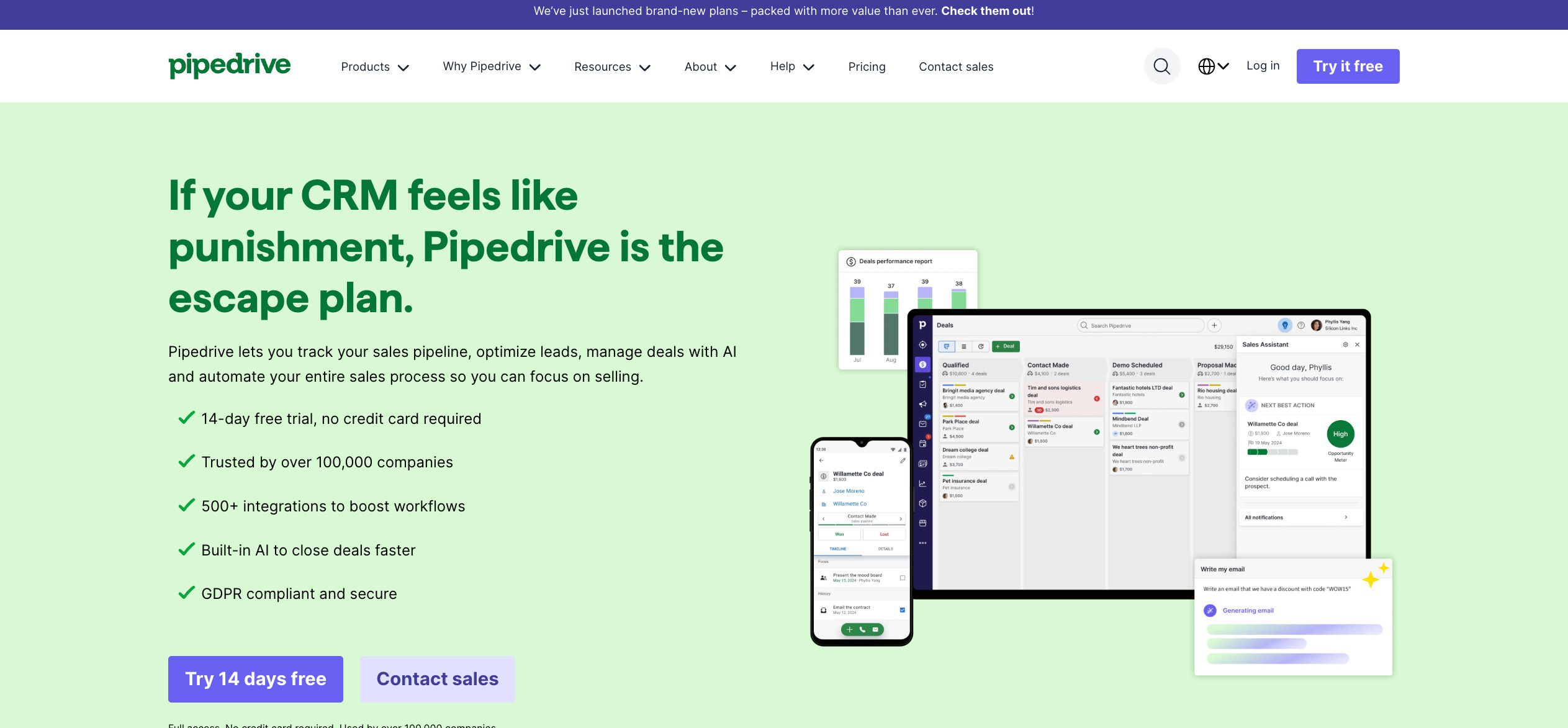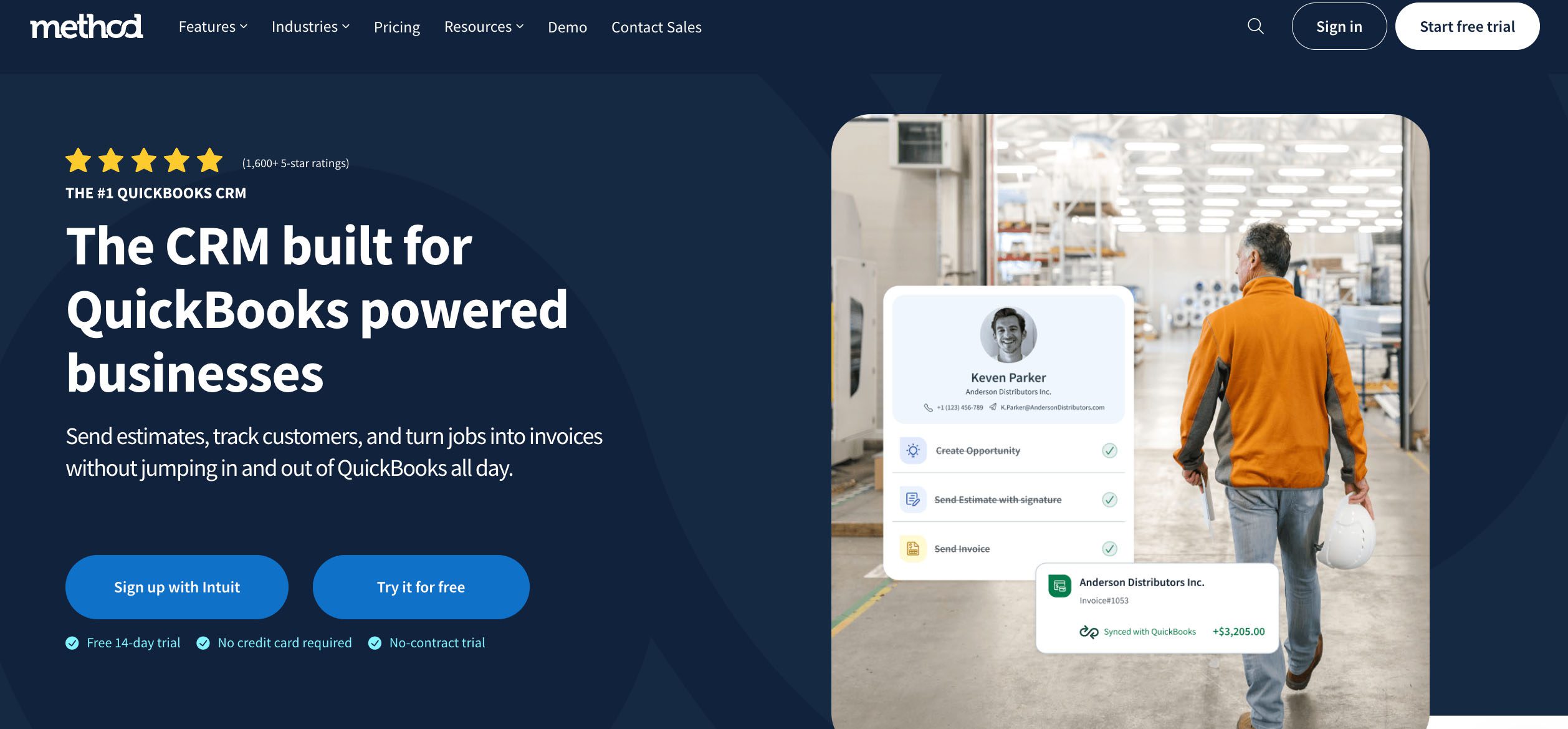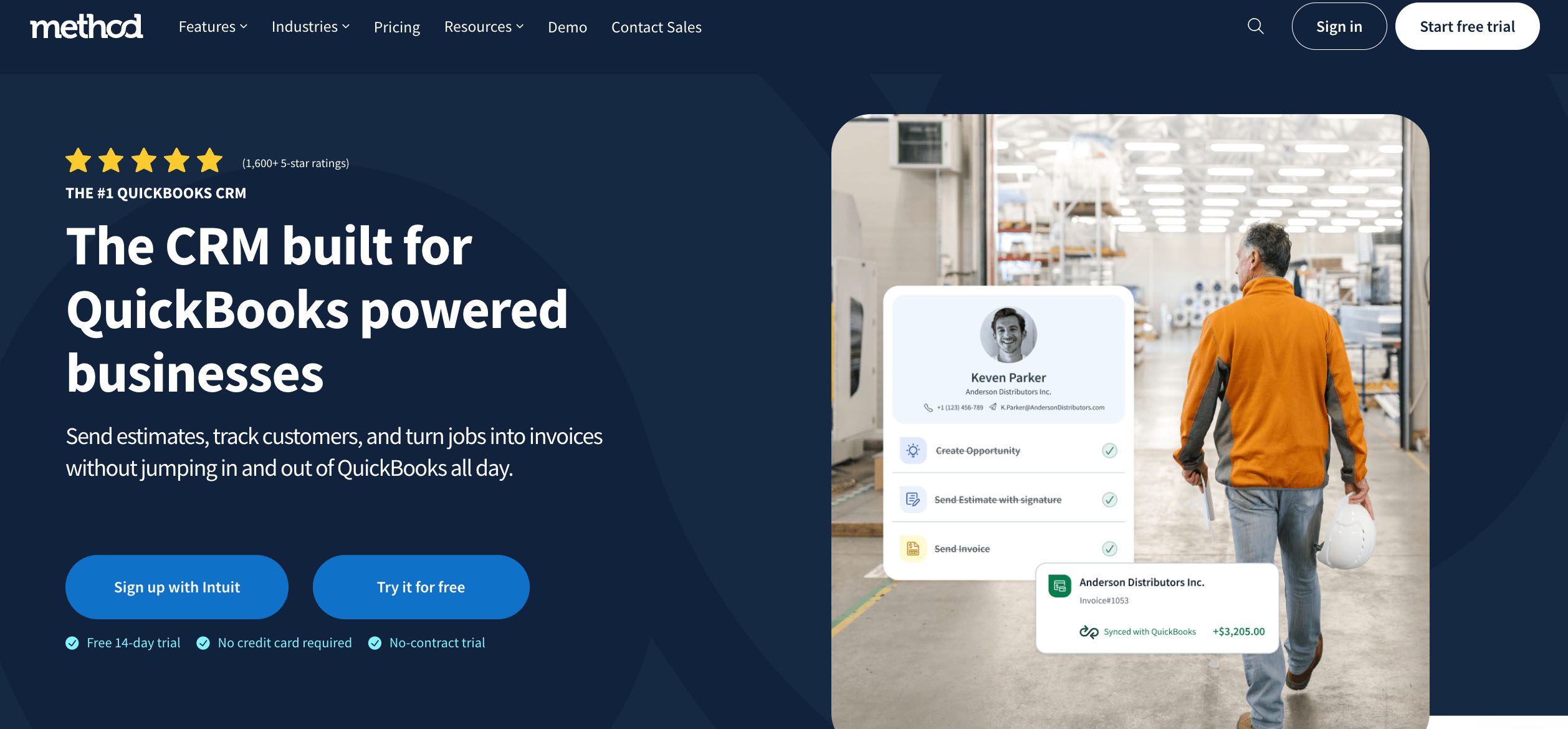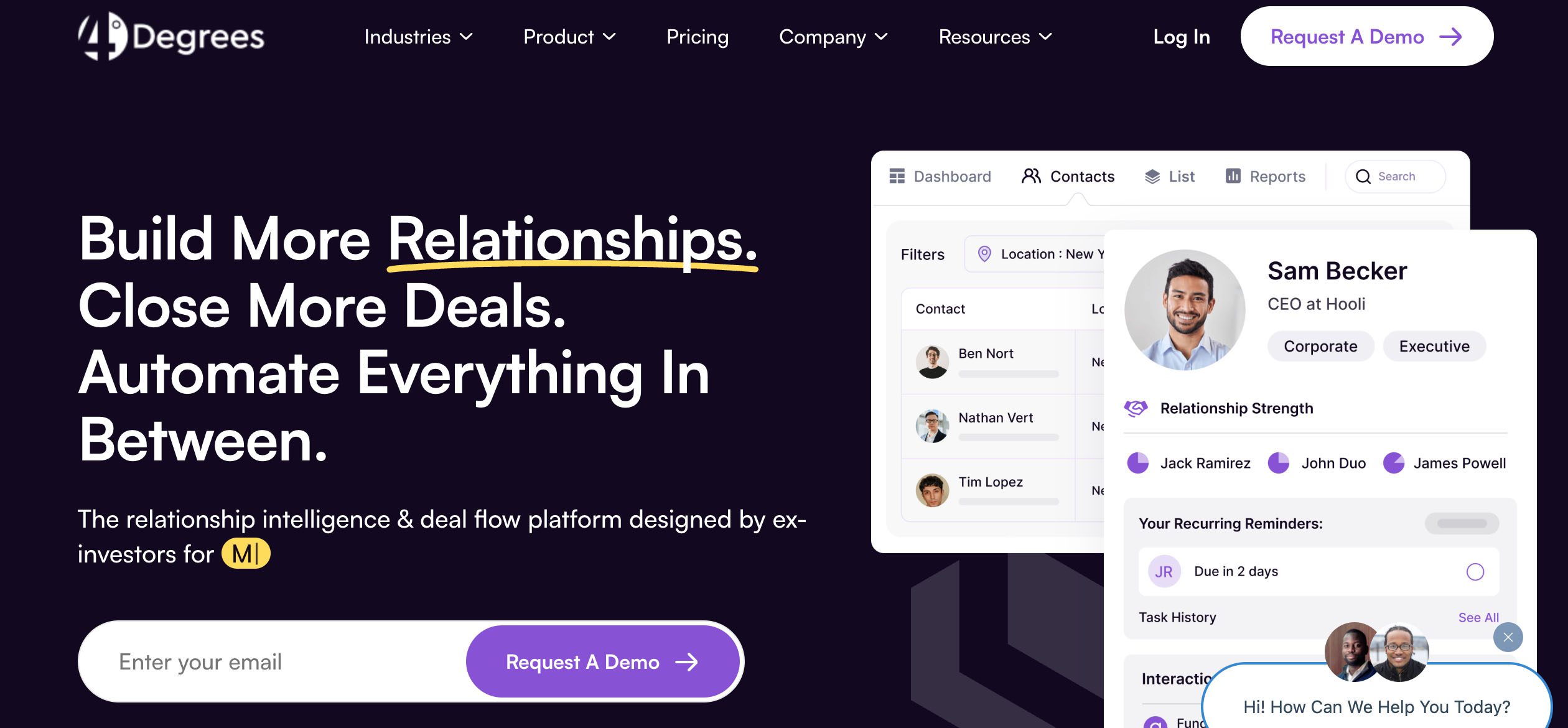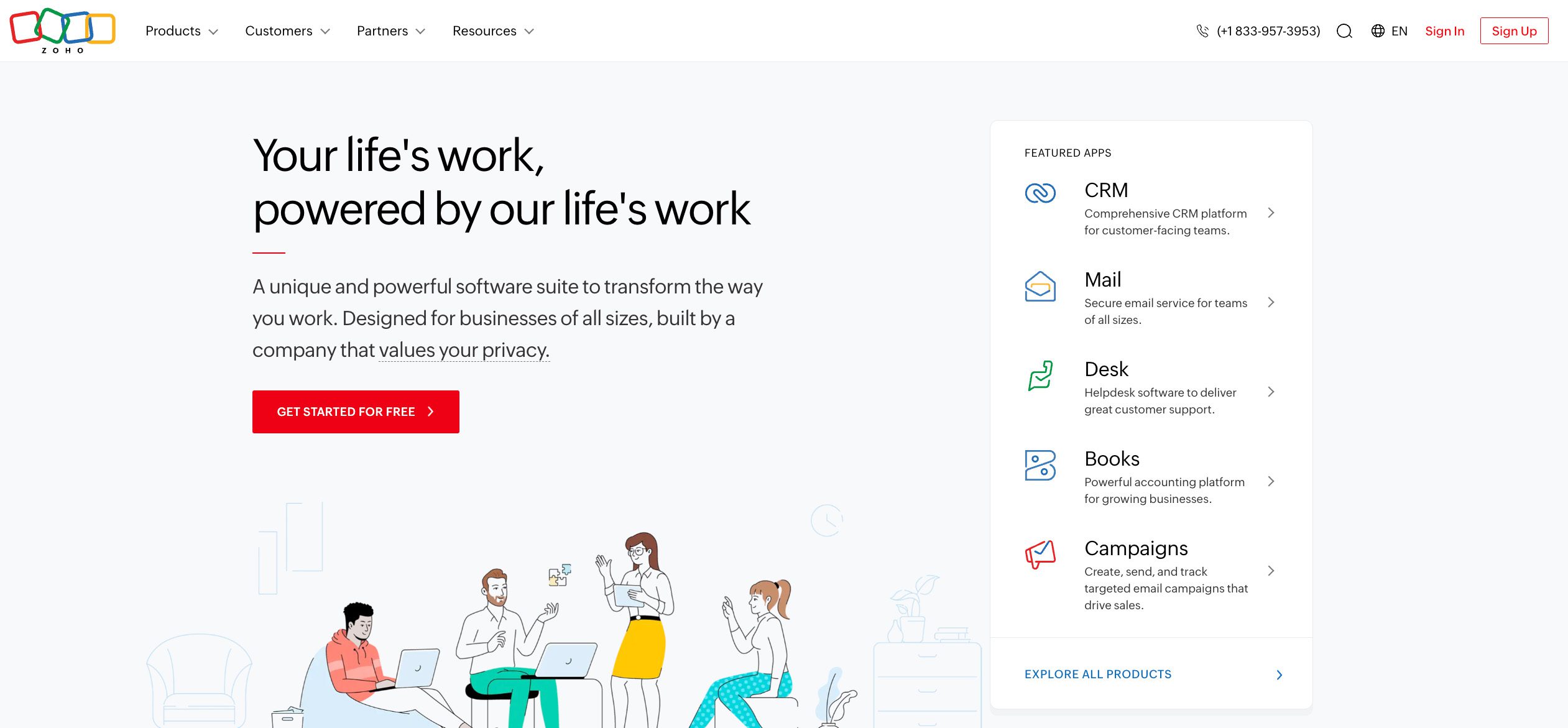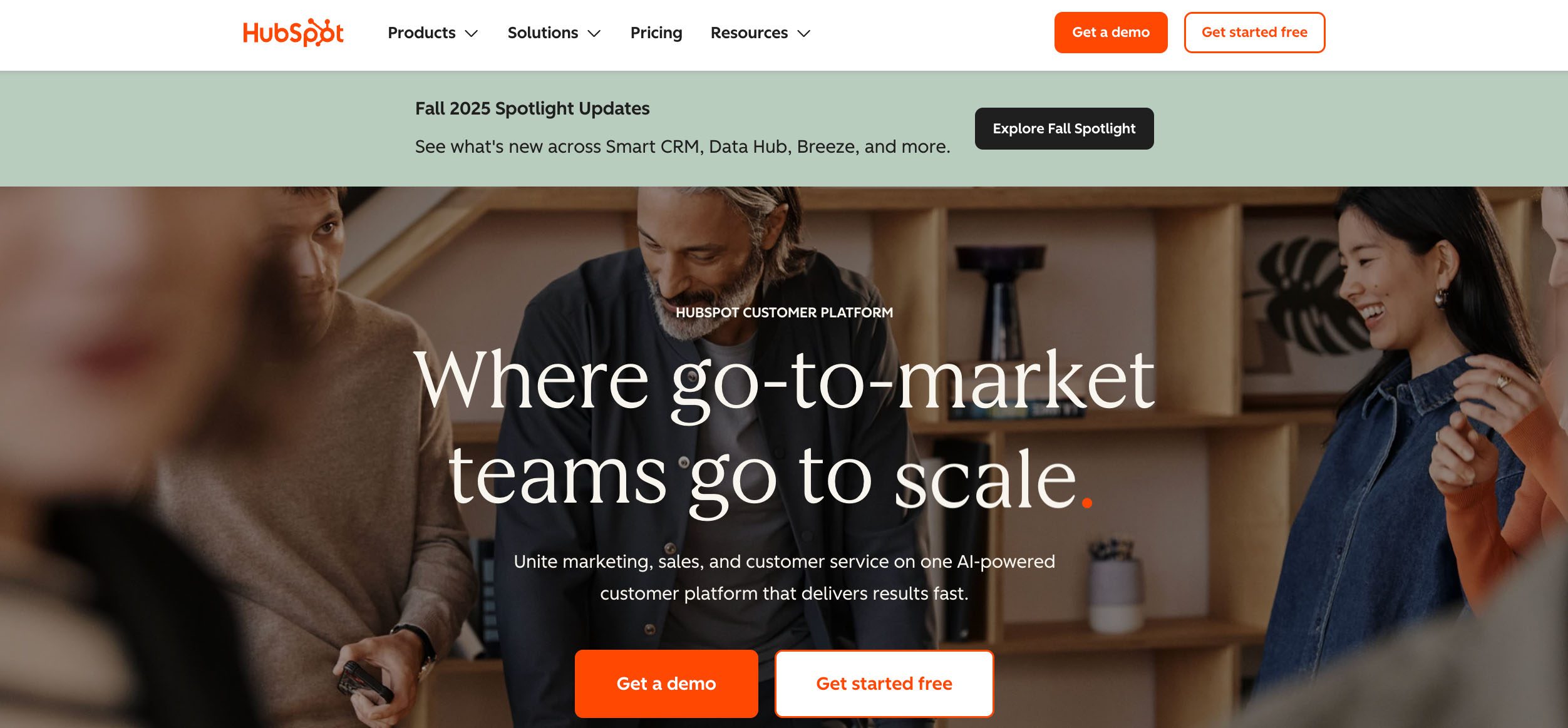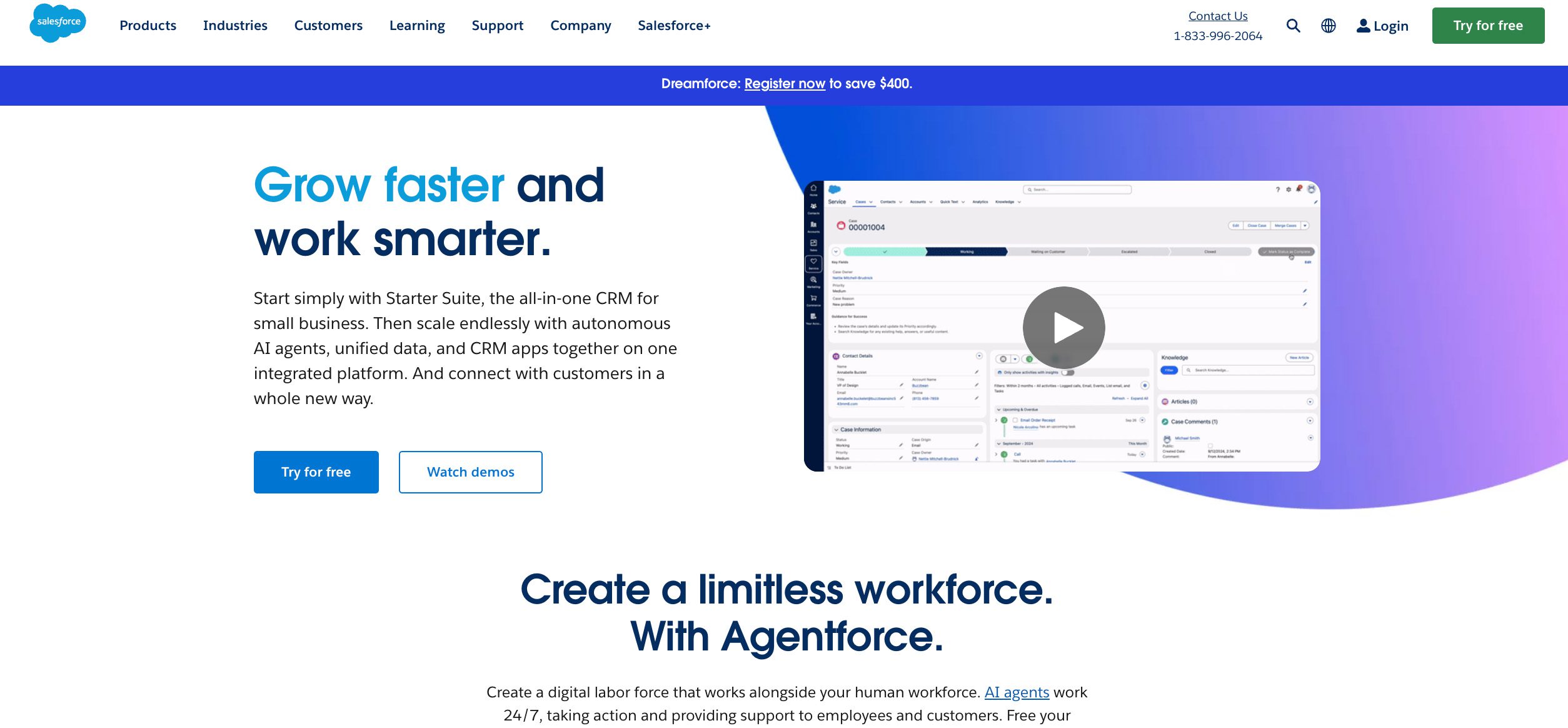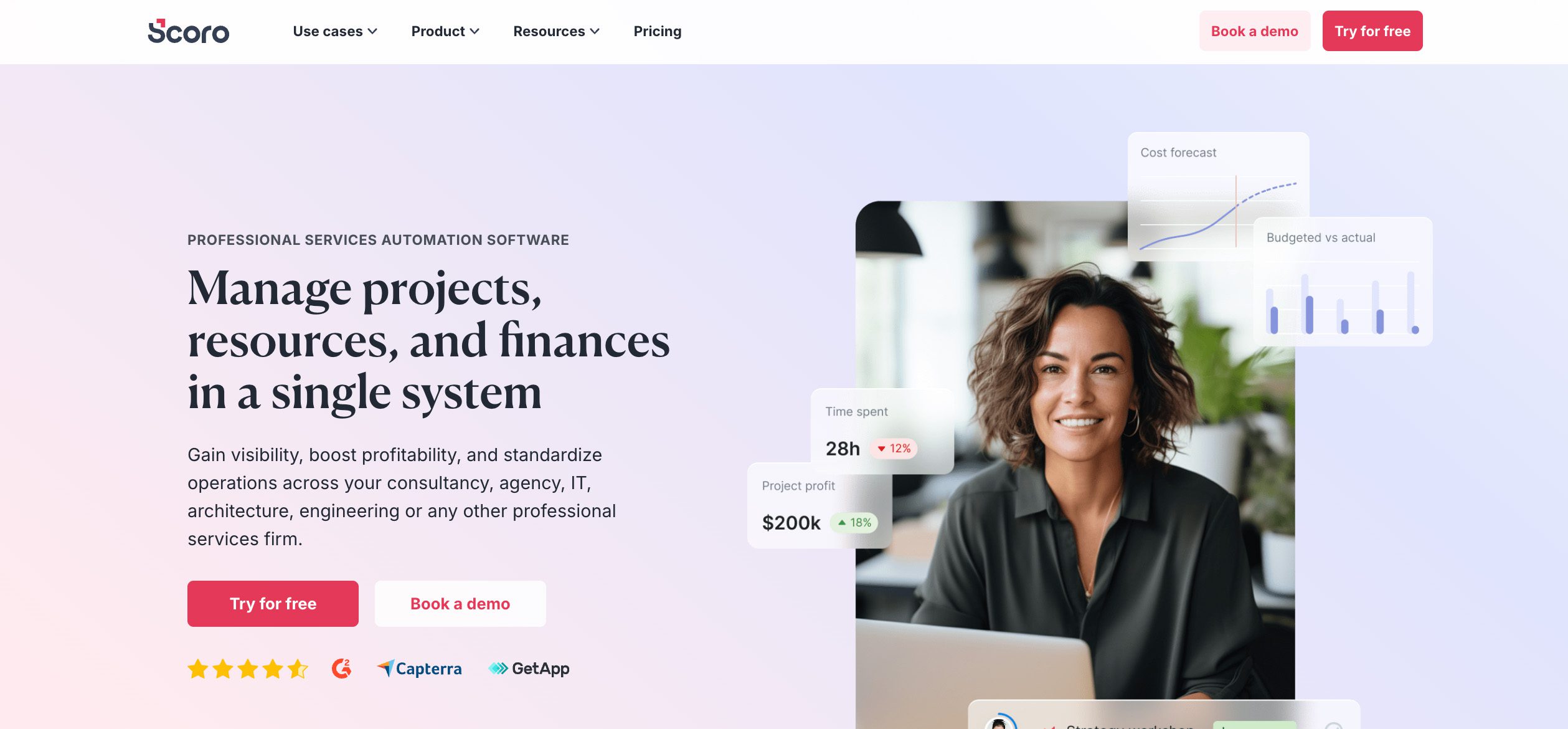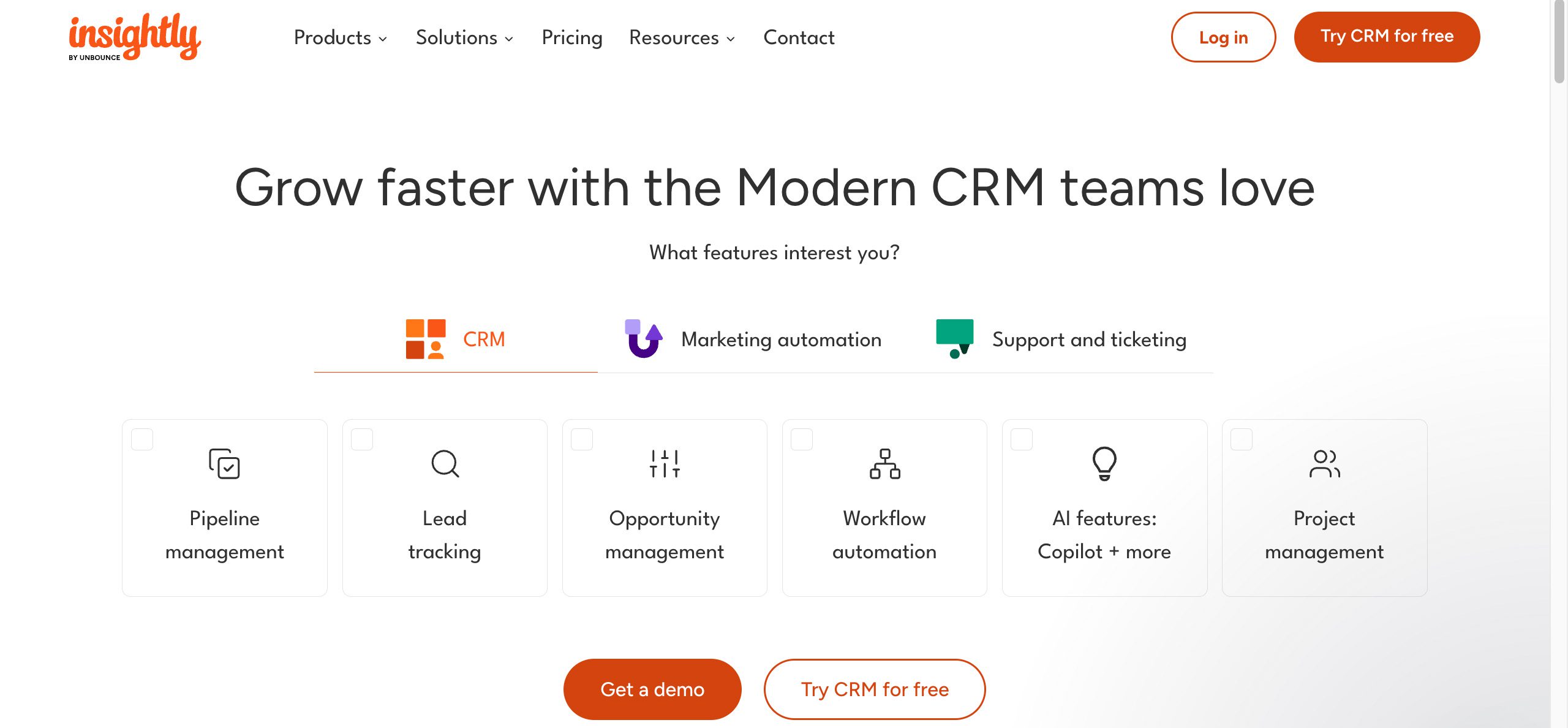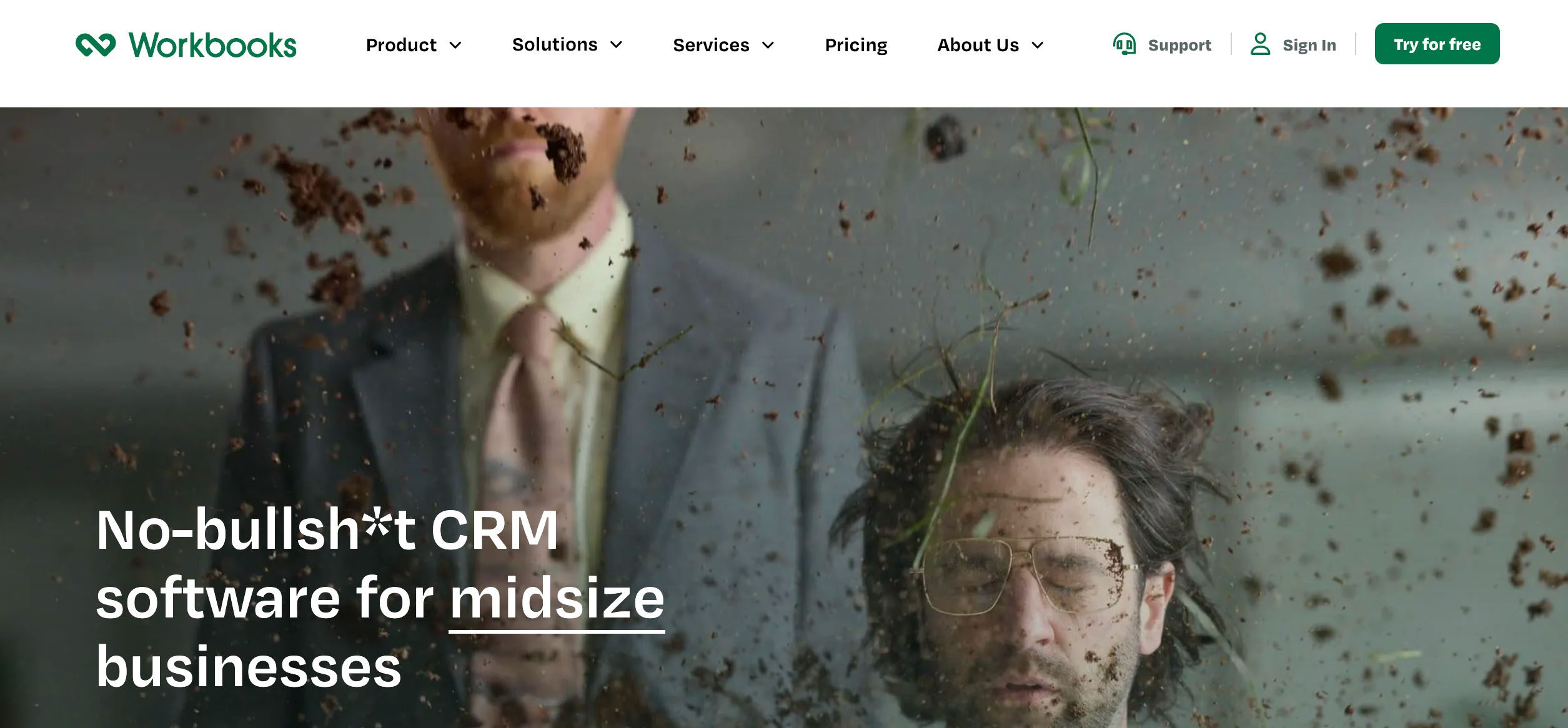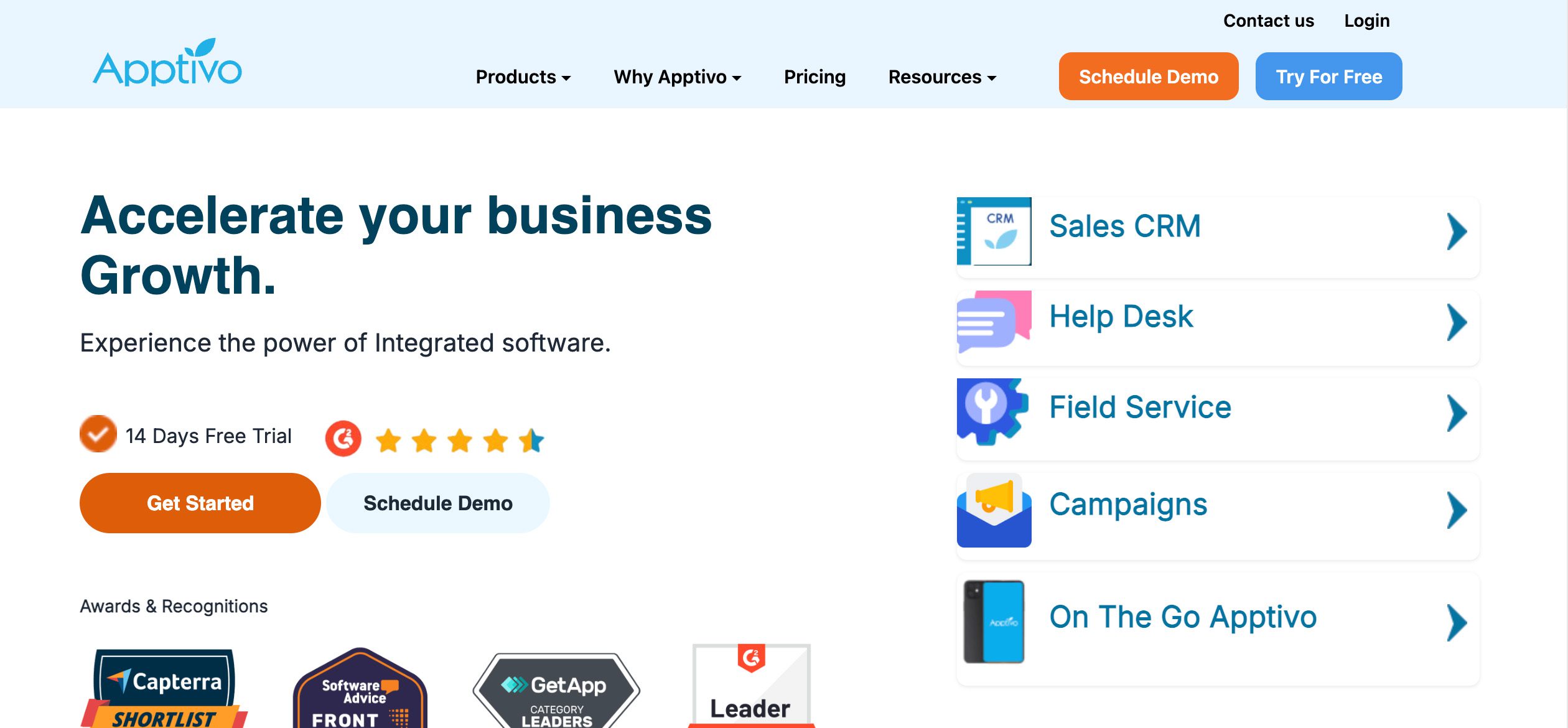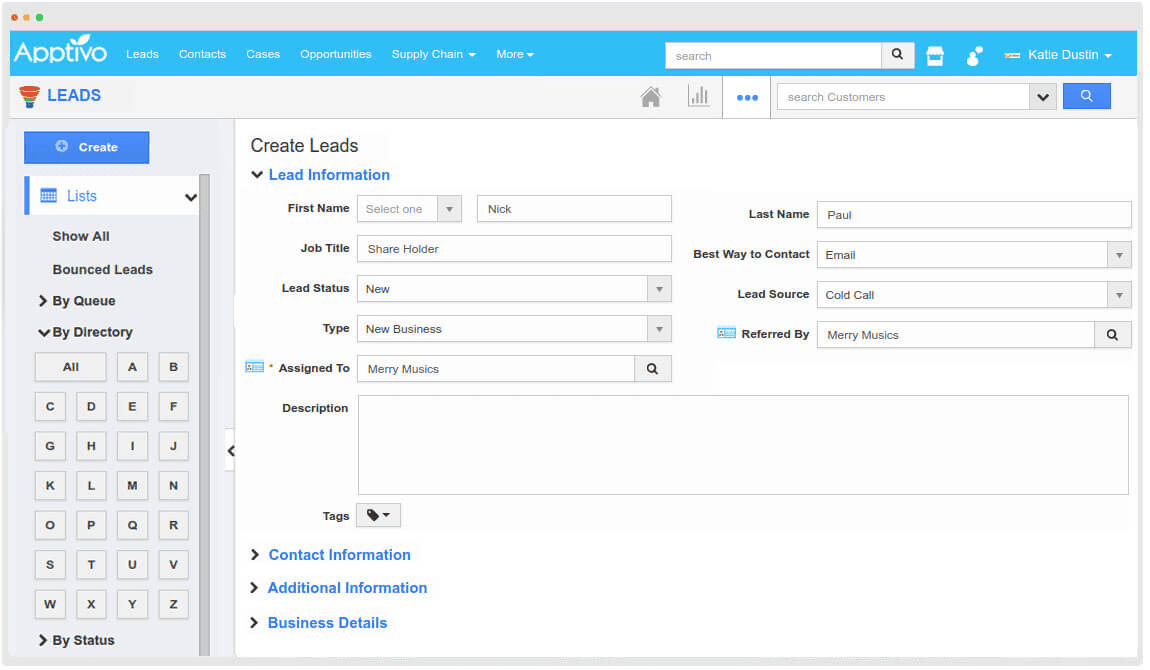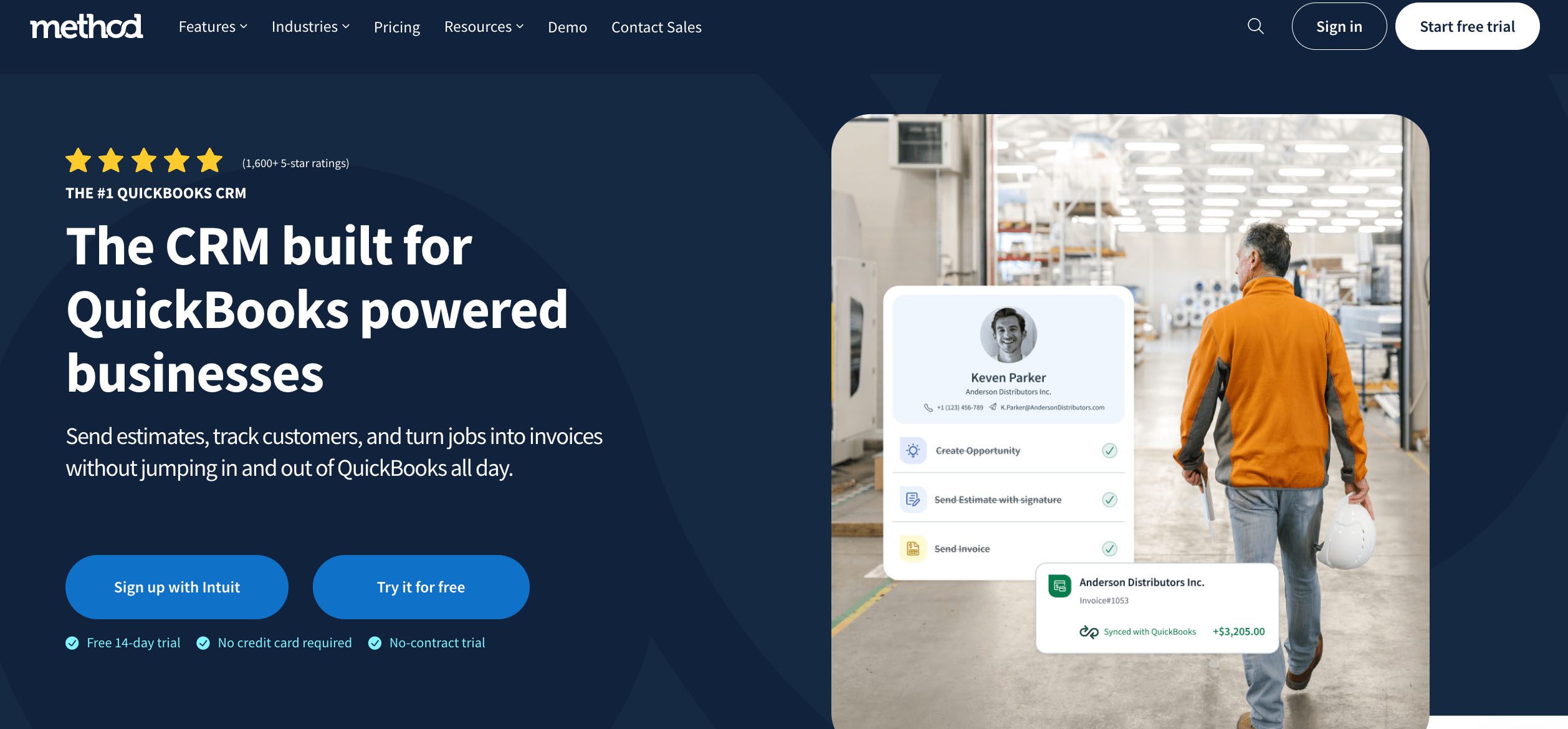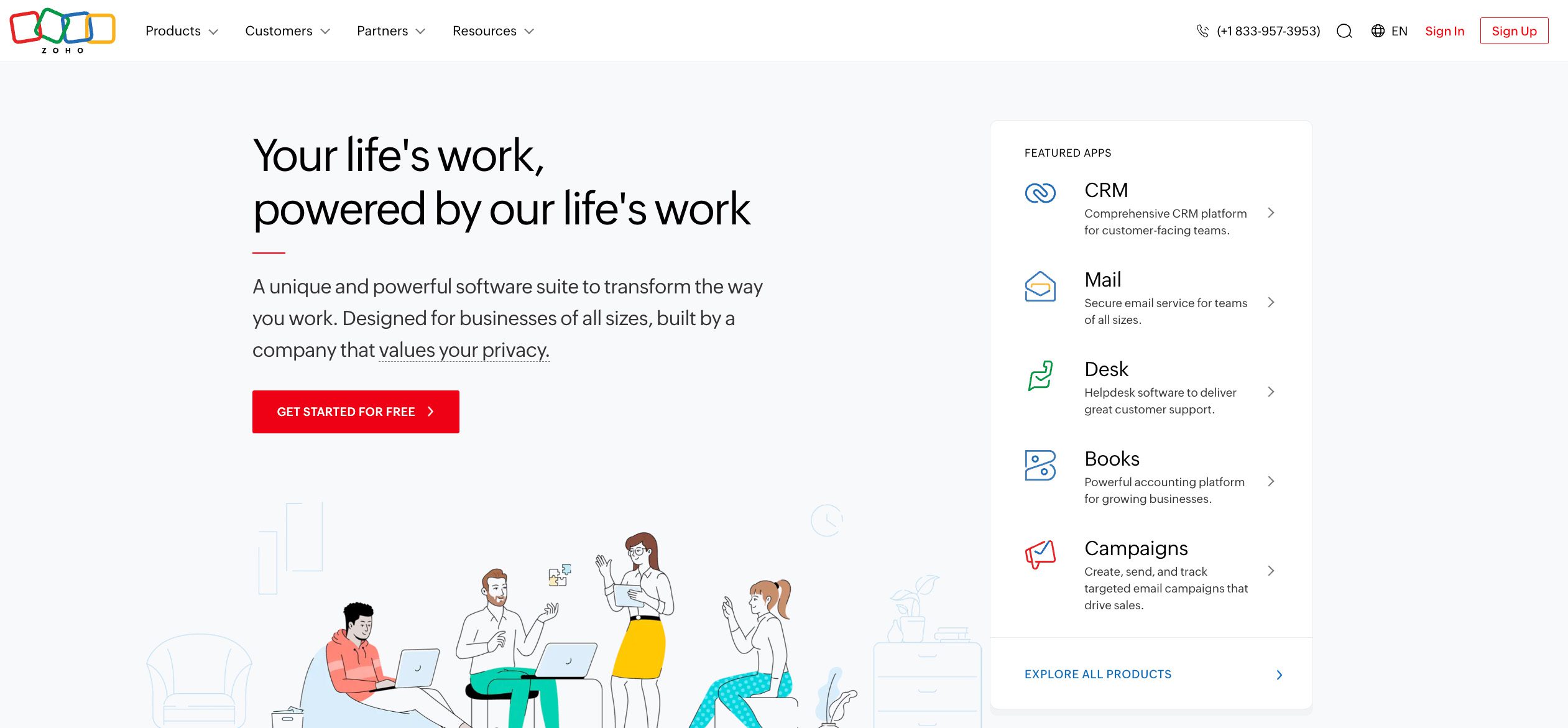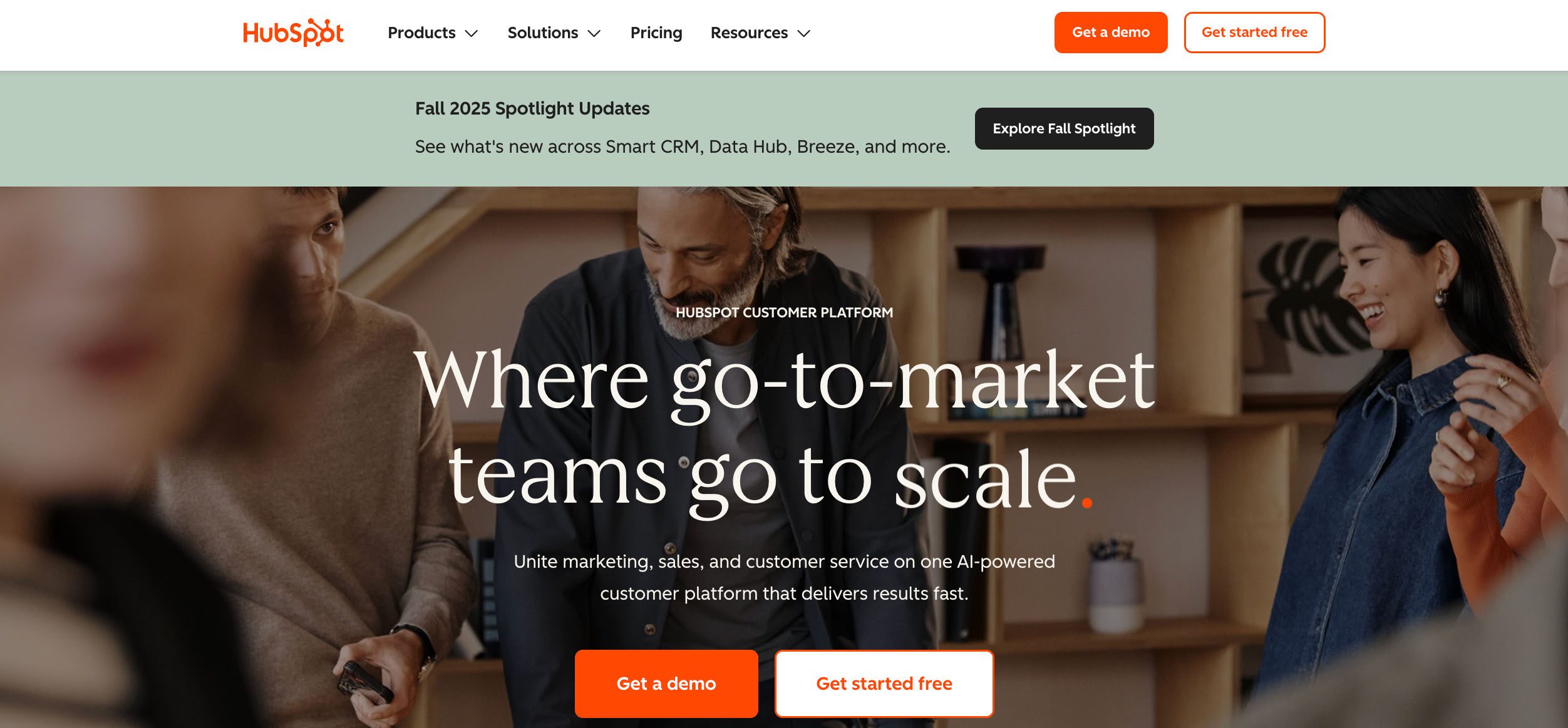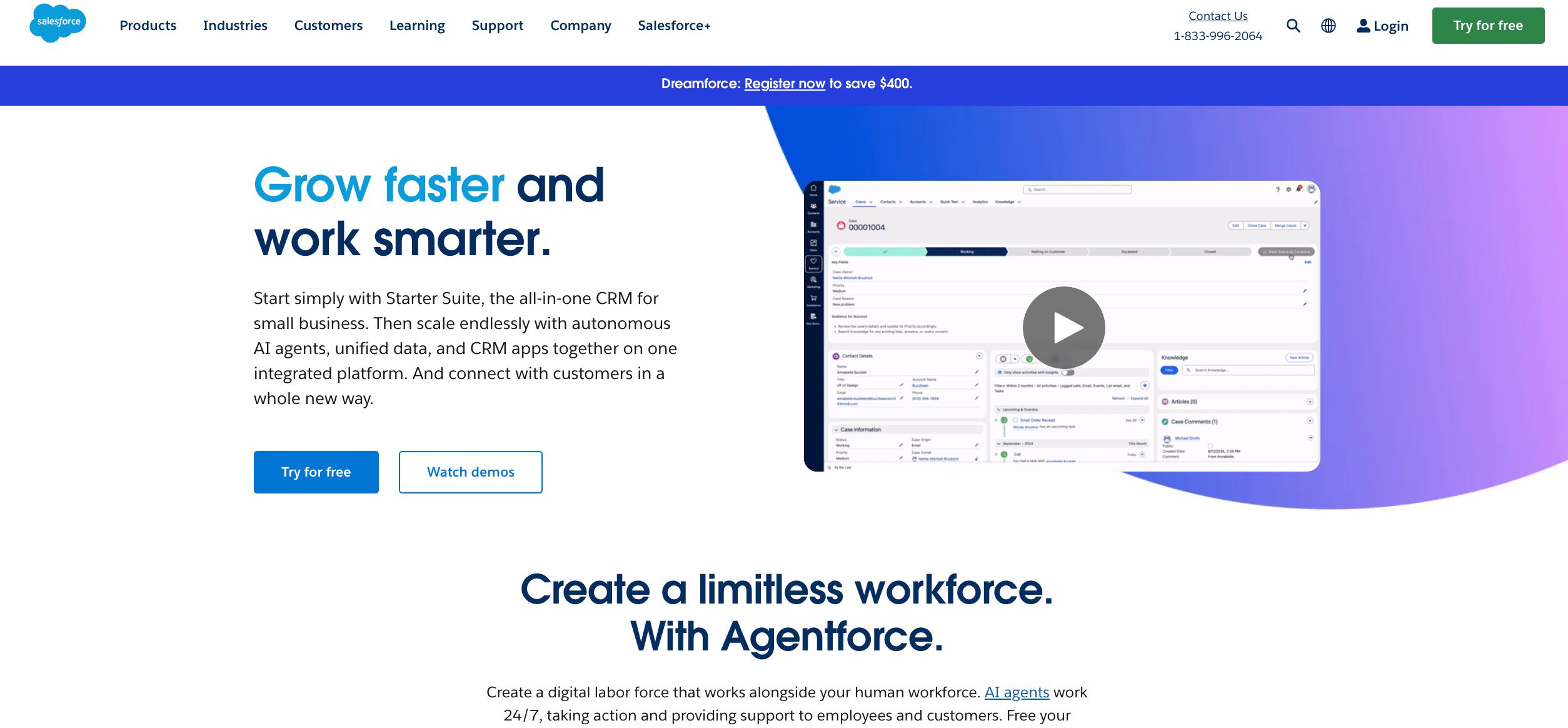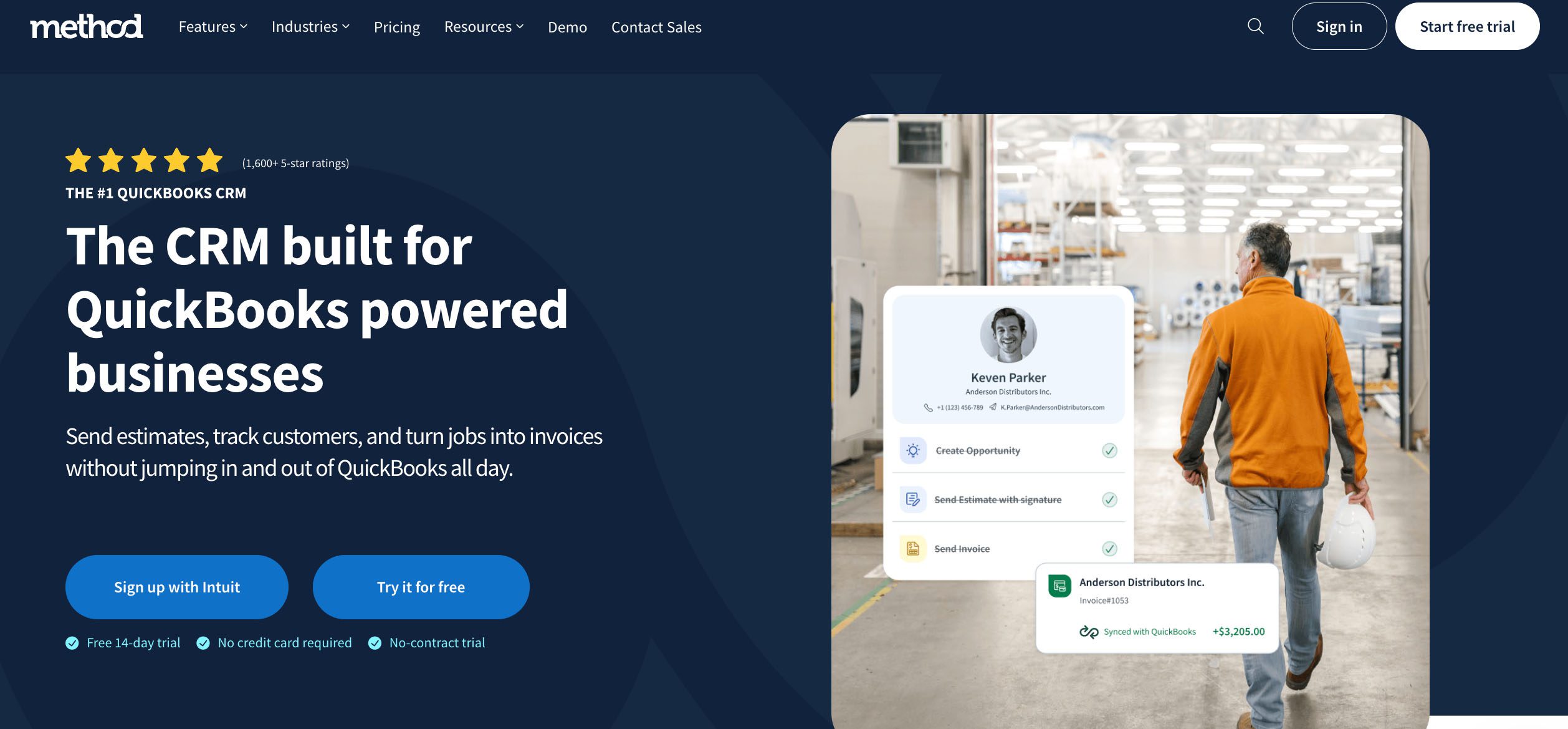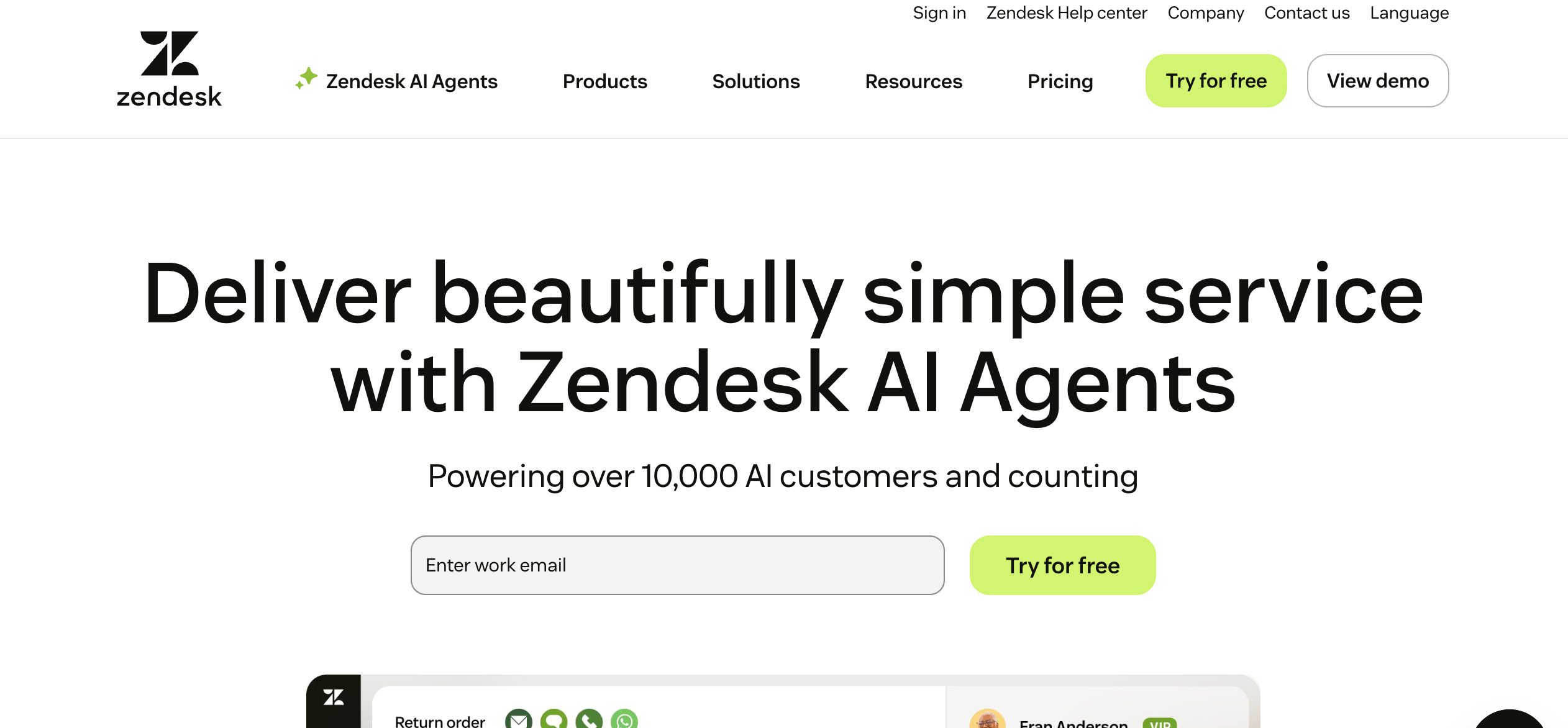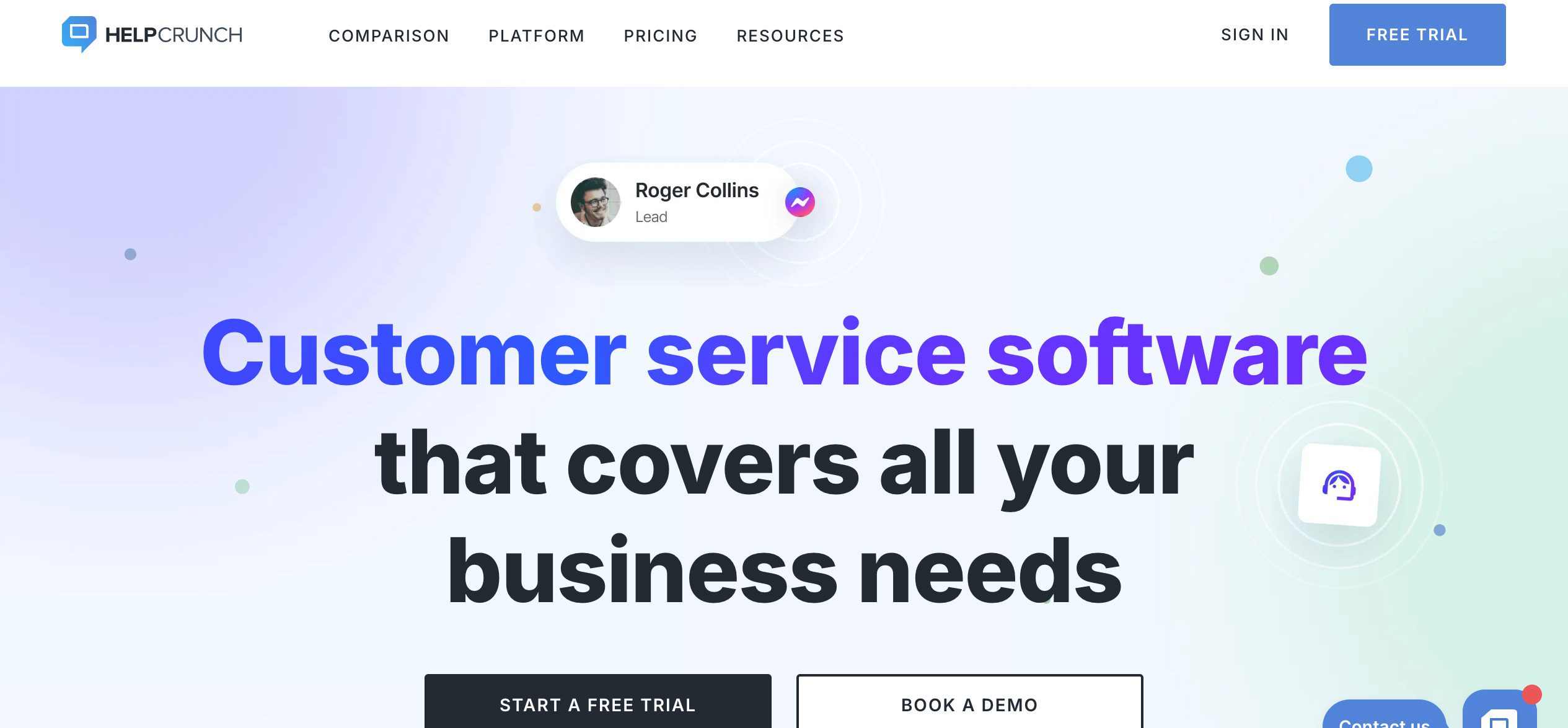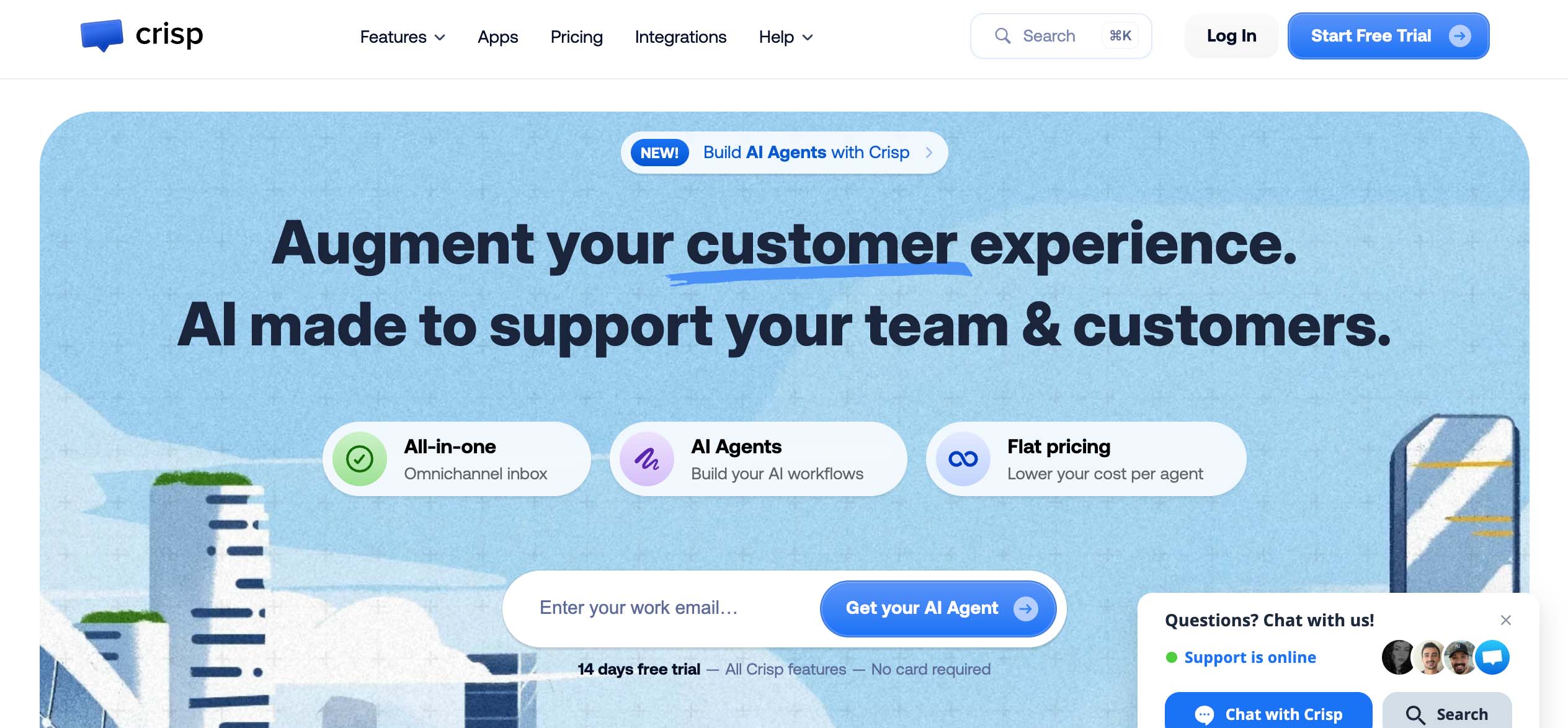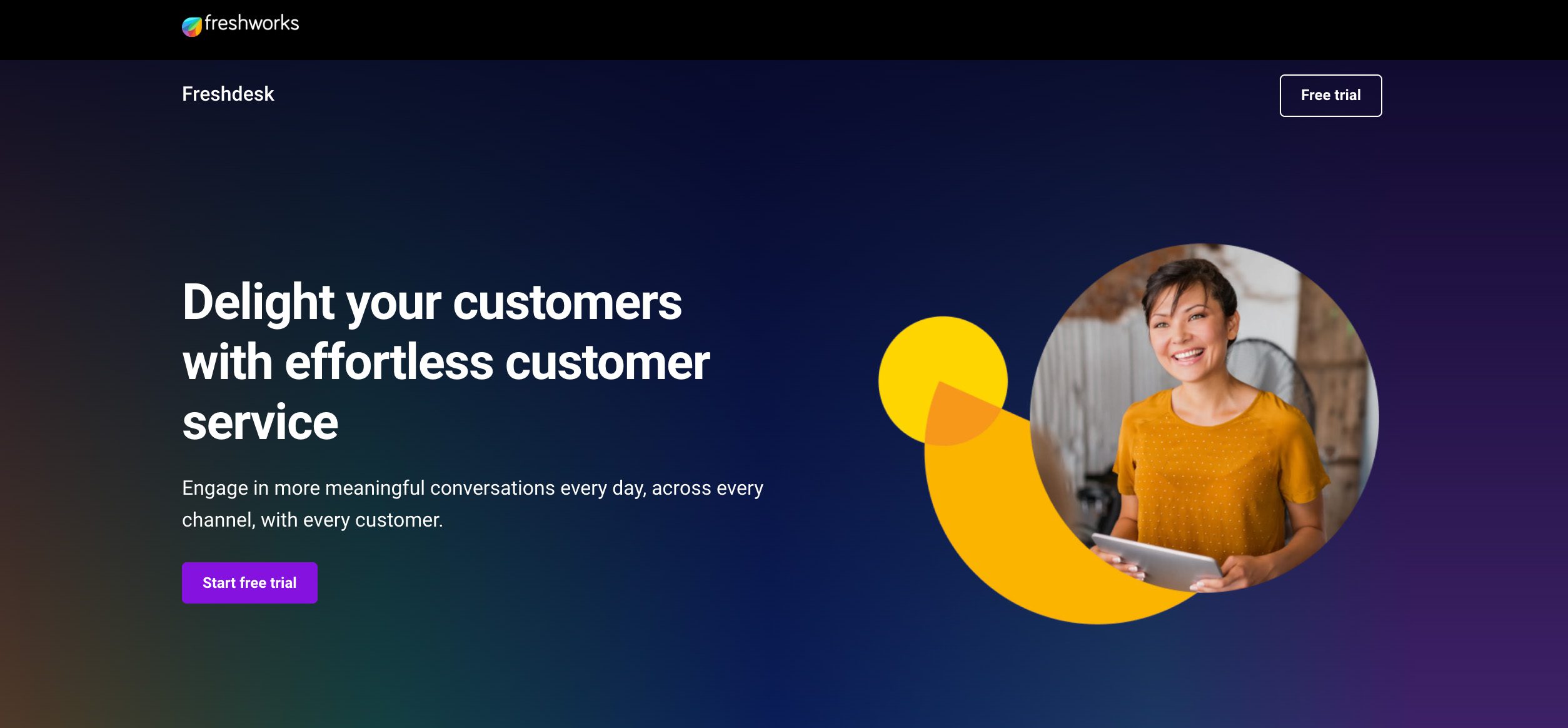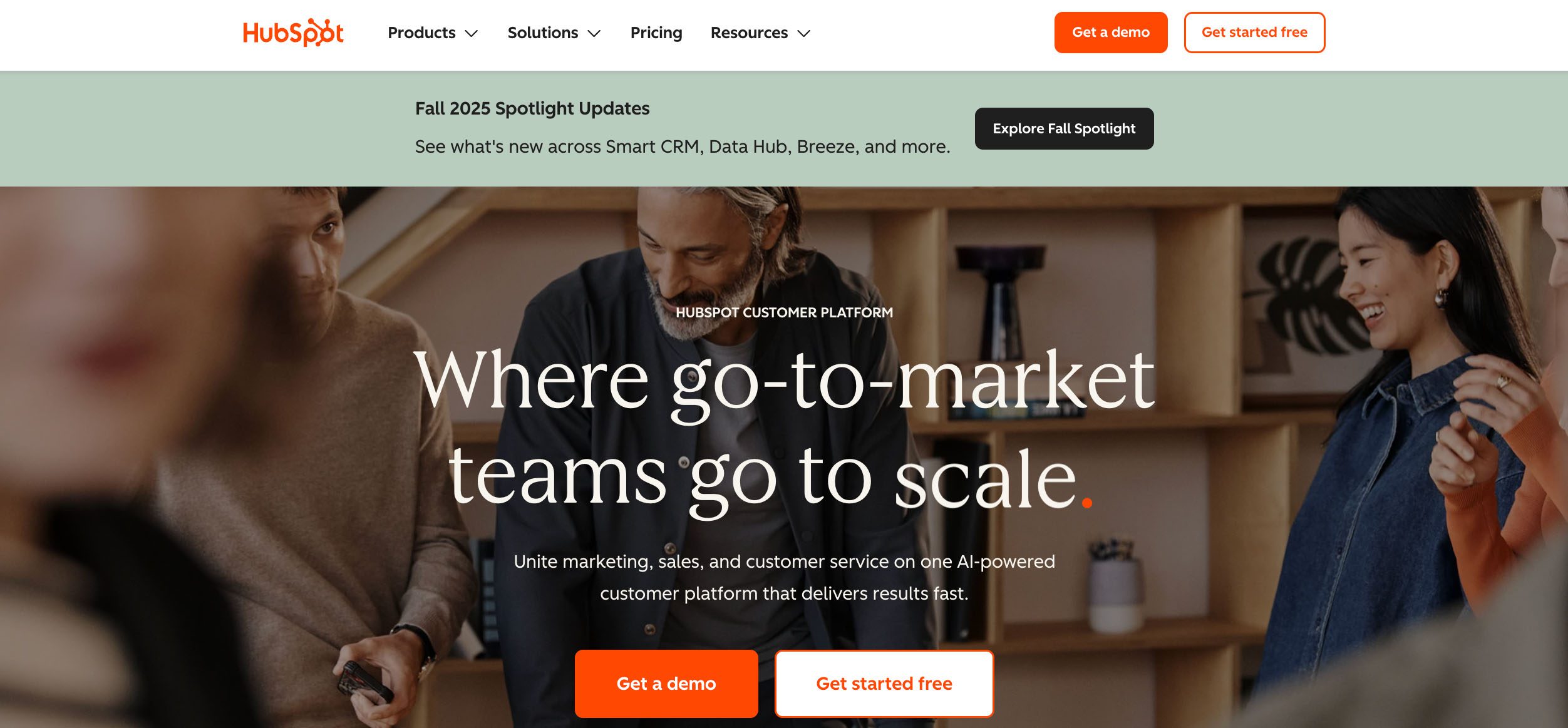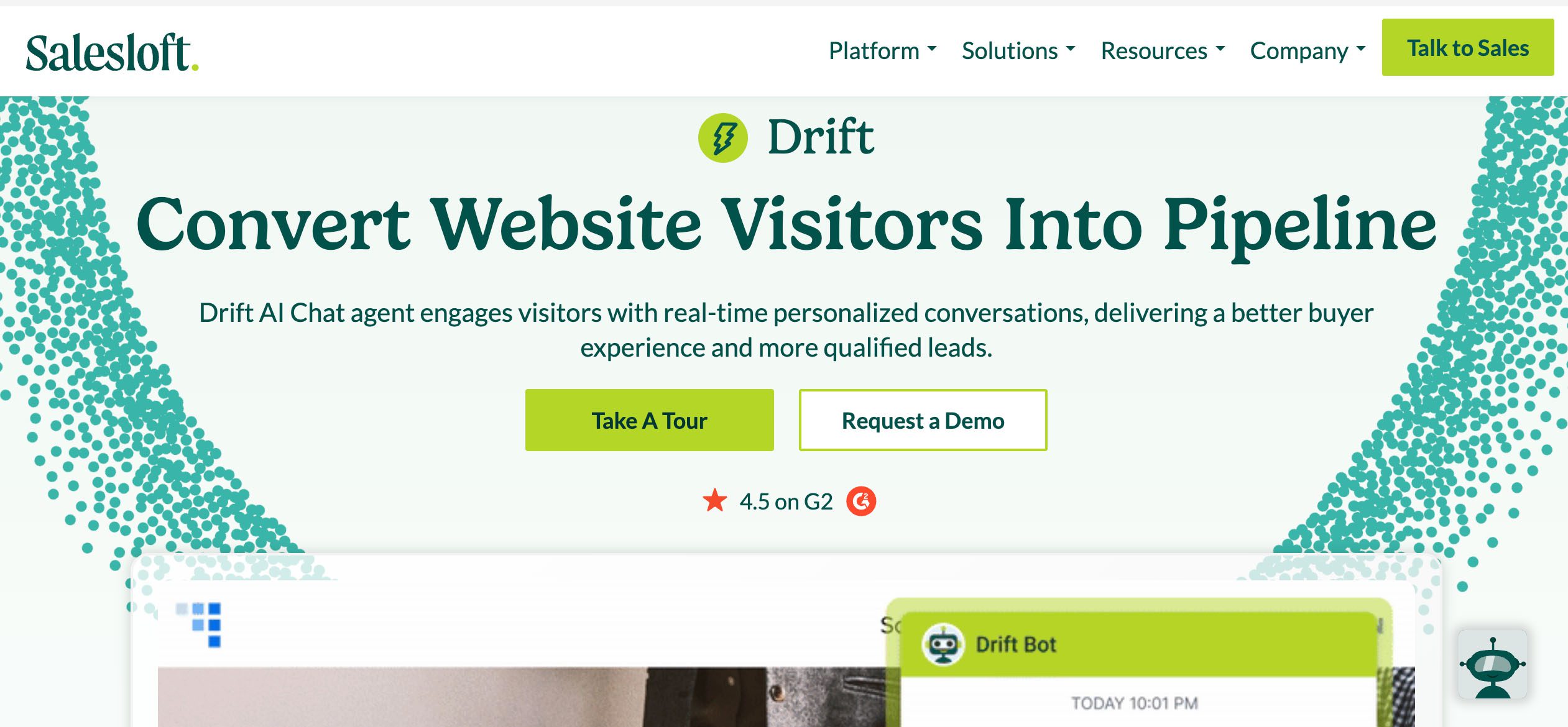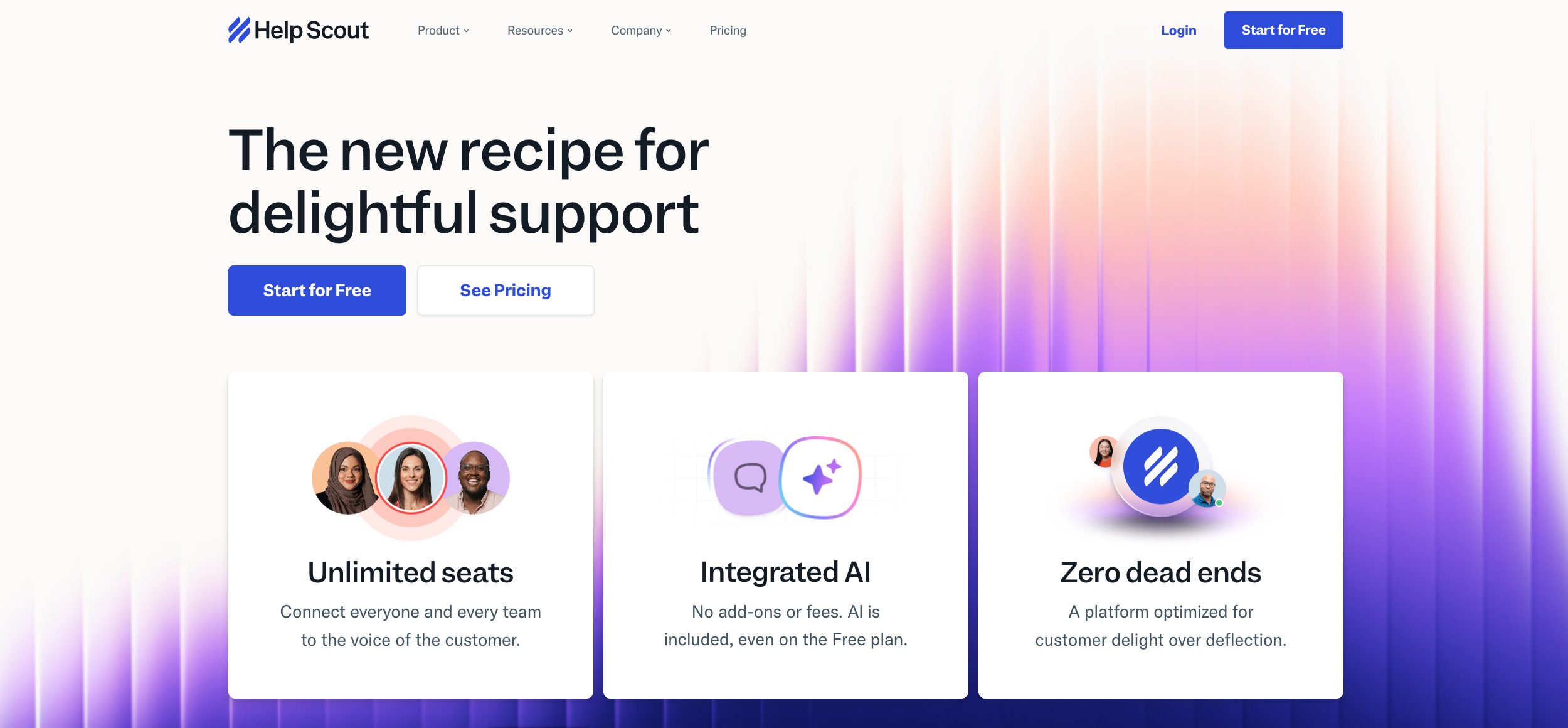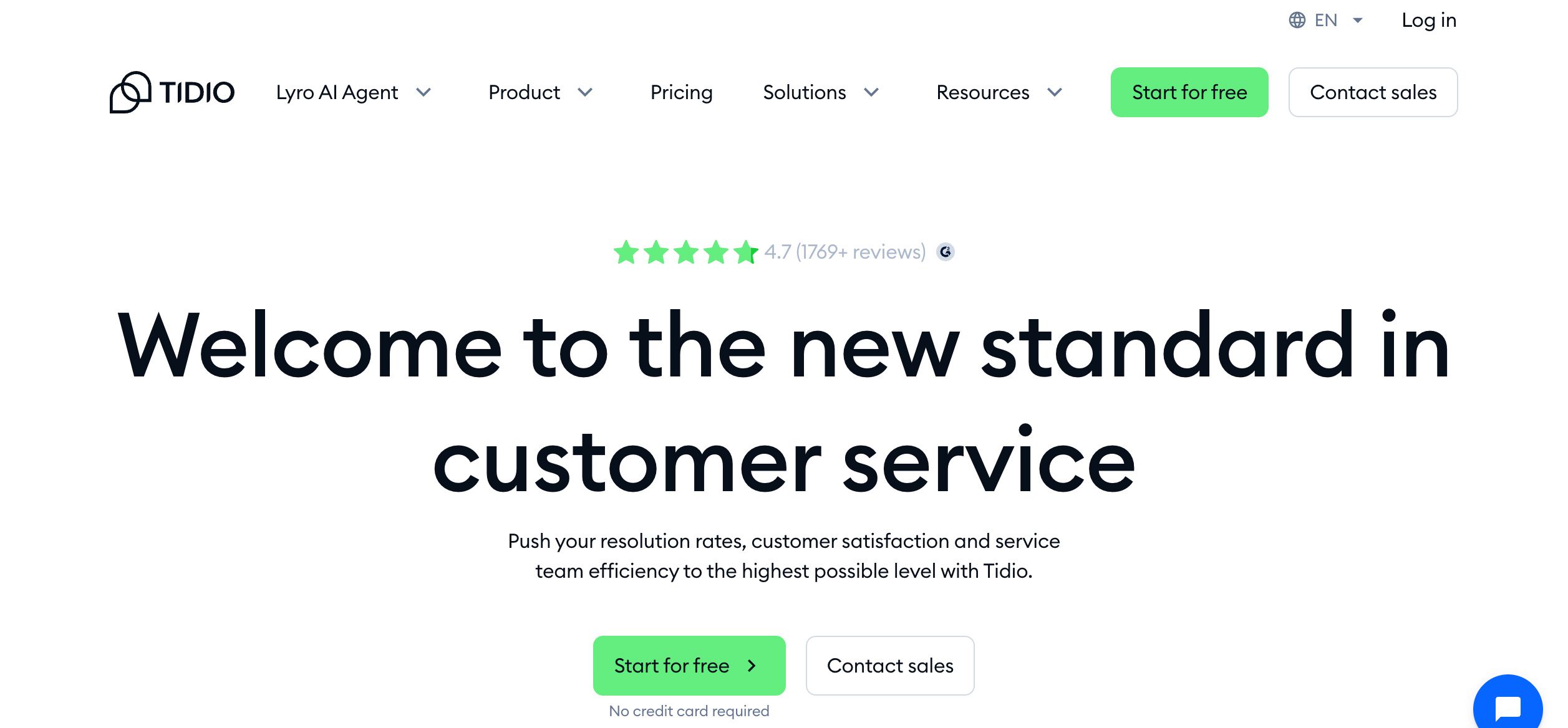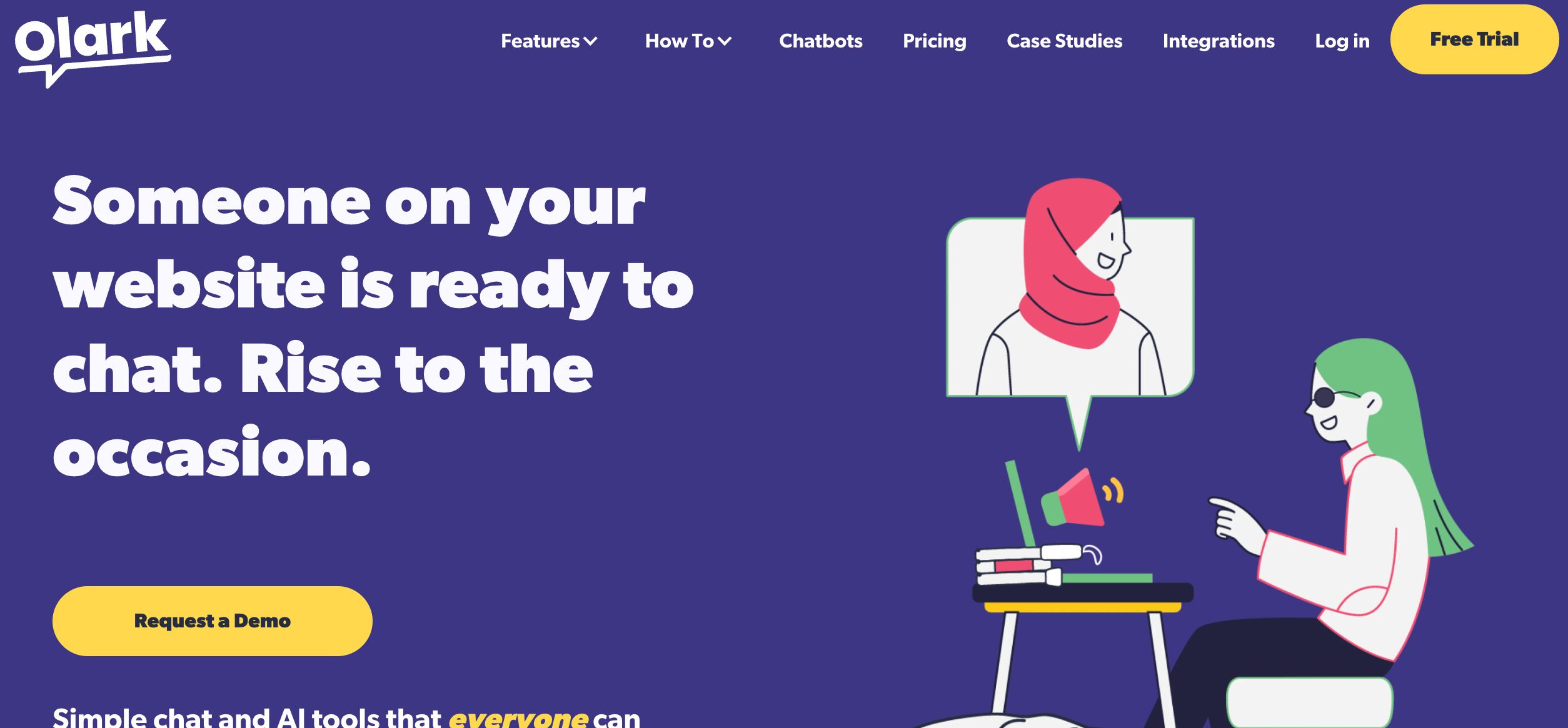HighLevel, also called GoHighLevel, is an all-in-one platform for businesses that want everything sales and marketing under one roof. It combines built-in customer relationship management (CRM) with marketing automation, workflows, email marketing, and sales funnels. 💻
But HighLevel is an all-in-one setup that won’t work for everyone. For many small businesses, the pricing is steep for the tools they actually use, and the learning curve slows them down. If you find yourself in that situation, that’s your cue to consider the alternatives. 🧐
Take Method CRM, for example. If your operations live on QuickBooks, Method syncs perfectly with your accounting, so client management and invoicing stay within the same system. It’s the kind of specific functionality HighLevel can’t always cover. ✅
Here at Method CRM, we’ve been supporting QuickBooks-based businesses since 2010. Method is loved by business owners across a range of industries for its real-time, two-way QuickBooks sync; end-to-end sales automation; and customization services. In this guide, we’ll look at the best GoHighLevel alternatives for 2025 and why they may better fit your business needs. 👩🏻💻📓✍🏻💡
Table of Contents
- Why look for HighLevel alternatives? 🤷♂️
- Best CRM and marketing automation platforms 🥇
- Comparison table
Why look for HighLevel alternatives? 🤷♂️
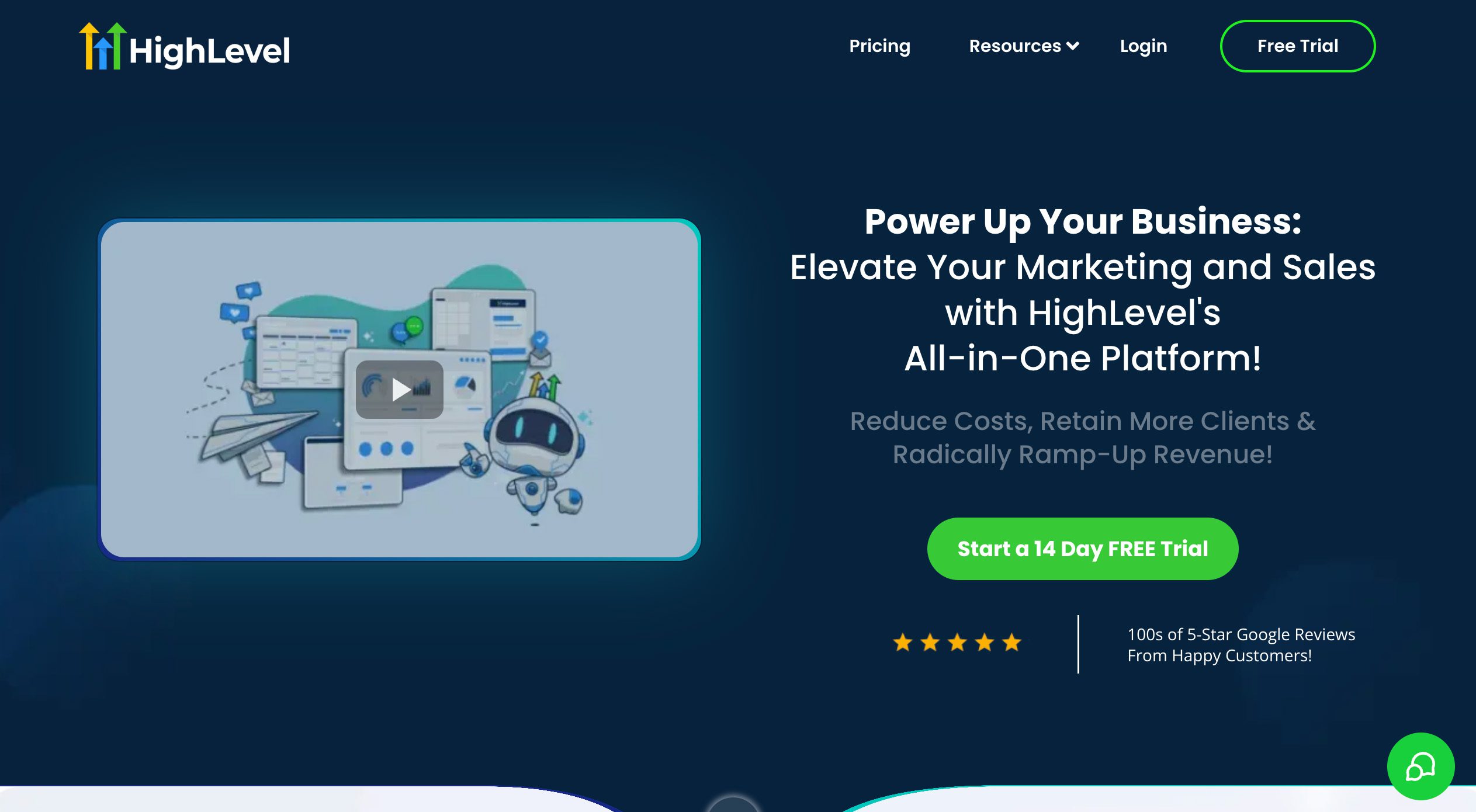
Though HighLevel bundles lots of tools, many businesses find other reasons to switch to something else.
Here are the main issues many users run into:
- Steep learning curve: HighLevel has so many features that mastering them takes time. New users can easily get overwhelmed by the interface, the time needed to set up, and the effort required to figure out which features they need.
- Pricing concerns: Considering what’s being offered, HighLevel is reasonably priced at $97/month for the Starter Plan, but it caps you at three sub-accounts. To unlock unlimited sub-accounts, you’ll need the $297/month Unlimited Plan, and if you want full white-label branding or SaaS features, that jumps to $497/month. On top of that, extras like a branded mobile app, HIPAA compliance, or advanced API access come with additional costs.
- Feature overload: You might never use 80-90% of what’s offered. You might also end up with menus full of tools you’ll never touch, which makes the platform more crowded and drives up costs for features that sit idle. That can lead to wasted time or paying for unused capacity.
- Agency vs small business needs: Agencies and small businesses have very different needs. Agencies often need white-labeling, many client sub-accounts, and custom reports. Meanwhile, a small business will find a solid CRM, email marketing, sales funnels, and customizable workflows more than enough to get started. HighLevel tries to cover both ends of the spectrum, but sometimes it overshoots or complicates things for smaller players.
Before choosing an alternative, be clear about your business needs.
These are the big decision points when choosing a HighLevel alternative and what you should expect:
- CRM: Keep contact and lead data organized and trackable.
- Marketing tools: From email campaigns to SMS and social media, having the tools to handle these on one platform keeps outreach running seamlessly.
- Funnels and sales pipeline: Track where leads drop, what converts, and where to focus effort.
- Email marketing and automation: Go beyond sending emails. Look for alternatives that offer segmentation, triggers, and follow-ups.
- Workflows: Automate tasks like lead capture, reminders, and assignments to cut manual errors.
- White-label options: Agencies need branded dashboards and reports to build trust and credibility.
- Pricing and plans: Don’t settle on the website’s price “sticker.” Check for limits, hidden fees, and the scalability of the pricing structure.
Choosing the right platform comes down to knowing your priorities.
Best CRM and marketing automation platforms 🥇
Many seek platforms capable of handling customer support, data, and marketing that are lighter, cheaper, or easier to use than HighLevel. These alternatives fit small businesses, agencies, and startups that want growth tools without the extra bloat.
Note: All prices are billed annually and are in USD.
1. Method CRM
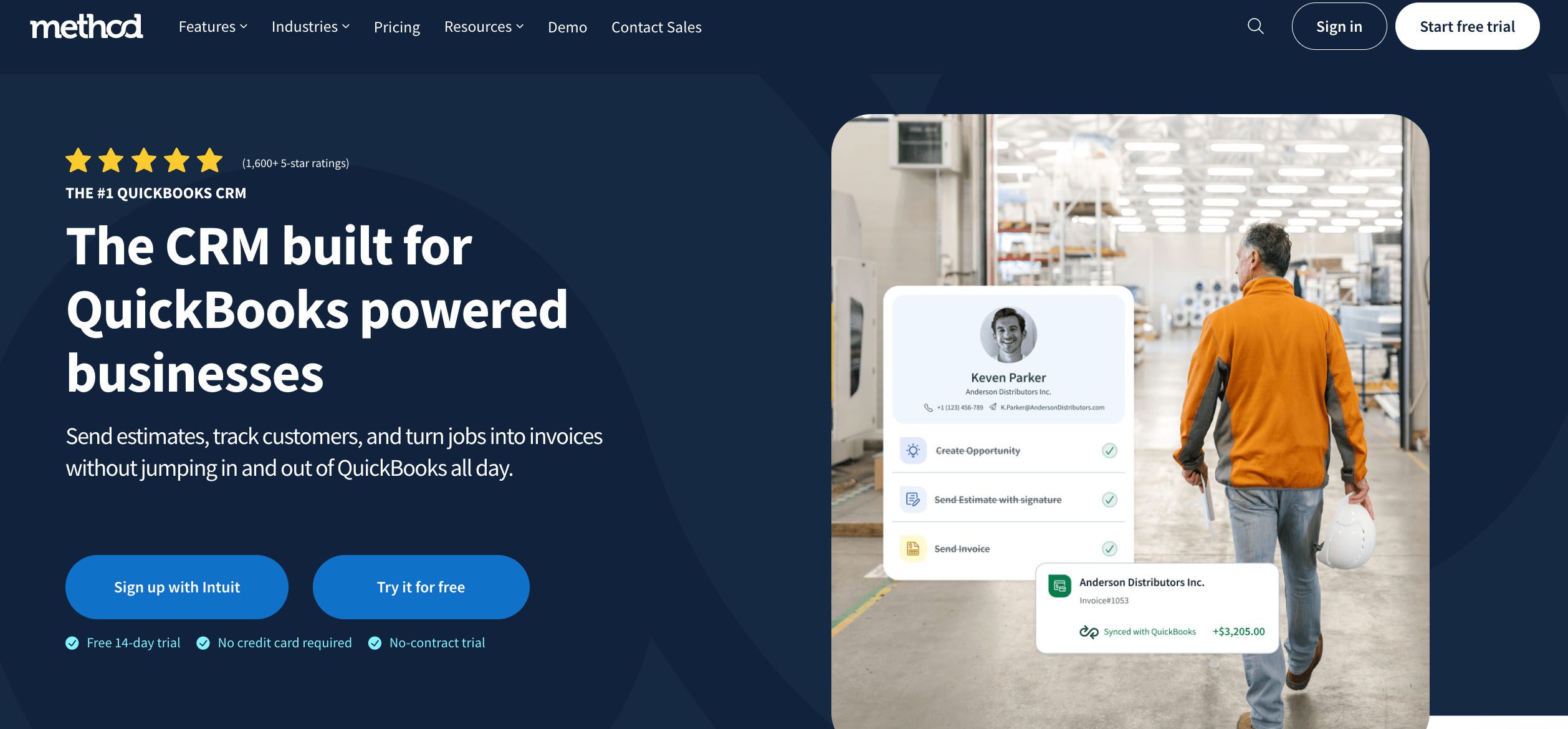
Pricing: Free 14-day trial (includes an hour setup demo and an hour of customization). Plans start at $25/user/month for Contact Management, $44 for CRM Pro, and $74 for CRM Enterprise.
Method is CRM software built especially for businesses that run on QuickBooks or Xero. With Method, because your accounting and sales are integrated in one place, you eliminate the risk of duplicate data entry and keep accounting records accurate at all times.
Aside from a patented two-way, real-time sync with QuickBooks Online and Desktop, Method offers automated workflows, email marketing, self-service portals, and deep customization so you can tailor processes unique to yours. This tight accounting sync, client management focus, and hands-on support and onboarding make Method a strong HighLevel alternative for service-driven businesses.
2. HubSpot CRM
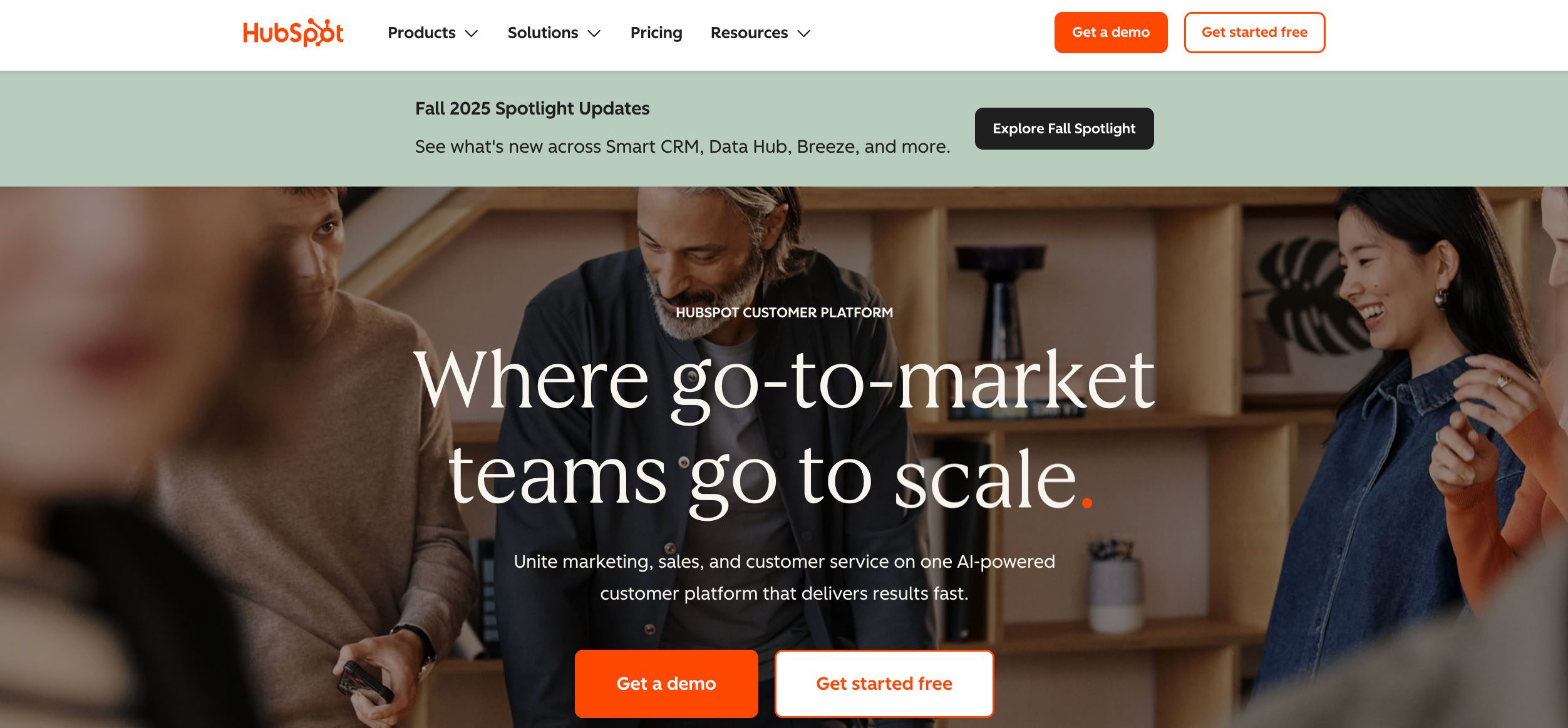
Pricing: Free plan available for up to two users. Paid tiers start at $15/user/month (Starter) for the essentials, then the Professional Customer Platform at $1,300/month for up to six users.
HubSpot is a popular customer platform with its own ecosystem of tools involving marketing, sales, support, content, and operations, all tied together. You get email marketing, social tools, landing pages, and inbound features that are all built in. That includes having a dedicated HubSpot CRM.
Integration with other HubSpot “Hubs” makes expansion easier and more seamless. But as you scale, the pricing can escalate quickly, especially when you add marketing contacts or advanced automation.
Read our full guide on HubSpot’s pricing breakdown for more info.
3. Zoho CRM
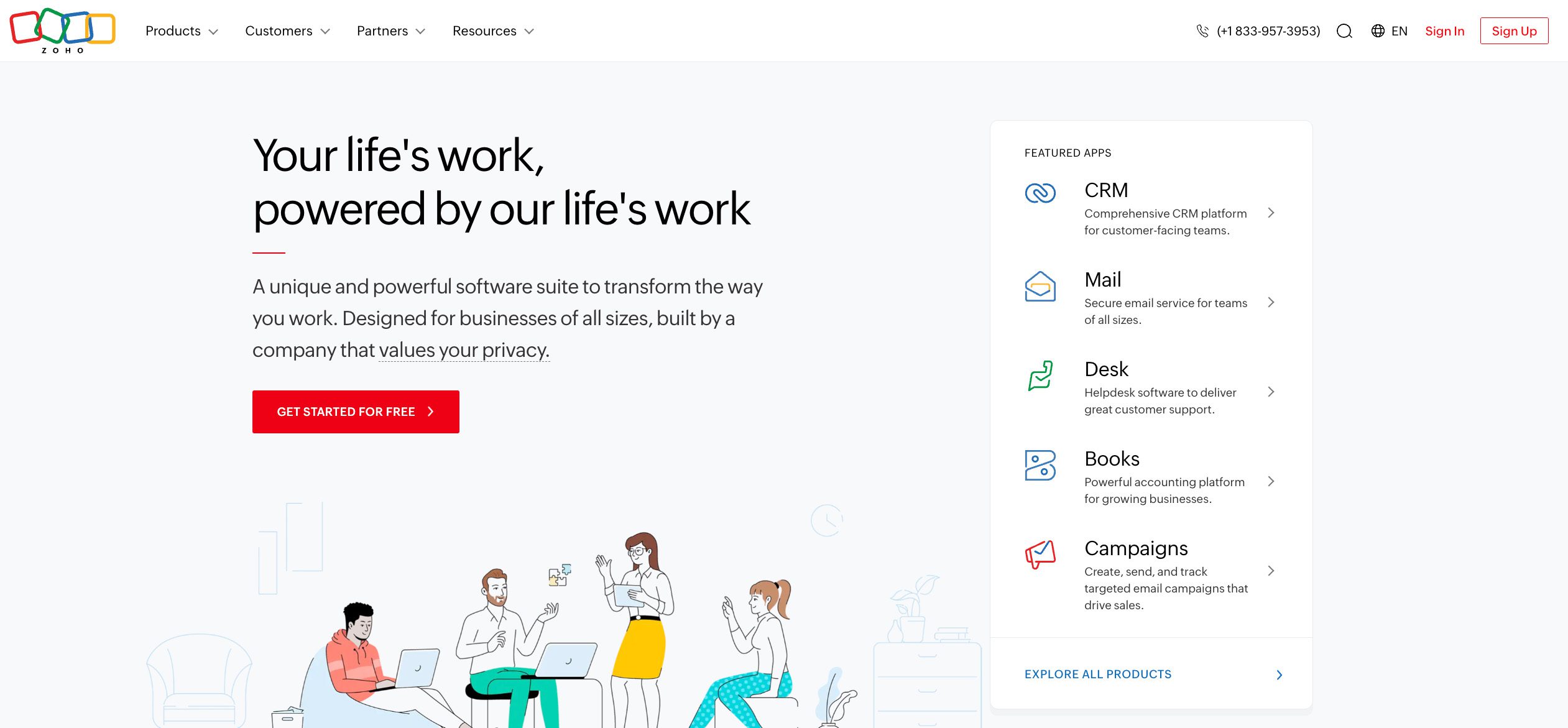
Pricing: Free plan available for up to three users; Standard at $14/user/month, Professional at $23, Enterprise at $40, and Ultimate at $52.
If your team already runs on the Zoho suite, it makes sense to choose Zoho CRM. It’s a budget-friendly pick for business owners who need reliable lead and deal management, workflow automation, mass email, sales forecasting, and a drag-and-drop design studio that won’t overcomplicate their daily workflow.
As you scale, note that essential features like AI sales predictions, advanced customization, and multi-user portals are only available for higher-cost tiers.
Considering Zoho? Learn what’s included in the free version.
4. Keap
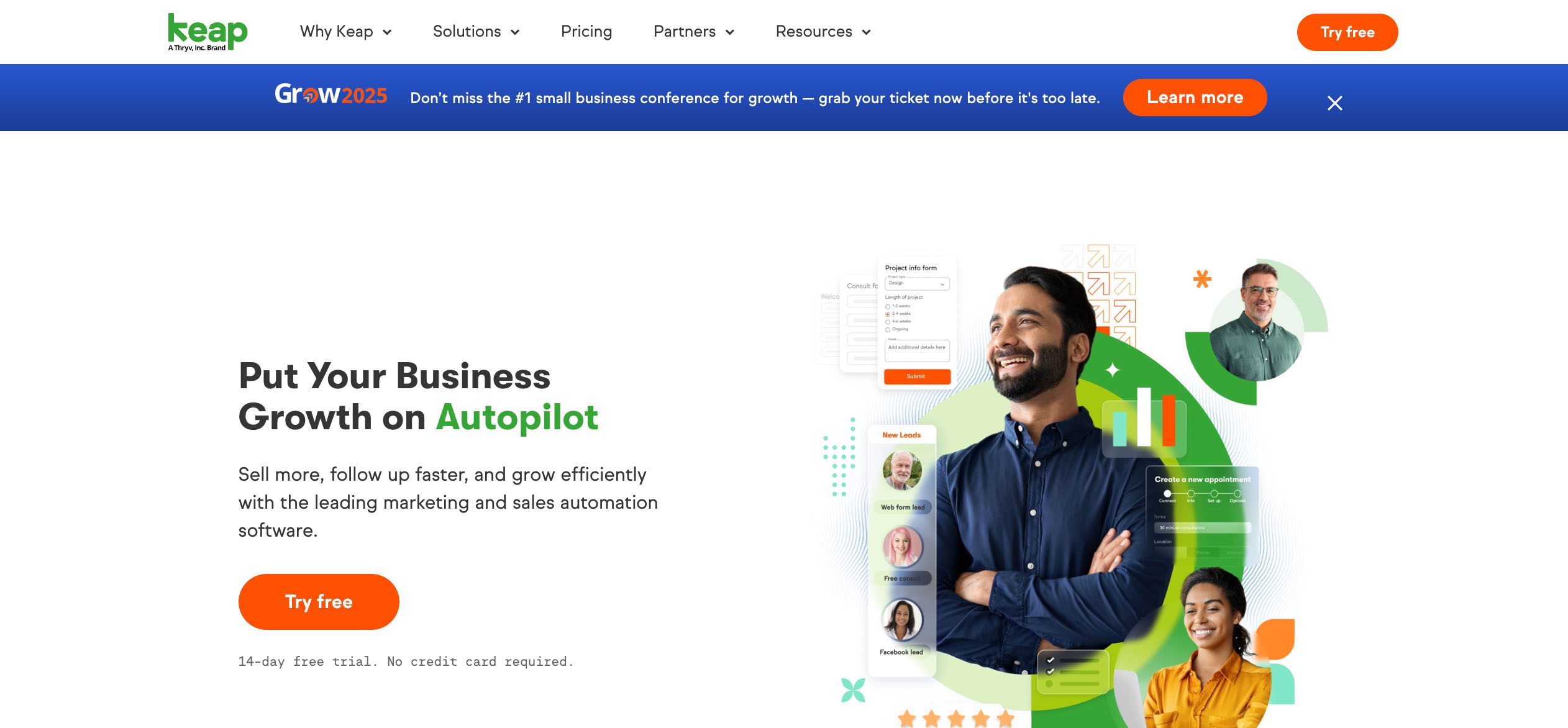
Pricing: Free trial available. Prices are based on the number of contacts and users. Plans start at $299/month for two users and up to 1,500 contacts. Additional user seats cost $39/month each.
With a focus on making growth feel less overwhelming, Keap gives small businesses the tools to capture leads, manage customer relationships, automate follow-ups, and get paid without the complications. You get email marketing with templates, workflows to handle lead capture, sales pipeline, task assignments, client reminders, and automation features.
That said, the steep starting price can deter those on a tighter budget. Costs may also rise quickly as contacts grow.
5. Apptivo
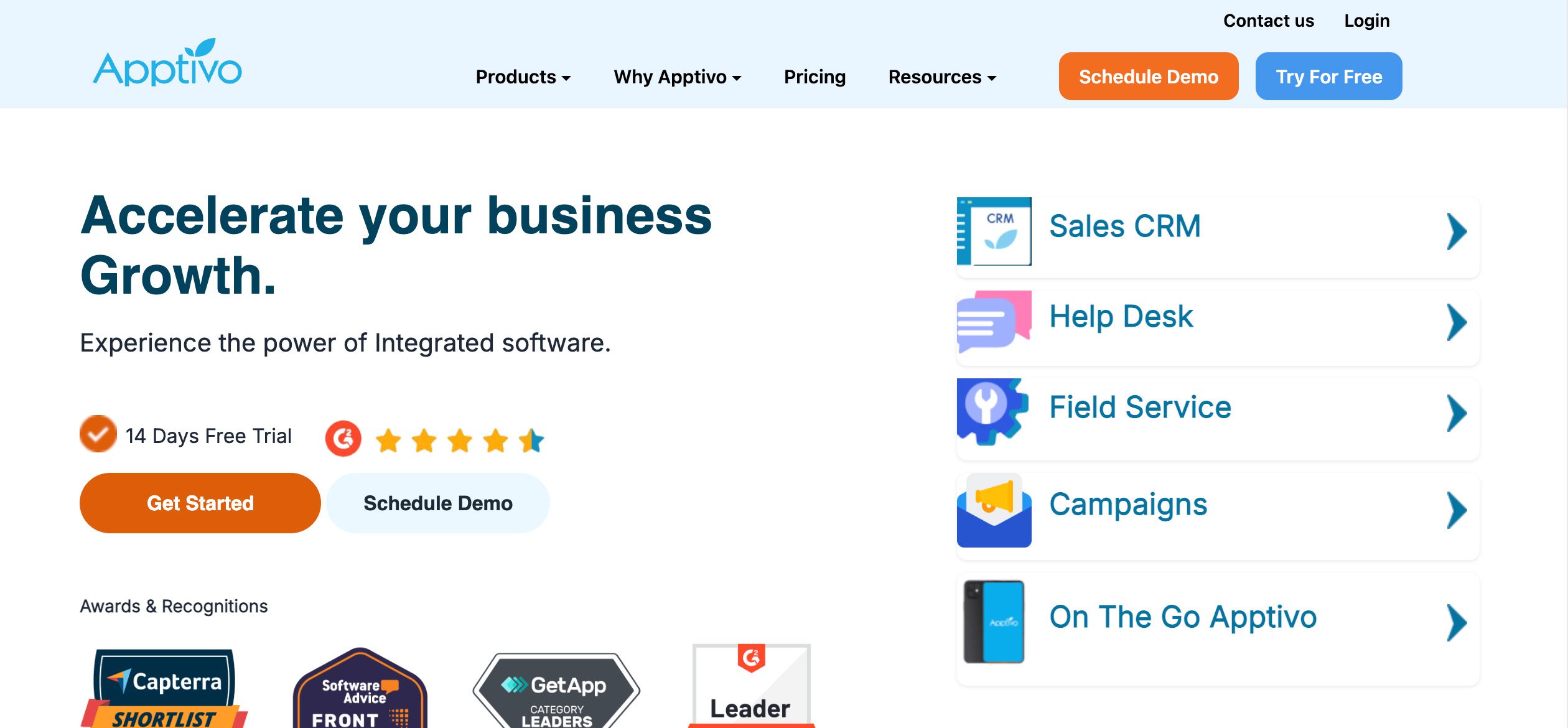
Pricing: Free trial available. Plans start at $15/user/month for Lite, $25 for Premium, and $40/user/month for Ultimate.
Looking for a modular approach to your CRM? Apptivo builds its system around apps. This means that each of its apps is a modular unit providing specific functionality, like invoicing, project management, or helpdesk.
The number of apps included in your tier is what fleshes out your CRM. This “pick-your-apps” structure makes Apptivo appealing for businesses that want control over features.
6. Insightly
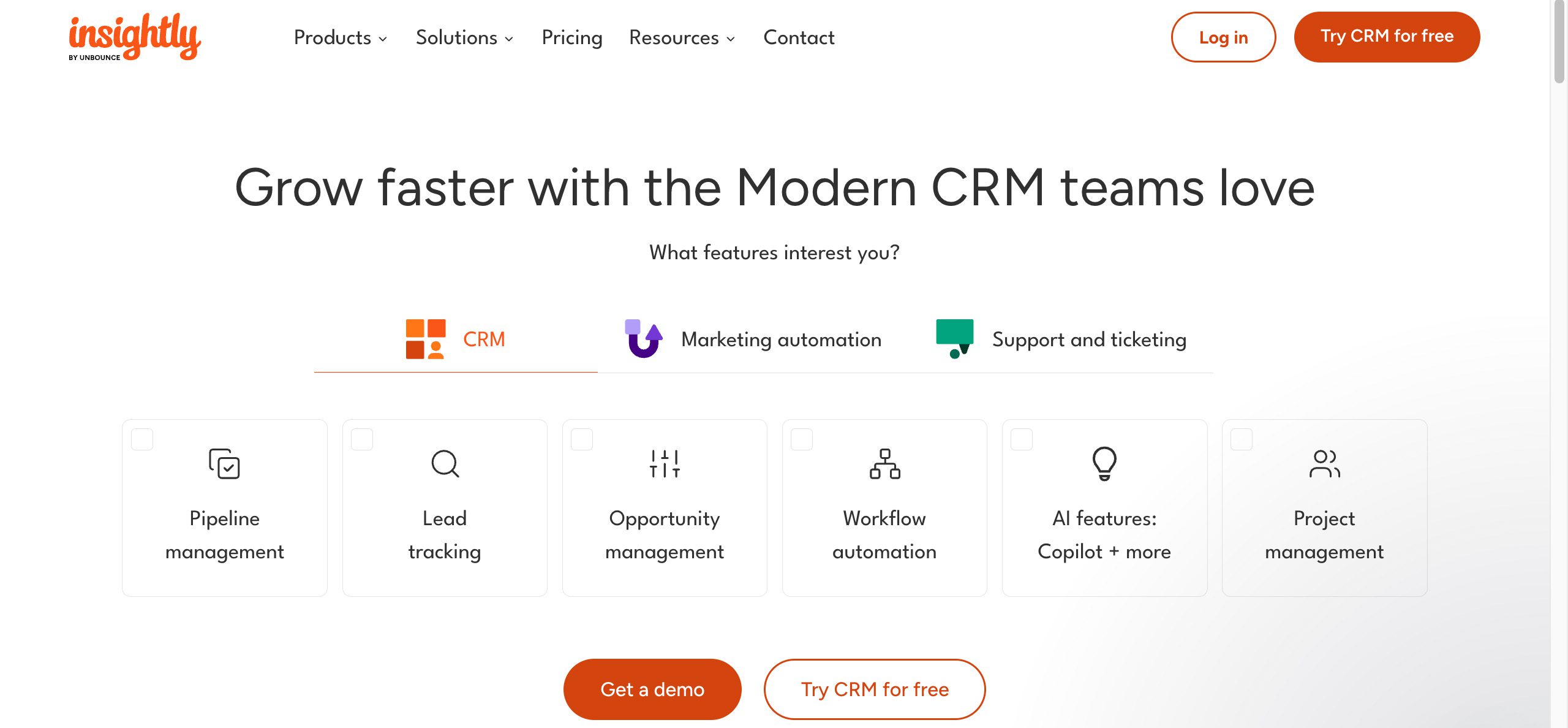
Pricing: Free trial available. Plans start at $29/user/month for Plus, $49 for Professional, and $99 for Enterprise.
Insightly stands out because it ties sales with project management, letting you convert won deals into projects with ease. Its workflow automation and AppConnect integrations hook into 2,000+ apps (like Gmail, Slack, and QuickBooks) for smoother follow-ups and handoffs. You also get custom dashboards and relationship linking to track how contacts, companies, and projects connect.
As a HighLevel alternative, it appeals to businesses that need both customer tracking and project execution in one system. Just note that restrictions on storage, email volume, and records may force an upgrade sooner than expected.
See how Insightly vs Method CRM compare.
7. Bitrix24
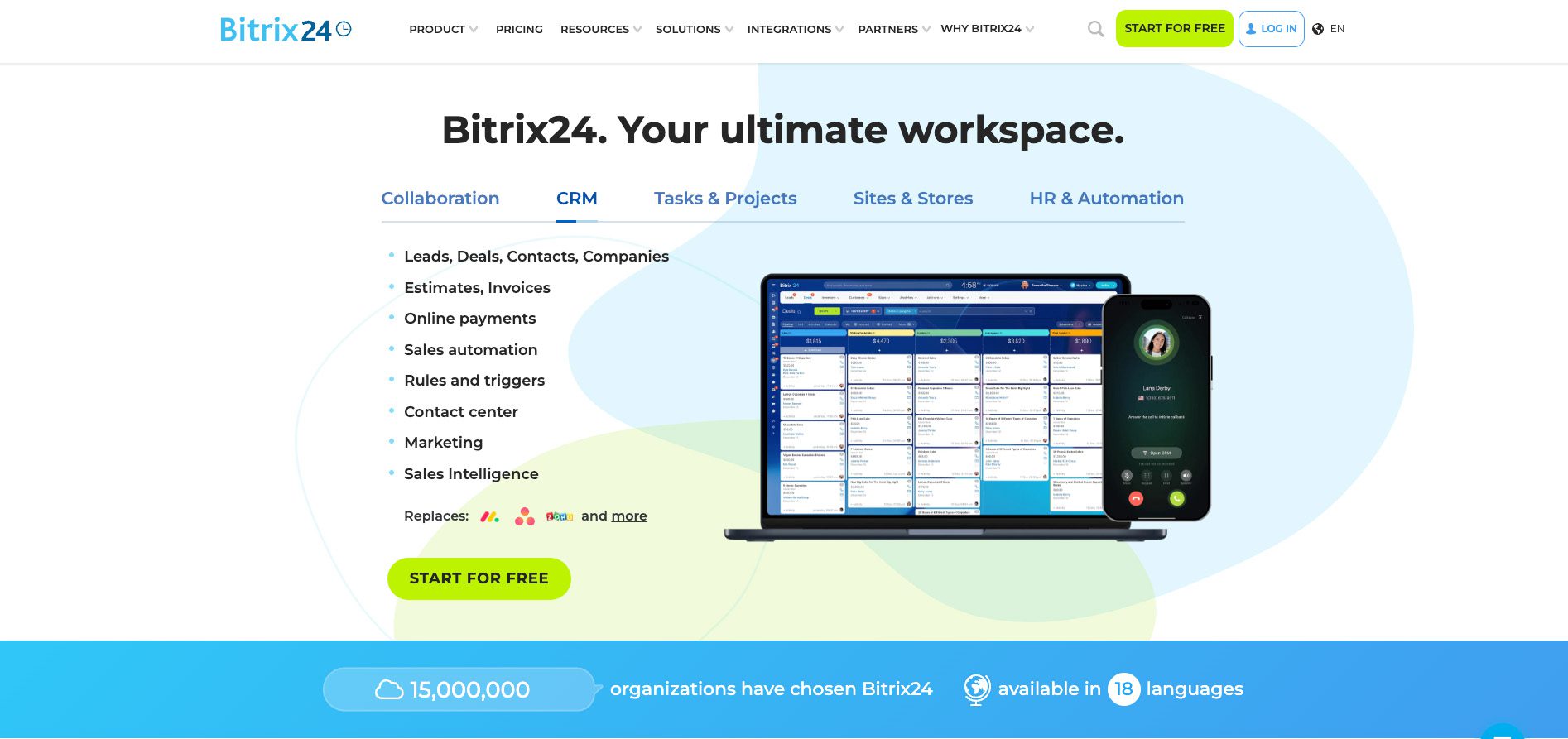
Pricing: Free plan available for unlimited users. Paid tiers are fixed per organization. Plans start at $99/month for Standard (50 users), Professional at $199/month (100 users), and Enterprise at $399/month (250 users).
Bitrix24 is an all-in-one business platform that bundles CRM, project and task management, team collaboration, website building, contact centre tools, cloud storage, and more in a single suite.
You get a lot with the free plan, which includes many of its key features (albeit with limits like no live support and 5GB of storage), making Bitrix24 a preferred choice for startups or those trying out new software. You can manage leads, collaborate, and run basic communications without paying, then upgrade when it’s time.
Check out the top Bitrix24 alternatives.
Comparison table
Here’s a side-by-side look at the top CRM and marketing automation platforms.
| Platform | Pricing tiers | Key features |
| Method CRM | Free trial. Paid: $25/user/month (Contact Management), $44 (CRM Pro), $74 (CRM Enterprise) | Real-time QuickBooks/Xero sync, workflows, email marketing, client portals, deep customization, and onboarding support. |
| HubSpot CRM | Free plan. Paid: $15/user/month (Starter), $1,300/month for 6 users (Professional) | Built-in CRM, email marketing, social tools, landing pages, inbound features, and HubSpot ecosystem integration. |
| Zoho CRM | Free plan. Paid: $14/user/month (Standard), $23 (Professional), $40 (Enterprise), $52 (Ultimate) | Lead/deal management, workflow automation, mass email, sales forecasting, drag-and-drop design studio, and Zoho suite integration. |
| Keap | Free trial. Paid: $299/month for 2 users/1,500 contacts; $39/month per additional user | Email marketing templates, automation workflows, sales pipeline, task management, and client reminders. |
| Apptivo | Free trial. Paid: $15/user/month (Lite), $25 (Premium), $40 (Ultimate) | Modular apps, and customizable per business needs. |
| Insightly | Free trial. Paid: $29/user/month (Plus), $49 (Professional), $99 (Enterprise) | CRM + project management, workflow automation, 2,000+ app integrations, dashboards, and relationship linking. |
| Bitrix24 | Free plan. Paid: $99/month (50 users), $199 (100), $399 (250) | CRM, project/task management, team collaboration, website builder, contact centre, and cloud storage. |
Advanced email marketing and automation tools 📧
If you’re chasing better results from your campaigns, these advanced email marketing and automation tools are for you. These alternatives pack in segmentation, triggers, analytics, and automation features that keep your outreach effective.
8. ActiveCampaign
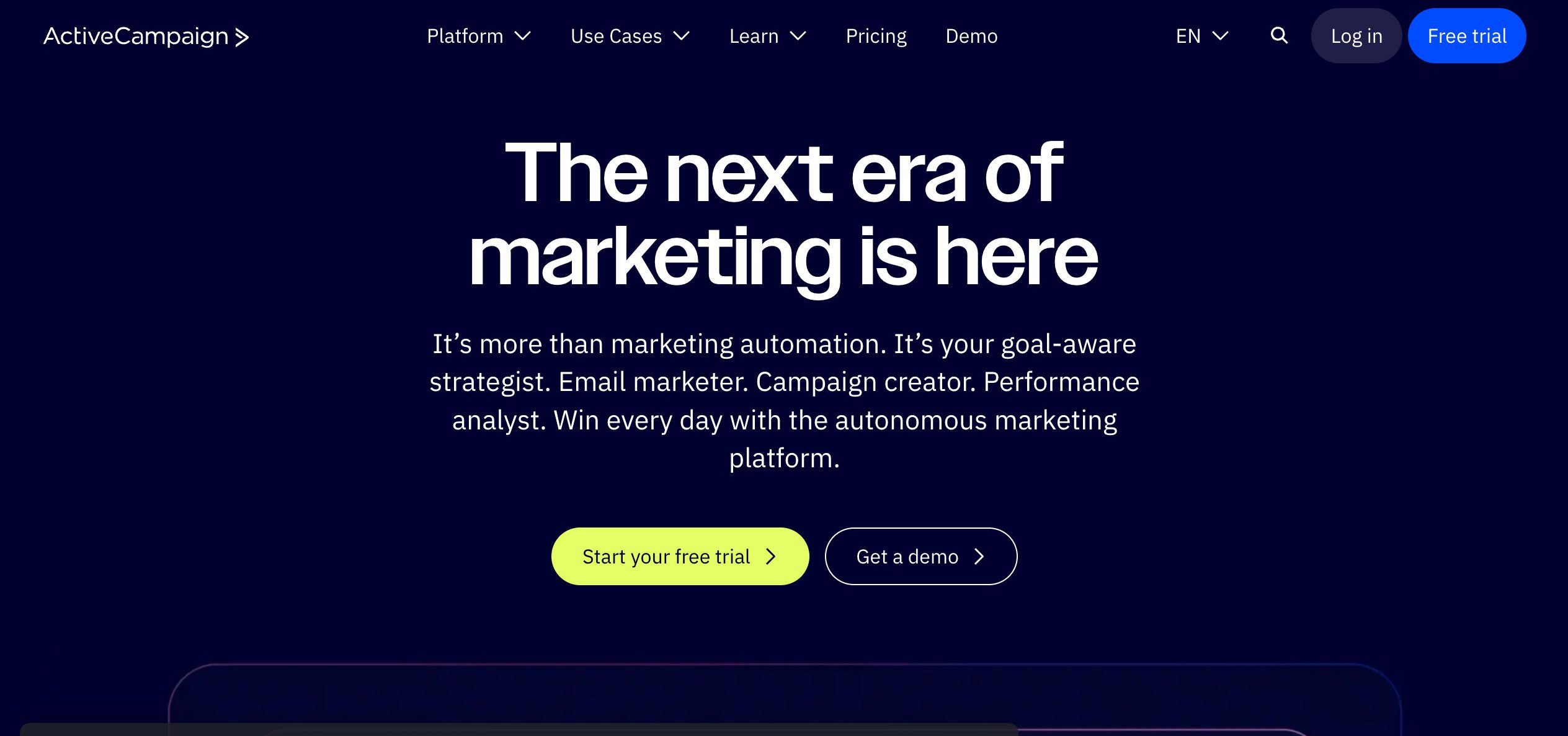
Pricing: Free trial available. Prices depend on the number of email contacts. Based on 1,000 contacts (minimum), plans start at $15/month for Starter, $49/month for Plus, $79 for Pro, and $145 for Enterprise.
ActiveCampaign is a go-to platform for e-commerce businesses to optimize their email campaigns and customer journeys. It delivers advanced segmentation, AI-powered predictive sending, conditional content, split testing, and landing page tools. With these tools, you’re able to run complex marketing campaigns, nurture leads, and track detailed metrics across channels.
As a HighLevel alternative, it shines for businesses focused on personalized outreach and campaign logic.
9. Brevo (formerly Sendinblue)
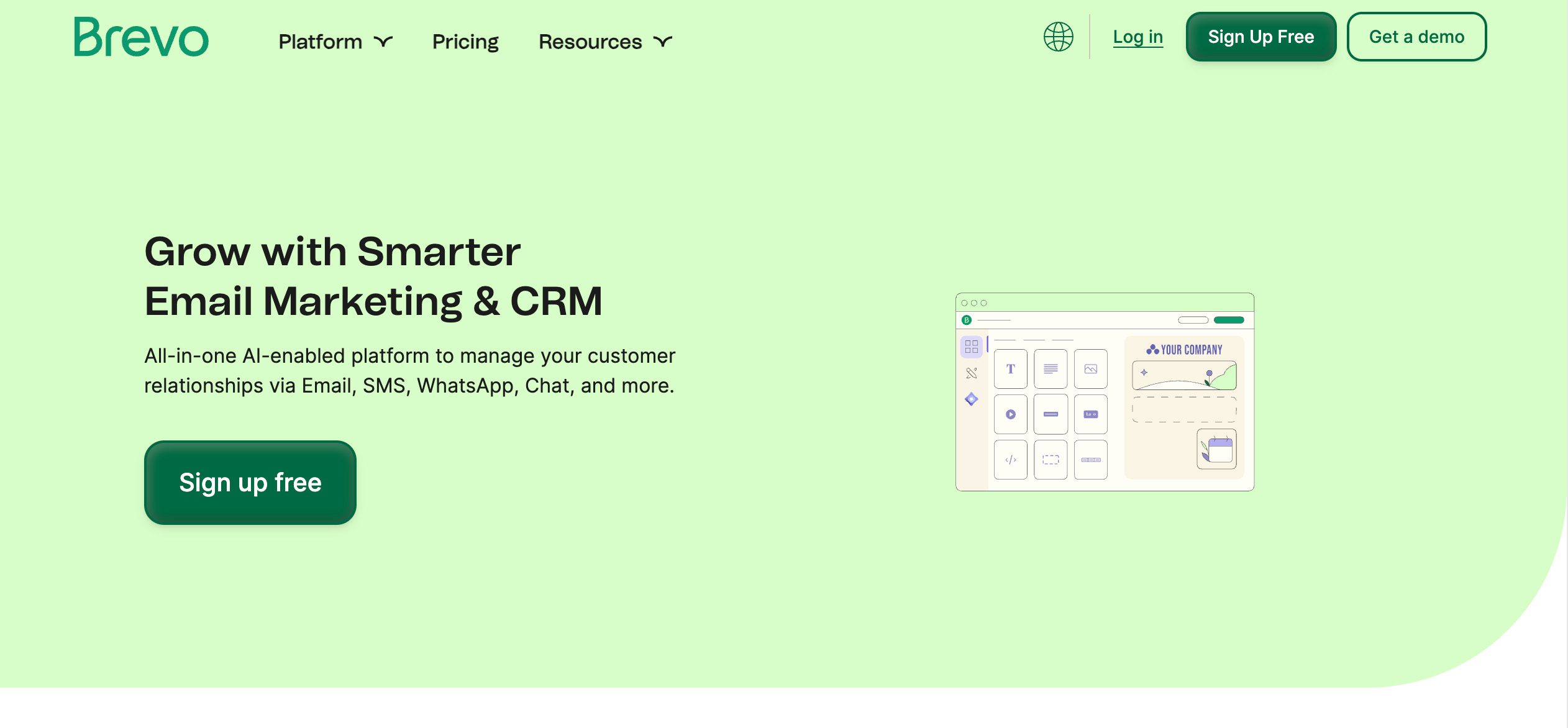
Pricing: Free plan available. Plans start at $8.08/month for Starter, $16.17 for Business, and custom pricing for Enterprise. Prices increase depending on email volume (minimum of 5,000 emails/month).
Brevo shines as a budget-friendly email and SMS platform for thriving entrepreneurs and small businesses alike. With one place to manage marketing, sales, conversations, customer data, and even a messaging API, you can run email newsletters, promos, and SMS campaigns without having to juggle separate tools.
With an affordable multi-channel outreach (the free plan lets you send 300 emails a day), starting businesses can run effective marketing campaigns while on a budget.
Discover the other best tools for automated lead generation.
10. Drip
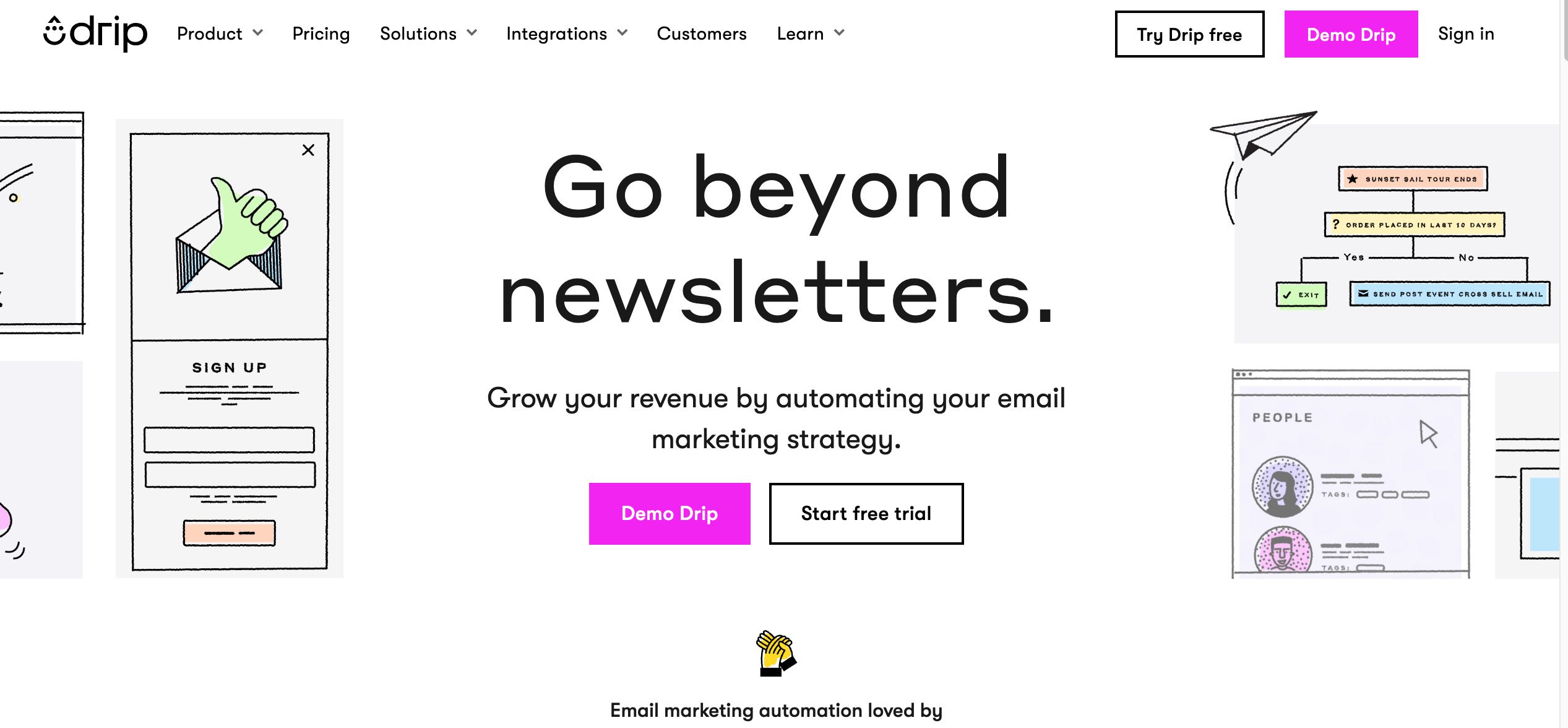
Pricing: Free trial available. Minimum plan starts at $39/month for up to 2,500 email contacts with unlimited email sends.
Want a platform that makes sure every abandoned cart email, promo, or thank-you note reaches your customers? Drip is made for brands that want deep personalization and lead nurturing. Its workflow tools let you react to behaviours (browsing, buying, clicking), so you can deliver messages that feel timely and relevant.
Prebuilt templates and e-commerce integrations help you get started fast, and let you streamline the way you manage marketing campaigns and outreach.
11. Wishpond
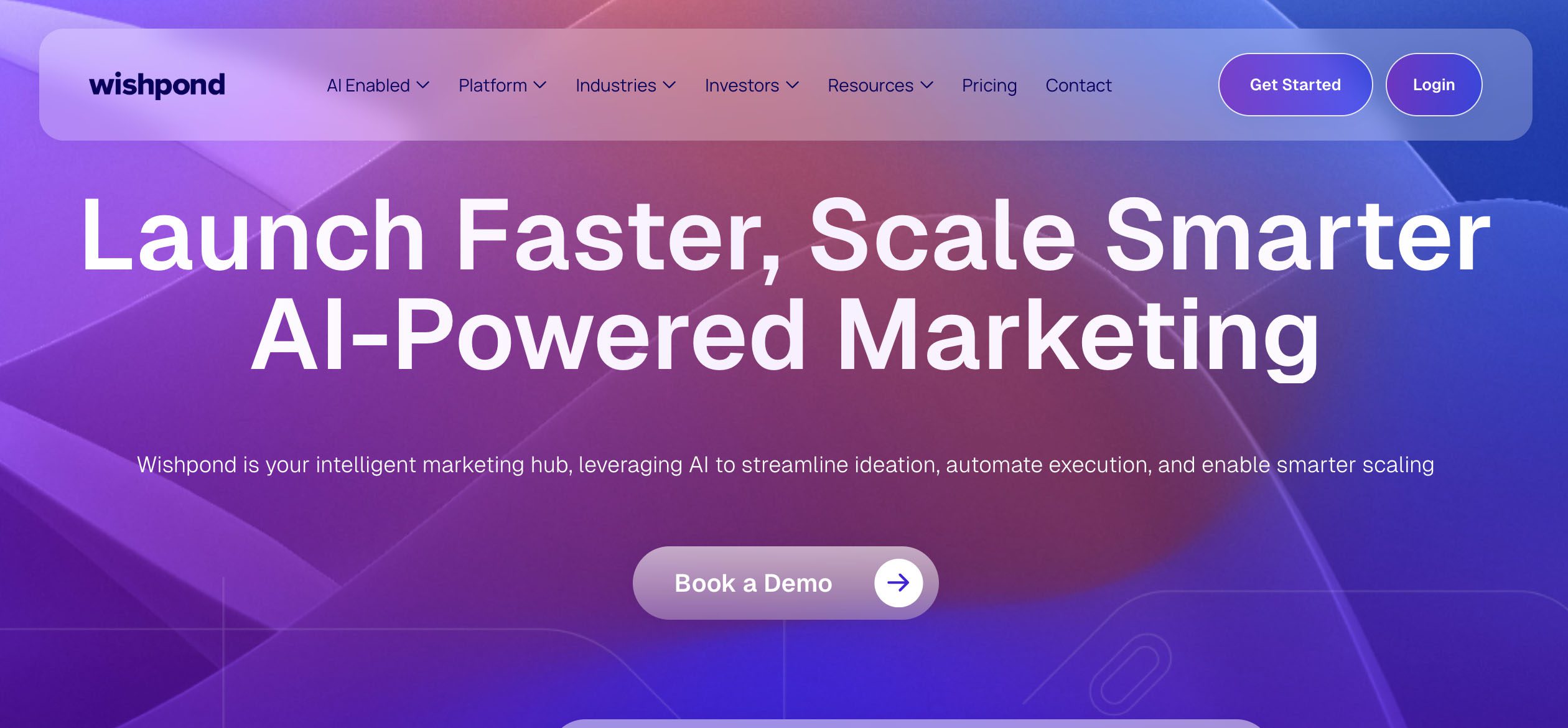
Pricing: Free trial available. Plans start at $149/month for Starter, $299 for All-In-One, and $349 for Growth.
Wishpond is made for marketers who prefer to run their lead generation campaigns, landing pages, email automations, and social promos from one place. AI-driven workflows help you streamline follow-ups, while drag-and-drop builders make it easy to spin up campaigns fast.
Combined with email marketing automation, you can create segmented lists based on interests, location, or web activity.
12. Encharge
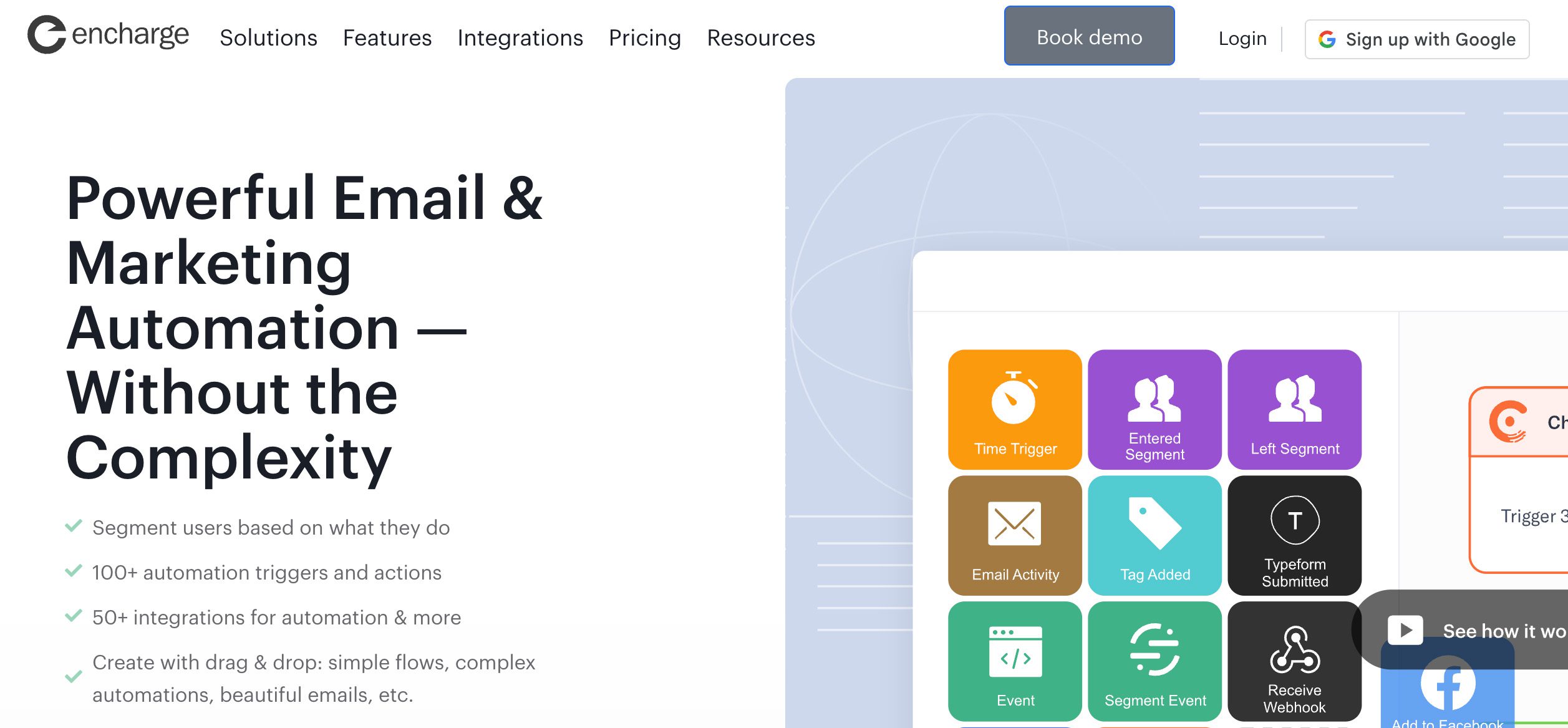
Pricing: Free trial available. Prices are based on the number of subscribers you have. Up to 2,000 subscribers, plans start at $79/month for Growth, $129/month for Premium, and custom pricing for Enterprise.
Encharge is tailored for SaaS businesses and digital marketers aiming to streamline user onboarding and lifecycle marketing. Its visual flow builder, advanced segmentation, and behaviour-based emails enable precise automation across the customer journey.
With integrations like HubSpot, Stripe, and Salesforce, Encharge supports complex workflows and personalized engagement at scale.
Comparison table
See how the leading email marketing and automation tools compare.
| Platform | Pricing tiers | Key features |
| ActiveCampaign | Free trial. Paid (1,000 contacts): $15/month (Starter), $49 (Plus), $79 (Pro), $145 (Enterprise) | Advanced segmentation, AI predictive sending, conditional content, split testing, landing pages, and multi-channel campaigns. |
| Brevo (Sendinblue) | Free plan. Based on 5,000 emails/month, paid: $8.08/month (Starter), $16.17 (Business), custom (Enterprise) | Email + SMS campaigns, conversations inbox, CRM, marketing automation, customer data tools, and messaging API. |
| Drip | Free trial. Paid: $39/month (based on 2,500 contacts, unlimited emails) | Behaviour-triggered workflows, personalization, cart recovery, templates, and strong e-commerce integrations. |
| Wishpond | Free trial. Paid: $149/month (Starter), $299 (All-In-One), $349 (Growth) | Lead generation campaigns, landing pages, email automation, AI-driven workflows, and a drag-and-drop campaign builder. |
| Encharge | Free trial. Paid (based on 2,000 subscribers): $79/month (Growth), $129 (Premium), custom (Enterprise) | Visual flow builder, behaviour-based email, advanced segmentation, lifecycle marketing, and strong integrations. |
Funnel and course builder platforms 📊
Selling courses, coaching, or digital products? These funnel and course builder platforms give you the tools to sell, deliver, and track it all. From landing pages to student dashboards, they make it easier to convert leads and keep your learners engaged.
13. ClickFunnels 2.0
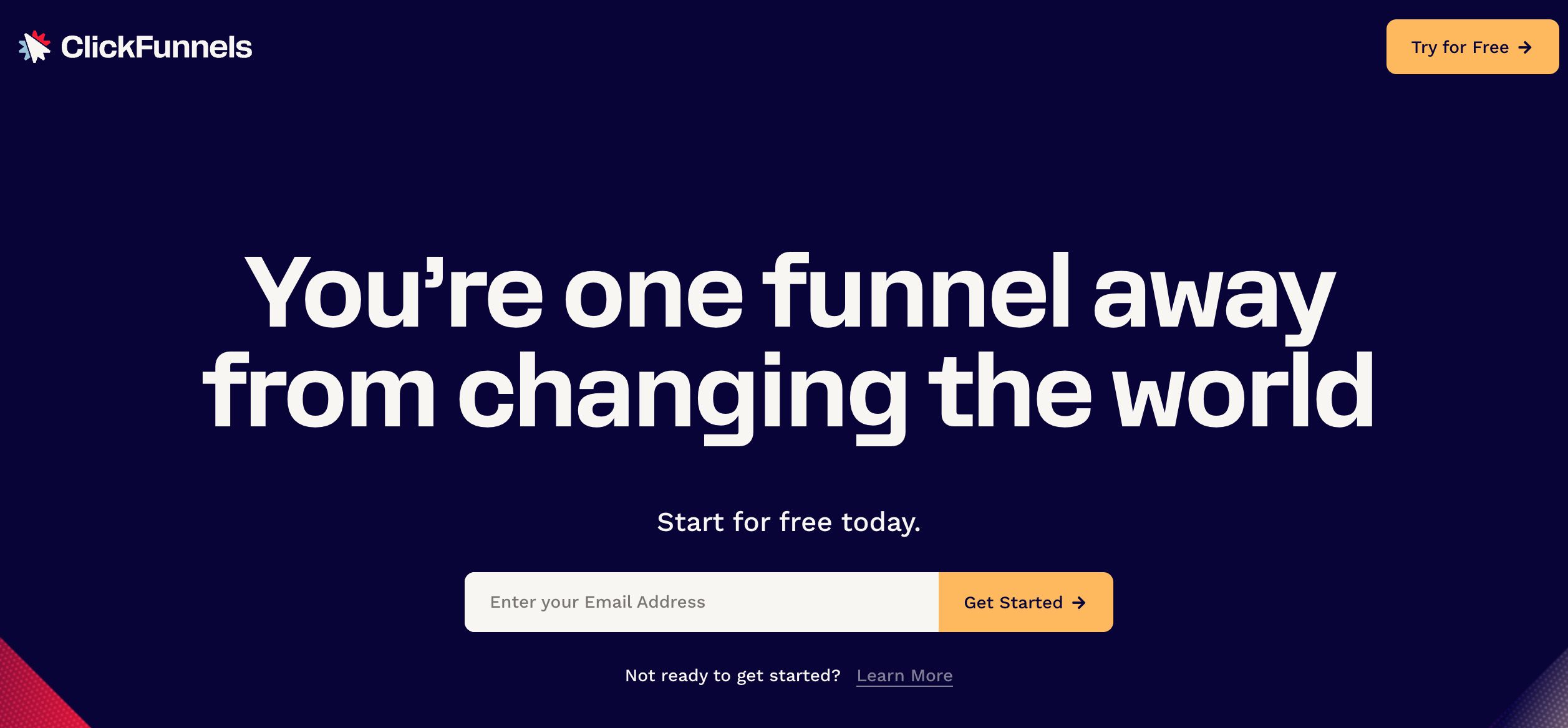
Pricing: Free trial available. Plans start at $81/month for Launch, $164 for Scale, $248 for Optimize, and $5,997/yr (annual only) for Dominate.
The 2.0 version replaces ClickFunnels Classic and is an upgraded, all-in-one platform designed for businesses aiming to build and optimize their sales funnels. It offers a drag-and-drop editor, CRM, email marketing, membership sites, and course creation tools to get started easily.
The platform also includes AI-powered tools, real-time analytics, and team collaboration features, making it a comprehensive solution for digital marketing needs.
14. Kartra
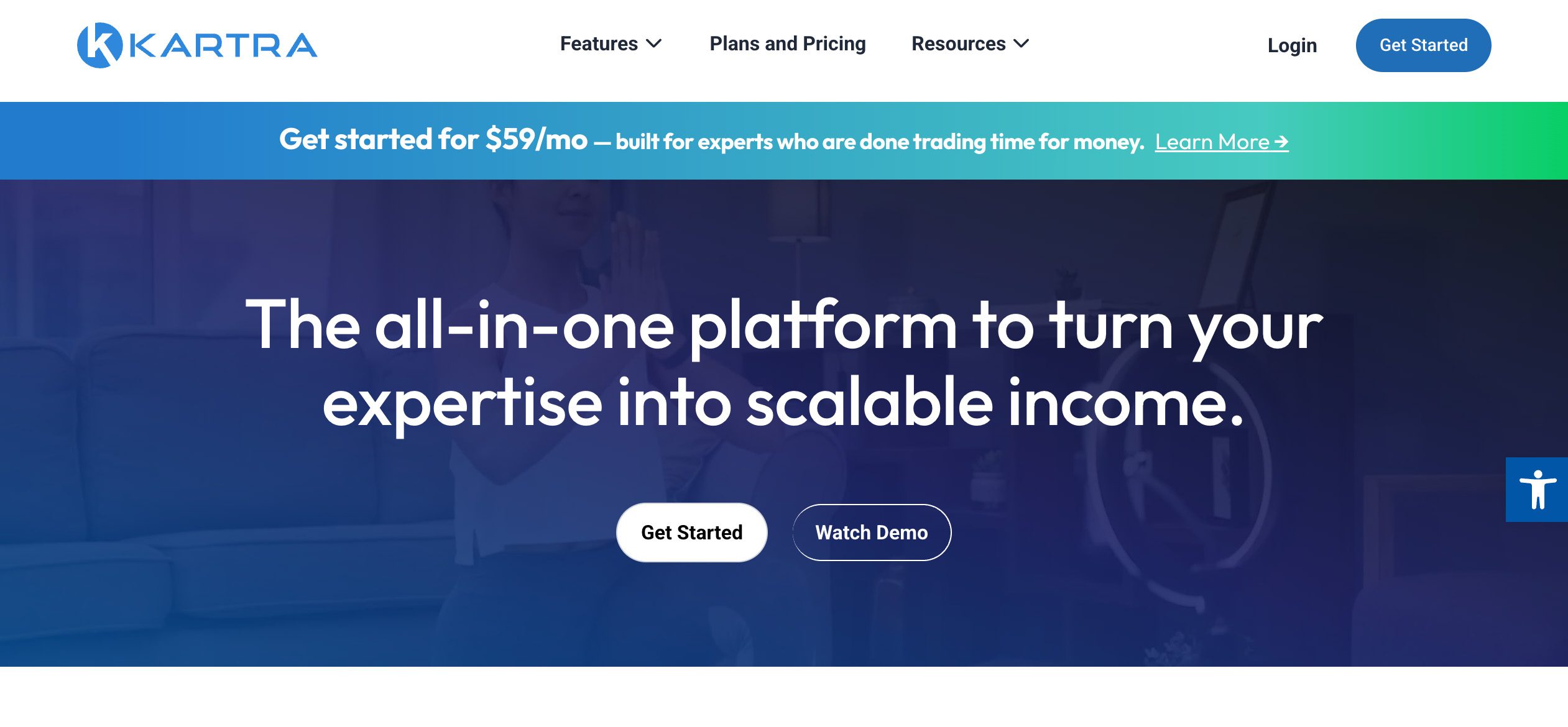
Pricing: Free trial available. Plans start at $52/month for Essentials, $99 for Starter, $189 for Growth, and Professional for $429.
Kartra focuses on funnel building, online courses, and digital marketing campaigns. What sets it apart are the ready-made campaign templates crafted by marketing experts, plus tools for CRM, email marketing, automation, analytics, membership sites, and affiliate management.
Each plan bundles creation tools, marketing tools, scaling tools, and advanced tools, making it easier to launch and manage your online business.
15. Kajabi
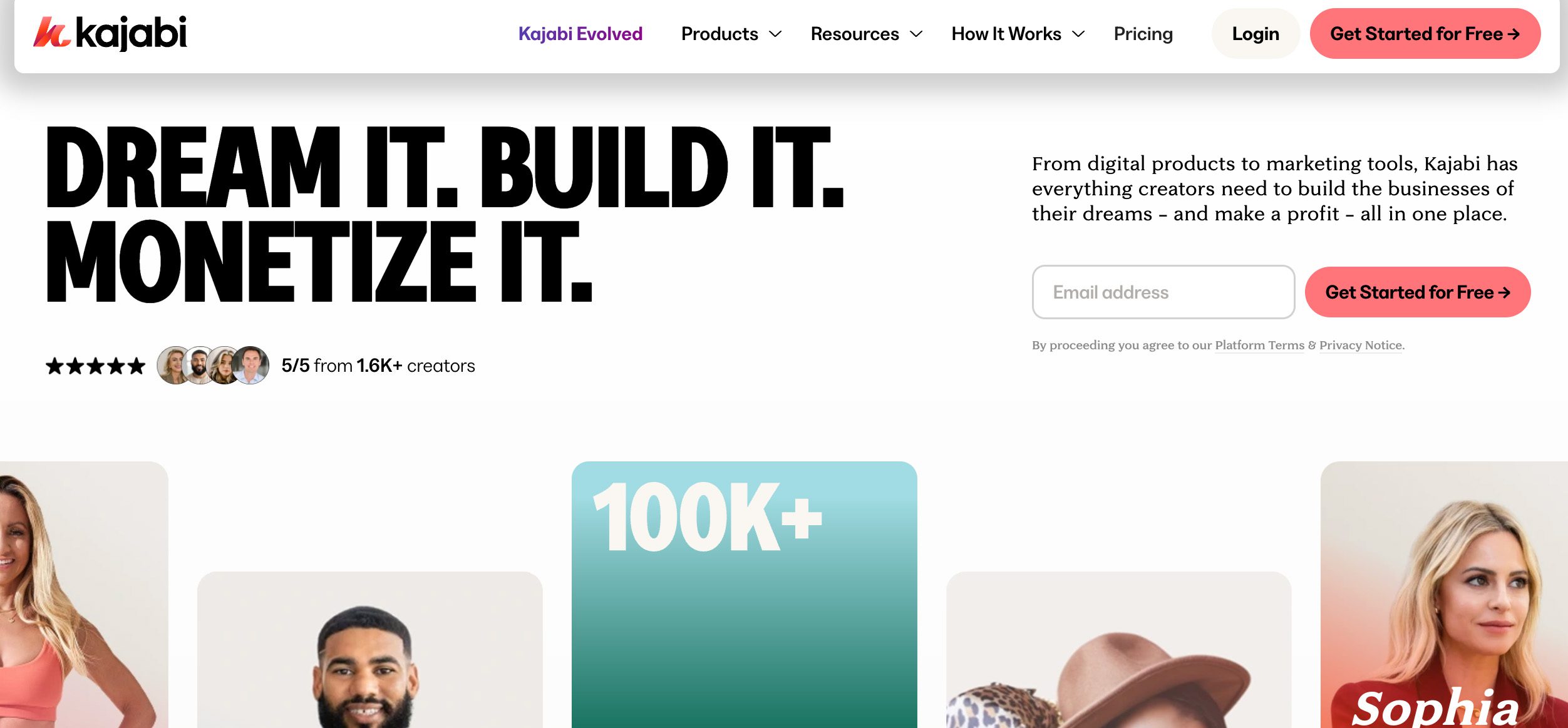
Pricing: Free trial available. Plans start at $71/month for Kickstarter, $143 for Basic, $199 for Growth, and $399 for Pro.
Kajabi is a premium platform tailored for creators aiming to build, market, and sell digital products. While it does come at a steeper price, Kajabi has a comprehensive toolkit for online course creation, offering features like AI-assisted content generation, customizable templates, and a mobile app for on-the-go access.
The platform also includes tools for building sales funnels, email marketing automation, and managing memberships.
16. OptimizePress
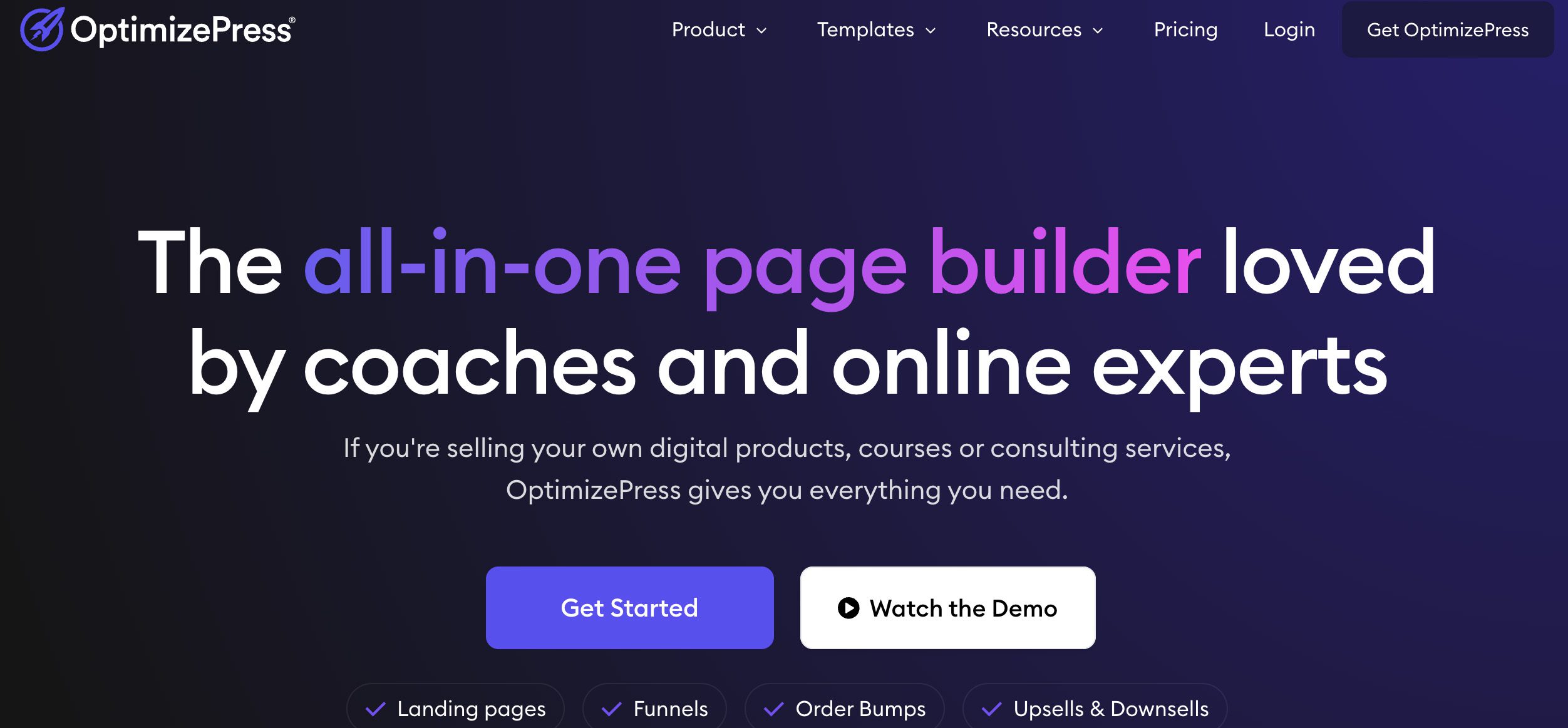
Pricing: Free trial available. Only offers yearly subscription-based plans, starting at $99/year for Starter, $149 for Plus, and $179 for Ultimate.
If you’re all-in on WordPress, OptimizePress lets you turn your site into a full marketing machine. It’s a WordPress-based suite for entrepreneurs to build high-converting landing pages, sales funnels, and membership sites.
With over 450 templates, a drag-and-drop editor, course creation, checkout tools, and upsell features, it covers everything for lead generation and sales, all done through WordPress.
Read our guide on how to add lead generation forms for your WordPress website.
17. Groove.cm
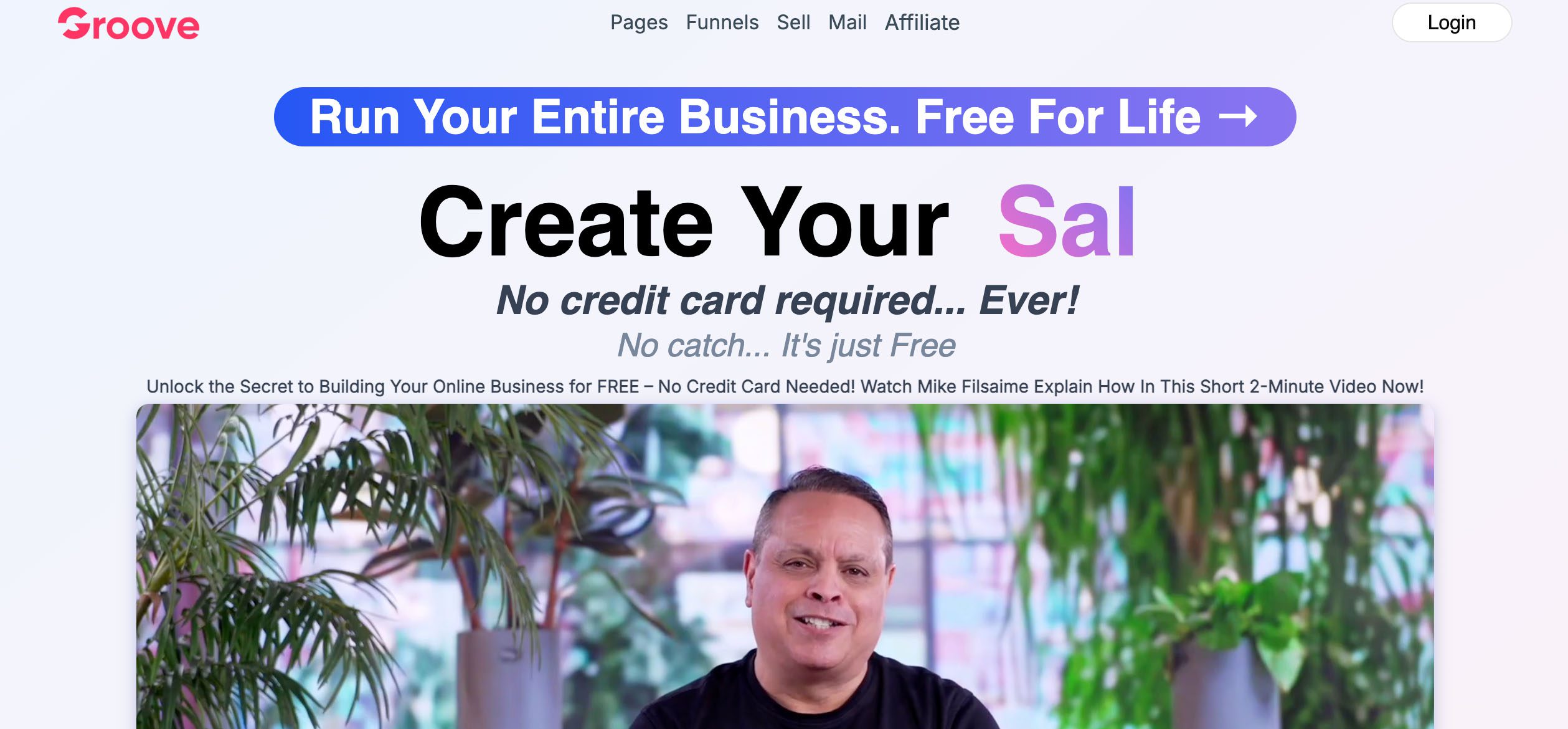
Pricing: Free plan available. The full Premium version requires signing up to see the pricing; it’s a one-time fee for lifetime use.
Formerly Groove Funnels, Groove.cm is an all-in-one solution for users to build and sell digital products effectively through its robust sales funnel builder. A major draw is their single payment for lifetime access. Their free plan is forever-free, too.
Groove.cm has dedicated tools like “Groove Pages” for customizable landing pages, “Groove Sell” for one-click upsells and order bumps, “Groove Mail” for automated email campaigns, and Groove Affiliate to manage affiliate programs.
18. Systeme.io
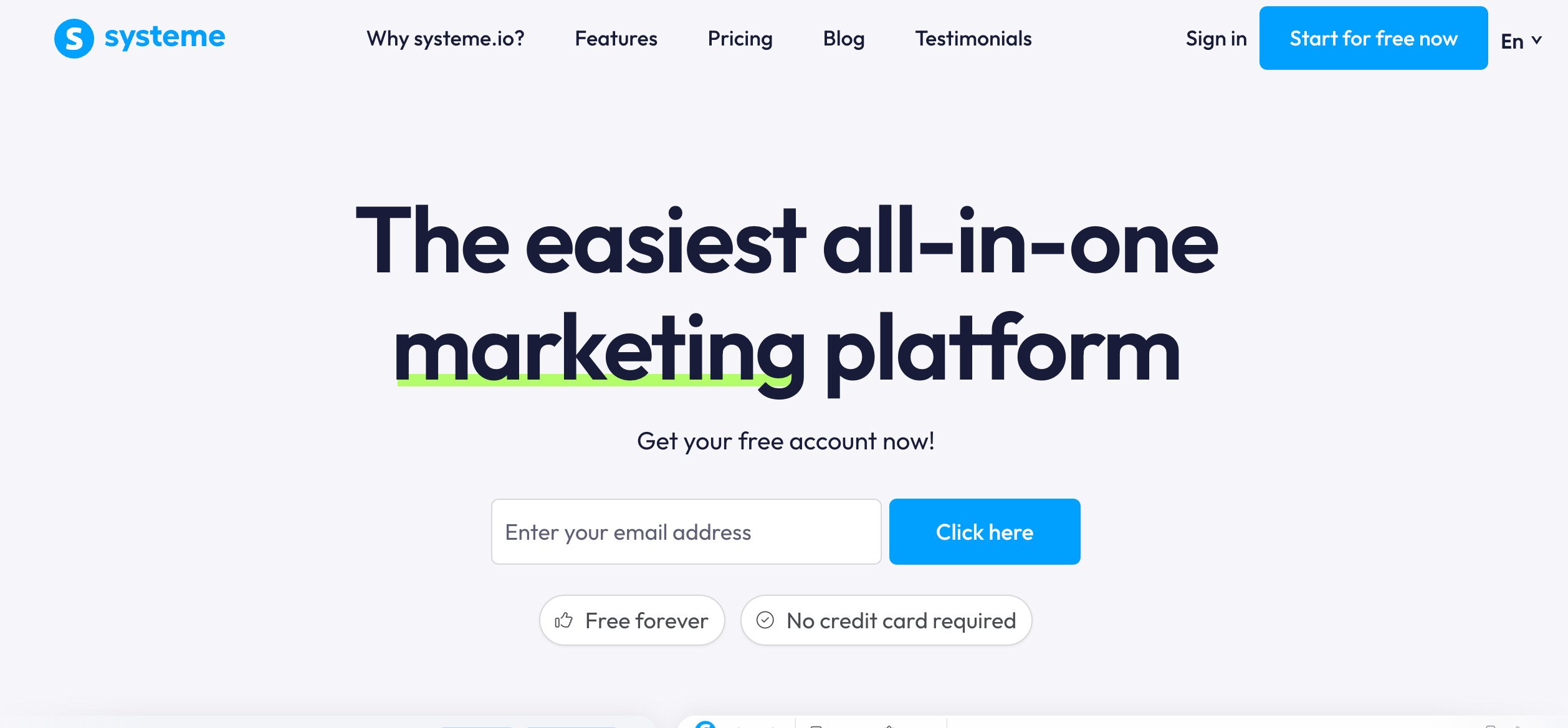
Pricing: Free plan available. Paid plans start at $17/month for Startup, $47 for Webinar, and $97 for Unlimited.
Systeme.io gives you a single place to run all your marketing efforts and track them accurately. You can create full sales funnels with opt-in, checkout, and thank-you pages, build and sell online courses, automate email campaigns, and manage an affiliate program.
You can also process payments via Stripe or PayPal. Its simplicity and user-friendly interface make launching and managing digital products straightforward for beginners.
Comparison table
Check out this comparison of the top funnel and course builder platforms.
| Platform | Pricing tiers | Key features |
| ClickFunnels 2.0 | Free trial. Plans: $81/mo (Launch), $164 (Scale), $248 (Optimize), $5,997/yr (Dominate) | Drag-and-drop funnel builder, CRM, email marketing, membership sites, course creation, AI-powered tools, real-time analytics, and team collaboration tools. |
| Kartra | Free trial. Plans: $52/mo (Essentials), $99 (Starter), $189 (Growth), $429 (Professional) | Funnel building, CRM, email automation, analytics, membership sites, affiliate management, and expert-built campaign templates. |
| Kajabi | Free trial. Plans: $71/mo (Kickstarter), $143 (Basic), $199 (Growth), $399 (Pro) | Online course creation, AI-assisted content, customizable templates, mobile app, sales funnels, email automation, and membership management. |
| OptimizePress | Free trial. Yearly plans: $99 (Starter), $149 (Plus), $179 (Ultimate) | WordPress-based landing pages, funnels, membership sites, drag-and-drop editor, 450+ templates, course creation, and checkout and upsell tools. |
| Groove.cm | Free plan. Premium = one-time lifetime payment (pricing behind signup) | Landing page builder, one-click upsells, automated email campaigns, affiliate management, and all-in-one marketing tools. |
| Systeme.io | Free plan. Paid: $17/mo (Startup), $47 (Webinar), $97 (Unlimited) | Sales funnels, course creation, email automation, affiliate program, payment integration (Stripe/PayPal), and a simple UI for beginners. |
Agency‑focused or cost‑effective alternatives 💰
Agencies and budget-conscious businesses, like smaller teams or startups, need tools that deliver power without the steep costs. These alternatives offer client management, reporting, and branding options while keeping pricing predictable (no surprises included).
19. DashClicks
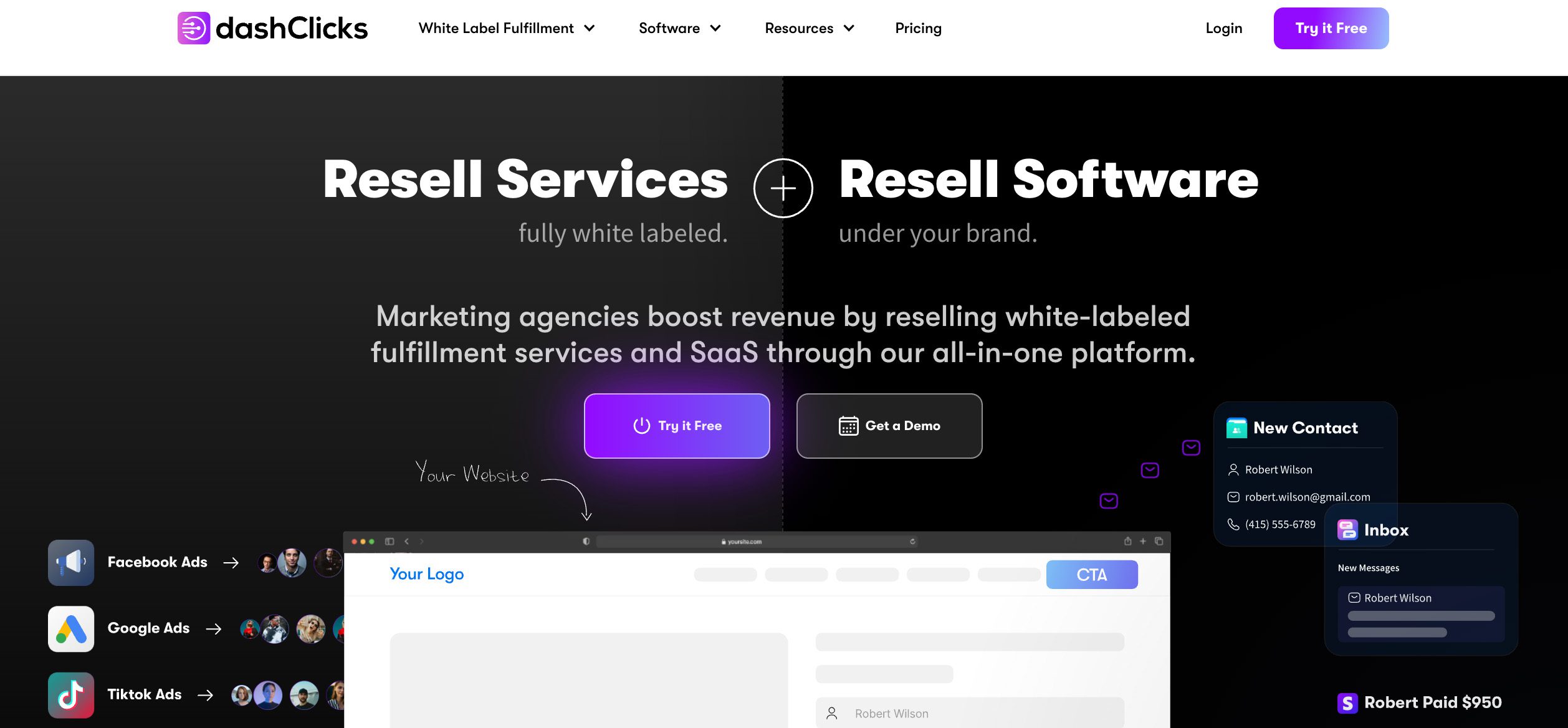
Pricing: Free access to the “Fulfillment Centre,” which lets you pay only for apps and services you use. Unlock all apps and features for $199/month.
DashClicks is a comprehensive digital marketing platform that offers white-label fulfillment services, customizable reporting dashboards, and an integrated suite of marketing solutions. Users can manage client projects, monitor campaign performance, and generate branded reports from a centralized dashboard.
Their free “Fulfillment Centre” allows agencies to start at minimal cost and scale services as needed, making it roughly much less costly than HighLevel while still providing a complete marketing and CRM solution.
20. Vendasta
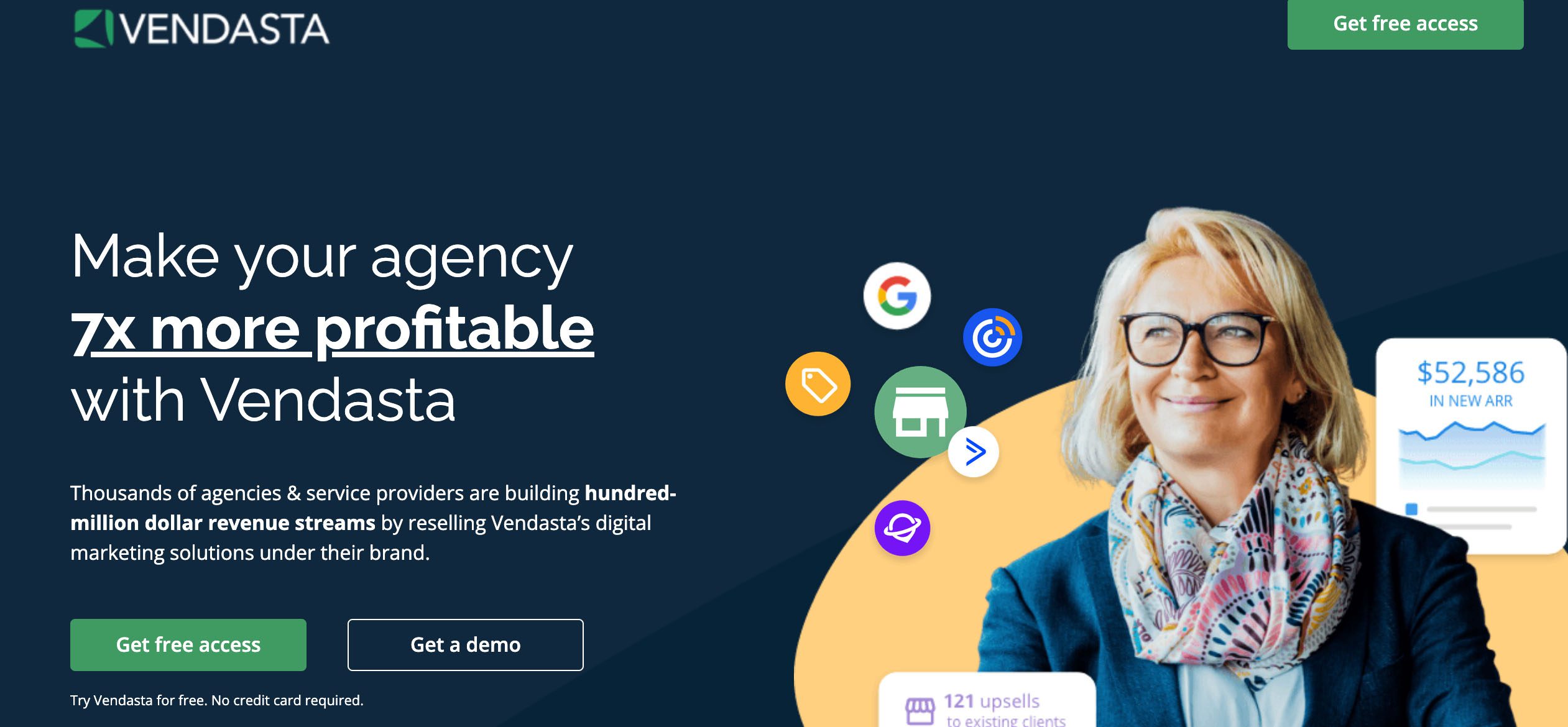
Pricing: Free plan available. Paid plans start at $79/month for Starter, $399 for Professional, $799 for Premium, and custom pricing for Enterprise.
Vendasta is an AI-powered customer acquisition and engagement platform made for marketing agencies, software vendors, and local business experts. It enables users to resell over 250 white-labeled marketing tools through its marketplace, allowing for customized pricing and branding.
Additionally, Vendasta’s AI tools assist in automating client engagement and content creation, enhancing efficiency and scalability for agencies.
21. Close CRM
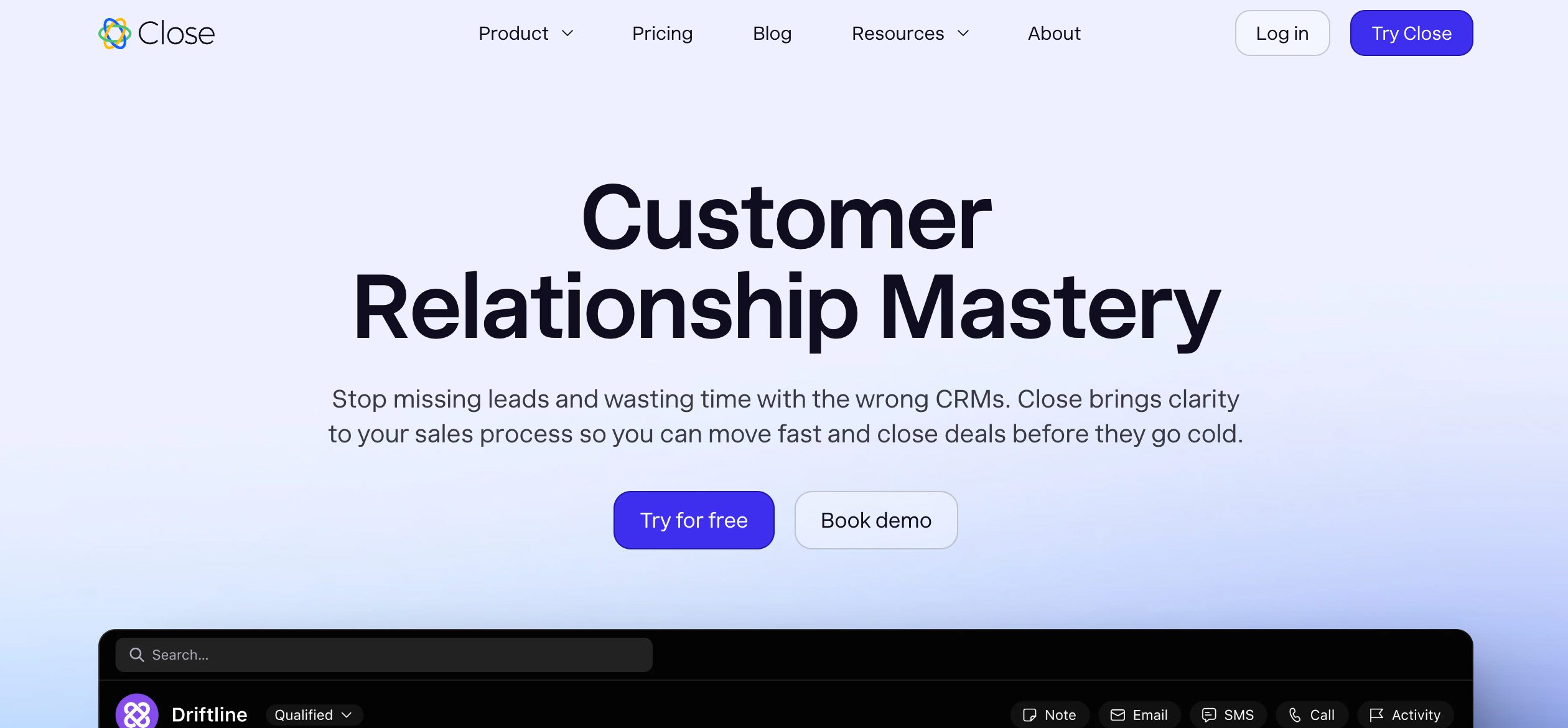
Pricing: Free trial available. Paid plans start at $35/user/month for Essentials, $99 for Growth, and $139 for Scale.
Close CRM is a sales-focused customer relationship management platform designed for small and growing businesses. Despite the affordability, it’s able to integrate built-in calling, email, and SMS features, along with productivity tools like a power dialer and sales sequences, to streamline the sales process without needing a complex external tech stack.
Automation features, such as email workflows and follow-up reminders, significantly reduce manual tasks, so teams reduce repetitive tasks and focus more on closing deals.
22. SalesPype
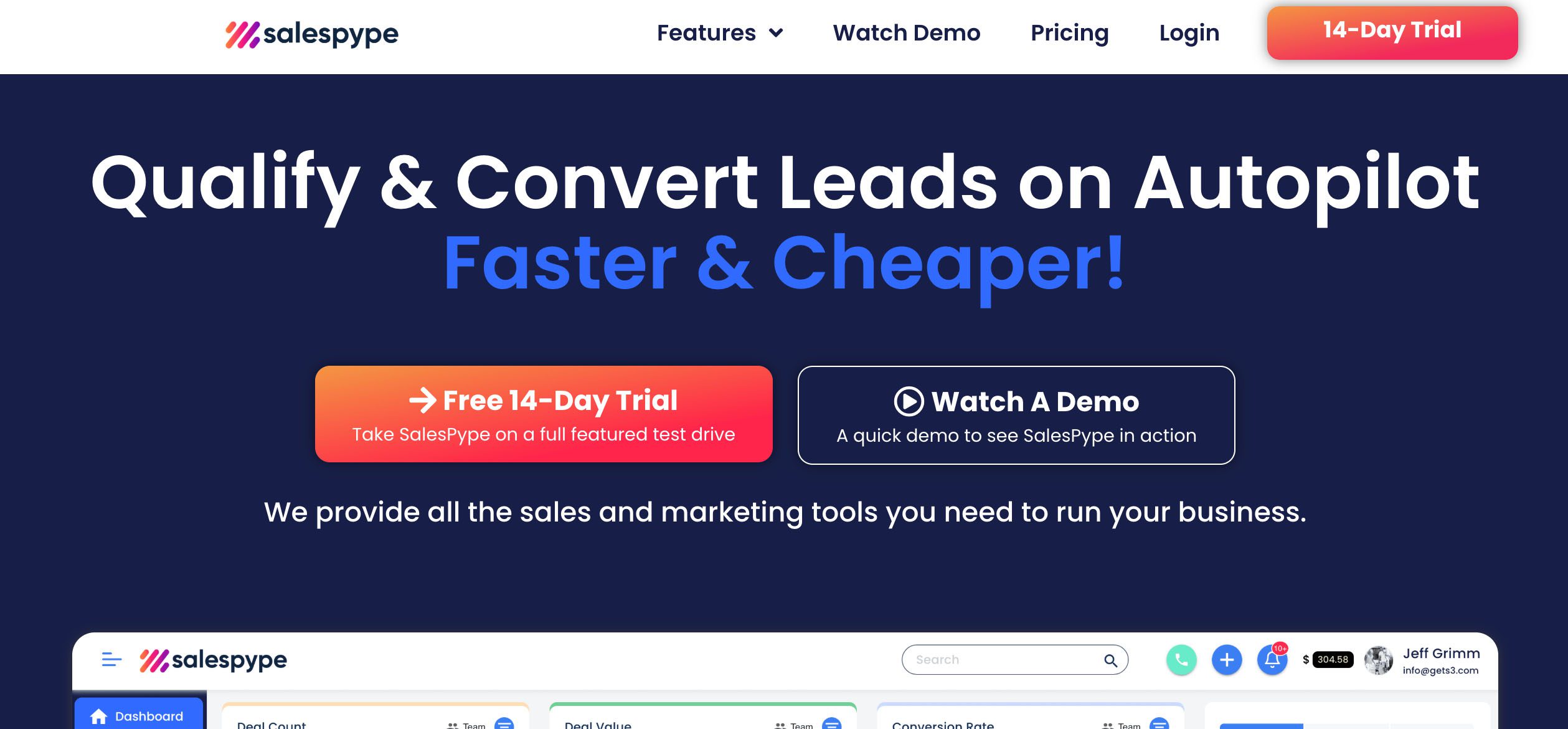
Pricing: Free trial available. Fully Loaded plan for $99/month, plus $25/month for every additional user.
SalesPype is a CRM and marketing automation platform made to streamline lead management and enhance sales processes. It offers features such as a click-and-drag sales pipeline, drip marketing automation, video email, ringless voicemail, two-way text messaging, and geo-farming.
With these tools, businesses can manage their leads, automate outreach, and streamline communication from a unified dashboard. SalesPype also provides a white-label program for agencies and consultants aiming to resell the platform under their brand.
Comparison table
See how agency-focused and budget-friendly platforms stack up.
| Platform | Pricing Tiers | Key Features |
| DashClicks | Free access to Fulfillment Centre (pay as you go for services); $199/month for full platform | White-label fulfillment, customizable reporting dashboards, centralized client management, branded reporting, and pay only for services used. |
| Vendasta | Free plan. Paid: $79 (Starter), $399 (Professional), $799 (Premium), Custom (Enterprise) | 250+ white-labeled tools, AI-powered client engagement, automated content creation, marketplace for reselling, and scalability for agencies. |
| Close CRM | Free trial. Paid: $35/user (Essentials), $99 (Growth), $139 (Scale) | Built-in calling, SMS, and email, power dialer, sales sequences, automation for follow-ups, and an affordable all-in-one sales CRM. |
| SalesPype | Free trial. $99/month (Fully Loaded) + $25/month per extra user | Drag-and-drop pipeline, drip automation, video email, ringless voicemail, SMS, geo-farming, and a white-label option for agencies. |
Which alternative suits your business? ⚖️
With so many CRMs and marketing platforms to choose from, the best choice comes down to your size, budget, and how you work.
Here’s a quick breakdown to help you match the right tool with your day-to-day needs.
If you’re a small business that needs affordability and ease of use…
Choose tools that balance low cost with everyday functionality.
What we recommend:
- Zoho CRM for budget-friendly lead and deal management.
- Brevo for affordable multi-channel outreach.
- Bitrix24 for free all-in-one collaboration + CRM.
- Method CRM for real-time QuickBooks/Xero sync at a great value; no extra tools required.
If email marketing is your main growth driver…
Focus on platforms with advanced email automation and personalization.
What we recommend:
- ActiveCampaign for segmentation and predictive sending.
- Drip for behaviour-triggered workflows and e-commerce focus.
If you’re building courses, memberships, or funnels…
You’ll want flexible, specialized platforms for selling and delivering digital products.
What we recommend:
- Kajabi for premium course creation with AI tools.
- ClickFunnels for funnel building and real-time analytics.
- Systeme.io for simple, budget-friendly, all-in-one funnels.
If you’re an agency that needs white-label solutions…
Then go for platforms that let you resell services under your brand.
What we recommend:
- Method CRM for client portals tied to accounting.
- DashClicks for fulfillment services you can rebrand.
- Keap for automation and client reminders built in.
For a HighLevel alternative that balances power with flexibility, Method CRM is for you. It keeps pricing fair, offers real-time QuickBooks/Xero sync, built-in workflows, email tools, and funnel management — all on an interface small teams can start using without a steep learning curve.Ready to see how Method works for you? Schedule your free demo today.
Frequently asked questions
What are good HighLevel alternatives for small businesses?
For small businesses, Method CRM is worth considering first if you use QuickBooks or Xero. Its real-time accounting sync saves hours of manual data entry and keeps your financials accurate without adding extra steps.
Zoho CRM is another budget-friendly option, with simple workflows that keep things manageable for small teams.
Brevo (formerly Sendinblue) also works well if email and SMS marketing are your main focus, offering automation at a low cost.
Bitrix24’s generous free plan makes it appealing for small teams who are just starting out using CRM software.
What are free HighLevel alternatives?
From the tools we’ve covered, a few stand out with free plans.
HubSpot CRM offers a forever-free version with contact management, email marketing, and basic sales tools.
Groove.cm offers a free plan that includes landing pages, email campaigns, and affiliate management, making it a strong option for businesses focused on funnel building without upfront costs.
Vendasta also has a free plan, giving users access to its marketplace and basic tools before upgrading, ideal for those considering a white-label solution.
There’s also DashClicks, which provides free access to its “Fulfillment Centre” and where you only pay for the specific services you use.