Customer service automation software is changing the game. It’s like having super-efficient customer support teams at your fingertips — without the coffee breaks. If you’re on the hunt for software for customer service, this blog is your roadmap.
This guide covers top-notch automation solutions, what they offer, and why they’re a game-changer for your business needs. You’ll get insights into how they:
- Simplify workflows.
- Ramp up response times.
- Tailor experiences for your customers.
Ready to dive in? Let’s explore the best software for customer service in 2025.
What are customer service automation solutions?
Customer service automation solutions are tools that automate and enhance various aspects of customer service.
These range from simple automated responses to complex AI-driven systems that handle a range of customer interactions. The primary goal of these solutions is to:
- Improve efficiency.
- Reduce costs.
- Ensure customer satisfaction.
Below are key automation components and examples.
Chatbots and virtual assistants
AI-powered chatbots can interact with customers in a natural, conversational way. Without human interaction, they:
- Handle inquiries.
- Provide information.
- Resolve common issues.
You can integrate virtual assistants into websites, messaging apps, and social media platforms.
Interactive voice response (IVR) systems
These are automated telephony systems that:
- Interact with callers.
- Gather information.
- Route calls to the appropriate recipient.
Modern IVR systems use speech recognition and natural language processing to improve interaction.
Email automation
Automated email responses and ticketing systems help manage customer inquiries. These systems sort, prioritize, and route emails to the correct department and provide automated responses for common questions.
Self-service portals
Portals let customers solve problems on their own, through:
- Online knowledge bases.
- FAQs.
- Forums.
- Instructional videos.
This approach often leads to faster resolution and higher customer satisfaction.
Social media automation
These are tools that monitor and automatically respond to customer inquiries on social media platforms. Examples include automated responses or routing messages to human agents.
CRM integration
Customer relationship management (CRM) systems integrated with automation tools ensure that you track all customer interactions to analyze them for future reference and personalized service.
Analytics and reporting tools
These tools analyze data from customer interactions to help you:
- Identify trends.
- Measure performance.
- Improve service strategies.
Workflow automation
This is software that automates routine tasks in customer service processes, such as:
- Ticket routing.
- Follow-up scheduling.
- Updating customer records.
Why use automated customer service software?
Gone are the days of endless hold music and repetitive conversations with support reps. With automation for customer service, you:
- Save time.
- Reduce errors.
- Deliver fast, personalized help.
But why exactly should you leap onto this trend? It’s simple: customer service automation solutions are essential tools that keep your customers smiling while giving your team unmatched efficiency.
Consider this: you have a bunch of emails waiting for a response, calls to be returned, and a growing number of social media inquiries. Automated systems handle these tasks efficiently to give you time back.
Using this technology means you can move away from tedious manual work and enjoy more efficient processes. Customers benefit from getting prompt responses without having to wait on calls or emails, which improves their satisfaction and loyalty. At the same time, your team can dedicate their efforts to more complex issues that require a personal touch.
The benefits of using automated customer service software
Let’s look into more specific benefits of software for customer service:
- Efficiency and speed: Software for customer service automation can handle multiple inquiries simultaneously, enhancing response times and efficiency. This is particularly effective for addressing routine questions.
- Cost reduction: Customer service automation software features reduce the need for a large customer service team, cutting down on costs. It also decreases the workload on your team, which reduces overtime expenses and employee burnout.
- 24/7 service availability: Customer automation software options ensure assistance is available around the clock. It provides support beyond regular business hours.
- Consistency in responses: The software provides standardized answers, which ensures you deliver consistent information to all customers.
- Scalability: As business demands grow, software for customer service scales with you to handle an increased volume of inquiries without significant additional resources.
- Reduced human error: Automation minimizes human error in customer service, such as missed customer queries or incorrect information.
- Enhanced customer insights: Data you gather from software for customer service provides valuable insights into customer behavior and preferences. As a result, you can deliver personalized experiences and products.
Best software for customer service automation in 2025
After taking steps toward automating customer service, you’re ready to look at the best customer service tools available. The following platforms each have unique features that suit different business needs.
1. Method CRM
Method sits at the top of the list with its seamless integration capabilities and powerful two-way sync with QuickBooks or Xero. It’s a powerful CRM that centralizes customer data and gives a 360-degree view of contact information and interaction history.
The software offers a customized experience for every customer and simplifies all your business operations.
Key features
- Instant estimate, invoice, and payment sync with QuickBooks or Xero.
- Automated customer workflows, such as lead collection via web-to-lead forms.
- Comprehensive reporting and analytics tools that provide insightful data analysis.
- Self-service customer portals that empower your customers to make payments, access invoices, and more. Integrations with your favorite apps and payment gateways include PayPal and Stripe.
- Extensive customization with help from experts to fit your workflows to specific business needs.
Limitations
Method is currently only available in English and is best suited for QuickBooks and Xero users.
Pricing
Method offers three pricing plans:
- Contact Management: $25 per user per month.
- CRM Pro: $44 per user per month.
- CRM Enterprise: $74 per user per month.
Method also offers a 14-day free trial with no credit card required.
2. Freshdesk
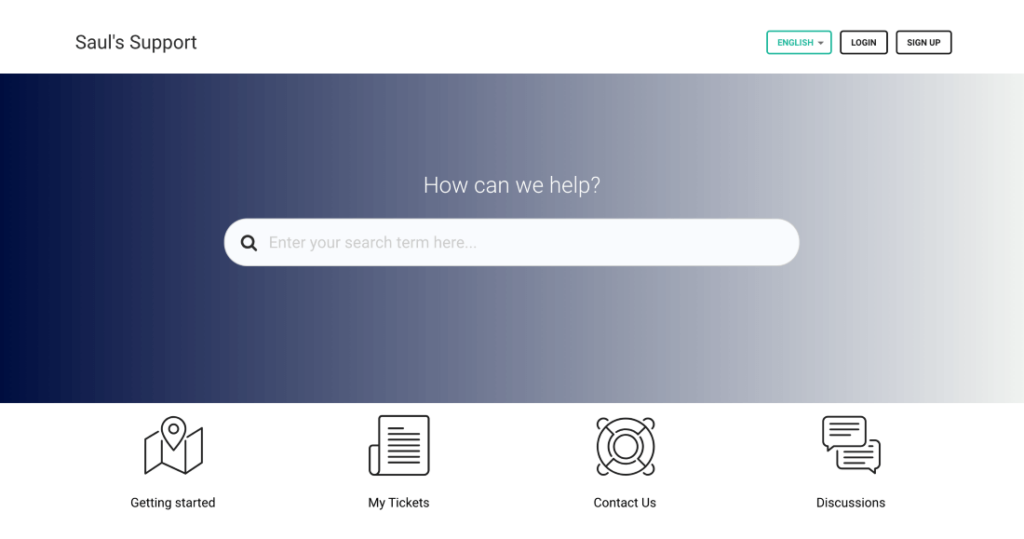
Freshdesk is a feature-rich platform that simplifies customer support by unifying all your channels with a personalized approach.
Key features
- Customer service portal configuration for a brand-aligned experience.
- Ticket management system for easy collaboration.
- Pre-built templates for various communication channels.
- Multi-channel support including email, chat, social media, and phone, all integrated into one unified interface. This makes managing and responding to customer inquiries more streamlined and efficient.
- “Freshchat” consolidates all customer messages from various channels into a single interface.
Limitations
- Customer service portal configuration requires customers to write some code.
- CRM functionality needs improvement (i.e., poor contact search and management).
- Recurrent performance issues with weak customer support.
- Users report limited reporting options.
Pricing
Freshdesk has four pricing plans:
- Free: $0 and up to 10 users.
- Growth: $15 per user per month.
- Pro: $49 per user per month.
- Enterprise: $79 per user per month.
3. TeamSupport
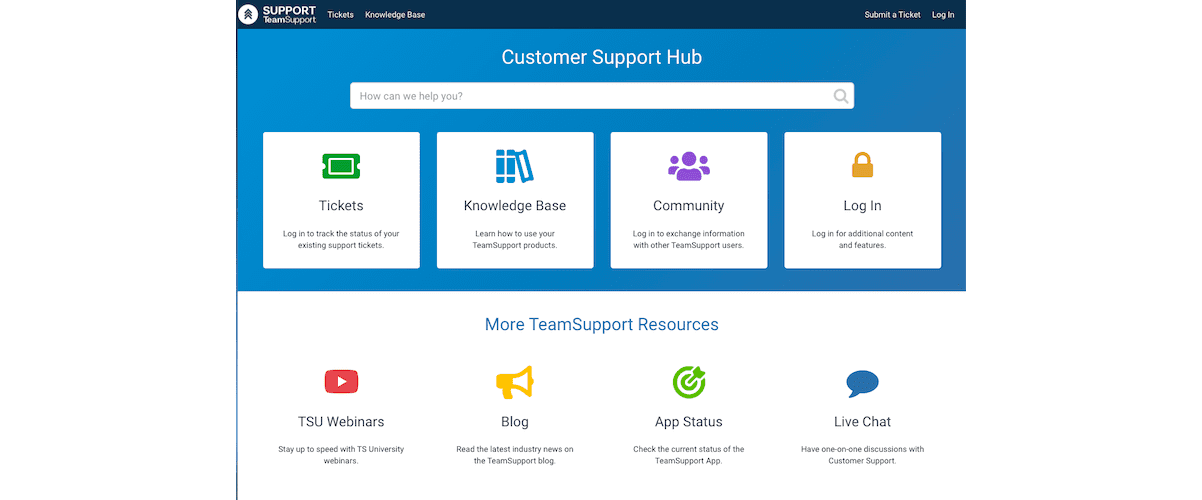
Image credit: TeamSupport
TeamSupport is a dedicated software for customer service. It distinguishes itself with its emphasis on collaboration and visual support tools, which makes it an effective platform for resolving customer issues efficiently.
Key features
- Collaborative customer support, including shared conversations and task assignment.
- Customer Distress Index, which gauges customer satisfaction and potential issues based on their interaction history.
- Visual support tools such as screen recording and image annotation for clearer communication of issues at hand.
- Automatic support ticket routing, assignment, and escalation to ensure inquiries are handled by the right person at the right time.
- Knowledge base with self-service options.
Limitations
- Some users report that the extensive number of features is overwhelming.
- The mobile experience is less intuitive and slow compared to the desktop version.
- Users report unexpected price increases.
- Decline in customer service quality and response times.
- Limited flexibility in creating custom reports.
Pricing
TeamSupport offers two pricing options:
- Essential: $29 per user per month.
- Enterprise: $39 per user per month.
- Complete: $49 per user per month.
4. Creatio Service
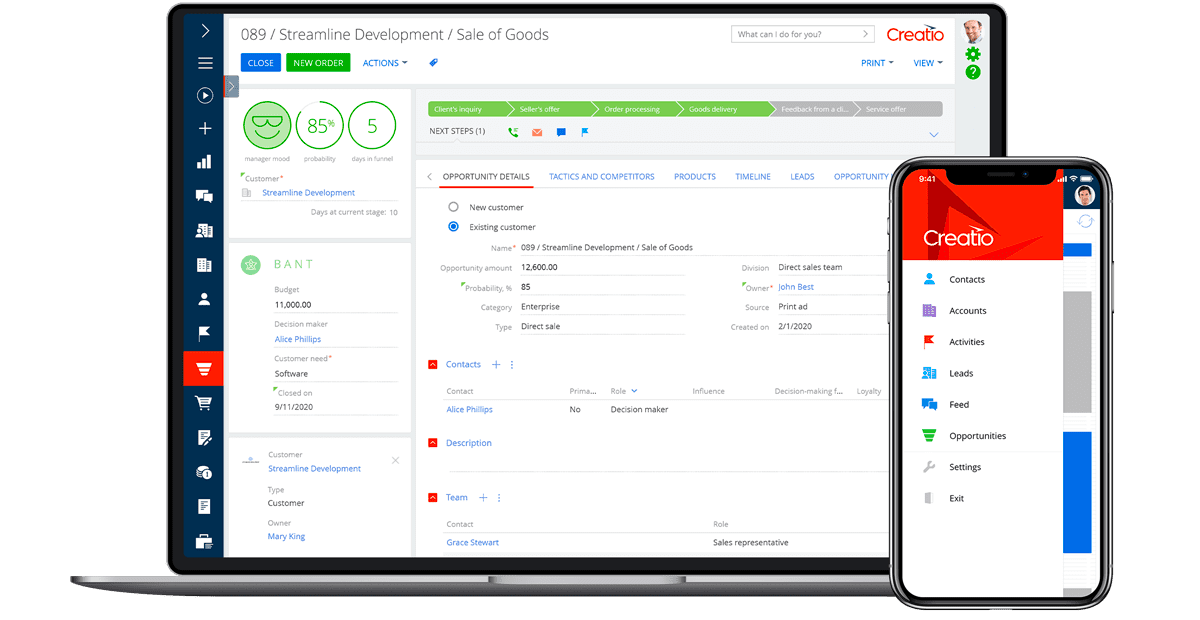
Creatio Service offers a dynamic, low-code CRM platform that empowers you to automate customer service processes easily.
Key features
- Comprehensive knowledge base for customers and agents.
- Omnichannel communication for customer service by phone, email, live chat, and more.
- Custom workflows to automate repetitive tasks like ticket routing and responses to common queries.
- Robust security measures to ensure confidentiality and integrity of customer data.
- AI algorithms that predict customer needs and suggest solutions.
Limitations
- Some users find the interface overwhelming and unintuitive.
- While customization is possible, it requires some technical knowledge.
- Users report challenges when integrating with certain third-party applications.
Pricing
Creatio Service offers three pricing plans:
- Team: $35 per user per month.
- Customer Center: $45 per user per month.
- Service Enterprise: $50 per user per month.
5. Zendesk
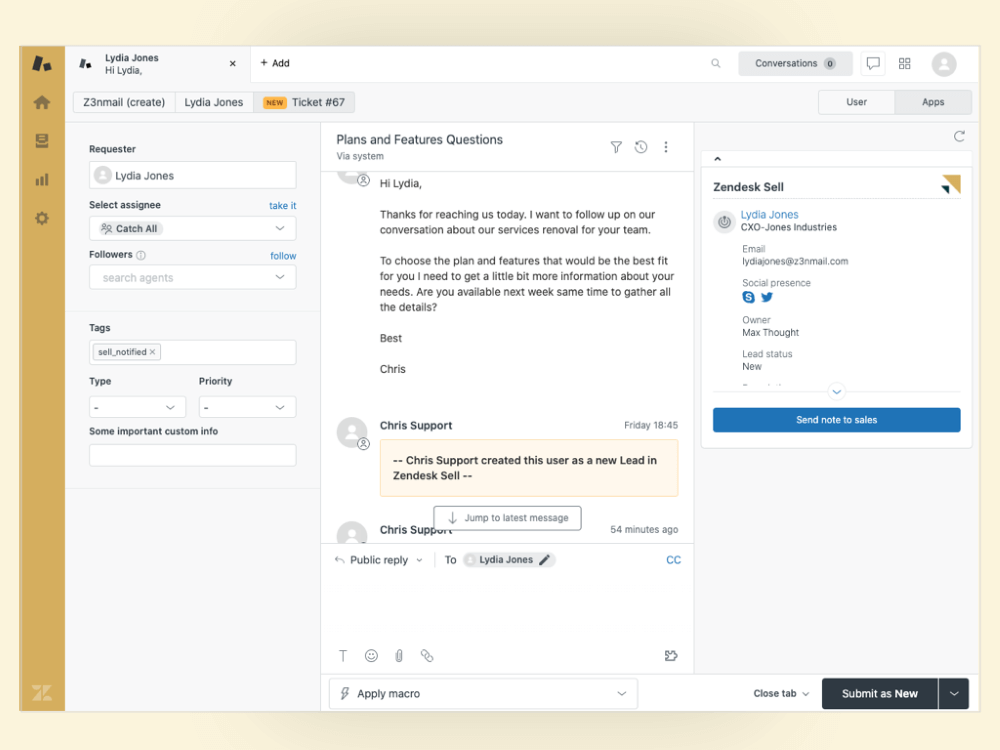
Zendesk shines as a comprehensive software for customer service that scales with your business. The platform offers a seamless experience across multiple channels.
Key features
- Customizable self-service portals to empower customers to handle issues independently.
- Help center page builder that builds self-service knowledge bases through AI.
- Chatbots that handle basic customer inquiries with instant responses.
- Email marketing features (i.e., syncing, alerts, templates, and tracking).
- Pre-built dashboard with reporting options and company metrics for informed decision-making.
Limitations
- Users report a steep learning curve, particularly for customization and recurrent performance issues.
- Weak social media integration.
- A need for flexibility in customizing and organizing help center resources.
- Less affordable than alternatives.
Pricing
The software for customer service offers the following pricing plans:
- Team: $55 per user per month.
- Growth: $89 per user per month.
- Professional: $115 per user per month.
- Enterprise: Contact the sales team to get a quote.
6. HubSpot Help Desk
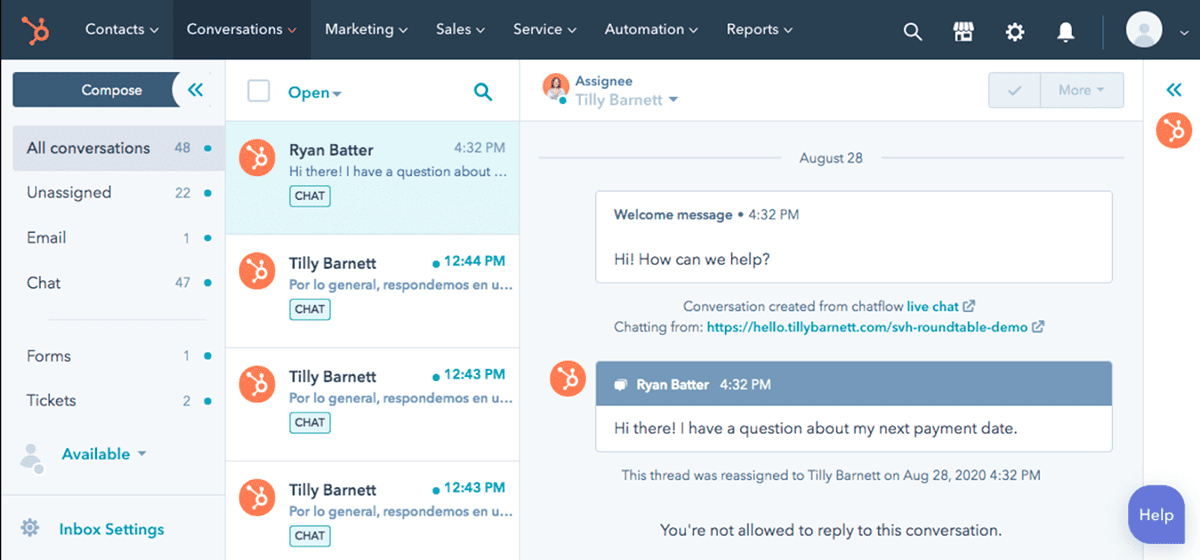
HubSpot Help Desk’s integrated marketing and sales approach stands out with a unified platform to enhance and simplify customer support. It is particularly valuable if you use HubSpot for other business needs.
Key features
- Ticketing system to track and manage customer issues to ensure timely responses.
- Knowledge base with a self-service portal.
- Live chat functionality for real-time customer communication.
- Detailed insights and metrics to monitor and improve customer service performance.
- Seamless integration with other HubSpot tools and third-party applications.
Limitations
- Customization options are limited compared to similar platforms.
- Steep learning curve.
- Email automation and support features could be more robust.
Pricing
HubSpot’s Service Hub, which includes the Help Desk, has three pricing tiers:
- Starter: $30 per month (billed annually).
- Professional: $450 per month (billed annually).
- Enterprise: $1,200 per month (billed annually).
7. Zoho Desk
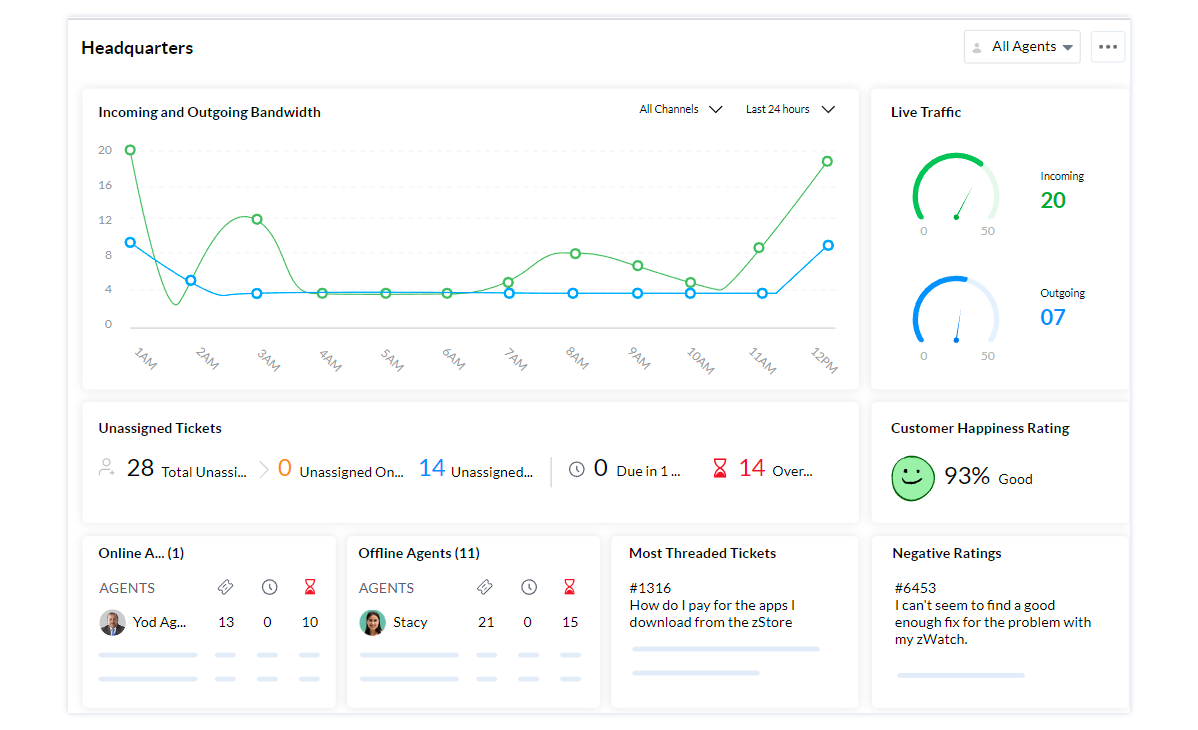
Zoho Desk excels in delivering a context-aware software solution for customer service. It connects customer information and support interactions for improved service quality.
Key features
- AI-powered assistant, with automated customer responses and predictive insights.
- Ticket Peek feature to quickly preview ticket details and prioritize customer requests.
- Seamless tracking and response to customer inquiries made via social media.
- Real-time alerts for new tickets and updates that ensure prompt responses.
Limitations
- Interface customization options are limited
- Mobile app’s functionality and user experience need improvements.
- While Zoho Desk integrates with other Zoho products, the number of third-party integrations is limited.
Pricing
Zoho Desk offers four pricing plans:
- Standard: $20 per user per month.
- Professional: $35 per user per month.
- Enterprise: $50 per user per month.
Zoho also offers a free version of this software for customer service which includes basic features.
Recap: Do what you do best, let Method handle the rest
When it comes to software for customer service, you have plenty of great options to choose from. But, if you’re a QuickBooks or Xero user, Method can’t be beat.
While you focus on growing your business, Method seamlessly handles your customer service automation needs. The platform’s comprehensive tools — from customer portals to powerful CRM — offer a simplified solution to enhance your customer service solutions and quality.
With Method, you:
- Efficiently manage customer interactions.
- Gain valuable insights.
- Improve overall service performance.
See how Method automates your way to stress-free days.
Image credit: JackF via Adobe Stock






