How to automate your business for growth: Actionable tips

Is your daily workload overwhelming? You’re not alone. Our research indicates that 68% of employees report feeling overloaded with tasks. You can’t be everywhere at once, nor should you be.
But here’s the good news: business automation helps you conquer this uphill battle.
By understanding how to automate your business, you can:
- Increase efficiency.
- Drive productivity.
- Ignite growth.
- Enjoy cost savings.
This post walks you through the benefits of automation and provides a practical guide on how to automate your business effectively.
Let’s get started.
What is business automation?
Before learning how to automate your business, let’s grasp the basics of business automation.
Business automation, also known as business process automation (BPA), is the use of technology to execute recurring tasks or business processes where you can replace manual effort.
Business automation lets you:
- Save costs.
- Remove inefficiencies.
- Improve accuracy and speed.
You can implement automation in areas such as:
- Invoicing and billing.
- Customer support.
- Data entry.
- Inventory management.
- Marketing efforts.
Why is business automation important?
Business automation is crucial because it:
- Increases efficiency.
- Reduces costs.
- Enhances scalability.
- Minimizes human error to improve accuracy.
- Offers insights for better decision-making.
Business automation solutions also elevate customer service by ensuring faster, more reliable interactions with existing and potential customers.
As a result, automation initiatives are key drivers for growth and sustainability.
Let’s look at the main benefits of automation before covering the steps outlining how to automate your business.
Benefits of business automation
By replacing manual processes with automation software tools, businesses reap considerable benefits across the board.
Save time and money
Business automation simplifies repetitive tasks to free up your team’s time for higher-value activities.
Automation processes don’t just save time. They also reduce operational costs for a stronger bottom line. The best part is that you can reinvest the time and money you save into growing your business — something particularly important for small businesses.
Improve resource management
With automation, you allocate your resources more efficiently, which reduces waste and improves utilization.
Automated systems can handle increased workloads without the need for proportional increases in personnel or infrastructure. As a result, you ensure optimal resource management and cut down on labor costs.
Boost productivity
Once you figure out how to automate your current business processes, you’ll empower your team to accomplish more in less time.
By eliminating tedious tasks, your team members can focus on the strategic, creative, and problem-solving aspects of their jobs. This leads to increased productivity and job satisfaction.
Increase process efficiency
Automation enhances process efficiency by reducing error rates and redundancies. It simplifies your workflows and provides a clear overview of your business processes. This makes it easier to identify and handle bottlenecks.
Ensure compliance
You can program automation technologies to follow regulatory standards so that you ensure compliance at all times.
This reduces the risk of manual errors and protects your business from potential legal consequences. With automation software, you’re prepared for any hiccups that might arise around rules and regulations.
Optimize customer experience
Business automation dramatically improves your customer experience. From providing faster response times to consistent, personalized experiences, automation ensures your customers enjoy a seamless and satisfying journey with your brand.
Now that you reviewed the benefits of automation, let’s look at how to automate your business.
How to automate your business for growth
Embracing automation is a step toward achieving scalable business growth. These ten strategies show you how to automate your business and propel your operations forward.
1. Automate repetitive tasks
Use automation software to handle tedious, repetitive tasks. This frees up valuable time for your team to focus on strategic, growth-focused activities.
2. Set up automated follow-ups and notifications
Automation ensures timely follow-ups and notifications, which enhances customer engagement and improves your relationship management.
This also boosts customer retention and strengthens your brand’s reputation.
3. Track and report expenses accurately
Automate expense tracking and reporting for accuracy and efficiency. This simplifies financial management and improves budgeting accuracy.
4. Centralize sales data to increase visibility
A centralized sales data system offers a holistic view of your sales pipeline. Seeing all your processes from a bird’s eye view fuels growth. It provides valuable insights into your sales process to help drive your strategic decisions.
5. Streamline email marketing campaigns
Automation tools simplify and personalize your email marketing, leading to improved customer engagement and higher conversion rates.
See an example of Method’s Email Campaigns app below.
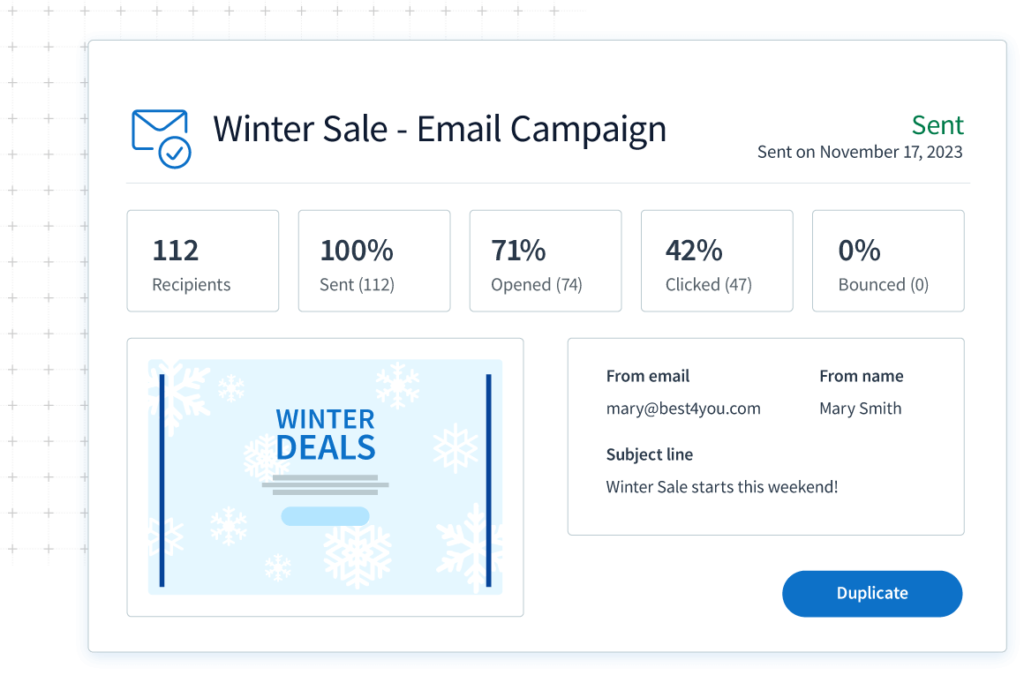
6. Implement a lead scoring system
Use automated lead scoring to prioritize leads based on their potential value. This lets your sales team focus on your highest-value prospects.
7. Consider AI and machine learning tools
AI and machine learning provide a wide range of predictive insights and data analysis at scale. While they get expensive, these tools help you improve your decision-making and competitive advantage.
8. Let customers self-serve with online portals
Self-service portals let your customers independently:
- Manage their accounts.
- Track orders.
- Request and access support options.
A portal reduces your customer service workload and enhances customer satisfaction through added convenience.
See an example of Method’s portals here:
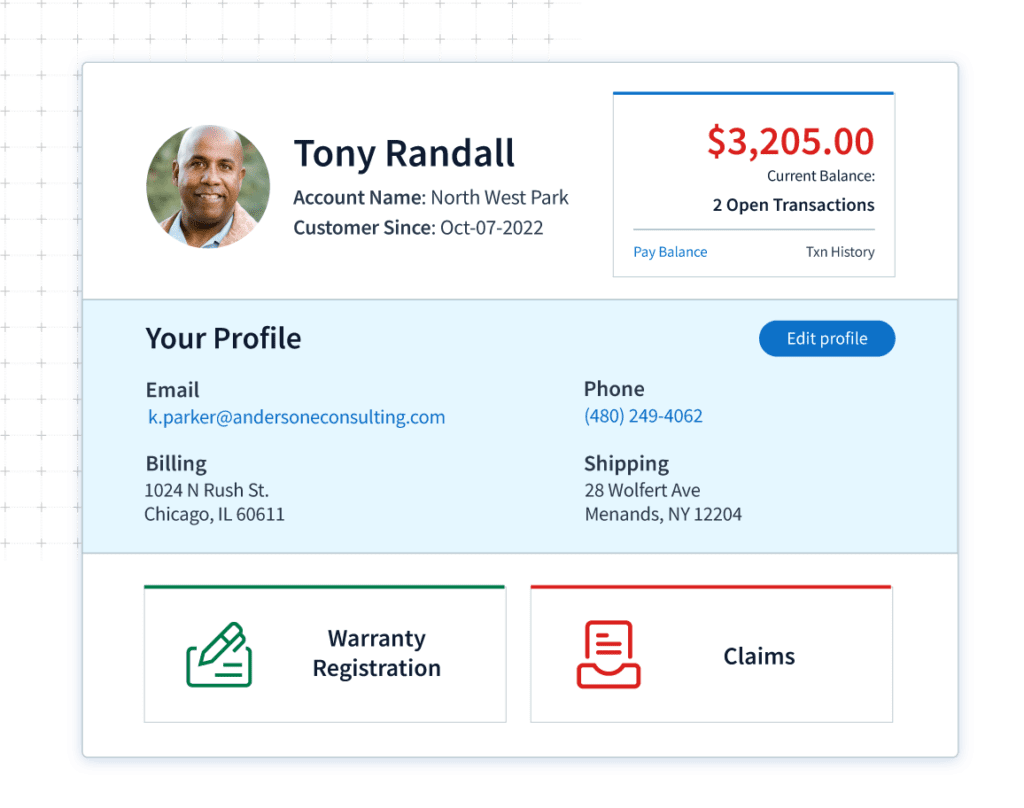
9. Track all customer information
When you use a CRM system to track all your customer interactions, you get a complete view of your business’ customer journey. This informs personalized marketing tactics and customer service strategies for happier customers and a healthier cash flow.
10. Use CRM that integrates with your accounting software
Choose a CRM system that integrates with your accounting software for seamless data flow. In doing so, you reduce manual data entry and the potential for errors.
Now that you know how to automate your business for growth, it’s time to explore the best tool for the job.
Automate your way to stress-free days with Method
Method is more than just a customer relationship management (CRM) tool — it’s a complete solution that simplifies your business processes to make your workday more manageable.
When you take advantage of Method’s two-way sync with QuickBooks or Xero, you:
- Create a seamless data flow between your CRM and accounting software.
- Reduce manual data entry for improved accuracy.
Check out Method in action below.
Never worry about missing an important date or forgetting to follow up on a client query again. Method automates follow-ups and notifications to ensure that you maintain strong client relationships without the stress that comes with it.
Method also empowers your customers with self-service online portals. As a result, you improve their experience with your business while you reduce your support workload.
Automate your recurring processes with Method and free up time to focus on what truly matters — growing your business.
Business automation FAQs
What is the purpose of automation?
Automation enhances efficiency by replacing manual tasks with technology. This results in operations that are:
- Faster.
- More accurate.
- Cost-effective.
What are the various phases in an automation testing life cycle?
The automation testing life cycle includes six key phases:
- Defining the scope of your test automation.
- Selecting one or more automation tools.
- Creating a test plan and execution strategy.
- Preparing the test environment.
- Developing and conducting test cases.
- Analyzing results and producing test reports.
From there, you can apply your learnings and deploy successful workflow automation.
What is the data-driven framework?
The data-driven framework is a method used in automated testing. It takes data from files and uses it in test scripts. This makes it easier to test various scenarios in one go, like for automation.
In a nutshell, the data-driven framework is a practical way to check, test, and validate software with various data sets.
Is automating processes expensive?
Automating processes, especially for complex tasks, is a bit costly at first. However, the long-term benefits of workflow automation are substantial. It:
- Simplifies operations.
- Reduces labor costs.
- Increases efficiency.
So, while there may be a large upfront cost when automating business processes, you actually save money in the long run.
See how Method helps you let go of the reins and still sleep at night!
Image credit: gpointstudio via Freepik



