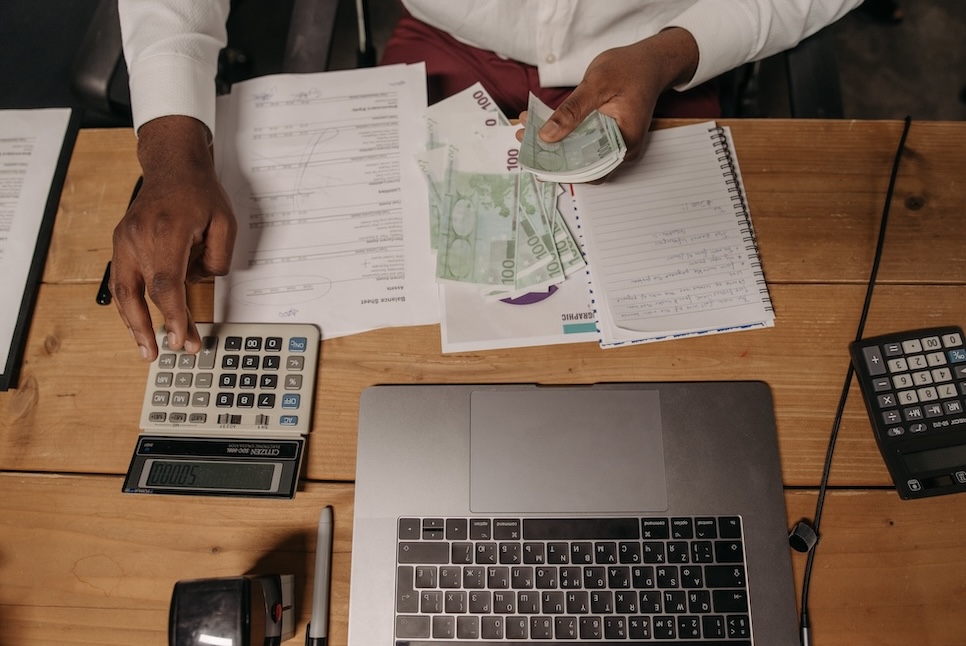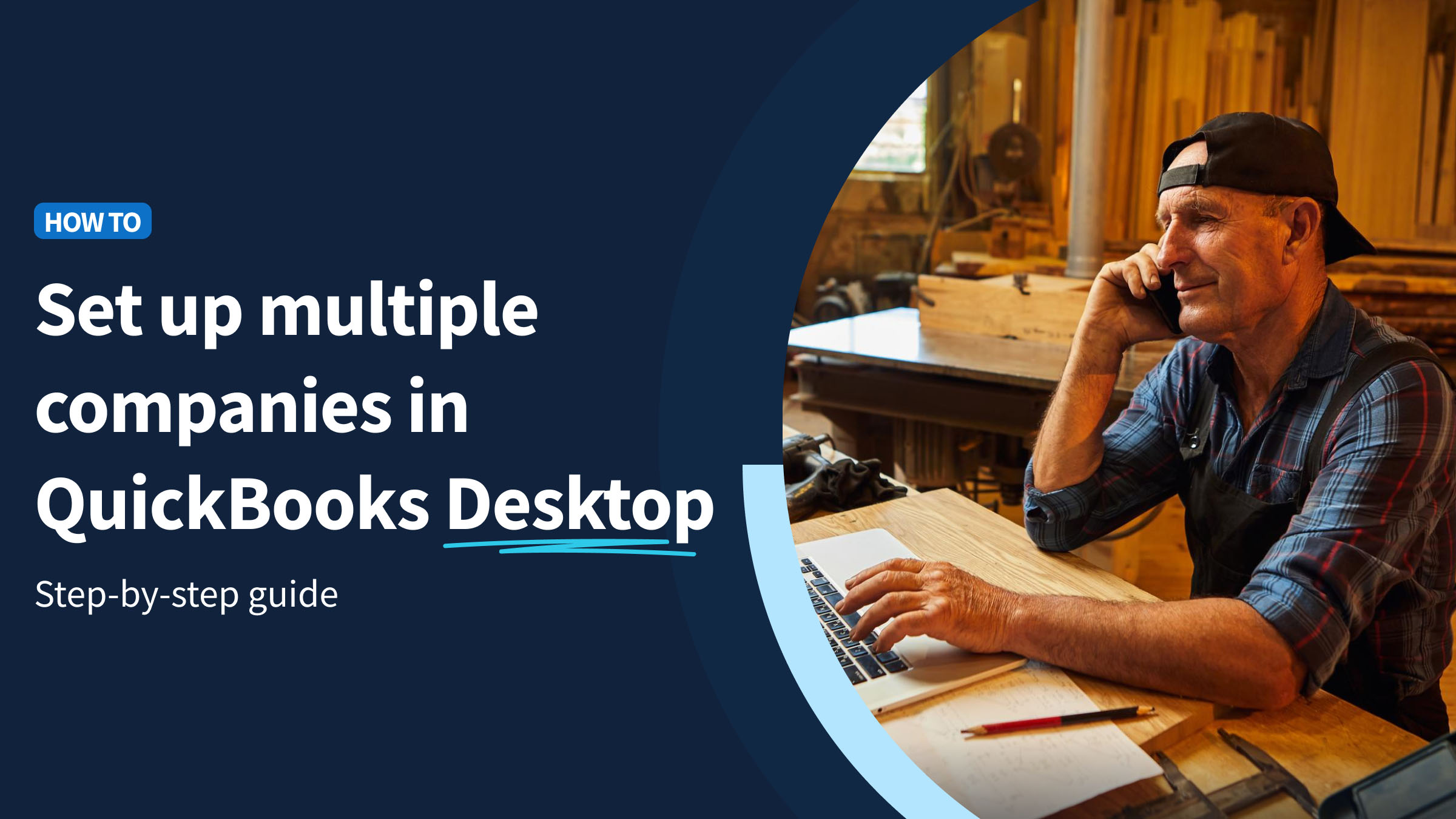Tackling small business accounting? Choosing between QuickBooks vs. Excel isn’t easy.
Excel is the familiar go-to, equipped with a comprehensive set of templates and formulas. Plus, you probably already have it.
But as your business scales up, is QuickBooks the better bet?
Keep reading to discover:
- The importance of accounting software.
- Key criteria for software selection.
- The ins and outs of QuickBooks vs. Excel.
Let’s jump in!
Why does your business need accounting software?
Before diving into QuickBooks vs. Excel, it’s important to understand why you need accounting software.
Spreadsheets, while familiar, have their drawbacks. They are:
- Prone to manual errors.
- Time-consuming.
- Limited in advanced analytics.
Without a dedicated system, managing finances is challenging. This is where modern accounting software comes in to:
- Simplify tax processes: Accounting software reduces the risk of inaccurate tax returns and protects you from fines.
- Save time: Automate administrative tasks to free up your time for more value-added activities.
- Ensure accurate financial data: Enjoy error-free results in your calculations, invoices, and bank statements. Software automation saves you from aggravation and reduces risks by eliminating manual data entry.
- Track business history: Accounting software accurately logs transactions and offers advanced analytics for data-driven decision-making.
What to look for when choosing an accounting software
When considering QuickBooks vs. Excel, you need to know what to look for in an accounting software for your unique operations.
The right software boosts your efficiency and bottom line. Consider these key factors:
- Your company’s needs: Tailor the software to meet your financial and operational requirements.
- Business size and type: Ensure compatibility with your business’ scale and structure. Consider how many people on your team need access.
- Additional tools: Look for features that further simplify your accounting process.
- Integration capabilities: Your platform should offer seamless integration with existing applications to give you a unified system.
- Scalability: Choose software that supports business growth and adapts to future changes.
Carefully evaluating these aspects helps you select an accounting solution that meets your present and future financial management needs.
QuickBooks vs. Excel
Without further ado, let’s compare Excel vs. QuickBooks for small business owners.
What is QuickBooks?
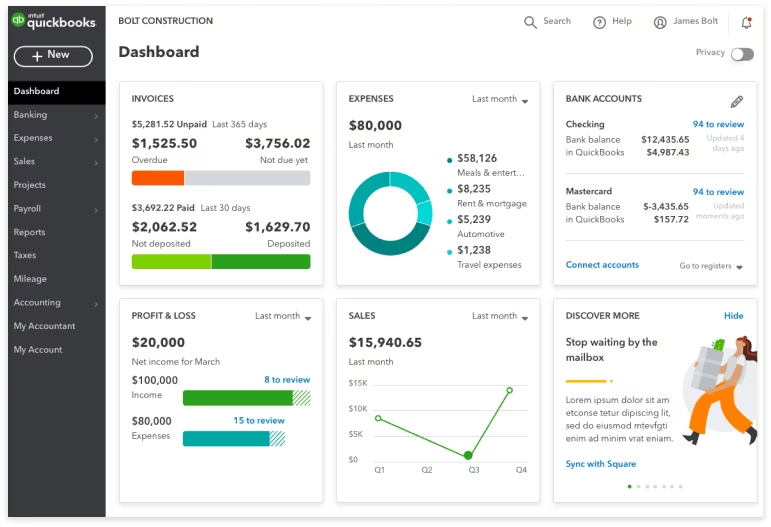
Image credit: QuickBooks
QuickBooks is a popular accounting software that helps businesses manage their finances. It offers two different versions, each with multiple pricing plans:
- QuickBooks Online: Ideal for flexible, cloud-based accounting.
- QuickBooks Desktop: Perfect for robust, local financial management.
QuickBooks features
QuickBooks offers a suite of features designed to simplify financial management for small businesses. Here are the highlights:
- Invoicing: QuickBooks allows you to create custom invoices, send payment reminders, and automatically match payments to invoices.
- Expense tracking: QuickBooks lets you track bills and expenses all in one place.
- Bank feeds: By connecting your bank account, QuickBooks offers a complete view of your finances, saving you time and reducing errors.
- Tax management: QuickBooks tracks sales tax and provides a clear picture of tax liabilities.
- Inventory management: Real-time inventory management helps keep track of orders and quantities.
- Reporting capabilities: QuickBooks provides valuable insights into your business with its advanced reporting tools.
QuickBooks pros and cons
When weighing QuickBooks vs. Excel, it’s essential to examine each one’s strengths and weaknesses.
QuickBooks offers a range of benefits to simplify your accounting process. It offers:
- Multi-device access.
- Continuous updates.
- A user-friendly interface.
- Third-party integrations.
- Online payment support.
- Budgeting and data analysis tools.
Additionally, it supports partial payments and lets you import financial transactions from Excel to QuickBooks Desktop or Online.
However, even with its strengths, QuickBooks does come with disadvantages. You have to deal with:
- Update costs.
- User cap restrictions.
- Limited industry-specific features.
- Extra charges for support and training.
Actively weighing QuickBooks’ pros and cons simplifies your decision between QuickBooks vs. Excel.
QuickBooks pricing
When it comes to analyzing Excel vs. QuickBooks for small business growth, your wallet takes center stage.
The price of QuickBooks depends on whether you opt for the Desktop or Online version. Here’s a price breakdown:
QuickBooks Desktop only offers an Enterprise plan, but it comes in three tiers. Here is their pricing for your first year:
- Enterprise Gold: $1,922 per year.
- Enterprise Platinum: $2,363 per year.
- Enterprise Diamond: $4,668 per year.
On the other hand, QuickBooks Online offers four different pricing models, each with a 50% discount for your first three months:
- Simple Start: $35 per month.
- Essentials: $65 per month.
- Plus: $99 per month.
- Advanced: $235 per month.
Understanding these prices helps you make an informed decision between Excel vs. QuickBooks for small business budgets.
What is Excel?

Image credit: Microsoft
Now that you’ve examined QuickBooks in your QuickBooks vs. Excel analysis, let’s turn to Excel. Developed by Microsoft, Excel is a spreadsheet software program that lets users:
- Handle and organize data.
- Analyze information.
- Present insights.
Excel’s ease of use and familiarity make it a go-to choice for many small businesses, particularly for data tracking and quick calculations.
Excel features
Excel caters to different users with its extensive range of features:
- Formulas and functions: Take advantage of over 400 built-in functions for statistical and financial calculations.
- Pivot tables: Simplify data analysis and interpretation with pivot table functionality.
- Charts and graphs: Choose from a broad selection of visual tools for data visualization.
- Data filtering and sorting: Easily organize large datasets with Excel’s advanced filtering and sorting.
- Conditional formatting: Enhance data visibility with criteria-based cell formats.
Excel pros and cons
Evaluating Excel’s pros and cons is key when comparing QuickBooks vs. Excel for small business owners.
Advantages of using Excel include:
- High versatility.
- Simple data storage.
- Reusable templates.
- User-friendly design.
- Third-party integrations.
- Large dataset management.
Plus, you can import and export the QuickBooks chart of accounts into Excel. This lets you harness Excel’s powerful data analysis and visualization features for better financial reporting.
Of course, Excel isn’t without its limitations:
- Risk of manual data entry errors.
- Limited automation features.
- Not specialized for bookkeeping.
- Complex calculations and formulas.
In an environment where efficiency is key, the manual labor required for Excel gets substantial. That’s why it’s so important to consider Excel vs. QuickBooks for small business needs in particular.
Excel pricing
Excel offers two different pricing options:
- Cloud version pricing: Monthly subscription with Microsoft 365, starting at $6.99 per month.
- Desktop version pricing: One-time fee of $159.99 for PC or Mac.
Users who prioritize flexibility and remote access find the cloud version ideal. In contrast, the desktop version, though initially pricier, delivers a solid, locally-based solution.
Can Excel be used as an accounting software?
When weighing QuickBooks vs. Excel, you might question if you can effectively use Excel as an accounting program.
The reality is that Excel is not great for accounting purposes. Unlike specialized tools, it lacks the key features you need for comprehensive accounting. Major limitations include:
- The inability to generate key reports like financial statements or balance sheets.
- No inventory tracking functionality.
- An absence of built-in expense allocation.
- Limited reconciliation features, which makes the process tedious and manual in Excel.
- No built-in tax compliance, which makes tax-related accounting more challenging.
Given these constraints, using modern accounting software like QuickBooks is your better option. It’s a dedicated accounting tool that offers automated features for strong financial management.
Navigate QuickBooks confidently with a setup that’s fully customized for your business
Method is the #1 lead-to-cash automation tool for QuickBooks users. It offers a fully customizable process that automates several business tasks for maximum efficiency. This includes your entire invoicing process, from creation to receiving payment.
What’s more is that Method integrates seamlessly with QuickBooks, elevating personalization at every step. It offers a bi-directional sync with your accounting software, so any changes you make in one end reflect in the other.
Wrap up: Excel vs. QuickBooks for small business
When considering QuickBooks vs. Excel for small business accounting, it’s essential to recognize each platform’s strengths and limitations.
Excel is versatile and user-friendly, but it lacks advanced accounting features. Conversely, QuickBooks is tailored for accounting and enhances your bookkeeping management.
Both tools offer varied pricing options to suit different requirements, so you can find the best-fit plan for your business.
If you’re a growing business looking for robust financial management, QuickBooks is your better choice.
Even QuickBooks has its limits. See how Method automates your workflows to save you time and money.
Image credit: Pavel Danilyuk via Pexels