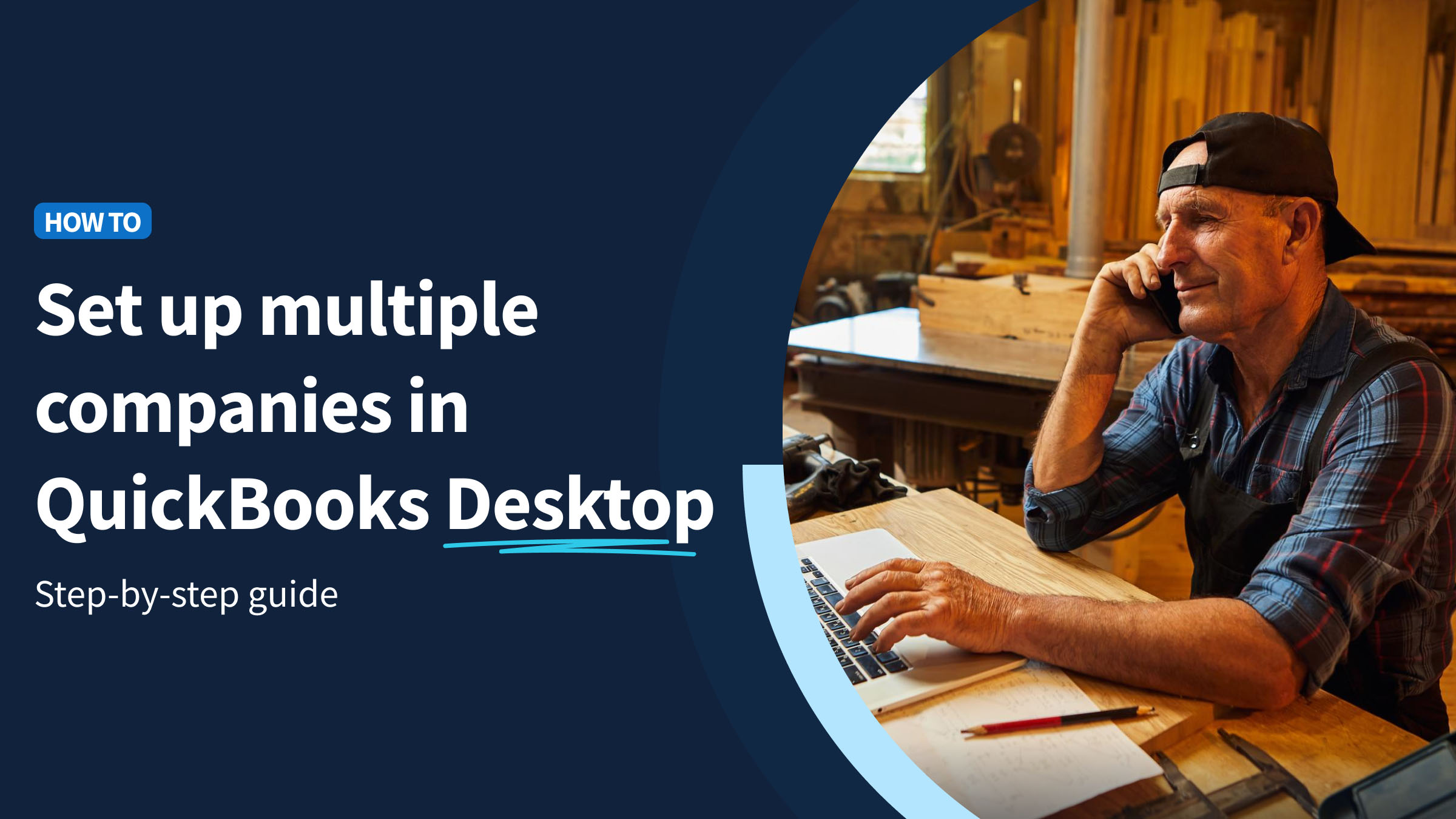Torn between which QuickBooks version is best for your business? Today, you’ll weigh up QuickBooks Online vs. Enterprise — two of Intuit’s most powerful solutions.
By the end of this blog, you’ll understand:
- Each software version’s main features.
- The differences between QuickBooks Online vs. Enterprise.
- What each platform excels at.
Let’s dive in!
What is QuickBooks Online?
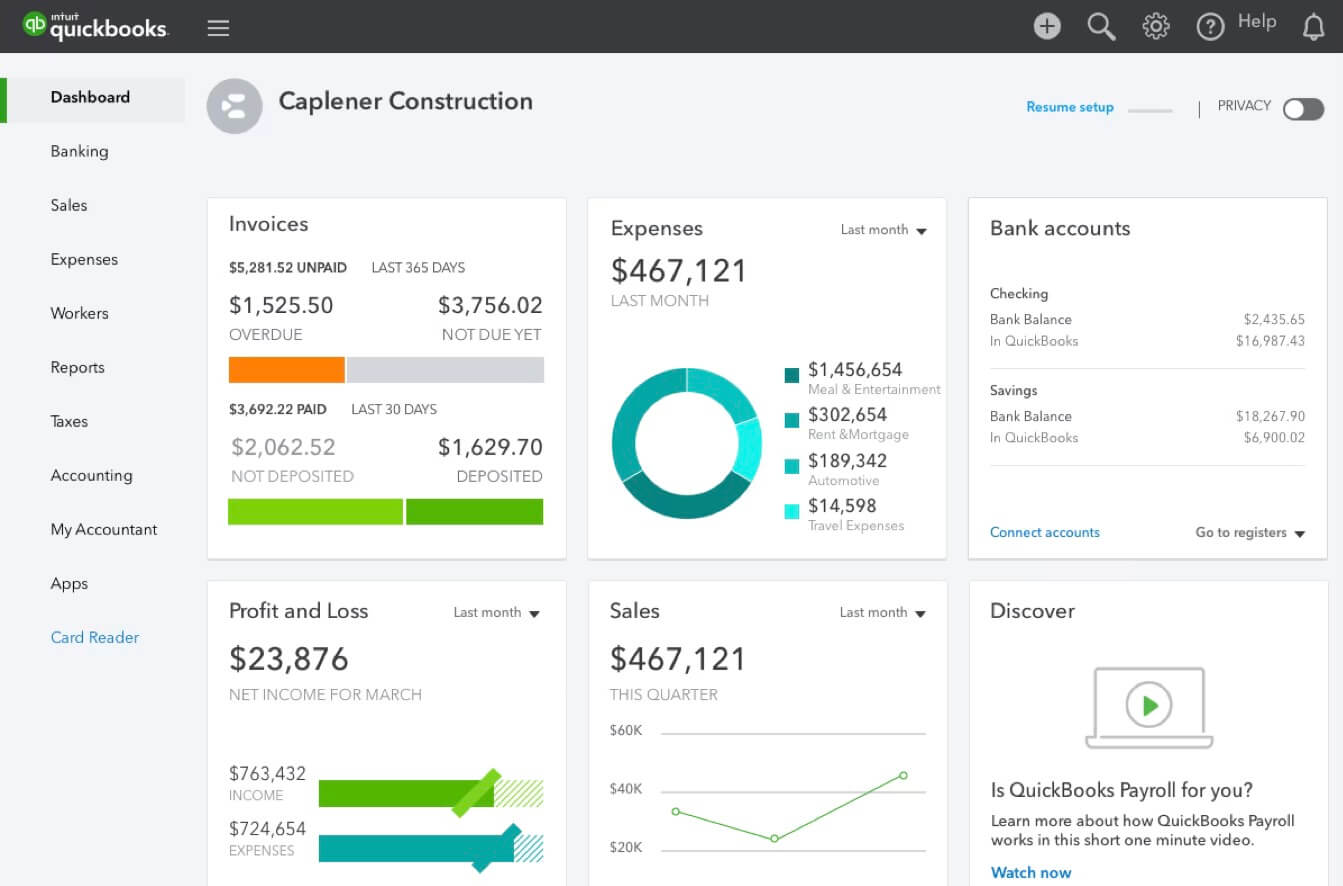
Image credit: QuickBooks
QuickBooks Online is a cloud-based, all-in-one solution that simplifies everyday tasks like:
- Bookkeeping.
- Budgeting.
- Expense management.
- Cash flow and sales tracking.
- Supplier management.
It also offers QuickBooks Live Bookkeeping for real-time bookkeeping support and financial advice.
When it comes to invoicing, QuickBooks Online stands out with its:
- Modern, professional templates.
- Invoice translation for multiple languages.
- Automated invoice scheduling and reminders.
- Bulk invoicing and processing capabilities.
What is QuickBooks Online Advanced?
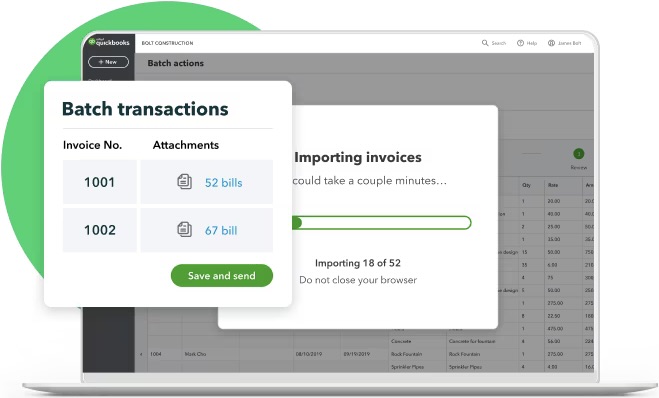
Image credit: QuickBooks
When deciding between QuickBooks Online vs. Enterprise, comparing QuickBooks Online Advanced vs. Enterprise is crucial.
QuickBooks Online Advanced offers an expanded suite for a range of businesses. It:
- Supports up to 25 users.
- Tracks fixed asset values and sales taxes.
- Processes batch invoices and expenses.
- Automates workflows and reminders.
- Syncs data seamlessly with Excel.
What is QuickBooks Enterprise?
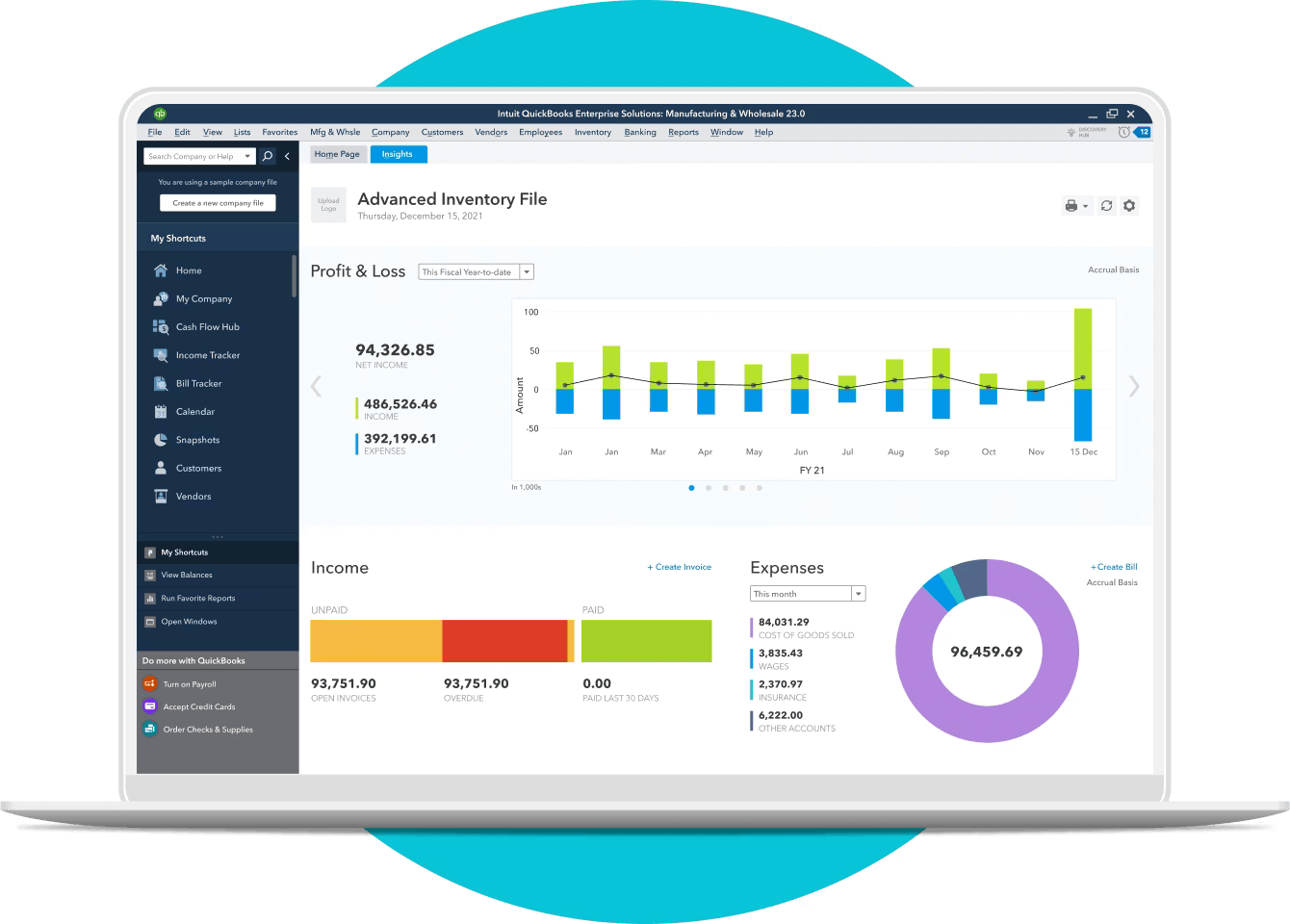
Image credit: QuickBooks
QuickBooks Enterprise is an advanced software for complex accounting needs. It features:
- Advanced reporting.
- Complex inventory tracking.
- Enhanced payroll capabilities.
- Sales order and sales tax management.
What’s more is that QuickBooks Enterprise provides industry-specific editions for:
- Contractors.
- Manufacturers.
- Wholesalers and distributors.
- Retailers.
- Nonprofits.
- Professional services.
- Accountants.
What is QuickBooks Enterprise Diamond?
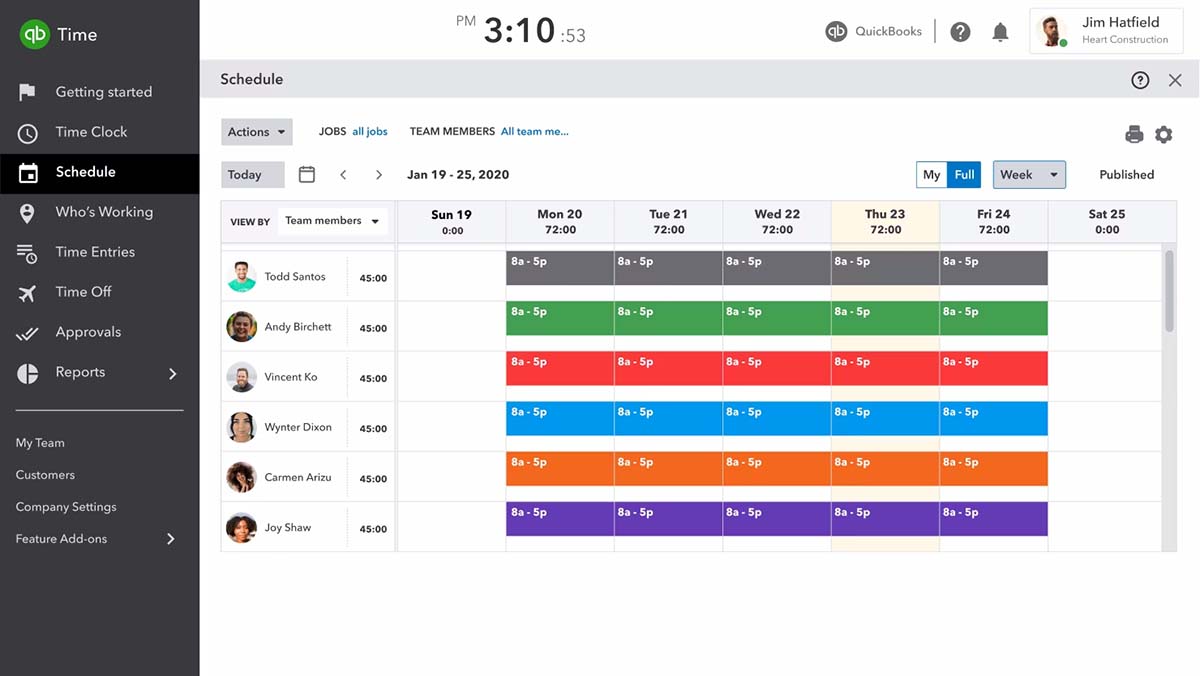
Image credit: QuickBooks
QuickBooks Enterprise Diamond is the platform’s most premium pricing option. The plan offers top-level automation and tools, including:
- Fully integrated payroll tools.
- Accommodation for up to 40 users.
- Over 200 built-in, customizable reports.
- QuickBooks Time Elite for job costing and time tracking.
- Advanced inventory features, from bar code scanning to inventory reports.
QuickBooks Online vs. QuickBooks Enterprise: Differences at a glance
The differences between QuickBooks Online vs. Enterprise lie in their:
- User capacity.
- Pricing models.
- Cloud functionality.
- Specialized features.
Here’s an overview of what sets them apart:
| Platform | QuickBooks Online | QuickBooks Enterprise |
| User limit | Up to 25 users | Up to 40 users |
| Subscription model | Monthly basis, recurring fee | Monthly and annual basis |
| Cloud-based | ✓ | Optional cloud access |
| Advanced, customized reporting | Limited | ✓ |
| Inventory management | Basic | ✓ |
| Industry-specific tools | Limited features | ✓ |
| Remote access | ✓ | Available with hosting subscriptions |
QuickBooks Online vs. QuickBooks Enterprise: Features and functionality
While a quick overview offers clarity, a deeper analysis of QuickBooks Online vs. Enterprise is essential to make the right decision.
QuickBooks Online provides flexible, online access to your data from anywhere. Key features include:
- Income and expense tracking.
- Invoice creation.
- Payment processing.
- Financial reporting tools.
Plus, QuickBooks Online stands out for its seamless integration with third-party apps and additional first-party add-ons. Examples of these cloud-based products include:
- QuickBooks Online Payroll: Seamlessly integrates for easy, automatic payroll processing.
- QuickBooks Bill Pay: Simplifies bill payment processes for enhanced financial management.
- QuickBooks Time: Syncs time tracking with QuickBooks for accurate payroll and invoicing.
On the other hand, QuickBooks Enterprise is desktop-based with optional cloud access. Enterprise offers more robust features than the online version, including:
- Advanced inventory management.
- Detailed pricing capabilities.
- Customizable reporting.
- Built-in payroll functionalities.
What’s more is that QuickBooks Enterprise offers industry-specific features unique to your business sector.
For anyone considering a QuickBooks solution, understanding the differences between QuickBooks Enterprise vs. QuickBooks Pro is also essential. Each version caters to different business sizes and needs, so it’s important to know all your options before you make a decision.
What QuickBooks Online is great at
Understanding the strengths between QuickBooks Online vs. Enterprise simplifies your choice.
QuickBooks Online offers accessible and easy-to-use accounting solutions. It simplifies basic accounting processes, from income tracking to report generation. With its intuitive interface and mobile app, managing your business’ finances on the go is straightforward and easy.
When is QuickBooks Online better?
QuickBooks Online is better if your business needs:
- Mobile access for on-the-go tasks.
- A cost-effective and flexible accounting solution.
- Remote user access, even without a stable internet connection.
- A solution for teams with limited in-house accounting resources.
Plus, the platform has automatic backups and seamless product updates, so you’re always using the latest version.
What is QuickBooks Enterprise great at?
QuickBooks Enterprise is great at providing advanced functionality for large and midsize businesses. It manages a substantial user base with detailed access controls.
When is QuickBooks Enterprise better?
If your business has outgrown the capabilities of basic accounting software, QuickBooks Enterprise is better. The desktop version is suited for business owners who require:
- Custom financial reports.
- In-house control over data.
- Advanced inventory tracking.
- Comprehensive features for large teams.
If your business operates in a specialized industry and needs software to fit specific workflows, Enterprise is the way to go.
Note that if you’re looking for ERP (enterprise resource planning) software, QuickBooks Enterprise is an effective alternative with the right apps. Combining QuickBooks with robust tools like Method gives you the functionality of an ERP like Oracle Netsuite without the hefty price tag.
QuickBooks Enterprise vs. Online: Pricing comparison
Another difference between QuickBooks Enterprise vs. Online is their pricing plans.
How much does QuickBooks Enterprise cost?
QuickBooks Enterprise has three pricing tiers:
- QuickBooks Enterprise Gold: $1,922 per year.
- QuickBooks Enterprise Platinum: $2,363 per year.
- QuickBooks Enterprise Diamond: $4,668 per year.
How much does QuickBooks Online cost?
QuickBooks Online offers four monthly pricing tiers:
- QuickBooks Online Simple Start: $35 per month.
- QuickBooks Online Essentials: $65 per month.
- QuickBooks Online Plus: $99 per month.
- QuickBooks Online Advanced: $235 per month.
QuickBooks also offers a 30% discount on its Essentials, Plus, and Advanced plans for your first year.
Extend QuickBooks’ functionality with Method
Method is the #1 lead-to-cash automation tool for QuickBooks users.
Its two-way, real-time sync with every QuickBooks version tackles the jobs humans can do, but don’t want to. Say goodbye to double data entry and customer mishaps. Instead, empower your team to move your business forward.
QuickBooks Enterprise vs. QuickBooks Online wrap-up
Deciding between QuickBooks Online vs. QuickBooks Enterprise hinges on your business’ size and needs.
QuickBooks Online is best suited for smaller companies looking for cloud accessibility and ease of use. In contrast, QuickBooks Enterprise caters to larger businesses that need advanced features and customization.
Ultimately, choosing the right QuickBooks version for your business strengthens your financial management processes and sharpens your performance.
For powerful automation that enhances your QuickBooks functionality, consider implementing a third-party tool like Method.
QuickBooks Enterprise vs. QuickBooks Online advanced FAQs
Can you migrate data between QuickBooks Desktop and QuickBooks Online?
Yes, it is possible to migrate data between QuickBooks Desktop and QuickBooks Online.
Note: Intuit will stop selling all QuickBooks Desktop versions (except Enterprise) to new U.S. subscribers after September 30th, 2024. Current users will be unaffected.
Does QuickBooks offer migration support?
QuickBooks provides migration support, including:
- Help resources.
- Designated tools.
- Access to support representatives.
Can Method help migrate data between QuickBooks versions?
If you’re a Method customer and need assistance migrating data between QuickBooks versions, Method’s support team can help.
Even QuickBooks has its limits. See how Method automates your way to stress-free days.
Image credit: Mikhail Nilov via Pexels