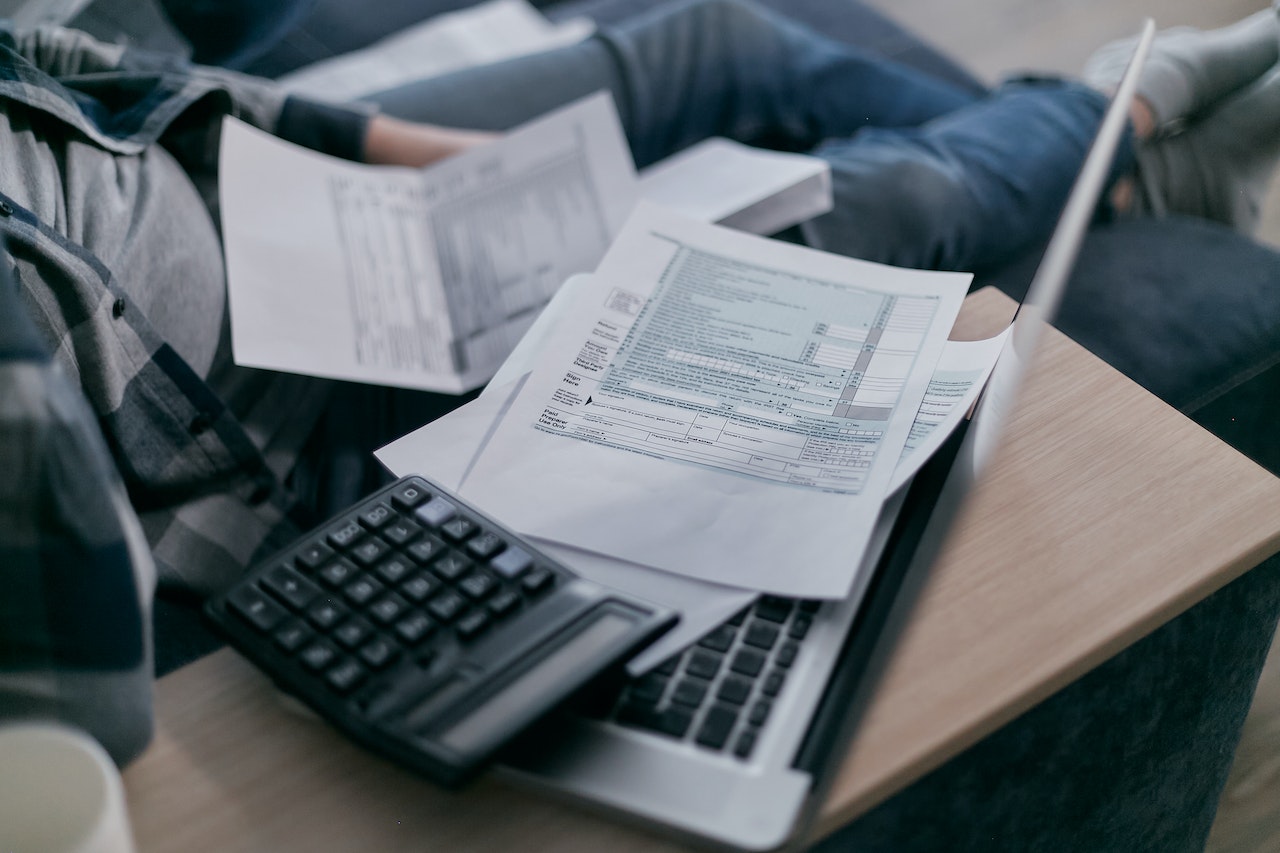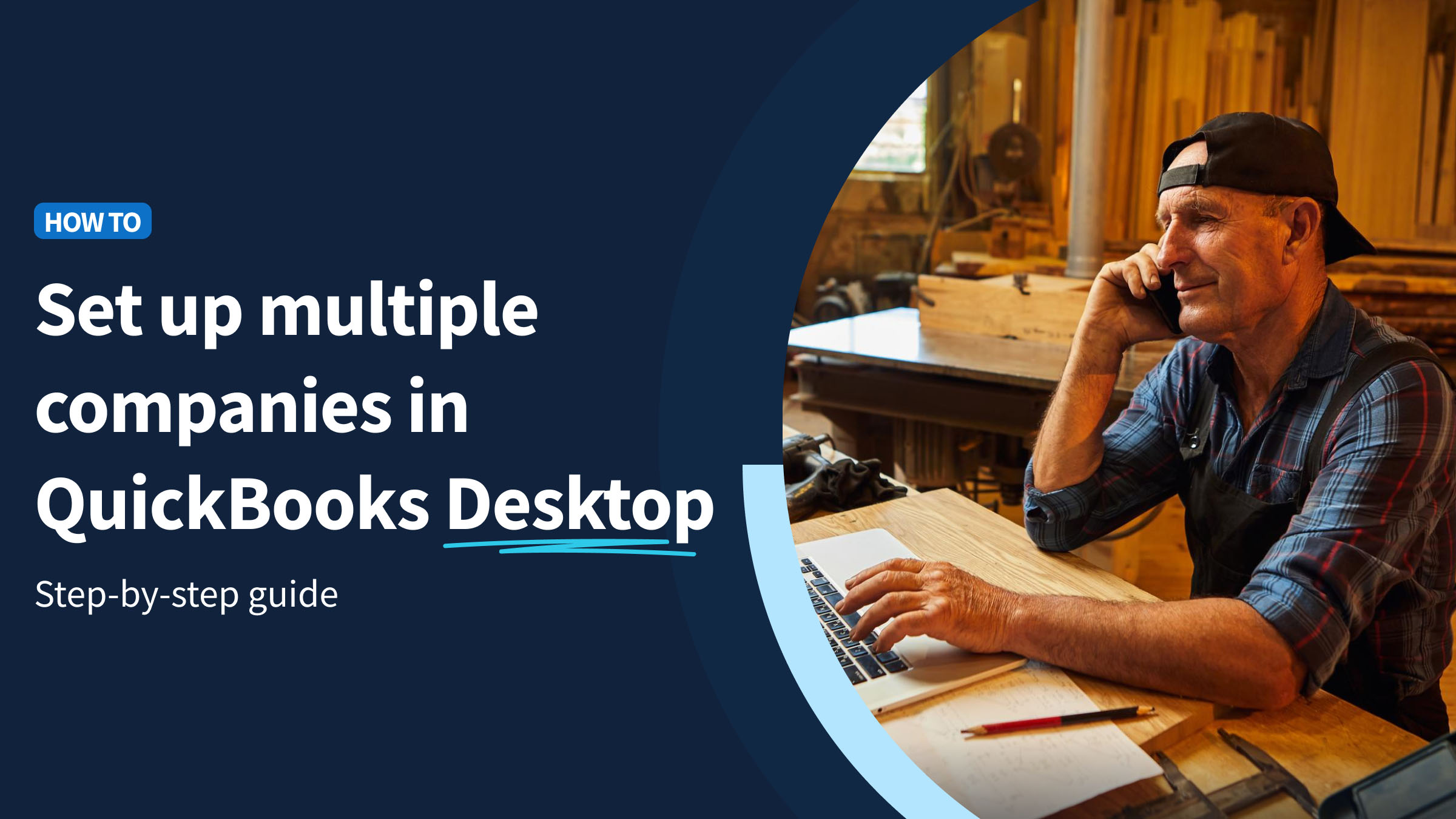Growing businesses often look for ways to simplify their processes and make things run smoothly. When it comes to invoice approval software, QuickBooks seems like a very appealing option.
But if you want to save time and get paid easily and quickly, QuickBooks’ invoice approval process is maybe too limiting.
Luckily, today you will discover a solution that’s designed to simplify the invoice approval process so you can get paid faster and with less hassle.
Keep reading to learn QuickBooks’ invoice approval workflow’s limitations and which invoice software may be a better alternative for your business.
How to set up an invoice approval workflow in QuickBooks Online Advanced
One of the main advantages of QuickBooks Online Advanced is that it allows you to set up a custom invoice approval workflow.
This implies that you can personalize an approval process to fit your business needs and ensure all invoices are properly approved before they’re sent out.
But in reality, QuickBooks’ workflow customization is limited by preset templates. Its purchase order approval and similar workflows are equally limited.
To set up an invoice approval workflow in QuickBooks Online Advanced, follow these steps.
1. Find the “Invoice approval” template and click “Create”
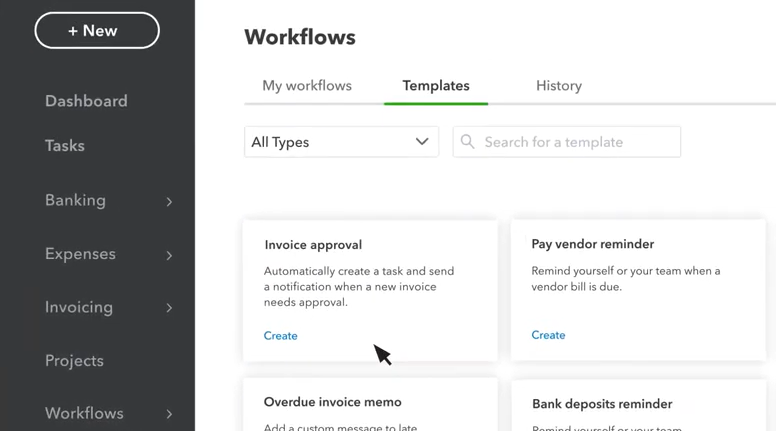
The first thing you need to do is find the “Invoice approval” template. You can either give it a custom name or go with the default.
After that, you need to click on “Create”. This will take you to the next step, where you will be able to set up your QuickBooks invoice approval process.
2. Choose the conditions that will trigger the workflow
Next, you can set up a single condition or more to trigger the workflow. These can be a specific invoice amount, customer, or invoice location.
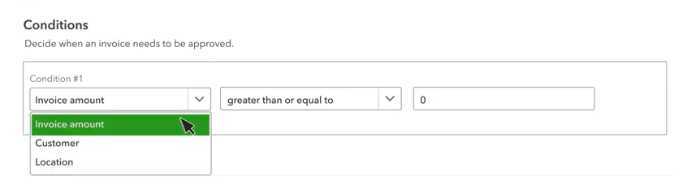
For example, you could choose to have the workflow activated when an invoice is:
- For more than $1,000.
- From a certain customer.
- Sent to a specific location.
3. Create an action to send the approval notification
Now that you have set up the conditions that will trigger the workflow, it’s time to create an action. This is what will happen when the conditions are met.
You can choose to:
- Send a notification to a specific email address.
- Have QuickBooks automatically approve the invoice.
- Have a manager approve it manually.
4. Assign approvers and set up notification rules
The final step is to assign approvers and set up notification rules. You can either choose to send notifications to all approvers or just the first one on the list.
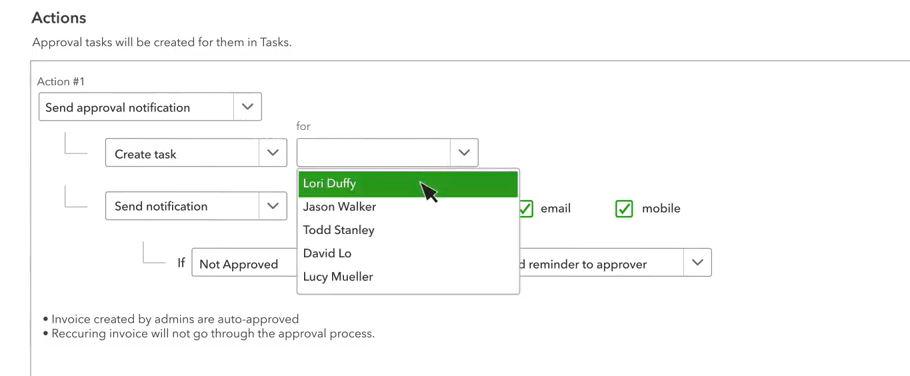
You can also choose what happens if the invoice is not approved in a certain timeframe.
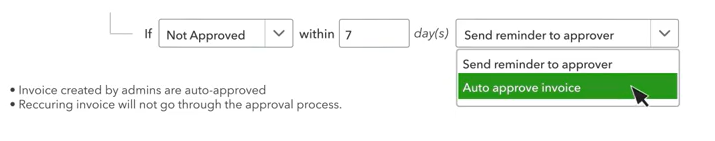
The people you assigned the approval to will receive a templated email or notification. You are also free to personalize this messaging.
Make sure to click “Save and enable”. Keep in mind that all invoices created by an administrator of the QuickBooks Online Advanced account will be automatically approved.
What’s the QuickBooks invoice approval process for Online and Desktop users?
The appealing Workflow feature detailed above is not available to QuickBooks users on plans other than QuickBooks Online Advanced.
This means that if you use QuickBooks Online or Desktop, you might consider an alternative solution.
Hence, the need for invoice approval software QuickBooks integrates with. Luckily, QuickBooks’ limitations can be surpassed with a powerful integration.
Your best bet is a solution that reduces the time spent on administrative tasks and helps you get paid faster. And if the integration is truly robust, it’ll keep your business’ finances in order without any hassle.
Invoice approval software QuickBooks: Why Method CRM is your best bet
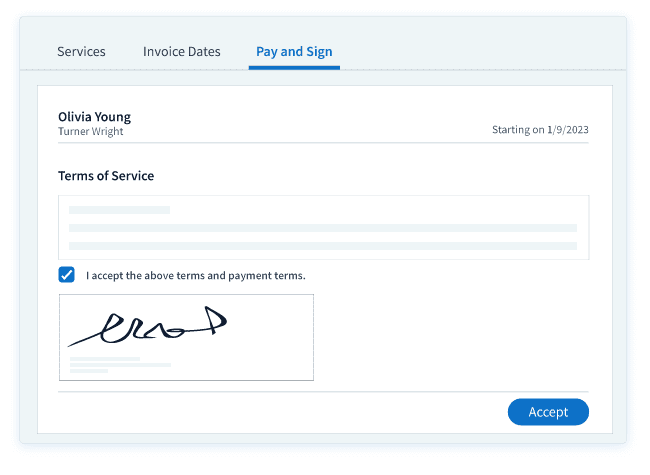
If you’re looking for invoice approval software QuickBooks integrates seamlessly with, use Method CRM. It offers a two-way, real-time l integration that automates your workflows to reduce the time spent on manual processes.
With Method, you can create an invoice approval process that’s designed to fit your business’ needs. You can even add digital signatures to your documents like in the above graphic.
QuickBooks Online and Desktop users can now go beyond QuickBooks’ invoice approval workflow. As Method is constantly syncing in the background, all your accounting data will stay up to date.
See how you can automate approvals for invoices or estimates online with electronic signature capture.
Recap: Go beyond QuickBooks invoice approval limitations
If you need invoice approval software, QuickBooks Online and Desktop won’t cut it. Even if you have the Advanced plan, you might get frustrated over the lack of personalization.
Instead, automate your invoice approval process and all areas of your business with Method CRM.
Start your free trial today!
Image credit: Mikhail Nilov via Pexels