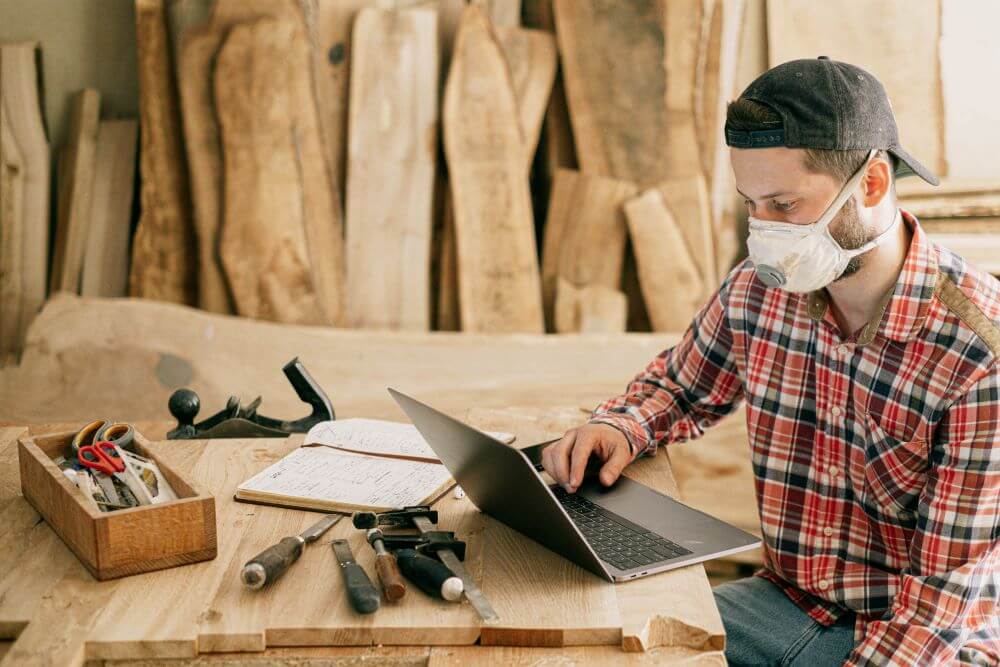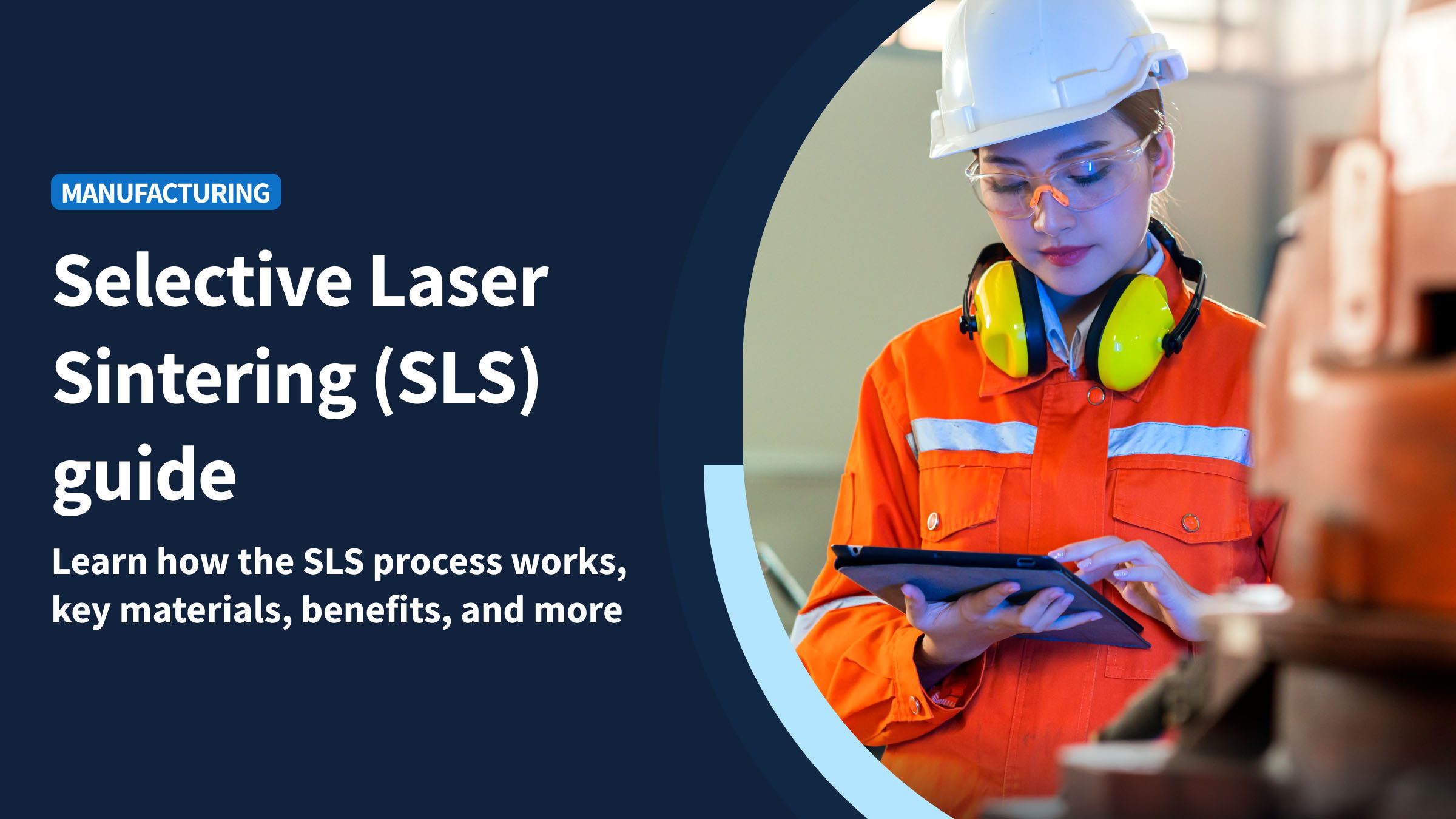For manufacturers, QuickBooks is their go-to accounting software. Yet, it also offers some inventory management and other tools too. But these are basic, and while you could use QuickBooks for manufacturing up to a point, you’ll hit its limits as you grow.
Can you use QuickBooks for manufacturing?
Yes, you can use QuickBooks for manufacturing, but in a few areas. The most well developed part of QuickBooks’ manufacturing features is its inventory management tools. You can use it to track raw materials, manage customer communications, and price inventory.
But you’ll start seeing that QuickBooks’ inventory management tools are geared for finance. For example, you can cost materials, price goods, calculate duties, and account for fees.
It’s worth remembering that QuickBooks is an accounting platform. It’s for managing books, not a production site or a warehouse.
QuickBooks Online manufacturing features
QuickBooks Online is a solid accounting app. It’s really accessible for small businesses while also versatile enough for bigger companies.
But outside of its financial management features, QuickBooks Online is limited, at least when it comes to specific business tasks.
Now, you do get some basic tools to manage inventory. You can use QuickBooks Online to track things like raw materials, work-in-process (WIP) inventory, and finished goods.
But when you start growing, you’ll start hitting quality of life issues.
One example: QuickBooks Online can track individual inventory items, but you can’t convert these into finished goods. You’ll need to manually reconcile how a drop in raw materials led to an increase in product. This isn’t realistic when you’re working across thousands of entries.
Likewise, QuickBooks Online can’t handle large volumes of data. So, as your operations scale up, you’ll push and pull more data through QuickBooks. This will lead to slower loading speed and other performance bottlenecks.
QuickBooks Desktop manufacturing tools are better
Compared to QuickBooks Online, you will get more manufacturing-specific tools in Desktop, like manufacturing reports, project cost comparisons, and inventory assembly management.
QuickBooks Desktop can also track inventory products based on individual parts. You can also segment those across manufacturing, wholesale, and general contracting tasks.
Based on these features, you can support more complex manufacturing tasks on Desktop. But it’s also worth noting that as of September 30, 2024, you cannot buy new QuickBooks Desktop licenses or subscriptions (unless you go for Enterprise).
QuickBooks Enterprise manufacturing tools offer the most
Compared to QuickBooks Online and Desktop, Enterprise has the most to give. For one thing, you get much deeper inventory management capabilities compared to Online. In addition, you also get bill of materials (BOM) cost tracking, job costing, multi-location support, and custom pricing levels.
Enterprise also comes preloaded with reporting templates that give you deeper visibility of your production line. These include:
Inventory Valuation Summary Report: This tells you the value of your inventory, including how much product you have on hand, the cost of keeping it, and sales prices. You can use this report to find slow-moving inventory, which can help you decide on discounts or ending production.
Inventory Stock Status by Item Report: This report gives you more clarity about inventory, like how much you’ve committed to existing orders, for example.
Assembly Shortage by Item Report: You can use this report to see if you carry enough raw materials or sub-assemblies to start/continue production.
Like QuickBooks Online, Enterprise also gives you cloud access as an option. So, you can see your QuickBooks data from different locations. This is a key feature if you work across multiple sites, like a production facility in one place and a warehouse in another.
Limits of using QuickBooks for manufacturing
Whether it’s QuickBooks Online or QuickBooks Enterprise, the main problem with QuickBooks is its strength: it’s a great accounting platform. So, everything QuickBooks offers for inventory or other processes, it does so to help with financial reporting.
But when it comes to making the more tactical parts of your business, like forecasting how many raw materials to order, setting production schedules, or real-time item tracking, QuickBooks isn’t going to help much, if at all.
For example, while QuickBooks can track individual items, it can’t convert them into a finished product. So, if you update the raw inventory level, QuickBooks might show “shipping negative,” forcing you to manually reconcile the information.
The other problem with QuickBooks is that if you keep shoehorning processes into it and make it do more than what it’s designed for, you make the app worse.
For example, QuickBooks can’t handle large volumes of information. If you load too many lines of data from non-accounting tasks, you’ll make QuickBooks slower and less stable.
When you stretch QuickBooks beyond what it’s designed for, you’ll end up covering gaps with lots of manual data entry, double/triple checking spreadsheets, and other tasks that will waste your time and energy.
As you grow, you can’t afford to be dealing with such problems. The best way to work around QuickBooks’ limits is to build on top of it with specialized software.
QuickBooks for manufacturing best practices
One reason why many businesses want to start their software growth with QuickBooks is because it’s the source of truth on their financial health. It makes sense for your financial information to help inform other parts of your business.
While QuickBooks can help with everything, it can’t do everything on its own.
Intuit understood this fact, which is why they nurtured a strong ecosystem of third-party apps that work on top of QuickBooks. This way, you can carry your QuickBooks data to other parts of your business while also adding more specialized tools.
Must-have QuickBooks add-ons for manufacturing companies
The Intuit app store offers certified inventory management software, manufacturing software, and much more, filling every business need.
As a growing manufacturer, you should prioritize:
1. QuickBooks MRP
To properly manage inventory and manufacturing processes, you should invest in a QuickBooks material requirements planning (MRP) suite. A QuickBooks MRP gives you advanced inventory tracking tools, like real-time updates, traceability, purchase order syncing, and many others.
2. QuickBooks CRM
If you’re trying to drive more sales, keep customers happy, reach new markets, and just grow as a manufacturer, then you need a customer relationship management (CRM) suite.
A solid QuickBooks CRM will help you connect your front office teams with your inventory and production tasks.
Why is this important?
It opens more points of visibility for forecasting and pricing. For example, you can track sales data to see where customer demand is going. If product demand is going up, you might order the right raw materials in advance and avoid a stockout or delayed shipments.
You can also connect more people to your QuickBooks data without having to add them to your QuickBooks account.
Your account likely wants to limit QuickBooks access for risk and security purposes. By using a CRM for manufacturing, you can get employees to issue purchase orders, transactions, or other items outside of QuickBooks. But that new data will still sync with your QuickBooks data.
Some CRM vendors can even build fully custom workflows for you. That way, you can automate other tasks and processes that are unique to your business.
One such CRM is our very own Method!
Next steps
By now you’ll have a good grasp of what QuickBooks add-ons for manufacturing you need. The next step is to compare the different options available.
Our guide on the best software for manufacturing companies will give you a good start. In fact, we’ve also compared the top CRM for manufacturers.
If you’d like to see our QuickBooks CRM in action, then give our video demo a look. Or, if you want to try it out for yourself, sign up for a free two-week trial!
QuickBooks manufacturing FAQs
Can QuickBooks build assemblies?
Yes, QuickBooks is capable of building assemblies. You can combine each inventory assembly item to build a single product.
What industries use QuickBooks the most?
Businesses in all industries use QuickBooks primarily for accounting-related activities. When it comes to QuickBooks manufacturing, it is most useful for small-to-medium enterprises that can manually ensure inventory data is accurate and up-to-date.
Do manufacturing companies use QuickBooks?
Yes. Smaller manufacturing companies use QuickBooks for inventory tracking, sales order fulfillment, powerful reports, and general business management.
What is negative inventory in QuickBooks for manufacturing?
Negative inventory occurs when you generate an invoice on QuickBooks without updating your inventory availability.
If you hit the lowest inventory quantity for a specific item and create an invoice for a manufacturing order, QuickBooks will register your inventory level as -1.
Doing so risks incorrectly calculating costs with negative inventory and throwing off your finances.
Start your Method CRM free trial today!
Image credit: Ivan Samkov from Pexels