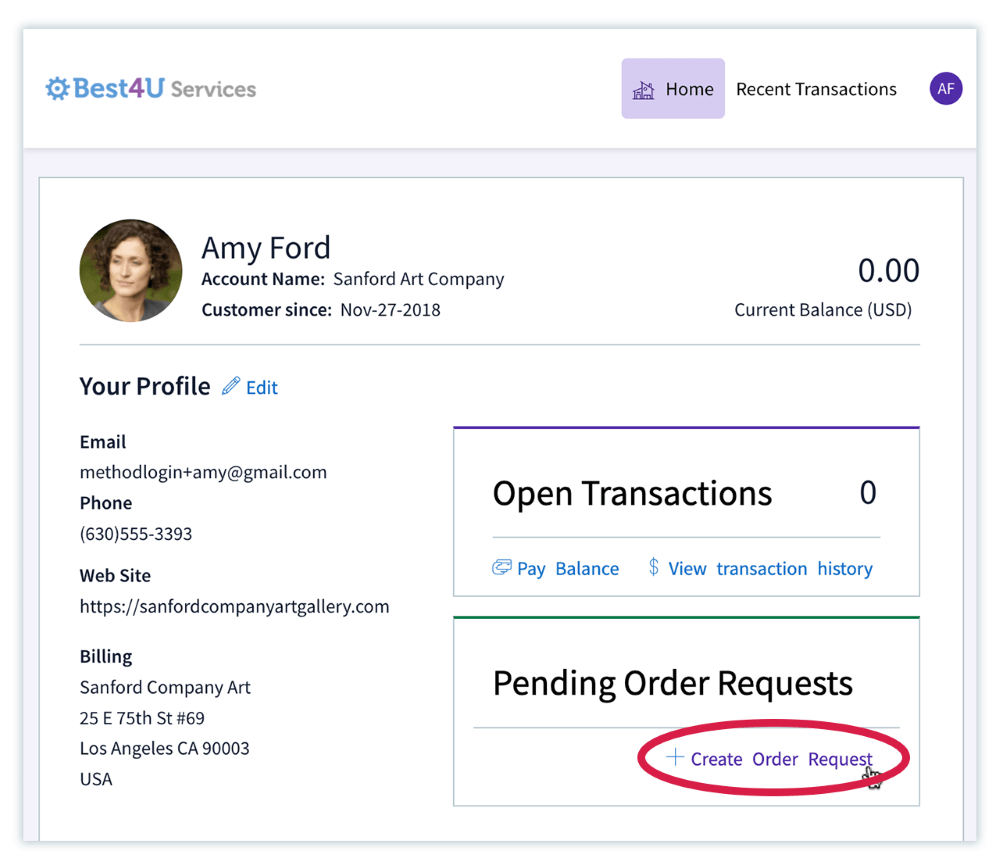We know that our customers invest dozens of hours in designing and testing complex action sets on their Method screens. Until recently, these processes were confined to the individual screens on which they were created. Similar or even identical logic had to be rebuilt from scratch in multiple places throughout Method.
With the introduction of App Routines earlier this year, we addressed this issue by allowing users to create an action set that could be called from any screen within an app. That being said, upgrading to an App Routine still meant rebuilding nearly identical logic from scratch one last time.
To make this process even easier and increase access to the benefits that App Routines offer, we have now added the ability to convert existing screen routines to App Routines.
Note: The newly copied action set will still need some editing because some actions/configurations are not supported in App Routines (e.g. showing messages, references to objects on screen, etc.)
How to use this feature
When creating your App Routine, you will see the Copy Actions icon at the top of Action List.
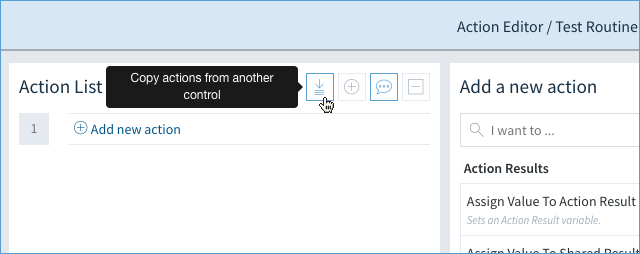
This is similar to how you normally copy actions from other controls. In order to copy an action set, you will need to specify:
- The screen that holds the action set
- The control that holds the action set
- The event that holds the action set
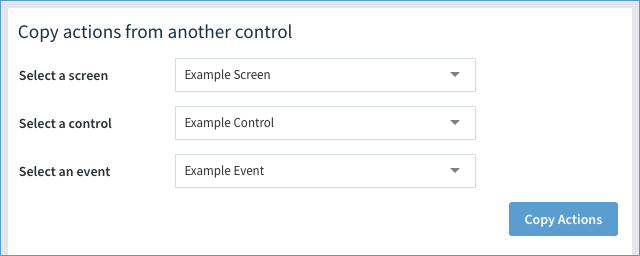
Once copied, any actions that cannot be used in an App Routine will be highlighted in red.
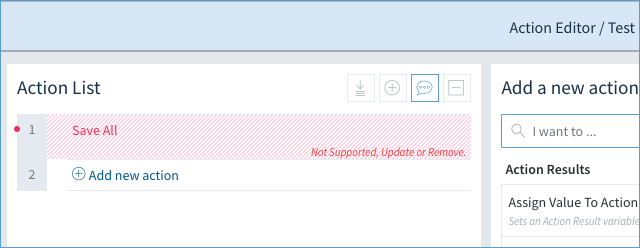
And that’s it — you’re ready to start automating even more workflows in Method! For more information about App Routines, you can also check out our help center articles.