If you’re a devoted QuickBooks user, you may wonder why people make such a fuss about CRM software. After all, QuickBooks is your hub for customer transactions, and the Notes feature allows you to jot down other pertinent details. What more do you need for keeping track of your buyers?
The answer depends on whether you want your customer relationships to be about more than just numbers. Here’s a tip: you do!
While it’s important to be aware of purchase history, the best way to build customer loyalty is to focus on making genuine connections and providing individualized service. That’s where customer management software comes in.
What is customer management?
Customer management refers to the way you organize, track, and engage with your customers. It’s about recognizing and taking care of the people who use your products and services.
Good customer management involves learning about your customers, and catering your service and support to their needs. This develops stronger customer relationships, which in turn lead to bigger and better opportunities down the road.
What is a customer management system?
A customer management system is a tool — typically a software solution — that helps you keep track of and care for your customers.
It’s a way of organizing your contacts in a centralized space to provide them a more personalized experience. Features of a customer management system include:
- A 360-degree view of contact details, including interaction and transaction history.
- Self-service tools like customer portals.
- Customer support and communication tools.
- Invoice and order management.
What does customer relationship management involve?
Customer relationship management applies to any business that involves dealing with customers. That being said, the four pillars of strong customer relationship management are:
- Communication.
- Marketing.
- Automation.
- Reporting and analytics.
Communication
A key aspect of CRM is how it opens the floor for better communication, both internally and externally.
CRM systems centralize your communication with customers across all channels. Whether it’s a phone call, email, or in-person meeting, you can record and organize every interaction someone has with your business.
CRM software also allows for better productivity and communication between your staff. It offers internal features like ticketing systems, where your employees can assign and perform tasks with ease.
Marketing
A CRM amplifies your marketing strategy by expanding your outreach and better segmenting your target demographic. CRM tools make even the largest marketing tasks, like sending out mass email campaigns, a breeze.
Take the Email Campaigns app in Method CRM below as an example of this.
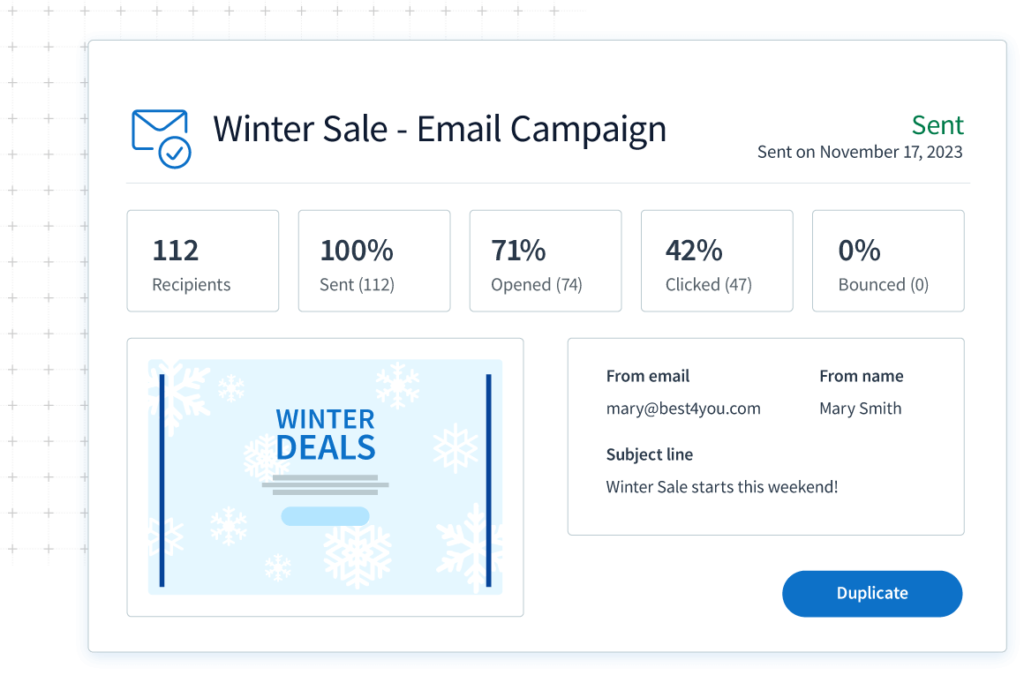
Every customer is different, so you might not want to market the exact same to everyone. With CRM software, you can create contact lists to tailor your marketing exactly how you want. This includes personalizing your messaging, coordinating outreach, flagging communication preferences, and more.
Automation
Something businesses love about CRM systems is how they save valuable time and money through workflow automation. Automating your daily business functions takes a large chunk of the workload off you and your employees.
Plus, this way, your employees don’t need to spend their day doing the same repetitive tasks. Instead, they can put more time into boosting your business’ performance in other, more significant ways.
Reporting and analytics
A good CRM system gives you valuable insights into your customers’ needs, as well as the overall health of your business. With the right CRM, you can download detailed reports that provide you a comprehensive overview of your numbers.
You can then apply your findings to drive customer retention and strengthen your business operations.
Is QuickBooks a CRM?
QuickBooks is not a CRM. While QuickBooks is one of the strongest accounting platforms on the market, it’s not designed for customer management.
Can QuickBooks be used as a CRM?
Trying to use QuickBooks as your CRM blends the distinct stages of your sales funnel together, resulting in disorganization and confusion among you and your employees.
With an integrated CRM, you can keep your financial information separate from your customer details. This way, you never jumble up your accounting database even as you work towards providing a more positive customer experience.
The benefits of integrating QuickBooks with a CRM
Experience a shorter sales cycle
Implementing a CRM means that you shorten every stage in your sales process. From lead generation all the way to closing a sale, CRM systems automate your workflows and accelerate turnaround times.
So, not only do you make more revenue by closing sales faster, but you also get more time to generate customers.
Eliminate the need for double data entry
With a CRM that syncs with QuickBooks, you eliminate the issue of double data entry.
Particularly with a two-way sync, you don’t need to enter new data into both your CRM and QuickBooks account. When you input information on one end of an integrated system, it updates in the other.
So, you don’t have to worry about entering the same data twice — a mistake that can be detrimental to your business.
Only add paying customers to your books
Keep your leads and your paying customers separate with CRM software. When you use your QuickBooks account as a means of managing customer relationships, you risk doing serious damage to your business.
Better categorizing your contacts with a CRM clarifies your sales funnel for everyone at your company, which results in more efficiency all around.
You get to see the big picture
CRM software gives you a centralized view of your operations and your customer-base. You stay up to date on everything going on with your business, even as it grows.
This way, you can see all your moving parts without having to directly involve yourself in every department.
And with your customers’ information neatly consolidated, you know exactly what you need to do to make your relationships flourish.
7 reasons why you need Method CRM for QuickBooks customer management
Here are 7 reasons why Method CRM is the ideal customer management solution for businesses using QuickBooks.
1. It’s easy to get started
Adopting new software can be intimidating — but it doesn’t have to be. Unlike a lot of other CRMs, the industry-leading sync between QuickBooks and Method makes it simple to get started with better customer management.
As soon as you connect Method CRM to your QuickBooks file, your existing customers automatically sync to your Method account. It’s that easy! And since the sync goes both ways, you can add new customers through either program and they’ll immediately show up in the other end.
2. Limit employee access to QuickBooks
As your small business grows, you’ll likely hire new employees to better serve your customers. However, giving every employee access to your QuickBooks file is less than ideal.
By using customer management software that integrates with QuickBooks, you can limit employee access to your accounting software while giving them the data they need to effectively assist customers.
View contact information and past purchases, create new estimates and invoices, and process payments right in Method CRM. Your staff will love the self-sufficiency and you can rest easy knowing that your QuickBooks file is secure.
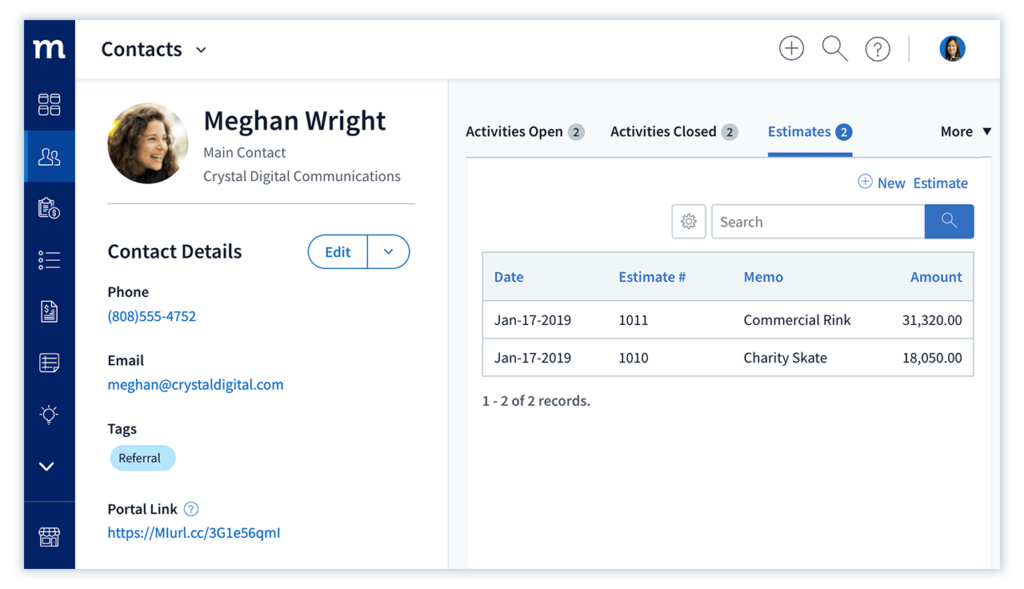
3. Go beyond the billing contact
If your business does B2B sales, you likely interact with multiple individuals at each company you work with — often, the person you sell to isn’t the person who pays you. However, cluttering your QuickBooks file with non-billing contacts can lead to missed payments if you accidentally invoice the wrong person.
Luckily, CRM software is made for managing all of your contacts, regardless of their roles. Method CRM lets you add unlimited contacts per customer so you can create a complete picture of your relationship with a company. And since contacts created in Method don’t sync to QuickBooks, you can keep your accounting software strictly focused on accounting.
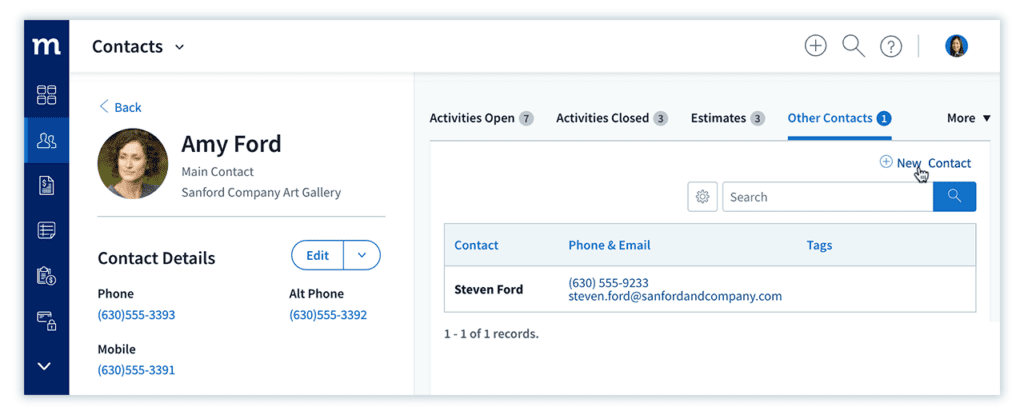
4. Know your customers inside and out
Providing personalized service starts with knowing who your customers are and what they need. And while it’s possible to add custom fields in QuickBooks, your accountant doesn’t necessarily want to see your customers’ shipping address alongside their financial data.
Instead, take advantage of Method’s 100% customizable platform. Add unlimited custom fields to track whatever data is important to your business, from shoe sizes to pets’ birthdays. When you know more about your customer than the date of their last invoice, you can provide an unforgettable service experience that drives repeat business.
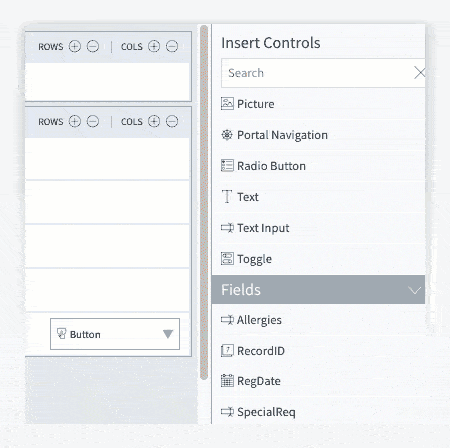
5. Centralize customer history
Your history with your customers goes beyond past purchases — it’s important to track conversations too. But if you’re relying on QuickBooks Notes to do so, employees without access to QuickBooks will struggle to stay informed. And if additional notes are scattered across employees’ desks, inboxes, and minds, it’s hard for anyone to refer back.
Customer management software offers a centralized solution for tracking customer interactions. Create activities in Method CRM to record the details of meetings, phone calls, and emails. You can also create cases to document ongoing problems, so everyone on your team stays in the loop.
6. Provide timely service by bringing your data on the go
In business, time is money. The longer it takes for your business to follow up with a customer, the more likely it is that they’ll turn to your competitors. This can be especially problematic for businesses using QuickBooks Desktop. If your customer data lives at the office, you’ll struggle to stay connected while on the go.
Using a QuickBooks-integrated CRM solves this problem by bringing your essential QuickBooks data into the cloud. Better yet, the Method CRM mobile apps let you bring this data anywhere you go. Whether you’re updating a phone number, creating an estimate, or processing a payment, your customers will appreciate that you’re always on top of their needs.
7. Drive repeat business through proactive follow-up
When you view your QuickBooks customers, your primary cues to reach out are likely overdue invoices or insufficient payments. But if you want to build long-lasting relationships, you need to find more positive communication opportunities.
Activities in Method CRM aren’t just for completed interactions; use them to plan future ones as well. Schedule follow-up activities to remind yourself to reach out to your customers at regular intervals. Maybe you want to collect feedback, test cross-selling strategies, or just wish them a happy birthday — the reason for the follow-up is up to you. The point is to keep your business top of mind so customers feel motivated to return to it.
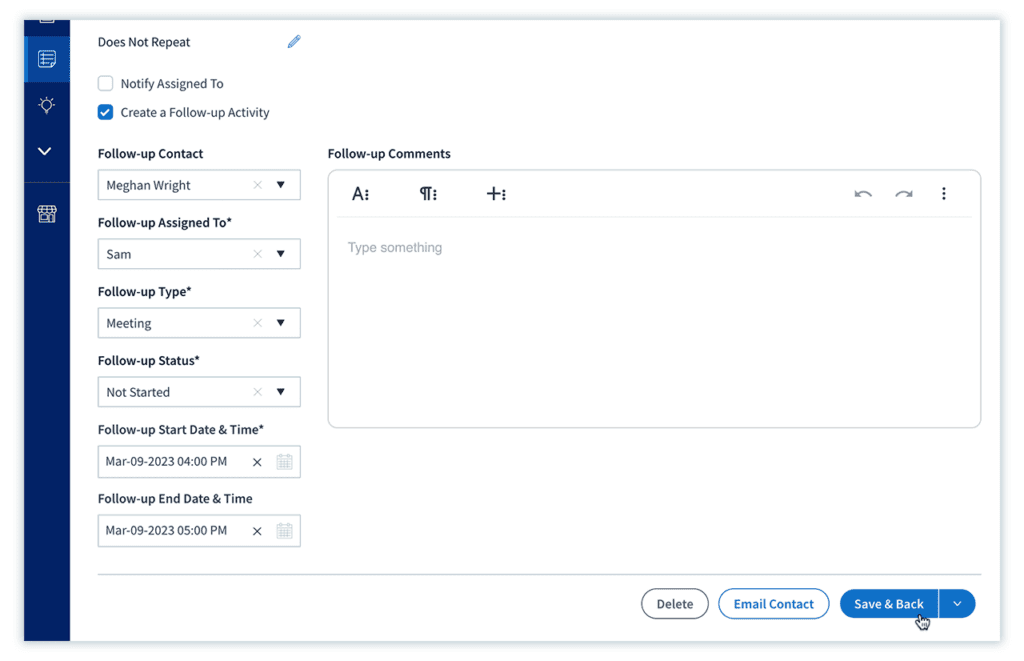
Recap: Simplify your QuickBooks customer management with Method CRM
Although QuickBooks is a comprehensive accounting solution, your customer relationships are about more than just numbers.
A QuickBooks-integrated CRM software takes you beyond the finances and gives greater context to your purchase data. When you truly understand each customer’s history with your business, you can provide them with personalized service that keeps them coming back.
To recap, with Method CRM you:
- Get started right away.
- Manage QuickBooks access.
- Track all kinds of relationships.
- Centralize customer information.
- Provide timely service.
- Bring back customers.
QuickBooks customer management FAQs
Can you use QuickBooks for CRM?
You should not use QuickBooks for CRM purposes. While it can technically be done, it leads to more issues than it solves.
Instead, you should use CRM software that integrates with your QuickBooks data. This way, you keep your contact details and your account information separate yet consolidated. So, you maintain an all-encompassing view of your operations without disturbing them.
Does QuickBooks manage customers?
QuickBooks does not manage customers effectively. QuickBooks and CRM software work wonderfully together, but are two distinctly separate tools.
CRM software integrates your customer details with QuickBooks without compromising your accounting data.
What is a good CRM for QuickBooks users?
Method CRM is the #1 CRM for QuickBooks users because of its patented, two-way sync. It eliminates issues of double data entry by updating instantly when you enter information on either end.
See how a QuickBooks CRM helps you better manage your customers with your free trial of Method.
Image credit: Gorodenkoff via Shutterstock






