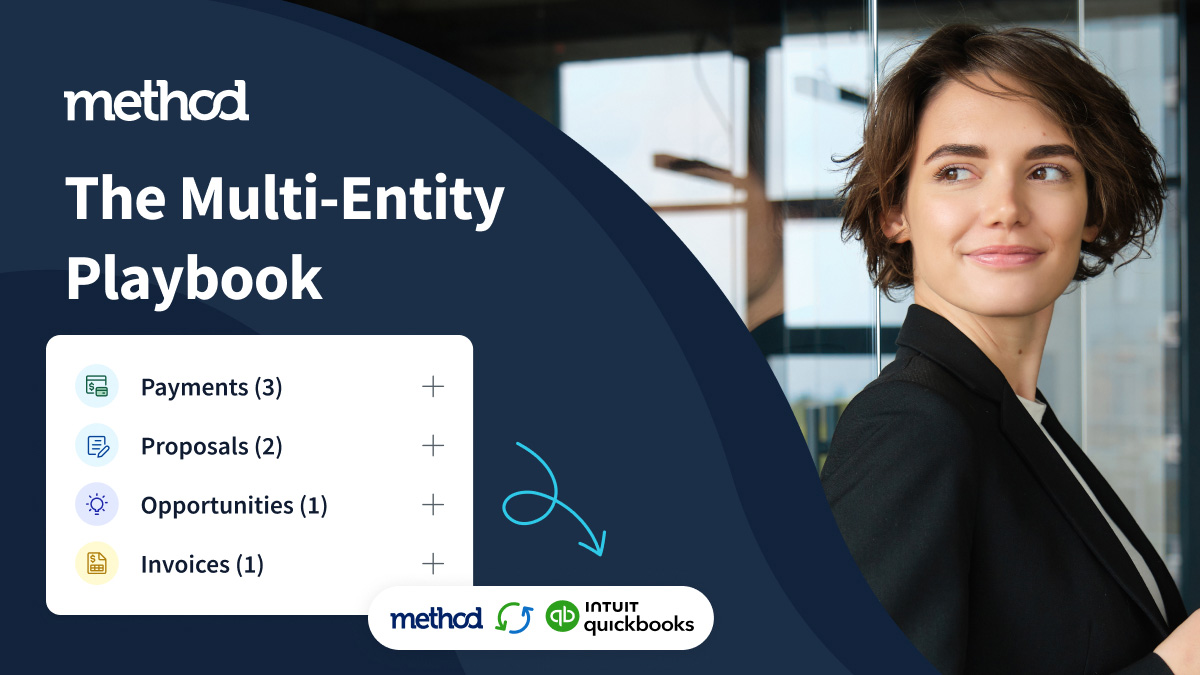Service businesses face unique challenges when it comes to meeting customer demands.
With new schedules every day and changing working conditions, no two jobs are ever the same. That’s why designated CRM for service based business owners exist.
In this article, you’ll look at how CRM for service business companies help you resolve these problems to stay organized and efficient. You’ll go over the best CRM for service based business companies to help you choose the right software.
To pick the CRM that best aligns with your needs, you’ll pay close attention to their:
- Pricing.
- Features.
- Benefits.
- Limitations.
Let’s get started!
What is CRM software for service businesses?
Customer relationship management (CRM) software manages your business’ interactions with current and potential customers. But it’s more than just a tool for contact management.
CRM systems integrate customer information and sales management tools that automate your business. As a result, you:
- Save time on manual processes.
- Experience fewer errors.
- Make informed decisions.
How does a service business CRM work?
A CRM that’s designed specifically for service businesses includes special tools like:
- Dispatching.
- Routing.
- Scheduling.
Many CRM systems, such as QuickBooks accounting software, integrate with your current processes to automatically update invoices and other financial records.
To choose the best CRM for service business companies, you should first think about the platforms you already use and find out if the CRM integrates with them.
How are the services industry different?
Unlike other industries, the service industry typically requires in-person visits to a customer’s location. The value in what you deliver is your time and skills. As a result, CRM software that schedules workers and provides time tracking tools is important.
Any effective CRM for service business owners manages customer relationships and optimizes work processes. Service-based CRMs:
- Build customer loyalty.
- Save you time.
- Let you run your business more efficiently.
Benefits of CRM software for service-based businesses
1. Real-time connection with customers
CRM for service business professionals lets you maintain a real-time connection with your customers. By giving you tools to provide immediate support, like 24/7 customer portals, your customers don’t need to wait for you to clock in before they get the help they need.
2. Better customer experience leads to retention and referrals
Taking advantage of CRM data lets you personalize your interactions and improve customer satisfaction by predicting what your customers need. This improves your customer retention rate and increases the likelihood that people recommend your services to their friends.
3. Faster turnaround, less admin, and higher efficiency
Why spend time on work you can do, but don’t have to? A CRM for service business owners automates your manual processes. Invoices, customer information, and financial data automatically update in your accounting software, so you don’t have to enter and re-enter them yourself.
The results are fewer errors and more time for you to spend on tasks that add value to your business.
Key features to look for in the best CRM for service business
Customer data management
The best CRM for service based business companies are those that integrate with the platforms you already use.
By collecting data from your accounting software, emails, and marketing platforms, you can make changes and view information from a single platform, instead of managing multiple logins.
Task and activity tracking
CRM for service business teams adds task and activity tracking features to help manage your daily operations. This improves the efficiency of your services and customer follow-ups while keeping your day-to-day tasks organized.
Sales management and lead tracking
By organizing your leads and customers, your sales team always knows who to prioritize in sales.
The best CRM for service business companies automates your sales management and lead tracking. Set up alerts to know when to follow up with customers and track where each lead is in the sales pipeline.
Reporting and analytics capabilities
The best CRM for service business teams integrates with existing platforms to automatically pull data into accurate, detailed reports.
Advanced reporting and analytics tools are a great way to accurately:
- Predict performance.
- Analyze customer trends.
- Make informed decisions.
Third-party integrations
The ability to integrate with third-party applications empowers your CRM solution with additional features not included out of the box.
For example, your CRM might integrate with your Gmail account so that you can create and send email templates directly from the CRM platform. This lets your sales reps keep customer information and interactions in a single, organized place and avoid switching between platforms to perform everyday tasks.
Meet Method, the best CRM for service-based businesses
Connect your office and field team with Method. As the #1 CRM for QuickBooks and Xero users, Method’s seamless integration lets you create invoices, accept payments, and authorize estimates from the job site while it updates your accounting software in real time.
Features and benefits
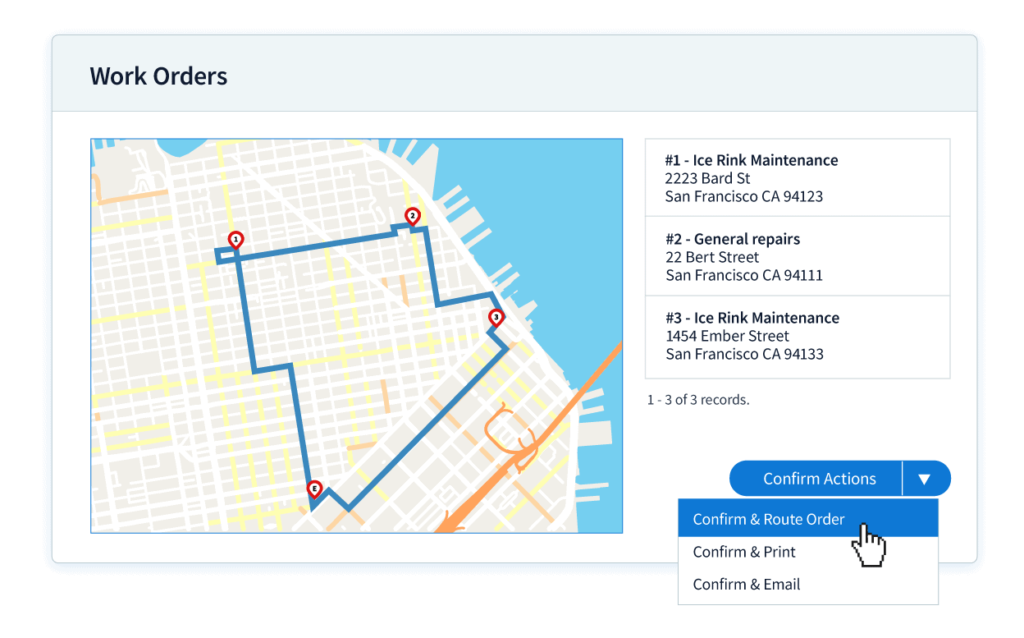
As the best CRM for service business owners, Method’s features include:
- A seamless two-way sync with QuickBooks and Xero.
- Scheduling and dispatching tools with optimal route planning.
- A mobile app for on-the-go access to customer data.
- The ability to convert work orders to invoices in just a few clicks.
- 24/7 online customer portal services.
- Detailed reporting and analytics tools.
- No-code customization to tailor the software to your specific needs.
Plus, Method users receive a free hour of professional customization services, where you can work with an expert to personalize your Method account.
Method also includes a collection of free help center articles, video tutorials, and a dedicated support team to answer questions and keep your operations running smoothly.
Reviews and ratings
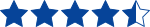
4.4 out of 5 on G2.
Method’s user reviews commonly mention its:
- Responsive customer support team.
- Built-in automation features and time-saving tools.
- Seamless QuickBooks Online and QuickBooks Desktop sync.
- Easy-to-navigate interface.
- No-code customization.
Limitations
Method’s limitations are as follows:
- Software is only available in English.
- Can only be used if you’re a QuickBooks or Xero user.
Cost
Method CRM starts at $25 per month and Method:Field Services starts at $44 per month for the dispatcher service when billed annually. Both platforms include a 14-day free trial. You can also choose from different Method feature packs, depending on the tools you need for your business.
Your other options for service business CRM
Zoho CRM
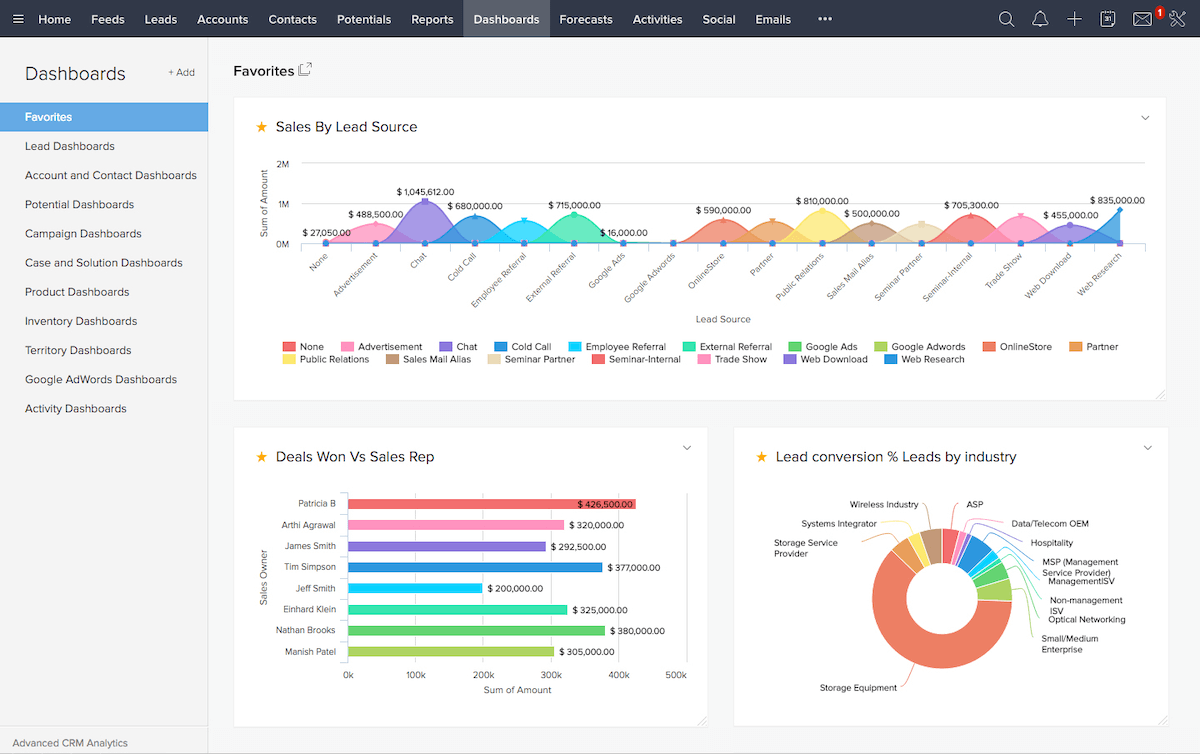
Image credit: Discover CRM
Zoho CRM is designed for the needs of medium-to-large companies. It focuses on task automation and sales pipeline management. Zoho also gives you the advantage of integrating with hundreds of third-party business apps to add additional features.
Features and benefits
Zoho users benefit from these key features:
- Inventory management.
- AI-powered conversation assistant.
- Multi-language support.
- Marketing campaign management.
- Mobile user support.
Limitations
Some limitations Zoho users report are that the platform:
- Comes with a steep learning curve.
- Has a difficult user experience.
- Lacks customer support in some areas.
- Markets expensive advanced features.
- Does not include scheduling and dispatching features.
Reviews and ratings

4.1 out of 5 on G2.
Zoho user reviews talk about its:
- Flexible CRM tools.
- Multiple integrations.
- Difficult learning curve and unfriendly user interface.
- Unknowledgeable and unresponsive customer service.
Cost
Zoho starts at $14 per month for its Standard plan and runs up to $52 per month for its Ultimate plan when billed annually.
Salesforce Essentials
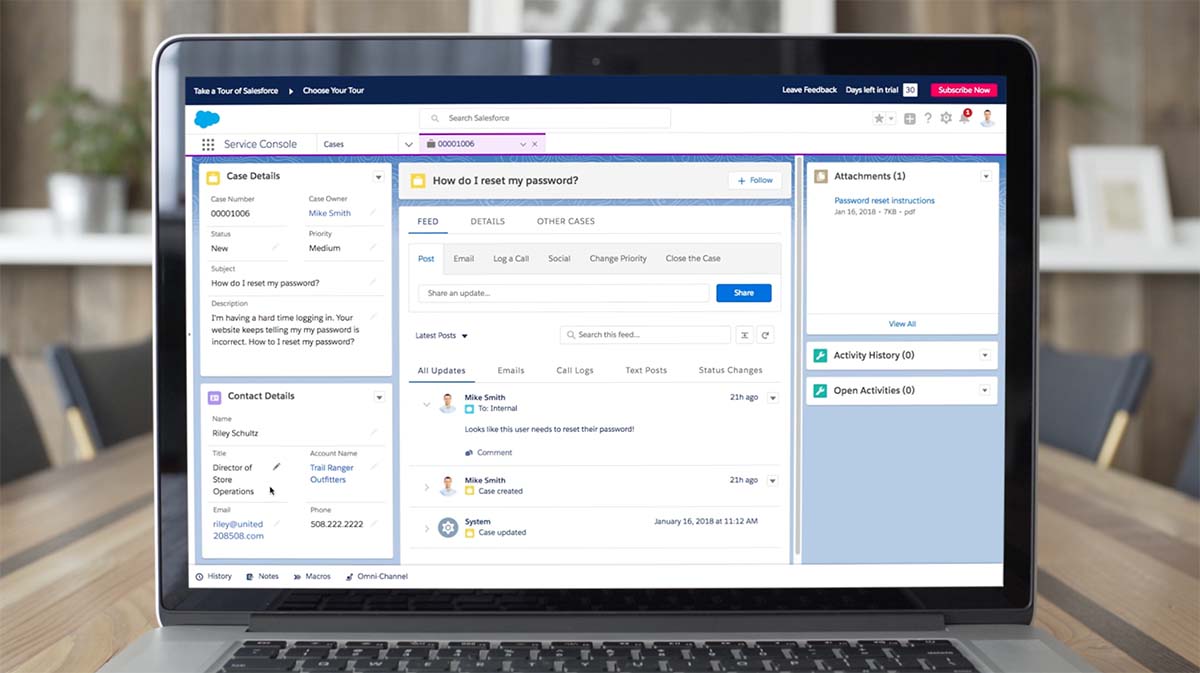
Image credit: Salesforce
As a business tool specifically for small businesses, Salesforce Essentials is a beginner plan for companies that only need basic features in their CRM.
Features and benefits
Salesforce Essentials offers a few core CRM features:
- Automate repetitive tasks and answers to simple questions.
- Email integrations.
- Simple drag-and-drop interface customization.
- Mobile app.
Limitations
Some of Salesforce Essentials’ limitations include:
- No API access.
- A lack of lead scoring features.
- Limited reporting tools.
- No live chat or chatbot tools.
Reviews and ratings

3.8 out of 5 on Fit Small Business.
Salesforce Essentials users mention its:
- User-friendly and intuitive interface.
- Limited marketing automation and reporting tools.
- Cost-ineffective value.
Cost
Salesforce Essentials starts at $25 for each user per month when billed annually.
HubSpot CRM
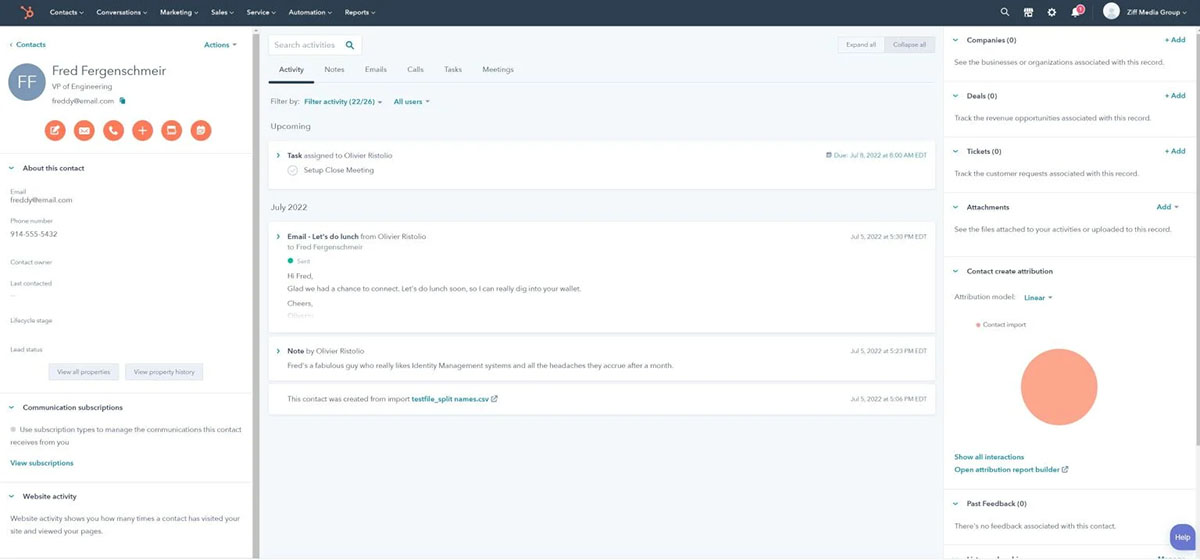
Image credit: PCMag
HubSpot CRM is designed for B2B and B2C companies with features for accounting, marketing, and sales. As one of the few CRMs on the market with a free plan, it’s a good way to try your first CRM.
Features and benefits
Some of HubSpot CRM’s key features include:
- Free plan that allows up to 1,000,000 contacts.
- Email tracking and notifications.
- Contact task management.
- Document uploading.
Limitations
HubSpot CRM users find that it can be:
- Limiting, with core CRM features only available at higher priced plans.
- Costly, with more expensive plans than comparable CRMs at higher tiers.
- Difficult to onboard, and some features have a learning curve.
Reviews and ratings

3.5 out of 5 on PCMag.
HubSpot CRM reviews talk about:
- Its generous free plan.
- Strong customer service teams.
- A user-friendly interface.
- Expensive pricing that affects scalability once you outgrow its free features.
Cost
HubSpot CRM’s lowest plan is free of charge, with additional features added in the Starter tier for $45 per month.
Freshworks CRM
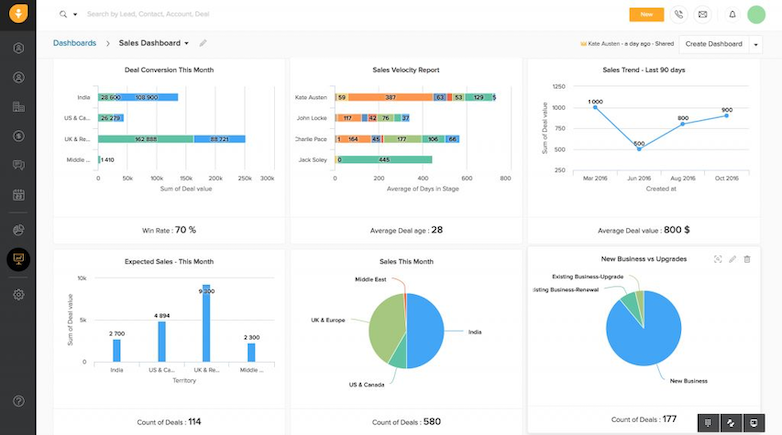
With a large suite of features, Freshworks CRM is a great choice for scalability for growing businesses. Like HubSpot CRM, it’s another platform that includes a free plan.
Features and benefits
Freshworks is popular for its:
- Table and kanban boards for data visualization.
- Project management.
- Task automation.
- Sales pipeline tracking.
- Mobile app.
Limitations
On the downside, Freshworks has:
- Weak customization options compared to other CRMs.
- Limited built-in email templates.
- Missing basic CRM functions at lower tiers that force you to pay more.
Reviews and ratings
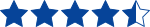
4.5 out of 5 on G2.
Freshworks CRM user reviews mention:
- Its generous free plan that includes core features.
- An intuitive interface and ease of use.
- Weaker customer support.
- Difficulty with the reporting system and error logs.
Cost
Freshworks CRM starts with a free-to-use plan with essential CRM features. Paid plans range from $15 for each user per month to $69 per user per month when billed annually.
How to move forward with the best CRM for service business
To move forward with the best CRM for service business companies, you should begin with listing out your specific needs. Do you need to:
- Track the customer journey?
- Manage your sales pipeline?
- Automate manual processes?
The right CRM for service business teams does all of this and more!
Review the best CRM for service based business owners listed above. Think about the current size of your business and how much you plan on growing in the next several years.
A CRM for service business professionals that offers scalability lets you pay for the features you need, and not the ones you don’t. It also means you won’t outgrow the solution.
Finally, see if your top CRM for service business platform offers a demo. This gives you a first-hand look at how it works and how it can serve your business.
CRM for service-based business FAQs
What Is CRM software?
CRM (customer relationship management) software is a tool that helps you manage customer interactions with current and potential customers.
By automating and simplifying your sales process, you:
- Save time.
- Improve efficiency.
- Get valuable insights.
What should you look for in a CRM for your service business?
When selecting a CRM for service business teams, it’s best to make a list of your priorities. Think about the bottlenecks in your processes, and then look for features that address them.
You should also consider what other software platforms you use, such as QuickBooks, and find out if your chosen service business CRM integrates with them.
A good way to get started is by doing the following:
- Make a list of your sales processes.
- Make a second list of your current software platforms.
- Find the best CRM for service based business software that addresses your needs.
- Read user reviews online.
- Create a budget based on how much you want to spend.
- Compare price points between CRM for service business platforms.
- If available, start a free trial to see if you like the software.
Discover how Method can automate your business with this free demo!
Image credit: Andrea Piacquadio via Pexels.