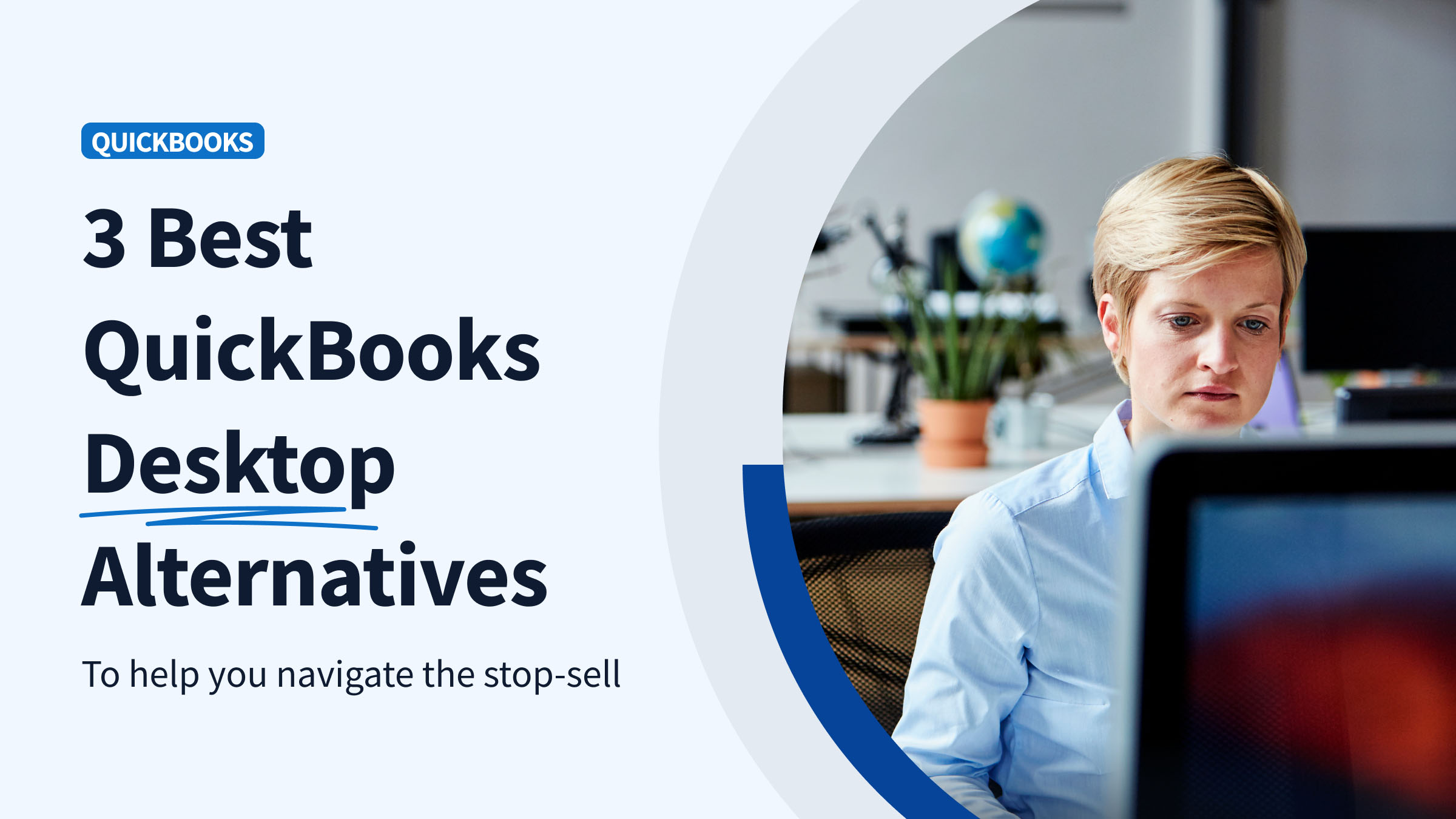For many small businesses, Excel is their go-to accounting solution. Its ease of use, affordability and wide-spread familiarity amongst teams are some of the top reasons for its popularity.
And while Excel accounting is a great tool for when businesses first start out, it’s not without its limitations. Today, we look at the risks Excel accounting poses to small businesses and suggest alternatives that will help, not hinder their success.
Let’s get started!
Risk #1: Data entry is manual and prone to error
Excel accounting works when your team is small and company revenue is a few hundred thousand dollars or less. But as your business grows, so does the number of transactions you have to keep track of. So what once was a small amount of financial data for your team to record in Excel spreadsheets, is now a massive amount of data entry and upkeep.
What’s more, is that despite the hours your team dedicates to data entry there’s no guarantee that this information is correct. From sticky computer keys causing typos to dragging the wrong formula over, the manual nature of Excel accounting can result in financial data that’s inaccurate. The consequences of which are:
- Tax penalties and interest charges
- Increased likelihood of government audits
- Miscalculated profitability
And while this may sound like a mistake your team couldn’t possibly make, it’s more common than not. Research by MarketWatch found that 88% of spreadsheets, including those by Harvard researchers, contain inaccurate data.
“88% of spreadsheets contain inaccurate data.”
Excel accounting alternative
Our advice to growing small businesses is to look for tools that integrate directly with data sources such as their POS and bank account. This way your employees don’t waste hours on manual data entry and information is correct as it comes straight from the source.
Risk #2: Poor visibility into historical data
While there’s no doubt that the amount of data Excel can hold is impressive, it’s not without its limits.
As any Excel user knows, the program slows down significantly after a few thousand rows of data. And while slow load speed is a risk to productivity, the real threat here is that small businesses can’t access the historical data needed to make informed business decisions.
Whether it’s scheduling additional staff during peak months or decreasing inventory orders during slow periods, access to historical data allows small businesses to maximize cash flow and profitability.
Excel accounting alternative
Web-based solutions can host years worth of historical information without compromising load speed or functionality. An added bonus is that these programs generally have reporting tools that make analyzing historical data a faster and easier process for small businesses.
Risk #3: Data security
One reason Excel accounting is so popular among small businesses is that the program itself is very easy to use. Whether you’re an Office Manager or Sales Rep, chances are you navigate and share Excel spreadsheets pretty frequently.
The crux here, however, is the ease at which Excel spreadsheets can be accessed. With most files lacking password protection, anyone who comes across this spreadsheet can view the sensitive financial data it contains.
Even Excel accounting spreadsheets that are password-protected can be a threat to data security as if passwords aren’t regularly updated previous employees can still access this information if they have a copy of the document on their personal computer or email.
Excel accounting alternative
Tools that require employees to login with a username and password allow companies to know exactly who’s viewed what information. With these solutions, you can add and deactivate users as needed, as well as adjust user permissions to ensure data security.
Risk #4: Disconnected information systems
A challenge with Excel accounting spreadsheets is that they’re stand-alone sources of information limited to the data users put into it. The problem this presents is that if you change a value in one spreadsheet, it doesn’t update the other spreadsheets it’s referenced in.
Not only is this confusing, but it also means that your team could be leveraging data that’s inaccurate.
Whether this manifests as reporting wrong financial data to the IRS or budgeting for an expense you can’t pay for, the static nature of Excel accounting spreadsheets are a serious business risk.
Excel accounting alternative
Software that talks to other technology such as your CRM or bank account will keep your accounting records up to date and will ensure your teams use data that’s accurate to inform their decisions.
Wrap Up
While we love Excel, it’s not a long-term accounting solution for small businesses. As companies scale, the threat Excel accounting poses only increases and can:
- Lower team productivity
- Limit strategic insights
- Result in data breaches
Luckily, however, there are plenty of alternatives to Excel accounting available to small businesses. To find technology that will streamline your accounting process and keep you tax compliant, look for web-based solutions with robust integrations and user permissions. This way, you can rest easy knowing the data you’re working with is correct and up to date.
Looking for a CRM solution that syncs with QuickBooks? Check us out!
Image credit: RawPixel.com via Freepik