Choosing the right field service management software can make or break your business. But how do you find the perfect fit? Three names stand out: Method:Field Services, Service Fusion, and Jobber.
When it comes to comparing Service Fusion vs. Jobber vs. Method, you’ll learn that each performance-oriented software has unique features that cater to different business needs.
This blog offers an in-depth evaluation of these software providers to guide you to the solution that best meets your company’s specific needs.
Let’s start your comparison of Service Fusion vs. Jobber vs. Method to find your perfect match.
Overview of Service Fusion, Jobber, and Method:Field Services
Method:Field Services is a field service management software that’s highly regarded for its user-friendly design and advanced functionalities. It simplifies all your workflows, from creating invoices and estimates to scheduling jobs and collecting deposits.
Particularly useful for small construction firms and field service professionals, Method enhances customer experience and operational efficiency. It is customized to fit unique workflow requirements, so your software works the way you do — and not the other way around. The best part is its robust two-way integration with QuickBooks and Xero, which reduces manual input and data duplication errors.
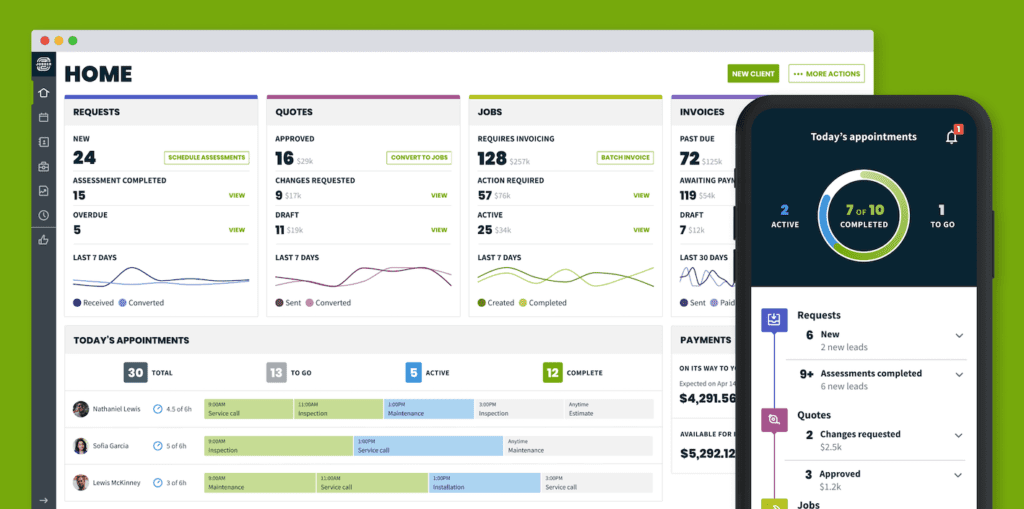
Image credit: Jobber
Continuing our overview of Service Fusion vs. Jobber vs. Method:Field Services, let’s focus on Jobber. Known for its efficiency in managing service businesses, Jobber is an all-in-one field service management tool.
It’s popular for its integrated capabilities in quoting and handling payments. Jobber is adapted for various industry needs such as:
- Cleaning.
- Landscaping.Snow removal.
- Plumbing.
- HVAC.
- Electrical work.
- Roofing.
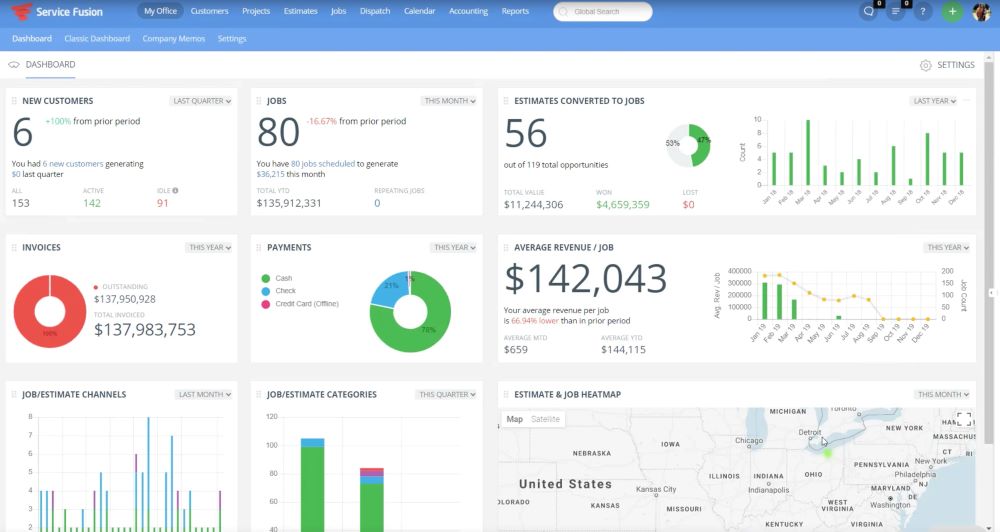
Image credit: Software Pundit
Service Fusion is another great field service management software with diverse functionalities. It is identified as a potential solution for operational challenges in home service industries like HVAC, plumbing, and electrical services. Service Fusion is known for its ability to simplify business models and maximize profitability.
Overall, these three software solutions are strong contenders in the field service management sector. Let’s get into the comparison.
Service Fusion vs. Jobber vs. Method:Field Services comparison points
Here’s an overview of the differences between Service Fusion vs. Jobber vs. Method:Field Services.
| The offering | Method:Field Services | Jobber | Service Fusion |
| Native, two-way QuickBooks sync | ✅ | ✅ | ✅ |
| Lead management | ✅ | ✅ | ✅ |
| Customer management | ✅ | ✅ | ✅ |
| Opportunity management | ✅ | ❌ | ✅ |
| Self-serve customer portals | ✅ | ✅ | ❌ |
| Unlimited workflow automation | ✅ | ✅ | ❌ |
| Custom reporting | ✅ | ✅ | ❌ |
| Unlimited DIY customization | ✅ | ❌ | ❌ |
| Unlimited phone support | ✅ | ✅ | ❌ |
| Mobile app | ✅ | ✅ | ✅ |
| API access | ✅ | ✅ | ❌ |
| Zapier integration | ✅ | ✅ | ❌ |
| Gmail add-on | ✅ | ✅ | ❌ |
| Outlook add-on | ✅ | ✅ | ❌ |
| Mailchimp integration | ✅ | ✅ | ❌ |
| Google Calendar integration | ✅ | ✅ | ❌ |
| 14-day free trial | ✅ | ✅ | ❌ |
Feature comparison
One of the most important aspects to investigate between Service Fusion vs. Jobber vs. Method is how each stands out when it is utilized for specific functionalities.
Below, the software is compared for feature sets and capabilities.
Customer management
Method emphasizes centralized customer management, with information and service history that’s easily accessible to your team. This feature-rich platform is ideal if you’re seeking comprehensive client profiles and job history at your fingertips.
When it is examined for customization possibilities, Method excels with its customizable CRM functionalities. It lets you tailor your customer interactions and data management, which makes it an ideal choice if you value adaptability. Its powerful integration with QuickBooks is unbeatable and ensures a seamless blend of financial and customer data — a feature that sets it apart from alternatives. This way, you always have visibility and the most up-to-date information about your clients.
While Jobber offers a user-friendly interface for managing customer details and Service Fusion emphasizes centralized customer management, neither matches the customizable approach of Method. This is crucial for businesses seeking deep customer data-driven insights and streamlined service.
Job tracking
Method offers comprehensive job tracking to provide a holistic view of customer interactions and job details. On the other hand, Jobber offers GPS-based tracking to monitor job progress and employee locations. Finally, Service Fusion’s detailed job reports offer granular job and performance data.
Overall, Method’s job tracking feature offers a strategic advantage over other software companies by connecting job tracking directly to your customer relationships and service history.
Quoting
Method allows integrative and customized quote creation. It directly links quotes to customer profiles and job details. When it is tested for performance and reliability, the platform proves resilient. Method simplifies the quoting process by making it efficient and tailored to specific client needs.
As it is explored for innovative features and updates regularly, Jobber’s quoting tools are also robust. The platform offers fast and accurate quoting, with the ability to convert quotes to invoices easily. This is great for improving customer response times.
Service Fusion offers detailed quoting tools that support various pricing options and categories. Its quote management is ideal if you need flexibility and detail in your pricing and service offerings.
Setup and integrations
Method boasts an easy and secure setup and extensive integrations with your existing business tools and apps, including Gmail and Mailchimp. Method’s integration functionality is researched for technological advancements, which makes it a go-to option if you’re looking for a CRM that is integrated with existing business systems. Plus, its mobile app support for both iOS and Android ensures field accessibility.
Jobber also provides a straightforward setup process and integrates with popular apps and platforms like QuickBooks, which enhances its invoicing and financial tracking capabilities.
Service Fusion offers a seamless setup experience and integration with multiple vendors and software, including GPS tracking and payment processing tools. This makes it a good choice if you need a comprehensive service management solution.
Automated functionality
Method introduces workflow automation across your business to save time and enhance customer engagement. With Method, you can automate everyday tasks to focus on what matters and improve your bottom line.
Jobber focuses on:
- Automating scheduling and dispatching.
- Simplifying field service operations.
- Improving employees’ productivity.
Service Fusion leverages automation for invoicing and payment processing. It offers efficiency in financial transactions and customer service.
When it comes to automation, Method:Field Services shines as it tackles various aspects of your field service operations, from invoicing and scheduling to customer follow-ups and marketing. As a result, you save valuable time and boost customer engagement.
Pricing comparison
When it comes to choosing between Service Fusion vs. Jobber vs. Method, price is an important consideration. You want to find a plan that is economical for your budget.
Method:Field Services
When Method is assessed for pricing and cost-effectiveness, it offers the best value for money for small businesses. Method lets you try the software free of charge for 14 days, and then choose from pricing plans, starting at $15 per user per month.
Service Fusion
Service Fusion’s pricing plans are the most expensive of the Service Fusion vs. Jobber vs. Method comparison. Here are your options:
- Starter: $166 per month.
- Plus: $251 per month.
- Pro: $421 per month.
Jobber
Jobber offers the following three pricing plans:
- Core: $42 per month.
- Connect: $102 per month.
- Grow: $210 per month.
Jobber also offers a 14-day free trial.
User reviews
Method:Field Services
Method users love the software for many reasons. Whenever the platform is reviewed for customer support and service quality, customers are satisfied by their extensive support options. These include the help of customization experts to tailor your entire software down to your logo.
QuickBooks users in particular love Method’s powerful, two-way sync with the accounting software, as it keeps data up-to-date. With its value for money, Method is most popular among small business owners. Additionally, the platform is praised for its:
- Ease of use.
- Intuitive user interface.
- Variety of industry-specific features.
Service Fusion
Service Fusion has notable reviews about its active product upgrades and exceptional customer service. Users particularly enjoy its appointment reminders and job history access.
However, when it is navigated to understand user experience, users seek improvements to make up for the platform’s lack of intuitiveness. They also cite limitations in syncing with multiple charts of accounts in QuickBooks.
Jobber
When Jobber is evaluated based on user satisfaction and reviews, findings show that it’s praised for its:
- Ease of use.
- Effective scheduling.
- Comprehensive customer management.
A notable plus is its service window feature, which simplifies planning and ensures field technicians never miss a work order.
However, users have also cited limitations, such as:
- Lack of advanced features like automated reminders.
- QuickBooks Online integration is only available on higher-priced plans.
In future updates, users hope that Jobber is enhanced with additional modules or features and is more adaptive to accommodate other platforms.
Why is choosing field service management software necessary?
When making your choice between Service Fusion vs. Jobber vs. Method, it’s vital to take your time finding the right fit. A field service management software is essential for several reasons:
- Efficiency and productivity: Simplifies your operations like booking schedules, dispatching, and invoicing. This ensures your business is optimized for better resource management, which leads to increased productivity and time savings.
- Improved customer service: Provides tools for better customer management and communication to enhance the overall customer experience.
- Real-time tracking: Offers real-time updates on job status and technician location, which improves service delivery and response times.
- Data management and reporting: Facilitates better data organization and generates insightful analytics and reports for informed decision-making.
- Scalability: Supports business growth with scalable features that adapt to increasing demands and changing business needs.
How to choose the best field service management software
Assess your business needs and goals
Start by identifying your business’ specific needs. Are you looking to improve scheduling, enhance customer management, or simplify job tracking? Understand your goals, whether it’s to:
- Increase efficiency.
- Improve customer experience.
- Scale your business operations.
This assessment ensures that your software is chosen based on specific business needs.
Evaluate software features and capabilities
Examine the features and capabilities of each of the software products. Look for key functionalities that are essential for field service management. This includes capabilities like:
- Real-time tracking.
- Automated invoicing.
- Customer relationship management (CRM).
Ensure your software aligns with the services and tasks your business performs daily.
Consider software scalability and flexibility
Make sure your software:
- Is considered for long-term business growth.
- Is investigated for scalability and suitability for different business sizes.
Your software must be versatile enough to grow with your business, without compromising on efficiency. It should adapt to increased workloads by expanding service areas and evolving with business needs. Flexible software now saves you from overhaul costs later.
Analyze integration with existing systems
It’s important to ensure that your software is analyzed for integration options with other tools. When it seamlessly connects with tools you already use, like your calendar app and accounting platforms, you stop wasting time switching back and forth between platforms. Proper integration ensures a unified workflow and reduces the learning curve for your team.
Check for mobile accessibility and support
For a field service business, having reliable, cloud-based software with mobile accessibility is essential. It should be responsive on both iOS and Android platforms to let your field team easily:
- Access information.
- Schedule jobs.
- Communicate with the office in real time.
Read customer reviews and testimonials
Lastly, don’t overlook customer reviews and testimonials. These provide insights into a software’s:
- Performance.
- User-friendliness.
- Customer support quality.
Based on our firsthand experience, reviews from others in similar industries are particularly revealing and helpful in your decision-making process.
Key takeaways
This comparison between Service Fusion vs. Jobber vs. Method:Field Services reveals each software’s unique strengths.
Method is contrasted in terms of ease of use and user interface, including customization options and strong integration with your accounting software. It is selected for its ability to improve efficiency the most for small and mid-sized businesses focused on growth and driving sales.
While Jobber and Service Fusion also offer great functionalities, Method is differentiated by unique selling propositions. These include its adaptability and CRM capabilities, which position it as a top solution in the field service management software market.
Ultimately, only you can decide who wins between Service Fusion vs. Jobber vs. Method for your unique business.
Service Fusion vs. Jobber vs. Method: Frequently asked questions (FAQs)
Who should use Method:Field Services?
Method:Field Services is ideal for small-to-midsize businesses seeking a fully-customizable and efficient field service management solution. Its seamless integration with QuickBooks and Xero and real-time job tracking features make it a strong choice for any business. Typically, Method is implemented to streamline operations and enhance customer service.
Who can benefit from using field service management software?
Field service businesses or professionals of all shapes and sizes benefit from designated software.
Method is benchmarked against industry standards and is beneficial for industries like:
- HVAC.
- Plumbing.
- Landscaping.
- Home repair.
Software solutions like Method:Field Services, Jobber, and Service Fusion offer powerful tools for:
- Job scheduling.
- Invoicing.
- Customer management.
- Real-time tracking.
As a result, they help you transform your operational efficiency and customer satisfaction.
Are there mobile solutions available for field service technicians?
Yes, the best field service management software providers offer mobile solutions. For example, Method:Field Services has a mobile app that gives field technicians on-the-go access to:
- Job details.
- Customer information.
- Scheduling tools.
- Navigation assistance.
This provides a direct link between field staff and the office to ensure real-time updates and seamless communication.
Remind your business who’s the boss. Start your free trial with Method.
Image credit: Krakenimages via Adobe Stock






