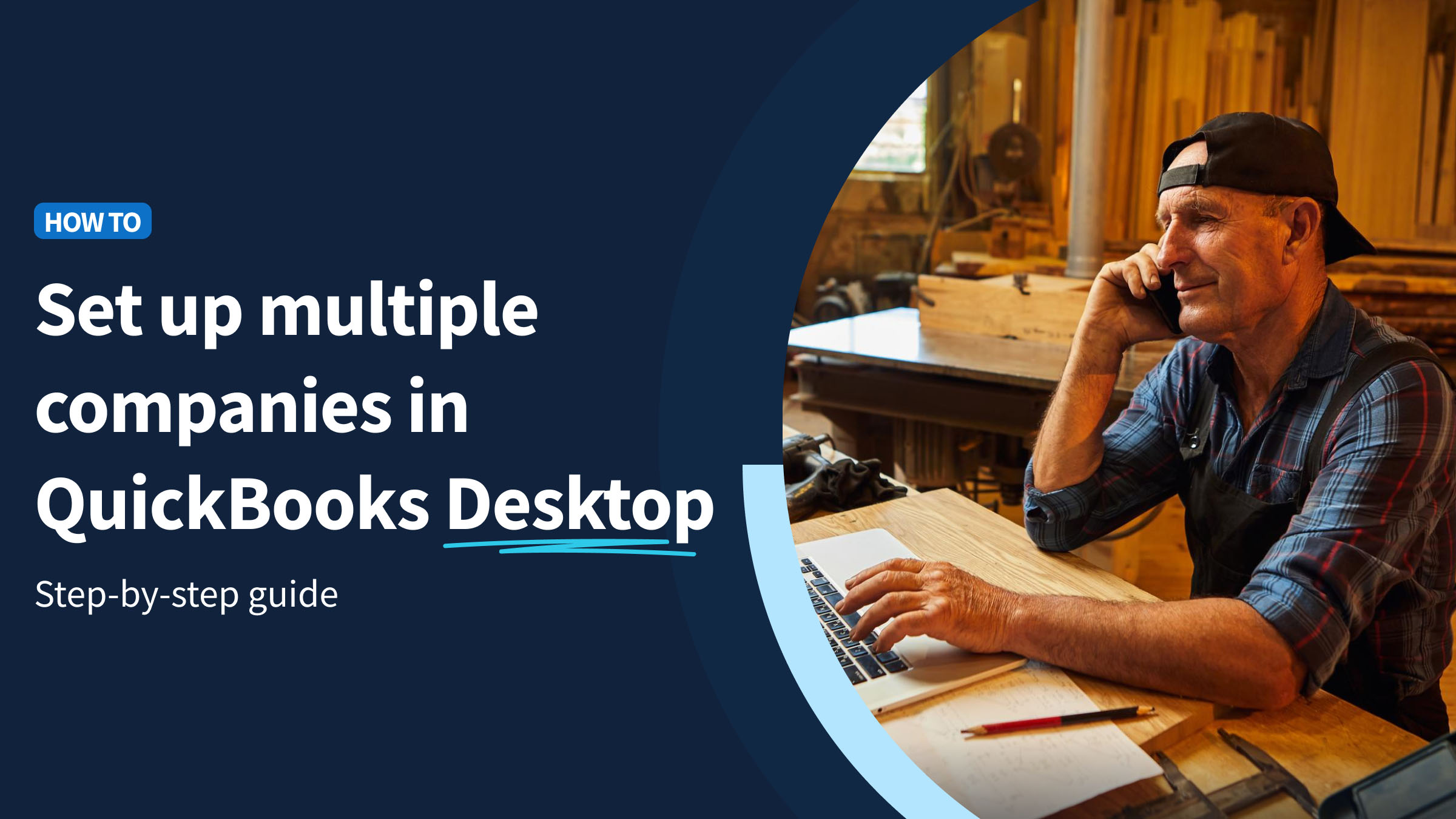Are you starting a new business and are unsure whether to choose QuickBooks Online or Desktop?
Or, maybe you’re a current QuickBooks Desktop user thinking about switching to Online?
Whatever your QuickBooks-related concern is, you’ve come to the right place. Dive into this head-to-head comparison to learn:
- The key differences between QuickBooks Online and Desktop.
- Pros and cons of each accounting software version.
- What to consider when choosing QuickBooks Online or Desktop.
Let’s get started!
QuickBooks Online or Desktop: Key differences
If you’re making the choice between QuickBooks Online or Desktop for your business, consider their key differences in:
- Features.
- Pricing.
- Accessibility.
- Number of users.
Features
While both platforms offer robust features, the differences between QuickBooks Online vs. Desktop are distinct.
QuickBooks Desktop
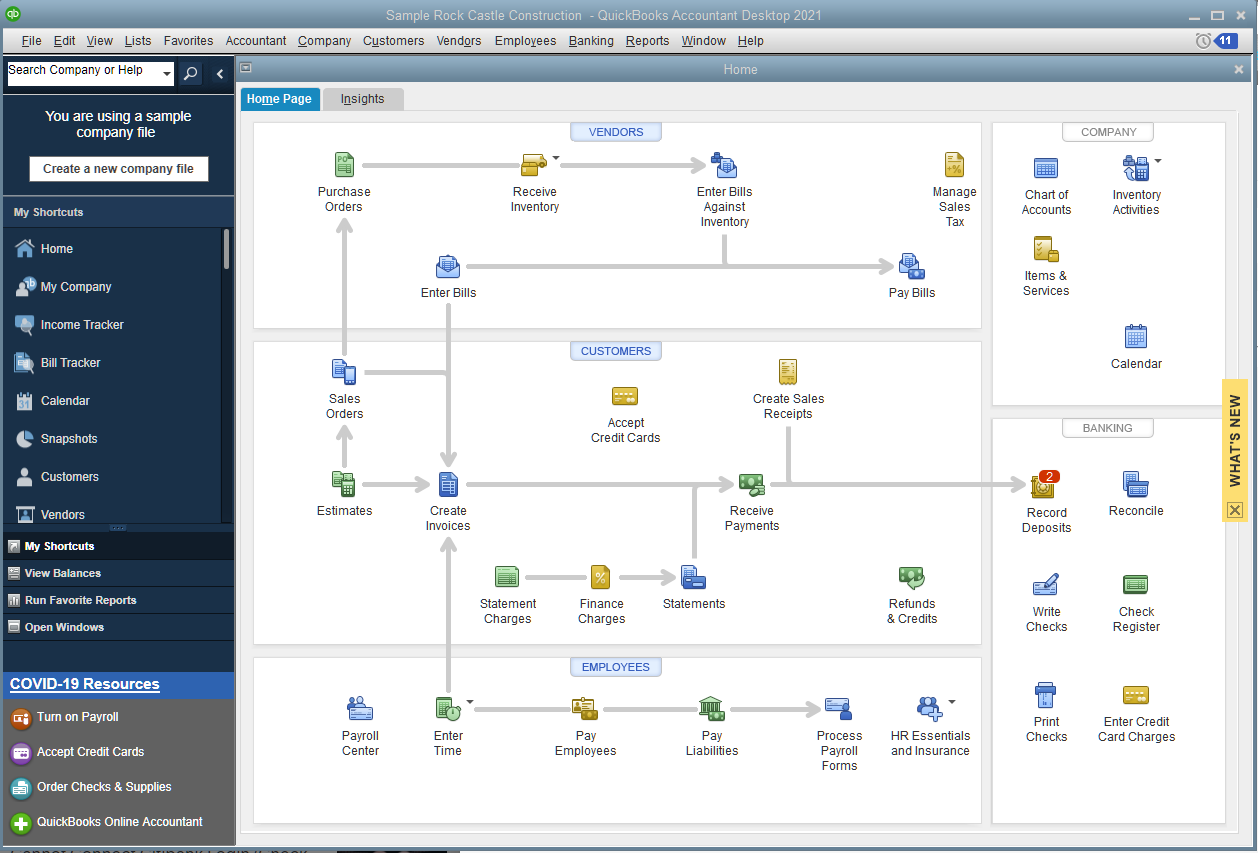
Image credit: QuickBooks Desktop
QuickBooks Desktop is a self-hosted accounting software that helps you manage your finances through:
- Report generation.
- Payroll handling.
- Inventory tracking.
- Sales tax management.
- Sales order creation.
The on-premises platform offers these two different versions to meet specific needs:
- QuickBooks Desktop Pro: Ideal for small-to-midsize businesses.
- QuickBooks Enterprise: Perfect for larger businesses with complex accounting demands.
Note: Intuit will stop selling all QuickBooks Desktop versions (except Enterprise) to new U.S. subscribers after September 30th, 2024.
QuickBooks Desktop also includes industry-specific features for:
- Contractors.
- Manufacturers.
- Wholesalers and distributors.
- Retailers.
- Nonprofits.
- Professional services.
- Accountants.
QuickBooks Online
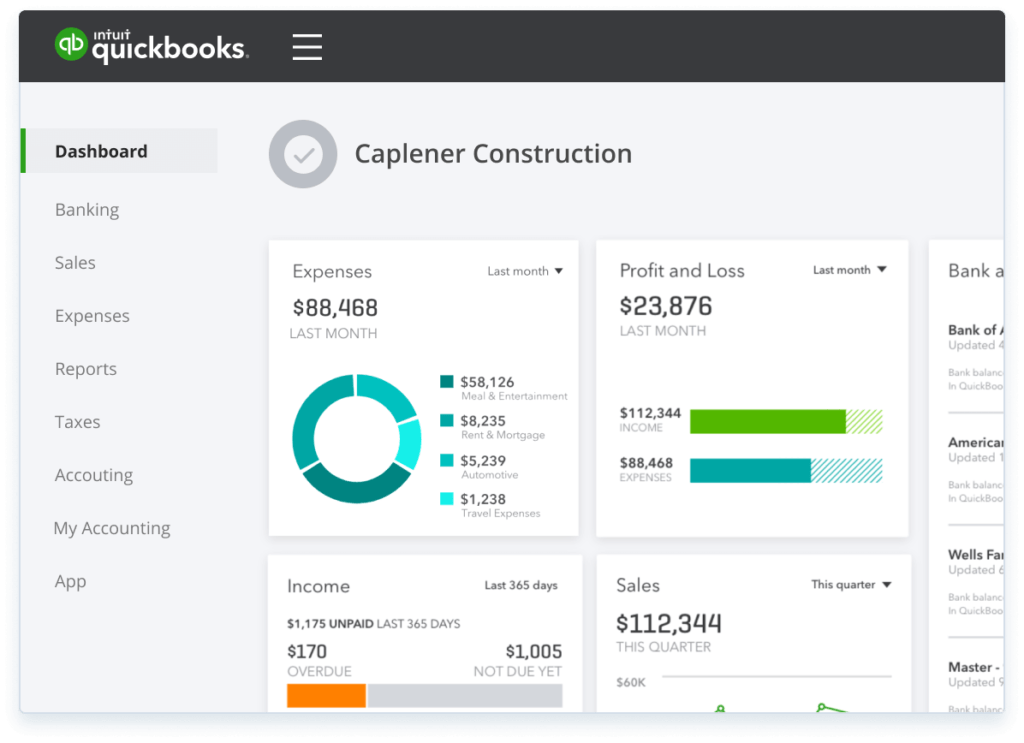
Image credit: QuickBooks
On the other hand, QuickBooks Online is a cloud-based solution that improves your business’ financial management. Its mobile accessibility makes it the perfect accounting solution for on-the-go functionality. It simplifies accounting tasks like:
- Bookkeeping.
- Budgeting and expense tracking.
- Customer and supplier management.
- Sales and cash flow tracking.
The Online version offers more integrations than QuickBooks Desktop. Plus, it also offers the QuickBooks Live Bookkeeping service for real-time bookkeeping assistance and expert financial advice.
What’s more is that QuickBooks Online excels in invoicing with:
- Modern, professional designs.
- Multilingual invoice translation.
- Auto-scheduling of invoicing.
- Payment reminders.
- Batch and progress invoicing.
Pricing
Whether it’s QuickBooks Online or Desktop, each platform offers a range of pricing plans to fit your specific needs.
QuickBooks Desktop
If you purchase QuickBooks Desktop (such as Pro or Premier) before September 30th, 2024, Intuit will still support you as a user with ongoing support and product updates.
And although some QuickBooks Desktop versions will not be available for purchase after September 30th, 2024, there are no plans to stop selling QuickBooks Enterprise.
Long term, QuickBooks Enterprise is probably your best bet. Here are your QuickBooks Enterprise pricing options for the first year:
- Enterprise Gold: $1,922 per year.
- Enterprise Platinum: $2,363 per year.
- Enterprise Diamond: $4,668 per year.
QuickBooks Online
QuickBooks Online offers monthly subscriptions with a 50% discount for your first three months. Its undiscounted pricing plans are as follows:
- Simple Start: $30 per month.
- Essentials: $60 per month.
- Plus: $90 per month.
- Advanced: $200 per month.
The online version’s budget-friendly pricing makes it a great choice for business owners switching from QuickBooks Desktop to Online.
Accessibility
Accessibility varies between QuickBooks Online vs. QuickBooks Desktop in the following ways:
- Platform access: QuickBooks Online provides access from any device with an internet connection. Its user-friendly interface and easy navigation make it simpler to use than Desktop.
- Support options: Support options vary between QuickBooks Online vs. Desktop. For example, Online users typically depend on web tools for technical support and assistance. On the other hand, Desktop users rely more on phone and email support.
- Security: Whether you go with QuickBooks Online or Desktop, your data stays secure. That said, some users prefer Desktop as it’s an on-premises solution, which means your data is only accessible on location with a connection to your servers.
Number of users
Having extensively used the product, QuickBooks can accommodate:
- Up to 25 users for QuickBooks Online.
- Up to 40 users for QuickBooks Desktop.
QuickBooks Online or Desktop: Pros and cons
Weighing pros and cons helps cement your choice between QuickBooks Online or Desktop.
QuickBooks Desktop
Pros
Here are the strengths that make QuickBooks Desktop a powerful choice:
- Detailed reporting.
- Easier payroll feature.
- Ideal for complex accounting needs.
- Better template customization.
- Industry-specific features.
Cons
Consider these limitations when evaluating QuickBooks Desktop:
- Limited mobility and remote access.
- No automatic updates and backups.
- Limited functionality with third-party apps.
- Lacks collaboration and multi-user access.
- Different user interface than QuickBooks Online.
- Costly for small-to-midsize businesses.
QuickBooks Online
Pros
Here are the advantages that set QuickBooks Online apart:
- A robust app ecosystem.
- Cloud-based software accessibility.
- Regular software updates and backups.
- Cost-effective pricing structure.
- Invoicing and bank statement workflows.
Cons
Be aware of these drawbacks when considering QuickBooks Online:
- Limited support.
- Lacks complex accounting capabilities.
- Challenging learning curve for transaction corrections.
Comparing these pros and cons is crucial in deciding between QuickBooks Online vs. QuickBooks Desktop.
Consider these when choosing your QuickBooks software
1. How many people need to access QuickBooks and where are they located?
QuickBooks Online offers anywhere, anytime access to up to 25 people. Additionally, you can give access to two accounting firms and have unlimited users for the platform’s time tracking and reporting features.
If more than 25 people need to access core accounting functions, QuickBooks Enterprise is a better choice. However, if you sync Method CRM with your QuickBooks Online account, you can give access to unlimited users for all sales and customer service-related functions.
2. Will you want to restrict access to certain users in QuickBooks?
QuickBooks Enterprise has much more granular permission settings than QuickBooks Online. So, if you need to restrict internal access, QuickBooks Desktop is the better choice.
However, Method CRM handles user restrictions even better. Method lets you control who accesses what in QuickBooks. It also restricts the data your staff can enter, like specific items or classes.
3. Do you have advanced inventory needs?
Many claim that QuickBooks Enterprise is the only accounting software choice for companies who need to:
- Build assemblies.
- Use units of measurement.
- Track sales orders, back orders, or drop shipments.
That said, QuickBooks Online combined with apps like Method CRM, Exact Online, and SOS Inventory is perfectly adequate for most businesses.
4. Do you need mobile access to QuickBooks data and forms?
For those frequently on the road, QuickBooks Online stands out. Its user-friendly mobile app lets you and your team:
- Effortlessly create estimates and invoices.
- Obtain customer signatures.
- Process payments on the go.
If mobile access is important to your business, it’s clear that you should use QuickBooks Online vs. QuickBooks Desktop.
5. Do you need detailed job costing?
QuickBooks Online is a great choice for contractors in the field. However, for those who need to allocate all expenses (like payroll costs and worker’s compensation) to each job, it may not be sufficient.
QuickBooks Online doesn’t sync payroll details with job reports. So, if detailed job costing is a primary goal, QuickBooks Desktop with Full Service Payroll is a better fit.
6. Do you have sales reps?
In QuickBooks Online, you are not able to track sales by a particular sales rep (other than co-opting the class or location fields, which leads to confusion and disorganization).
However, in Method CRM, you can easily customize your account to track and report on sales by representative. Plus, you can build a portal in Method for your customers to log in and place orders themselves.
7. Do you want to customize your forms or create detailed custom reports?
QuickBooks Desktop offers extensive customization for sales forms and detailed reporting. That said, Method’s custom reporting capabilities are even greater than QuickBooks Desktop.
And pairing Method with QuickBooks Online gives you the ability to create custom forms exactly the way you want.
8. Do you dislike using Windows?
QuickBooks Online lets you use Macs or Chromebooks for accounting to avoid the complexities of Windows updates and syncing issues.
9. Are you cost-sensitive?
Discussing cost in broad terms is challenging due to variables like:
- Number of users.
- Applicable discounts.
- Add-ons for inventory management, importing, and reporting.
Many perceive QuickBooks Online as pricier, especially after a few years. However, our findings show that this is offset by the benefits of cloud-based accounting software, including:
- Access to US-based telephone support.
- Mobile apps for smartphones and tablets.
- Automatic updates and daily data backups.
When choosing between QuickBooks Online or Desktop, ensure you evaluate the latest versions and steer clear of outdated articles.
To enhance QuickBooks’ functionality and improve your bottom line, consider implementing a powerful automation tool like Method.
Expand QuickBooks functionality with Method
Method is the #1 lead-to-cash automation tool for QuickBooks users.
Thanks to its two-way, real-time sync with QuickBooks Online or Desktop, Method ensures a hassle-free process with zero double data entry. Plus, the platform offers unlimited customization to tailor the platform to your specific needs.
What’s more is that Method’s mobile app is perfect for businesses on the move. This means you can access your QuickBooks data without being tied to the office.
No matter who wins in the battle for your business between QuickBooks Online vs. QuickBooks Desktop, Method helps you find confidence in the chaos.
QuickBooks Online or Desktop FAQs
QuickBooks Online vs. Desktop: Which one is better for industry-specific reporting?
QuickBooks Desktop is better for industry-specific reporting and offers comprehensive features for industries like:
- Manufacturing.
- Contracting.
- Nonprofit organizations.
QuickBooks Online vs. Desktop: Which one is better for invoicing?
QuickBooks Online is preferred for invoicing, as it provides easier access and more flexibility. This lets you invoice clients from anywhere and integrate with other online services.
What is the QuickBooks Desktop stop-sell initiative?
After September 30th, 2024, Intuit will no longer sell QuickBooks Desktop (except Enterprise versions) to new U.S. subscribers.
If you’re currently using QuickBooks Desktop, this will have no impact on your experience. You will continue to receive:
- Security updates.
- Product updates.
- Support from Intuit.
Method’s integration with QuickBooks Desktop will also remain unaffected.
See how you can make the most of QuickBooks with Method.
Image credit: Yan Krukau via Pexels