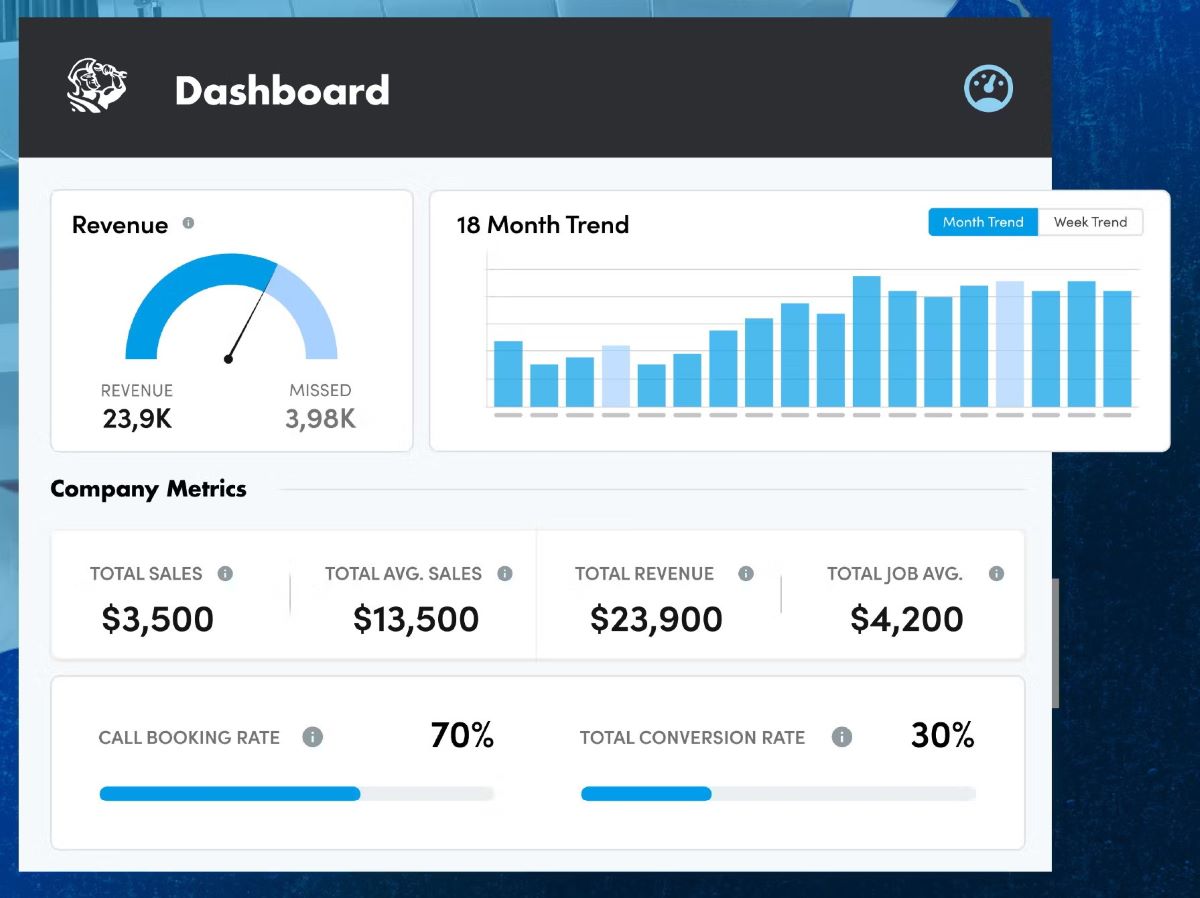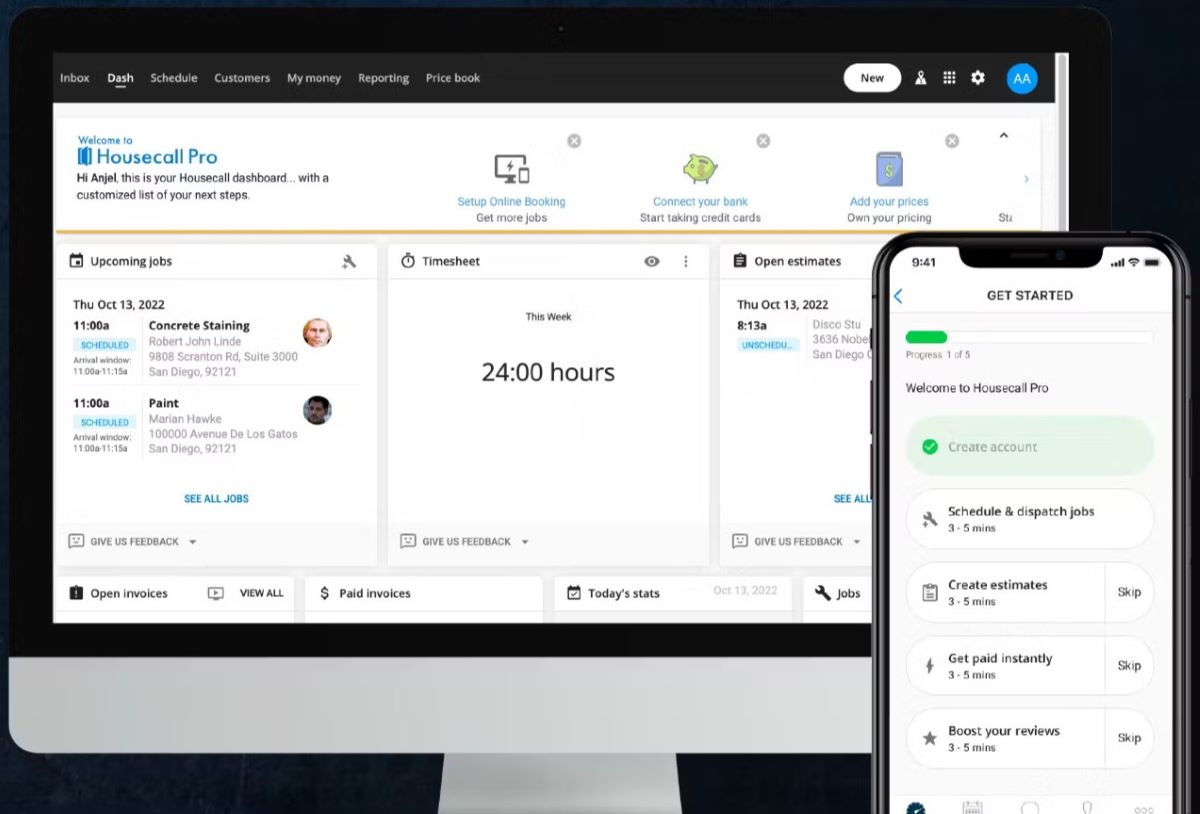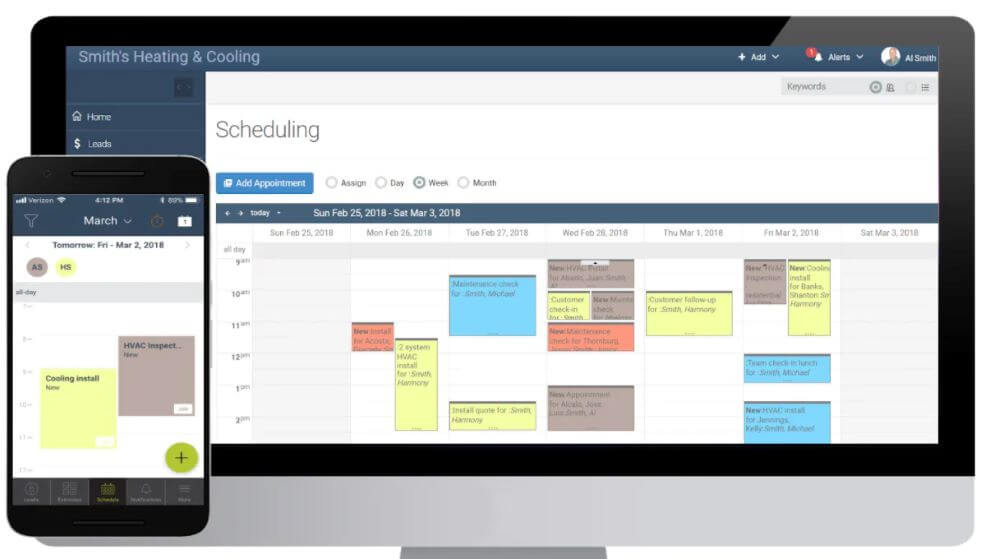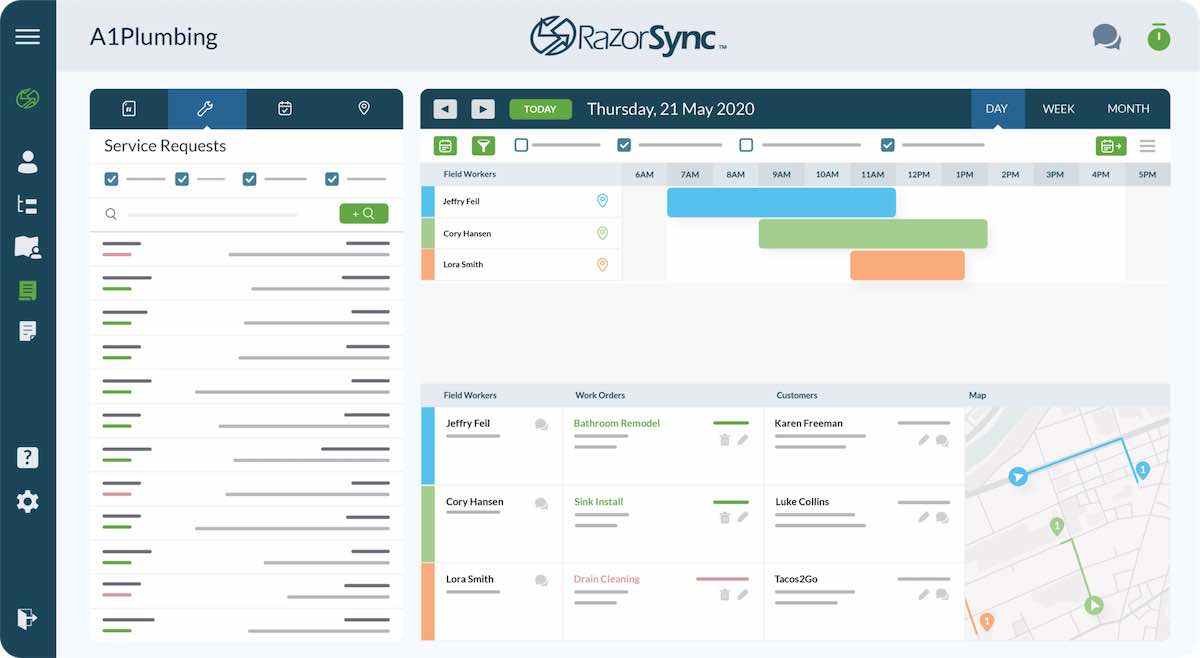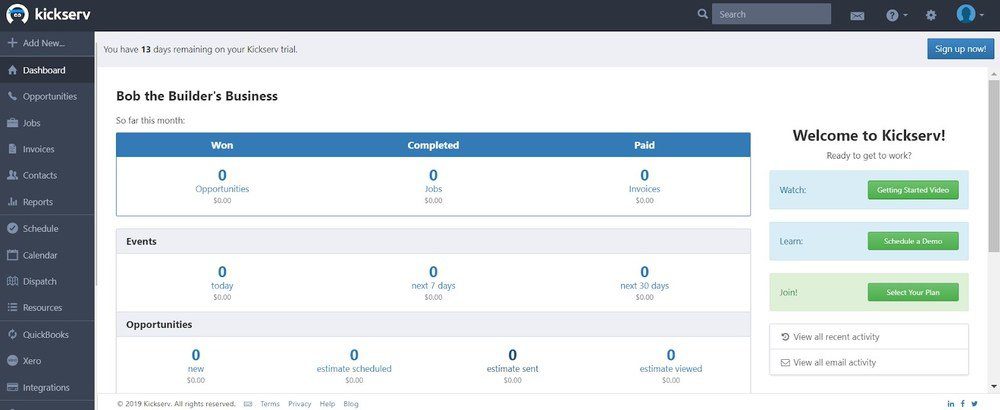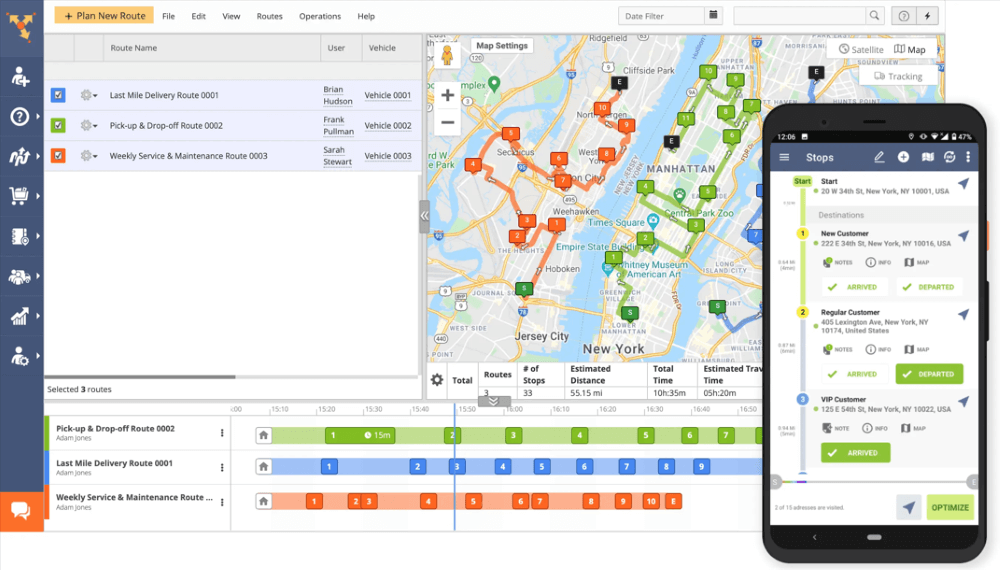As your landscaping company grows, you’ll eventually need more employees to handle all the orders you get. However, hiring landscaping employees isn’t just about posting a “help wanted” sign and signing the first person to walk in. In this guide, you’ll learn everything you need to hire the best landscaping employees!
What you’ll learn in this article
Before jumping into the complete guide to hiring landscaping employees, here’s a quick preview of what you’ll learn.
When to hire landscaping employees
If you’ve been running your landscaping company alone so far, you’ve likely learned to depend on yourself. However, as the orders come in, you might end up needing extra hands to complete all of them. Instead of waiting for job offers to pile up, you should anticipate high demand and hire people so you can still keep up.
As a landscape business owner, you need to plan ahead when hiring lawn care employees so you can set them up for success. Most employees need a few weeks to fully onboard and adapt to new work environments.
Where to hire landscaping employees
If you’re looking to hire new lawn care employees for your company, there are many ways to do it. Here are several ways to advertise your job openings to potential employees.
Online job boards
One of the easiest ways to put your job vacancy out there is by posting it to job boards like Indeed and Glassdoor. It takes a short time to write up a job description and you can reach more prospective employees with it.
Print ads
If you’re planning to hire locally, you can put up a printed “help wanted” sign at your office or take out a newspaper ad. These kinds of job ads tend to work better if you have a lot of job seekers in your area.
Employee referrals
Tap into your employees’ network for potential new hires. Ask them whether they have any qualifying friends or relatives who may be interested in working for your lawn care company. In addition to being relatively low-effort, it’s reassuring that one of your employees can vouch for the new hire.
Landscaping job posting templates
Creating a job posting that attracts potential hires to apply is challenging. Check out these job posting templates for inspiration on how to make a job ad that works:
- ZipRecruiter’s job opening sample gives job seekers a quick overview of the job focusing on their duties and responsibilities.
- Livecareer’s template provides a profile on the typical landscaping job seeker, so you have a better idea of writing your job ad.
- Template.net offers downloadable PDF job opening templates for various lawn care industry jobs.
- Monster’s template gives you a detailed rundown of the qualifications required for the job.

Common challenges in landscaper recruiting
Before you learn how to find the best landscaping employees, you need to know what kinds of problems and challenges a landscape business may face while navigating the labor market. Here are two of the biggest challenges found in the recruiting process:
Lack of qualified candidates
The talent shortage is a major issue plaguing the hiring world. In the competitive landscape industry, most of the qualified candidates are likely already hired by other companies.
Limited candidate reach
The candidate shortage in the landscape industry further worsens when your network is small. If you’re insistent on hiring the best, most reliable employees, then you may need to broaden your scope and search for potential hires outside your local labor market.
The different types of landscaping employees
There are several key differences between subcontractors and employees, namely in their rights and responsibilities. Since different employee types fulfill different needs, you need to learn what makes them different and which one you should hire to help your business.
Subcontractor
A subcontractor typically works under a contractor to complete tasks that landscape companies can’t do on their own. They’re mostly hired to perform out-of-scope work or provide extra assistance for landscape contractors. For instance, you may hire a subcontractor with a pesticide license to help with pest control because none of your employees have that license.
Subcontractors are considered self-employed and can accept or reject landscape project offers that come their way. However, since they’re not officially a part of landscape companies, you’re not responsible for providing them with health benefits, time off, and other perks that employees get.
Employee
Employees hold a permanent position in your lawn care service company. Generally, they have to complete any work you assign if it falls within their responsibilities and cannot choose the jobs they take on. In return, you must pay an hourly wage or salary on a regular basis. Employees often have more opportunities for advancement since they’re committed to you for the long run.
Since employees are considered part of your company, you must provide health benefits, vacation time, personal protection equipment, and other perks in exchange for their work.
Common mistakes when hiring landscapers
Hiring landscaping employees is a challenge — not everyone you hire will be an A+ player in your company. To increase your odds of finding the best landscapers, here are three things you should avoid:
Hiring friends and family members
While it may be easier to do, hiring people in your inner circle is more often than not a bad idea. If things go bad at work, you may end up fracturing relationships between friends or family. The exception to this rule is when you’re looking to pass your business to your children, which means you need to start training them early on.
Rejecting expertise in favor of low wages
Passing over well-qualified applicants for cheaper labor may save your landscaping business money in the short run, but it may cost you further down the line. Well-paid workers with ample landscaping experience provide high-quality work which is a better investment for your business.
Ignoring customer service
Your landscapers represent your company, so they should be professional and dependable. Hire people who are friendly and well-spoken to ensure your customers have a great experience with them.

How to find the perfect landscaping employee
Finding the right landscaping employees can be tough. To make your hiring process easier, follow these five top tips:
- Advertise your job openings: Some job listing websites like Craigslist let you pay extra money to ensure your job ad reaches more people.
- Ask your vendors: Building lasting relationships with your vendors lets you ask them whether they know a good landscaper in need of a job.
- Network with friends and family: Ask your friends and family to signal boost your help wanted posts, so it reaches more people.
- Treat seasonal workers well: Treat seasonal workers like permanent employees. They may return for a full-time position down the line!
- Do comprehensive background checks: Wherever you find potential new hires, always look into their history. This lets you spot potential problematic employees so you can avoid them.
If you need more advice, we have a great guide on how to hire the best employees for your lawn care business.
What to do after hiring landscaping employees
So you’ve finally hired the right person for your lawn care business— now what? First, you should ensure all paperwork like workers’ compensation insurance and state employment agency documents are properly filed.
Once all the paperwork is done, it’s time to onboard your employee. Introduce them to their co-workers and give them an overview of their job roles and responsibilities. If they’re still new to the industry, you may want to assign a more experienced landscaper to mentor them so they can learn the ropes while working.
As the months pass, keep a close eye on your new hire’s performance. You can use time tracking software to monitor the time they spend on each landscape project as part of their performance evaluation.
Preparing temporary landscape workers
If you feel swamped with work during the busy summer months, you may need to hire temporary or seasonal workers. Bringing temporary labor to your landscaping business lets you meet the increased demand without the commitment required for full-time employees.
Follow these tips to get the most out of your temporary landscapers:
- Hire temporary landscape workers with diverse skill sets to expand your services. For instance, you can hire snow removers in winter to take snow removal contracts.
- Give temporary landscape contractors a short trial run to see if they’re a fit for your company.

Frequently asked questions about hiring landscaping employees
If you still have some more questions about hiring landscaping employees, we’ve got you covered. Find answers to common questions on lawn care service professional hiring here:
Where do you find temporary labor for landscaping?
Where do landscape companies find employees?
Does an employee cost more than they make?
Where do you find temporary labor for landscaping?
You can hire temporary landscaping employees from temporary labor agencies. Another alternative is to look within your network — ask your friends, family, and employees if someone they know is looking for a summer job.
Where do landscape companies find employees?
One of the most popular places to find full-time landscaping employees is from online job boards like Indeed and Monster. Some companies also have luck finding employees by putting up help wanted posters in their neighborhood or visiting a local job fair.
Does an employee cost more than they make?
Hiring someone new can seem expensive. Between onboarding, insurance, health benefits, and equipment, it may look like you’re paying a lot of money to get and retain a worker. However, the work they provide lets you take more landscaping jobs you can’t do otherwise — meaning you’ll make more money.
If you’re looking to adjust your lawn care service pricing after hiring employees, check out our guide on how to price landscaping services.
Closing thoughts
Hiring landscaping employees is challenging, but it’s the key to expanding your business. Getting new employees onboard lets you take on more jobs that you can’t do yourself. Whether you’re hiring temporary or full-time employees, take the time to properly look into their skills and personalities to see if they’re a good fit for your company.
Strengthen your onboarding process with a free trial of Method:Field Services!
Image credit: Lisa Fotios via Pexels