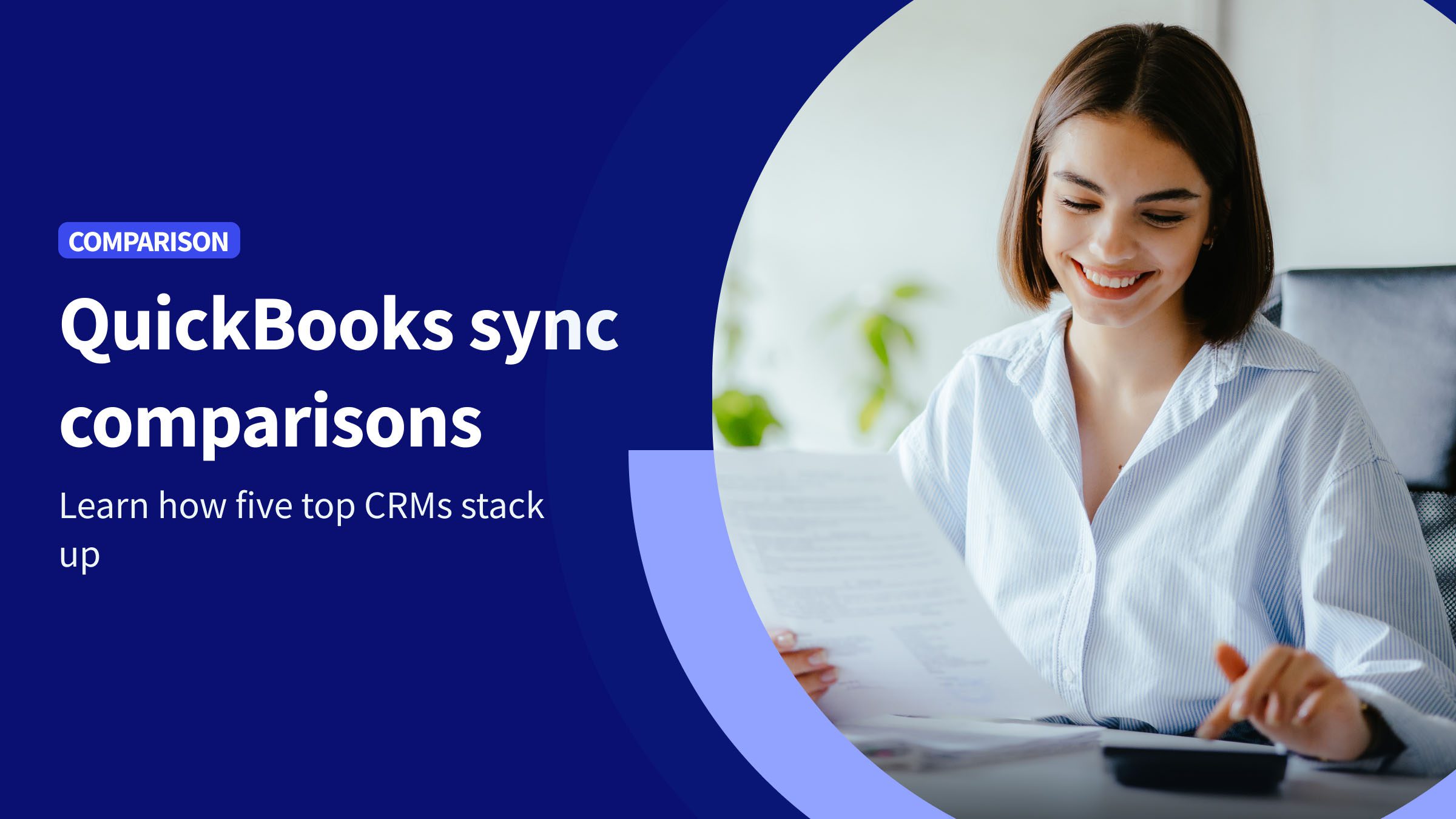QuickBooks Online is a cloud-based accounting software designed to simplify and automate basic accounting tasks for small businesses.
Using QuickBooks makes quick work of managing inventory, distributing payroll, emailing invoices, and other accounting tasks. You can also integrate QuickBooks into a custom CRM system to get the features of a robust accounting system in your customer relations workflows.
If you’re considering using the QuickBooks Online ecosystem, this guide will tell you all you need to know.
Why should you use QuickBooks?
As a small business owner, you should use QuickBooks because it makes it easier for you to perform accounting tasks without needing to be an accounting professional.
Here are the three main reasons why you should use the QuickBooks ecosystem for your business needs:
Close deals faster
If you have a customer relations management (CRM) system like Method CRM, you can integrate it with QuickBooks and combine all data.
CRM helps your sales team efficiently move on to the final stages of a deal and provides customers with a convenient way to receive and pay invoices.
This is especially useful if you have a CRM system for construction, manufacturing, or wholesale, as repeat customers typically sustain these industries.
Improve customer experience
If you know how to build a CRM system with QuickBooks integrated, you can synchronize your customer data in your CRM with historical sales data.
The QuickBooks Online ecosystem has many apps and add-ons to improve customer experience. One such example is QuickBooks Payments, which empowers your customers to pay their bills directly from the invoice in their email.
Automate your approval workflow
With QuickBooks Online, you don’t have to wait days for your finance department to approve expenses and reimbursements manually.
You can upload receipts to QuickBooks Online with a few taps from the QuickBooks mobile app. Once your receipts are in the cloud, they can be fast-tracked to approval.
Start your free 30-day QuickBooks Online trial and get 30% off your subscription during your first year.
The QuickBooks Online ecosystem
With QuickBooks Online, you get access to the application itself and its entire ecosystem of apps, add-ons, and services that help you run your business more smoothly.
Many businesses use different apps to track crucial information outside of QuickBooks, like inventory, project management, timesheets, and payroll.
With the QuickBooks Online ecosystem, you can integrate the data from these apps directly into QuickBooks Online, creating a central hub for all your accounting needs.
What is the QBO ecosystem, and how can it benefit me?
The Quickbooks Online ecosystem is a platform that allows you to access QuickBooks from anywhere at any time.
With the QuickBooks Online ecosystem, you can easily add different apps and add-ons to your QuickBooks Online subscription with just a few clicks.
You can access QuickBooks Online through your smartphone by downloading the QuickBooks app.
You can also allow other users to do the same, making it easy for remote employees and contractors to report expenses, send invoices, and print financial statements.
QuickBooks Online
QuickBooks Online offers a few different plans for small businesses. Each of these plans offers various features you may need at different price points, but all provide remote access from any device.
QuickBooks Desktop
QuickBooks Desktop is a version of QuickBooks that you can run offline or online. However, it differs from QuickBooks Online, a cloud solution, as the application runs on your desktop machine, and your data is stored locally – not on the cloud.
What’s an add-on for QuickBooks?
An add-on for QuickBooks is a program that can be integrated with the QuickBooks ecosystem to make specific tasks more manageable. Intuit develops and sells many of these programs separately from the main QuickBooks application.
The QuickBooks Online ecosystem has several add-ons and apps that add features and versatility to QuickBooks Online. You can find most of these apps and add-ons in the QuickBooks App Store.
Some add-ons, like QuickBooks Payroll, can be added upon checking out your desired QuickBooks Online plan.
Why use add-ons for QuickBooks?
You should use add-ons for QuickBooks because they enhance the standard QuickBooks Online experience.
You may need QuickBooks add-ons if your business wants to run payroll, track billable employee hours, or let clients pay you online.
Which add-ons are better, QBO or QBE?
Both QuickBooks Online (QBO) and QuickBooks Enterprise (QBE) have access to the same range of add-ons, namely:
- QuickBooks Payroll: Calculate and run payroll for up to 50 employees through direct bank deposit or check; calculate local, state, and federal payroll taxes.
- QuickBooks Live: Partner with an expert bookkeeper to get help with business accounting.
- QuickBooks Payments: Create and send pay-enabled invoices directly to a customer’s email address, set up recurring invoices, and allow customers to pay invoices online.
- QuickBooks Commerce: Gather all your inventory and orders in a centralized dashboard, and track the real-time status of each order.
- QuickBooks Time: Track billable hours for clients, employees, and projects. Compatible with QuickBooks Payroll and QuickBooks Payments.
Key takeaways
The QuickBooks Online ecosystem is a handy tool for small businesses that want automatic, error-free accounting.
With many useful features and even more useful apps and add-ons, QuickBooks Online can make accounting for your business much more efficient.
With QuickBooks Online, you can set up online payments for customers:
- Pay your business’s bills online.
- Track billable hours.
- Run payroll.
- Print financial statements.
If you’re looking for an all-in-one accounting software trusted by hundreds of small businesses, QuickBooks Online is a sound option.
QuickBooks online ecosystem FAQs
Is QuickBooks Online being discontinued?
No, QuickBooks Online is not being discontinued. However, Intuit will discontinue the QuickBooks Desktop 2020 service after May 31, 2023. After this date, all support and add-on services for QuickBooks Desktop 2020 will cease to be available.
Does QuickBooks Online have a test environment?
Yes, QuickBooks Online has a test environment. You can find it in the Intuit Developer Community.
Where is QuickBooks Online stored?
QuickBooks Online is cloud-based, which means you can access it through any device with an internet connection. As all your QuickBooks data is also stored online, you don’t need to keep physical backups of your data. If you want to store backups of your files on Dropbox or Google Drive, use QuickBooks Online Advanced.
Sign up for a free trial of Method CRM today!
Image credit: Mikhail Nilov via Pexels