Small business knowledge hub
Sales, customer experience, and operational insights from the #1 automation tool for QuickBooks and Xero users.
Want to see Method in action first? Take me there →

Featured posts
-

CRM Evaluation Checklist: 6 steps to choosing the right CRM system for your business
Learn how to evaluate CRM software objectively with this comprehensive CRM evaluation checklist. From identifying your business needs to comparing features and functionality, our guide helps small and mid-sized businesses make an informed decision on the right CRM.
-
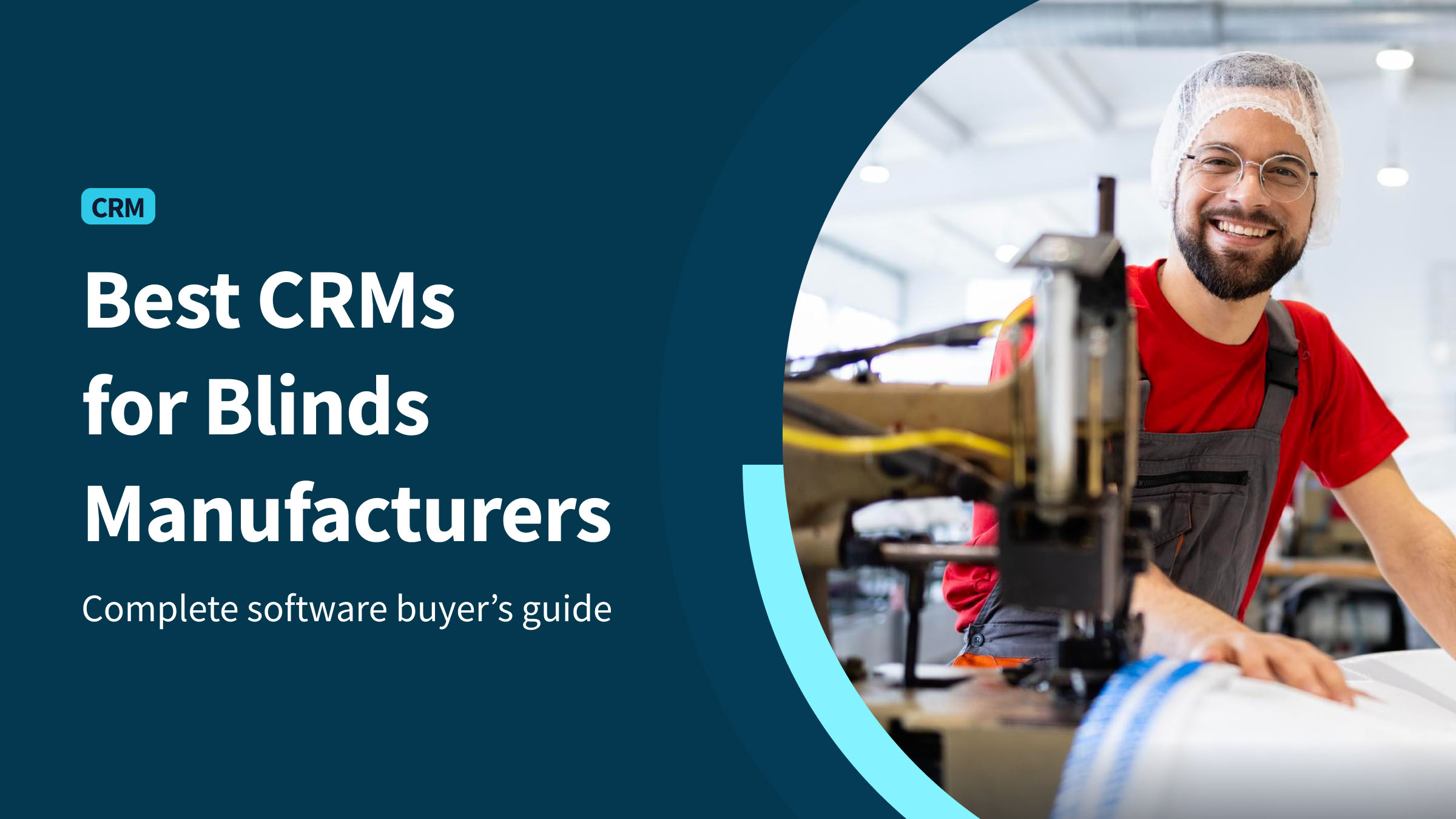
The best 6 CRMs for blinds manufacturers: A complete buyer’s guide
Looking for the best CRM for your blinds business? Compare top platforms built for shutters and window coverings—and see why Method CRM stands out with real-time QuickBooks sync and customizable workflows.
-
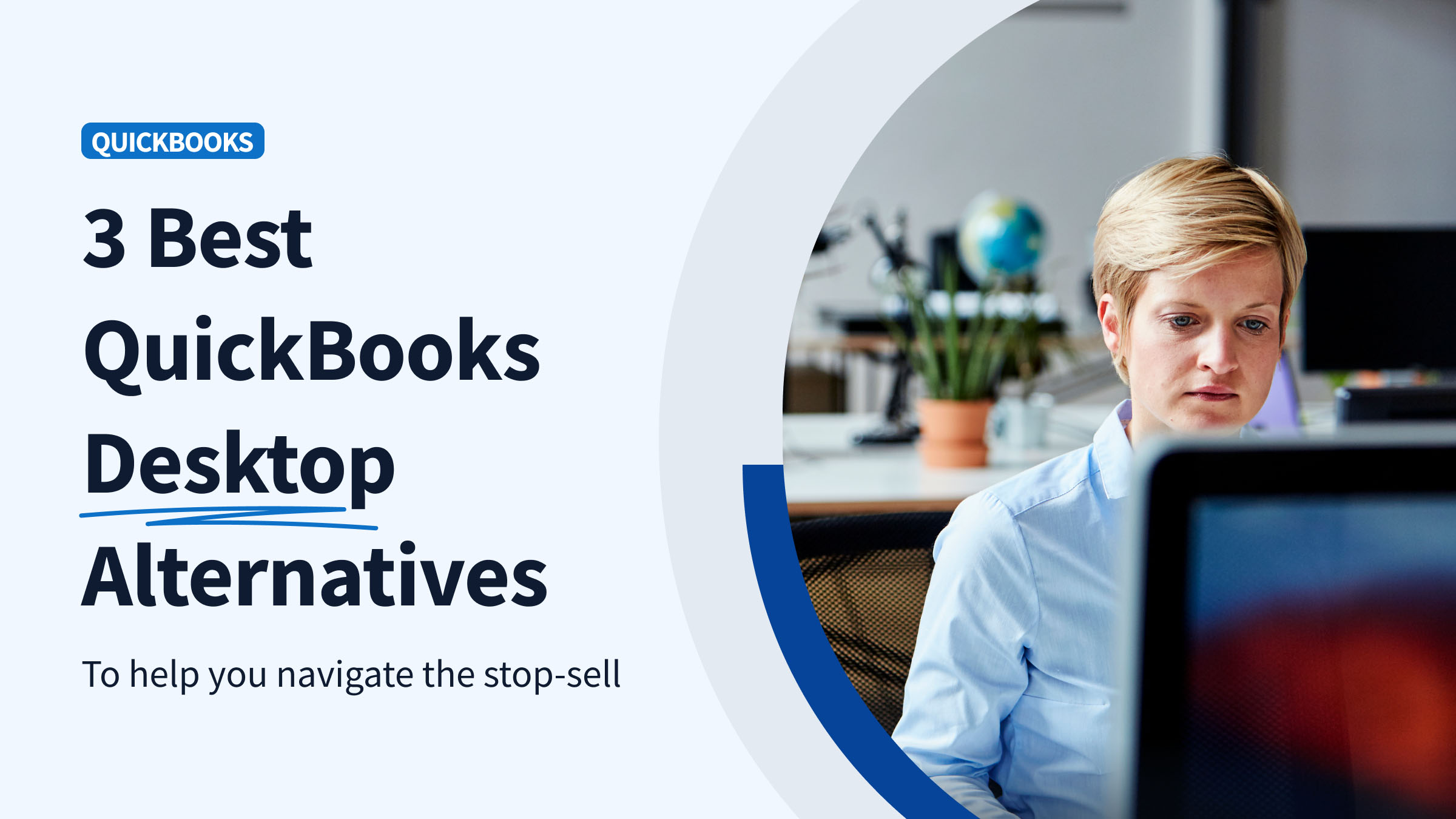
3 Best QuickBooks Desktop alternatives for 2025 (Navigate the Stop-Sell)
Here are the top 3 QuickBooks Desktop alternatives to consider after its stop-sell. (OR—don’t switch at all. We also show you how to use Method to extend the life of QuickBooks Desktop!)
Latest posts
-

7 best CRMs for landscapers who have complex workflows
Discover 7 CRMs landscapers love—stop losing leads, sync QuickBooks, quote & invoice on the go, automate schedules, and keep customers (and sanity) happy.
-
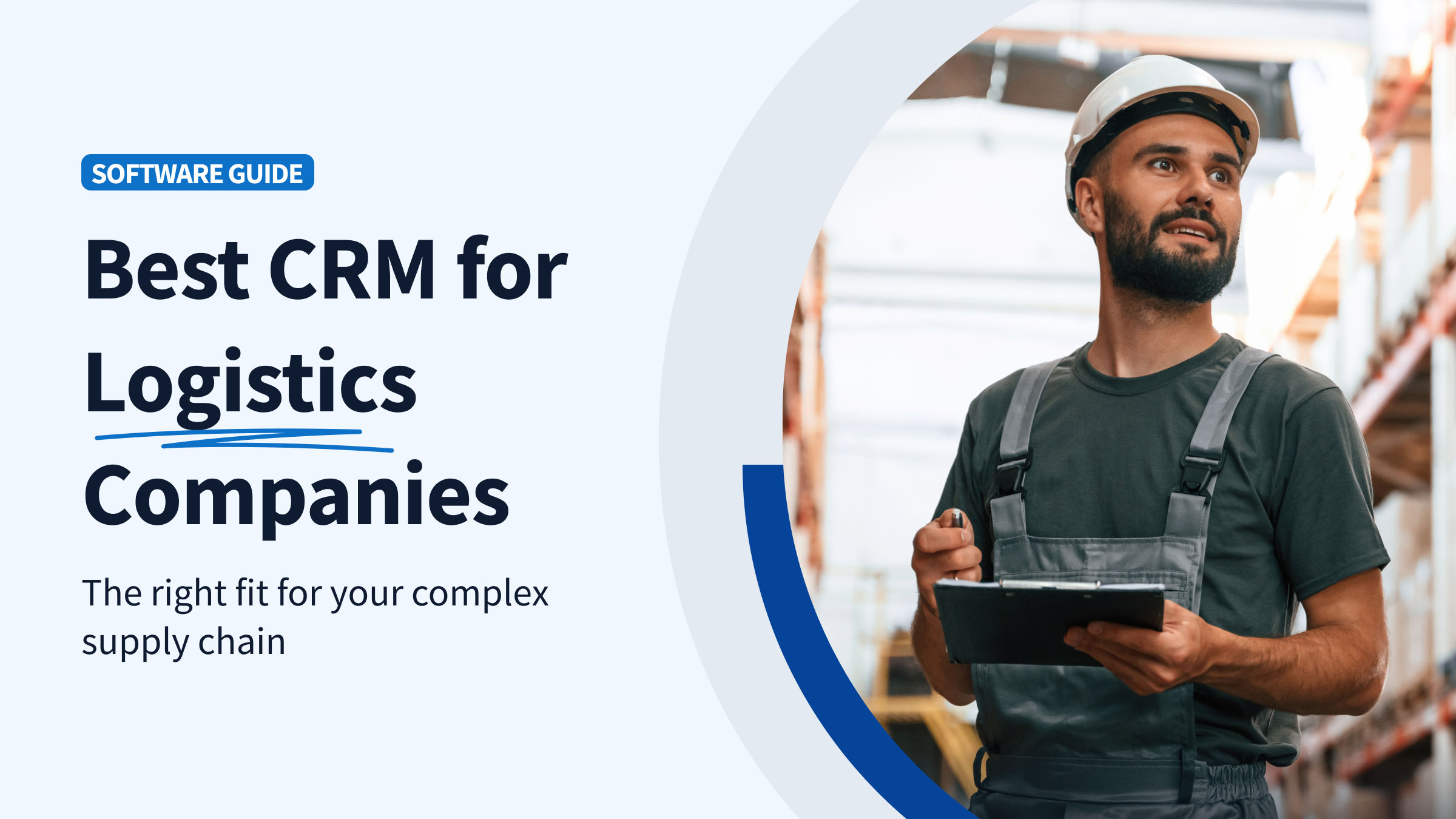
Top 7 CRM solutions for logistics companies in 2025
Compare the 7 best CRM platforms for logistics in 2025—get QuickBooks sync, mobile tools, custom workflows, and automation that streamline shipments and slash costs.
-

7 best CRMs for multiple businesses in 2025
Learn about the 7 best CRMs for managing multiple businesses, as well as the must-haves if you want to avoid future multi-entity challenges.
-

QuickBooks-compatible field service software: 6 top picks
Tired of double data entry? Explore 6 top field service tools that sync with QuickBooks to simplify scheduling, dispatching, invoicing, and job management.
-
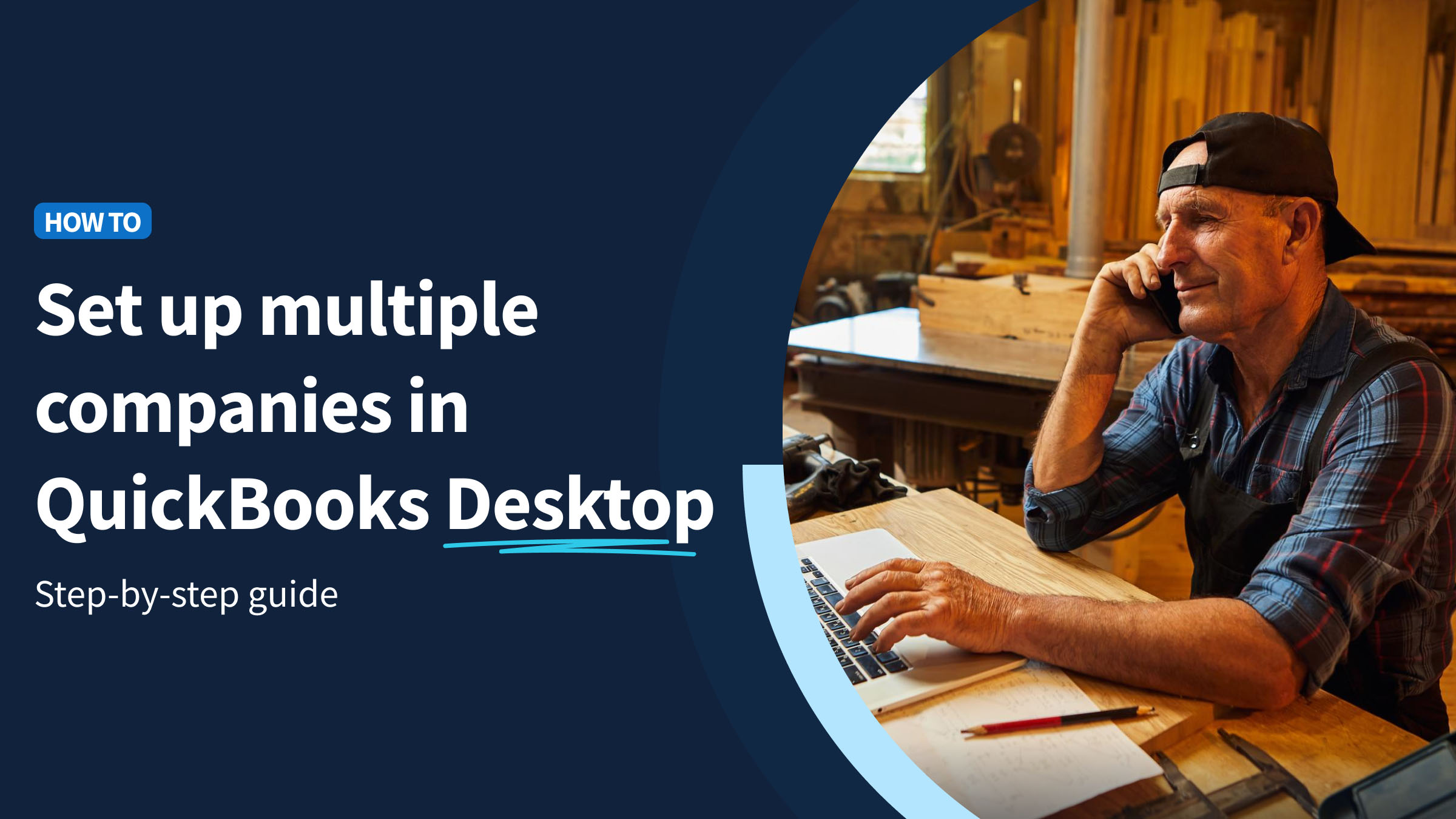
How to set up multiple companies in QuickBooks Desktop (Step-by-Step Guide)
This guide shows you how to set up multiple companies in QuickBooks Desktop step by step, plus tips to organize each company file simplify multi-company management with the help of Method CRM.
-
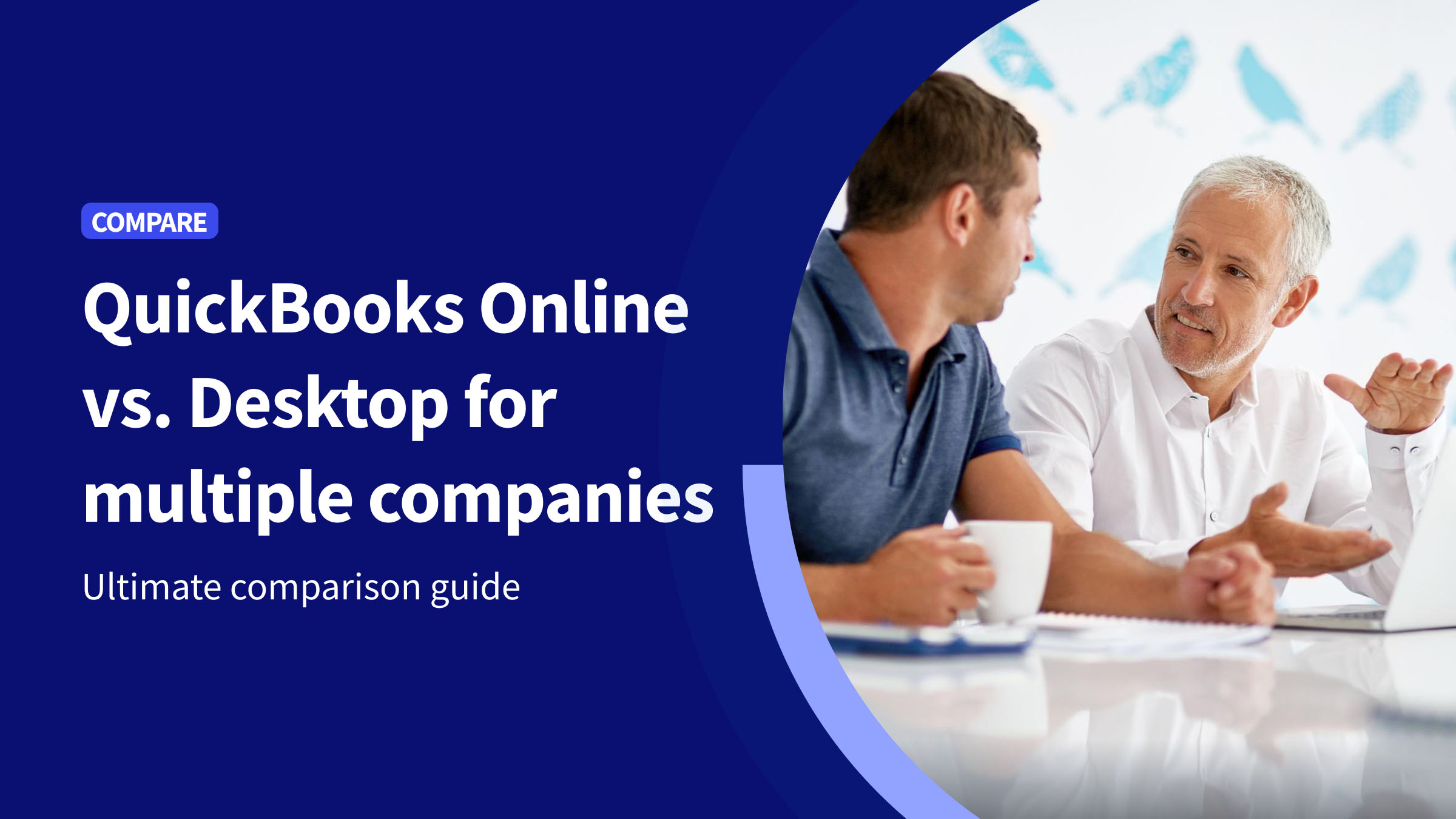
QuickBooks Online vs. Desktop for multiple companies: The ultimate comparison
QuickBooks Online or Desktop for multiple companies? Compare cost, access, features, and see how Method CRM syncs every file for one real-time view.
-
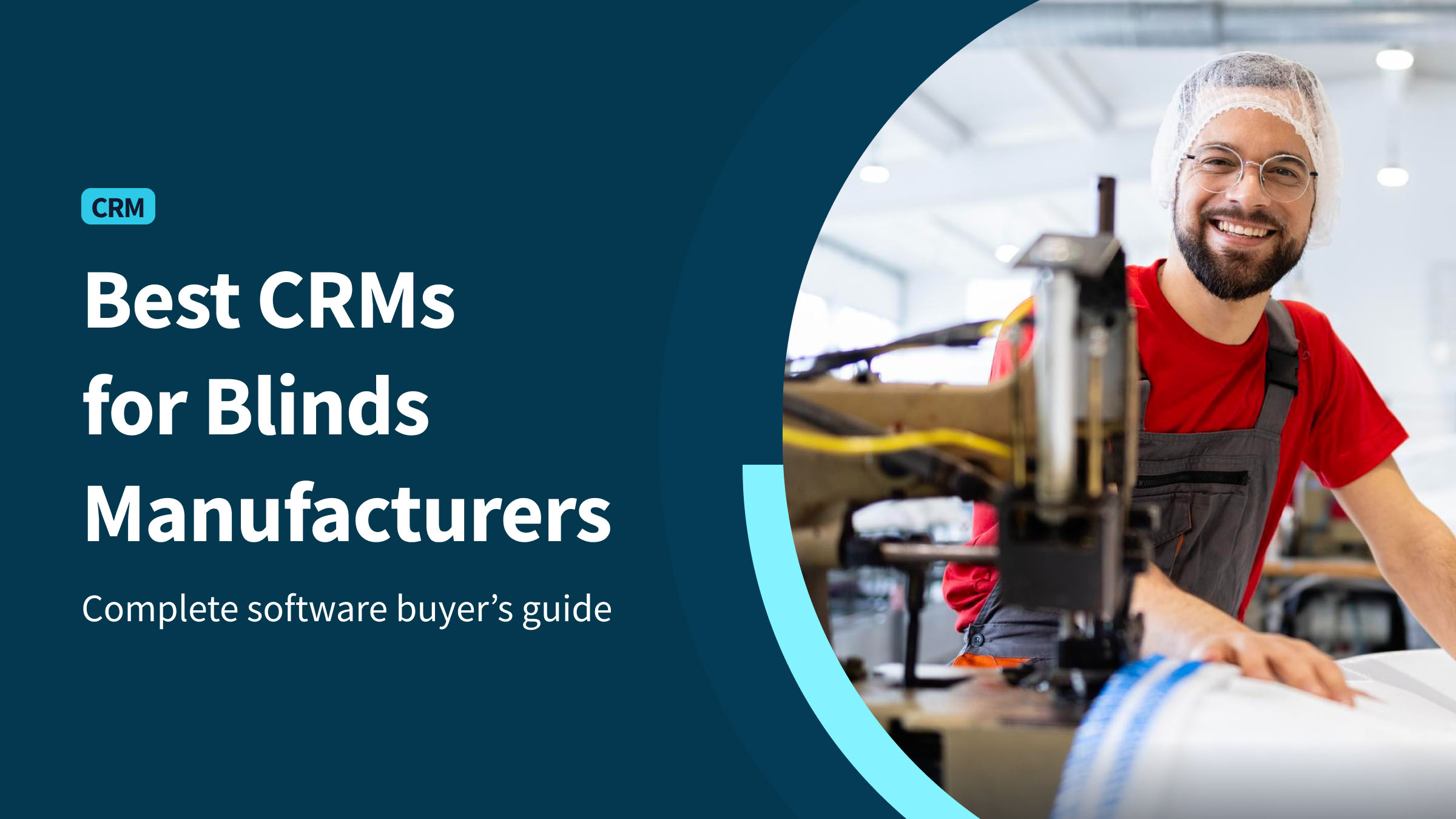
The best 6 CRMs for blinds manufacturers: A complete buyer’s guide
Looking for the best CRM for your blinds business? Compare top platforms built for shutters and window coverings—and see why Method CRM stands out with real-time QuickBooks sync and customizable workflows.
-
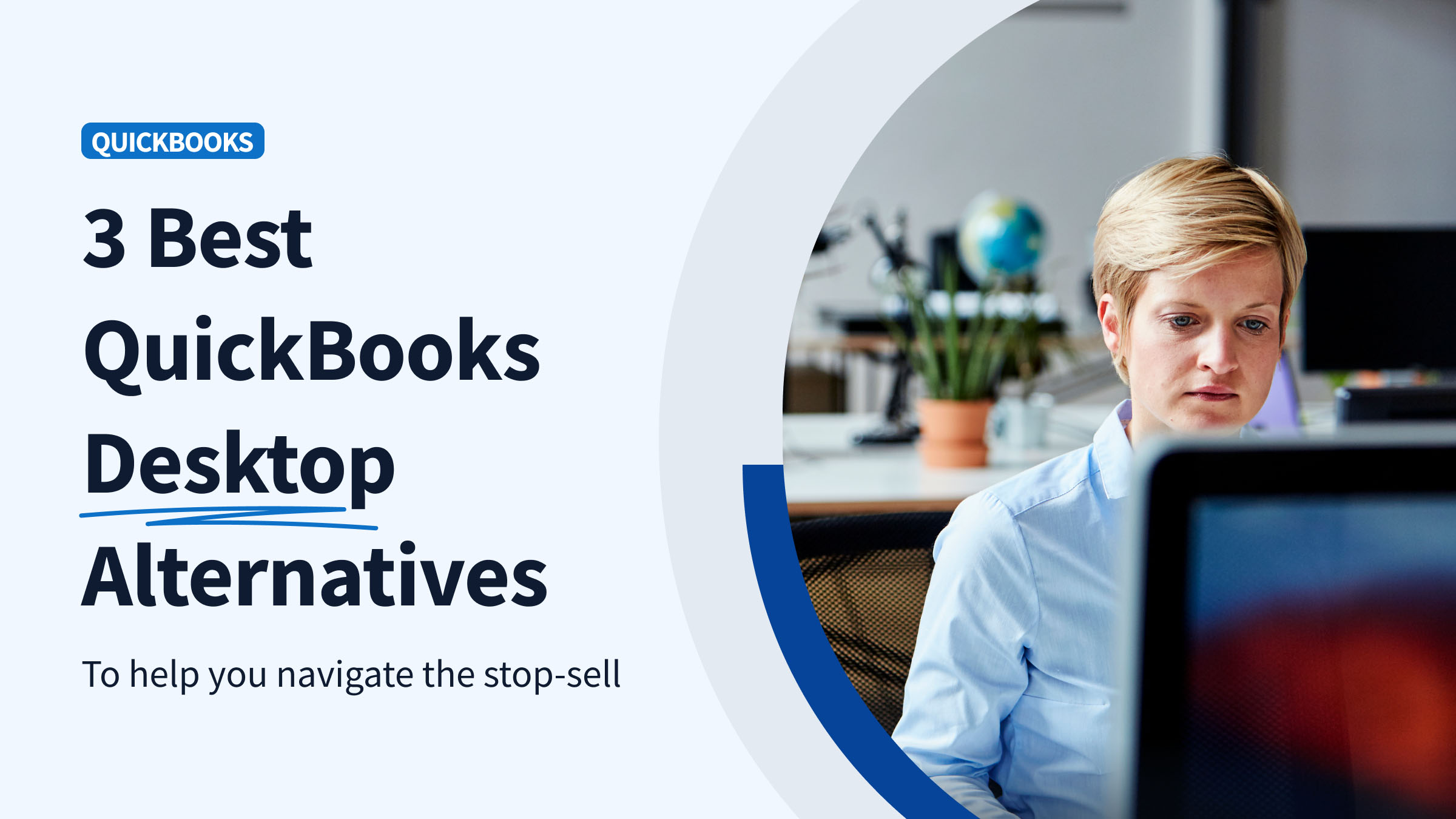
3 Best QuickBooks Desktop alternatives for 2025 (Navigate the Stop-Sell)
Here are the top 3 QuickBooks Desktop alternatives to consider after its stop-sell. (OR—don’t switch at all. We also show you how to use Method to extend the life of QuickBooks Desktop!)
-
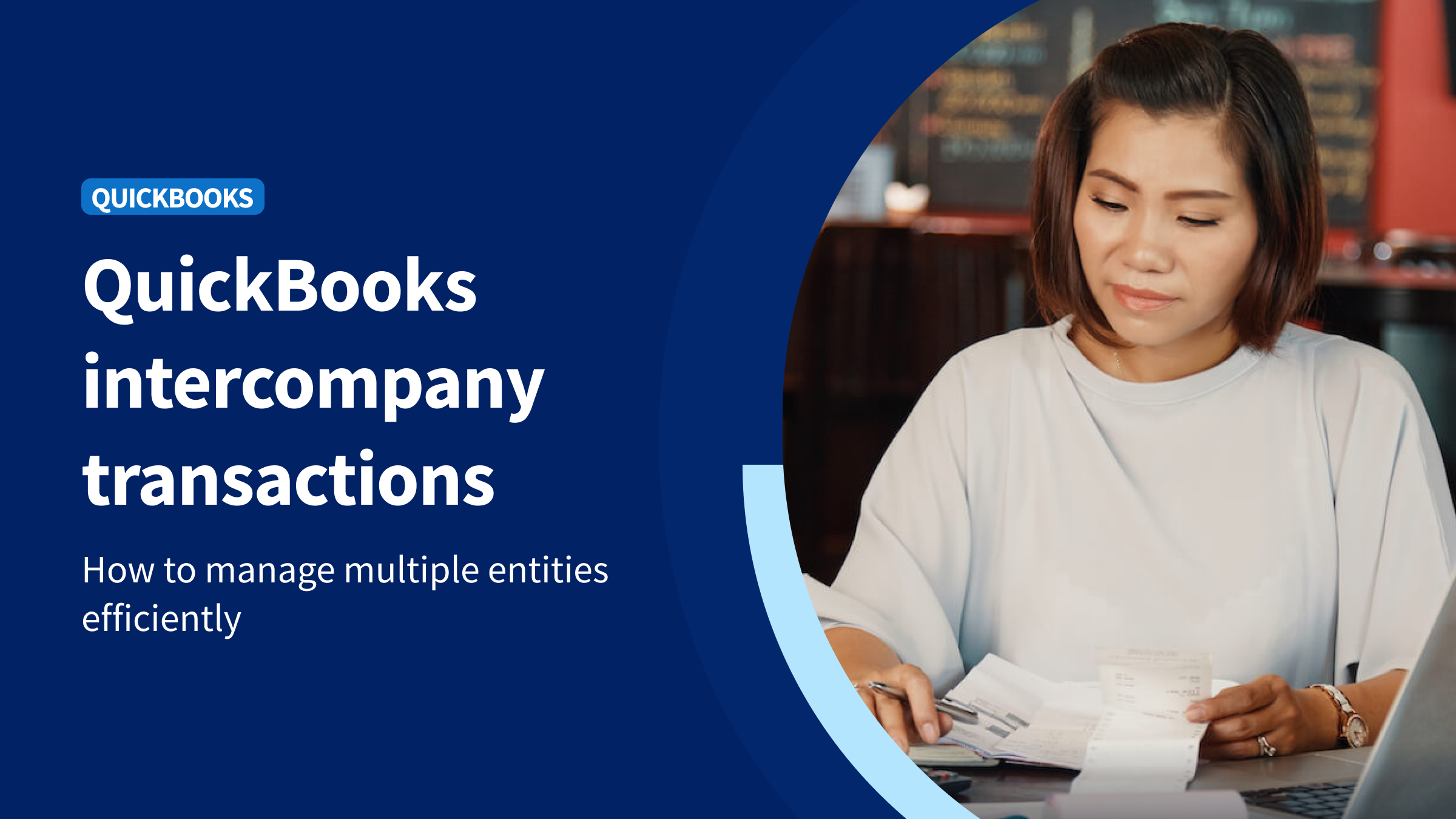
QuickBooks intercompany transactions: How to manage multiple entities efficiently
Learn what QuickBooks intercompany transactions are, why they matter, how to manage them, and how Method helps streamline workflows across all your entities.
-

How to adjust retained earnings in QuickBooks
See how to adjust retained earnings in QuickBooks to correct discrepancies, close out prior-year balances, and maintain accurate reporting.
-

How to delete journal entries in QuickBooks: Complete guide
See how to delete journal entries in QuickBooks Online and Desktop step by step. Also, learn when to delete, reverse, or clear entries.
-
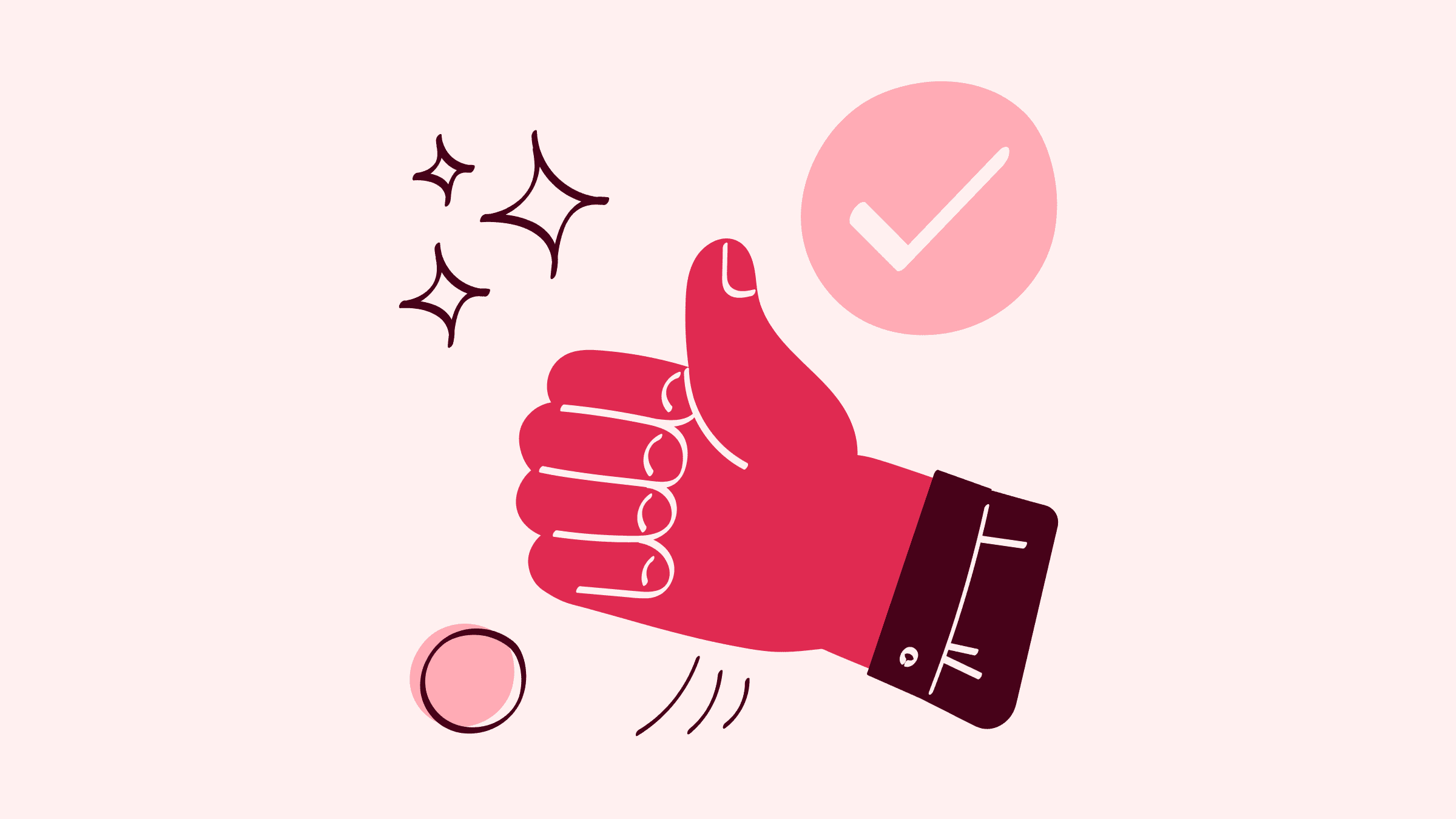
How to view journal entries in QuickBooks Online: Easy steps
Learn how to view journal entries in QuickBooks Online in this blog. Also, explore specific types of journal entries and some best practices.