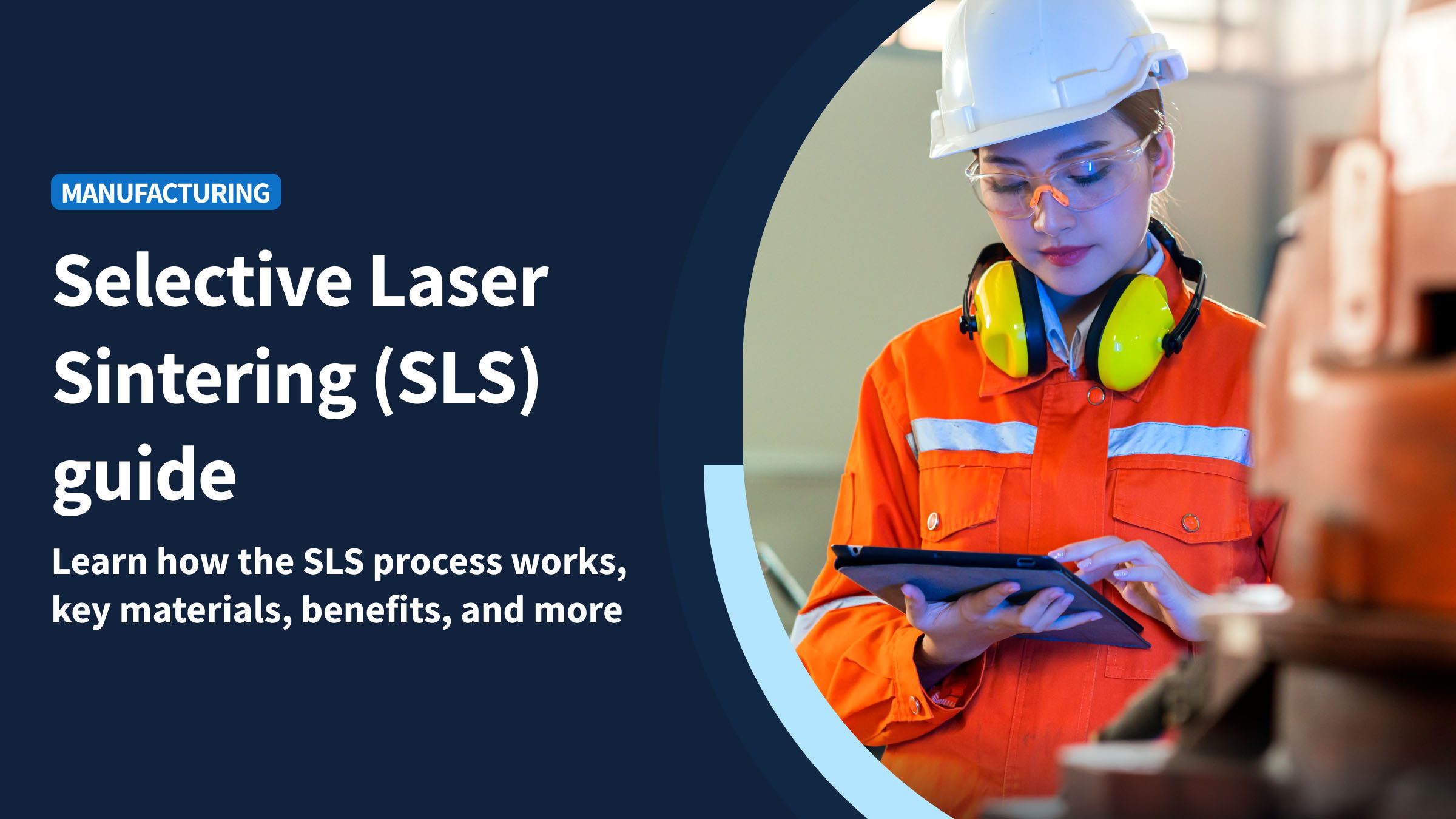In the manufacturing industry, maintaining a relationship with your customer base is essential to keeping your customers satisfied and coming back.
With an integrated customer relation management (CRM) system, you can:
- Automate the tedious parts of customer relations.
- Leverage your customer data to get more sales and better prospects.
Whether you’re a small-scale manufacturer or a big name in the game, manufacturing CRM systems can take your business to the next level.
This guide will tell you everything you need to know to choose and implement the best CRM system for manufacturing.
Manufacturing CRM systems: the ultimate guide
Manufacturers tend to rely on repeat business to survive, and maintaining a good relationship with your customers is vital to your bottom line.
Manufacturing CRM systems help manufacturers keep track of data from both prospective and current customers, streamlining the customer service experience.
A CRM’s main purpose is to make it easier for you to foster a positive customer experience, with the end goal of keeping your customers happy.
The happier your customers are, the more likely they’ll return to your business.
What’s a CRM for manufacturing?
A CRM for manufacturing is software that helps manufacturers provide excellent service to their customer base by:
- Centralizing customer information.
- Consolidating sales conversations.
- Providing a hub for team members to access and share information effectively.
CRM software keeps track of customer information like phone numbers, addresses, order information, sales history, issues, demographics, and customer feedback — all in a convenient and easy-to-access location.
Sales teams can use CRM data to understand their customers better, increasing their chances of quickly identifying sales opportunities and closing deals.
Service teams can also use CRM features to solve customer problems efficiently, increasing customer satisfaction and retention.
Why implement manufacturing CRM systems?
You should implement manufacturing CRM systems to increase customer retention.
If you’re wondering how CRM systems stimulate growth in manufacturing, here are a few ways:
- Optimize your supply chain.
- Boost sales and convert more leads.
- Predict customer demand through consolidated sales data.
- Increase communication efficiency throughout your entire team.
- Improve customer interactions and increase customer satisfaction.
Adopting a CRM is your best bet if you want to facilitate your productivity across the board while improving your marketing and service simultaneously.
What are the benefits of manufacturing CRM systems?
The benefits of manufacturing CRM systems include the following:
- Better sales performance.
- Superior supply chain visibility.
- Increased customer satisfaction.
- Improved product quality.
- Accurate demand forecasting.
Let’s take a closer look at each of these benefits below.
Better sales performance
Manufacturing CRM systems centralize all your sales conversations and customer information.
This empowers your sales team to work as one unit, managing and interacting with all customer accounts, leads, and existing communications inside a single system.
Having all your customer information centralized and well-documented is a massive advantage because it:
- Builds customer relationships based on trust and respect.
- Increases your chances of closing on a new lead.
- Helps retain or upsell your existing customers.
Using a CRM, you can easily access historical customer data and determine when your customers tend to order more of a certain kind of product.
Not only will you know when to sell, but what to sell and who to sell it to. You can also use that data to determine which customers you can provide more value to by upselling or cross-selling.
Superior sales pipeline visibility
CRM systems for manufacturing are an excellent tool for understanding your sales pipeline and guiding potential customers through your sales process.
Manually tracking your leads and deals through a spreadsheet is inefficient and can lead to communication delays and mistakes.
You can set up pipeline automation through a CRM, allowing you to automatically move your deals through the various stages of your pipeline when specific triggers occur.
You can even set the system to notify team members when a lead hits a milestone or moves forward in the pipeline.
Increased customer retention and satisfaction
One of the biggest reasons to use a CRM is to boost customer service quality. To successfully retain your customers, you must ensure they’re consistently happy and satisfied with your service.
Customer satisfaction is a major factor in customer retention in the manufacturing sector. According to Salesforce, customers are 67% more likely to pay for great service.
The key to outstanding service is knowing how to quickly and efficiently address specific customers’ concerns promptly and efficiently. And the best way to do that is to use a CRM to look up all your customers’ info in a few seconds.
A good CRM also comes with tools to help manage customer service cases. This includes a ticketing system that lets you track, update, and resolve customer issues in the CRM.
Improved product quality
CRMs can give you valuable insight into your customer base’s opinion of your product. Communicating with your customers and consolidating their feedback allows you to cater to their needs more effectively.
Having an efficient feedback mechanism makes it easy to survey customer pain points.
This is because efficient feedback leads to actionable insights that you can use to quickly improve your product’s quality and consistency across the board.
More accurate demand forecasting
As a manufacturer, you lose money when you have excess inventory or product shortage. Storing extra product costs money, and losing deals because of a shortage impacts your profits.
You’ll want to balance your production and customer demand to protect your bottom line.
Manufacturing CRM systems allow you to better predict what your customers want and when. A CRM can help you accurately predict current demand and future sales by analyzing your sales pipeline.
You can use this data to plan your production schedule ahead of time and allocate your resources accordingly.
Who should be using a manufacturing CRM system?
You should use manufacturing CRM systems if your team is in a customer-facing capacity.
Manufacturing companies have multiple teams of people who could benefit from a manufacturing CRM, namely:
- Sales teams: CRMs can make your salespeople more effective by making your sales cycle easy to navigate. Your sales team can easily track leads and guide them through every step of the pipeline.
- Marketing teams: Marketing departments can use all the data collected in a CRM to determine the most effective marketing strategy. Historical sales data and accurate demand forecasts tell your marketing team who to market to and how to market to them.
- Customer support: CRMs allow your customer service personnel to perform in their best capacity. Creating, viewing, and managing service tickets in one system will result in speedy customer service, making your customers feel they’re being taken care of.
- Production managers: CRMs hold valuable data for production managers. Knowing the exact details of customer orders allows production to schedule runs, stock products, and even improve product quality with outstanding efficiency.
How do I get started with a manufacturing CRM system?
Before choosing a manufacturing CRM system, put together a team of personnel from different departments to discuss which features are most important to them in CRM software.
Here’s a step-by-step guide to getting started with a manufacturing CRM:
- Choose members from sales, marketing, service, and other departments that will use the CRM.
- Have all your team members discuss their day-to-day workflow, focusing on bottlenecks and situations you can improve with better access to data.
- Examine the reports available to you and your team, and discuss if and how these could be improved.
- Establish how your team assesses the performance metrics from your sales and marketing assets and the respective teams’ performance.
- Create a list of essential systems and processes your CRM will need to integrate and communicate with.
- Calculate the current costs of your processes. This will stand as a baseline figure that you can compare against the cost and impact of onboarding a CRM.
With your team’s assessment, you can easily compare CRM systems to see which one has the most features that your team needs.
Key features to look for in a manufacturing CRM system
Most CRM systems for manufacturing come with a wide range of valuable features.
No matter what manufacturing you do, below are some key features you’ll want to have in your CRM.
Marketing
CRM software can help you create and manage marketing campaigns to capture and retain more customers. You can analyze and integrate sales data to solidify your targeting and achieve higher conversion rates with prospective customers.
CRM systems can help you identify the best-performing text copy and the ideal time to send messages to your customer base.
With CRM software, you can also create and send messages to your customers based on the data from tracking target customers.
Optimizing customer service
Manufacturing CRM software should optimize your business’s customer service. It allows you to optimize and personalize your approach to customer service for every unique customer.
You can identify your customers’ preferred communication channel and establish contact through that channel, streamlining communication.
Good CRM software also allows you to access detailed analyses where you can see opportunities to reduce cost and optimize service.
Sales-related functionalities
Centralizing your customer data in your CRM software allows your sales team to access and share information efficiently.
They can use CRM to better understand how your business or organization performs and then use that information to provide the right solutions to your customers.
CRM software makes it easy to pinpoint high-value customers and focus on them.
Dispatch service
A critical function your CRM software must have is organizing your service specialists and distributing tasks in the software.
Centralized data is crucial in allowing key employees easy access to pertinent information. This will speed up your services and help you earn your customers’ trust.
Automating your service models with manufacturing CRM systems lets you match your specialists’ skills with your customers’ needs.
Moreover, live information dissemination and geolocalization during a service event solidify your business’s internal processes.
Optimal project management
Project management functionalities are essential in any CRM software.
To maximize business efficiency, ensure your CRM can:
- Plan projects and allocate available resources efficiently.
- Distribute tasks and determine time management.
- Track billing and spending for easy accounting.
- Give your team access to a collaborative portal.
- Generate accurate reports.
How to set up a manufacturing CRM system
Once you’ve chosen a CRM to use, setting it up can be daunting. You need to be deliberate in your CRM implementation to achieve maximum efficiency.
Here are a few steps you need to take to set up your manufacturing CRM system properly.
1. Map out your customer journey
Create a map of your customer’s journey through your sales pipeline. This includes expanding on awareness, consideration, purchase commitment, post-purchase service, and loyalty expansion.
You can implement a CRM in every step of the sales process, and it’s up to you to figure out where it would be most beneficial.
To find out what areas a CRM can help in, ask yourself some of these questions:
- How do customers find out about your business?
- How do you determine when a customer is in a buying mindset?
- How do you guide them through the selling process?
- How do you plan on ensuring a customer comes back for more?
The answers to these questions will help you solidify your sales and business processes and standardize your customer acquisition.
2. Determine your sales and business processes
Once you’ve mapped out the customer journey, you can start creating processes for your business in the CRM.
Creating ad campaigns to capture leads, measuring engagement, collecting lead data from web forms, and sending emails to prospective customers are all processes you can simplify with CRM.
3. Create custom pipelines, stages, and fields
Once you’re ready to work with your CRM, you can start setting up your sales pipelines, stages, and custom fields:
- Custom fields store and display data that is unique to each customer. Custom fields can be part of stages.
- Stages are the individual steps of your sales pipeline. Stages are part of pipelines.
- Pipelines are visual representations of a group of stages for a sales process.
Don’t make your sales process too complicated, or your teams will have difficulty adjusting to the new procedures.
4. Synchronize your customer data
Synchronizing your customer information is crucial when setting up your manufacturing CRM systems.
The most common way to import your customer data is by using .csv files, which allow you to import your contacts in batches and organize them as they come in.
5. Integrate other tools into the CRM
Integrating your other digital tools into your CRM will allow you to capture customer data from other sources, such as social media, webinars, website tracking, and online purchases.
There are three ways to integrate tools in your CRM depending on your system’s features:
- Native integrations: Also known as direct integrations, these connect your other tools directly with your CRM.
- Third-party integrations: Also known as middleware integrations, these integrations rely on middleman software to connect two or more tools that initially couldn’t communicate.
- Application Programming Interface integrations: Also known as API integrations, this kind of connection is made specifically for your CRM using your platform’s code.
6. Automate your workflow
Manually doing repetitive tasks slows down your team and hinders efficiency. Thankfully, CRMs make automation easy.
Find the most repetitive manual tasks in your workflow, and check if you can use your CRM’s functionality to automate them through specific triggers.
For example, you can set the CRM to create an ad campaign with a web form submission as the goal.
When a lead fills in their details, the CRM can create a profile for that lead with their contact information, then send an email to them, with follow-up emails ready for the next two weeks.
7. Onboard users and set their permissions
Use your team members’ email addresses to add them to the CRM, so they can access the system and even get their emails and calls processed automatically.
Remember to set permissions for every user to only access the information and features they need.
Discuss clear guidelines for information access with your team and restrict specific teams’ access to certain features to avoid data overcrowding and potential user error.
Key functions of a manufacturing CRM system
CRM systems have a whole library of functions that bring value to your business. You can even customize a CRM system to do what your teams need it to do.
Below are some functions that you’ll need in your chosen CRM.
Managing leads
CRM software captures and stores lead data from many sources, such as emails, phone calls, website forms, and social media.
Additionally, it monitors a lead’s progression through the sales pipeline and aids in selecting marketing strategies for converting them.
Managing contact data
CRMs can store customer details in an easily accessible database.
You will save time when accessing a customer’s name, address, contact number, order history, and other data.
Email functionality
Managing your emails through a CRM makes B2B marketing much easier.
A CRM system should be able to send mass emails, track customer email conversations, and queue automated emails to your customer list.
It’s also a huge plus if a CRM can integrate with popular email apps like Gmail and Outlook.
Report generation and analytics
Reports are the lifeblood of your business strategy. The ability to generate and analyze reports is universal in manufacturing CRM software.
A good CRM should help you assess your business’s performance by tracking different metrics and analyzing data.
Workflow automation
A critical function of CRM software is the ability to automate your workflow.
Automating repetitive manual tasks like sending emails and following up on leads can speed your workflow up and allow your teams to focus on more important things.
Demand forecasting
Demand forecasting allows you to address your current customers’ demand for your product while estimating your future sales based on historical and current data.
This feature lets you keep production and inventory levels optimized.
Sales pipeline management
With a CRM, you can visualize the sales pipeline and identify where your leads are in the sales funnel.
You can use the visual pipeline to manage different stages and perform mass actions like sending emails to leads in a particular part of the pipeline.
Marketing
CRMs are great for automating marketing functions. You can create and launch marketing campaigns, track optimization per campaign, and decide which platforms to launch your campaigns.
Types of manufacturing CRM systems
There are three primary types of manufacturing CRM systems: operational, analytical, and collaborative.
Below are the differences between the three systems.
Operational CRM system
Operational CRMs typically automate processes to make your workflow as smooth as possible. These CRMs effectively simplify the tedious parts of customer interaction, allowing your team to focus on the things that need their attention.
This type of CRM specializes in marketing, service, and sales automation, freeing your time for more creative processes.
Operational CRMs are great for small companies that have limited staffing.
Analytical CRM system
Analytical CRMs analyze customer data and help you gain valuable insights into the customer experience.
It’s easy to collect a lot of data, but gathering valuable insights from collected data is much more difficult. With good insights, you can quickly develop a plan of action based on empirical data.
These CRM systems have specialized features for data analysis, allowing you to see trends in customer behaviors and effectively forecast demand.
Analytical CRMs are most helpful when you have tons of data to sift through.
Collaborative CRM system
Collaborative CRMs help facilitate communication and collaboration between different teams and departments that may feel disconnected from each other.
The primary function of a collaborative CRM is to efficiently share data between departments and personnel to make customer service as smooth as possible.
Data collected by the marketing team passes to the sales team and then to the customer service representatives through a centralized information system.
This saves customers the hassle of waiting while a service rep searches for their file or, even worse, having to repeat themselves to get their concerns addressed.
Collaborative CRMs work best when your organization has many moving parts that need to share the same information to deliver a pleasant experience to the end customer.
Key takeaways
Manufacturing CRM systems are essential in keeping your organization efficient and your customers happy.
Customers highly value a great experience with your company and like feeling heard and valued. A good CRM system can increase customer satisfaction and retention by streamlining customer interactions.
CRMs can also help you automate tedious parts of your workflow, saving your business time and money.
Along with analyzing customer data and generating reports, CRMs can facilitate effective communication and information sharing in your organization.
Manufacturing CRM systems FAQs
Why do manufacturers need CRM?
Manufacturers need manufacturing CRM systems to deliver a great experience to their customers. CRMs assist manufacturers in organizing customer information, analyzing data, and automating business and sales processes.
What is the most commonly used CRM?
One of the most commonly used CRMs is Method CRM, especially among QuickBooks and Xero users, as it helps businesses strengthen operations and streamline customer experience through automation.
What are the three key types of CRM systems?
The three key types of CRM systems are analytical, collaborative, and operational CRM systems. The first helps parse and analyze extensive amounts of customer data. The second is excellent for efficiently creating and sharing information between team members and departments. The latter automates sales and business processes, saving human resources for more important things.
Sign up for a free trial of Method CRM today!
Image credit: Ketut Subiyanto via Pexels