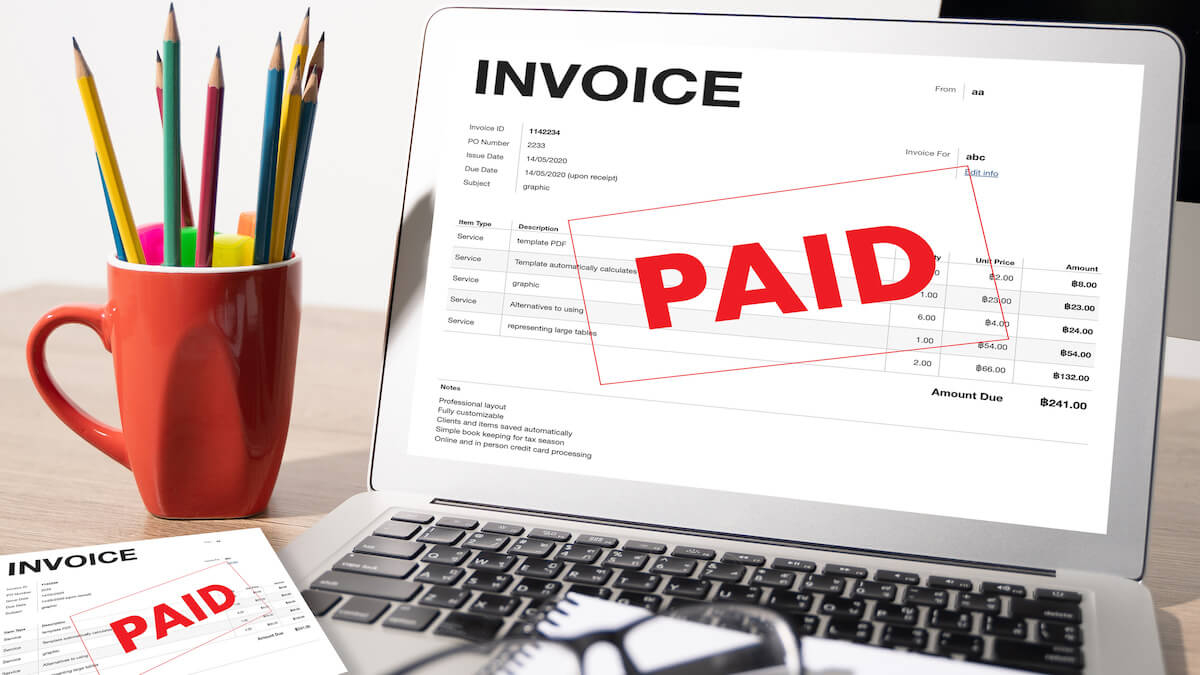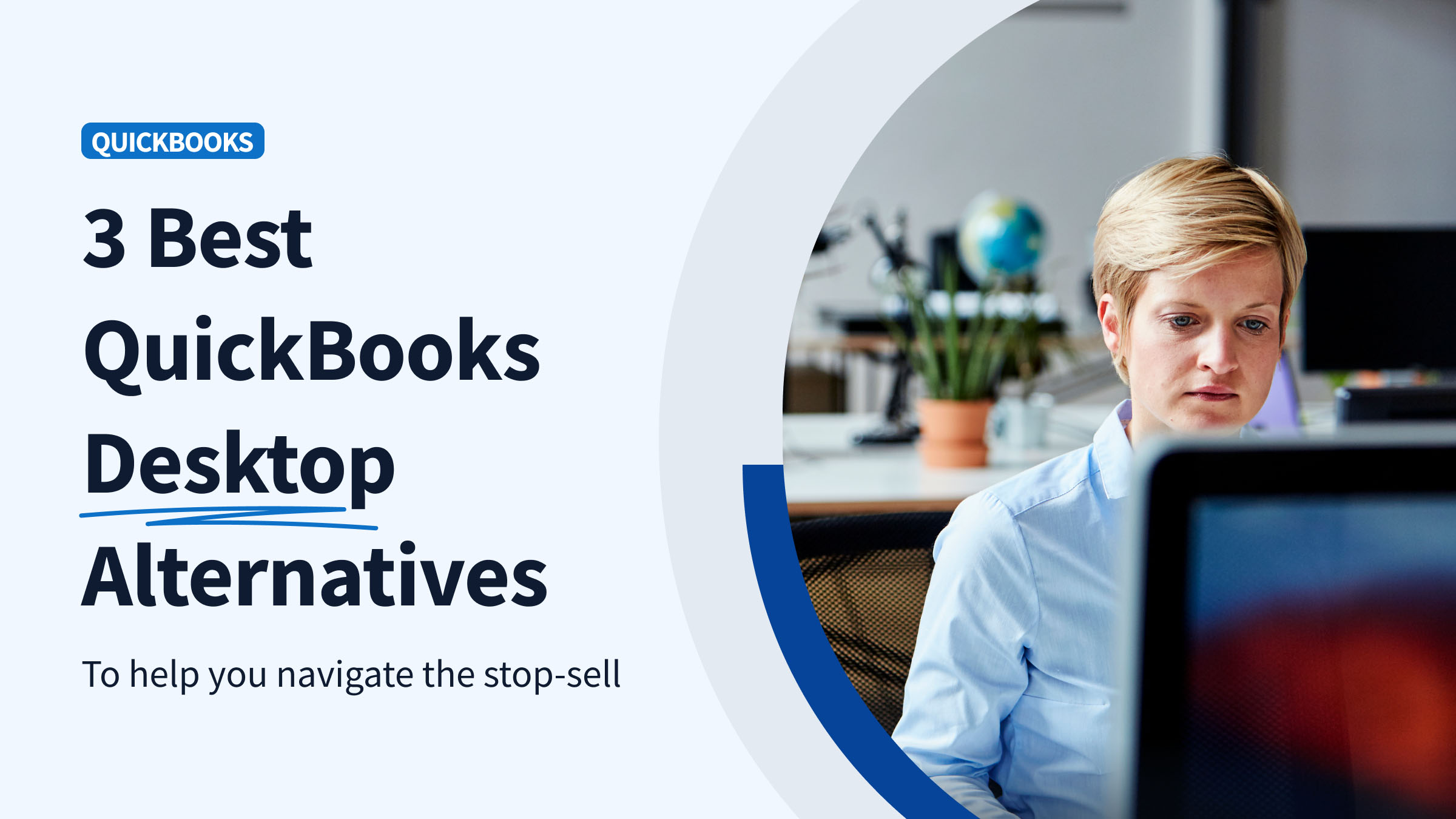Are you tired of bringing all your paperwork with you on the road? What about scanning paper invoices and chasing customers to send in forms? With a little help from an e-invoicing solution, you can simplify your invoicing workflows while staying organized on the go.
If you’re looking for a way to be more efficient, reduce operational costs, and improve cash flow management, look no further! This guide will help you understand what electronic invoicing software is, what it can do for you, and what you should look for when choosing one.
Let’s dive in!
What is e-invoicing software?
Electronic invoicing software is a platform that automates making, sending, and managing electronic invoices between you and your customers or business partners.
By digitizing invoices, you can remove manual processes to become more efficient in your invoicing workflows.
How does e-invoicing work?
E invoicing software lets you create and send invoices directly to your customer’s inbox. Using templates customized to your business, you can quickly fill in information, convert estimates to invoices at the click of a button, and process payment receipts online.
By automating these processes, you can greatly reduce your manual tasks and reduce the risk of errors. The result is a more efficient system for both you and your customers so you can get paid faster.
The benefits of invoicing software for your business
Cost reduction
By automating invoice processing, you can lower operational costs associated with paper invoices, such as printing, postage, and storage.
You also spend less on labor for all the manual work you’re saving.
Fewer human errors
Digital invoicing lowers the risk of errors for better accuracy in financial transactions and record-keeping.
Quicker time to cash
E-invoicing accelerates the entire invoicing process from the point of sending one to receiving the payment. Customers have the convenience of paying outstanding invoices at any time, anywhere.
Limitations with traditional invoicing
The traditional invoice process is time-consuming, open to mistakes, and often results in payment delays. It lacks the efficiency and immediacy that a digital format e-invoicing system offers.
Making the switch to electronic invoicing software is a simple way to improve business operations and growth.
Key features to look for in accounting software
Accounting integration
Integration with existing accounting systems is a great way to simplify financial processes and reporting.
For example, if you’re a QuickBooks or Xero user, Method CRM is an online platform that integrates with the accounting software in seamless two-way sync to keep your records up to date in real time.
Create customized invoices in Method, accept payment receipts online, and have your records updated in QuickBooks or Xero automatically. Keeping your business finances organized has never been easier.
Financial reporting
E-invoicing software that integrates with your accounting software can centralize your customer and financial information, making it easy for it to generate comprehensive reports that help you make informed decisions.
E-signature capture
Capture e-signatures online or on the go for quicker approvals and payments. This simplifies your invoicing workflows and improves your cash flow management. Here’s an example of what Method’s e-signature capture looks like:
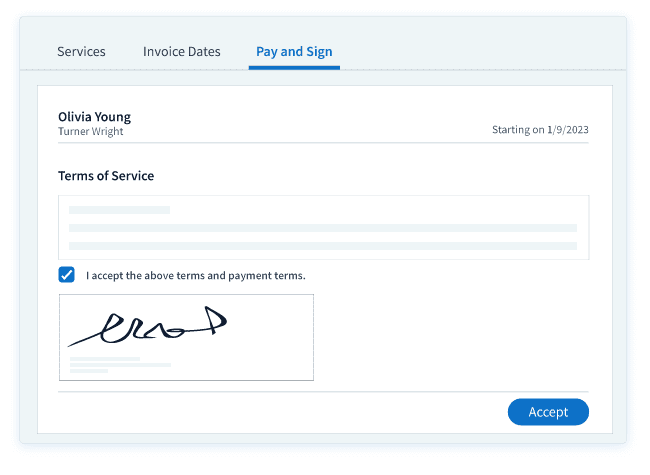
User-friendliness
If you’re a small or medium-sized business, you don’t have a lot of time to spend training your staff just to start using a software.
The e invoicing software you choose should be intuitive and user-friendly so you can just jump in without breaking productivity.
Mobile usage
Stay flexible with e-invoicing software that can be used while mobile. Whether you’re invoicing a customer from the beach or while grabbing your morning coffee, your work is no longer location-dependent.
Data security
Two-factor authentication and password-protected e-invoicing software are important ways to protect sensitive financial data.
Local tax and financial compliance
Invoices customized to your business means it’s easier for you to record accurate financial information tailored to local tax regulations and regulations.
How to choose an e-invoicing electronic billing software?
Choosing the right e-invoicing software involves listing out your business needs, budget, and the compatibility of the e-invoicing solution with your current processes.
Look for electronic billing solutions that offer the key features mentioned above, along with good reviews and strong customer support.
Meet Method, the #1 e-invoicing software for QuickBooks and Xero users
Method stands out as the leading e-invoicing software for QuickBooks and Xero users. With seamless integration with your accounting software, it simplifies your invoicing workflows by offering customization tailored to your unique business.
But it doesn’t end at invoicing features. Method lets you track customer information in a single place, giving you powerful tools to improve your lead-to-cash cycle. Track leads, view your customers’ history, and set follow-up reminders.
Features
Method has several features that don’t end at invoicing. It also offers:
- Electronic signature capture.
- A mobile app.
- Self-serve customer portals for online payments and payment receipts.
- Detailed reports that combine customer and financial information.
Reviews
Method users love the software for its customer support and service quality, including help from customization experts to tailor your entire software down to your logo.
QuickBooks users in particular love Method’s powerful, two-way sync with the accounting software, as it keeps data up-to-date. With its value for money, Method is most popular among small business owners. Additionally, the platform is praised for its:
- Ease of use.
- Intuitive user interface.
- Variety of industry-specific features.
Costs
Method offers three pricing plans:
- Contact Management: $25 per user per month.
- CRM Pro: $44 per user per month.
- CRM Enterprise: $74 per user per month.
Method also offers a 14-day free trial — no credit card required.
Best e-invoicing software FAQs
What is e-invoicing?
E-invoicing is the exchange of invoice data between a supplier and a buyer in an integrated movement of electronic invoices from the supplier’s invoicing software system to the buyer’s payable process.
What is the e-invoicing process?
The e-invoicing process involves creating the electronic invoice, sending it through a secure e-invoicing portal or digital business network, having the invoice validated and processed by the buyer’s accounts payable team, and then archiving the e-invoice format for tax compliance purposes.
What are the advantages of e-invoicing software?
Key advantages of using e-invoicing software include:
- Cost savings by eliminating manual data entry and paper trail
- Improved cash flow management with faster payment receipts
- Better tax compliance with structured data format
- Increased supplier relationships through automated e-invoicing
See how you can speed up your invoicing process with Method.
Image credit: onephoto via Adobe Stock