Customer data management software is essential for businesses aiming to maximize customer satisfaction and drive growth. It tracks and organizes customer interactions to help you provide personalized experiences.
This blog explores the top five customer data management software for 2025. You’ll discover their features and limitations to make the best choice for your business.
Whether you’re a small business looking for affordable options or a large organization seeking a powerful platform, this guide helps you navigate the sea of software options.
Let’s get started!
What is customer data management software?
Customer data management software is a platform that helps you collect, organize, and analyze information about your customers.
Think of it as a digital filing cabinet, where instead of paper files, you have a comprehensive, digital record of each customer.
This helps to manage customer profiles by giving you easy access to information like:
- Purchase histories.
- Customer interactions and communication records.
- Needs and preferences.
The best customer data management software enables efficient data storage and promotes efficient resource allocation with data insights.
Understanding the core functionality of customer data management software
Sifting through stacks of paper whenever you want to find a customer’s purchase history is time-consuming and inefficient. Customer data management software assists in tracking customer interactions and automates this manual work.
By centralizing your customer data in one place, you can access and update information whenever you need to.
Plus, your teams collaborate better as your software simplifies data access and retrieval. This facilitates collaborative data sharing to increase efficiency and drive better results.
Exploring the key features of customer data management software
All software solutions are different. But, while they have their own unique features, there are some that every organization needs.
Contact management: This software functionality organizes your contacts so that you can quickly view and edit details for efficient customer management.
Analytics and reporting: This feature is the magnifying glass that helps in identifying trends and patterns, as it gives you a closer look at specific data points. These insights help you learn from past business performance to make more informed decisions down the line.
Marketing automation: A good CRM automates your repetitive marketing tasks. It ensures that you nurture and convert potential leads while giving you time back to focus on growing your business.
Integration capabilities: Connecting your software and other digital tools through integrations supports data synchronization across platforms. This way, you waste less time switching back and forth between them.
Advantages of implementing customer data management software
Immediate and tangible benefits
Customer data management tools offer immediate benefits to make your daily tasks easier, as it:
Improves customer segmentation: The best software allows for customized data visualization. This helps you group customers based on shared characteristics to create tailored marketing efforts.
Streamlines data analysis: With client database software, you can classify and interpret large amounts of data to make informed decisions.
Facilitates personalized marketing: Because the software provides real-time customer insights, it encourages data-driven customer engagement. This way, you are always aware of your customer needs and interacting accordingly.
Long-term gains: Streamlined operations and enhanced revenue
As you use software over time, your benefits compound. Your operations become smoother, which leads to better customer relationships. As a result, your revenue potential increases.
Customer data management software also ensures that your data remains clean and accurate, which is crucial for long-term success.
Various types of customer data management software
Highlighting database solutions: The backbone of customer data management
At the heart of any customer database software is a database solution. This is where all your customer data lives for you to use and analyze.
Exploring email integration tools for seamless communication
A good customer data management software supports multi-channel data collection, especially email. It’s the primary communication channel for many companies.
With integration tools, you can monitor, store, and access email communications directly in each customer’s digital profile.
Task and project management software for customer-centric operations
Beyond managing data, you need to track and manage:
- Customer service.
- Sales performance.
- Marketing tasks.
Customer data management software handles these customer-related operations. For example, it boosts customer service efforts, as you can automate responses for common customer problems. This means that your representatives get more time to tackle every difficult query that comes in.
Custom reports and analysis tools: Unlocking insights from customer data
Your data is only as good as the insights you get from it. A good software includes a custom report feature that enables better forecasting and prediction. Personalized reporting provides tools for monitoring data changes to keep you in the know.
Even better, using an analysis tool enhances decision-making with data-driven insights for your company.
Securing data with database security tools
With an increasing amount of cyber threats, securing your online customer data is crucial to give you and your customers peace of mind.
With the right security tools, you ensure that confidential data remains secure from unauthorized access and potential breaches.
Adapting customer data management software for your business
Pinpointing your business needs and goals for effective software selection
Before diving into the sea of software options, it’s essential to understand your business needs. This helps you choose the software that best meets your business goals, rather than the one that is immediately attractive.
Choosing the right vendor and product to align with your requirements
Not all software is created equal. Whether you want customer data management software that focuses on sales or inventory management, it’s important to find a vendor that can scale with you as your business grows.
Seamlessly integrating the system into your existing business processes
Your next step is to make sure the software you choose fits perfectly into your existing business processes.
As your employees are used to a certain workflow, a system that integrates smoothly will cause minimal disruption. It also automates data entry and processing, which:
- Reduces errors.
- Saves you time.
- Enhances productivity.
Ensuring employees can use the system effectively: The importance of training
A good software is only as good as its least knowledgeable user. Make sure you pick a solution that’s easy to implement so that your teams spend less time figuring out how to use it.
A software with comprehensive training resources and a support team makes it easy to leverage its full potential and drive maximum value.
Testing and optimizing the system’s performance for maximum benefit
Once you implement your system, the work isn’t over. Your software still needs regular check-ups to ensure it’s running smoothly.
It’s vital to highlight areas where the software might be lagging or not performing as you’d expect so that you can intervene on time. A regularly optimized system also offers a better user experience.
Ensuring compatibility: Integrating with other platforms and applications
It’s important that your software integrates with other business applications. For example, a platform that integrates with accounting apps saves time and drives connectivity.
This way, you reduce disruptions and switching between platforms. Instead, you stay organized and maximize efficiency.
6 principles for optimizing your customer data management
Customer data management software helps you make data-driven decisions and personalize your marketing strategies. Here are six principles to make the best use of your data management.
Principle 1: The importance of a data governance strategy
Having a data governance strategy in place ensures high-quality data flow across your organization. For a system that allows for effective data governance, you must consider:
- Data integrity.
- Usability.
- Security.
Principle 2: Focusing only on critical data: Quality over quantity
Instead of collecting large amounts of information, focus on relevant data. The best software optimizes data quality management by prioritizing high-quality leads.
As a result, you generate actionable insights for your company any time you run data.
Principle 3: Avoiding data silos for a unified view
Data silos keep you from a complete view of customer data. For a seamless customer experience and unified view, integrate data from all touchpoints and channels.
Principle 4: Data security: A non-negotiable aspect
Data breaches tarnish your brand’s reputation and customer trust. That’s why having software that enhances data security is crucial for protecting sensitive information from potential threats.
Principle 5: Implementing a data accuracy process
To ensure that your data remains useful, your team must implement a process that:
- Promotes data accuracy and consistency.
- Supports data validation and cleansing.
- Manages data life cycle efficiently.
You must conduct regular audits to validate and cleanse outdated or incorrect data from your systems.
Principle 6: Compliance with data regulations
Complying with data regulations fosters trust with your customers and is required by law. Stay updated with regulations like GDPR and CCPA to ensure you’re using data ethically.
You can also invest in a tool that assists in regulatory compliance — there are several on the market.
Top customer data management software for 2025
1. Method CRM
Method CRM is the top customer data management software option for QuickBooks and Xero users. It offers a completely customizable experience for efficiency.
And its automatic two-way sync with QuickBooks and Xero means that once leads become customers, you never have to worry about double data entry.
Features
- Powerful sync with QuickBooks and Xero so that updates in one platform reflect automatically in the other.
- The ability to merge and synchronize contacts, emails, and calendar events for seamless communication.
- Tools to customize your entire solution down to your logo.
- Simple interface and dashboards for easy implementation.
- A mobile app for real-time updates on the go.
Limitations
- The software is only available in English.
- Limited to QuickBooks and Xero users.
Pricing
The following three pricing plans are available:
- Contact Management: $25 per user per month.
- CRM Pro: $44 per user per month.
- CRM Enterprise: $74 per user per month.
Method also offers a free trial with no contract or credit card required. Give it a try today!
2. Zoho
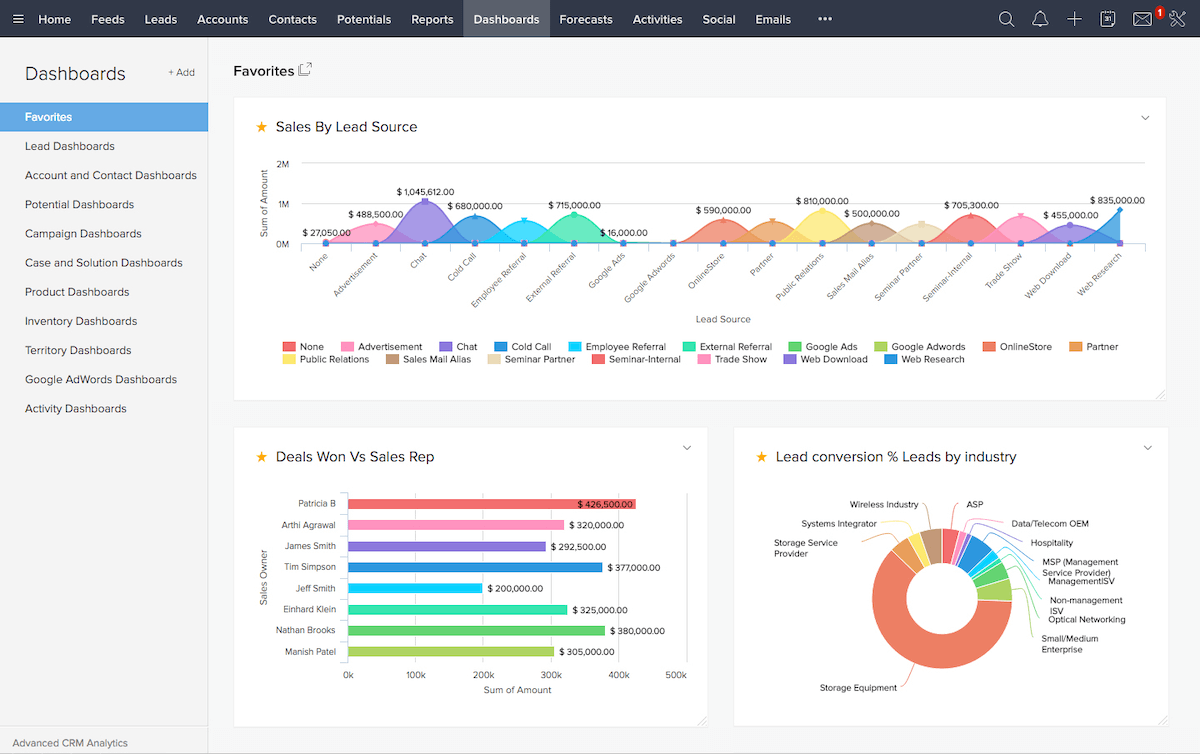
Image credit: Zoho
Zoho CRM is another top customer data management tool that emphasizes business workflow automation and efficiency. Its tools offer a comprehensive approach to customer interactions.
Features
- ZIA — an AI-powered sales assistant.
- Multichannel communication, including emails, phone, and live chat.
- Direct API that connects seamlessly with Outlook.
- Third-party integrations with Slack, Shopify, and more.
- Robust security and privacy protection for your clients.
- Reliable customer support and training resources.
Limitations
- No specific support for customization.
- Limited custom fields in cheaper plans.
Pricing
- Standard: $20 per user per month.
- Professional: $35 per user per month.
- Enterprise: $50 per user per month.
- Ultimate: $65 per user per month.
2. Zendesk Sell
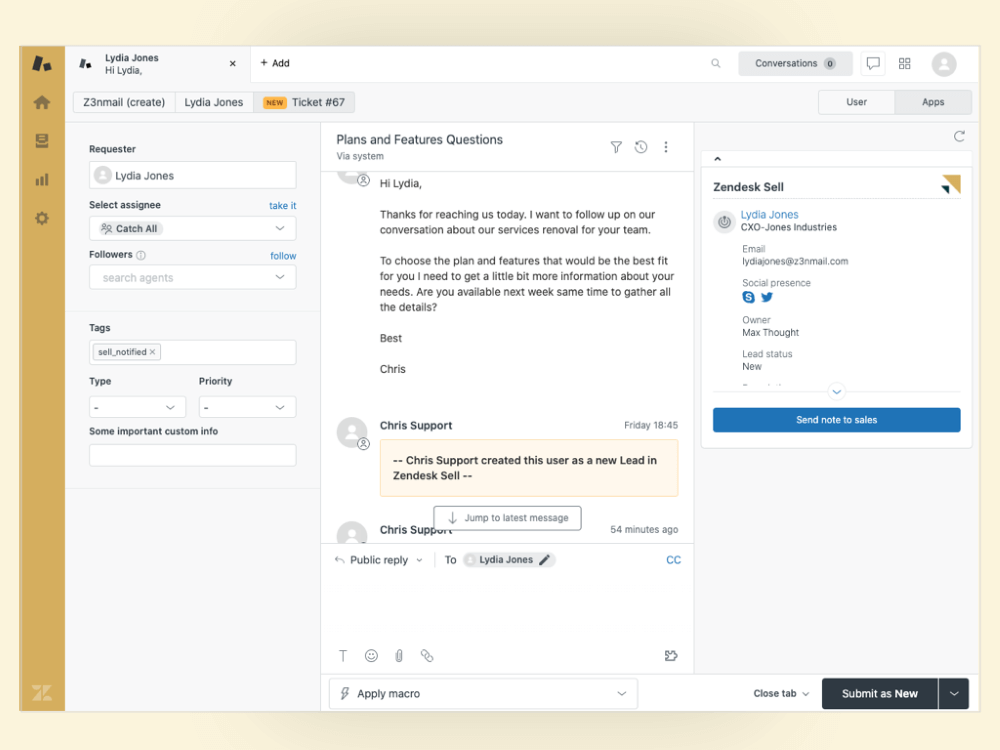
Image credit: Zendesk
Zendesk Sell is one of the best CRM software products on the market. It elevates your customer data management experience with a robust call and text log system, among other features.
Features
- Pre-built dashboard that offers comprehensive reporting tools to monitor and predict performance.
- Email marketing features like sync, alerts, templates, and automatic email tracking key for bulk emails and email campaigns.
- Help center page builder to create self-service knowledge bases.
- Custom sales pipelines to help sales reps.
- A call and text log.
Limitations
- Has a steep learning curve.
- Can be time-consuming to use, especially when customizing.
- Expensive for small-to-midsize businesses.
- Recurrent performance issues.
- Lacks adequate training resources.
Pricing
Zendesk Sell has three pricing plans:
- Team: $19 per user per month.
- Growth: $49 per user per month.
- Professional: $99 per user per month.
4. HubSpot
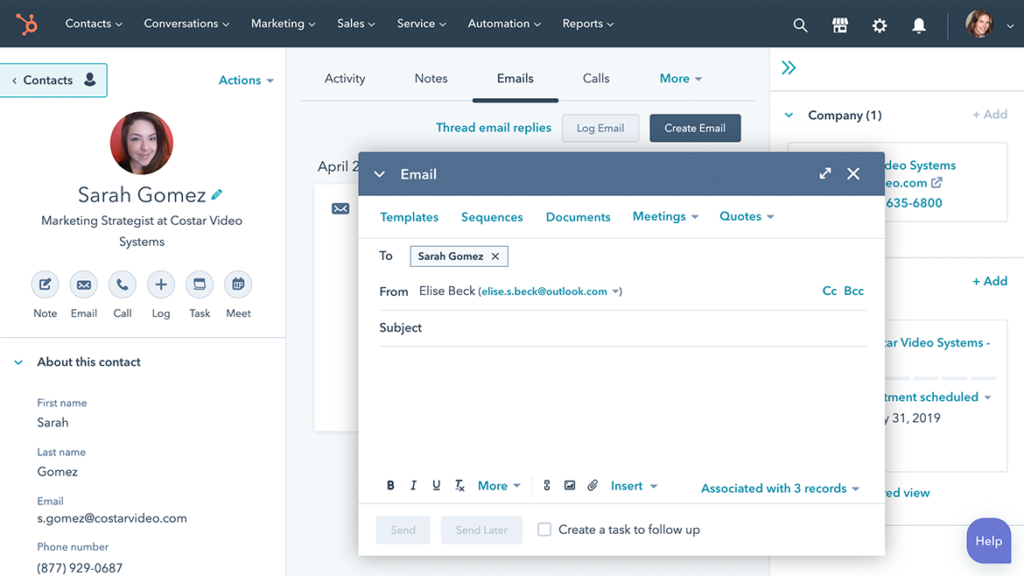
Image credit: HubSpot
HubSpot is one of the best software for contact segmentation. It’s broken down into different hubs, including marketing, sales, service, and more. Businesses can select the specific hubs they need in their software.
Features
- Contact deal and task management.
- Powerful sales dashboard to visualize every stage in your sales pipeline and identify more opportunities to close deals.
- Email marketing features like tracking and scheduling tools and pre-made email templates.
- Automated workflow that nurtures leads and fosters customer loyalty.
Limitations
- Integration with other tools might require more investment in HubSpot’s ecosystem.
- Advanced features require a premium plan subscription.
Pricing
HubSpot sells its software by hub or in bundles. The cost depends on how many hubs you need.
There’s no real trial, but HubSpot offers a free plan for its CRM software. The Starter CRM Suite costs $50 monthly or a discounted $540 annually. It includes their marketing, sales, and service hubs with two paid users.
5. Salesforce
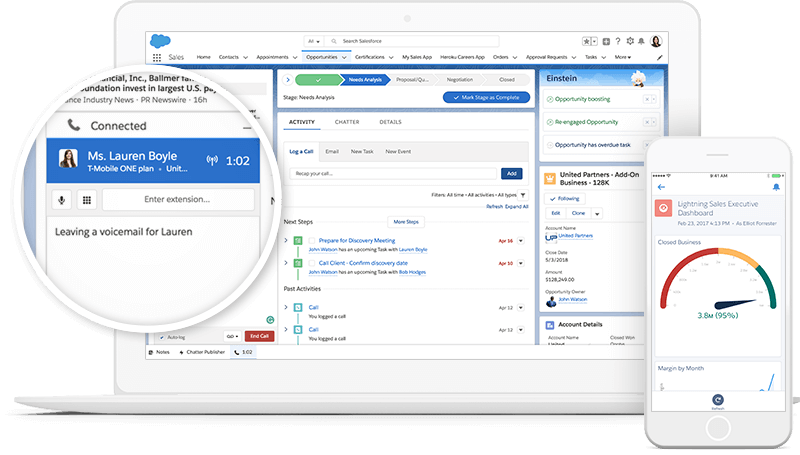
Image credit: Salesforce
Salesforce is a dynamic solution with tools that empower you to connect with your customers.
Features
- AI capabilities for predictive sales analysis.
- Smooth integration that facilitates effective data migration to import and export all your information.
- Mobile and web-based platform for sales teams on the go.
- Integration with Gmail, Outlook, and other apps.
Limitations
- Higher price point compared to other CRM software.
- Complex interface may not be suitable for all users.
Pricing
- Starter: $25 peruser per month.
- Professional: $80 peruser per month.
- Enterprise: $165 per user per month.
- Unlimited: $330 per user per month.
Key takeaways
A customer data management tool centralizes your customer information to drive business efficiency and enhance your customer relationships.
Essential features include:
- Analytics.
- Marketing automation.
- Integration capabilities.
Selecting the right software requires you to identify and prioritize your business needs.
Method is a popular option for QuickBooks and Xero users due to its powerful two-way sync and customization abilities.
Frequently asked questions (FAQs)
How does customer data management software enhance customer service?
Customer data management software centralizes customer information so that it’s easily accessible to service representatives.
With a comprehensive view of customer interactions and preferences, representatives can anticipate needs and respond quickly to inquiries, improving customer satisfaction.
How can these systems aid in personalization and targeted marketing?
These systems aid in personalization and targeted marketing because they collect and analyze customer data to help you understand individual preferences and behavior.
As a result, you can craft personalized campaigns and offers that resonate with specific customer segments.
What are some common challenges in implementing customer data management software?
Implementing customer data management software commonly involves challenges like:
- Data integration: Merging data from various sources is complicated, especially if they come from legacy systems.
- Data quality: Ensuring data accuracy and cleaning up outdated information gets time-consuming.
- Change management: Employees need to adapt to new processes and systems, which requires training and even an occasional shift in company culture.
- Security concerns: Robust security measures are essential in safeguarding customer data and preventing breaches.
Unlock seamless customer data management with a free trial of Method.
Image credit: Vadim Pastuh via Adobe Stock






