From lead generation to closing deals, sales teams spend countless hours on manual data entry, follow-up emails, and other administrative duties that divert focus from high-value activities like nurturing client relationships and securing sales.
These inefficiencies in the sales cycle aren’t just costly—they can be detrimental. Luckily, there’s a solution: you can automate your sales process.
Sales process automation is like a magic wand that optimizes sales workflows, freeing up your team to focus on what matters most—driving revenue growth and delivering exceptional customer experiences.
This article will take you through the top steps to automate your sales process, offering practical tips, tools, and strategies. But first, let’s define sales process automation.
What is sales process automation?
Sales process automation is the use of technology to simplify and automate repetitive, manual tasks within your sales process. Think of it as outsourcing routine, time-consuming tasks to software, leaving your sales team with enough time to focus on critical activities like:
- Customer engagement.
- Relationship-building.
- Closing deals.
Benefits of automating your sales process
Focus on revenue-generating tasks
As indicated by our research, 25% of sales professionals say sales automation allows them to spend more time selling. When you automate your sales process, your sales team can focus on revenue-generating tasks like:
- Nurturing customer connections.
- Developing targeted sales strategies.
- Providing value-added expertise.
- Negotiating and finalizing sales.
Automation enables this focus by handling repetitive admin tasks like:
- Data entry and management.
- Lead qualification and routing.
- Follow-up emails and reminders.
- Reporting and analytics.
- Routine communication.
Prevent lost sales opportunities
Automation can significantly reduce the risk of lost sales opportunities, ensuring that your potential deals stay on track and revenue growth is optimized. When you automate your sales process, you prevent lost sales opportunities by:
- Ensuring timely follow-ups and reminders.
- Automating lead nurturing and qualification.
- Simplifying communication and collaboration.
- Setting notifications for key milestones and deadlines.
- Providing real-time visibility into sales pipeline performance.
Prioritize high-value leads
Losing a high-value lead can be a significant setback for sales reps, with the missed opportunity for substantial revenue and long-term partnerships. However, with sales process automation, your team can prioritize and nurture these crucial leads more effectively.
Automation helps minimize the risk of losing valuable prospects by ensuring consistent follow-ups and timely engagements. By focusing efforts on high-potential clients, your sales team can increase conversion rates, drive revenue growth, and secure long-term success.
11 key steps to automate your sales process
By implementing sales process automation, you can eliminate repetitive tasks, enhance customer interactions, and focus more on closing deals. Here are 11 key steps to help you successfully automate your sales process:
1. Define your sales processes
Defining your sales processes is the first crucial step to automating them. To automate efficiently, you need to understand how your sales team currently operates. Think of it as mapping a route—you can’t optimize the journey until you know where you’re starting from and where you’re going.
Defining your sales processes helps you:
- Identify inefficiencies and bottlenecks.
- Simplify workflows.
- Eliminate redundant tasks.
- Enhance customer experience.
- Set realistic automation goals.
You want to walk through every step of your sales pipeline to map out your current workflow. To do so, you can try any or all of the following:
- Process mapping workshops.
- Surveys and interviews.
- Observational studies.
- CRM data analysis.
- Sales process documentation templates (e.g., Sales Process Map, Swimlane Diagram).
Having decided on a method, you should:
- Start with lead generation: How do leads come in? (e.g., social media, referrals, ads).
- Map each lead stage: Lead qualification, demo scheduling, proposal sending, follow-ups, closing.
- Document every task, decision, and interaction.
- Use visual tools like flowcharts, swimlane diagrams, or mind maps.
As you go through your mapping process, focus on identifying bottlenecks and areas for improvement. Look out for:
- Time-consuming tasks.
- Inefficient handoffs.
- Decision-making roadblocks.
- Communication breakdowns.
- Drop-off points in the sales funnel.
Understanding your existing sales processes increases your chances of a successful automation strategy.
2. Automate prospecting and lead generation
The next step is to automate your prospecting and lead generation process. A manual process can be tedious, time-consuming, and prone to errors. And with companies that automate lead generation reporting a 10% increase in revenue within 6–9 months, you don’t want to get left behind.
Automating CRM record creation can save time and minimize errors. Here are the general steps to this process:
- Lead submission through a form (website, landing page, or social media).
- Form integration with CRM or marketing automation platform like Method.
- Lead data validation and processing.
- Automatic CRM record creation (including lead information, source, and industry).
- Lead assignment and notification to the sales team.
Also, consider using the appropriate tools and software to automate your social media monitoring and engagement. These tools let you:
- Track brand mentions.
- Monitor competitor activity.
- Set up keyword alerts.
- Auto-respond to customer inquiries.
- Automate posting and scheduling.
- Manage your content calendar.
- Integrate chatbots to engage potential customers.
Automation also means leveraging AI to identify and refine ideal customer profiles. With the appropriate AI-powered software, you can:
- Analyze vast amounts of customer data.
- Uncover hidden patterns.
- Predict future behavior.
- Target your marketing and sales messages and efforts.
3. Enrich your leads
The next step on your automation journey is lead enrichment. This step involves:
- Validating existing customer data.
- Collecting additional information about customers.
- Verifying lead accuracy.
Enrich your lead with the following types of data:
- Demographic data (age, location, job function).
- Firmographic data (company, industry, size, revenue).
- Behavioural data (website interactions, email engagement).
- Social media data (LinkedIn profile, Twitter handle).
This enriched data gives you a comprehensive understanding of your prospects, which will help you:
- Improve sales targeting and personalization.
- Enhance lead qualification and scoring.
- Increase sales efficiency and effectiveness.
- Make data-driven decisions.
Several data enrichment tools like Clearout, Datanyze, and Enricher help integrate data from various sources to provide a more comprehensive view of customers and prospects.
These tools use sophisticated algorithms and machine learning techniques to ensure data is accurate and actionable.
To maintain accurate and effective lead management, you must update lead information regularly. This ensures that sales and marketing teams have the most up-to-date information to inform their strategies.
You can update your lead information with the following automated triggers:
- Web form submissions: Update lead information when forms are submitted.
- Email interactions: Track opens, clicks, and responses to refine lead profiles.
- Social media engagement: Monitor social media activity to stay informed.
- Purchase history and behavior: Update lead records with purchase data.
- Milestone events: Capture job changes, company expansions, and other significant events.
4. Use CRM tools for lead management
Next, find a CRM tool to help handle your lead management processes. A centralized CRM system is crucial for managing lead and customer interactions, data, and insights. This lets you:
- Track lead journeys and interactions.
- Analyze customer behavior and preferences.
- Personalize marketing and sales approaches.
- Automate lead assignment (by location, industry, or product interest).
- Synchronize contact data across tools.
- Enhance collaboration across teams.
If you’re looking for a CRM that integrates well with QuickBooks and Xero, Method is the ideal solution, offering:
- Seamless integration with your accounting software.
- Customer portals with e-signature functionality.
- Advanced reporting and analytics.
- Mobile accessibility.
- Exceptional customer support.
- Customizable workflows and fields with help from a dedicated team.
With the right CRM, you can ensure that no opportunity is missed and that every lead is given the attention they deserve, ultimately contributing to a more efficient sales process and better business outcomes.
5. Create email templates
With your CRM tool in place, it’s time to create templates for your marketing emails. Using email templates can save you significant time without losing the personal touch that makes emails so effective.
To cover all stages of your sales process, you’ll need a library of customizable templates, including:
- Introduction templates: Initial outreach and company overviews.
- Follow-up templates: Nurturing sales leads and addressing concerns.
- Demo/Meeting templates: Scheduling and agenda setting.
- Proposal templates: Customized pitches and pricing information.
- Thank-you templates: Post-meeting follow-up and appreciation.
- Nurture templates: Educational content and industry insights.
- Abandoned lead templates: Re-engagement and interest revival.
These templates will make email composition a breeze, improving response times and rates.
To further optimize email effectiveness, consider using automated A/B testing and dynamic content insertion. Automated A/B testing enables you to try strategies like:
- Subject line testing.
- Content variation.
- CTA optimization.
- Send time analysis.
Dynamic content insertion personalizes emails with lead data-driven content, including:
- Name and company insertion.
- Custom field insertion.
- Behavioural triggers.
- Segmentation-based content.
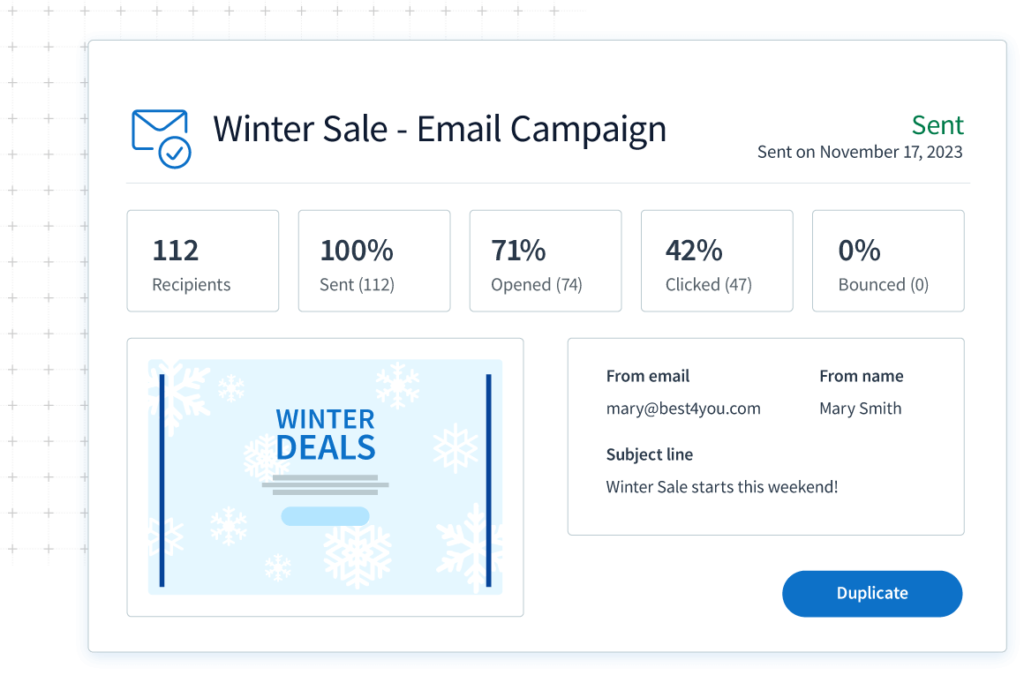
6. Set up automatic outreach and call recording
The next step is implementing automated email sequences for initial outreach. This ensures timely and consistent communication, resulting in increased efficiency, enhanced consistency, and improved response rates. Automated email sequences can include:
- Introduction emails with company overviews.
- Follow-up emails with product/service information.
- Engagement emails with case studies/testimonials.
- Nurturing emails with industry insights/educational content.
Call recording software is also essential for quality assurance, agent training, and customer insights. This technology:
- Improves agent performance.
- Enhances customer service.
- Provides valuable customer insights.
- Ensures compliance and dispute resolution.
In addition to automated email sequences and call recording, Artificial Intelligence-powered chatbots or self-service portals enable 24/7 lead engagement. With chatbots, you can:
- Respond to leads instantly.
- Filter qualified leads.
- Reduce support queries.
- Enhance customer experience.
That being said, you must maintain a personal touch to truly connect with your customers. Use the following strategies to achieve the right balance:
- Include personalized customer details in automated emails.
- Use human agents for sensitive or intricate discussions.
- Fine-tune automation systems regularly.
- Craft harmonious handoffs between automated and human interactions.
- Use customer feedback to refine your approach.
A balance of tech and personal touch lets you efficiently manage sales leads while fostering meaningful relationships, driving revenue growth, and ensuring long-term success.
7. Implement automatic scheduling
Next, eliminate the countless hours your team spends on back-and-forth emails to find the perfect meeting time by implementing automatic scheduling. This delegates such time-consuming tasks to software, boosting efficiency and customer experience.
To implement automatic scheduling, integrate calendar tools like Calendly with your customer relationship management (CRM) system for:
- Real-time schedule syncing.
- Automated meeting invitations.
- Conflict elimination.
- Improved team collaboration.
Using automated links for scheduling meetings allows multiple parties to:
- Self-schedule meetings.
- Choose convenient time slots.
- Receive instant confirmations.
- Reduce back-and-forth communication.
To optimize meeting scheduling, leverage AI-powered tools that consider:
- Time zones.
- Availability.
- Preferences.
- Conflicts.
These tools suggest the most suitable times for meetings, ensuring efficient time use. And with the built-in reminders, you’ll never miss your appointments again.
8. Automate proposal and document creation
Proposal and document creation is another part of the sales process you should automate with the appropriate document generation tools. These tools can speed up the closing process and reduce errors by simplifying the creation of estimates, invoices, proposals, and contracts.
Beyond that, you can also:
- Create customized templates for common proposals and contracts.
- Auto-populate client information and project details.
- Generate professional-looking documents in minutes.
- Track document engagement and analytics.
Consider trying out the e-signature functionality Method CRM offers to further speed up the closing process. This reduces signing time from days to minutes by allowing clients to sign documents electronically.
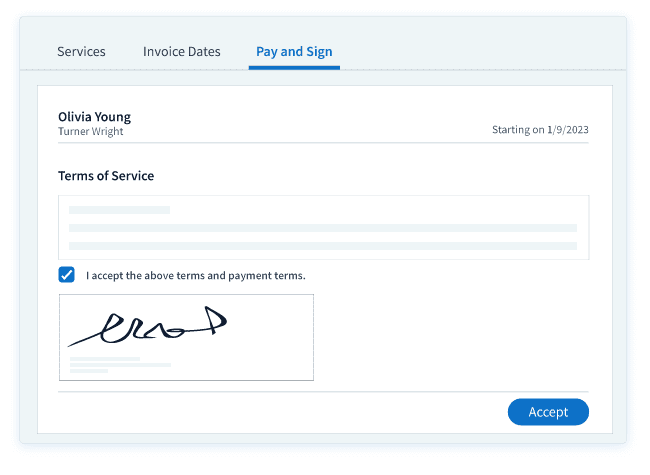
Additionally, automated invoicing processes and one-click conversion features simplify financial transactions, ensure timely payments, and reduce administrative tasks.
9. Fix your manual payment process
Manual payment processes allow for inefficiencies that can hinder your sales process, leading to:
- Delayed payments.
- Increased administrative tasks.
- Higher error rates.
- Poor customer experience.
- Reduced cash flow.
Remove those inefficiencies with automated payment solutions and integrated payment gateways, such as Stripe and Shuttle. These platforms offer a smooth connection between customer portals and payment processing networks, allowing for quick and secure transactions.
Many payment solutions and CRM tools like Method integrate with these payment processors, and also offer automated invoicing and payment reminder features, which can help minimize delays and ensure timely payments.
Security in automated payment systems is crucial to protect against fraud and ensure the integrity of transactions. When considering a payment solution, ensure it:
- Is PCI-DSS compliant.
- Uses encryption and tokenization.
- Stores data securely.
- Undergoes regular security audits.
- Complies with international data regulations such as GDPR and CCPA.
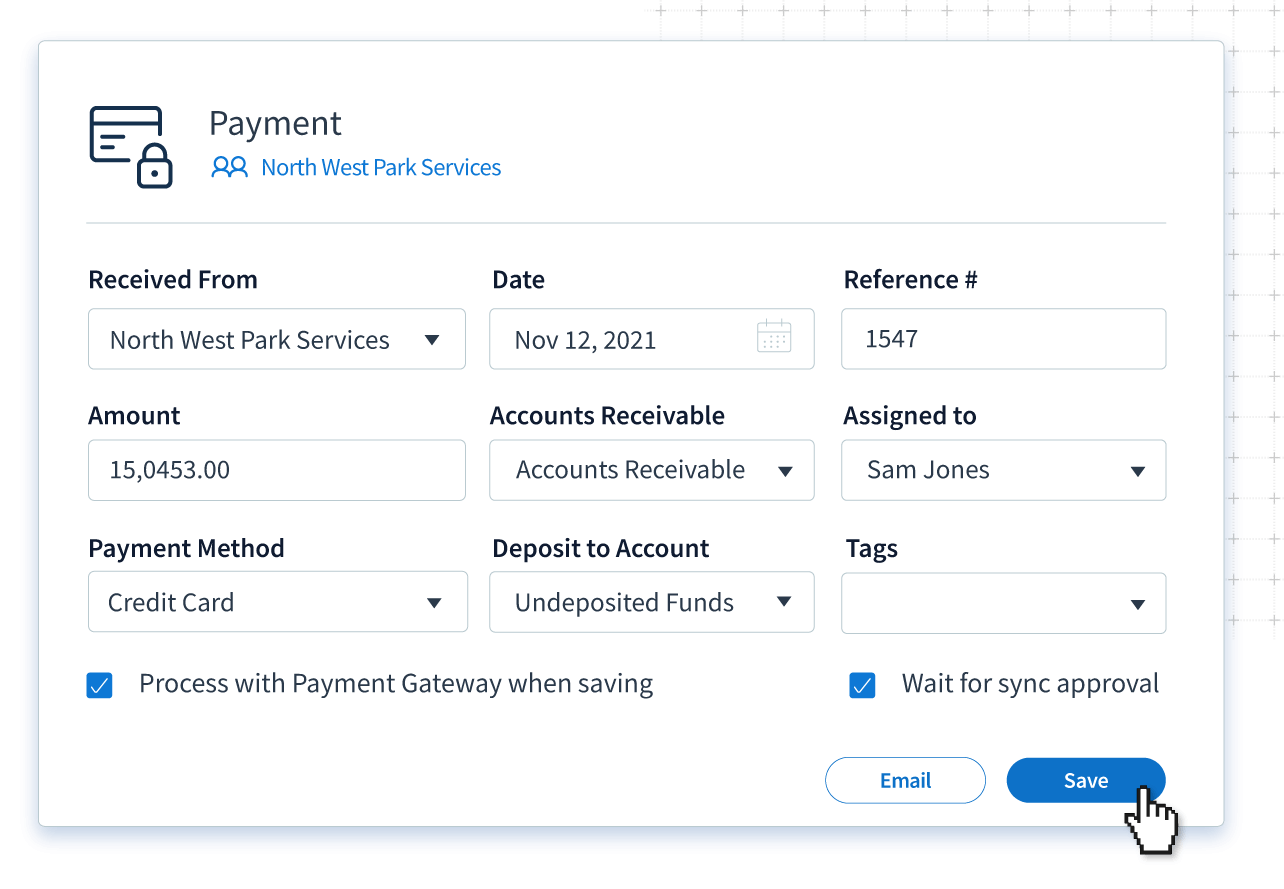
10. Develop a lead scoring system
A lead scoring system ranks prospects based on their likelihood of converting into customers. This system assigns points to leads according to:
- Demographic information like job title, industry, and company size.
- Behavioral data such as website engagement and product interest.
This process helps prioritize leads, allowing sales and marketing teams to tailor their outreach and improve conversion rates. To implement a successful lead scoring system:
- Identify key demographic and behavioral indicators aligning with your ideal customer profile.
- Assign points to each indicator based on its significance.
- Set thresholds to categorize leads into hot, warm, or cold.
- Automate scoring updates to reflect lead interactions.
To maximize efficiency, establish rules for automatic lead distribution among sales representatives, considering the following:
- Score thresholds (e.g., 80+ points).
- Rep workload.
- Industry expertise.
- Geographic location.
This process enables seamless handoffs, minimizes lead leakage, and triggers targeted sales actions. Best practices are to:
- Schedule follow-ups at key milestones (50, 80 points).
- Initiate immediate outreach for high-scoring leads (100+ points).
- Automate sales notifications and task assignments.
By identifying key indicators of interest and intent and aligning them with successful conversions, you can optimize lead scoring for enhanced conversion rates.
11. Analytics and reporting
Analytics plays a crucial role in sales automation by providing insights that drive efficiency and effectiveness in the sales process. By analyzing customer data and sales trends, analytics can help:
- Measure performance
- Identify areas for improvement.
- Optimize sales strategies.
With this data-driven approach, you can
- Make informed decisions.
- Personalise customer interactions,
- Increase sales and revenue.
Here are the key sales to measure before and after implementing automation:
- Conversion rates.
- Lead volume and quality.
- Sales cycle length.
- Deal size and revenue.
- Sales team productivity.
- Cost reduction.
- Error ratio.
- Customer engagement and satisfaction.
Use any of the following methods to analyze customer conversations effectively:
- Natural language processing (NLP).
- Sentiment analysis.
- Topic modeling.
- Intent analysis.
These techniques help in understanding customer behavior, preferences, and pain points, thereby providing valuable insights for improving customer experiences and business processes.
Similarly, creating custom automated sales reports can significantly simplify the sales tracking process. With the right tools, you can:
- Integrate data from various sources.
- Customize metrics and visuals.
- Schedule regular report generation.
This saves time and provides real-time insights into sales performance, aiding in strategic decision-making and growth.
You may also want to calculate the return on investment (ROI) for your sales automation platform. This involves comparing the profits gained from the investment against the costs incurred.
The basic formula looks like this:
ROI = (Net Income / Cost of Investment) * 100%
Take the net income from the investment, divide that by the cost of investment, and then multiply the answer by 100 to get your answer as a percentage.
It’s important to include all associated costs and accurately measure the increased revenue or cost savings generated by the automation. Additionally, considering factors like time savings and efficiency gains can provide a more comprehensive view of the ROI.
Consequences of a manual sales process
Time wasted on data entry
Loss of valuable work hours is one of the major snags of a manual sales process. Sales reps expend time and energy repeatedly keying in data manually, which can result in:
- Inaccurate or incomplete data.
- Delayed follow-ups.
- Reduced sales productivity.
Complicated lead tracking
Complicated lead tracking is another drawback of manual sales processes. Without automation:
- Leads can be lost or misplaced.
- Lead qualification and nurturing become inefficient.
- Conversion rates are difficult to track.
- Forecasting becomes inaccurate due to the lack of visibility into lead progression.
Difficult manual sales funnel management
Manual sales funnel management also poses significant challenges. Leads may stagnate or get stuck in the funnel, and identifying areas for improvement becomes difficult. As a result, your conversion rates suffer, and sales performance becomes challenging to measure.
Wrap-up: Why automate sales process workflows?
In the end, the decision to automate sales process workflows is a no-brainer. It offers many benefits that can turbo-charge your sales process for maximum results, including:
- Reduce the time spent on repetitive tasks.
- Increased focus on more strategic activities like building relationships and closing deals.
- Improved accuracy in data management and customer engagement.
- Better sales forecasting.
- A more personalized customer experience.
Many sales automation solutions exist, but Method CRM is ideal for QuickBooks and Xero users.
Automate sales process FAQs
What is the difference between sales automation and marketing automation?
Sales automation focuses on the sales process, with tasks such as:
- Lead generation.
- Lead scoring.
- Outreach management.
- Follow-ups.
Marketing automation concentrates on automating marketing tasks, including:
- Email marketing.
- Social media marketing.
- Lead nurturing.
- Driving brand awareness.
What are the potential drawbacks of automated sales?
Automated sales systems can offer many benefits, but they also come with potential drawbacks that businesses should consider, including:
- Over-reliance on technology.
- Loss of personal touch.
- Initial setup and implementation challenges.
- Data quality issues.
- Integration problems with existing systems.
- Dependence on accurate data and analytics.
What are the costs associated with implementing and using sales automation software?
The following costs may be associated with implementing and using sales automation software:
- Subscription fees (monthly/annually) for sales automation platforms.
- Implementation and setup costs.
- Integration costs (with CRM, marketing tools).
- Training and support expenses.
- Data migration and customization fees.
- Ongoing maintenance and updates.
Ready to automate your sales process? Try Method free for 14 days.






