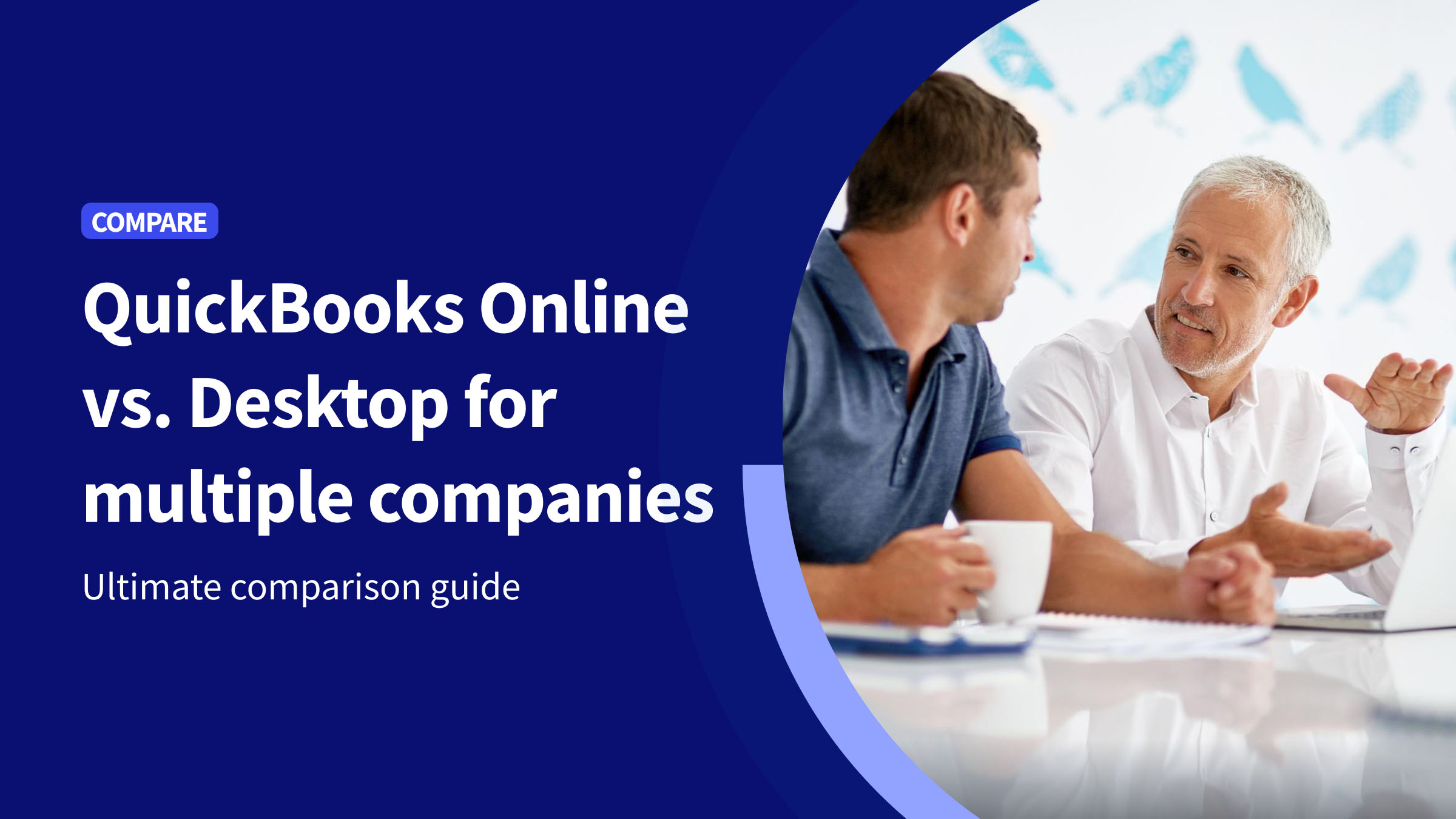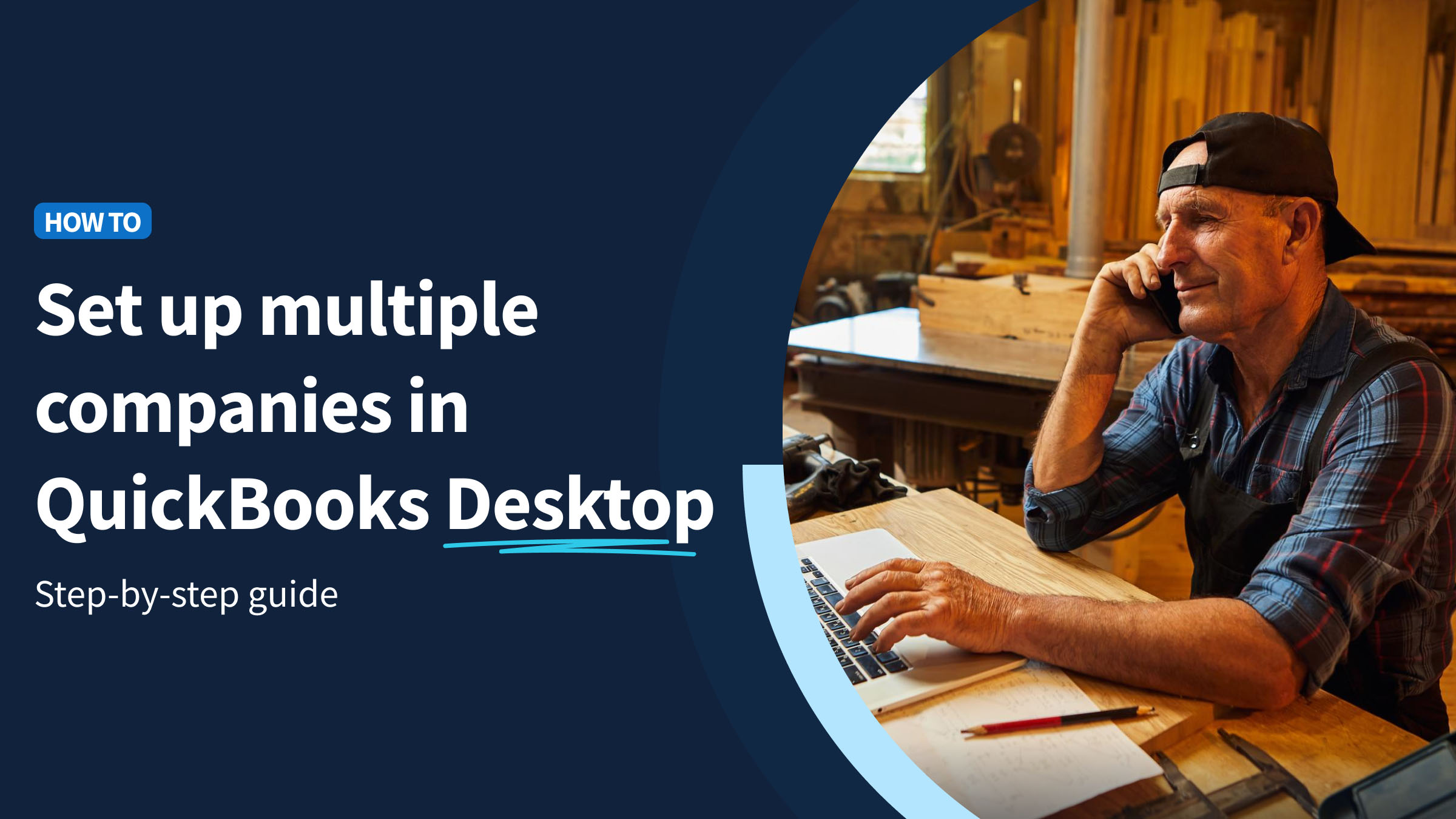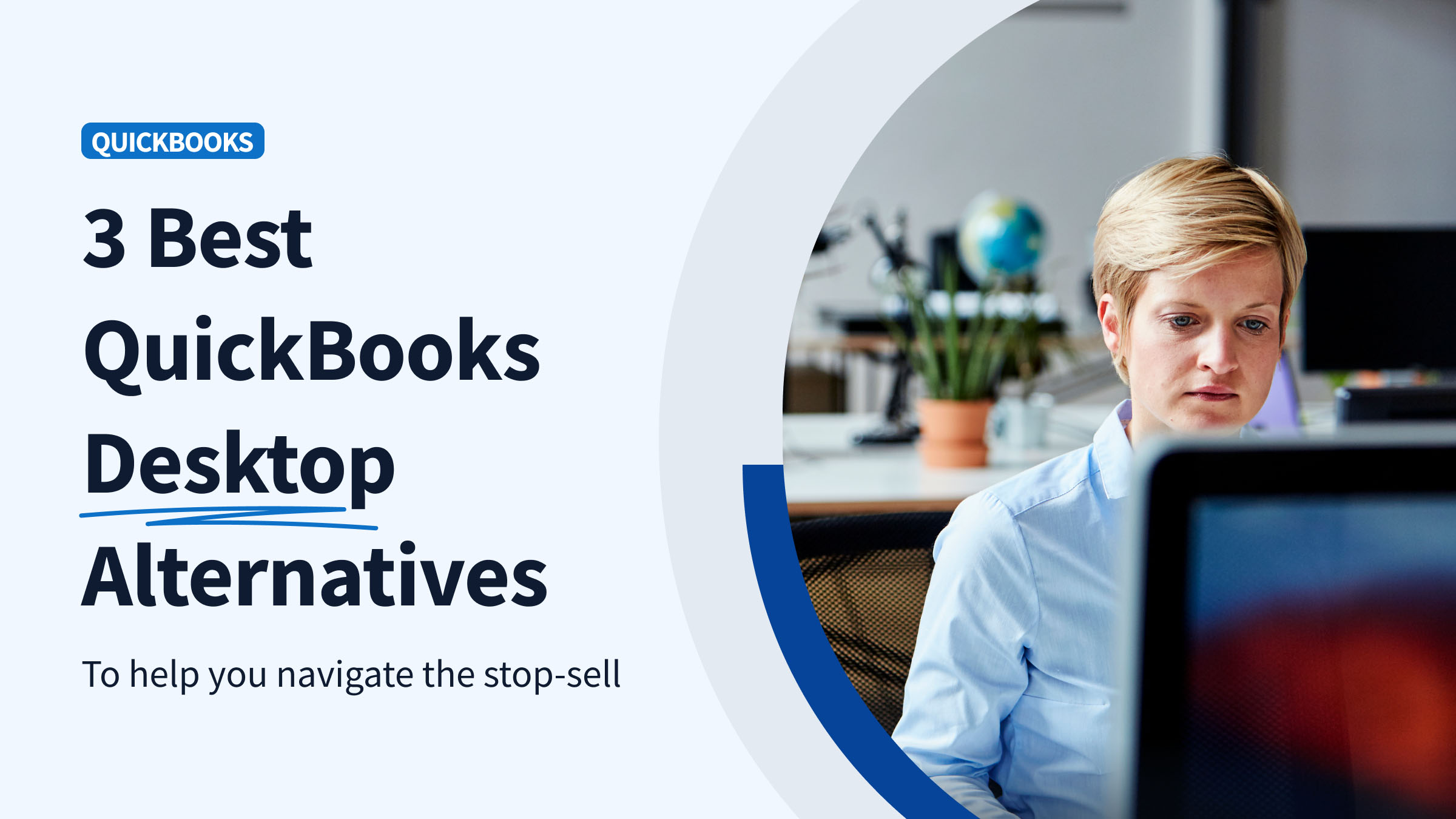Managing one business is tough. Managing several can drown even the most organised business owners in log-ins, duplicate data, and spreadsheets that never balance. If you rely on QuickBooks accounting software you’ve probably asked: “Should I use the cloud-based QuickBooks Online (QBO) or stay on the desktop version to run all my companies?”
Maybe the monthly subscription fees for several QBO companies are adding up. Maybe toggling between company files in QuickBooks Desktop Pro is slowing your team. Moreover, you may be evaluating QuickBooks Desktop alternatives after learning about the stop-sell. Either way, the choice determines real-time visibility, cash-flow insight, and the complexity of everyday bookkeeping.
Below you’ll find an in-depth guide that:
- Explains the key differences in pricing, access, security, and functionality for multi-entity setups
- Dives into advanced features like inventory management, job costing, barcode scanning, and advanced reporting
- Shows how Method—the CRM with a real time, two-way QuickBooks sync—adds cloud access, automation, and consolidated dashboards so you can streamline workflows and make informed decisions without buying an ERP
Note: Method’s multi-entity CRM connects unlimited QuickBooks Online subscriptions or Desktop files, syncs your financial data in real time, and layers user-friendly CRM tools—so your teams can focus on growth instead of juggling spreadsheets.
Let’s dive in!
Key takeaways
If you’re looking to just get the quick takeaways, here they are:
- The cost math is stark! QuickBooks Online charges a separate monthly fee per company; the desktop software lets you create unlimited files under one licence.
- You’ll experience differences in access vs. horsepower. The online version delivers browser and mobile app convenience plus automatic backups; Desktop still wins on advanced inventory, barcode support, and QuickBooks Desktop Enterprise tools.
- Consolidation isn’t native—but you can use Method to bridge the gap. Neither edition rolls up several entities into one dashboard. Method’s multi-entity feature fills that gap with cloud access and automation.
- Scalability without ERP is possible. Pairing your preferred QuickBooks flavour with Method beats over-spending on heavyweight platforms when your business needs evolve.
QuickBooks Online vs. Desktop—why multi-company owners care
Typical “Desktop vs. Online” comparisons look at a single legal entity view, but we know that our use case is more complicated. When you add three or four companies—maybe a nonprofit alongside an e-commerce offshoot—the equation of what works and how much it costs changes fast:
| Aspect | QuickBooks Online offers | QuickBooks Desktop offers |
| Set-up | Separate subscriptions per entity—one Intuit ID, many bills | Unlimited company files under one licence |
| Typical pricing for 3 companies | 3 × Plus plan at US$99 ➜ US$3,564/year (QuickBooks) | Pro Plus plan at US$569/year total (Forbes) |
| Internet connection | Required (cloud-based) | Optional—works offline; remote access via hosting or VPN |
| User switching | 1-click dropdown | Close/open files (two at once in Accountant Edition) |
| Advanced features | App marketplace; time tracking; Shopify & third-party apps | Barcode scanning, job costing, advanced inventory, batch sales tax |
| Consolidation | None—manual Excel merge | None—Enterprise “Combine Reports” is basic |
| Backups & updates | Automatic by Intuit | Manual unless hosted |
Note that although QuickBooks Desktop may seem like the more cost-effective option, Intuit is also in the process of sunsetting some versions of their accounting software. So unless you already own a Desktop license, you may not be able to obtain a new one.
Sick of duplicate data or 12 separate log-ins? Method’s real-time two-way sync unites contacts, transactions, and inventory across every file—Desktop or Online—and surfaces one set of numbers for the whole group.
QuickBooks Online for multiple companies—what to expect
Set-up and subscription model
Every company needs its own QuickBooks Online plan: Simple Start, Essentials, Plus, or QuickBooks Online Advanced. There’s no bundle pricing; Intuit’s accountant wholesale billing only discounts each separate subscription.
Costs and scalability
| Plan | Monthly list price (2025) | Annual cost for 3 entities |
| Simple Start | US$35 | US$1,260 |
| Plus | US$99 | US$3,564 |
| Advanced | US$235 | US$8,460 |
Intuit’s April-2025 increases pushed QuickBooks Online Advanced past the US$200 mark (QuickBooks). Convenience does cost.
Access, ease of use, and switching
The browser interface is clean and the mobile app (iOS / android) makes on-site invoicing simple. Switching from Store A to Store B is one click, but dashboards remain siloed. Each subscription holds its own bank feeds, payroll, and expense tracking.
Feature highlights and gaps for multi-entity
Strengths
- Anywhere access for remote teams and advisors
- Automatic cloud-based backups and updates—no IT chores
- Thousands of third-party apps: Shopify, Square, time tracking, and CRM integrations
Limitations
- No consolidated P&L, cash flow, or balance-sheet roll-ups
- Inter-company bills and invoices must be re-keyed in each entity
- Using Classes to fudge multi-entity books risk audit issues for corporations or nonprofit groups
How Method extends QuickBooks Online
When each QBO file connects to one Method account you gain:
- Real-time sync of contacts, invoices, and inventory tracking—no duplicates
- A single sales pipeline that tags transactions by entity for quick filtering
- Automation rules: when Subsidiary A ships goods to Subsidiary B, Method can create the sales receipt and the matching bill in each QBO file
- Custom dashboards that merge revenue, aged receivables, even barcode inventory levels across companies—visible on any device
QuickBooks Desktop for multiple companies—what to expect
Set-up and file management
File ▸ New Company ➜ as many entities as you need. Perfect for a holding company structure with property LLCs, or a small business owner running a consultancy plus an online merch shop.
Costs & hosting
- Desktop Pro Plus: ~US$569/year (1 user) (Forbes)
- Add seats or step up to QuickBooks Desktop Enterprise: up to 40 users, advanced inventory, lot/serial tracking, barcode picking, and advanced reporting (QuickBooks)
- Third-party hosting averages US$60/month and delivers true cloud access
Advanced functionality
Desktop shines in industry-specific editions (Contractor, Manufacturing & Wholesale, Retail, Nonprofit):
- Field-level job costing and progress invoicing
- Batch sales tax adjustments and cash flow forecasts
- Advanced inventory with multiple warehouses and FIFO costing
- Custom price rules and purchase order workflows
Remote access, backups, security
Without hosting, Desktop lives on one PC (Windows; Mac users need Parallels). You manage backups, user rights, and updates—a plus for tight IT policies but a minus if you dislike server chores.
How Method extends Desktop
- Method’s browser portal lets staff create estimates, orders, or collect credit card payments anywhere; it syncs to the right company file when online.
- Centralised CRM: one customer history shows orders from every entity.
- Cloud dashboards knit together revenue, expense tracking, and KPIs across files.
- Custom workflows auto-email contractors, push Shopify orders, or schedule service visits—all while QuickBooks remains the single ledger.
Common challenges and Method’s fixes
| Challenge | QuickBooks alone | Method add-on advantage |
| Duplicate data entry | Update every file manually | One master record syncs in real time |
| Consolidated reporting | Manual Excel merge | Automated advanced reporting across entities |
| Inter-company entries | Re-key bills & invoices | One form posts to both ledgers |
| Remote team access (Desktop) | VPN or costly hosting | Browser & mobile app; desktop syncs later |
| Custom fields & workflows | Limited, rigid screens | No-code designer with unlimited custom fields |
| Audit trail & backups | Varies by edition | Cloud history + Intuit or host backups remain intact |
| Scalability | New subs or bigger licences | Method layer stays constant as companies grow |
Which mix fits your business needs?
| Priority | Base edition | Why it fits | Method bonus |
| Lowest software spend | Desktop | Unlimited files, one annual licence | Adds cloud dashboards & automation |
| Zero IT overhead | QBO | Fully cloud-based, automatic updates | Unifies data across subs; extends workflows |
| Deep inventory & barcode | Desktop Enterprise | Multiple warehouses, lot tracking | Web portal for pick/pack and sales reps |
| Distributed sales force | QBO Advanced | 25 users, strong third-party apps | Single CRM & integrated time tracking |
| Heavy e-commerce (Shopify) | Either | Both integrate; QBO easier but Desktop faster via Web Connector | Method syncs Shopify to both editions, maps orders to correct company |
Tip: Some groups run a hybrid—keep manufacturing on Desktop Enterprise for barcode control, run a new SaaS venture on QuickBooks Online, and use Method to share contacts and roll-up revenue. Method is edition-agnostic, so you keep flexibility as you pivot.
Security, customer support, and backups
- Cloud access & security: QuickBooks Online’s data centres handle encryption, fraud monitoring, and backups. Desktop’s security depends on your server or host. Method’s servers add another secure layer, updating your accounting data without having to touch QuickBooks directly.
- Customer support: Intuit includes chat and phone with most plans; QuickBooks Online Advanced adds a dedicated success manager. Method provides live onboarding specialists plus a self-serve knowledge base, so users can escalate workflow tweaks without long hold times.
- Regulatory compliance: Nonprofits appreciate Desktop’s chart-of-account templates, while QuickBooks Online’s donation-tracking tools suit mobile fundraising. Either way, Method can push donor pledges or grant invoices to the right file, reducing manual errors during audits.
Streamline multi-company finance without an ERP
QuickBooks—online or desktop—remains the most popular accounting software for small businesses because of its ease of use, robust customer support, and deep industry-specific editions. But neither flavour was built to centralize several legal entities or automate cross-company tasks.
Method’s multi-entity platform closes that gap:
- Connect multiple QuickBooks files (Desktop, Online, or both).
- Consolidate sales, inventory, and KPIs in one dashboard—updated in real time.
- Automate approvals, reminders, and e-commerce imports with no-code workflows.
- Scale from two companies to twenty without migrating to a pricey ERP.
Start a 14-day free trial and see how Method turns duplicate entry, disjointed reports, and late-night Excel merges into a single, streamlined workflow.
FAQs
Can I run more than one company on QuickBooks Online?
Yes, but each entity needs its own subscription—even under accountant wholesale pricing.
How many companies can QuickBooks Desktop handle?
Unlimited. Create a new company file for each business; storage and performance are your only real limits.
Is Desktop cheaper than Online for three companies?
On current pricing, yes. Desktop Pro Plus at US$569/year is cheaper than three QBO Plus subs at US$3,564/year. Hosting can narrow the gap but still trends lower.
Does QuickBooks back up my data automatically?
QuickBooks Online handles backups automatically. Desktop requires manual or hosted backups—Method’s cloud sync keeps transactional history even if a local file is lost.
Do I need an ERP for consolidation and automation?
Not necessarily. QuickBooks + Method gives you consolidated dashboards, custom workflows, and real-time sync without ERP costs or complexity.