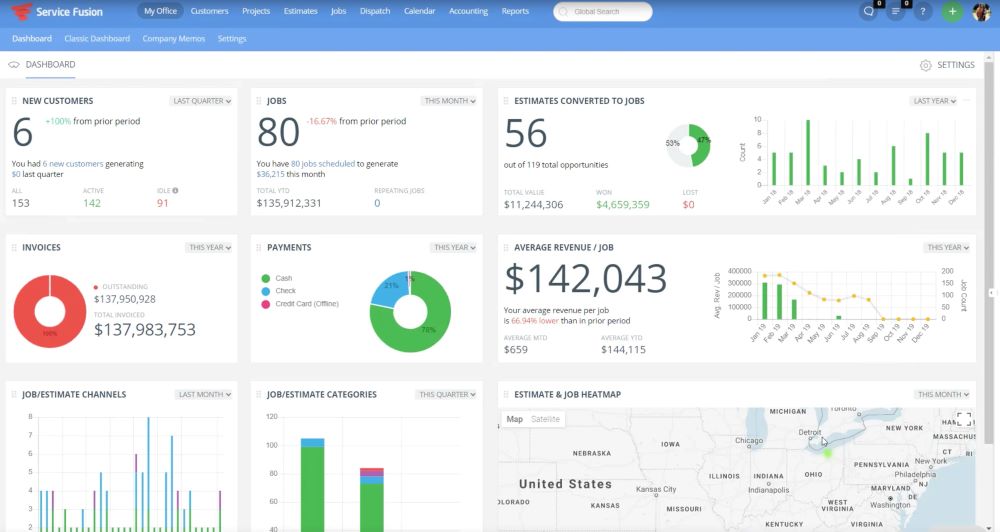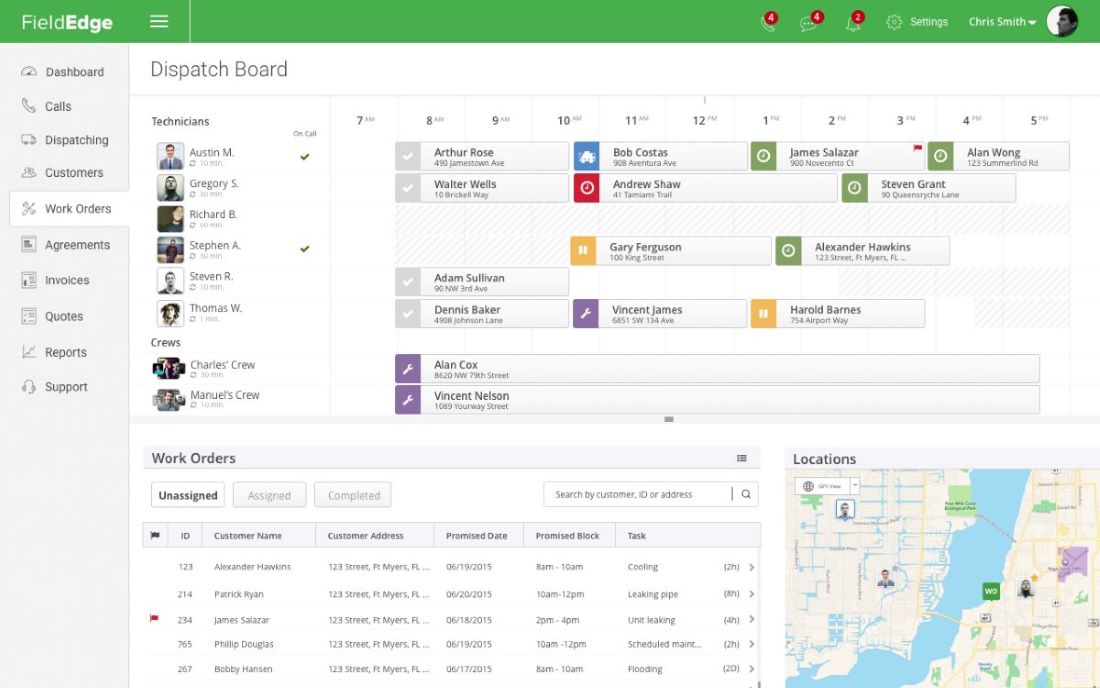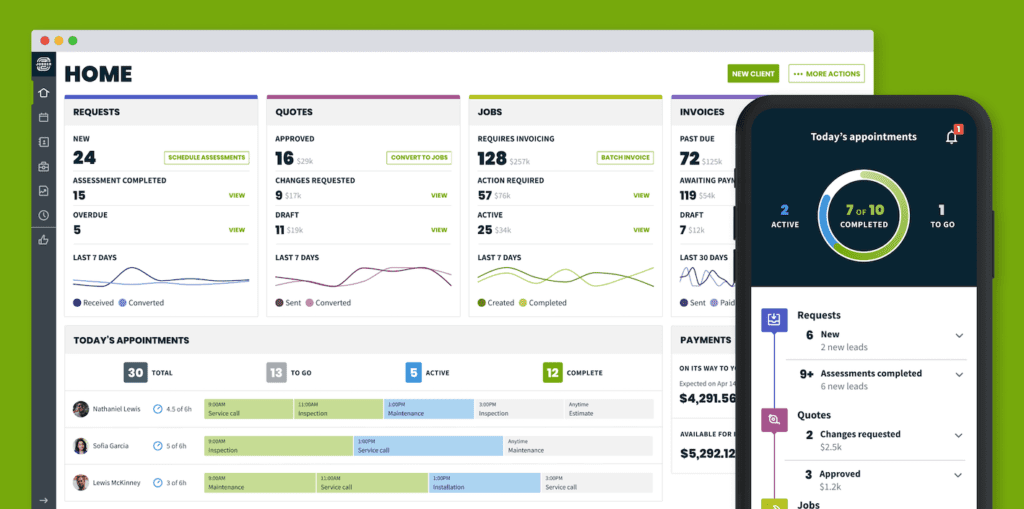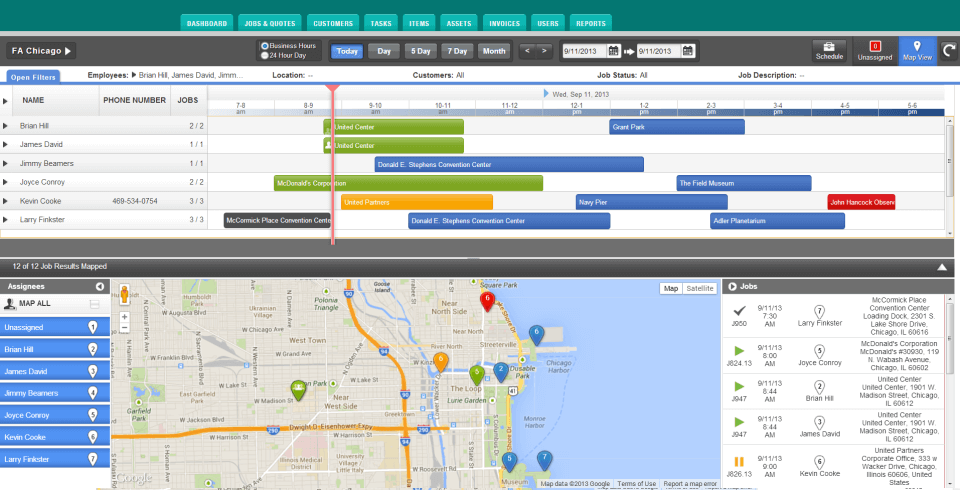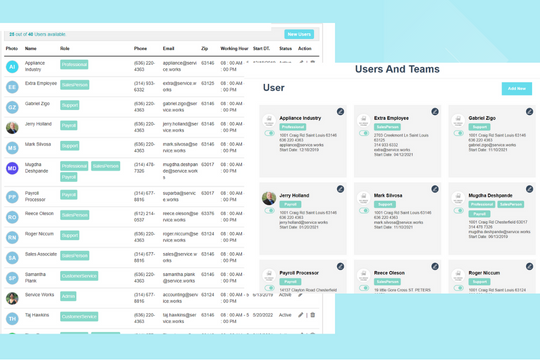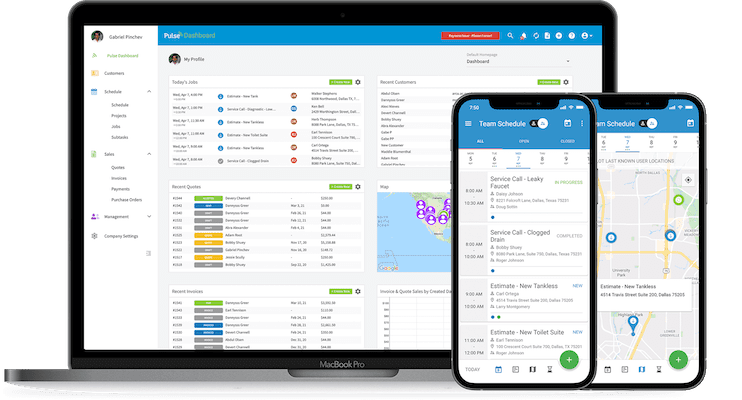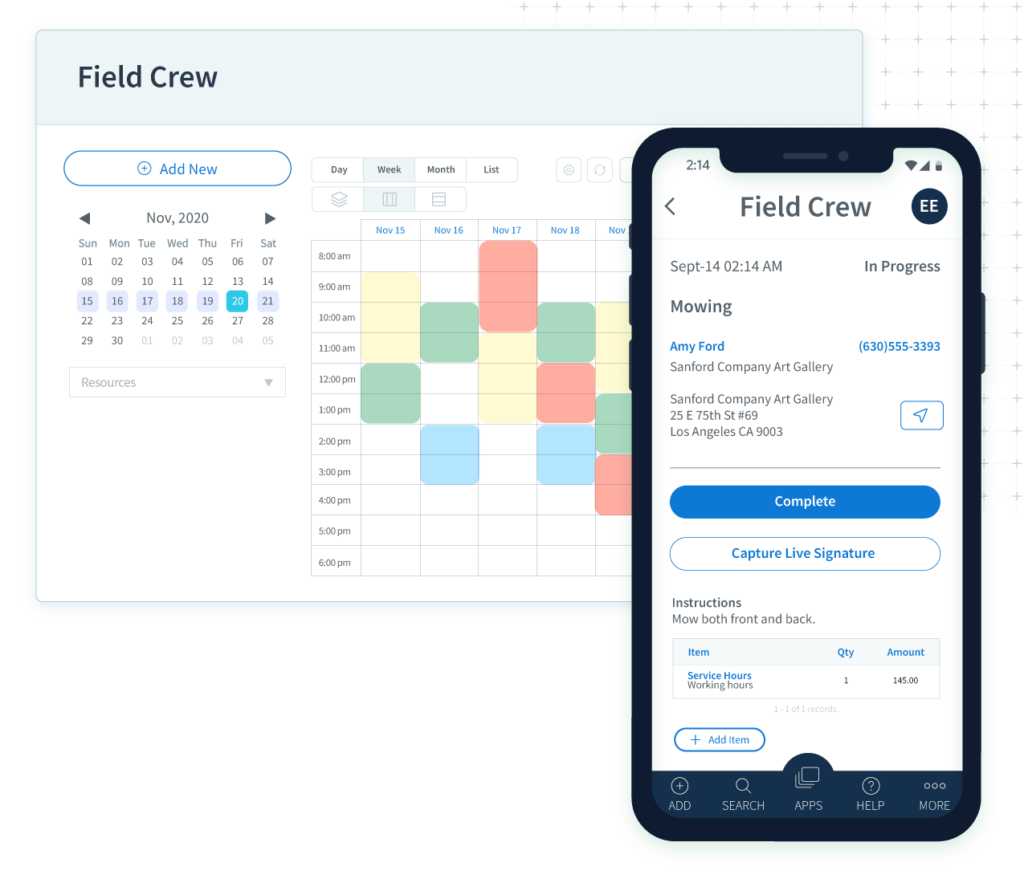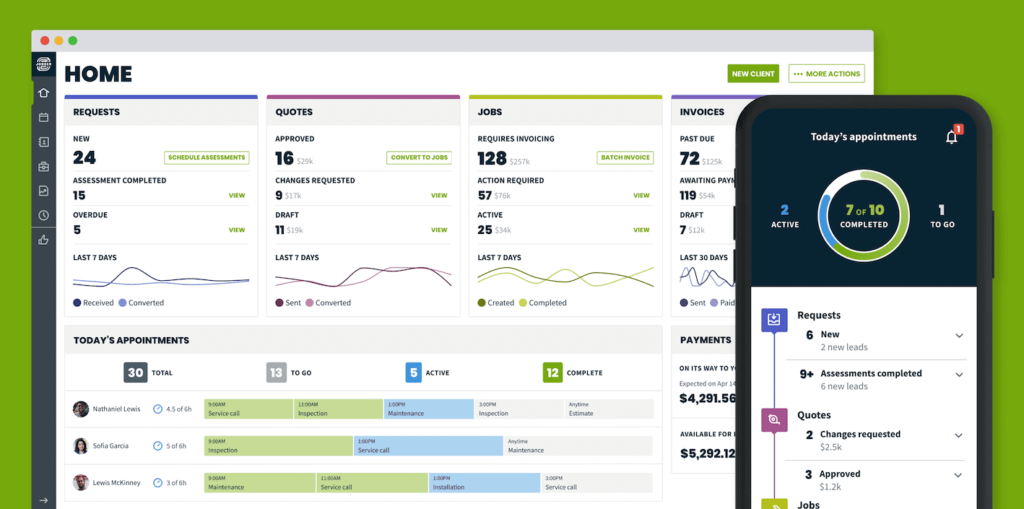While Housecall Pro stands out in the field service management software space, it’s not the only player in the game. In fact, there are several Housecall Pro alternatives that are just as good, if not better.
It’s important to understand all your options so you can find the best fit for your unique business needs.
In this blog, you’ll explore:
- Why you should consider making the switch.
- What you should look for in a Housecall Pro alternative.
- The top Housecall Pro alternatives for home service businesses.
Let’s dive in!
What is Housecall Pro?
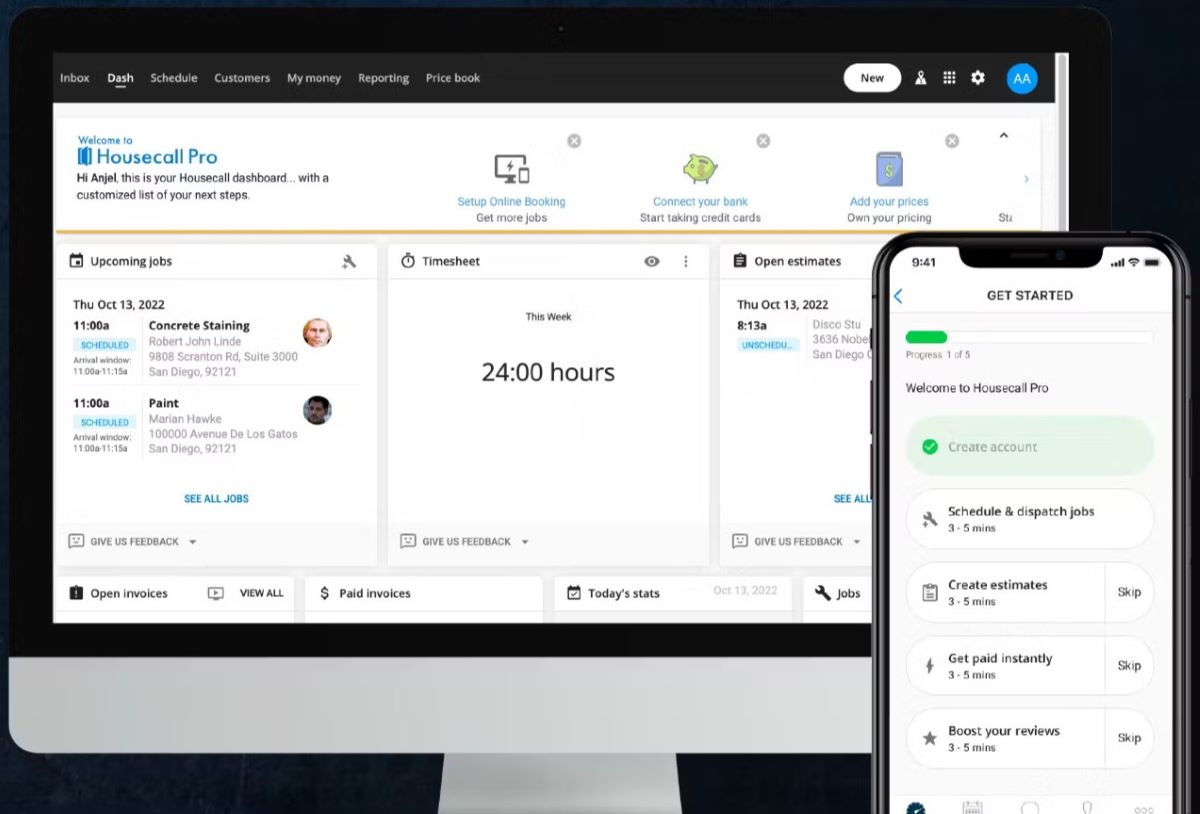
Image credit: Housecall Pro
Before looking into your best Housecall Pro alternatives, let’s look at an overview of the platform.
Housecall Pro is an FSM (field service management) software that caters to home service businesses like:
- HVAC.
- Plumbing.
- Electrical.
- Cleaning.
It offers dynamic features, such as:
- Automated invoice management.
- Job scheduling and dispatching.
- Route optimization.
- Customer management tools.
How does Housecall Pro work?
Housecall Pro is a cloud-based platform that lets your technicians manage field service tasks like:
- Booking.
- Dispatching.
- Invoicing.
- Moving.
- Customer interactions.
The software works across multiple devices like desktops, laptops, and smartphones. It’s compatible with Windows, Mac, Android, and iOS platforms.
Known for its user-friendly interface, Housecall Pro handles high web traffic volumes and boasts:
- Robust data policies.
- End-to-end encryption.
- Secure access rights and controls.
Why do you need a Housecall Pro alternative?
When FSM vendors are evaluated based on user reviews and industry ratings, Housecall Pro falls short. See how below.
Limited features for tracking and reporting
Housecall Pro’s time tracking feature requires manual employee clock-ins. In contrast, software like ServiceM8 and FieldAware (merged with FieldLocate) automate time tracking for you.
In addition, Housecall Pro’s reporting tools are less robust. It lacks the customized reporting features found in:
- Method:Field Services
- RazorSync.
- FieldEZ.
- ServiceBridge.
- FieldPulse.
- ServiceMax.
No real-time change updates
When FSM solutions are tested for performance and efficiency, Housecall Pro struggles with real-time updates.
Users note that changes in the software aren’t immediately visible and require frequent refreshes and relaunches.
As a result, Housecall Pro is surpassed in real-time efficiency by software like:
- Method:Field Services
- ServiceWorks.
- mHelpDesk.
- ServiceBox.
- FieldOne.
- ServiceTrade.
- Service Autopilot.
Limited native integrations
Great FSM solutions are integrated seamlessly with existing business systems.
However, Housecall Pro only supports a limited number of integrations. This is challenging if you rely on multiple software solutions.
In contrast, competitors like Jobber excel with their extensive third-party apps and integrations.
Features to consider when choosing Housecall Pro alternatives
Any Housecall Pro alternative should have a user-friendly interface and intuitive workflow. Beyond those, there are a few other features you don’t want to go without.
Wide range of features
Look for Housecall Pro alternatives that offer a wide range of field service management features. It’s important to ensure these features are customized to meet unique business demands.
In a nutshell, it’s crucial that your Housecall Pro alternatives:
- Are explored for innovative and unique features.
- Are examined for data security and privacy features.
- Are upgraded to access more advanced features.
Credit card payments and payment processing
Ensure your software supports secure and speedy credit card transactions. It should also support various payment gateway types like:
- PayPal.
- Stripe.
- Square.
Detailed reporting capabilities
Opt for solutions that offer high-quality reporting tools. These reports drive actionable insights for informed decision-making.
Your field service management software should provide insights on:
- Financial health.
- Service performance.
- Customer trends.
Mobile applications for technicians and customers
Top-notch mobile apps cater to technicians and customers. They should offer:
- Real-time updates.
- Easy communication tools.
- Access to service details.
These features keep all parties well-informed and enhance customer experience.
Customer satisfaction tools
For optimal customer satisfaction, it’s crucial that FSM solutions are reviewed for customer support and service quality. The best systems include tools that let you:
- Collect customer feedback.
- Assess service quality.
- Provide responsive support.
These tools help you analyze feedback for continuous service delivery improvement.
Financial management services
Effective financial management is the unsung hero of field service success. Your FSM software should offer comprehensive financial features, including:
- In-depth budgeting.
- Quote, estimate, and invoice creation.
- Expense tracking.
- Financial reporting.
- Integration with your accounting software.
These elements are essential for strong financial health and a steady cash flow.
Job scheduling options
Maximizing efficiency starts with assigning the right technician for each job. Your FSM software should offer scheduling features that adapt to:
- Last-minute customer requests.
- Inventory availability.
- Technician expertise.
Cloud-based solutions
It’s vital that your choices are analyzed for scalability and flexibility, especially in cloud-based environments. Effective cloud-based solutions offer:
- Accessibility across various devices.
- Seamless integration with multiple tools.
- Real-time data synchronization.
This ensures that your software grows and adapts alongside your company.
Service history tracking
Running a field service business means that every customer interaction counts. Service history tracking is critical to nurture long-lasting client relationships.
The best FSM solutions offer thorough and user-friendly records of each customer’s service history. This makes it easier to provide personalized experiences and ensure that no customer detail gets missed.
Real-time tracking of field technicians
Real-time tracking ensures that everyone on your team is precisely where they need to be.
Ideal solutions offer:
- Precise location data.
- Real-time status updates.
- Route optimization and planning.
This improves resource management and keeps your technicians and clients in perfect sync.
Time tracking for field technicians
For effective field operations, simple yet precise time tracking for technicians is key. Your software should capture accurate working hours and integrate smoothly with your billing systems.
In addition, it should provide insights into technician productivity and assist with ongoing labor management.
Housecall Pro alternatives for small and medium-sized companies
For small and medium-sized businesses (SMBs) considering a switch, identifying the top Housecall Pro alternatives is essential.
These alternatives are discovered through market research and comparisons, which we’ve streamlined for you. The following list ensures that all alternatives:
- Are compared for feature sets and capabilities.
- Are investigated for reliability and technical support.
- Are researched for compatibility with various business models.
- Are considered for their integration capabilities with other tools.
Without further ado, here’s your list of the best Housecall Pro alternatives:
Method:Field Services
The first Housecall Pro alternative is Method:Field Services.
Method is the #1 lead-to-cash automation tool for QuickBooks and Xero users. With powerful features like self-serve customer portals and a real-time, two-way sync with your accounting software, Method enhances your customer experience and business operations.
It empowers your business to scale effectively by automating your:
- Sales processes.
- Marketing workflows.
- Customer service activities.
Method:Field Services is fully customizable with its intuitive drag-and-drop interface, backed by knowledgeable and friendly customer support. Its mobile app also provides seamless functionality when you’re on the move.
What’s more is that Method integrates seamlessly with popular tools, like:
- Mailchimp.
- Zapier.
- Google Calendar.
Connecteam
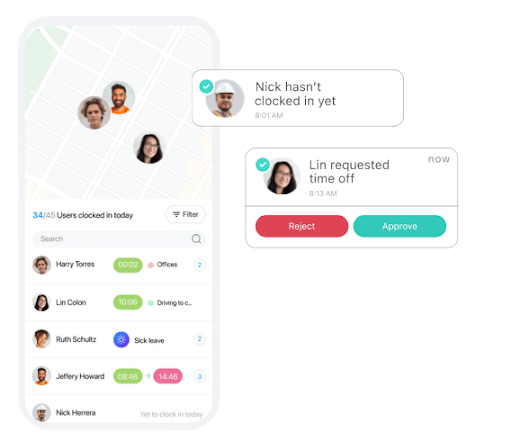
Image credit: Connecteam
Connecteam is a feature-rich software that lets you train, manage, and communicate with your employees. It offers versatile organizational management tools for industries like:
- Construction.
- Cleaning services.
- Field services.
- Manufacturing.
Known for its quick setup time, Connecteam offers comprehensive team management from a single app. Although its team management is robust, its technical support focuses on the essentials, like email and phone assistance.
After using Connecteam, we have found that it integrates with popular payroll systems like:
- Gusto.
- QuickBooks.
- Paychex.
- Xero.
UpKeep
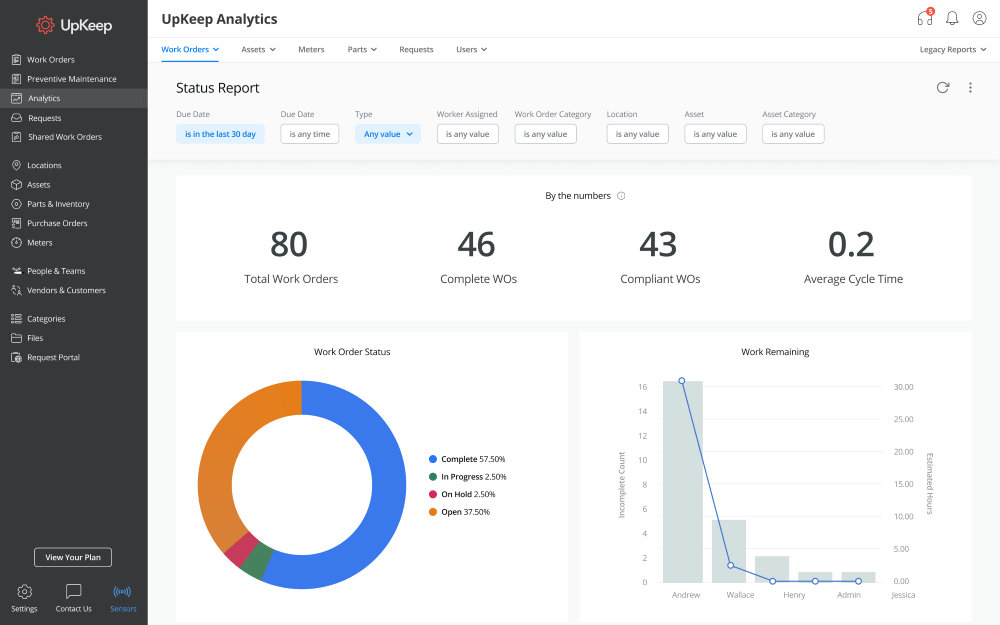
Image credit: UpKeep
UpKeep is a technologically advanced system that specializes in maintenance management. It helps small businesses track assets, inventory, and work orders.
Maintenance teams like Upkeep for its:
- Work order management.
- Inventory management.
- Report generation capabilities.
Designed primarily for mobile use, UpKeep is also fully compatible with desktop systems. The software also features comprehensive support, including a full product walkthrough.
Plus, Upkeep integrates with key platforms, such as:
- Xero.
- Azuga.
- QuickBooks Online.
- Oracle ERP.
Service Fusion
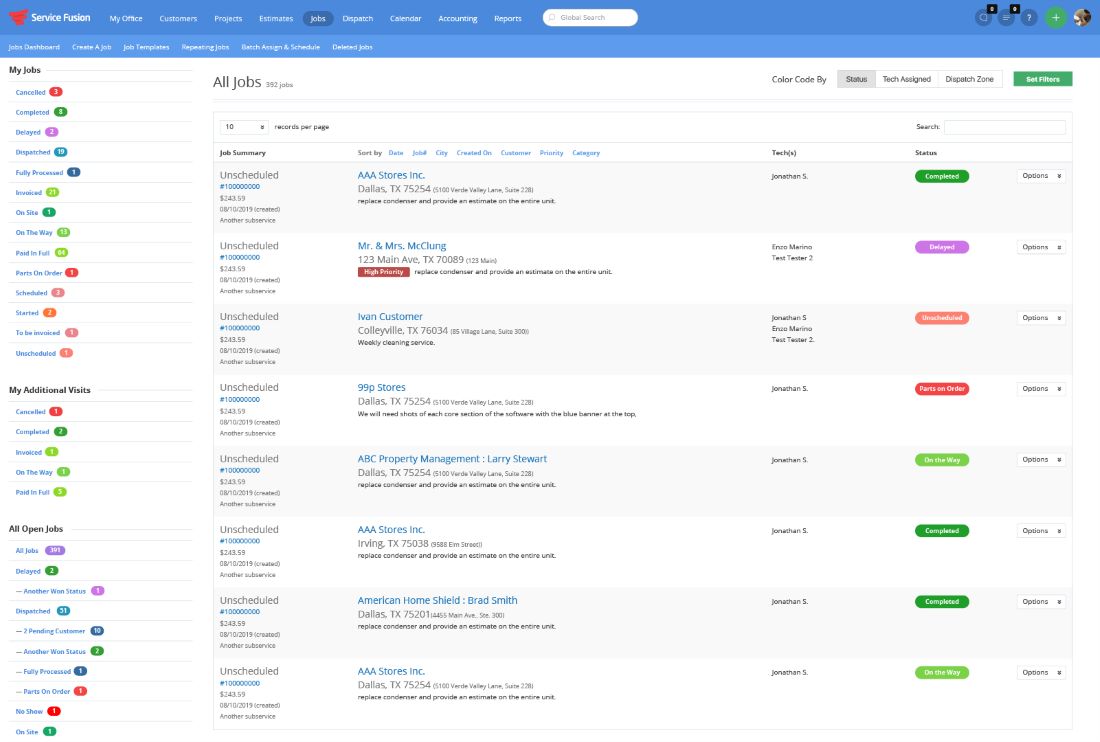
Image credit: Software Advice
Service Fusion is a flexible, all-in-one field service management software. It excels in:
- Customer relationship management.
- Scheduling and dispatching.
- Quote and invoice processing.
- GPS tracking.
Its mobile app enhances on-the-go scheduling and route adjustments for field techs. It also provides access to service history for improved issue resolution.
Plus, Service Fusion offers reliable technical support, including:
- Free demos.
- Support team access.
- A detailed knowledge center.
The platform’s notable integrations include:
- Profit Rhino.
- PulseM.
- QuickBooks.
- Out of the Box.
Kickserv
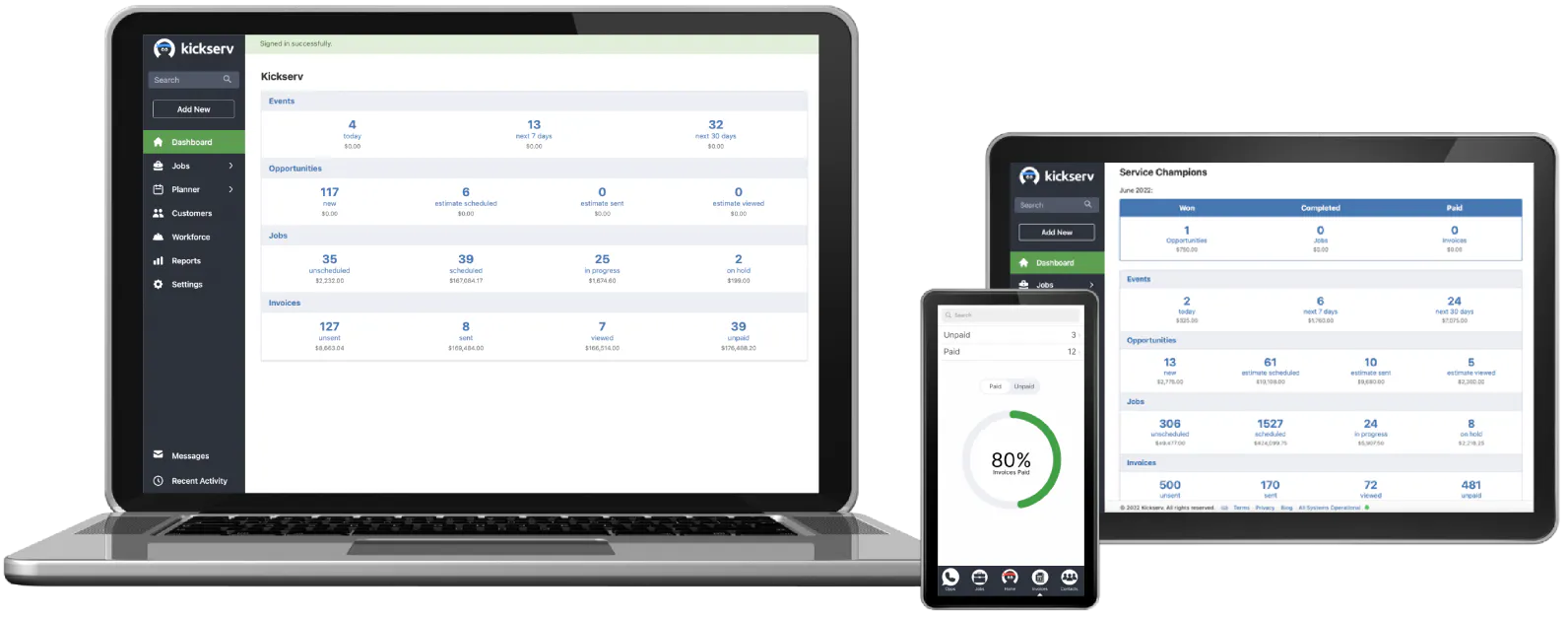
Image credit: Kickserv
Kickserv is an economical field service management (FSM) software for home service businesses. It lets you:
- Monitor leads.
- Facilitate online payments.
- Coordinate field services on the go.
Kickserv supports over 20 service trades. Our practical application of the product showed that it features:
- Automated invoices and job reminders.
- Drag-and-drop scheduling for quick dispatching.
- GPS navigation for real-time vehicle tracking.
- A mobile app compatible with iOS and Android.
It also integrates with several applications, such as:
- QuickBooks.
- Customer Lobby.
- Google.
- Mailchimp.
While Kickserv is scalable, it’s worth comparing it against alternatives like Jobber and Method to understand its competitive strength.
Housecall Pro alternatives for home service businesses
Identifying top Housecall Pro alternatives is just as important for home service businesses.
The following list showcases alternatives that are identified as potential solutions for specific business needs. These alternatives:
- Are chosen for their user-friendly interfaces.
- Are differentiated by their unique selling points.
- Are selected based on specific operational requirements.
Method:Field Services
Method has earned its reputation as a standout in field services.
The software is more tailored for specific industries than your other options. For example, unlike ThermoGRID and WebTitan, which solely focus on HVAC and web security, Method meets a range of field service needs.
The platform offers a selection of accessible features to ensure your organization runs smoothly, including:
- Easy job creation, scheduling, and dispatching.
- Personalized customer service.
- Seamless estimate, work order, and invoice creation.
- Customer relationship management (CRM).
FieldEdge
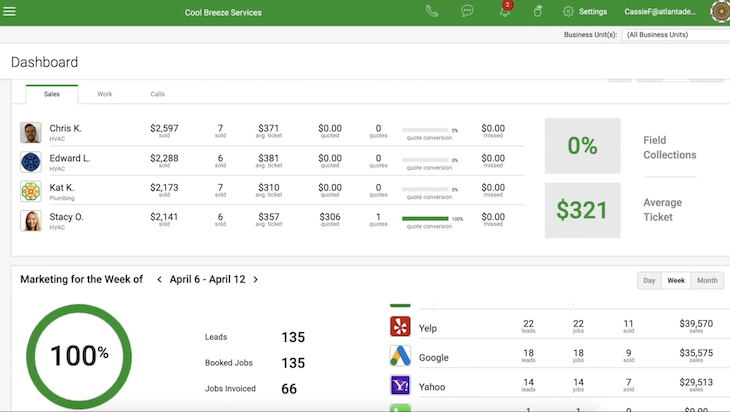
Image credit: FieldEdge
FieldEdge is a versatile, cloud-based software for field service dispatch. It lets you manage work orders and track technician performance from a single screen.
In our experimentation and usage, FieldEdge provides:
- Drag-and-drop scheduling for seamless job bookings.
- Job menus and categories based on tech schedules and skills.
- A customer relationship management dashboard.
- Mobile price books to showcase products and services.
Workiz
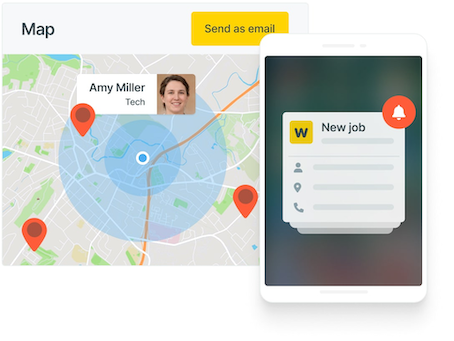
Image credit: Workiz
Workiz is an efficient field service management platform for job scheduling and team management. Unlike other FSM alternatives, Workiz accommodates a wide range of services, such as:
- Pest control.
- Chimney sweep.
- Landscaping.
With Workiz, you can:
- Leverage advanced customer relationship tools.
- Automate scheduling and dispatching.
- Enjoy performance-oriented job tracking and updates.
BuildOps
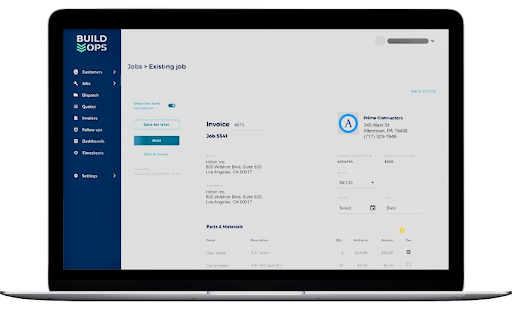
Image credit: BuildOps
BuildOps is a field service management software for commercial contractors. It leverages your team’s skills and schedules to pick the best technician for the job. This reduces callbacks and increases efficiency.
BuildOps also boasts an intuitive mobile app and integrative features like:
- Automatic scheduling and dispatching tools.
- Customer and asset management.
- Service agreement tracking.
- Real-time data-driven reporting.
ServiceTitan
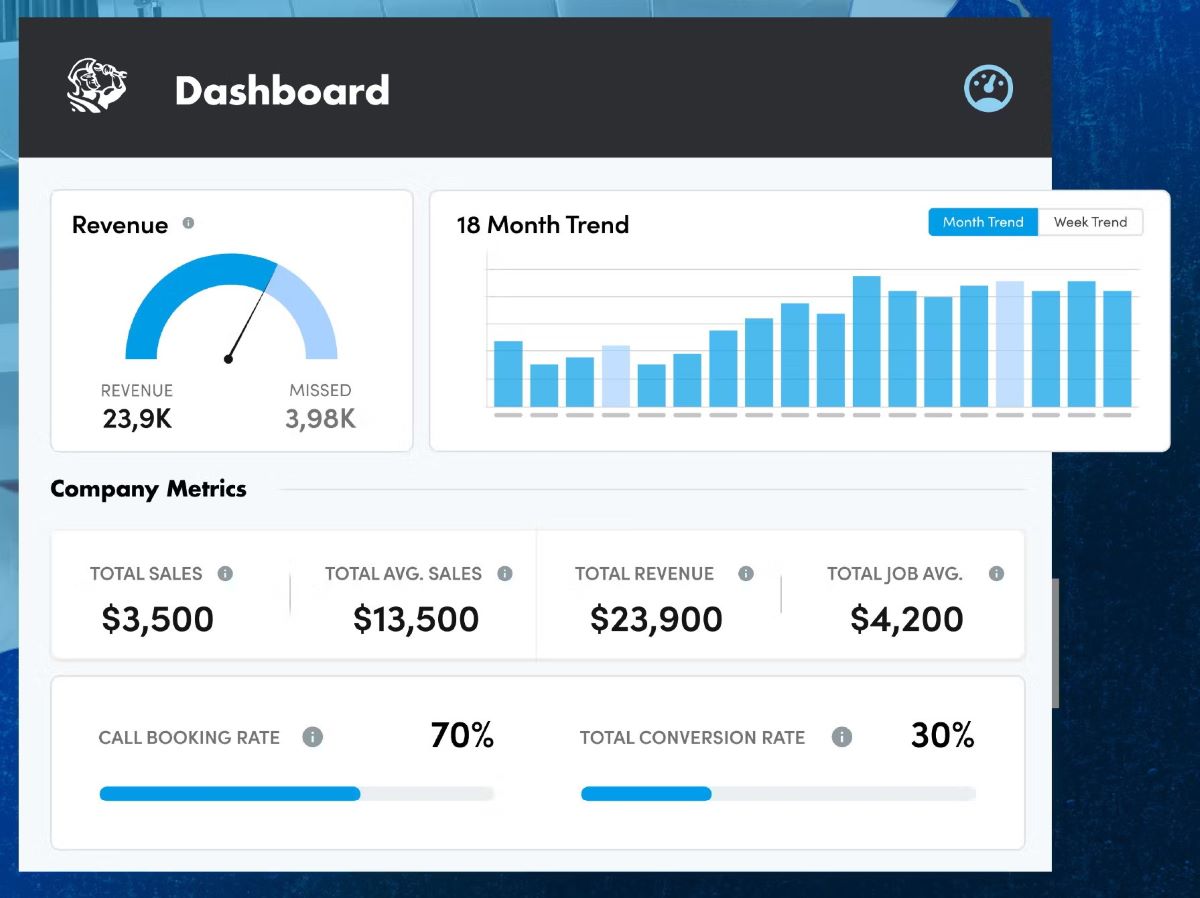
Image credit: ServiceTitan
ServiceTitan is an all-in-one FSM solution for home service businesses. Built for home and commercial contractors, ServiceTitan ensures smooth job management in the field and in the office.
Our findings show that ServiceTitan lets you:
- Schedule jobs right from your calendar.
- Update customers in real-time with vehicle GPS tracking.
- Manage services and equipment using the visual price book software.
- Sync appointments and schedules with a Google Calendar integration.
Although ServiceTitan is versatile, consider direct comparisons with Housecall Pro and Method to gauge its competitive edge.
Key takeaways
Housecall Pro shines in field service management, but it doesn’t fit every business perfectly. Its limitations, like restricted integrations and basic reporting, could be deal-breakers.
If Housecall Pro isn’t cutting it, consider its alternatives. In many cases, these software solutions are transitioned to from Housecall Pro for better results.
For all small-to-midsize businesses and home service professionals, it’s crucial to choose from Housecall Pro alternatives that:
- Are optimized for specific business workflows.
- Are adapted to suit different industry needs.
- Are benchmarked against Housecall Pro for competitive analysis.
- Are implemented to improve or enhance business processes.
By exploring all your options, you’re on your way to discovering your business’ perfect solution for effective field service management.
Housecall Pro alternatives: Frequently asked questions (FAQs)
How do these alternatives compare in terms of pricing and affordability?
When evaluating Housecall Pro alternatives, make sure they are assessed for cost-effectiveness and value. Here’s a pricing breakdown of your best options:
Method:Field Services:
- Field Crew Technician: $15 per month.
- Dispatcher: $45 per month.
Connecteam:
- Small Business: $0.
- Basic: $29 per month for the first 30 users.
- Advanced: $49 per month for the first 30 users.
- Expert: $99 per month for the first 30 users.
UpKeep:
- Lite: $40 per month per user.
- Starter: $45 per month per user.
- Professional: $75 per month per user.
- Business +: Request pricing.
Service Fusion:
- Starter: $166 per month, billed annually.
- Plus: $251 per month, billed annually.
- Pro: $421 per month, billed annually.
Kickserv:
- Free: $0 per month.
- Lite: $47 per month.
- Standard: $95 per month.
- Business: $159 per month.
- Premium: $239 per month.
FieldEdge:
FieldEdge features Select, Premier, and Elite plans with specific pricing available upon request.
Workiz:
- Lite: Free for up to 2 members.
- Standard: $225 per month.
- Ultimate: Request pricing.
BuildOps:
BuildOps does not publish pricing information on its website. Contact a sales representative to book a live demo and learn more.
ServiceTitan:
ServiceTitan provides a variety of pricing plans, including the Starter, Essentials, and Works plans. To obtain pricing details for each subscription, request a demo or a quote.
Do any of these alternatives offer superior customer support and training resources?
Most Housecall Pro alternatives provide adaptive customer service options, including:
- Phone support.
- Email assistance.
- Help centers.
- Access to specialists.
Which alternative software offers the best mobile experience for technicians?
Some alternatives replace Housecall Pro in certain business scenarios, especially in mobile performance.
While the best mobile experience depends on industry-specific needs, here are some alternatives with impressive features:
- Method:Field Services: Method’s mobile app lets you plan routes, create estimates, record job progress, and update work orders on the go. Plus, it gives you a 360-degree view of your customers from anywhere.
- Connecteam: Connecteam’s app offers features like real-time chat, task management, and schedule sharing. It also includes time tracking and forms for quick data entry.
- Service Fusion: With Service Fusion’s mobile app, real-time connection with technicians and customers is effortless. It also offers custom, multi-page proposal creation with its estimating features.
Discover a field service management software that ticks all your boxes.
Start your free trial of Method:Field Services.
Image credit: Anamul Rezwan via Pexels