Printable work order format tips that fuel success

Your work orders travel across your business and meet many eyes, from customers to field techs. Each person must understand the information in your work orders, and formatting plays a big role.
But field service professionals are busy people, which means you don’t always have time to ensure that every work order is properly formatted.
So the question is: how do you efficiently format work orders? The answer is with a free printable work order template.
Keep reading to learn about the importance of a proper free work order format and get tips to simplify the process with a work order template.
As a bonus, you’ll get a printable template with a free work order format that you can customize for your business.
What is a work order?
A work order is a document that outlines all of the tasks required to complete a job. Everyone involved in the job gets one to ensure your entire team’s on the same page.
Since so many people rely on this document, it’s important to have a free work order format that is easy to understand. Following key work order format best practices ensures that your work orders hit the mark.
Let’s look at what your free printable work order template PDF should include.
What is a work order template?
A work order template is a document that details the specific tasks or services you need to complete for a job, particularly in:
- Maintenance.
- Construction.
- Service industries.
An effective template includes:
- The task description.
- Requester and approver details.
- Technician assignment.
- Due dates.
- Cost breakdowns.
- Required resources.
This template is essential to standardize workflows and manage tasks efficiently — from assignment to completion.
What’s a good work order format?
A well-structured free work order format includes several key elements for clarity and effectiveness:
- Task description: Clear details of the service or maintenance required.
- Contact information: Details of the company, customer, requester, and approver.
- Unique work order number and dates: A unique number for tracking and the dates for request, expected completion, and actual completion.
- Scope and resources: Outline of work and list of necessary tools, parts, and materials.
- Safety notes: Relevant safety procedures and previous incidents related to the task.
- Assignment details: Information about the assigned personnel, including external contractors if necessary. Any additional notes belong here.
- Priority level and cost estimates: Urgency of the task and estimated expenses.
Using a free work order format template Word file helps you with clarity and effective communication for different types of jobs. You can then send it as a free work order format PDF file for quick and easy approval.
6 free work order formats to use in 2024
Service work order format
For service industries, a service work order template is essential to foster clear communication and simplify your processes. It encompasses crucial details like:
- Customer information.
- Complete service descriptions.
- Time estimates for task completion.
- Necessary materials or equipment.
- Any specific directives.
Apart from simplifying workflows, a service work order format helps keep accurate records for tracking purposes and efficient invoicing, which enhances customer satisfaction.
Automotive work order template
In automotive repair businesses, using a free work order format or template is crucial to break down job requirements. It also boosts productivity and elevates customer satisfaction levels.
These templates lay the groundwork for seamless service delivery by:
- Categorizing jobs into maintenance or repair categories.
- Conducting thorough vehicle inspections.
- Generating precise estimates.
To enhance efficiency and precision, customizable templates in free work order formats like Excel also capture:
- Contact details.
- Vehicle specifics.
- Repair needs.
- Necessary parts.
- Associated costs.
Repair work order template
A repair work order template transforms auto repair services, as it reduces administrative burdens and elevates your professional standards. These free work order formats organize essential information to save you time, including:
- Customer details.
- Job descriptions.
- Material and labor costs.
Additionally, leveraging software that incorporates work order tracking and detailed reporting functionalities simplifies your repair workflows and boosts efficiency.
Maintenance work order format
Managing maintenance business workflows using a free work order formats has many benefits. By detailing every aspect of a maintenance request, from client information to job specifics and cost estimates, these forms ensure comprehensive tracking and efficient task management.
With a consistent maintenance work order format, you also:
- Improve data access.
- Reduce resource consumption.
- Enhance coordination among team members.
Construction work order template
Construction work order formats are essential tools to plan and execute construction projects effectively. They detail every facet of a job, from material requirements and labor allocation to timelines and budgetary constraints. As a result, they ensure effective resource allocation and active progress monitoring.
Also, integrating software and digital solutions offers the added benefit of real-time updates and comprehensive project management capabilities. This enhances operational efficiency and project execution even more.
Contractor work order template
Contractor work order formats simplify handling work orders for contractors, from creation all the way to invoicing and payment. These templates let you:
- Schedule tasks efficiently.
- Assign teams to jobs.
- Track work progress.
- Manage budgets and costs.
Digital management systems store all your work order information in one place and make it accessible from anywhere. This is particularly beneficial if you’re a contractor who’s always on the move. This centralized approach improves efficiency and customer satisfaction to ensure that you complete projects on time and within budget.
Why is it important to use a work order form?
Using a free work order format form is beneficial for many reasons. Let’s look at some of the main ones.
Consistency
Using a free work order format forms ensures consistency across various tasks and projects. It helps standardize the process of scheduling, assigning, and executing tasks. Templates ensure that your team members and clients are never confused by the details of a job. This consistency is crucial for organized and predictable workflows, particularly in service-based businesses.
Accountability
A work order format plays a key role in establishing accountability. By detailing who’s responsible for each aspect of a task, these forms ensure that employees and contractors are clearly aware of and responsible for their duties. This clarity helps you track individual progress and performance and address any issues.
Paper trails
Free work order formats also create a reliable paper trail for all maintenance and service activities. This documentation is essential for many reasons and lets you keep track of:
- Job details.
- Client information.
- Pricing changes.
- Progress of work.
Such records are invaluable for:
- Future reference.
- Audits and taxes.
- Compliance with regulatory requirements.
They also improve client satisfaction and communication within the team, as they ensure that crucial client notes and instructions reach the right people.
Work order format best practices
When you create a work order, all relevant information must be there. However, more goes into a printable free work order format PDF than just words on a page.
Your work order format is an important element in ensuring that the job in question is understood by everyone involved.
Here are two printable work order template PDF best practices to follow to impress your customers and empower your team.
1. Present information clearly and professionally to customers
Your free work order format matters just as much as the information it delivers, and presentation plays a big role in that. There are several reasons why you should prioritize the presentation in your work orders.
For one, a clear and concise work order demonstrates professionalism. Every document you hand your customers reflects your business. If your work order format PDF is messy and disorganized, your customers may think the same about your business.
Not to mention, a disorganized work order format leaves room for errors and misunderstandings. In most cases, three people get a copy of your work order:
- Your customer.
- The dispatcher.
- The technician assigned to the job.
All three of these recipients have to understand the information in your work order in the same way. For example, if your customer and your tech have two different understandings of the required work, you’ll end up with an unsatisfied customer and a frustrated technician.
On top of this, your printable work order template PDF is a great branding opportunity for your business.
So, make sure your logo, brand colors, and contact details are part of every printable work order that you share with customers.
2. Consider the needs of your internal team

It’s easy to get caught up in your customer’s needs. But you can’t forget the needs of those who keep your business running — your team members.
From field technicians to office staff, you need to consider the needs of your internal team in every move you make for your business.
Although your dispatcher and field technician are the main internal recipients of your work orders, there may also be instances where other members of your team need them, such as:
- Your accountant to verify invoicing.
- Administrative staff for archiving purposes.
- Marketing for potential customer reviews.
In these instances, it’s helpful to have a standard work order format that everyone across your business understands. A recognizable, printable work order template PDF ensures consistency, so everyone knows where to find the information they need.
Next, let’s dive deeper into the benefits of free printable work order templates.
The benefits of a free printable work order template
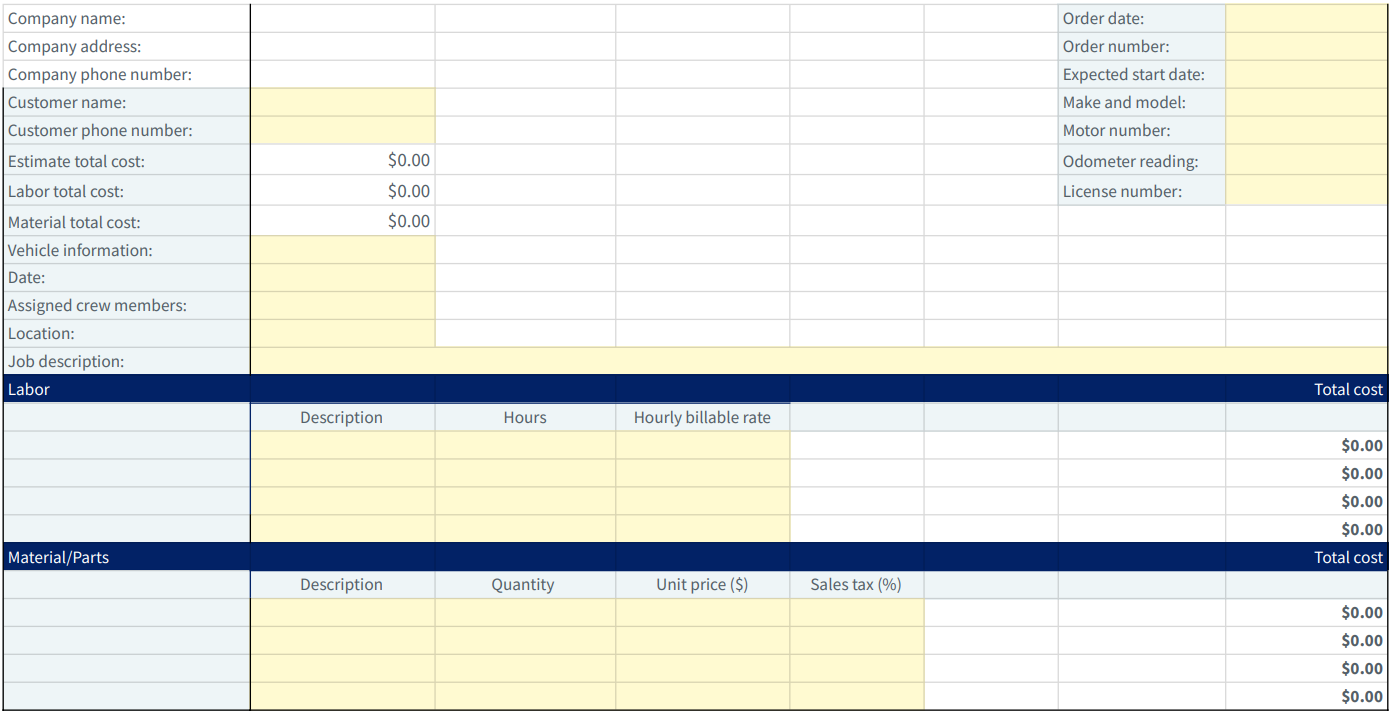
Creating work orders does not produce revenue — completing a job does. When you use a printable work order template PDF, you send work orders out faster, which gives your team more time to complete jobs.
Templates ensure consistency while they take the “work” out of work orders. Here are some ways they benefit your business.
Simple, powerful project management
Deciding on a standard work order format lets you create a printable work order template PDF.
A free work order format speeds up the creation process, so you spend less time creating work orders and more on management.
Work orders are easier to process when they’re all in the same format. This means that you can process more work orders in a shorter amount of time and maximize your team’s productivity.
Better yet, a simple work order format in Word gives you additional options to deliver work orders to your crew and customers. As a result, you eliminate the need to create a new copy from scratch.
Your work order management is part of your overall business management, which means that if your work orders flow well, then your business runs smoothly.
Easy conversion of a work order to an invoice
Just because a job is complete doesn’t mean your work order is done serving its purpose. You still need to get paid.
Your printable work order template PDF has all of the information you need to create an invoice. It’s even better if you have a work order format similar to your desired invoice format. Understanding this, creating an invoice from scratch feels repetitive.
The best work order management system simplifies the process by converting work orders to invoices in an instant. Once the job is complete, it only takes a few clicks to turn your work order into an invoice and deliver it to your customer.
But the benefits don’t end once you get paid, either. Some service order software uses your history of work orders to provide useful insights into your business.
Here’s an example for QuickBooks Users. Method:Field Services makes creating and sending work orders in QuickBooks Online possible. And its customizable report builder (pictured below) lets you dive deep into your work order data, so you can make decisions that drive your business forward.
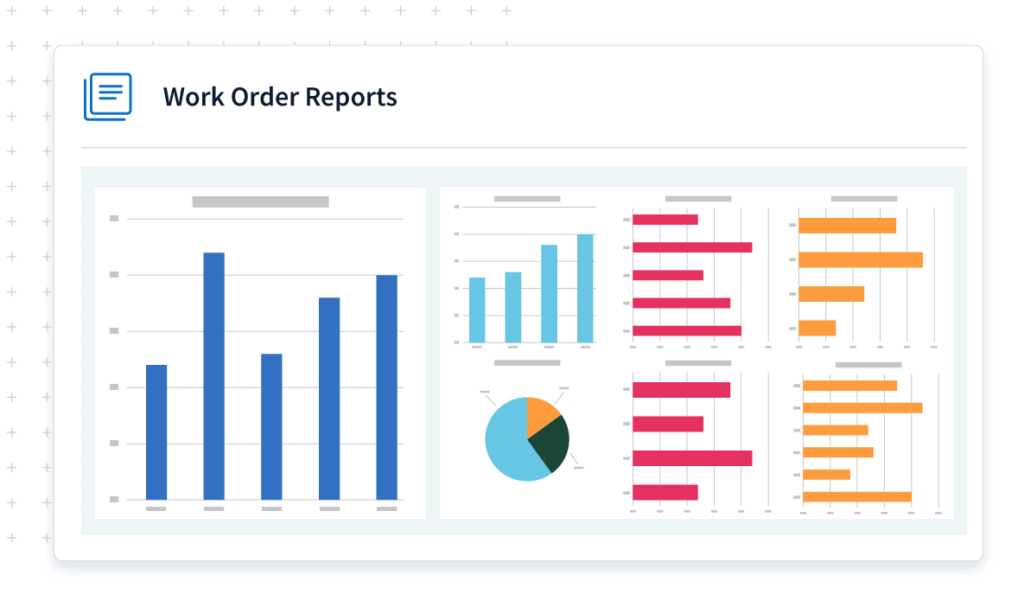
Better execution on work orders
Work orders deliver important information, and the success of any job depends on how effectively your work order delivers that information.
When you use a free work order format, you save time and get work orders to your technicians a lot quicker.
Better yet, make sure that your printable work order template PDF includes complete job details, such as:
- Special customer requests.
- Detailed instructions.
- Images and diagrams.
These details ensure that your technicians get the job done quicker and execute it to your customer’s satisfaction.
Ensure consistency
When you run a field services business, you have to be ready for anything. So, it’s important to take control of every aspect of your business. Consistency in your operations plays a key part in that.
One way to ensure consistency is to use custom work order forms. These forms give you control over your work order format.
A custom work order form starts with a consistent work order template, so you have the same starting point for each custom work order. This consistency promotes professionalism and understandability in your work orders.
Now that you know the benefits of work order templates, let’s check out your options.
How to create a free printable work order template PDF or Word document
The work order format you choose depends on your business. However, as a rule of thumb, your work orders should have the following information:
- Your business details.
- Customer contact details.
- Detailed job description.
- Name of the technician assigned to the job.
Creating a work order template is a great way to speed up the process and ensure a consistent work order format. You can use a free work order template Word document or printable work order template PDF to help you accomplish this.
That said, creating a printable work order template PDF or Word document is challenging. The good news is that you don’t have to make it from scratch. Use this free printable work order template as a starting point. Customize this template to suit your business needs, and start saving time on your work orders right away.
Automate work order creation and tracking with Method:Field Services
If you’re looking for an efficient way to manage your services and simplify the work order process, Method:Field Services is your best bet. It’s packed with features to boost operational efficiency and automate your everyday operations. Here’s how Method stands out:
- Scheduling and dispatching tools to ensure timely and efficient service to customers.
- Instant updates on the status of work orders to facilitate better management and oversight of field operations.
- Seamless connectivity with accounting platforms QuickBooks and Xero, which simplifies financial management and invoicing processes.
- Adaptable work order templates with customization to meet the unique demands of various services.
- Automatic alerts and notifications, so that all team members stay informed and proactive.
Wrap-up: The value of the right work order format
To recap, your free work order format matters for three main reasons. It helps you:
- Convey professionalism to your customers.
- Ensure that your team’s on the same page.
- Simplify your work order process.
Templates eliminate the need to verify the format of each work order you create. Several field service software solutions let you create work order templates quickly and efficiently.
Field service management software improves your work orders with features such as:
- Customizable templates.
- Automated invoicing.
- Simplified scheduling.
As a result, designated software enhances your business operations as a whole.
Free work order format in Word FAQs
When should you use a work order template?
In a service-based business, a work order form or template is ideal for:
- Scheduling tasks.
- Determining necessary tools.
- Ensuring consistent pricing quotes, invoices, and payments.
It’s typically created after receiving a work request or client quote approval, as it helps organize job details and simplify your workflow.
What details should you include in the work order form?
A work order form should contain:
- Client’s name, address, and contact details.
- Job specifics like schedule, job number, and whether it is recurring or not.
- Line Items or specific tasks to be completed and their associated costs.
- Assigned contractor or employee information with schedules.
- Total job cost including individual item pricing and discounts.
- Additional information like client requests, specific tool needs, and images.
What is the difference between a purchase order and a work order?
The main differences between a purchase order and a work order format are their purpose and content. A purchase order is a document issued by a buyer to a seller that details the types, quantities, and agreed upon prices for products or services.
On the other hand, a free work order format is issued by a business or its client to authorize a specific task or job. It outlines specific work, rather than products that need delivery.
What is the best way to manage work orders?
Managing work orders is most effective using digital means like project management software. This approach ensures:
- Efficiency.
- Accessibility.
- Improved communication.
- Clear documentation of the job.
See how Method:Field Services perfects your work orders process.
Image: Nestor via Adobe Stock




