Jobber CRM: Reviews, features, pricing, and alternatives in 2024

CRM systems help your business reach new heights. They let you:
- Auto-assign follow-ups.
- Track progress on deals.
- Assess business performance in real time.
In this blog, you’ll answer: Is Jobber a CRM that’s worth the investment? Keep reading to learn all about Jobber CRM, including its:
- Pricing.
- Features.
- Benefits.
- Limitations.
Let’s dive in!
What is a field service CRM software?
Field service CRM software is a specialized tool that simplifies your field service operations. It goes beyond traditional customer relationship management by integrating:
- Job scheduling.
- Dispatching.
- Job tracking.
- Customer interaction functionalities.
From window cleaning to lawn care, field service CRM software transforms how you manage jobs in the field and the office.
Benefits for you
Field service CRM software offers many benefits for small business owners. It:
- Empowers loyal customers and drives customer retention.
- Optimizes your day-to-day operations for maximum efficiency.
- Improves business performance with organized records.
- Reduces costs with route planning and real-time scheduling features.
Benefits for your customer
With field service CRM software, your customers enjoy:
- Clear lines of communication and efficient appointment scheduling.
- Personalized service and support.
- More transparency and control over their customer experiences.
- Real-time updates about the status of their service requests.
Jobber CRM vs. Method:Field Services comparison
The main difference between Jobber CRM and Method is how they optimize your workflows. Each CRM offers a range of automations and varies in how you can customize your workflows.
What is Jobber CRM?
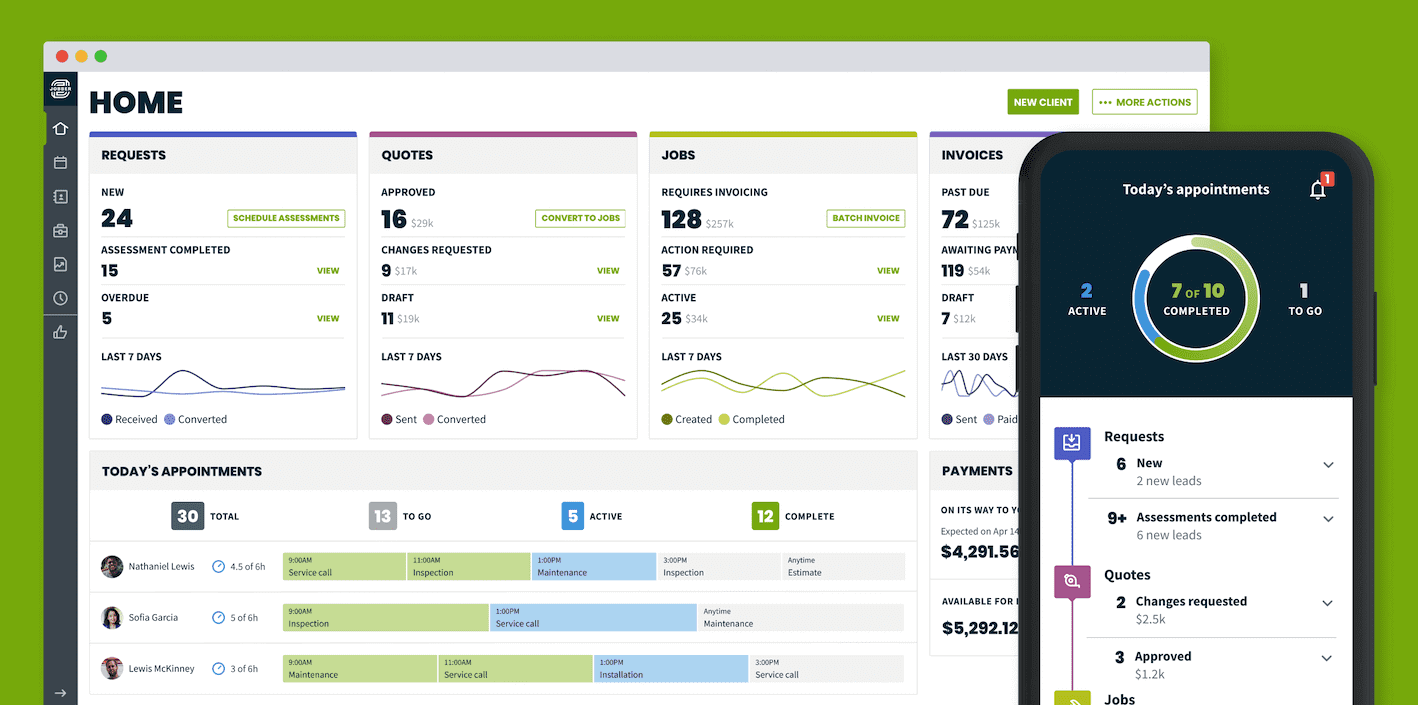
Image credit: Jobber
Jobber CRM is an online field service management solution that lets technicians:
- Log and schedule jobs.
- Create invoices and other financial documents.
- Follow up with customer payments.
It integrates seamlessly with your favorite apps to save time on data entry and ensure accuracy. Native integrations include:
- QuickBooks Online.
- Paypal.
- Square.
- Stripe.
Jobber CRM is a practical and easy-to-use software for employee scheduling on the go.
Jobber CRM: Top features
Job history
Jobber CRM eliminates headaches with client profiles by providing instant access to:
- Past job details.
- Customer history.
- Service records.
This feature facilitates better service and ensures accurate records of client communication.
Job tracking
Jobber CRM is packed with tracking features. It tracks:
- Locations.
- Job activity.
- Expenses.
- Project status.
Note that Jobber also provides the following options depending on your business type:
- Inventory tracking.
- Irrigation tracking.
- Pesticide usage tracking.
- Warranty tracking.
- Client tracking.
Lead management
The platform simplifies your sales process by capturing leads from various channels and organizing them in one customer database. Jobber CRM lets you:
- Follow up on leads promptly.
- Track the status of potential deals.
- Convert inquiries into paying clients seamlessly.
Quotes
Jobber improves quote creation by letting you generate quotes directly in its mobile app. You can easily:
- Customize quotes.
- Send them to clients for approval.
- Convert them into jobs.
Invoicing and payment
With Jobber, creating and managing customizable invoices is straightforward. The platform supports electronic payments and credit card processing via Jobber Payments.
Jobber also automates payment reminders and tracks payment status. This improves your cash flow and reduces administrative tasks.
What the CRM Jobber app is good at
Communication history
Jobber maintains detailed client profiles and service history logs for:
- Emails.
- Calls.
- Text messages.
This ensures that you can easily access all interactions for personalized and consistent service.
Client details
The app provides a centralized client hub to manage contact details, from contact information to job preferences. This contact database lets you access all necessary job details from one place for better client management.
Jobber CRM limitations
While Jobber excels in field service operations, it is not as well equipped for businesses in other industries. Another limitation is its inability to trigger recurring payments for customers.
Users have also noticed incorrect sales tax calculations after syncing with QuickBooks. The main issue is QuickBooks compatibility, as many users report data loss between Jobber’s essential tools.
Jobber CRM 2024 pricing
- Core plan: $69 per month.
- Connect plan: $169 per month.
- Grow plan: $349 per month.
Are there more cost-effective alternatives to Jobber?
Yes, Method is an affordable alternative to Jobber. It offers three cost-effective pricing plans, each with a two-way QuickBooks or Xero sync.
- Contact Management: $25 a user per month.
- CRM Pro: $44 a user per month.
- CRM Enterprise: $74 a user per month.
Method also offers a 14-day free trial. Find the perfect plan for you with a list of features and pricing here.
Other top-rated construction software
Want to explore other options? Continue your CRM research here:
- Nutshell vs. Jobber vs. Method CRM.
- Zoho vs. Jobber vs. Method CRM.
- Pipedrive vs. Jobber vs. Method CRM.
- Insightly vs. Jobber vs. Method CRM.
- HubSpot vs. Salesforce vs. Method CRM.
- Keap vs. Salesforce vs. Method CRM.
Method:Field Services overview
Method:Field Services is the #1 field service management software for QuickBooks and Xero users.
Thanks to Method’s robust two-way sync with your accounting software, customer and financial management is possible from one user-friendly interface.
Method eliminates manual data entry and automates a range of workflows, including:
- Instant invoice creation.
- Automated scheduling.
- Automatic follow-ups.
The platform also provides:
- A mobile application for on-the-go tasks.
- Project time tracking capabilities.
- Equipment tracking features.
- Credit card processing.
- Customizable reports and performance metrics.
- Email templates for ready-to-run email marketing campaigns.
How Method:Field Services works
Using Method CRM, you effectively manage your leads from when they first contact you to when they make a purchase.
Then, you can provide your customers with self-service options through a client portal, where they can:
- Access transaction documents.
- Approve quotes and proposals.
- Pay invoices.
- View upcoming appointments.
With a mobile application and third-party integrations with your favorite apps like Outlook, Zapier, and Mailchimp, you can access the essential information you need anywhere, anytime.
Method:Field Services also lets you log time on work orders with the Time Tracking app. This ensures accurate billing and crew management.
Key features
- Two-way sync with QuickBooks and Xero.
- Powerful workflow automation.
- Customizable forms and dashboards.
- Project scheduling and dispatching.
- Detailed reporting and analytics tools.
- Robust knowledge base and customization experts.
- A self-service client portal.
Limitations
To get the complete Method CRM experience, you must be a QuickBooks or Xero user. Method CRM is also only currently available in the English language.
Ratings and reviews of Jobber vs. Method
With over 240 5-star reviews on apps.com, Jobber is praised for its comprehensive field service management features. However, some users note challenges with data saving, especially when offline.
In contrast, with over 1,300 5-star customer ratings on apps.com, Method is a valuable tool that’s highly appreciated for its powerful features — especially its real-time, two-way sync with QuickBooks. Users also value its personalization options, from customizable branding to custom fields.
Who should use Jobber?
Jobber is a fantastic tool for field service companies looking to add efficiency while managing multiple jobs.
Who should use Method CRM?
Method CRM is the best option for small and mid-size businesses looking for a customized CRM solution and excellent customer support.
CRM Jobber: Final thoughts
Researching a CRM before committing to one is essential to ensure it meets your needs. With the right CRM, you set the foundation for your business to grow.
The best way to figure out which CRM is ideal for your team is to explore your options. Do your research, then take your top CRM contenders out for a test drive.
If you’re looking for the best field service integration with QuickBooks, Method is the way to go.
CRM Jobber: Frequently asked questions (FAQs)
What is the top Jobber competitor for functionality and features?
Method is the top Jobber competitor for functionality and features. It offers:
- A two-way QuickBooks sync.
- Extensive customization options.
- Comprehensive CRM capabilities tailored to your business.
Jobber vs. Method: Which is the best for small businesses in the field service industry?
Method is the best for small field service businesses. It offers:
- An easy-to-use design.
- Affordable pricing.
- Effective job and client management tools.
Is Jobber a CRM?
Yes, Jobber is a CRM designed to help service businesses manage customers, quotes, and invoices efficiently.
Get your hands on a CRM that boosts your field service game.
Start your free trial of Method today.
Image credit: Pixabay via Pexels



