Best task automation software in 2024

Are you tired of never-ending manual tasks? Task automation is your go-to solution to propel your business productivity.
In this guide, you’ll go over:
- What task automation is and its benefits.
- How to choose the best task automation software
- The top ten best task automation software.
This will help you make an informed decision about which automated task software to adopt.
What is task automation software?
Task automation software is a tool that creates efficient workflows to simplify everyday tasks. You can use it in almost any aspect of work, from accounting tasks to marketing efforts.
The software reduces manual effort and frees up valuable time for more complex tasks. With automation, routine tasks are efficiently managed in the background so you can focus your energy elsewhere.
Benefits of task automation
With task automation, you:
- Improve efficiency: Automate repetitive tasks for faster, smoother operations.
- Increase productivity: Free up time from simple tasks and focus on higher-value activities.
- Reduce errors: Lower the chances of mistakes and ensure accurate outcomes.
- Save costs: Cut down expenses by reducing manual labor and enhancing resource use.
Examples of task automation
Here are some examples of task automation in action:
- Automated invoicing: Forget about spending hours on manual invoices. Task automation tools quickly generate invoices and send them out.
- Marketing automation: Eliminate mundane tasks by automating your marketing workflow, from scheduling social posts to sending follow-up emails to clients.
- Appointment scheduling: Use a task scheduler to coordinate the assignment of tasks, team calendars, and appointments to save time and boost organization.
- Inventory tracking: Stay on top of your stock levels with automated alerts and reordering.
- Lead management: Enhance your sales process and empower your sales team with automated lead tracking.
How to choose the best task automation software?
With so many powerful custom solutions, choosing the best task automation software is no easy feat. In making your selection, you need to:
- Identify automation needs: Whether it’s automating emails, blog posts, repetitive processes, or complex tasks, determine the business processes you need to automate.
- Explore software types: Explore the types of automation software to find the best one for your business.
- Assess key features: Examine the key features of each task automation tool to ensure it aligns with your specific needs and daily tasks.
- Consider cost: Weigh your budget against the software’s pricing structure. The most expensive task automation tools may not always be your best fit.
- Evaluate scalability: Your task automation tools should be able to grow with your business. Look for automated task software that scales with your processes.
Additionally, keep these features in mind:
- Seamless integration.
- User-friendly interface.
- Good customer support.
- Marketing and sales process tools.
Overall, the best task automation software depends on your specific needs. Consider different options and take advantage of free trials before making your decision.
10 best task automation software solutions
Now that you know what to look for, let’s look at some of the best task automation software solutions.
1. Method
If you’re a QuickBooks or Xero user looking to automate customized workflows, Method is your top choice. It’s a centralized platform that seamlessly syncs with your accounting software to enhance your lead-to-cash workflows.
Key features
- Automated lead collection with web-to-lead forms.
- Drag-and-drop interface with custom reports and dashboards.
- Automated follow-ups, reminders, and customer service ticketing.
- Instantly syncs financial transaction data to QuickBooks or Xero.
- Online service portals to support your customers beyond business hours.
Limitations
- To get the most out of Method, you should be a QuickBooks or Xero user.
- The platform is currently only available in English.
Pricing
Method offers subscription services with three pricing plans:
- Contact Management: $25 per user per month.
- CRM Pro: $44 per user per month.
- CRM Enterprise: $74 per user per month.
Method offers a 14-day free trial with no credit card required.
2. Jotform
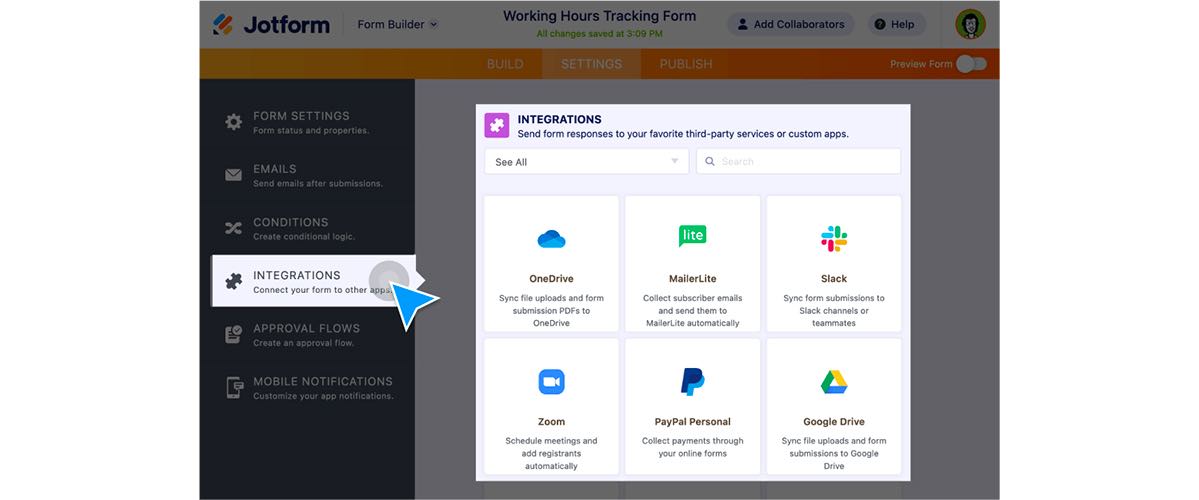
Image credit: Jotform
Next on the list is Jotform, known for its powerful form-creation and integration capabilities.
Key features
- Intuitive drag-and-drop form builder.
- Ability to automate action triggers based on form responses.
- Integrates with Google Sheets, Mailchimp, Dropbox, and more.
Limitations
- Limited customization options for complex or highly specific forms.
- Learning curve for setting up complex automation rules and conditional logic.
- Free version limits submissions and storage, which isn’t ideal for larger businesses.
Pricing
Jotform offers the following subscription options:
- Bronze: $24 per month (or $19 per month when billed annually).
- Silver: $39 per month (or $29 per month when billed annually).
- Gold: $99 per month (or $79 per month when billed annually).
Jotform also offers a free starter plan with limited features.
3. Microsoft Power Automate
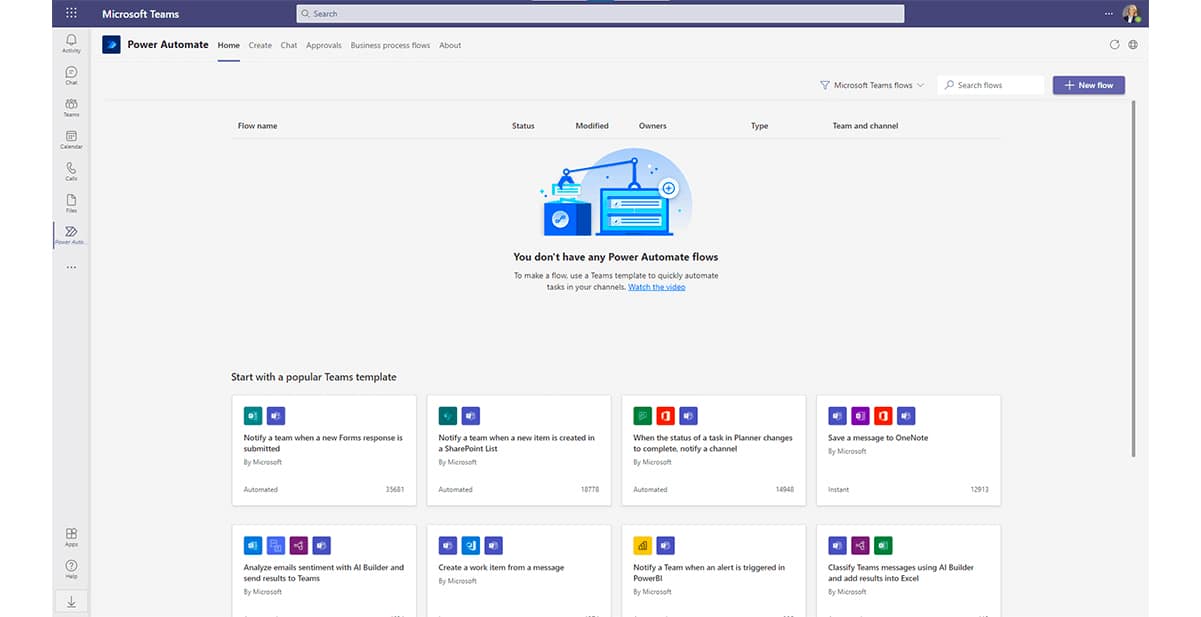
Image credit: BrightWork
Microsoft Power Automate, formerly Microsoft Flow, creates automated workflows to sync files, collect data, and more. It’s ideal for users who need to implement business rules, like approval workflows.
Key features
- Process advisor that visualizes end-to-end business processes and recommends automations.
- Advanced artificial intelligence builder with generative capabilities.
- Integrates with Microsoft’s product suite and other third-party tools.
Limitations
- While Power Automate integrates seamlessly with other Microsoft, that’s not the case with some third-party applications.
- Building complex workflows can be challenging for users without a technical background.
Pricing
Microsoft Power Automate offers the following subscription plans:
- Power Automate Premium: $15 per user per month.
- Power Automate Process: $150 per user per month.
4. IFTTT
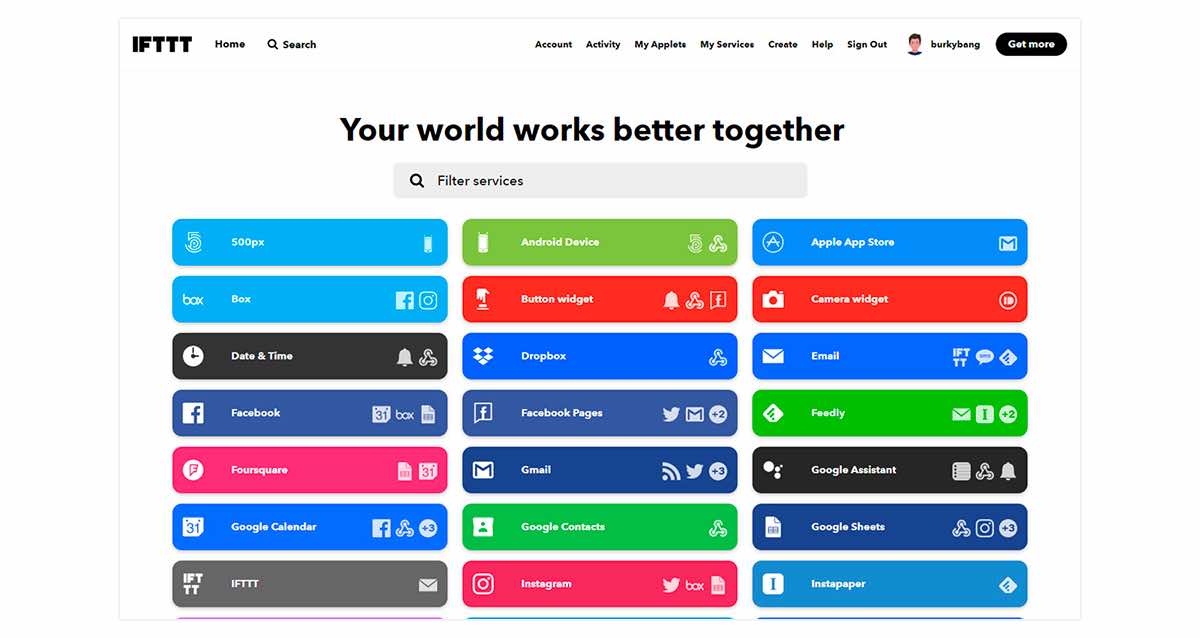
Image credit: We Love No Code
IFTTT, short for If This Then That, is a powerful software to automate tasks. Its intuitive user dashboard makes it easy to set up and manage “applets.”
Key features
- Ability to create chains of simple conditional statements called “applets”.
- Filter JavaScript code to give you control over applet logic.
- Applets can add up to five of the same action or unlimited other actions from other services.
- Compatibility with over 600 services, including Alexa, Gmail, and others.
Limitations
- Applets are versatile but might not offer the same level of customization as more advanced automation tools.
Pricing
IFTTT offers different plans to add applets to meet your business needs:
- Pro: $2.5 per month.
- Pro+: $5 per month.
A free starter plan is also available with limited applets and standard speed.
5. Zapier
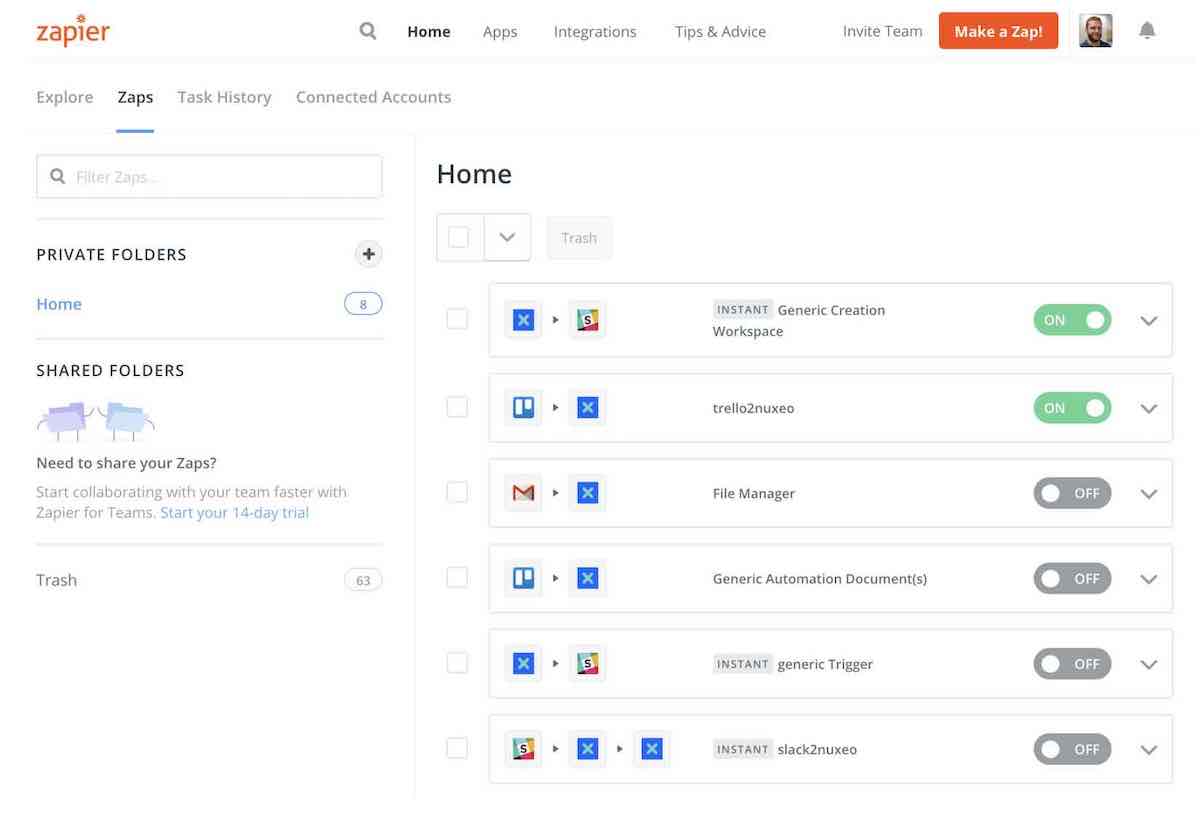
Image credit: Nuxeo Documentation
Zapier is one of the best task automation software that connects your favorite apps like Gmail, Slack, and more, making it easy to automate repetitive tasks.
Key features
- Task History to monitor workflows and fix issues quickly.
- Zaps to create multi-step workflows, like comprehensive email workflows.
- Over 2,000 app integrations with its third-party connector, from popular project management tools to social media platforms.
Limitations
- Setup can be time-consuming, depending on the complexity of the automation. Some users also reported delays in triggering zaps for some apps.
Pricing
The following pricing structures are available:
- Starter: $19.99 per month.
- Professional: $49 per month.
- Team: $399 per month.
- Company: $799 per month.
6. Integrately
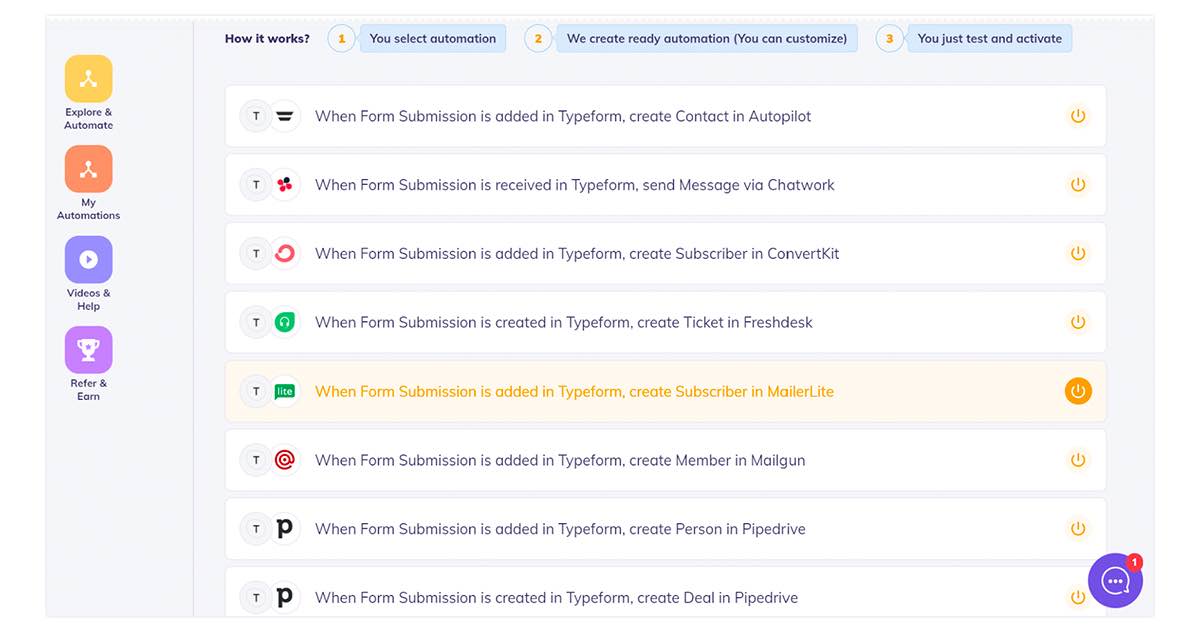
Image credit: Integrately
Another top software to automate tasks is Integrately. This integration platform automates everyday tasks otherwise done twice separately.
Key features
- Automation Library with pre-built, ready-to-use automations.
- Flow Designer with drag-and-drop functionality.
Limitations
- List of integrations is not as extensive as some competitors.
- Users also find some limitations with advanced customization for integrations.
Pricing
The automated task software offers the following pricing options:
- Starter: $29 per month.
- Professional: $49 per month.
- Growth: $124 per month.
- Business: $299 per month.
Integrately also offers pay-as-you-go plans with custom pricing based on your business needs.
7. Tray.io
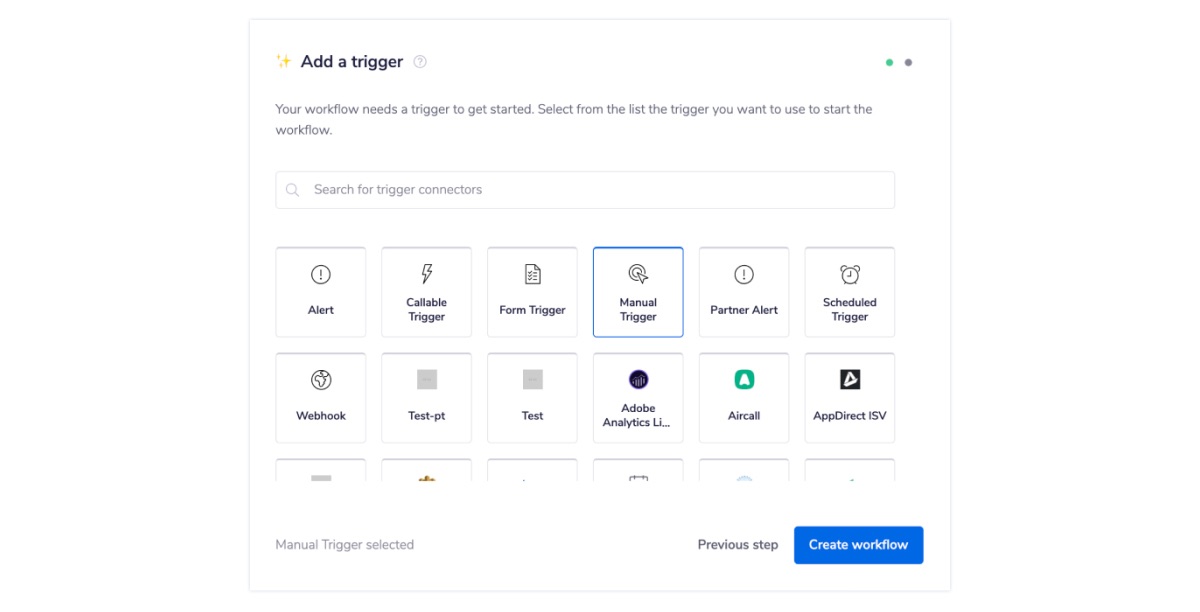
Image credit: Tray.io
Tray.io is another one of the best task automation software solutions. Tray.io empowers you to automate business processes and easily integrate your entire software stack.
Key features
- User-friendly, drag-and-drop interface for customizing automated workflows.
- Connects with hundreds of applications for seamless workflows.
- Data mapping and transformation to format and manipulate data for your needs.
Limitations
- Although intuitive, Tray requires some technical know-how to use its features fully.
- Some users report delays and difficulties in getting support for issues.
Pricing
Tray.io offers custom pricing so you need to contact their sales team directly for a quote.
8. ClickUp
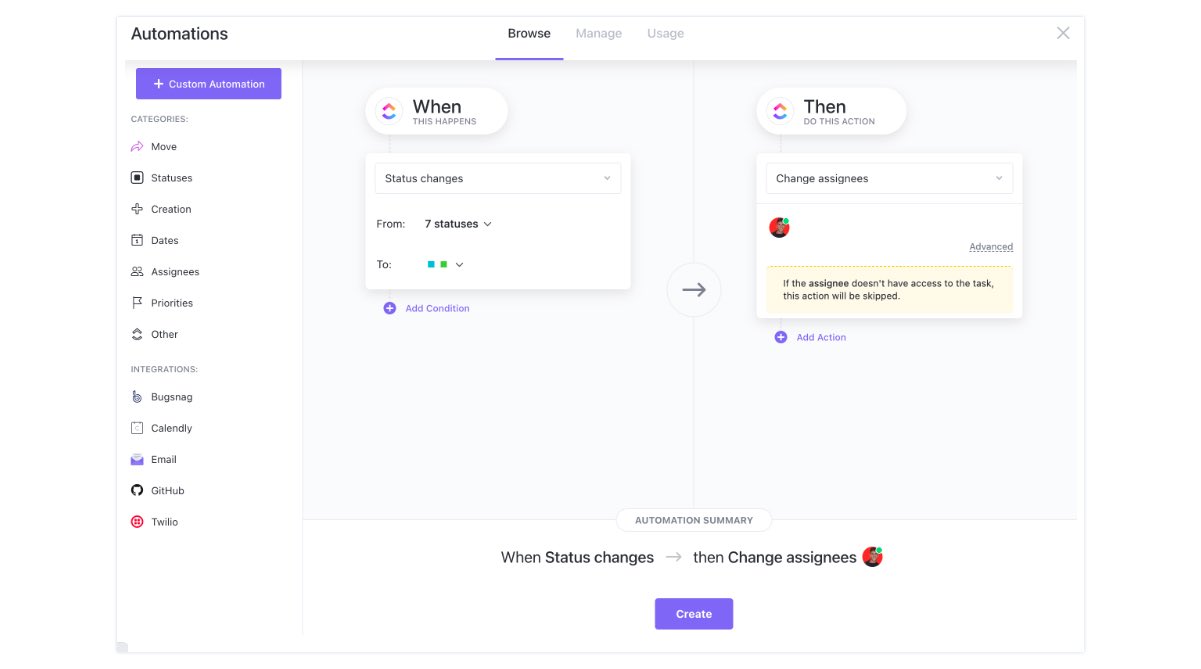
Image credit: ClickUp
ClickUp is another software that makes efficient teamwork possible through intuitive project management tools.
Key features
- Instantly imports your work from other tools.
- Integrates with platforms like GitHub, Slack, and Google Drive.
- Flexible workspaces that allow customization to fit your team’s needs.
Limitations
- Overwhelming interface due to its advanced features and complex automation rules.
- Steep learning curve for non tech-savvy users.
Pricing
- Unlimited: $5 per user per month.
- Business: $12 per user per month.
- Business Plus: $19 per user per month.
For larger teams, you need to contact sales to get a custom price.
9. RoboTask
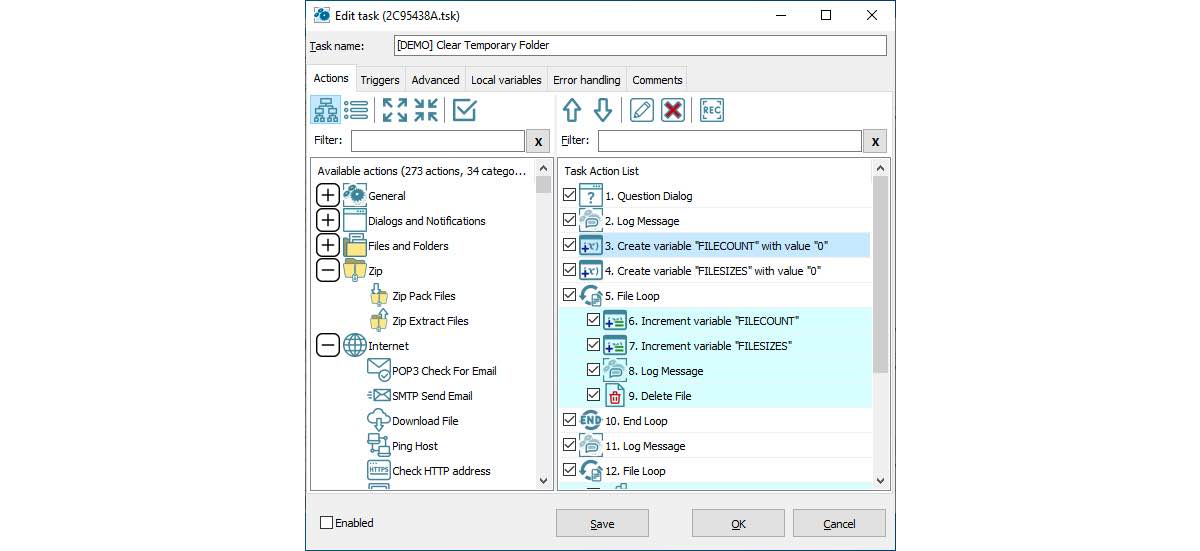
Image credit: RoboTask
RoboTask is one of the unique workflow automation tools known for its ability to perform repetitive tasks without any programming.
Key features
- Advanced automation with conditional if-else statements and custom variables.
- Intuitive task creation using simple commands without programming knowledge.
- Automated scripting language for more advanced capabilities.
Limitations
- The user interface, including the number of options and settings overwhelms beginners.
- Native mobile app versions are currently unavailable.
- Limitations make it less practical for highly complex or industry-specific automation requirements.
Pricing
- Personal license: $150.
- Business license: $225 for one license, with additional charges to update your subscription.
10. Airtable
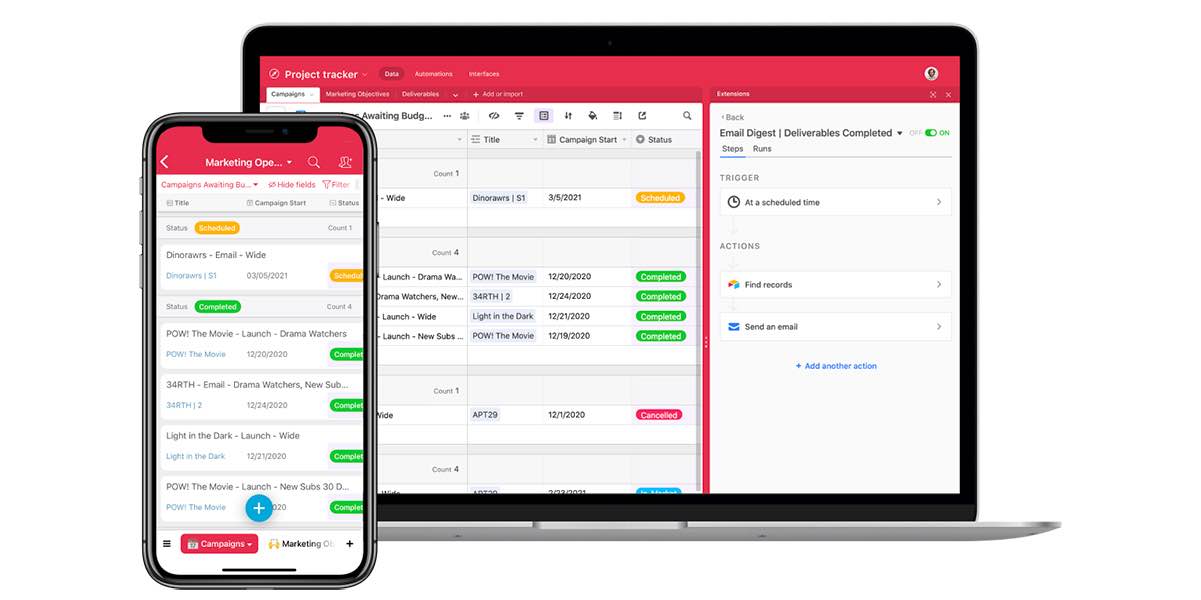
Image credit: Airtable
The final best task automation software on the list is Airtable. Airtable is a collaboration tool that simplifies complex processes, like data modeling. From project managers to small business owners, Airtable enhances coordination for optimized customer retention.
Key features
- Automations that work seamlessly across multiple teams or digital workflows.
- Actionable interfaces that you can personalize for different audiences.
- Multiple displays of your data, including grid view, kanban view, and calendar view.
Limitations
- Airtable might not be as powerful as traditional databases for complex data management.
- Some users need help with its advanced features and customized workflow automation.
Pricing
- Plus: $10 per user per month.
- Pro: $20 per user per month.
For enterprise level-clients, contact Airtable’s sales team for custom pricing.
Airtable also offers a free plan for individuals or small teams getting started with the software.
Bottom line: Do what you do best, let Method handle the rest
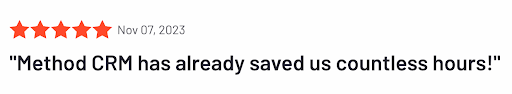
Image credit: G2
Method is the leading no-code tool for task automation. Business owners rate it highly due to its two-way, real-time sync with QuickBooks.
What’s more is that Method offers:
- Custom workflows that cater to your unique business needs.
- Web-to-lead forms to quickly capture and qualify leads.
- Online portals for ongoing customer satisfaction.
With over 1,300 5-star customer ratings on apps.com, Method helps drive profitability for all kinds of businesses.
Grow your business, not your stress. Start your 14-day free trial with Method today.
Image credit: Flamingo images via Adobe Stock



