How to automate repetitive tasks and grow your productivity

As a business owner, you know that taking care of mundane tasks feels like an endless cycle. Repeatedly doing the same thing is time-consuming — leaving you with little energy to focus on the critical aspects of your business.
This is why you should automate your repetitive tasks with workflow automation software.
In this guide, you’ll learn what task automation is and how automation solutions help your business. You’ll also get a detailed look into the benefits of automation and learn what to begin with when automating tasks.
Let’s get started with your automation journey.
What is task automation?
Task automation involves using software to simplify routine tasks by creating efficient workflows.
Whether you’re handling accounting responsibilities or marketing tasks, you can apply task automation to any area of your business. This means you can automate your administrative tasks that don’t require a human element and focus your resources on complex processes.
The idea is to eliminate your manual processes by setting up automated operations that handle these repetitive tasks behind the scenes. Time-consuming, manual processes like designing complex flowcharts are great automation opportunities.
From bots to sophisticated enterprise software with AI-powered analytics, a broad range of task automation tools are available today. Most process automation programs include the following features:
- Mobile apps.
- Desktop applications.
- Integrations with popular tools like Google Drive, Outlook, Mailchimp, and team calendars.
- Social media platform integrations to manage comments, social media posts, blog posts, etc.
If you want to increase your cost efficiency, implementing task automation tools is an excellent option. Premium workflow automation tools include custom solutions that quickly adapt to multi-step workflows and double as a task scheduler to save time for your team.
How does it help you?
When you leverage these workflow automation tools, you increase productivity. Manual process automation also removes the busywork component from your business, which, left unchecked, leads to burnout and low employee morale.
Now, you free up your team’s time from routine tasks that they can spend on more value-adding activities and innovation.
What’s more, you channel your other resources more effectively. For example, a project management tool supports a wide range of complex workflows and centralizes their visibility.
Let’s look at some other benefits of task automation.
Benefits of task automation
Increases your efficiency
Aside from saving precious time on tedious tasks, you simplify your workflow with automation.
Through the automation of repetitive tasks, your team can do more in less time with higher job satisfaction. Remember that efficiency isn’t just about speed — it’s about making every second count.
Automating tasks in your business gives you control as you set up processes to audit and refine your duties as you grow over time.
After you first automate repetitive tasks, the system will help identify broken or unnecessary gaps and mistakes in your workflow. Plus, you can apply automation rules to maintain total command over your operations.
Reduces human error
Even the most skilled workers slip up from time to time, especially when doing the same tasks repeatedly. Our findings show that stress and fatigue contribute to 48.8% of human errors.
The oversights of human intervention will cost your business substantial time and effort to rectify. That’s where task automation comes in.
Automation of repetitive tasks ensures consistency and transparency by ensuring a clearly defined configuration. It reduces errors during processes like data entry to make certain that you don’t miss critical steps or input incorrect information.
Improved resource allocation
Human effort is a limited and very valuable resource. When it’s invested strategically, it results in business growth. Delegating daily tasks to automation systems ensures your team members carry out assignments that require their attention, while your technology does repetitive tasks in the background.
Improved employee satisfaction
Our research indicates that automation makes 89% of full-time workers more satisfied with their jobs. Intelligent automation is crucial to achieve this level of satisfaction.
This is unsurprising, since repetitive tasks:
- Eat-up functions.
- Slow communication.
- Cause burnout.
As mentioned, when you automate repetitive tasks, your employees can focus on more challenging, innovative work while also communicating better with their teams. This lets them grow and open up to more opportunities in the workplace.
Enhances your customer experience
Choosing to automate repetitive tasks leaves time for employees to solve complex customer issues and enhance your business’ customer service.
With properly configured workflow management, task automation alerts you about customer issues so that you can handle requests promptly, instead of having to wait for someone to be on site.
With faster response times and consistent service, automation enhances your overall customer experience and strengthens loyalty.
Additionally, when you automate repetitive tasks, you make your customer’s journey more accessible and personalized. For example, CRM task automation maps out your client’s entire business process to make their journey more efficient.
Reduces costs
Task automation reduces costs by decreasing the need for manual labor. This frees up your team members’ time to focus on the jobs only they can do, while you delegate manual tasks to your automation systems.
While implementation isn’t always cheap, automating your business processes increases your team’s productivity and, in doing so, reduces costs in the long run.
Automating tasks: What to start with
When you automate repetitive tasks, it’s crucial to focus on the right ones.
As a rule of thumb, start your automation process with tasks that consume the most time, like:
- Invoice processing.
- Data entry.
- Appointment scheduling.
Third-party connectors support the process by letting you integrate your current tools with powerful custom solutions, which results in cost savings.
Here are some of the best candidates for the automation of repetitive tasks.
Managing your sales and marketing leads
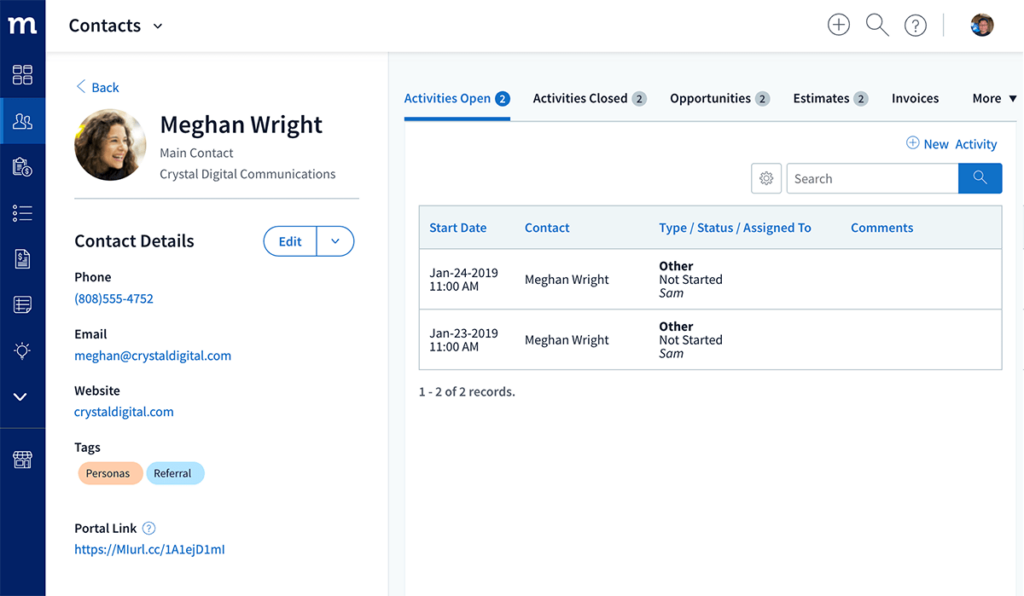
When you automate simple tasks in sales and lead management, you improve the efficiency of your sales funnel.
Web-to-lead forms, for example, capture visitors from your website to take some of the burden of prospecting off your plate.
Also, automation software sorts your incoming leads based on criteria such as location or product interest, and then assigns them to the appropriate sales rep.
Additionally, automated email marketing and follow-up emails maintain engagement with your prospects to increase conversion rates and ensure that no leads fall through the cracks.
Data and information collection
Task automation vastly improves your data collection process.
Instead of manually entering data into your systems, automation software gathers and analyzes information for you.
It pulls data from various sources, validates it, and transfers it into your databases.
The accuracy this provides and the time it saves make automation critical for any data-driven organization.
Email communication
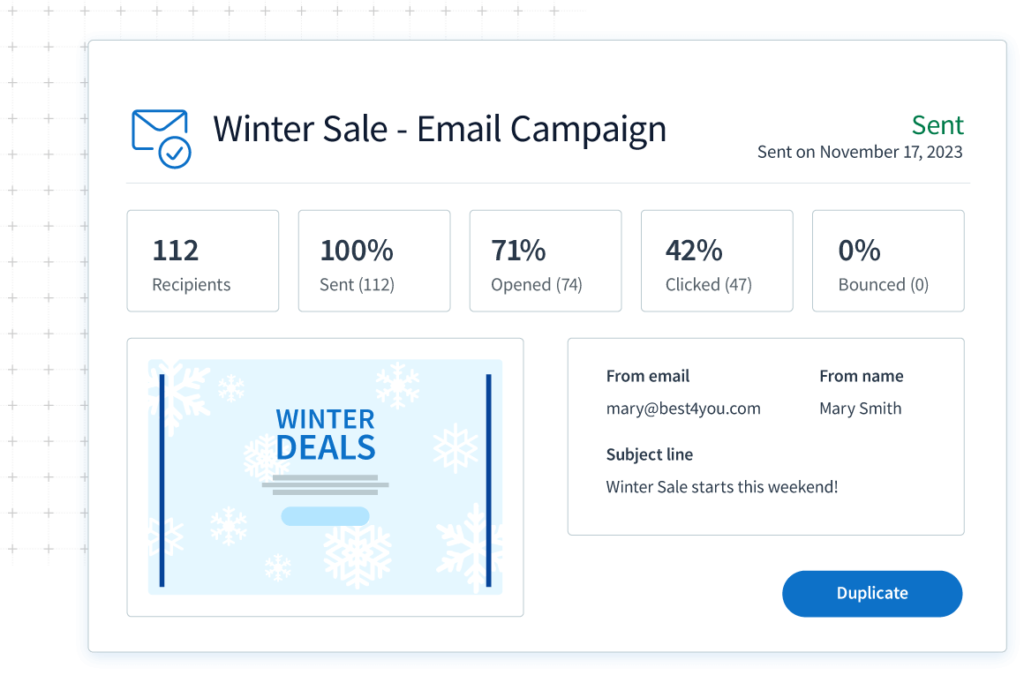
Email automation is a powerful tool to simplify communication between you and your leads and customers.
You can use pre-set email templates for regular communications, such as:
- Newsletters.
- Confirmation emails.
- Responses to frequently asked questions.
Plus, you can trigger automated emails and create targeted email campaigns based on specific events or customer behavior.
Business system applications also track lead engagement, which ensures timely communication with your target audience and their place in the customer journey.
Reporting
Reports are vital for tracking progress and keeping decision-makers informed. But think of all the time you spend and the errors you make when you create manual reports from scratch.
Luckily, you can automate individual tasks using software that generates real-time reports based on your specified metrics. Even better, the data is always accurate and up to date.
Additionally, you can schedule these at regular intervals and have them delivered straight to your inbox.
Employee scheduling
Employee scheduling is a complex task, but it doesn’t have to be time-consuming. Task automation software can automatically generate schedules, taking into account variables like employee availability and shift preferences.
It takes things even further by notifying employees of their schedules via email or mobile notifications and making calendar appointments. This saves administrative time and enhances transparency and employee satisfaction.
Good automation software also manages:
- Shift swaps.
- Leave requests.
- Overtime calculations.
How to automate repetitive tasks with Method
Method is the perfect solution to take routine tasks off your plate and free up valuable time. With automated processes that run seamlessly in the background, you and your team can focus on more strategic initiatives. Here’s how.
Method’s powerful two-way sync with QuickBooks and Xero eliminates double-data entry, so you can say goodbye to inaccuracies in your database. Your customer details, invoices, and payments are all updated in real time.
With web-to-lead forms, you can capture leads directly from your website and funnel them into your sales pipeline. These forms are customizable, so you can capture the information that’s most important to your business.
When a lead submits the online form, all their information becomes instantly available in your CRM. You can even set up custom workflows and commands to automate time-consuming tasks.
What’s more, Method makes sure you never overlook any leads by automating follow-ups. Through consistent engagement with them, you have:
- Fewer chances of losing out on opportunities.
- A higher likelihood of closing deals.
- Better customer satisfaction rates.
Recap: How to automate your way to stress-free days
Method helps you let go of the reins and still sleep at night. It’s the best software to automate repetitive tasks that are necessary for your business, but take up valuable time. Some of Method’s powerful automation features include:
- A seamless two-way QuickBooks and Xero sync to eliminate manual entry.
- Web-to-lead forms to speed up lead conversion.
- Automated follow-ups to ensure prospects stay caught up.
Now, you can put key people where they need to be and let Method handle the rest.
In the video below, check out how an integration with Method helped double this shipping container company’s revenue in just three years.
Find your confidence in the chaos with a free trial of Method.
Image credit: Dragana Gordic via Adobe Stock