Best small business automation software for 2024

Small business automation software has gone from a game-changing tool for growth and efficiency to a borderline necessity.
Automation in marketing can fully remove the burden of repetitive tasks, letting you:
- Focus on innovative strategies.
- Make data-driven decisions.
- Enhance collaboration.
So, choosing from the right business automation software solutions is a must for any small business looking to simplify operations and speed up growth.
This guide helps you explore your best small business automation software options for 2024.
What is small business automation software?
Small business automation software automates your business processes to reduce mundane tasks and improve efficiency. These tools often include customer relationship management (CRM) systems that your sales team can use to improve their workflows.
For example, you can leverage an automated email template to recapture current customers who haven’t purchased anything in a while.
Small businesses like yours use these tools to meet their unique needs. Automation software provides your business flexibility and customization options. It lets your marketing team effectively engage potential customers to provide a better customer experience and grow sales.
How do small business process automation solutions help?
Different types of automation software solutions address different business needs. For example, CRM software automates customer interactions to enhance customer service and sales processes.
Some CRM systems even combine your customer-oriented workflows and accounting processes into a single platform. For example, Method integrates with your QuickBooks or Xero account to provide centralized access to your data. This is a favorite for small businesses that want to simplify their financial tracking and customer management as the systems are now combined.
You should also consider other kinds of marketing automation platforms, such as Mailchimp, to send targeted email campaigns to your audience. Mailchimp includes automation options that you can use to send abandoned cart emails and provide audience segmentation to target your best customers. This addresses pain points such as customer engagement and retention.
These are just a few examples of how automation tools favor small businesses, as they automate busy work to keep your team focused on other priority tasks.
How does automation help small businesses?
Small business automation software is an essential growth tool. But how exactly does it enhance small business operations?
Increase productivity
Small business automation software spares your team from manual tasks to free up response time and make room for innovation and other marketing efforts.
For example, by automating follow-up emails using marketing automation software, your team can focus on other value-added tasks that improve customer conversion rate.
Reduce errors
By taking on routine tasks, small business process automation significantly reduces human error. It ensures accuracy and consistency by preventing costly mistakes and reinforcing customer satisfaction.
Enhance team collaboration
The benefits of automation don’t just end at performing tasks — it’s also about enhancing collaboration. When you integrate business platforms and automate workflows, you ensure knowledge-sharing and process documentation. As a result, you improve teamwork and speed up project completion.
Make data-driven decisions
Small business automation software is a powerhouse for data processing and analysis.
It delivers real-time metrics and reports with advanced features. From trend forecasting to identifying sales opportunities, it lets your business make data-driven decisions.
How to automate small business processes
Harness the power of small business automation tools to simplify operations and drive growth.
Follow these five steps to effectively automate your small business processes.
Step 1: Determine your business goals
Begin by defining your business goals and desired outcomes. This helps you identify the processes that, when automated, significantly impact your:
- Efficiency.
- Productivity.
- Overall success.
Step 2: Identify automation opportunities
Analyze your existing processes to pinpoint the areas where automation will be most beneficial.
Focus on the repetitive, time-consuming tasks that small business process automation tackles best to free up your team’s time and resources. These pain points are great opportunities to leverage the advanced features that business process automation software provides.
Step 3: Implement automation software
Select suitable small business automation tools to address your specific business needs. Look for customizable solutions that integrate with your existing systems and keep up as your business scales.
Step 4: Train your team
Training your team on your chosen small business automation software ensures smooth integration. It helps them understand the software and how it can optimize their daily tasks.
Step 5: Monitor, measure, modify
Regularly monitor the performance of all your automations. Measure their effectiveness in achieving your goals, and make modifications to ensure continuous improvement and optimization.
Must-have small business automation software tools
Accounting software
Accounting software automates financial tasks to simplify:
- Budgeting.
- Payroll.
- Invoicing.
- Tax preparation.
- Payment plan management.
It’s a must-have for your small business automation strategy as it ensures financial accuracy for your accounting processes. Popular examples of accounting software include QuickBooks and Xero.
Virtual phone system
A virtual phone system lets businesses manage communication services in an integrated and cost-effective way. Having built-in telephony functionality improves customer interaction and boosts team collaboration.
As a result, each sales rep can spend less time on manual data entry and more on customer engagement. This is vital to any small business automation software toolkit.
Project management platform
Project management platforms simplify:
- Task allocation.
- Timeline tracking.
- Resource management.
They also:
- Improve team collaboration.
- Ensure timely project completion.
- Are a cornerstone in effective small business process automation.
Job scheduling software
Job scheduling software optimizes workforce management and eliminates manual scheduling. You can manage jobs and crews in real time to stay on the ball. As a result, you reduce errors and improve productivity.
Reporting and analytics tool
Reporting and analytics tools automate data collection and analysis to provide insights for data-driven decisions.
A crucial part of small business automation software, these tools help you understand performance metrics and identify growth opportunities.
Customer relationship management (CRM)
CRM systems automate sales and customer service tasks to improve client relationships and boost sales. A good CRM enhances customer satisfaction and drives business growth.
Top 7 best small business automation software
By now, you understand the benefits of small business process automation and which steps to take to ensure success in your automation journey.
Let’s look at your best small business automation software options for 2024.
1. Method
Designed specifically for small businesses, Method streamlines your operations and enhances customer experience to help you scale sustainably. With an affordable marketing automation feature that lets you convert more leads, Method offers a powerful CRM plan for startups and small businesses.
The cornerstone of Method’s automation capabilities is its real-time, two-way sync with QuickBooks Online, QuickBooks Desktop, and Xero. Any changes you make in your accounting system instantly mirror in Method, and vice versa. This ensures your team always has access to the most up-to-date data.
Moreover, Method’s no-code platform lets you build the ideal solution for your small business needs. You can consistently tailor it as your business changes and grows, which ensures optimal performance at every stage of your evolution.
Key features
Method includes a wide range of powerful features, including:
- Seamless two-way sync with QuickBooks and Xero.
- A powerful tool for automated lead capture and email marketing tools.
- Online self-service portals for your customers.
- Integrations with Gmail, Outlook, Mailchimp, Zapier, and more.
Limitations
To get the most out of Method, you should be a QuickBooks or Xero user. Also, the solution is currently only available in English.
Pricing
Method offers three subscription options:
- Contact Management: $25 per user per month.
- CRM Pro: $44 per user per month.
- CRM Enterprise: $74 per user per month.
You can try Method for free for 14 days, no credit card required.
2. Workato
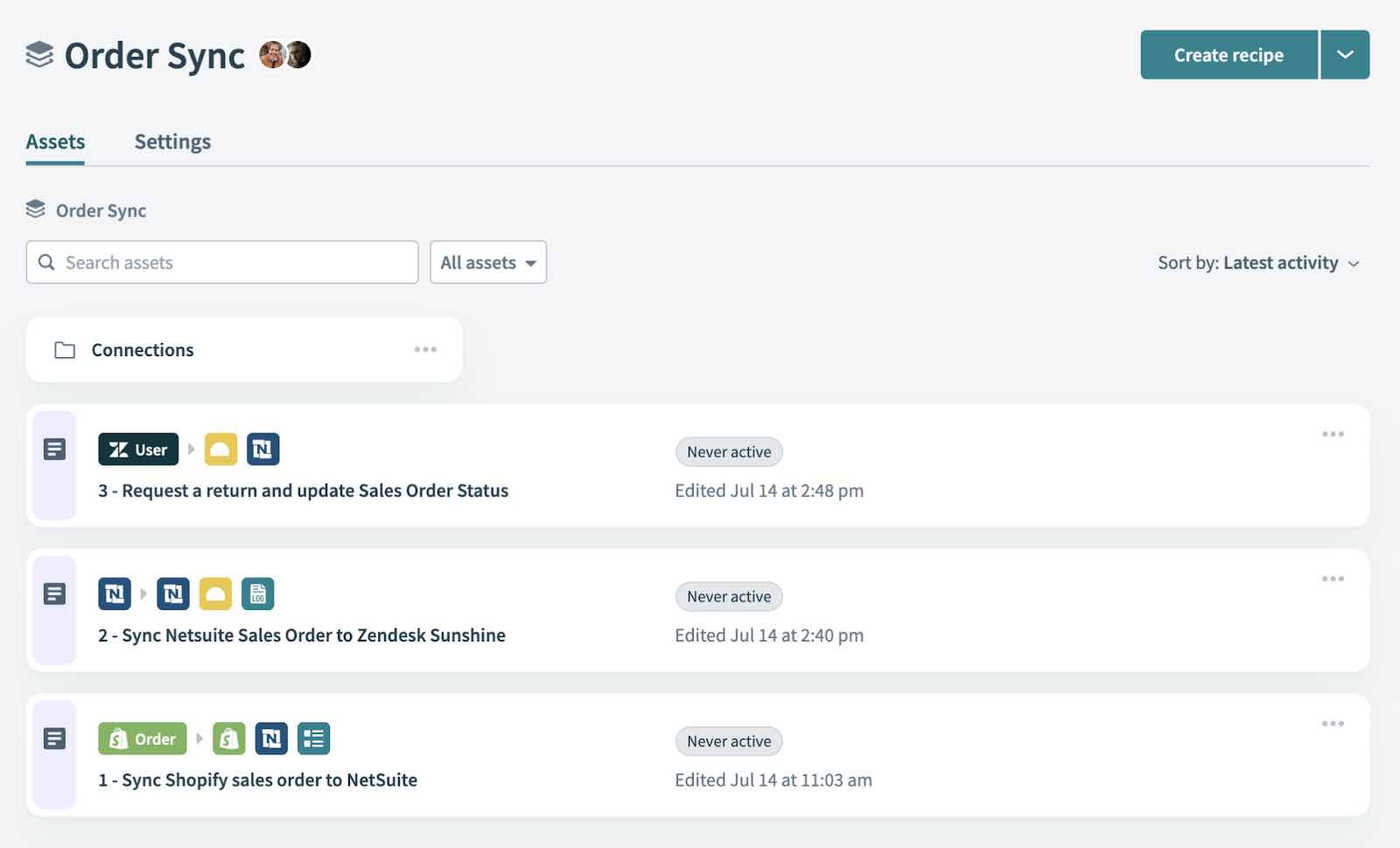
Image credit: Workato
Workato is an iPaaS-based (integration platform as a service) business intelligence platform designed for organizations of all sizes.
Leveraging artificial intelligence and machine learning technology, Workato helps IT teams and businesses carry out sophisticated integrations and process automations.
Key features
- Pre-built connectors for 1000+ apps, such as SAP, Workday, and Jira.
- Complex workflow automation through “recipe” templates.
- Build custom automations with the Workato Workbot.
Limitations
While Workato is powerful, it requires some technical expertise to get the most out of, especially concerning intricate workflows. It’s also costly for small businesses with straightforward automation needs.
Pricing
Workato has no set pricing plans, so you must reach out for a quote.
3. ActiveCampaign
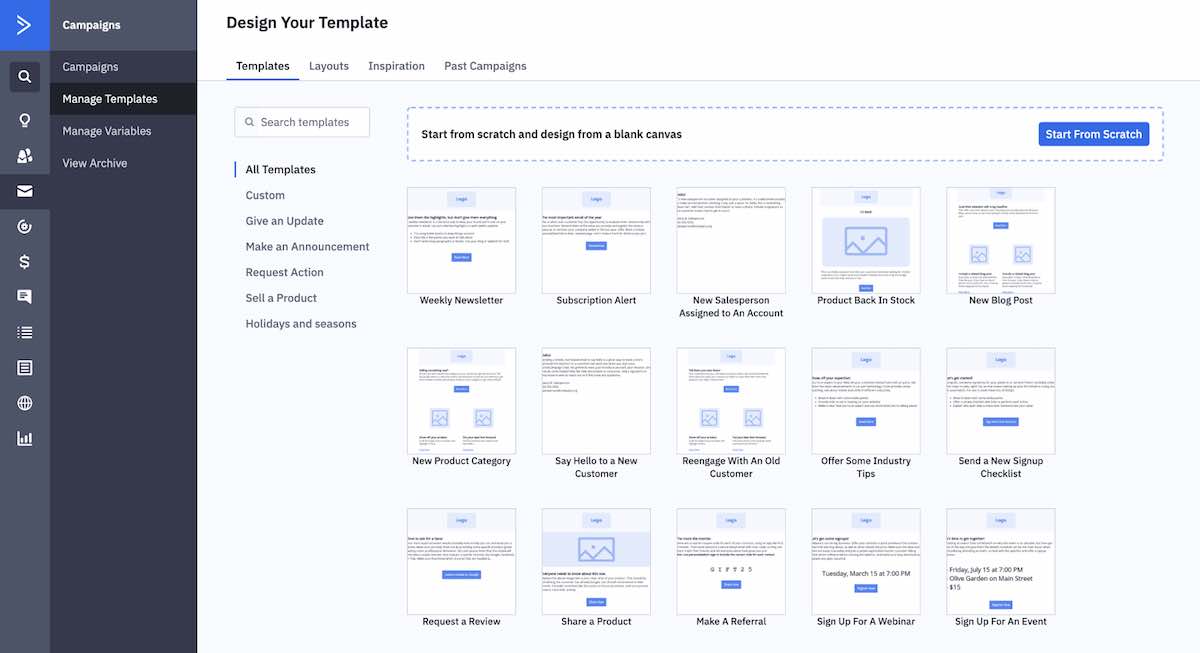
Image credit: ActiveCampaign
ActiveCampaign is a marketing automation software that provides various tools to simplify business operations. Catering to businesses of all sizes, it offers an email marketing platform, sales automation, and customer relationship management features in a single system.
Key features
- Email marketing campaigns and multi-channel marketing automation.
- Personalized messaging and chatbots for customer service.
- Data segmentation for customized campaigns.
- Custom reporting and analytics for insights into customer behavior.
Limitations
There’s a bit of a learning curve for users who aren’t proficient with marketing automation workflows. Also, the most economical pricing plans do not support as many integrations, which can be a deal-breaker for small businesses looking for an affordable option.
Pricing
ActiveCampaign offers a list of features:
- Four pricing plans for their Marketing tools, starting at $39 per month for one user.
- Three plans for their Sales tools, starting at $26 per month.
- Marketing + Sales bundles, starting at $125 per month for up to 5 users.
They also offer a 14-day free trial for each of their plans.
4. Zapier
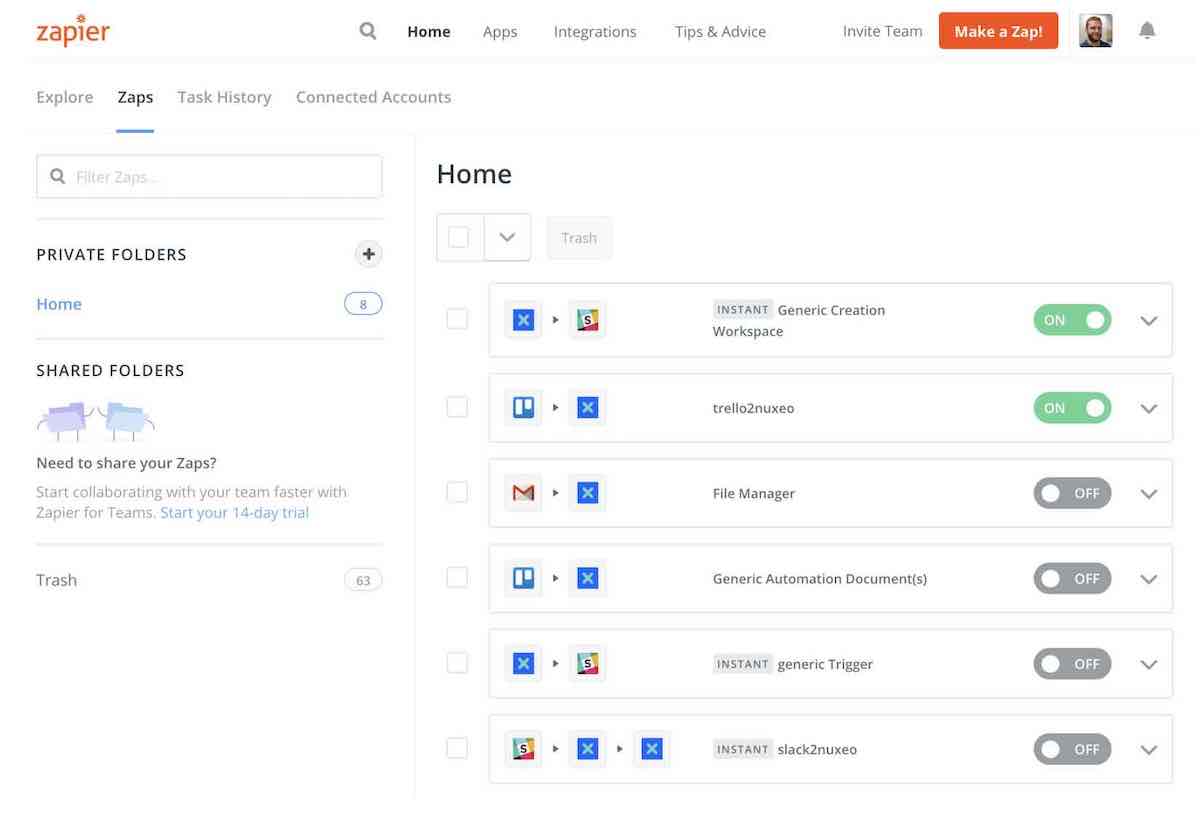
Image credit: Zapier
Zapier is a popular online automation tool that connects your favorite apps and social media platforms, so you can automate repetitive tasks without coding or relying on developers to build the integration. It lets you send campaigns with delivery by time zone, which makes it easy to market outside of your local area.
Key features
Zapier includes a list of services:
- Integrates with 3000+ apps, such as Gmail, Slack, and Mailchimp.
- Multi-step “Zaps” automate entire workflows.
- Tracks all tasks and triggers actions across apps.
Limitations
Despite its no-code interface, some users may struggle to create complex workflow automation options. Also, some popular applications are only partially integrated, so you don’t get access to all their features, bringing up your email marketing costs.
Pricing
Zapier offers five subscription options:
- Free: Up to 100 tasks each month.
- Starter: $19.99 per month.
- Professional plan: $49 per month.
- Team: $399 per month.
- Company: $799 per month.
Zapier offers a 14-day free trial for all plans.
5. Keap
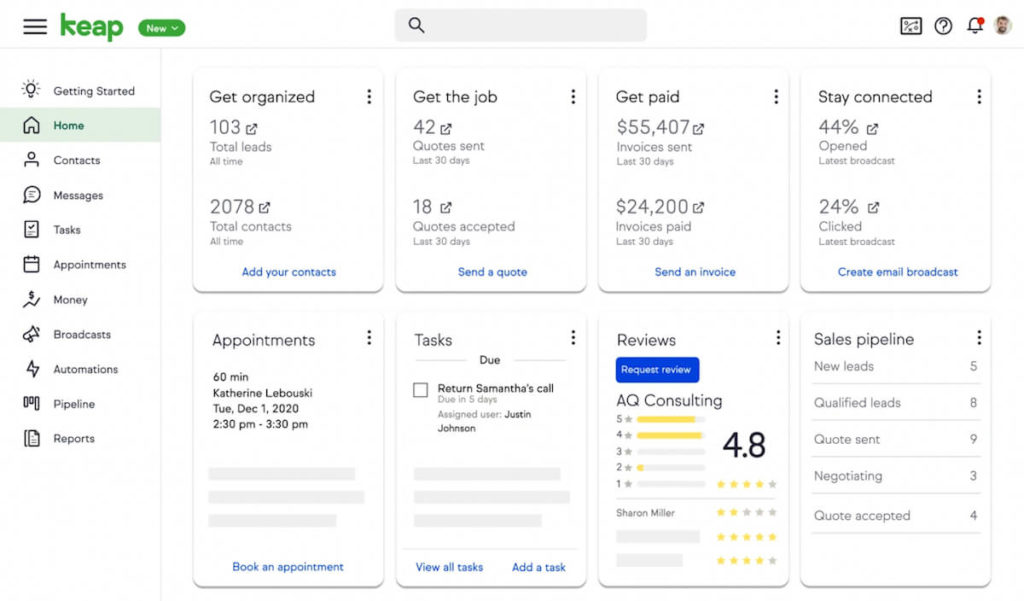
Image credit: Keap
Keap is a comprehensive sales and marketing strategy automation platform designed for small businesses. It combines CRM, email marketing options, and e-commerce functionalities to help businesses:
- Simplify operations.
- Improve customer interactions.
- Drive sales growth.
Key features
- Personalized follow-ups to new leads.
- Collect payments using apps like PayPal, WePay, or Stripe.
- An array of marketing automation options for sales and email services, including SMS marketing.
- Analytics and advanced reporting tailored to your business needs.
Limitations
Keap is pricier than similar CRMs, and its contact-based pricing means your subscription has an additional cost that increases with your contact list.
Pricing
Keap has two pricing plans:
- Keap Pro: $159 per month for 2 users (additional users are $29 each).
- Keap Max: $229 per month for 3 users (additional users are $29 each).
- Keap Ultimate: $279 per month for 3 users (additional users are $29 each).
They also offer a 14-day free trial.
6. Airtable
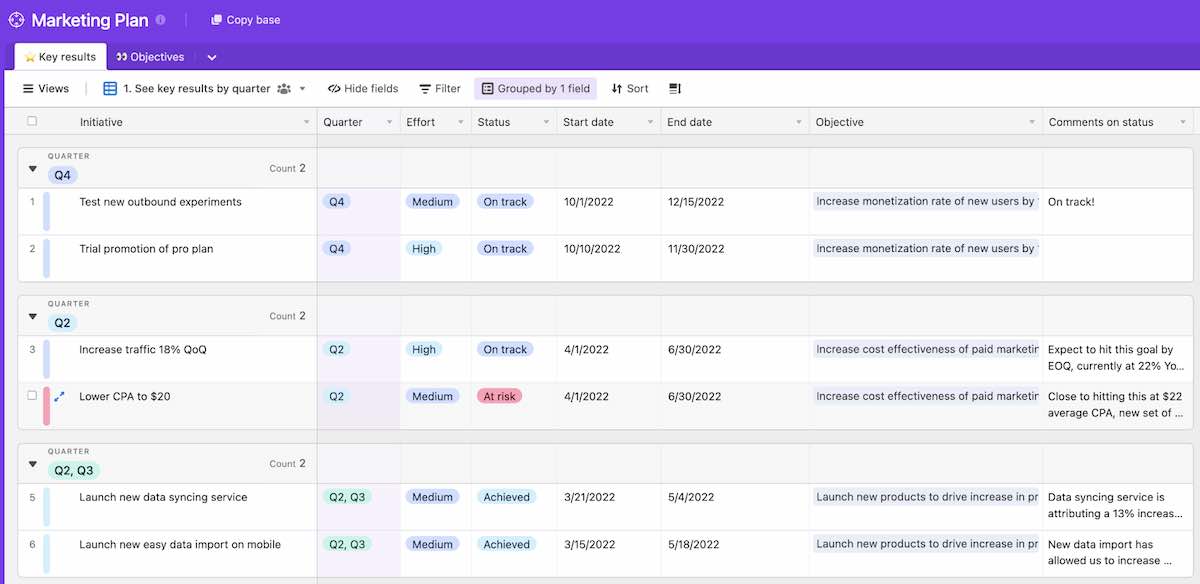
Image credit: Airtable
Airtable is a flexible, cloud-based platform that combines the simplicity of a spreadsheet with the power of a database, allowing business owners to organize work, create dynamic projects, and collaborate in real time.
Key features
- Spreadsheet-database hybrid for ease of use.
- Customizable views, including grid, calendar, gallery, and Kanban.
- Rich field types, supporting text, numbers, checkboxes, and attachments.
Limitations
While Airtable is powerful, its flexibility makes it challenging, especially for those unfamiliar with database concepts.
Also, advanced features like higher record limits and longer revision history are only available in the more costly plans.
Pricing
Airtable offers four pricing plans:
- Free: Basic features for up to 5 users.
- Plus: $10 per user per month.
- Pro: $20 per user per month
- Enterprise: Custom pricing.
There is a 14-day free trial for the Plus and Pro plans.
7. Cloudphone
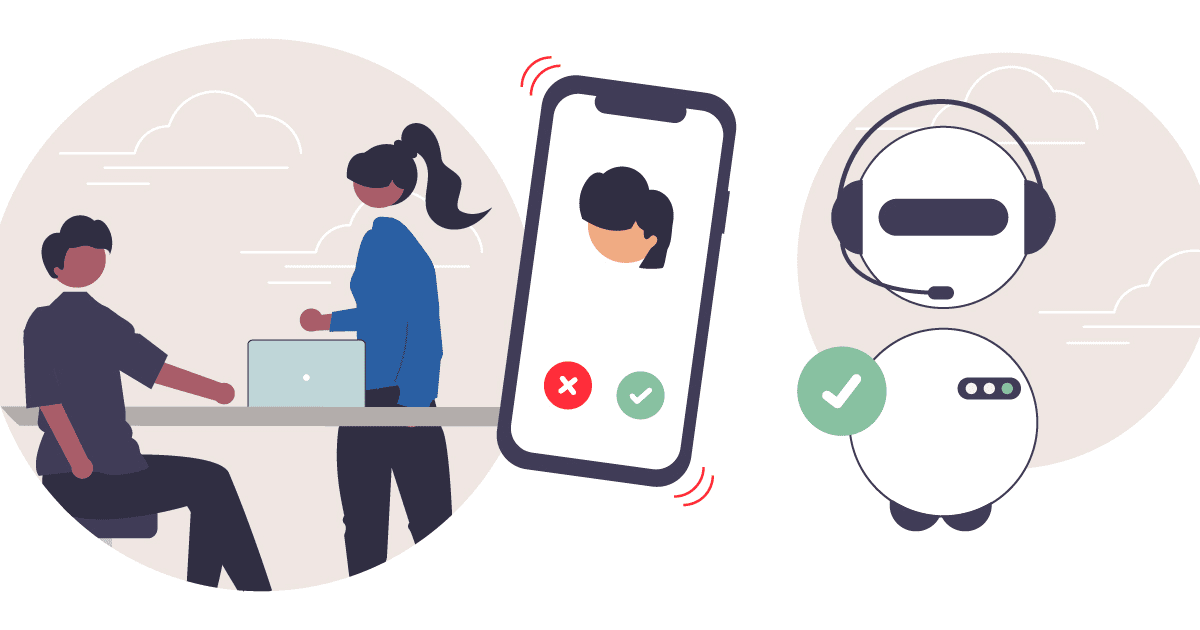
Image credit: Cloudphone
Cloudphone is a virtual phone system designed for small businesses. It provides a range of telecommunication features to:
- Enhance professional communication.
- Simplify the management of phone calls.
- Improve customer conversion funnels.
Key features
- Local, toll-free, or vanity virtual numbers for your business.
- Call forwarding to any device or location.
- Auto-attendant phone chat menu to guide callers to the appropriate extension.
- Convert voicemail messages to email attachments.
Limitations
Cloudphone’s focus on simplicity makes it an excellent choice for small businesses, but its limited feature set may not satisfy the needs of those with more complex communication requirements. Additionally, international calling rates are more costly than with other providers.
Pricing
Cloudphone offers three pricing plans:
- Solo: $39 per month for 2 users.
- Partner: $99 per month for 5 users.
- Small Business: $149 per month for 10 users.
Get started: Business process automation for small businesses
As your business grows, so do the complexities of managing your: o
- Operations.
- Customer relationships.
- Teams.
- Finances.
Without the right tools, these growing pains slow your momentum and impede success. Small businesses don’t have lots of time to spend on managing these repetitive tasks.
That’s where automation software like steps in. Among your top software choices, Method is a popular tool for small businesses looking to automate their processes. Its flexible, no-code customization lets you fit the software to your business needs without any coding skills.
With Method, you can automate and enhance every facet of your business for the best time optimization. Whether it’s accounting, contact management, or project management, Method empowers you to take control and stay ahead.
Business automation software FAQs
What automation tools should small businesses consider?
Small businesses such as yours should consider tools that offer:
- CRM capabilities.
- Financial management.
- Email marketing automation tools.
- Scalability with business growth.
Look for software that integrates easily with your existing systems, like QuickBooks or Xero.
How do you choose the best business automation software?
To choose the best business automation software for you, make a detailed list of your business:
- Needs.
- Budget.
- Pain points.
Consider the user-friendliness of the software and if it’s designed to be used with minimal training.
Remember that the best small business automation software for one company may not be the best for yours. Based on our practical experience, reading reviews and taking advantage of free trials is crucial to making an informed decision.
Start your free trial of Method today, and turn your growing pains into growth gains.
Image credit: Drazen Zigic via freepik



