The best free work order template

A good work order template can save your business a lot of time when it comes to scheduling, dispatching, and completing jobs.
You’ll get a free template in this guide, as well as a look into what an effective work order form is.
What is a work order?
A work order is a necessary form for any growth-focused business. Field service businesses use work orders to keep track of tasks involved with completing a job.
They help you manage your jobs and give you a clear picture of what materials, team members, and timelines you need to get each job done.
As a result, using work orders:
- Saves your business time.
- Ensures your crew shows up with the right equipment.
- Keeps customer satisfaction high.
- Prepares you for any changes needed in your workflow.
What is a work order template download?
A work order template download is a preformatted document available for download for businesses to create work orders quickly and easily.
These templates are easily customizable to fit different business needs and job types. They typically include fields for:
- Job details.
- Materials required.
- Assigned personnel.
- Timelines.
- Costs.
Utilizing a template simplifies the creation of work orders and ensures consistency and completeness in capturing necessary job information.
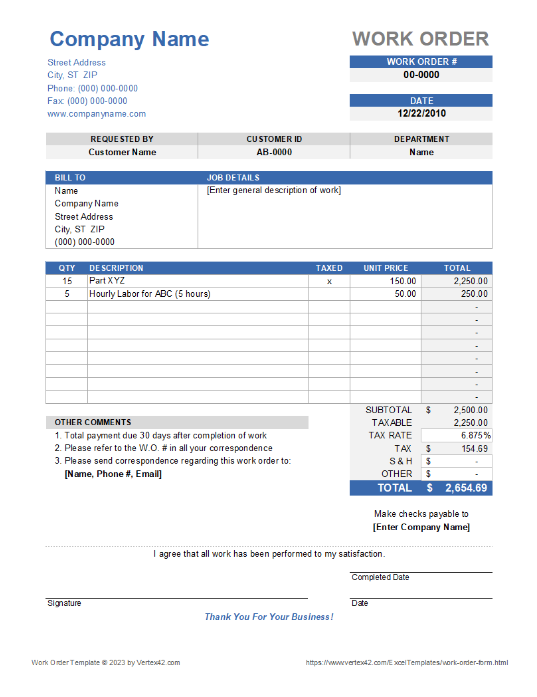
Why is it important to use a work order template?
A work order template helps you organize all the elements that go into completing a job. This includes:
- Labor and material costs.
- Customer contact information.
- Detailed descriptions of job specifics.
- The actual cost of the job as well as any additional charges for custom work.
- Other details that will help your business get the job done.
Having a work order template for your business is key to excellent customer satisfaction and a high job completion rate.
What’s more is that a detailed work order template makes collecting deposits and creating invoices a smoother process — which means you get paid faster.
Some businesses create work orders in QuickBooks to simplify their quote-to-cash flow process, but trust us when we say that’s not your best option. Here’s why.
To create a QuickBooks work order, ample customization is necessary. So, it’s hard to meet your work order needs in QuickBooks without workarounds or custom code.
Instead, it’s ideal to use a work order template download or (even better) work order software solutions that integrate with QuickBooks to minimize your admin work.
Free work order template: Our top picks for 2024
There are various types of work order templates for different business needs, ensuring clear communication, efficiency, and customer satisfaction across a range of industries. Here are a few.
Service work order template
Service work order software simplifies operations and helps maintain work records for tracking and invoicing. Overall, it’s essential for operational efficiency and customer satisfaction.
This template usually includes:
- Customer information.
- A detailed description of the required service.
- Estimated work duration.
- Materials or equipment needed.
- Any special instructions.
Automotive work order template
Automotive work orders simplify operations in auto repair businesses by:
- Clarifying job details.
- Enhancing productivity.
- Driving customer satisfaction.
Essential elements in this type of work order include:
- Contact and car information.
- Repair details.
- Required parts.
- Total cost, including labor and equipment costs.
Repair work order forms
Repair work order forms reduce administrative work and improve professionalism in repair services. They organize vital details like:
- Customer information.
- Job specifics.
- Material costs.
- Billable hours.
This organization saves time and fosters business growth. Using software for automotive work orders integrates features like maintenance ticketing and asset management.
Maintenance work order form template
Maintenance work order forms are crucial as they document and manage maintenance tasks. They cover the entire sales cycle from request to job completion and billing. Important aspects of these forms include:
- Customer details.
- Work order number.
- Job description.
- Location.
- Worker assigned.
- Cost estimates.
Construction work order forms
Construction work orders are essential for:
- Managing construction projects.
- Detailing materials.
- Labor.
- Timelines.
- Costs.
They encompass comprehensive project information to ensure you execute projects efficiently and stick to budgets.
Construction work order templates also maintain consistency and help in resource management and progress tracking.
QuickBooks work order template
Integrating a work order template with QuickBooks simplifies your business process. QuickBooks integration helps by:
- Pulling data directly into your work orders.
- Automating recurring work orders.
- Converting your work orders into invoices.
This integration enhances service order efficiency, especially in terms of billing and job costing.
Xero work order template
Similar to QuickBooks, integrating a work order template with Xero is extremely beneficial for businesses that use Xero for accounting purposes. Key advantages include:
- Simplified financial tracking.
- Efficient invoicing directly into Xero.
- Enhanced job costing and cash flow management.
The template allows for customization to meet specific business needs and automates processes such as updating customer records and generating financial reports.
Information to include in work order forms
A comprehensive work order includes the following details:
- Issue description: Clearly describe the problem, for example, sensory observations at the time of failure.
- Scope of work: Outline the required work and necessary skills, including any replacement parts or special tools needed.
- Dates and times: Record when the work order was requested, expected completion dates, and estimated hours of work. Also, note the priority level of the work order.
- Task checklist: Provide a step-by-step guide for completing the work.
- Assigned personnel and contact information: Detail who is responsible for the work and how to contact them.
- Associated documents: Attach helpful resources like SOPs, manuals, diagrams, or videos.
- Additional notes: Include any other relevant observations or solutions. Note any safety procedures and any past incidents related to the task
Formatting a free work order template
When formatting a work order template download, ensure it includes spaces for this key information:
- Contact information: Include details for the company, customer, requester, and approver.
- Work order specifics: Add fields for work order number, date, priority, and department.
- Job description and location: Clearly state what needs to be done and where.
- Special circumstances overview: Mention any unique conditions related to the job.
- Estimated costs: Provide a breakdown of expected expenses.
- Signatures: Allow space for necessary approvals and confirmations.
The benefits of using work order templates
Faster work order creation
While every job is different, some job information is essential for every work order. The good news is you can easily automate this data.
Your work order format should automatically have your company’s information in every template. This saves you and your team time and reduces your chance of inaccuracies and customer confusion.
Quick work order to invoice workflow
The best part of an effective work order is that you can quickly convert it to an invoice and get paid faster.
If you want to take your work order template to the next level, you can sync QuickBooks to a work order software solution like Method:Field Services to quickly source job information.
Using software like Method lets you transform work orders into invoices quickly and accurately. The best part is that your customers can then pay their invoices with the click of a button.
All of this information is then synced in real time to QuickBooks for easy bookkeeping and payroll.
More accurate data collection
Accuracy is essential when creating work orders.
Your free work order template download lets you permanently fill out fields for every work order. For example, you can keep your company name and address consistent on every document.
A work order template makes data collection more accurate because you and your team won’t forget to input critical job information. Every required form field is visible on all work order templates.
Simpler project management
Having all your work orders in the same format greatly improves your work order management system.
You don’t have to worry about forgetting any important information, because everything is right at your fingertips.
With a simple work order template, you can focus on growth and adding value to your customers — instead of spending precious work hours on manual admin tasks.
Beyond this, the time it takes to deal with unorganized paperwork doesn’t add value to your business. An efficient work order template, along with service order tracking software like Method:Field Services, greatly improves your job scheduling and dispatching.
Schedule, dispatch, and track work orders with Method:Field Services
Method:Field Services is the best solution for managing field services with features that enhance efficiency and simplify operations. Key features that make Method powerful include:
- Scheduling and dispatching tools for optimal resource allocation and timely service delivery.
- Real-time updates on work order status for effective operations monitoring and management.
- Seamless integration with QuickBooks and Xero, which enhances financial tracking and invoicing accuracy.
- Customizable work order templates that you can personalize to fit specific service needs and requirements.
- Automated alerts and notifications to keep teams informed and responsive.
Recap: Work order template download
Here’s a rundown of the benefits a work order template download brings to your business. It lets you:
- Minimize admin work and save valuable hours.
- Reduce inaccuracies and customer confusion.
- Simplify job scheduling and dispatching.
- Get paid faster with quick work order creation.
Work order template download FAQs
Why is it important to use a maintenance work order form?
It’s important to use a maintenance work order form because it:
- Organizes tasks: Keeps track of activities, ensuring nothing is overlooked.
- Improves communication: Clearly communicates the details of maintenance tasks to technicians and support staff.
- Ensures accountability: Assigns responsibility for tasks and provides a means to track progress and completion.
- Maintains accurate records: Serves as an official record for maintenance activities, which is useful for future reference, audits, and compliance.
- Manages costs: Helps you track the cost of maintenance activities, which aids in budgeting and financial planning.
What makes a good work order template?
A good work order template:
- Includes all necessary task details.
- Is easy to understand format.
- Is adaptable to different needs.
- Includes detailed contact information.
- Allows for prioritization and progress monitoring.
See how you can take your work order template to the next level with Method.
Image credit: Gorodenkoff via Adobe Stock




