What is customer service automation and how it works

When it comes to business, efficient customer service is essential for long-term success. But keeping up with demand and consistently providing quality support is challenging.
That’s where customer service automation comes in.
In this guide, you’ll dive deep into the world of automation in customer service and explore:
- What it is.
- How it works.
- Its advantages and limitations.
- Top automation tools.
Let’s dive into all things customer service automation.
What is customer service automation?
For many successful businesses, automation is pivotal in simplifying every operation, from accounting to customer service.
Automation in customer experience reduces human involvement in solving customer inquiries. You can automate customer service using:
- Self-service resources.
- Proactive messaging.
- Simulated chat conversations.
Traditionally, companies use a team of human agents to resolve customer issues. But as your business grows, so does the need for support.
Moreover, small and mid-size businesses don’t always have the budget to support a large customer support staff. This type of automation software helps you stay ahead of the curve.Customer service automation provides a cost-effective solution to scale support without compromising customer satisfaction quality.
How does automation in customer service work?
Customer service automation uses technology to simplify and optimize support processes. It helps you provide faster and more efficient customer assistance.
To automate customer service, you can use tools such as:
- Live chatbots.
- AI-driven self-service portals.
- Automated email responses.
- CRM software solutions.
The aim is to manage customer interactions and resolve issues with minimal human intervention. By automating routine tasks, you free up your support teams to focus on more complex questions and improve customer satisfaction.
Is your business ready for customer service automation?
There are some steps you must take as you prepare to implement customer support automation:
- Identify areas that could benefit from automation, such as repetitive customer service tasks or frequently asked questions.
- Ensure your team has the necessary skills or resources to handle the customer service automation tool. Automation in customer service often requires technical expertise or training.
- Understand your customers’ support expectations and preferences. Will they be receptive to automated solutions? In which areas would they prefer more personalized assistance?
- Research and select the right tools that align with your business.
- Set measurable objectives and performance indicators to track the success of your automation efforts.
The benefits of automating customer service
When you automate customer service, you unlock powerful benefits for your business. Below are some of the main ones.
Cost savings
One of the main benefits of customer service automation is that it costs a fraction of hiring a live representative to engage with customers.
Our research indicates that businesses save up to 40% on service costs using systems like customer service automation. These cost reductions give you more resources to invest in business growth.
As your company grows, you also:
- Reduce your need for new hires.
- Lessen your office footprint.
- Increase your customer lifetime value (CLV).
Meet your customer needs anytime, anywhere
There are only so many hours in the day that a human representative can work. But when you automate customer service, you can offer 24/7 support, regardless of a customer’s location or time.
Of course, there are queries that automated systems can’t answer. The good news is that intelligent chatbots can collect and escalate information through their own customer service process for a human agent to resolve at a later time.
Reduced human error
Even the most skilled customer support agents aren’t immune to making mistakes, especially when doing repetitive tasks.
Our findings show that stress and fatigue cause 48.8% of human errors. And over time, errors accumulate and lead to high costs for your business.
Automating customer service is the most effective way to minimize the risk of errors.
For example, automated customer service tools like chatbots are programmed to develop muscle memory for basic queries. By taking note of each user’s query and retaining a high quantity of knowledge, they solve other queries without errors.
This leaves your human staff to focus on complex queries while reducing their overall workload.
What are some cons of support automation?
While customer service automation offers numerous benefits, it’s essential to keep its limitations in mind.
Technology can’t solve every issue
Sooner or later, artificial intelligence will evolve enough to solve most business problems. But we’re not there yet.
Bots are currently unable to solve complex issues that need human intuition. Most AI-based customer service systems only address simple concerns such as product inquiries and “How do I…” questions.
Lacks human touch
No matter how well you dress them up, artificial intelligence systems feel robotic. They lack the personality and emotions that come with human interaction.
For example, chatbots fail to show empathy, which is necessary to de-escalate negative customer emotions. At best, customer service automation systems can direct customers to solutions.
Not to mention, less sophisticated systems might point customers to the wrong resources and create a dissatisfactory experience. This results in tarnished brand trust and further escalations that require human intervention.
What are some examples of customer service automation?
To better understand customer support automation, let’s explore its real-world applications.
Self-service portals
Sometimes the best way to help people is to help them help themselves. A self-service portal gives customers access to services and solutions to common customer inquiries without contacting your business directly.
Your customers are empowered to solve their own problems using digital self-service agents, rather than relying on someone from your team.
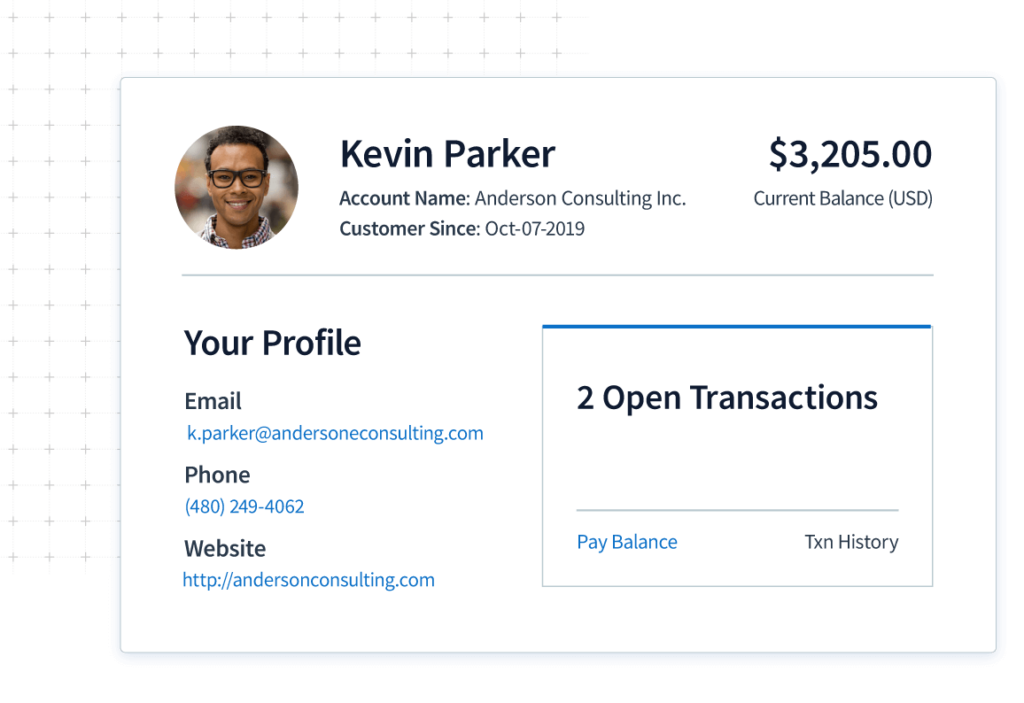
Automating customer service with portals is like having an extensive library of resources that’s open 24/7. From self-service FAQs to knowledge base articles, a service portal puts the power in your customer’s hands.
Customer data centralization
Imagine trying to solve a puzzle with pieces scattered across multiple tables. Sounds frustrating, right?
The same goes for customer data that’s spread across different platforms.
Centralizing customer data in a single system makes it easier for support agents to access and understand a customer’s history.
Agents who can quickly identify patterns and past interactions provide more efficient support.
Instead of flipping through multiple tabs or asking customers to repeat information, agents can resolve issues swiftly. As a result, you create a more satisfying customer experience.
With customer data centralization, you simplify your customer service experience and can compile your information into reports with ease. This makes customer data analysis easier to help you better understand your demographic.
Live chat and chatbots
Chatbots are one of the most common forms of customer service automation. These clever tools provide fast and accurate answers to your customers’ questions.
These tools don’t replace human agents, but take some of the workload off their plate. They use pre-written responses for common inquiries or crawl existing sources like manuals or previous interactions.
These time-saving customer service capabilities save companies hours on resolving customer support tickets. Support teams can handle more complex queries while the bots handle the rest.
And when a customer query is too complex for the bot to handle, it connects customers with available agents.
Steps to automating customer service
Now where do you start? To successfully implement automation in customer service operations, follow these strategic steps.
1. Find improvement opportunities in your processes
Before you automate your customer service capabilities, you must analyze your current support processes to find areas that will benefit from automation.
Start by evaluating common issues like:
- Response times.
- Ticket resolution rates.
- Number of recurring issues.
- Chat ratings.
When assessing your business, keep an eye out for:
- Bottlenecks.
- Repetitive tasks.
- Opportunities to simplify your workflows.
By understanding your pain points, you can prioritize and implement the most impactful automation for your business.
2. Get the right customer service software solutions
Once you’ve identified areas for improvement, it’s time to find the right software.
Research and compare various customer service automation technologies that cater to your needs. For example, automated customer relationship management (CRM) features include:
- Chat widgets.
- Help desk features.
- Self-service portals.
Consider factors like:
- Ease of use.
- Scalability.
- Integration capabilities with your existing systems.
Remember to involve your customer support team in the decision-making process. Since they will be using them most, their insights are crucial in selecting the tools that will work best for your business.
3. Continue adjusting the customer journey and measuring success
Automating your customer service strategy is an ongoing process, not a one-time event.
Monitor your customer service automation regularly to ensure it delivers the desired results. Gathering support agent and customer feedback helps you identify areas to improve.
To measure success and make data-driven decisions, monitor:
- Customer satisfaction scores.
- First contact resolution rates.
- Average handle times.
Based on our practical knowledge, you stay ahead of the competition when you continuously refine your customer service strategy.
Recap: Why is automation in customer service worth it?
There’s a lot your human customer service agents can do, but they’re not available 24/7 like chatbots and self-serve portals.
Software automation fills in the gaps to reduce the workload of your customer service team. It provides an instant solution to nearly every common question, which improves customer experience.
The overall impact of automating your customer service leads to:
- A reduction in repetitive tasks and human error.
- Fewer customer service agents on staff.
- Lower overhead costs.
- An improved customer experience journey.
- Detailed reporting that showcases customer data insights.
Promote repeat business and foster customer loyalty with Method
If you’re a QuickBooks or Xero user, Method is your ideal choice for nurturing customer loyalty. With its powerful two-way sync, the platform ensures that your customer data is always up to date and accessible.
The platform’s user-friendly customer portals empower your clients to:
- Access their account information.
- Track orders and make payments.
- Submit support inquiries.
And the best part is, it’s all on their terms!
Overall, Method strengthens relationships with your customers by simplifying communication and providing consistently seamless experiences.
See how Method helps you build long-term customer relationships in this free demo.
Image credit: Prostock-studio via Adobe Stock



