Customer portal solutions are becoming more and more popular as technology continues to evolve. Business owners are beginning to realize how effective customer portals are at saving time and money.
Indeed, customer portal solutions streamline customer-facing workflows and automate your support services.
But what exactly is a customer web portal, and how does it work? And why does your business in particular need them?
Keep reading to better understand customer portals, and learn five reasons why you need them in your business.
What are customer portal solutions?
Customer portal solutions are dedicated web-based customer service and support hubs. They provide customers with a secure and personalized customer experience.
Customer portals allow your company to manage customer interactions more quickly, efficiently, and reliably through features like:
- Self-service tools.
- Secure online access to data and documents.
- Knowledge repositories for your products or services (i.e. how-tos, guides, and FAQs).
- Customer feedback surveys.
- Payment processing and tracking.
- Discussion forums.
Why you need a customer portal
There are several reasons why customer portal solutions are a great fit for any business. That being said, here are our top five reasons why you need a customer portal.
1. On-demand information and support
Customer portals enable their users to securely access relevant data, documentation, and support anywhere and at any time.
This way, your customers don’t need to jump through hoops like contacting your support team or Googling your services. Instead, they can independently access what they’re looking for with ease in a centralized location.
Client portals are also accessible 24/7, which means that your employees don’t need to be on the job at all times in order for your customers to get what they need.
2. Reduces internal workload
Implementing a customer web portal isn’t only beneficial to your customers. It also improves internal work processes, and takes some of the stress off you and your employees.
Customer portals reduce internal workload by automating customer-facing workflows. Since your customers can access what they need independently, your support team will not be as busy with individual issues.
This is especially helpful for small businesses that are experiencing growth, but are having difficulty handling it.
Customer portals also automate:
- Employee ticketing.
- Client communications.
- Order tracking.
Some even feature AI chatbots that manage incoming service requests, which saves your employees’ time.
3. Simplifies your payment process
A customer web portal is a secure and centralized hub that streamlines the payment process for each user.
Portals ensure that your customers can easily access their estimates and bills. They also make tracking and managing transactions a breeze.
What’s more, companies can choose to set up payment gateways in customer portals. If they do, customers are then able to pay bills directly through their portals.
Customer portal solutions remove the hurdles from your payment process. As a result, you have a better chance of receiving what you’re owed.
4. Builds customer engagement
Naturally, the most significant part of a customer web portal is how it opens the floor for better customer engagement. What results is happier customers and more business opportunities down the road.
Customer portal solutions build customer engagement through:
- A direct, ongoing line of communication to your support team.
- Informational resources like how-tos, guides, and FAQs.
- Online community forums for customers to share thoughts and help each other.
- Relevant blog content.
5. Enhances overall client experience
Customer experience is a crucial factor in the health of your business and your potential for future growth.
Even after all is said and done with a deal, customers who have had a negative experience can seriously harm your business. For example, they could:
- End their business relationship with you.
- Damage your reputation in online reviews or by word of mouth.
- Switch to one of your competitors.
- Request a refund.
Customer portal solutions work to avoid these outcomes. They give customers what they want, when they want it.
This makes for a seamless client experience and ensures your customers keep a positive outlook on your business.
What should a customer portal include?
Customer portals differ depending on the companies they serve. However, there are a few client portal features that every customer web portal should include.
Ways for customers to get support
Perhaps the most crucial aspect of a customer web portal is that it allows for customers to get immediate and self-sufficient help on any issue.
Through resources like blogs, community forums, and guides, a customer web portal should give users the materials to solve their own problems.
Personalized client portal software solutions are also accessible 24/7, meaning that your business doesn’t need to be open for your customers to get support.
Customer information
Another key component of customer portals is that they allow your customers to securely access their relevant data and documentation with your company. This includes things like:
- Account details and history.
- Bills and estimates.
- Statuses on current orders.
A customer web portal gives you and your customer a centralized view of their information, so that everything is easily accessible and all in one place.
Transaction history
As your business relationship grows, both you and your customers will be interested in tracking transaction history.
Customer web portal users are able to log in and view their transaction history, so that there’s no confusion about past bills and payments.
Branded customization
One thing you might not have considered about customer portal solutions is the inclusion of your company’s branding.
Your customer portals should feel like they’re a part of your business. Branding accomplishes this by visually linking your services so that they feel unified and safe to use.
It’s only a visual change, but branded customization gives your services a sense of coherence that customers are sure to appreciate.
10 best customer portal solutions
1. Method:CRM
Method:CRM is the top choice for those seeking a robust customer web portal. Method offers to set up its users with customer portals out of the box. This means that you don’t need any coding background to configure them exactly how you like.
Not to mention, Method:CRM users get a suite of tools and integrations that improve efficiency and automate daily business tasks. Method:CRM also helps your business’ accounting through its powerful two-way sync with QuickBooks and Xero.
Key features
- Customizable customer portals with features like transaction tracking.
- Drag-and-drop workflow automation.
- Estimates, invoices, and payments instantly sync with QuickBooks or Xero.
- Automated lead collection via web-to-lead forms.
- Centralized view of contact details and contact history.
- Mobile app.
Pros
- Improves customer experience.
- Powerful, two-way QuickBooks and Xero integrations.
- Unlimited customization.
- Reusable report, transaction, and email templates.
- Easy to convert estimates into invoices.
- Several third-party integrations.
Cons
- Only available in English.
- Limited to QuickBooks and Xero users.
Pricing
Method:CRM offers three pricing plans:
- Contact Management: $25 per user per month.
- CRM Pro: $44 per user per month.
- CRM Enterprise: $74 per user per month.
Method:CRM offers a 14-day free trial with no credit card required.
2. SuiteDash
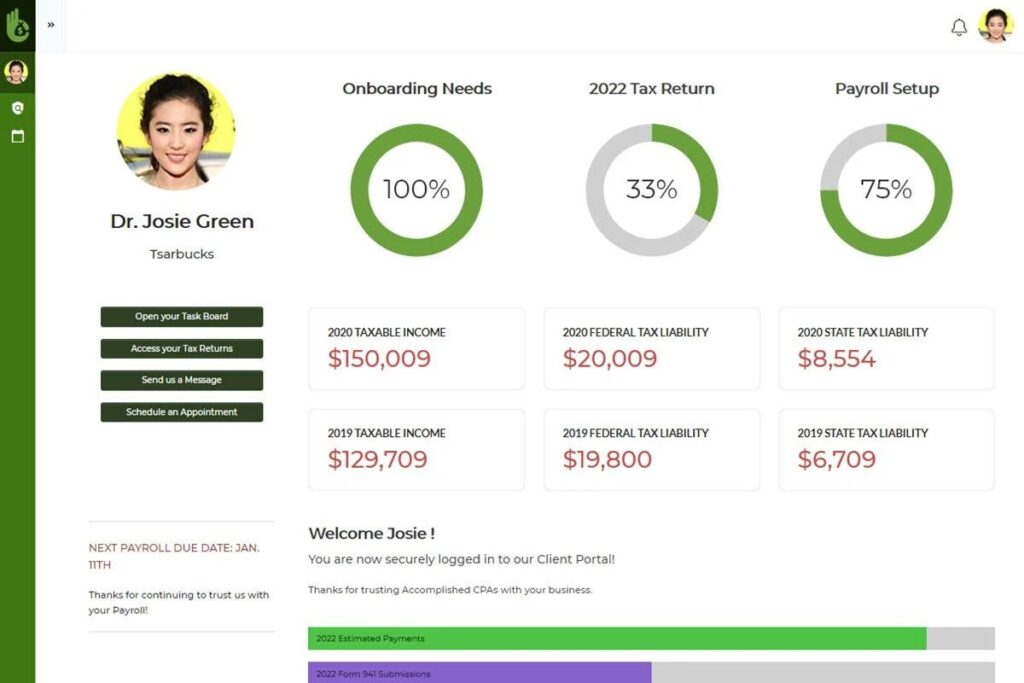
Image credit: AppSumo
Next up on the list of customer portal solutions is SuiteDash. It’s an all-in-one business management software that’s known for its easy-to-use client portals.
Key features
- User-friendly customer portals that are easy to configure.
- Learning module system.
- CRM tools such as contact tracking.
Pros
- Vast customization options.
- Affordable pricing.
- Good customer service.
Cons
- Occasional server interruptions.
- Reports of a steep learning curve.
- Lacks some basic CRM functionality.
- Outmoded layout.
Pricing
SuiteDash has three pricing plans:
- Smart: $19 per month.
- Thrive: $49 per month.
- Pinnacle: $99 per month.
SuiteDash also offers a 14-day free trial, discounted rates on annual subscriptions, and a lifetime price for each plan.
3. Zendesk
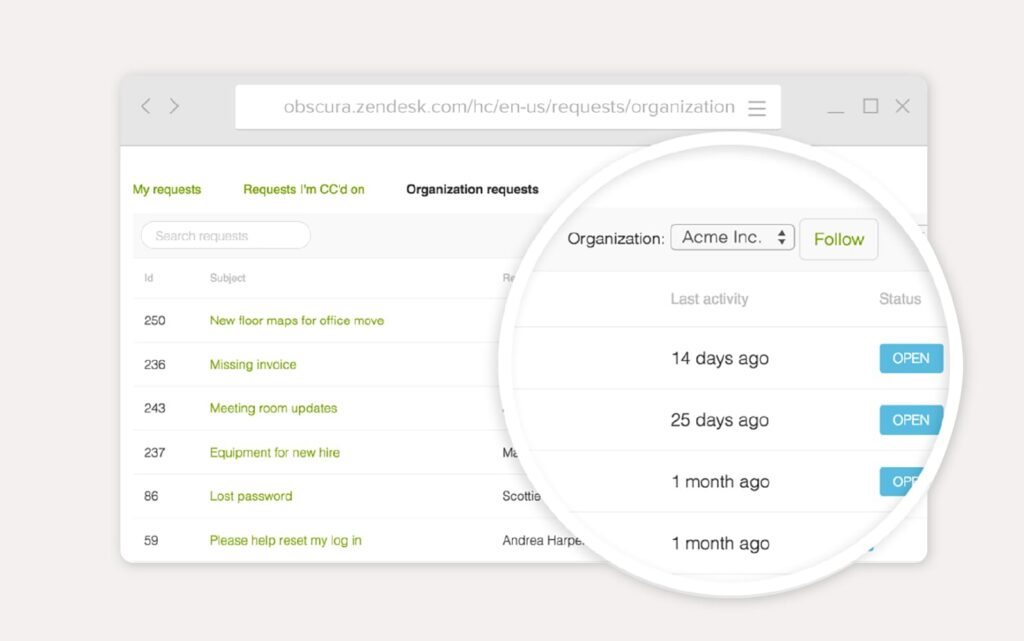
Image credit: Zendesk
Zendesk Suite is a software package offering a range of CRM tools, including customer portals. It’s designed to improve sales management and sales performance.
Key features
- Customizable customer portals.
- Help center page builder to create self-service knowledge bases.
- Reports and analytics on a pre-built dashboard.
- A call and text log.
- Email marketing features like sync, alerts, templates, and automatic email tracking.
Pros
- Portals have automated knowledge bases.
- Good ticketing system.
- Extensive time tracking options.
- Useful reporting options.
Cons
- Has a steep learning curve.
- Expensive for small to midsize businesses.
- Recurrent performance issues.
- Reports of poor customer support.
- Lacks training resources.
- Customization is time-consuming.
Pricing
Zendesk Suite has three pricing plans:
- Team: $49 per user per month.
- Suite Growth: $79 per user per month.
- Suite Professional: $99 per user per month.
It also offers a free 14-day trial.
4. Onehub
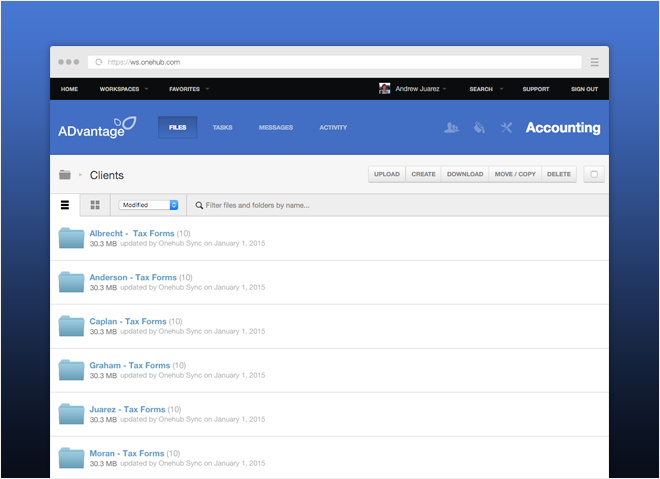
Image credit: Onehub
The next top customer web portal software is Onehub. It specializes in file storage and sharing, but also offers impressive customer portals.
Key features
- Customizable client portals.
- Secure virtual data rooms.
- Branded workspaces.
Pros
- Easy to use.
- Expansive file sharing and storage.
- Strong customer support.
- Affordable pricing.
Cons
- Reports of performance issues.
- Lacks some functionality.
- Occasional service delays.
- Providing access to customers is difficult.
Pricing
Onehub has four pricing plans:
- Standard: $15 per user per month.
- Advanced: $25 per user per month.
- Data Room Edition: $375 per month.
- Unlimited Edition: $575 per month.
Onehub also offers up to a 20% discount on annual subscriptions, and a 14-day free trial.
5. Huddle
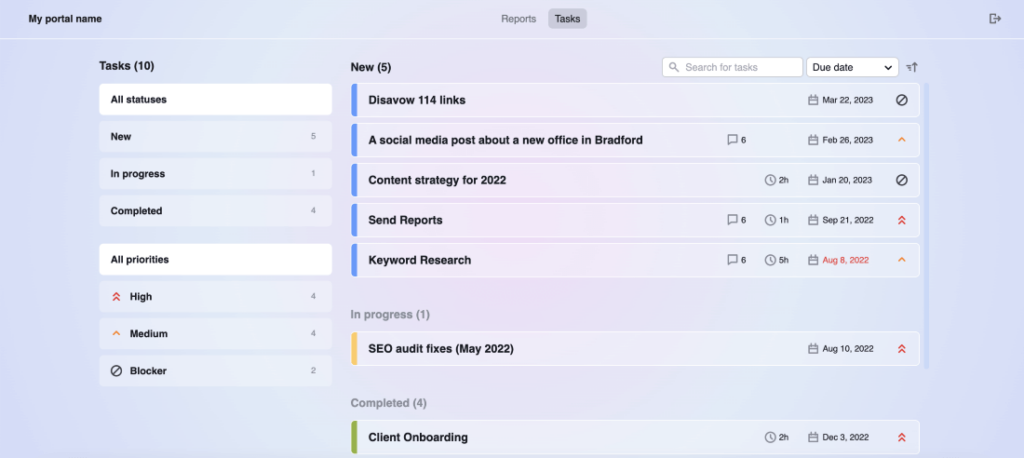
Image credit: Semrush
Huddle is another software solution that is popular for those looking to incorporate customer portals.
Key features
- Bespoke, secure client portal solutions.
- Customizable workspaces.
- Robust file management tools.
- Mobile app.
Pros
- Attractive dashboard.
- Handles large documents well.
- Intuitive and easy-to-use interface.
Cons
- Lacks features like timelines, document collaboration tools, and time tracking.
- Limited third-party integrations.
- Reports of poor customer service.
Pricing
Huddle has three plans, beginning at $10 per month:
- Huddle Starter.
- Huddle.
- Huddle Plus.
Huddle has a bespoke pricing model, so you’ll have to contact Ideagen for your specific price. It also offers a 30-day free trial.
6. HappyFox
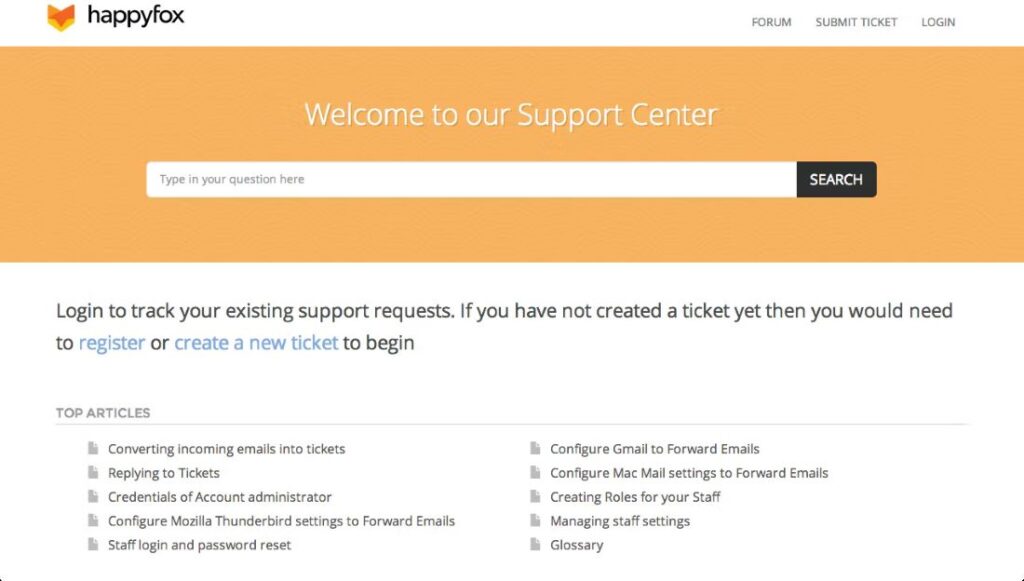
Image credit: GetApp
Up next on the top 10 customer portal solutions list is HappyFox. It’s a cloud-based CRM help desk system that also lets users create self-service portals.
Key features
- Self-service customer portals with client forums, a support center, and an FAQ knowledge base.
- Powerful ticketing system.
- Mobile app.
Pros
- Practical, user-friendly interface.
- Easily customizable.
- Great out-of-box functionality.
- Good third-party integrations.
- Supports over 35 languages.
Cons
- Mobile app needs improvement.
- Overwhelming amount of sections and menus.
- Lacks notifications and alerts.
- Reports of poor customer service.
Pricing
HappyFox has plans for agent-based pricing and for unlimited agents.
It has four agent-based pricing plans:
- Mighty: $39 per user per month.
- Fantastic: $59 per user per month.
- Enterprise: $79 per user per month.
- Enterprise Plus: $99 per user per month.
These plans have increasingly discounted rates for annual, 2-year, and 3-year subscriptions. HappyFox also offers a 14-day free trial.
It also has four pricing plans with unlimited users:
- Starter: $1,499 per month.
- Growth: $1,999 per month.
- Scale: $2,999 per month.
- Scale Plus: $4,999 per month.
The unlimited user plans are only available on an annual basis, and offer discounted rates for 2-year and 3-year subscriptions. They also offer a 14-day free trial.
7. SupportBee
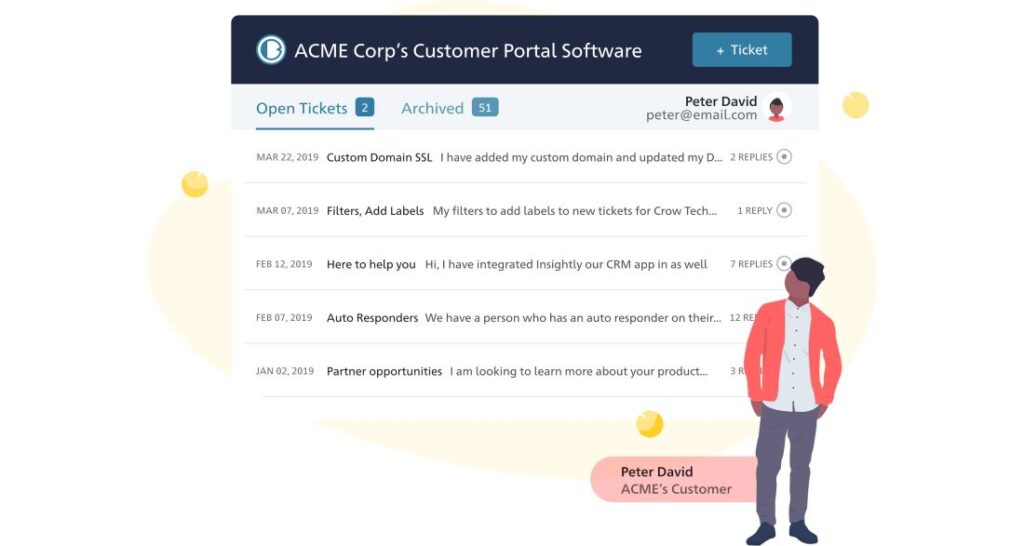
Image credit: SupportBee
SupportBee is also a good client portal software option. It’s particularly useful for customer support email management, but offers a strong customer portal as well.
Key features
- Client portals to track and send tickets.
- Robust customer support email management.
- Helpful knowledge base creation.
Pros
- Automated ticketing removes the need for case IDs.
- Affordable and unique pricing model (based on amount of tickets instead of users).
- Extensive help resources online.
- Ability to differentiate between product lines.
Cons
- No designated space for client feedback.
- Slow loading times in-browser.
- Easy to lose track of tickets.
- Limited customization options.
- No options for forms available.
Pricing
SupportBee has two pricing plans:
- Startup: $15 per user per month.
- Enterprise: $20 per user per month.
SupportBee also offers a 13% discount on annual subscriptions, and a 14-day free trial.
8. Accelo
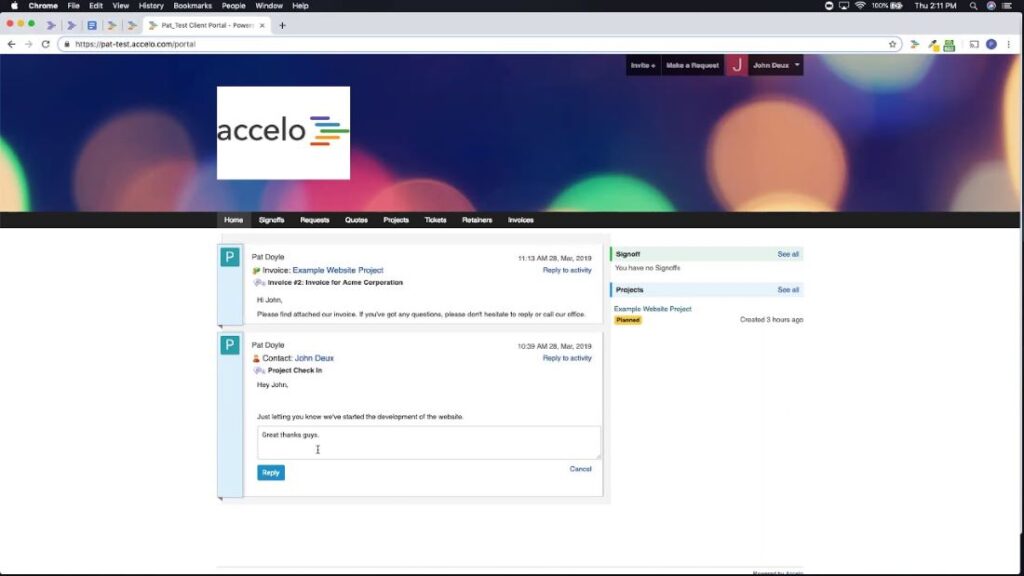
Image credit: Accelo
The next top customer web portal is Accelo. It’s an end-to-end CRM platform that helps manage your business. Plus, it lets you configure your own customer portals.
Key features
- Customizable customer portals.
- Automated workflows.
- Integration with accounting software like QuickBooks and Xero.
- Gantt charts.
- Mobile app.
Pros
- Fully customizable.
- Flexible billing and reporting.
- Easy to convert quotes into invoices.
- Space for branding.
Cons
- Setting up portals requires education and is a time-consuming process.
- Mobile app is buggy and needs work.
- Outdated training and help resources.
- Steep learning curve.
Pricing
Accelo has two pricing plans:
- Plus: $24 per product per user per month, with a 5-user minimum.
- Premium: $39 per product per user per month, with a 5-user minimum.
Accelo also offers a 14-day free trial.
9. Freshdesk
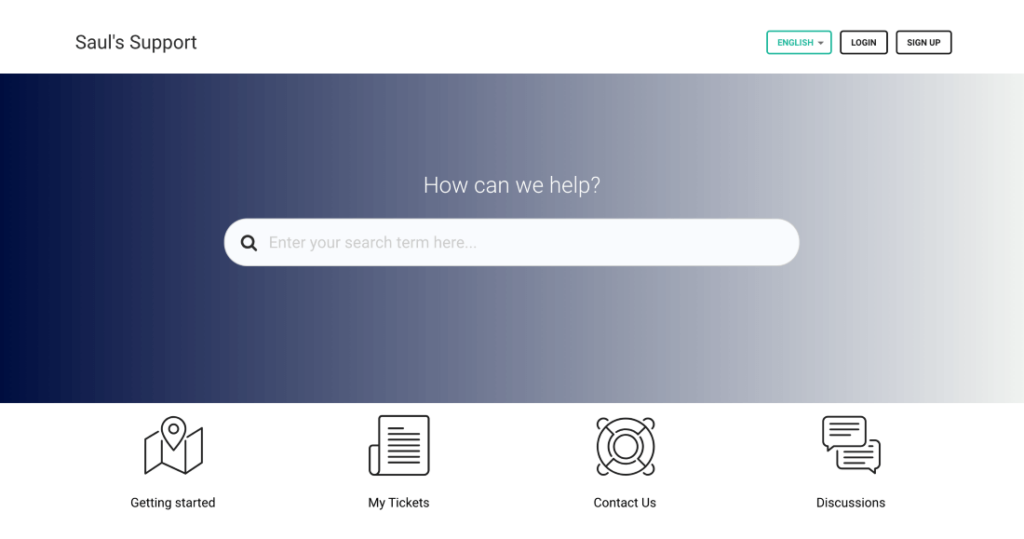
Image credit: Freshdesk
Freshdesk is a popular cloud-based help desk software that also provides users with customer portals.
Key features
- Customer portals and centralized portal management.
- AI-powered chatbots with minimal code development.
- Messaging templates.
- Collaborative ticketing system.
- Freshchat platform that merges all messages from a customer into one inbox.
Pros
- Good email tracking and organization.
- Clean and simple user interface.
- Good internal collaboration capabilities, like the ability to rearrange tickets between teams.
- Solid third party integrations.
Cons
- Customer portals require some foundational coding knowledge.
- Reports of weak customer service.
- Contact management and searching needs work.
- Limited reporting options.
- Recurrent performance issues.
Pricing
Freshdesk has four pricing plans:
- Free: $0 and up to 10 users.
- Growth: $18 per user per month.
- Pro: $59 per user per month.
- Enterprise: $95 per user per month.
Freshdesk also offers a discounted rate on annual subscriptions, as well as a 21-day free trial.
10. Nifty
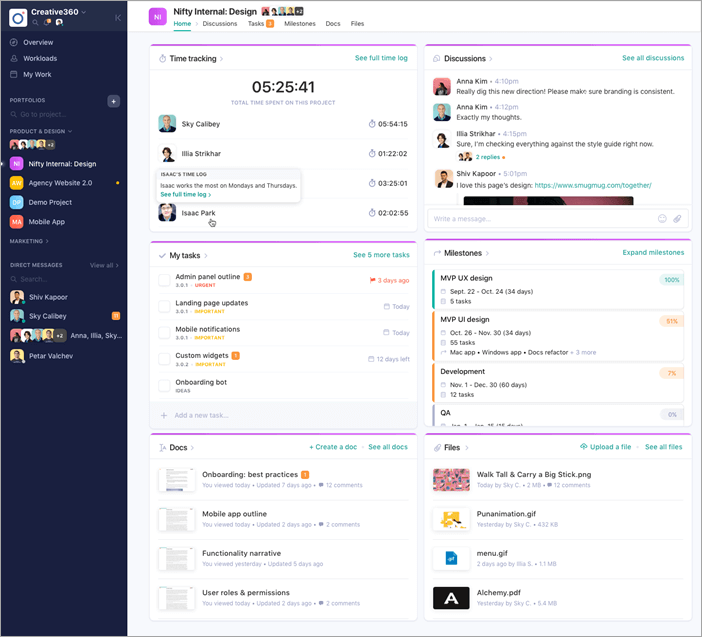
Image credit: Software Testing Help
Finally on this list of top customer portal solutions is Nifty. It offers simple customer portals on top of its dynamic project management tools.
Key features
- Customer portal app.
- Collaborative workspaces.
- Ability to automate daily processes.
- Task assignment tools.
Pros
- Intuitive user interface.
- Loads of project management options.
- Quick loading times.
- Great for collaboration.
Cons
- Customer portals are not customizable.
- Accessibility issues.
- Only account administrators can communicate with each other, so it can’t replace employee or client interactions.
- Adding attachments is difficult.
- Limited storage space.
Pricing
Nifty offers five pricing plans:
- Free: $0 per month, with 100 MB storage and two active projects.
- Starter: $5 per user per month. You get 100 GB of storage and 40 active projects.
- Pro: $10 per user per month. You get 250 GB of storage and 100 active projects.
- Business: $16 per user per month, with unlimited storage and active projects.
- Enterprise: Contact the company, with unlimited storage and active projects.
Nifty also offers a 14-day free trial.
Build your customer portal with Method:CRM
Method:CRM is a customer relationship management software solution that boosts efficiency and automates work processes.
It also allows you to easily incorporate customer portal solutions into your business. This process is so easy that Method:CRM does all the work for you.
Method:CRM helps you customize the perfect customer web portal, right out of the box. You don’t need to know a thing about computer programming.
Plus, with all the time customer portals save, you can start exploring your new CRM tools and improving your business even more.
Recap: Why you need customer portal solutions
Customer portal solutions are an effective way to improve customer experience and simplify your customer-facing processes. They give your customers quick and easy access to:
- Relevant data and documentation.
- Help resources like guides and blog posts.
- Account settings.
- Tracking options.
- Payment processing.
Customer portals allow your customers to solve their own issues and access what they need without contacting your support team.
This doesn’t just mean enhanced client satisfaction and engagement. Customer portal solutions also reduce the workload on your staff to boost efficiency across your entire business.
Kickstart your customer portal journey with a free trial of Method:CRM.
Image credit: Vlada Karpovich via Pexels


![How a Small Business Can Provide World-Class Customer Service [Part 2]](https://www.method.me/wp-content/uploads/2015/03/world-class-customer-service-part-2-400x335.webp)