Pipedrive alternative: Compare Pipedrive vs. Jobber vs. Method CRM

If you’re thinking about investing in software like Pipedrive, it’s important to understand all your options before you make a decision. Or, maybe you’re a current user looking to replace your software with a Pipedrive alternative.
In this blog, you’ll explore:
- What you should look for in a Pipedrive alternative.
- The top Pipedrive alternatives.
- Which Pipedrive alternative is the best.
Let’s dive in!
What is Pipedrive?
Pipedrive is a simple customer relationship management solution. It is a good option for small businesses that haven’t yet dabbled with CRM.
Its main features provide visibility into all types of sales data. In fact, this solution is mostly sales-focused, so customization is limited to sales tracking and other essential CRM tools.
Pipedrive overview
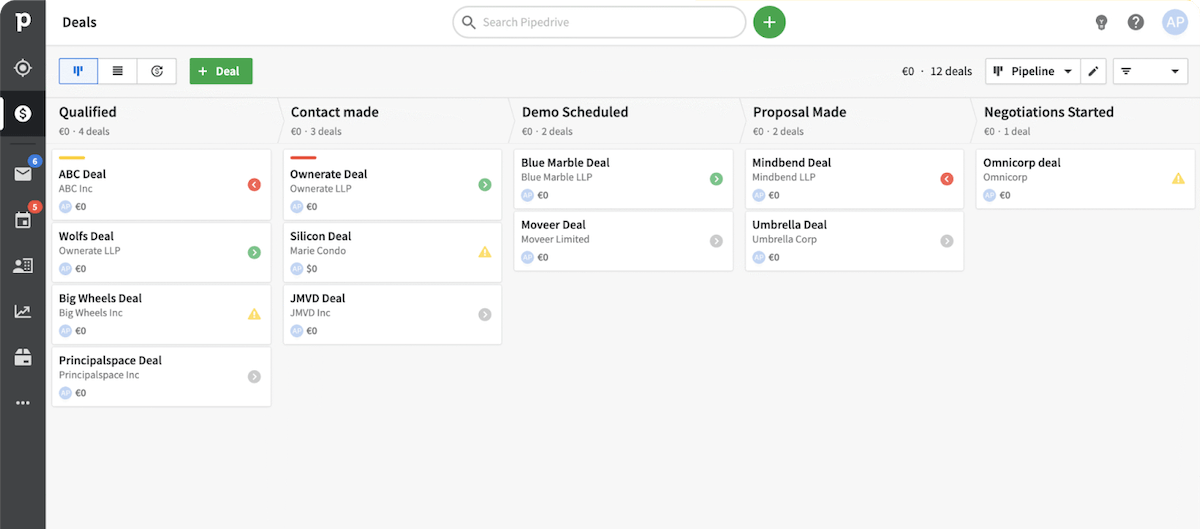
Pipedrive is a simple customer relationship management software. It is a good option for small businesses that haven’t yet dabbled with CRM.
Its main features provide visibility into all types of sales data. In fact, this solution is mostly sales-focused so customization is limited to sales tracking and other essential CRM tools.
As mentioned above, Pipedrive’s automation focuses on sales and marketing tasks. You can automatically trigger workflows such as creating deals for new contacts or sending personalized email template responses.
And because sales are Pipedrive’s forte, you can:
- Track and tweak your sales pipeline.
- Create custom reports.
- Add custom fields where you see fit.
However, personalization is not too easily achieved. Because Pipedrive’s open API must be used, it’s key to have a tech-savvy person on your team.
Key features
- Sales workflow automation.
- Intuitive interface and live dashboard.
- Comprehensive reporting and analytics.
- Lead management with customizable chatbots.
- Contact management with communication tracking.
Primary benefits
- Boost productivity through automation.
- Acquire more customers through lead generation.
- Improve the digital workspace with centralized data.
Limitations
Pipedrive’s customization capabilities are not as extensive as other small business CRM software. Because of that, your business may outgrow this platform quicker than others.
What reviewers say
Reviewers highlight Pipedrive’s comprehensive customer and sales tracking tools. It’s praised for its flexible, easy-to-use interface.
However, others note a learning curve for new users and challenges with third-party integrations.
Pipedrive pricing
Pipedrive offers a 14-day free trial and has four pricing options:
- Essential: $21.90 per user per month.
- Advanced: $37.90 per user per month.
- Professional: $59.90 per user per month.
- Power: $74.90 per use per month.
- Enterprise: $119 per user per month.
What should you look for in a Pipedrive alternative
Your perfect Pipedrive alternative should easily adapt to your business’ unique needs. It’s important to consider platforms that offer:
- Advanced, comprehensive features.
- Customer support and satisfaction tools.
- Robust customization options.
- Accessibility across various devices.
- Seamless integration capabilities, like email integration.
Competitors and alternatives to Pipedrive, Jobber, Method CRM, Hubspot, and more
Now that you know what to look for, which Pipedrive alternative should you choose?
Without further ado, here are some of the leading Pipedrive competitors:
Top-rated Pipedrive alternative — Method CRM
Method CRM is the ideal solution for small-to-medium businesses that use QuickBooks or Xero. Because of its powerful two-way sync with your accounting software, you’re able to centralize all your information in a no-code platform.
Another one of Method’s strengths is its workflow automation. By automating your workflows, you save hours of your workday while improving the efficiency of your processes.
And because Method’s customization is limitless, you can continue to optimize your processes as your business grows.
How Method CRM works
To get the most out of Method, you first must sync with QuickBooks or Xero. Once that is done, your data will be available on Method’s platform and accessible to key members of your team.
The result is increased visibility without the need for double data entry.
Key features
- Two-way native QuickBooks and Xero sync.
- Lead generation through website forms.
- Online, self-serve customer portal.
- Native integrations with Gmail, Zapier, Mailchimp, and more.
- User-friendly mobile app.
- Reusable email, report, and transaction templates.
Limitations
To get the most out of Method, you should be a QuickBooks or Xero user. Additionally, the solution is currently only available in English.
What reviewers say
Reviewers rate Method CRM highly for its QuickBooks integration and unlimited customization options. Users also praise the platform’s workflow automation capabilities, from customer management to marketing processes.
Method CRM Pricing
Method CRM offers a free trial with unlimited features and users — no credit card required. There are three plans available:
- Contact Management: $25 per user per month.
- CRM Pro: $44 per user per month.
- CRM Enterprise: $74 per user per month.
You can also mix and match Method’s app packs, so you only pay for the features you need.
Jobber overview
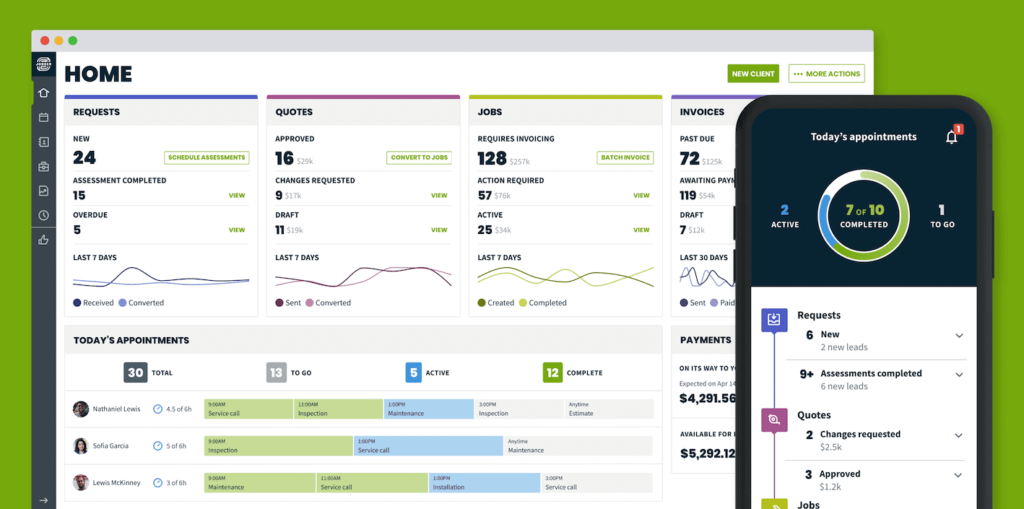
Jobber is a cloud-based CRM for small businesses in the field service industry. Its biggest strength is that it connects office and field teams on a single platform.
Some of its best features for the field service sector are:
- Real-time scheduling and dispatching.
- Invoicing and billing.
- Customer portals.
How Jobber works
One of Jobber’s standout features for the field services industry is scheduling. You can schedule jobs and teams with ease to ensure organization. Plus, its real-time tracking capabilities help teams stay connected and aware of job progress.
In regards to invoicing, there are custom templates on the platform available to you. Not to mention, integrations with payment platforms like Stripe or Paypal let you send invoices directly and collect payments in just a few clicks.
Like other worthwhile Pipedrive alternatives, Jobber has a self-service portal that lets your customers:
- Approve estimates.
- Communicate with field technicians.
- Schedule jobs.
- Make payments.
Key features
- Automated reminders for customer appointments.
- Real-time team tracking capabilities.
- Simple, easy-to-use mobile app.
Pipedrive vs. Jobber primary benefits
To narrow down the best Pipedrive alternative, it’s helpful to analyze Pipedrive vs. Jobber directly. Here’s a comparison of their primary benefits:
Jobber
- Quick access to scheduling and notes.
- Hassle-free payments through PayPal.
- Gather valuable insights through feedback surveys.
Pipedrive
- Boost productivity through automation.
- Acquire more customers through lead generation.
- Improve the digital workspace with centralized data.
Limitations
- Limited offline capabilities.
- Challenges with duplicating entries on the platform.
- High software prices hinder small business budgets.
- Issues syncing with QuickBooks and other accounting software.
What reviewers say
Reviewers express satisfaction with Jobber’s time-saving capabilities and friendly user interface. User reviews also highlight Jobber’s mobile app for its simplicity and effectiveness.
However, some mention the software’s high pricing as a drawback.
Pipedrive vs. Jobber pricing
Pipedrive currently offers a 14-day free trial and has four pricing options:
- Essential: $19.90 per user per month.
- Advanced: $34.90 per user per month.
- Professional: $59.90 per user per month.
- Enterprise: $119 per user per month.
Jobber also offers a 14-day free trial, with three available pricing plans:
- Core: $49 per month for 1 user.
- Connect: $149 per month for up to 7 users.
- Grow: $299 per month for up to 30 users.
- Additional users are $19 per month each.
HubSpot overview
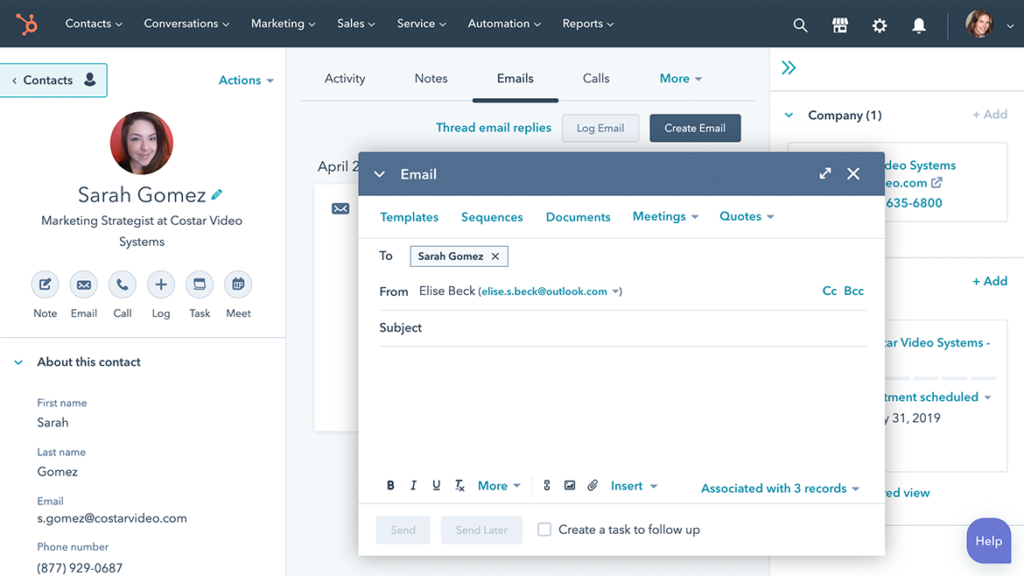
Image credit: HubSpot
HubSpot is a business system known for its comprehensive approach to customer relationship management.
Its CRM stores all contacts and leads, which users can access through a shared portal. This makes the platform ideal for marketing and sales pipeline management.
How HubSpot works
HubSpot works by connecting your sales, marketing, and customer service operations with an integrated content management system.
It offers a wide variety of features for you to pick from, where you create “hubs” for an all-in-one business system that suits your needs. The platform is also available on mobile and web for easy, on-the-go access.
Key features
- Customizable contact and deal management.
- Marketing campaign creation and email tracking.
- Automated lead capture for simplified customer interaction.
- Integration with various tools, including social media platforms.
Limitations
- Limited templates for certain marketing campaigns.
- Advanced reporting features are available only in higher-tier plans.
- Limited specialization for different industries.
What reviewers say
Users love HubSpot for its “hubs” that you can build from its app offerings to create your own custom plan. Sales and marketing teams also appreciate the platform for its unique workflow automation.
While many report that HubSpot enhances team collaboration, some users report feeling constrained by the platform.
Hubspot pricing
HubSpot’s Starter plan begins at $20 per month, but its Professional plan jumps to $1600 per month. You can check out HubSpot’s website to get an exact estimate for your business.
ClickUp overview
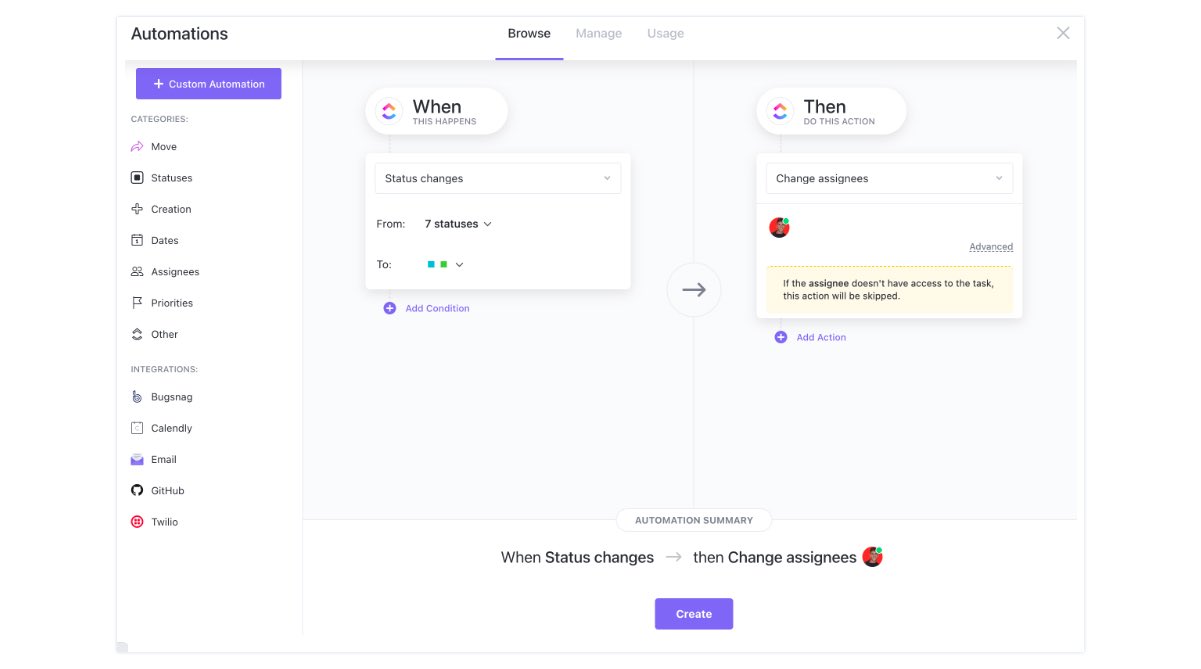
Image credit: ClickUp
ClickUp is a business productivity software that makes efficient teamwork possible through intuitive project management tools. The platform offers a wide range of customizable features to manage any business size, from small teams to large enterprises.
How ClickUp works
ClickUp structures work using a “Hierarchy” system, which lets you scale from small projects to complex organizational tasks efficiently. The platform even offers an “Everything view” for a detailed look at your organization.
The platform stores information in “Spaces,” “Folders,” and “Lists,” with over 35 ClickApps for tailored task management.
Key features
- Dashboards for comprehensive project views.
- Relationship feature to link related tasks and documents.
- Integrations with platforms like GitHub, Slack, and Google Drive.
- Flexible workspaces with customization to fit your team’s needs.
- “Me Mode” and “Task Tray” to view weekly tasks assigned to you.
ClickUp limitations
- Overwhelming interface due to its advanced features and complex automation rules.
- Steep learning curve for non-tech-savvy users.
What reviewers say
Reviewers appreciate ClickUp for its versatility and no-code, customizable features. Its integration capabilities with over 1,000 tools also receive high praise.
However, users note challenges with navigating ClickUp’s time tracking and reporting tools.
ClickUp pricing
ClickUp offers three pricing plans:
- Unlimited: $5 per user per month.
- Business: $12 per user per month.
- Business Plus: $19 per user per month.
For larger teams, you need to contact sales to get a custom price.
What is the best Pipedrive alternative?
Choosing the best Pipedrive alternative for you comes down to your unique business needs.
That’s why it’s important to carefully consider your goals and requirements before making a decision. Exploring your options widens your potential selection and drives a well-informed decision.
Ultimately, your best bet is to test out each of your options before you fully transition to a Pipedrive alternative.
That said, if you’re already a QuickBooks or Xero user, there’s no better way to automate your operations than with Method.
Who should use Pipedrive?
Pipedrive is a good choice if you’re a small business looking for an easy-to-use CRM. It offers basic functionality that is simple to implement and helps you stay organized.
Just keep in mind that this software may not be capable of handling sudden, rapid growth. So, if you’re planning on scaling your business, you should consider a Pipedrive alternative.
Who should use Method CRM?
Method CRM is ideal for QuickBooks or Xero users looking to automate their business operations.
While the flexibility of the solution meets the needs of a variety of industries, those that benefit the most from this software work in:
- Manufacturing.
- Wholesale and distribution.
- Field services.
- Construction.
- Accounting.
Method CRM is the clear choice if you want to spend less time on operations while you foster growth through automation.
Bottom line on Pipedrive competitors
Pipedrive may be appropriate for a small business choosing its first customer relationship management tool. However, this is not software that can keep up with long-term growth.
And unless you’re in the field service industry, Jobber is probably not the best tool for you either.
HubSpot offers strong workflow automation but lacks industry-specific features. On the other hand, ClickUp provides extensive integrations but overwhelms non-technical users.
If you’re a QuickBooks or Xero user, Method is the way to go. It provides personalized workflow automation and a real-time, two-way sync with your accounting software. The best part? Method’s customizable platform scales with your business over time.
Pipedrive alternative FAQs
Are there any notable differences in pricing between Pipedrive and its alternatives?
Yes, Pipedrive and its alternatives have varying pricing structures that accommodate different business sizes and requirements. Because of its basic functionality, Pipedrive is among the most affordable options.
Are there field service management software solutions that offer customizable features?
Yes, several field service management software solutions provide customizable features. For example, Method’s no-code, customizable platform adapts to various sizes and types of businesses.
Unlock seamless customer relationship management with Method. Start your free trial today.
Image credit: Pavel Danilyuk via Pexels



