ServiceTitan vs. Method:Field Services comparison – Which one is better?

For field service businesses, efficiency and customer satisfaction are paramount. Field service software is crucial in transforming the way you operate and interact with clients.
In this blog, you’ll compare and contrast two prominent platforms — ServiceTitan and Method:Field Services. You’ll analyze, evaluate, and differentiate between the two to gain insights that will help you choose and implement the best solution for your needs.
You’ll also get details on the things that make these two products stand out from alternatives in the FSM (field service management) market like Jobber, Housecall Pro, and FieldEdge.
Let’s get started!
Method:Field Services overview
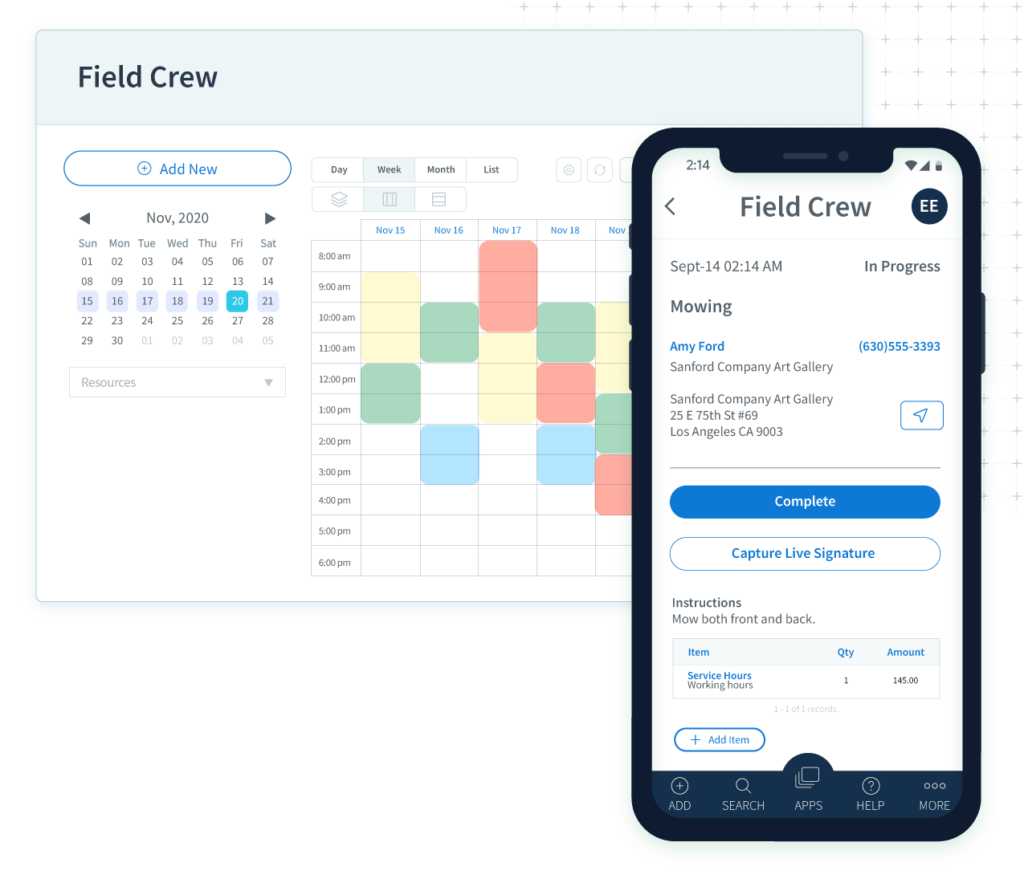
When it comes to software providers in the field service category, only a few ones can do it all — and Method is one of them. This software offers a range of capabilities including:
- Sales features.
- Scheduling and dispatching.
- Customer relationship management (CRM).
- Invoicing and payments.
- Inventory management.
It also offers the ability to integrate with popular platforms like QuickBooks or Xero with a powerful, two-way sync.
This makes it a suitable choice for business owners who look to simplify their operations and enhance efficiency and profit.
With specific features for niche businesses, it’s no surprise that areas like HVAC and field service make up the target industries and businesses best suited for ServiceTitan and Method.
How does Method:Field Services work
When evaluating ServiceTitan vs. Method, it’s crucial to note how each software works.
Method:Field Services is a cloud-based platform with robust security features that ensure your data remains safe. It offers real-time syncing and mobile access for:
- Managing work orders.
- Dispatching.
- Customer interactions.
Method’s user interface is designed for ease of use, giving technicians and managers the ability to adopt and implement the system into their daily operations. The platform automatically handles your accounting software’s update frequency, so your techs can enjoy a reliable, real-time sync with QuickBooks or Xero at all times.
Core features
Method offers a range of powerful features and tools that are essential for service contractors and business owners who prioritize efficiency for jobs, proposals, and contracts.
Here are some of the top factors that make Method stand out from competitors:
- Ability to create quotes that sync to your QuickBooks or Xero once your techs confirm a job.
- Resources such as estimate templates you can customize with your logo to drive personalization and help you get jobs done faster.
- Marketing tools including the ability to set up and track marketing campaigns and efforts through the software.
- Ability to access the software on multiple screens and devices including desktop, iPad, iPhone and Android access.
- Native integration capabilities with various tools, including add-ons for Gmail and Outlook, allowing users to access their customer database right from the email inbox.
- Customer relationship management dashboard for a holistic view of your customers.
- Advanced analytics and reports for the best business performance analysis.
But that’s not all. Method offers seamless work order management including workflow automation for scheduling, routing, and more. Here are the highlights:
- Comprehensive scheduling tool for dispatching your team to appointments.
- Automated texts to your techs for opportunities, job booking, notifications, and reminders.
- Invoices and estimates ready to go out to vendors or customers for electronic signatures.
Customer experience
Method’s simple, user-centric design creates the best customer experience for small business owners. With its intuitive interface, tasks like scheduling and invoicing are a breeze.
Plus, with its customization capabilities, you can tailor Method to fit unique needs for a more personalized and responsive service experience.
Your own customers are equally satisfied as Method’s customer portal provides a platform for:
- Booking jobs.
- Processing payments.
- Viewing a job status in real-time.
This feature is particularly beneficial for ensuring the customer satisfaction of homeowners and clients seeking transparency and convenience.
Support
Understanding the quality of the training and support services provided by ServiceTitan and Method is crucial.
First, let’s dive into the variety of customer service options Method offers. Method’s friendly customer service reps can help you with any problem at hand over:
- Phone.
- Chat support.
- Email.
Moreover, customization experts help you tailor the software to meet the needs of even the most niche business cases. So, you can automate almost anything in your business.
Need a help desk? Look no further! Method’s Help Center offers comprehensive resources to ensure you have all the information you need to use the software effectively.
But don’t just take our word for it — the evidence is in the customer feedback and reviews for ServiceTitan and Method.
Limitations
- Method:Field Services is currently only available in English.
- The platform is limited to QuickBooks and Xero users.
Now, let’s compare ServiceTitan vs. Method.
ServiceTitan Overview
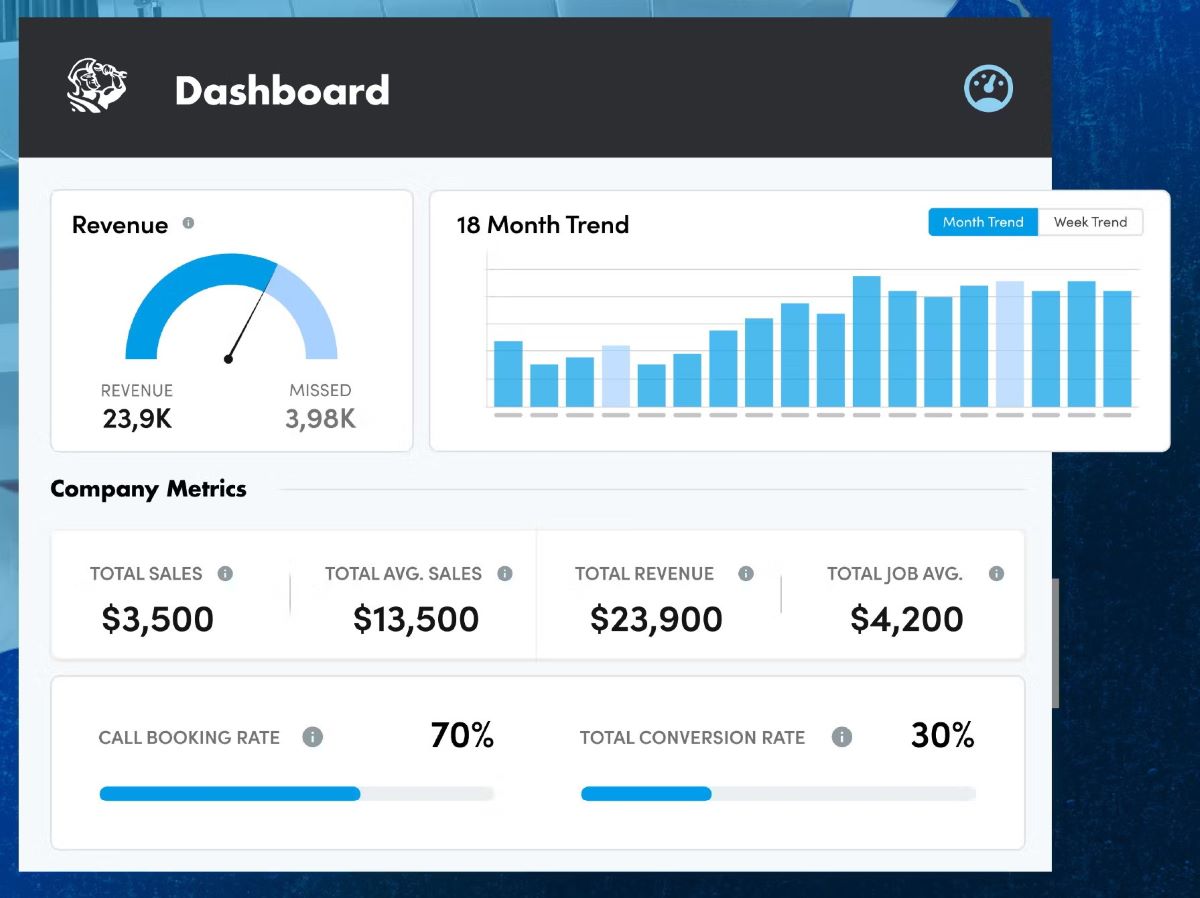
Image credit: ServiceTitan
ServiceTitan, a comprehensive FSM (field service management) software, is tailored for home service businesses like:
- HVAC.
- Plumbing.
- Electrical services.
It offers a wide range of features for larger operations. ServiceTitan enhances your overall service performance and profitability with data-driven insights for service improvement.
First and foremost, ServiceTitan is widely regarded for its dispatching features. It lets customers confirm appointments before dispatching to minimize the number of no-shows. Once your client confirms a job, it’s funneled straight to your dispatch board and is immediately ready for you to assign.
But how exactly does the software work?
How does ServiceTitan work?
ServiceTitan is a cloud-based platform with strong mobile access, letting your technicians manage jobs efficiently on the go. As a cloud-based vs. on-premise solution, it provides cybersecurity measures and is accessible from anywhere with an internet connection.
In terms of key workflows, ServiceTitan tackles:
- Scheduling.
- Dispatching.
- GPS tracking.
The platform’s API & extensibility also provides:
- Enhanced security.
- Improved performance.
- Self-service access to developer tools and resources.
The best part about ServiceTitan is that you can build out powerful integrations that solve all kinds of business challenges. As a result, you enjoy impressive uptime & reliability.
Core features
ServiceTitan’s core features support growth and drive profit for services businesses:
- Ability to attach everything from notes, pictures, screenshots, and videos to your calls, forms, and projects.
- Dispatch board to schedule technicians for (both one-time and recurring) non-job events such as training and onboarding, company meetings, paid time off (PTO), and parts runs.
- Field reporting dashboard tailored to display key metrics and reporting and analytics, including the ability to track revenue, numbers, conversions, and trends by day, week, or month.
- Calendar that gives you a chance to see recurring jobs and appointments on a monthly, weekly, or daily basis.
- Pricebook that lets you create and manage services, materials, and pieces of equipment so your technicians can easily find and sell to customers.
Customer experience
ServiceTitan offers great scheduling and dispatch tools that make it easy for you to manage your customer expectations. While on the go, you can respond to your customer needs as well, giving you more flexibility.
ServiceTitan also enhances your customer experience through features like text communication tools and technician tracking for prompt and clear communication. The software’s modern approach to customer interactions lets you offer additional payment options and close more sales.
That said, although ServiceTitan boasts great features, there are less customization options available in ServiceTitan compared to Method.
Support
ServiceTitan provides support and training services to ensure you can fully leverage the platform’s capabilities. In terms of specific customer support, ServiceTitan provides a community forum to troubleshoot problems.
If you need additional help, ServiceTitan has tech support on demand to:
- Make repairs.
- Diagnose and troubleshoot issues.
- Help your team understand the product.
What’s more, ServiceTitan offers access to customer success managers (CSM) who advise users to help them fully leverage the software’s capabilities to maximize:
- ROI.
- Business growth.
- Efficiency.
Limitations
- The software has a steep learning curve.
- The mobile version is limited to techs on the field, so other members of your team can’t use it.
- Your office employees and techs may also face limitations around collaboration.
In the next section, you’ll go over the difference in pricing for these two options.
ServiceTitan vs. Method pricing comparison
As is often the case between software categories, there are significant differences in pricing structures when it comes to ServiceTitan vs. Method.
With ServiceTitan offering more tiered plans and packages, it’s generally a more costly option for subscribers, especially smaller businesses.
ServiceTitan offers three different pricing plans. You can get the cost of each plan by requesting a demo or quote. The three plans include the Starter plan, the Essentials plan, and the Works plan.
Method:Field Services starts at $15 per month for field technicians and $45 monthly for dispatchers. Method also offers a free trial with no commitment or credit card required.
Note that no matter your country, these figures are all in USD.
Before making a decision, the best software advice is to carefully assess the pros and cons of financing each of these FSMs. This way, you rest assured that you’re investing in the one that brings the most value for your business.
Who should use Method:Field Services?
You might wonder which software is right for you when it comes to ServiceTitan vs. Method. The answer depends on various factors, such as:
- Budget.
- Size of business served.
- Platform type required.
For example, Method is the best software for small-to-medium businesses that need a straightforward, easy-to-use platform with essential CRM and scheduling features. It’s especially useful for those who rank integration with QuickBooks or Xero and customization as high-priority features.
You should also assess scalability and growth potential when using ServiceTitan or Method. Luckily, one of Method’s biggest strengths is that it supports your business as it scales, so that it grows with you without compromising on efficiency.
A quick Google search will tell you that QuickBooks customers love Method. It has several user ratings that claim it’s the #1 CRM for QuickBooks Desktop and Online users. Plus, Method boasts 1,300+ five star user reviews on Intuit’s apps.com. These user reviews and ratings are something to keep in mind when looking for real-world recommendations and feedback for comparing ServiceTitan vs. Method.
Who should use ServiceTitan?
ServiceTitan is best suited for medium-to-large service businesses that are ready to invest more money in an FSM solution. While it offers robust capabilities, it’s important to note that the complexity and cost of ServiceTitan might not align with smaller business needs or organizations with simpler operational structures.
It’s a solution that needs significant commitment — both financially and in terms of training — to fully leverage its extensive functionalities.
Here are some final things to consider to choose the best software like ServiceTitan vs. Method.
- Make a comparison of user interfaces between ServiceTitan and Method to assess what feels best.
- Analyze the differences in pricing structures of ServiceTitan vs. Method.
- Evaluate the range of features offered by ServiceTitan in contrast to Method.
- Note the integration capabilities of ServiceTitan versus Method.
- Test out the mobile app performance and functionalities of ServiceTitan versus Method.
Key takeaways
When making comparisons between ServiceTitan vs. Method, it’s important to note that each software caters to different business needs. Although both software provide good mobile app performance and functionalities, Method:Field Services is more accessible for smaller businesses. It also offers essential CRM features and a powerful, two-way sync with QuickBooks and Xero.
But if you’re looking for software for medium-to-large-sized service businesses and are ready to invest more money in a product, then ServiceTitan might be the software for you.
Frequently asked questions
Who is the owner of ServiceTitan?
ServiceTitan’s cofounders are Ara Mahdessian and Vahe Kuzoyan, who launched the software in 2012 as a solution for their fathers, who both worked in the trades.
Is ServiceTitan a SaaS Company?
Yes, ServiceTitan is a software-as-a-service (SaaS) company, providing cloud-based solutions. It lets field technicians manage jobs efficiently on the go, emphasizing scheduling, dispatching, and GPS tracking.
Does Method:Field Services have an app?
Yes, Method offers a mobile app that provides your team with real-time access and functionality for managing business operations, whether they’re in the office or out in the field.
Ready to automate your way to stress-free days?
Start your free trial with Method.
Image credit: BGStock72 via Adobe Stock



