Service Fusion vs. Method:Field Services comparison – Which one is better?

A field service management solution is one of a few software categories that help you:
- Create on-the-go estimates and invoices.
- Simplify your scheduling and dispatching process.
But which one should you use? In this blog, you’ll look at two of the best field service management options: Service Fusion vs. Method.
Both options have features that cater to field service businesses, but which one is better suited for you? Keep reading to learn which software:
- Offers you better pricing structures.
- Includes integration capabilities with platforms you’re already using.
- Gives you scalability and upgrade options for your growing business.
- Offers the best value for money.
Let’s look at the pros and cons of Service Fusion vs. Method to help you decide which is the better fit for your business.
Method:Field Services overview
Method offers field service management software that seamlessly integrates with your QuickBooks or Xero account. It has real-time data syncing of:
- Lead and customer information.
- Sales.
- Transactions.
As a result, you organize your accounting and customer management processes into a single system. According to ratings from real users, it has a higher customer satisfaction rate than other well-known field service software like Jobber.
Method has the advantage of including features for field services and customer relationship management (CRM) tools. It gives your technicians:
- Mobile access and features for on-the-go functionality.
- Scheduling and deployment options.
- Job progress recording.
- Customizable forms with your company logo.
- E-signature capture.
- The ability to update work orders.
All of these resources are available on the Method iPhone and Android apps so that you can do everything you’d do at the office, from anywhere.
How does Method:Field Services work?
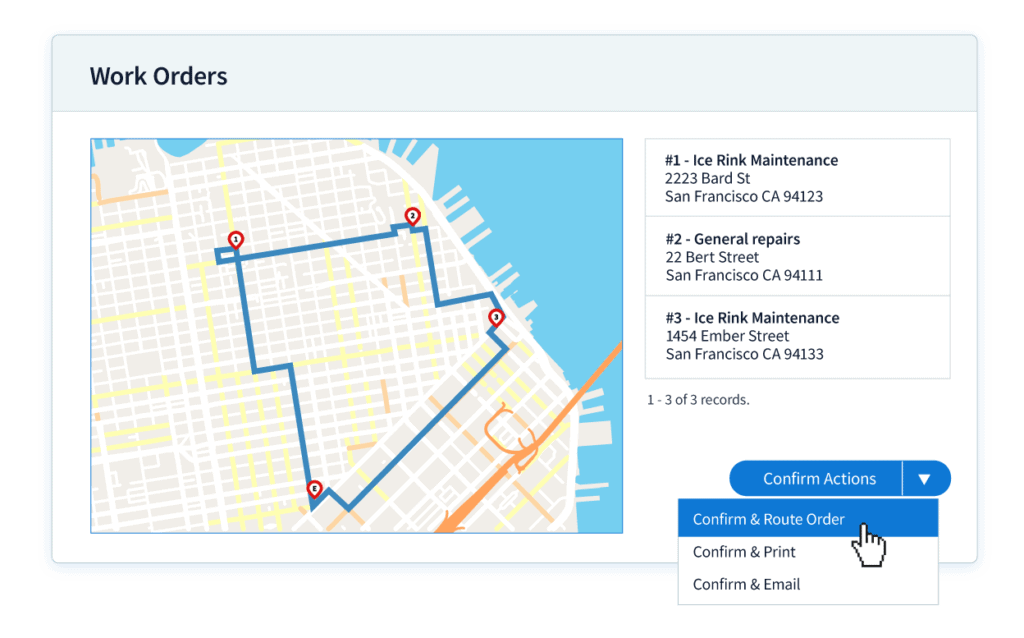
As Method is a cloud-based software-as-a-service (SaaS) company, it focuses on providing an online platform where you can:
- Manage customer interactions.
- View sales pipeline reports.
- Update financial data from anywhere you can connect to the web.
You can access Method on a Windows desktop, Mac, iPad, or phone to keep your techs running smoothly at their jobs. The app gives you access to:
- Invoicing and payment features.
- Scheduling and dispatch functionality.
- Other field service management specifics.
Core features
Method is best known for its:
- Two-way QuickBooks and Xero real-time data syncing functionality for your clients’ data.
- Customizability to industry-specific business needs.
- Automation capabilities to reduce time spent on manual data entry.
- Sales and lead tracking with reporting and analytics.
- Payment gateway integrations and portals for websites.
- Easy user interface and usability.
- Fast customer service and a help desk.
Customer experience
Method is the #1 CRM and field service automation tool for QuickBooks and Xero users, primarily because it integrates better than Service Fusion with QuickBooks and Xero. User reviews recognize how easy it is to create a single platform that outperforms in terms of:
- Financial data.
- Customer information.
- Field service management program tasks.
Many user testimonials and reviews talk about Method’s customer support availability and report quick solutions to any problem they experience. Because Method boasts a more intuitive design than similar automation platforms, it doesn’t take a lot of training and resources to get started. As a result, it will surpass expectations for a positive customer journey and experience.
Support
Method provides extensive support through:
- An online help center.
- Free video tutorials and webinars.
- A responsive customer support team.
Support is available by phone during office hours, and you can leverage Method’s 24/7 chat service or email form after-hours.
Limitations
At this time, Method is only available in the English language. Its currency options are also basic, which makes it harder to track the cost of your products and services, depending on your country. For example, this might limit you to operations in the US, Canada, Australia, or New Zealand.
Service Fusion overview
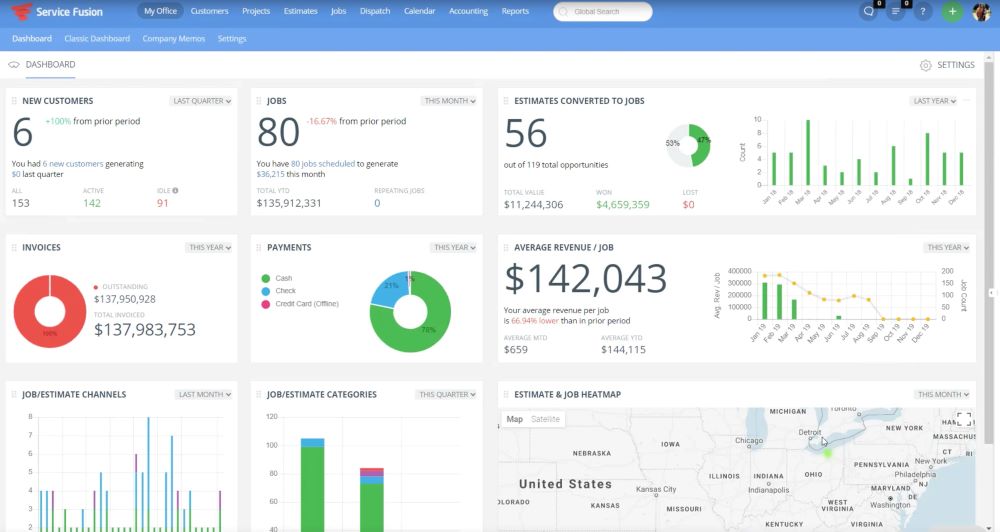
Image credit: Software Advice
Service Fusion is a field service management solution with features like:
- Job scheduling.
- Dispatching.
- Inventory management.
- Customer data tracking.
It integrates with QuickBooks so that invoices automatically sync between platforms. As a result, you can manage your financial data effectively without having to input data manually.
How does Service Fusion work?
Service Fusion automates work processes to improve the efficiency of your office staff and field teams. This makes it easier for you to:
- Schedule on-site visits with your customers with tools for accurate scheduling decisions.
- Gain better visibility into job activity with employee time and project time tracking.
- Keep your teams in communication with customers using real-time SMS notifications.
It simplifies things like job booking, cost estimating, and the billing process so you can collect electronic payments before leaving the job site and stay organized at all times.
The cloud-based platform also provides your field technicians with a mobile access service to perform administrative tasks at the job site. For example, they can:
- Create invoices.
- Accept payments.
- Enter customer notes.
This reduces the need for paperwork and in-office visits to drive operational efficiency and productivity.
Core features
Service Fusion offers:
- A GPS status tracking system that records active and idle time.
- Real-time scheduling, dispatching, and work order management for field service technicians.
- SMS communication features with your customer.
- A mobile app to help your office staff communicate with your field technicians.
- QuickBooks integration to automate invoice uploading.
- A cloud-based, paperless platform to collect e-signatures, invoices, and payments.
- ServiceCall.ai — an artificial intelligence platform with marketing tools and call management for commercial service providers.
Customer experience
Like Method, Service Fusion also offers customization to get your platform operating the way you need for your unique business processes. User ratings on GetApp by Nubera eBusiness mention helpful support staff in dealing with technical questions.
However, ratings and reviews also talk about:
- A steep learning curve when getting set up.
- Difficulty canceling.
- Issues with QuickBooks syncing.
Support
Service Fusion offers customer support through email and phone, with the choice of a call-back service. They also have a knowledge base that includes free:
- Help articles.
- Video tutorials.
- Ebooks.
Limitations
The primary limitations of Service Fusion include a lack of advanced reporting capabilities and limited customization options when comparing Service Fusion vs. Method.
Also, with Service Fusion, you are strictly limited to service-oriented tools. In contrast, Method focuses on CRM capabilities and includes reports and analytics with more details.
Method:Field Services vs. Service Fusion pricing comparison
When making pricing comparisons between Service Fusion vs. Method, take care to consider what features your business will benefit from. Each platform has significant differences in both price and functionality.
Method CRM and Method:Field Services pricing info
Method CRM starts at $25 a month per person and Method:Field Services starts at $15 for a month subscription per person. Depending on whether you need basic features to schedule jobs, or require more control over dispatching and contact management, pricing can increase to $74 a month for Method CRM and $44 a month for Method:Field Services for the advanced version.
If you’re deciding between these two pricing plans, note that Method CRM focuses on:
- Contact management.
- Financial management.
- Your sales pipeline.
On the other hand, Method:Field Services is designed specifically for field service management and focuses on:
- Job scheduling.
- Dispatching.
- Route planning.
Service Fusion pricing info
Service Fusion starts at $166 a month for the basic version and goes up to $421 for their Pro plan. Features for their Starter plan include basic scheduling and dispatching, while the more advanced plans include features like inventory tracking and file storage for documents, screenshots, and job photos. GPS fleet tracking is available at an additional cost to the base plan price.
Who should use Method:Field Services?
When you compare Service Fusion vs. Method, it’s clear that Method is priced more competitively than Service Fusion if you’re an independent contractor or run a small-to-midsized business. Method is a flexible option that can customize and adapt to your unique business needs. It is more scalable than Service Fusion for growing businesses. Method is the better option if you:
- Use QuickBooks or Xero.
- Want to decrease your monthly overhead.
- Need equipment tracking or multiple vendors.
- Want detailed contact database management tools and insights.
- Are interested in customizing your platform but don’t know how to program.
- Have existing online booking and e-commerce platforms you need to integrate.
Who should use Service Fusion?
Service Fusion is more specialized for industries compared to Method. While the pricing might look significantly higher when comparing Service Fusion vs. Method, Service Fusion plans include unlimited users. So, if you’re dispatching a wide array of contractors, their pricing model might be a better fit for large-scale operations.
Service Fusion is more mobile-optimized than Method as it has a broader range of plugins than other field service platforms to collaborate with customers on the go.
Service Fusion may be the better option if you:
- Dispatch for a large number of service techs.
- Have multiple operations with complex moving parts.
- Want to include GPS fleet tracking as part of your plan.
- Need to send automated notifications to your customers’ mobile devices.
- Have more time to spend getting the platform set up and defining user roles and permissions.
- Would use features like call tracking, call queues, and mobile alerts.
Key takeaways
Method’s unparalleled two-way QuickBooks and Xero sync makes it a better choice if you’re already using one of these accounting systems. It’s designed to include customer relationship management tools in addition to field service management. Method has significantly cheaper pricing tiers if you don’t manage large-scale employee scheduling and is a bit faster to get set up with than Service Fusion.
In contrast, Service Fusion has more key features to manage a large-scale field service operation. It offers more advanced features than Method for GPS fleet tracking and call tracking. With unlimited users included in every plan, you can get more bang for your buck if you have a lot of users.
Both Service Fusion vs. Method are cloud-based field service management software solutions that include data security measures, as well as online document storage and handling to go paperless on your routes. Online recommendations prefer Method for small and mid-size businesses, and Service Fusion for larger-scale operations.
When you evaluate Service Fusion vs. Method, neither has more extensive customer support than the other or receives more frequent updates than the other. Method will differ in that it has a clearer interface than Service Fusion due to the fact that it has fewer specialized features, making it quicker to implement.
A free product demo is available for both Service Fusion vs. Method. But, only Method offers a free trial, so you can try it out before you commit.
Service Fusion vs. Method:Field Services FAQs
How long has Service Fusion been in business?
Service Fusion was founded in 2014 and is headquartered in Irving, Texas.
What is Method:Field Services used for?
Method focuses on:
- Managing your sales pipeline.
- Customer database automation features.
- Integrating financial data with QuickBooks Online, QuickBooks Desktop, or Xero.
- Driving efficient and simplified business operations.
Method:Field Services includes features for field service scheduling, dispatching, and job tracking.
Due to Method’s CRM functionality, it is more widely adopted than Service Fusion for any business that wants to match their sales and customer information with their QuickBooks account using sync. In regards to this particular function, it is more cloud-friendly than Service Fusion.
Does Method:Field Services have an app?
Yes, Method offers a mobile app that lets you:
- Access customer data.
- Accept digital signatures.
- Send invoices while on a job.
This app allows for a paperless operation and reduces the need to stay at your office.
Simplify your field service management with a free trial of Method:Field Services.
Image credit Yan Krukau via Pexels



