FieldEdge vs. Method:Field Services comparison – Which one is better?

There are many service dispatch software systems on the market for many different industries. So, it’s important to analyze what each one offers.
Before you select a program, we recommend that you assess your needs and distinguish between FieldEdge vs. Method:Field Services.
In this blog, you’ll compare two popular products, FieldEdge vs. Method:Field Services, and find out about their:
- Features, services, and solutions.
- Mobile access and features for on-the-go functionality.
- Pricing structures and subscription plans.
- Scalability and upgrade options.
Let’s find out which software system offers the best solution for your business requirements!
Method:Field Services Overview
Method:Field Services is a user-friendly platform designed for small and medium-sized businesses that use QuickBooks or Xero. Method automates your business processes, from lead and customer management to field worker dispatch.
Method also helps you avoid double-booking and get to your appointments on time. Its scheduling and dispatch functionality manages your schedule by accessing your calendar and setting reminders.
Also, it gives you multiple deployment options based on your workers’ schedule and your resource availability, so you never miss a deadline or arrive late for a job.
This system is also a CRM software. Customer relationship management (CRM) tools simplify sales and marketing processes. With Method:Field Services you can:
- Follow up on inquiries.
- Generate leads.
- Send estimates and invoices.
How does Method:Field Services work?
Method:Field Services operates in the cloud, which provides real-time data syncing across various platforms — including Android, iOS, Windows, and even Linux mobile. Its integration with QuickBooks offers seamless data transfer and ensures your business processes are in sync.
It’s a popular option because it has better features than systems that only manage dispatch processes. Method also offers:
- Basic inventory management capabilities.
- Reporting and analytics features.
- Data security measures.
- Online booking and e-commerce integrations.
Core features
This platform stands out for its customizability and robust dispatching tools. You can tailor the dashboard and parameters to your specific business needs, enhancing productivity and growth.
Tailored for QuickBooks and Xero
Method:Field Services’ integration with QuickBooks involves a two-way sync, which means you can make changes on either platform and automatically see them reflected on the other.
This gives you access to financial and customer details, so you avoid
- Lost information.
- Repeated entries.
- Other data capture mistakes.
Invoicing and payment features
Method’s automation capabilities let your clients make payments and approve quotes through a user-friendly customer portal. You can also create and send estimates and invoices directly through the platform to facilitate efficient service and quicker payments.
Comprehensive customer management
Method manages your interactions with customers through the following features:
- Document storage and handling.
- Customer support availability.
- Communication features.
- Appointment scheduling.
Sales and lead tracking
Method:Field Services integrates with marketing tools such as Google Suite, Outlook, and Mailchimp. You can create email marketing campaigns and follow up with leads and customers automatically.
This feature increases customer satisfaction, which helps you differentiate your organization from competitors and enhance customer conversion.
Customizable enterprise solution
Method is fully customizable, which lets you tailor your workflows to your needs without the high cost of enterprise software. It also supports add-ons and integrations with a wide range of systems.
Customer experience
With its focus on customer management and satisfaction, Method:Field Services ensures a quality experience for users and clients. Its mobile app, available on iPhone and Android, enhances access and convenience.
This software’s excellent user ratings on sites like Capterra rank its performance highly and mark it as a great option for field service management.
Support
Method provides exceptional customer support, including:
- Chat training.
- Troubleshooting through emails.
- A 24/7 help desk.
If you need to personalize the system, you can consult one of Method’s product experts to be your advisor, who will do their best to make it happen.
A system such as Salesforce has a larger customer base than both Method and FieldEdge, so the latter programs can provide more personalized attention to their customers. A more robust system also takes more time to implement and requires more training than smaller programs. Although Salesforce has a longer market presence than many competitors, a small company is more cost-effective than an enterprise solution provider.
A smaller company can also support local businesses better by understanding their needs and streamlining their processes with vendors. Method also offers more extensive support than a larger company with a known logo.
Limitations
Method:Field Services’ limitation lies in its focus on QuickBooks or Xero integration, which may not align with all business needs, particularly if you use alternatives like SAP or Oracle. The solution is also currently only available in English.
Next, lets focus on the other part of the FieldEdge vs. Method comparison.
FieldEdge overview
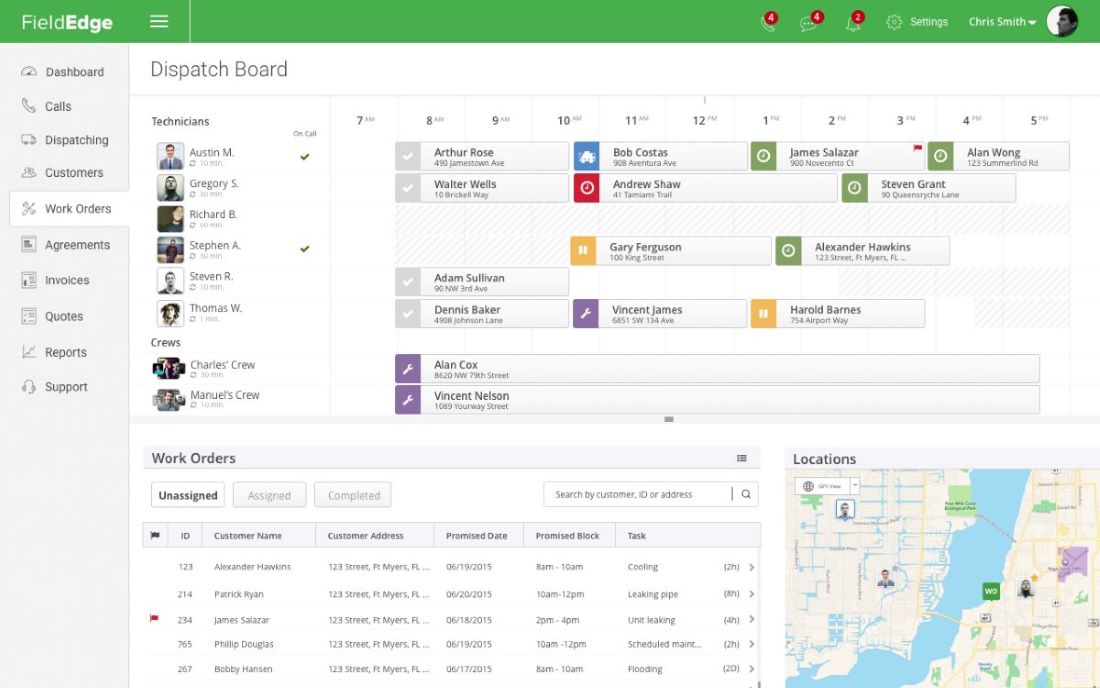
Image credit: SoftwareAdvice
FieldEdge, another prominent player in the software as a service (SaaS) category, is more tailored for specific industries than other programs. It receives more positive reviews than some of its competitors. Field service businesses can adjust their workflows easily to this solution since it offers a range of features from scheduling to invoicing.
How does FieldEdge work?
FieldEdge specializes in field service management, with a strong emphasis on mobile access — it’s available on platforms like Android, iOS, and Chromebook.
It ensures your field technicians can easily access and update job information on the go.
Core features
This system is made with field service management specifics in mind. The core features of FieldEdge are as follows.
Scheduling
FieldEdge’s user interface and usability let you create work orders and send updates to your team on the field about changes. Using mobile apps for your business software means you can leave your office and run your company from the field.
Dispatching
This system assigns the best person for the job and provides route recommendations to make appointments on time. Your field crew can also text you if anything changes during their tasks, including screenshots and real-time pictures.
Invoicing and billing
FieldEdge creates invoices that sync directly into QuickBooks. You can import the list of sold services from the estimates sent to your client. Identifying each transaction is easy, based on its title.
Payment features, like clock payment collection.
This software solution has payment gateway integrations so your clients can pay for your services directly through your platform. It also tracks billable hours so that they’re automatically included in your invoices, which increases transparency with your customers.
Customer experience
Users appreciate FieldEdge for its efficiency in managing field service operations. It is more user-friendly than systems like Jobber and Housecall Pro, according to user testimonials and reviews.
Support
FieldEdge offers dependable tech support and customer service, although it has a steeper learning curve than a program like Method:Field Services. Some users also evaluate its training and resources as counterintuitive.
Limitations
There are many business software categories, and FieldEdge falls strictly under the field service umbrella. This makes it suitable for businesses that only need to manage their workers and jobs on the field. However, it has limited marketing and sales capabilities.
If you still need more details about the comparison of FieldEdge vs. Method:Field Services, let’s talk about pricing and who the different plans are tailored to.
Method:Field Services vs. FieldEdge pricing comparison
When picking a software system, the question of pricing is always top of mind, which is why creating a research-informed benchmark is important. So lets compare FieldEdge vs. Method:Field Services prices.
Method:Field Services offers a budget-friendly plan, starting at a flat rate of $15 USD monthly per field technician, with the possibility to assign different user roles and permissions. It also offers a 14-day free trial.
In contrast, FieldEdge doesn’t offer a free trial and is more expensive, costing around $125 USD monthly per technician.
Who should use Method:Field Services?
Method is the go-to for QuickBooks and Xero users who want to integrate their business processes, from field work to accounting and sales. It’s made to boost growth from end to end and increase customer satisfaction.
While it’s the most popular in the U.S., any country that speaks English can use Method, such as Canada, the U.K., Australia, and many more.
Who should use FieldEdge?
FieldEdge is ideal for service-oriented businesses that need a robust field service management tool with strong scheduling and dispatching features.
It’s a better fit for bigger businesses and enterprises that have outgrown their current system.
Key takeaways
After making in-depth comparisons of FieldEdge vs. Method:Field Services, these are the main points to help you decide between them:
- Customization and integration: Method:Field Services provides more customization options than other software and offers superior integration capabilities compared to FieldEdge.
- Field service focus: FieldEdge is your choice for complex or specialized field service management needs. It receives more positive user reviews than other systems for HVAC and plumbing contractors.
- Value for money: Method:Field Services is more scalable than FieldEdge, especially when it comes to its price. It also has a more intuitive interface than other software, which reduces adoption costs.
While both FieldEdge and Method specialize in unique field service management, Method:Field Services stands out as a more versatile, cost-effective solution for businesses that use QuickBooks or Xero. Its integration capabilities, particularly with your accounting software, make it an ideal platform to enhance customer relationships and simplify your operations.
Based on this software advice, you can now decide between FieldEdge vs. Method:Field Services in the way that best serves your business!
Frequently Asked Questions (FAQs)
What does FieldEdge do?
FieldEdge is a field service management software that focuses on processes like scheduling, dispatching, and invoicing for field service businesses. It also generates productivity reports and helps with inventory management.
What is Method:Field Services used for?
Method:Field Services is used for:
- Comprehensive customer management.
- Scheduling and dispatching.
- Integrating sales, finance, and customer service data — especially for QuickBooks and Xero users.
Does Method:Field Services have an app?
Yes, Method:Field Services offers a mobile app for both Android and iPhone users. The app ensures you can manage customer relationships and field workers on the go, so you’re not tied down to the office.
Simplify your processes and grow your business with Method. Try for free.
Image credit: Freepik



