Xero is one of the most popular business accounting software solutions out there. With features such as up-to-date transactions and flexible reporting, it’s easy to see why.
But what if there was a way to make your Xero workflows more powerful and turn it into an all-in-one system for your business? Well, that’s what a Xero CRM does.
In this article, you’ll learn how a CRM enhances Xero’s capabilities and empowers you to accomplish more. Plus, discover the top 10 Xero CRM integrations.
What makes a great Xero CRM integration?
From lead capture to payment processing, a CRM optimizes your processes so that you do less work but get higher results.
The best CRM for Xero improves your workflows by:
- Providing a 360-degree view of your business.
- Giving you access to better data.
- Automating your manual tasks.
- And much more!
Several elements make a great Xero CRM solution. Let’s take a look at a few of them.
Synchronization
The best CRM for Xero is not just an external system that works outside your accounting software. Instead, your CRM should integrate with your accounting software to create a centralized platform for your business and facilitate the secure transfer of information.
Better yet, a CRM with a two-way Xero sync ensures that your data is always up-to-date and your team is on the same page (more on this later).
Native integrations
Your accounting solution isn’t the only tool your CRM should integrate with. The best CRM for Xero comes with native integrations with the tools you already use.
These integrations may include:
- Email tools.
- Calendar tools.
- Payment gateways.
Additional features
Synchronization and multiple native integrations are non-negotiables when it comes to the best CRM for Xero.
However, you should also consider additional features that enhance your business operations, such as document management or lead capture.
Additional features that you should consider are:
- Email marketing and lead generation.
- Simplified estimate and invoice creation.
- Time tracking capabilities.
- Online customer portal.
Let’s explore the benefits of using a CRM for your Xero workflow.
The benefits of using Xero CRM integrations
The best CRM for Xero introduces new possibilities for operating your business. This results in several benefits, which include:
- Saving time.
- Increasing revenue.
- Better customer relationships.
Here are some of the top benefits of using a CRM with Xero.
Connect all of your data
Accessing your data from one place saves you time and minimizes the chance of errors.
The best CRM for Xero allows you to swiftly pull up your customer’s data when needed. What’s more, a CRM with a mobile app lets you access your data wherever you are so that you never miss a beat.
Simplify your accounting
Using your CRM, you can connect Xero to your other tools to streamline your processes.
For example, let’s say time tracking is a main component of your business. If you choose a CRM with time tracking capabilities, your employees’ time entries automatically upload to Xero.
This results in time savings and more accurate payroll.
Enhanced workflow automation
As a small business owner, there are several tasks you and your team need to get done every day. However, when you rely on the manual completion of tedious tasks, your time isn’t used as efficiently as it could be.
The best CRM for Xero takes on the manual work to leave your team free to build relationships with your customers and complete revenue-generating tasks.
The right CRM solution automates tasks such as:
- Customer service and communication.
- Turning estimates into invoices.
- Sending billing and invoicing reminders.
How to choose the right Xero CRM integrations
Now that you know how CRM benefits your business, it’s time for the moment of truth: Choosing from the available Xero CRM integrations.
This is one of the most important decisions you can make for your business, so it’s important to weigh your options properly. Follow these steps to choose the best CRM for Xero users like you.
Take a look at your business
When evaluating Xero CRM intergrations, the first thing you should do is understand the current state of your business and how it’s performing. Ask yourself:
- Are you on track to reach your goals?
- Do you have a hold on your revenue?
- How well do you keep track of leads and customers?
How you answer these questions directs you to the right path for choosing a Xero CRM.
Figure out where you want to improve
Once you do an audit of your current business processes, you should be able to identify opportunities for improvement. This allows you to choose a CRM with features that improve the specific areas of your business you need help with.
For example, if you notice that you aren’t bringing in as much new business as you want, lead generation should become your priority. In this case, a CRM with features such as web to lead forms and email marketing capabilities is your best bet.
Compare your options
After deciding which features the best CRM for Xero holds, you’re ready to implement one into your business.
However, you shouldn’t make this decision lightly. Compare several Xero CRM integrations before committing to one.
The best CRMs for Xero users have a free trial period, so you can see which one is the best fit for your business.
When comparing your options, one of the most important elements to consider is price. So let’s talk a bit about that now.
Xero CRM integrations price tags
CRM prices typically range from free to hundreds of dollars per month.
The price of a Xero CRM depends on how robust of a solution you need. A free solution gives you the basics, but you risk outgrowing it quickly.
On the other hand, a more expensive solution doesn’t mean it’s better. It may have a variety of nice-to-have features but lack the key features that your business needs for success.
How we evaluated the best Xero CRM integrations
Below we detail the best CRM options for your small business.
Each of these CRMs integrates with Xero and offers unique capabilities that improve your business in different ways.
We chose the best Xero CRM integrations based on their:
- Features.
- Price.
- Scalability.
- Pros and cons.
It’s up to you to prioritize what’s important when evaluating a CRM, but you’ll find all the information you’ll need below!
Our top picks for the best Xero CRM integrations
1. Method:CRM
Method:CRM is the best Xero CRM for small businesses looking for seamless integration. This is thanks to Method’s two-way Xero sync.
Update information in Xero and watch it automatically show up in Method and vice versa, eliminating the need for double data entry.
But the two-way sync is just the beginning.
Method goes beyond a CRM by automating your workflows, empowering your sales team, and giving you the tools to deliver superior customer service, such as:
- Lead gen forms.
- Payment gateways.
- Online customer portals.
- Third-party integrations.
What’s more, Method:CRM’s customization turns this Xero CRM into a personalized solution that’s tailored to your business.
You can customize it yourself or enlist the help of Method’s customization experts.
Pros:
- Two-way Xero sync.
- Unlimited customization.
- Reusable email, report, and transaction templates.
- Easily convert estimates into invoices in a few clicks.
- Several third-party integrations such as Gmail, Zapier, and Outlook.
Cons:
- Limited to QuickBooks and Xero users.
- Only available in English.
Pricing:
Method:CRM has three pricing plans:
- Contact Management: $25 per user per month.
- CRM Pro: $44 per user per month.
- CRM Enterprise: $74 per user per month.
Method offers a free trial with no credit card required. Get started with the best CRM for Xero users today!
2. Spotler CRM
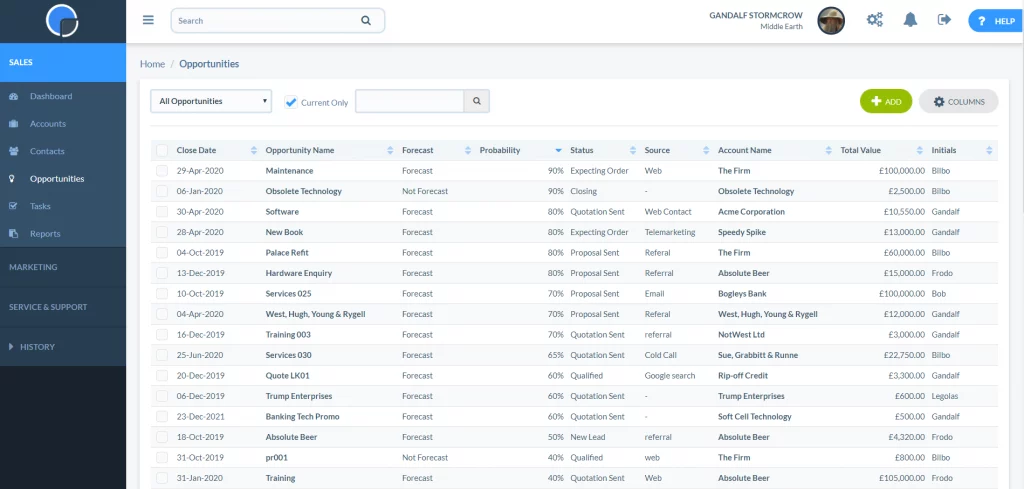
Image credit: G2
Next on our list of the top Xero CRM integrations, is Really Simple Systems.
This easy-to-use CRM grows with your business and extends the power of Xero. Really Simple Systems’s software focuses on sales, marketing, and customer service.
Some of Really Simple Systems’ features include:
- Built-in email marketing.
- Several third-party integrations.
- Sales pipeline management.
- Customization capabilities.
Pros:
- Free high-quality user support.
- The ability to pull leads from emails and forms.
- Advanced customization.
- Automatic email capture.
Cons:
- No way of tracking calls or other activities for individual contacts.
- No mobile app.
Pricing:
Really Simple Systems offers a “free forever” version of their CRM. Their other plans are as follows:
- Starter plan: $16 per user per month.
- Professional plan: $35 per user per month.
- Enterprise plan: $55 per user per month.
3. Freshsales
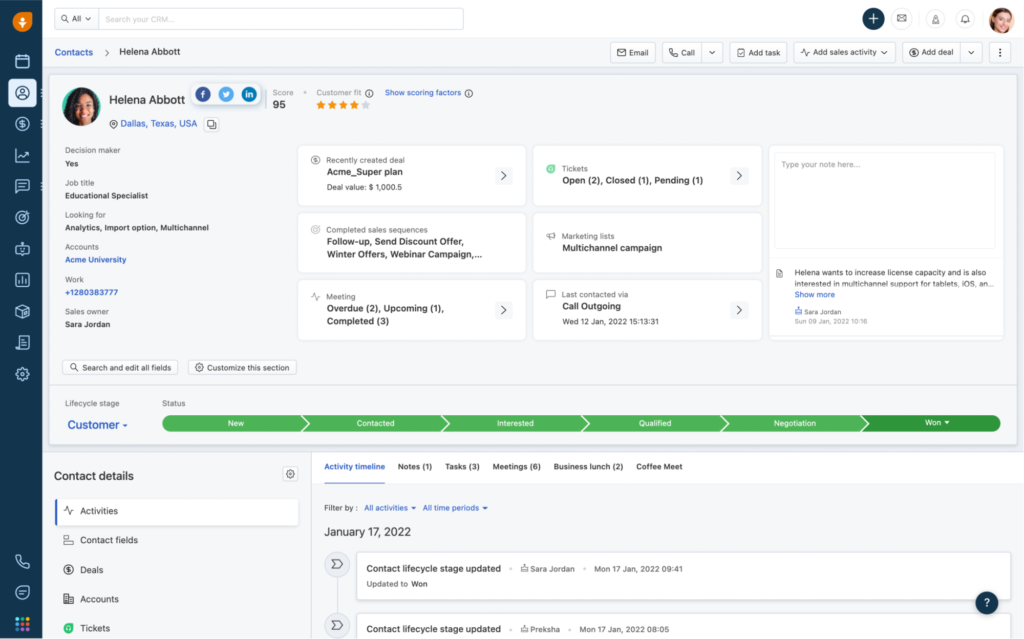
Image credit: G2
Brought to you by Freshworks, Freshsales is a Xero CRM that streamlines your sales processes so that you can close deals faster.
Freshales gives you better customer insights thanks to features such as:
- Near-unlimited customization.
- Activity timelines.
- AI-powered contact scoring system.
Pros:
- Intuitive and customizable interface.
- Mobile app with voice notes feature.
- AI forecasting.
- The choice between several currencies and languages.
Cons:
- Lead generation tool only available with Enterprise plan.
Pricing:
Freshsales offers an introductory free plan. Beyond this, they have three pricing plans:
- Growth: $15 per user per month.
- Pro: $39 per user per month.
- Enterprise: $59 per user per month.
4. Agile CRM
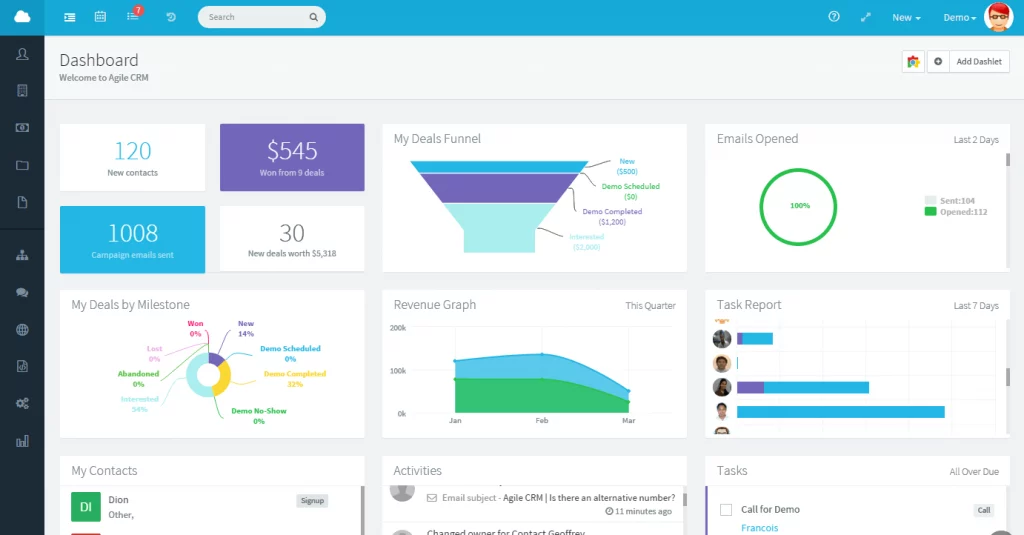
Image credit: Agile CRM
Next on our list of the best Xero CRMs is Agile CRM.
Agile CRM is a cloud-based CRM that integrates sales, marketing, customer service, and social media to create a centralized hub for your business.
Agile CRM optimizes your:
- Customer reports.
- Analytics.
- Marketing initiatives.
As a result, you get a 360 view of your customers and gain insights on how to service them better.
Pros:
- Gamification to improve employee efficiency.
- Quick process for importing contacts.
- Third-party integrations with social media platforms such as Twitter, Facebook, and LinkedIn.
Cons:
- Lack of on-demand educational materials for advanced features.
Pricing:
Agile CRM has a free plan for up to ten users. Beyond that, they offer three other plans:
- Starter: $8.99 per user per month.
- Regular: $29.99 per user per month.
- Enterprise: $47.99 per user per month.
5. HubSpot CRM
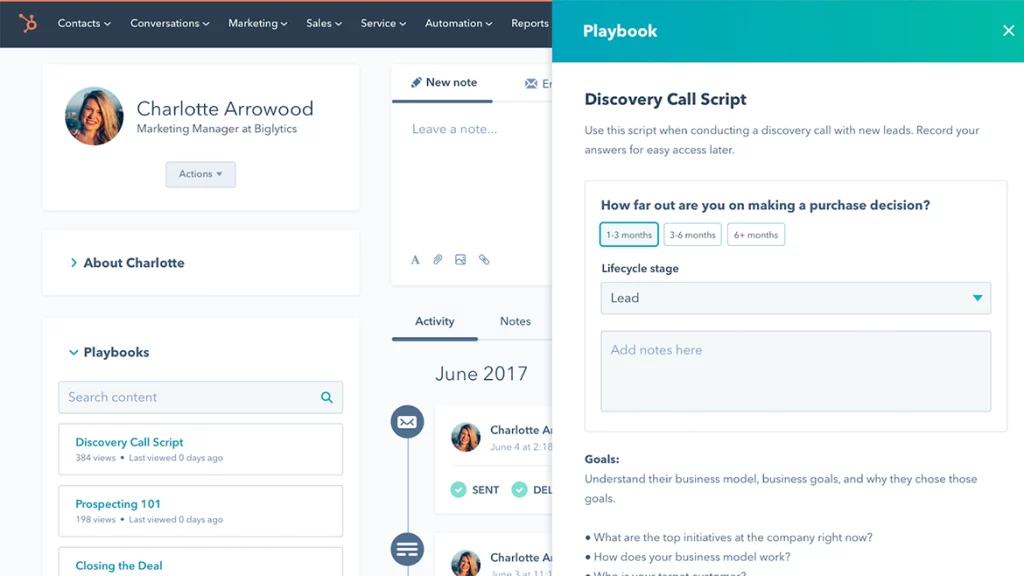
Image credit: HubSpot
HubSpot combines the tools a growing business needs to provide a memorable customer experience.
Their software enhances all aspects of your small business by providing hubs that are great on their own but work better when used together.
These hubs include:
- Marketing.
- Sales.
- Service.
- Content Management System (CMS).
- Operations.
Pros:
- Offers a free basic CRM.
- Educational resources available through HubSpot Academy.
- A large app marketplace for third-party integrations.
- Easy-to-use dashboard.
Cons:
- Additional features are expensive.
- Limited customization.
Pricing:
To start, HubSpot CRM offers a free version of its CRM, with upgrades available as your company grows.
From there, the Starter plan starts at $45 per month. This plan includes their marketing, sales, and service hubs with two paid users.
However, it’s important to note that HubSpot sells its software by hub or in bundles. Pricing depends on how many business tools you need, and the final cost can quickly add up.
6. Salesforce
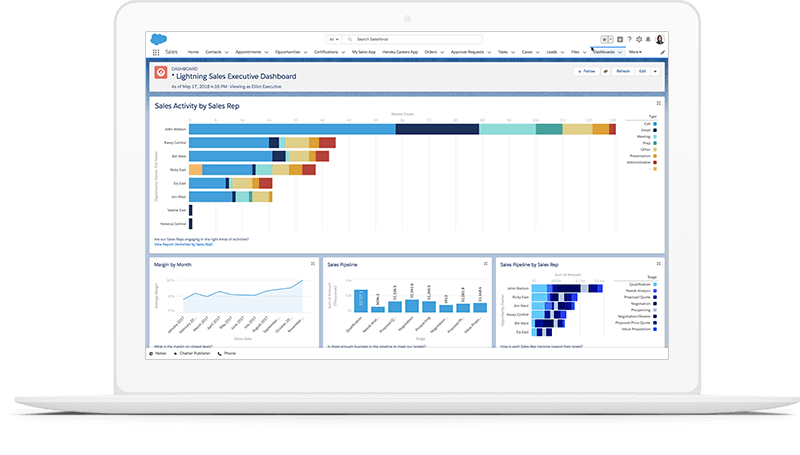
Image credit: Salesforce
Next, we have Salesforce.
Salesforce brings your company’s workflows together to optimize your sales and marketing processes. They do this by using cloud technology to manage your customers, leads, vendors, and more.
Salesforce allows you to:
- Track customer activity.
- View reports and analytics.
- Sort potential customers.
- Market to customers through automated emails.
Pros:
- Several integrations.
- Advanced marketing and sales automation.
- Extensive reporting features.
- Support forums and a large customer community.
Cons:
- Pricey.
- Most customizations require assistance from a Salesforce rep.
Pricing:
Salesforce offers four pricing plans:
- Essentials plan: $25 per user per month.
- Sales Professional plan: $75 per user per month.
- Service Professional plan: $75 per user per month.
- Pardot Growth plan: $1250 per month for up to 10,000 contacts.
7. Pipedrive
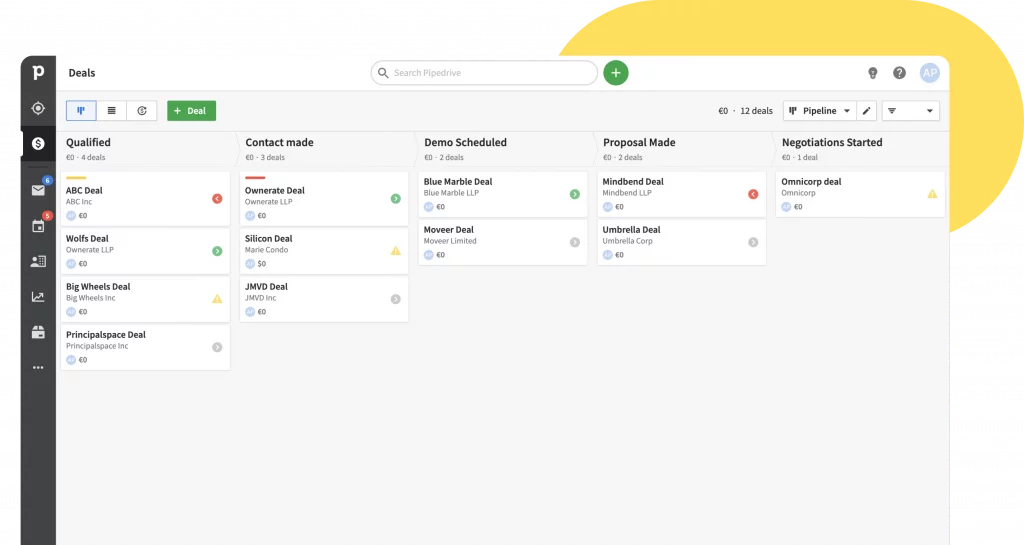
Image credit: Pipedrive
Pipedrive is a good choice for small businesses looking for their first Xero CRM.
Their features are sales-focused and allow you to track your leads and customers better.
You can also take advantage of Pipedrive’s automation capabilities to trigger personalized email templates or the creation of a deal when a new contact comes in.
Some of Pipedrive’s top features include:
- Third-party integrations with over 300 tools.
- The ability to create and send invoices directly from your CRM.
- Email and communication tracking.
Pros:
- Simple drag-and-drop interface.
- Easy implementation.
- Third-party integrations with Gmail, Slack, and other business tools.
- Option to add LeadBooster for custom chatbots.
Cons:
- Limited customization.
- Does not separate your leads from your contacts.
Pricing:
Pipedrive has four pricing plans:
- Essential plan: $12.50 per user per month.
- Advanced: $24.90 per user per month.
- Professional plan: $49.90 per user per month.
- Enterprise: $90.00 per user per month.
Pipedrive also offers a 14-day free trial.
8. Copper
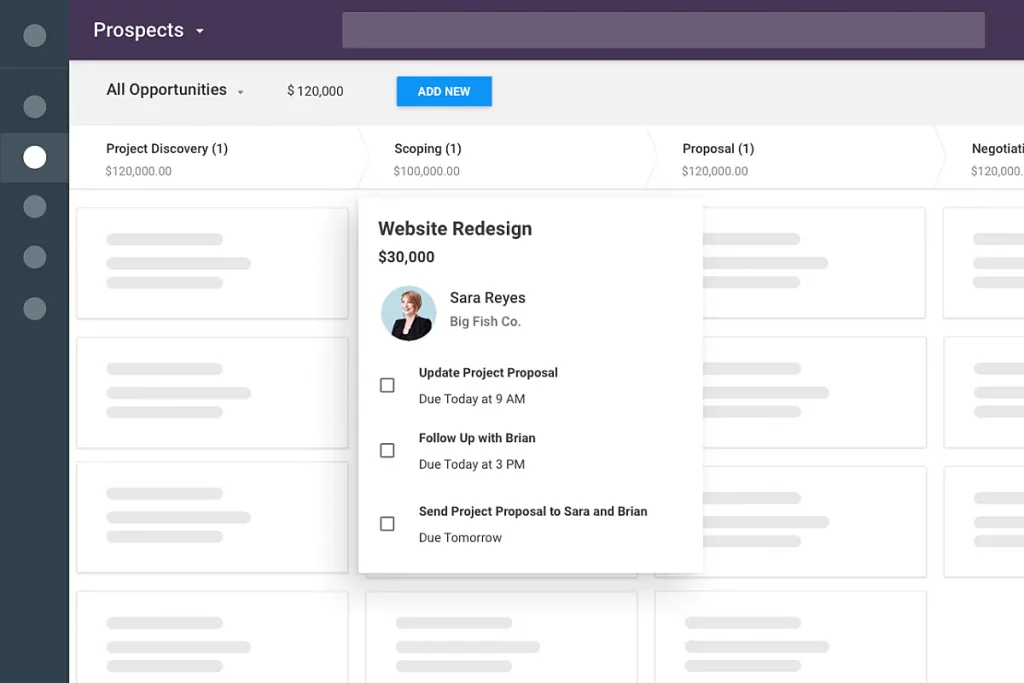
Image credit: Copper
Your next Xero CRM option is Copper.
Copper is a good choice for Xero users who use Google Workspace to operate their business.
Some of Copper’s top features include:
- Contact list manager.
- Integrations with social media platforms.
- Pre-built email templates.
Pros
- Good integration with Google Workspace.
- Has solutions for a variety of industries.
- The ability to set up recurring tasks.
Cons
- Lacks native integrations for email automation.
Pricing
Copper has three pricing plans:
- Basic: $25 per user per month.
- Professional: $59 per user per month.
- Business: $119 per user per month.
They also offer a free 14-day free trial.
9. Skynamo
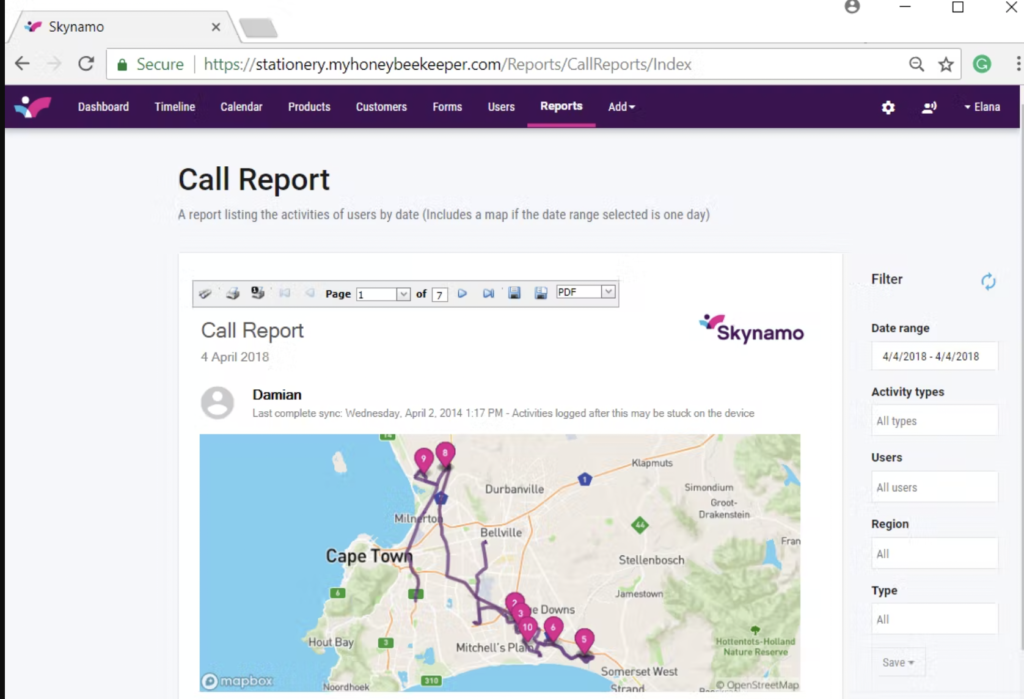
Image credit: GetApp
Skynamo is a CRM solution to manage your everyday business operations, no matter where you are.
What makes Skynamo a unique contender on this Xero CRM integrations list is that it is specially designed for field sales management.
Their mobile app is robust so that you always have your business in the palm of your hands.
With Skynamo, you gain:
- Real-time reports.
- Up-to-date customer information on the road.
- GPS technology.
- Live order capturing from the field for a streamlined experience.
- Activities breakdown by team member.
Pros:
- Full CRM functionality from your mobile device.
- Made for manufacturers and wholesale distributors.
- Automated sales analysis.
Cons:
- Integrations are mainly limited to ERP and accounting software.
Pricing:
Skynamo does custom pricing, so you have to contact them for a quote.
10. Zoho CRM
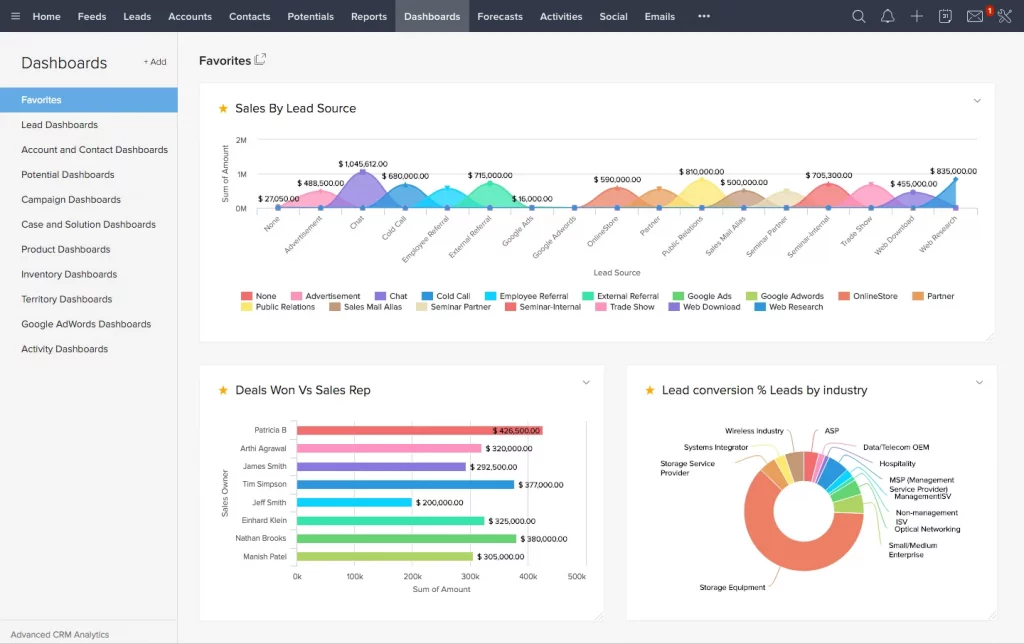
Image credit: G2
Last on our list of the best CRM for Xero users is Zoho.
Zoho has tools to improve each of your workflows to increase efficiency.
They’ve added several new features in the past few years, including:
- Zia, an AI-powered analytics engine,
- Canvas, a drag-and-drop interface editor to customize the platform without a developer.
Zoho’s other features include:
- Lead, deal, and contact management.
- Customer journey orchestration.
- Client portals.
- Web templates and email campaigns.
Pros:
- Extensive list of features.
- Several communication channels to connect with your customers.
- Free online video tutorials to help you get started.
Cons:
- Limited customization.
- With new features comes a few bugs.
Pricing:
Zoho has four pricing options:
- Standard: $14 per user per month.
- Professional: $23 per user per month.
- Enterprise: $40 per user per month.
- Ultimate: $52 per user per month.
Zoho also offers a 15-day free trial.
Xero CRM integrations FAQs
What can a CRM do?
The best CRM for Xero users transforms your business in several different ways. Here are just a few common functions of a CRM:
- Track your leads and opportunities down the sales pipeline.
- Simplify communication with your contacts.
- Store and organize your customer and prospect data.
- Manage your marketing campaigns.
- Provide real-time insights into your business.
How to choose a Xero CRM?
Choosing between Xero CRM intergations can be a challenge. The best way to select the right CRM for your business is to understand your needs and where you want to improve.
Whether you’re seeking a better way to organize your data or want to automate your workflows, there’s a CRM out there that has the features to bring you success.
Make sure to try out your CRM before committing your money, whether by using a provider’s free version or starting a free trial.
Which CRM is best for small businesses?
For Xero users whose priority is automation, Method:CRM is the best option.
Method’s two-way sync eliminates the need for data entry, which gives your team more time to work on revenue-generating tasks.
What’s more, Method is fully customizable, meaning you can build the solution of your dreams yourself or get one of their customization experts to do it for you.
What Is the most popular CRM?
Names such as Salesforce, Zoho, and HubSpot have become popular CRM options.
However, remember that the most popular CRM does not mean the best CRM for your business. These larger CRMs are also out of budget for many small businesses just starting up.
No matter your needs or your budget, there’s a CRM out there for you.
Wrap up: What is the best Xero CRM integration for your business?
If you’re a Xero user looking to enhance your accounting software’s capabilities, a CRM is the best way to make that happen.
Every business is unique, and so is every CRM. Finding the right one for your business takes trial and error, but the result will bring you one step closer to crushing your goals.
Looking to start your Xero CRM journey? Start your free trial of Method:CRM today!
Image credit: Mikhail Nilov via Pexels


