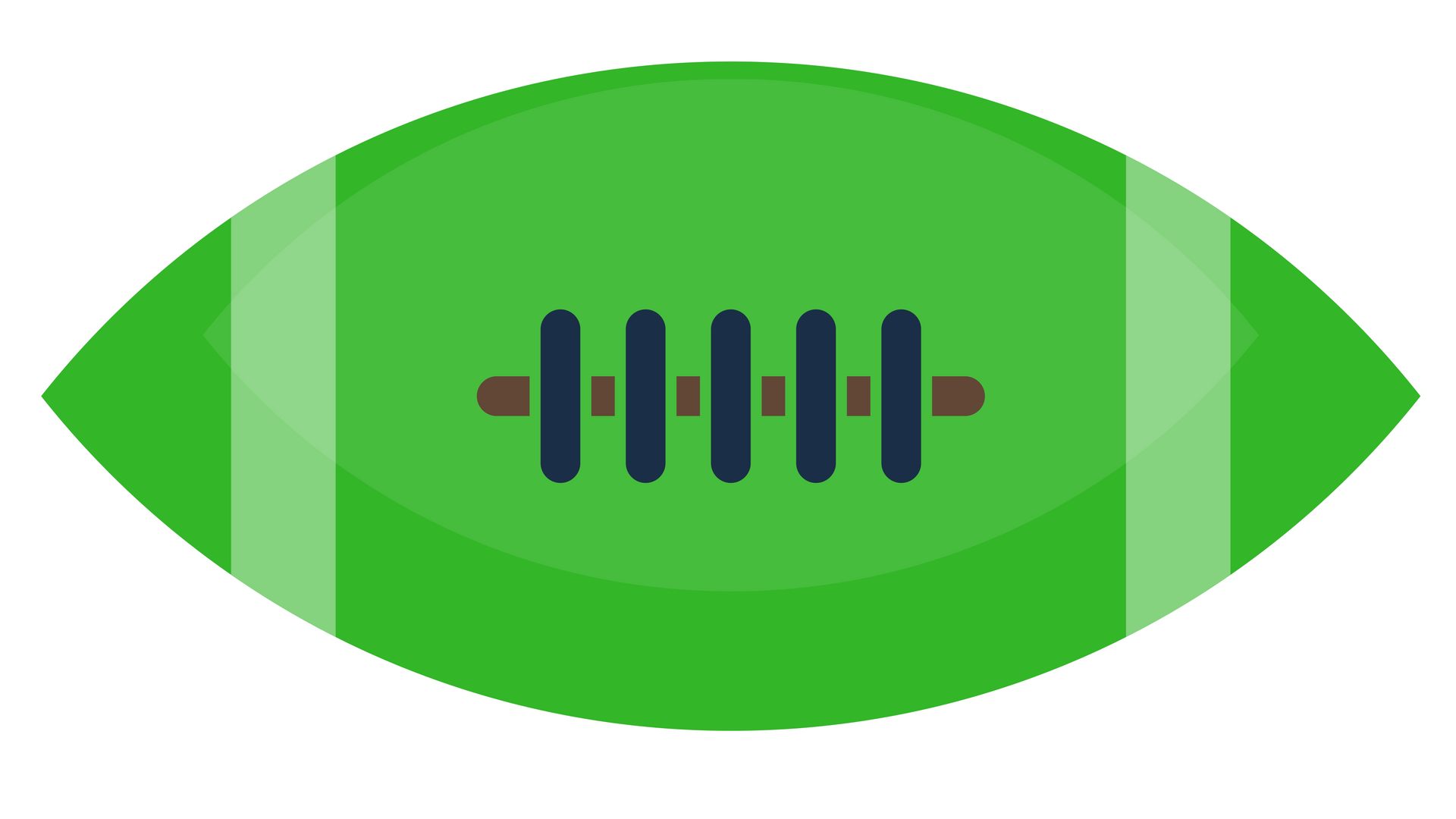With many growing small businesses needing the more powerful features in QuickBooks Desktop Enterprise, especially for inventory management and end-to-end accounting workflows, there’s an important place in the small business ecosystem for QuickBooks Desktop.
It’s amazing to see Intuit continuing to support and invest in it’s more powerful, Desktop product, while also helping businesses move to cloud accounting with QuickBooks Online.
On September 19th, Intuit released QuickBooks Desktop 2017, and it’s packed with lots of helpful, time-saving features.
Here’s what’s new:
- Searching customers, vendors etc is faster.
- New filters added for customer type and vendor type.
- Search as you type. It’s like when you do a Google search and possible matches show up as you’re typing.
- Searching amounts is easier.
- For example, if you need to find a transaction with a number, but can’t remember the exact number, you can use this new filter to search amount ranges in reports and transactions.
- Multi-user mode is better.
- Now it’s easier to switch to single-user mode, and see who’s logged in so you can give them time to save their work.
- Use QuickBooks messenger to chat with others who are logged in, and quickly coordinate the best time to switch between single and multi-user mode.
- See filters applied to reports.
- Click the Show button to display all of your filters on a report.
- See deleted users on reports.
- Rather than seeing “unknown”, you’ll now see users that you deleted on all reports by username.
- Filter selections are enhanced.
- Easily select multiple names like Customers, Item, Vendor or Account Filter.
- Notification when waiting on deposits.
- You’ll see a red notification for waiting deposits on the banking section of your QuickBooks Desktop home screen.
- Track credit card status.
- When a credit card charge is reconciled, you’ll see a “cleared” stamp right on the transaction.
- Schedule and send reports by email.
- You can now set-up a schedule to automatically email memorized reports. Choose the time of day and the frequency for sending the report, and QBD will do the rest for you.
The best part for Method users is Method’s industry-leading sync engine will seamlessly send your data back and forth between QuickBooks Desktop 2017 and Method:CRM. You only enter data once, and you keep saving time like you’re used to.
For a deeper-dive into QuickBooks Desktop 2017, and step-by-step instructions, check out Intuit’s Help Center article.
One last thing: did you know Intuit recently launched an App Store for QuickBooks Desktop? There are many many software apps, like Method, made for small businesses who use QuickBooks. Now it’s easier to find them and try them in the QuickBooks Desktop App Store.