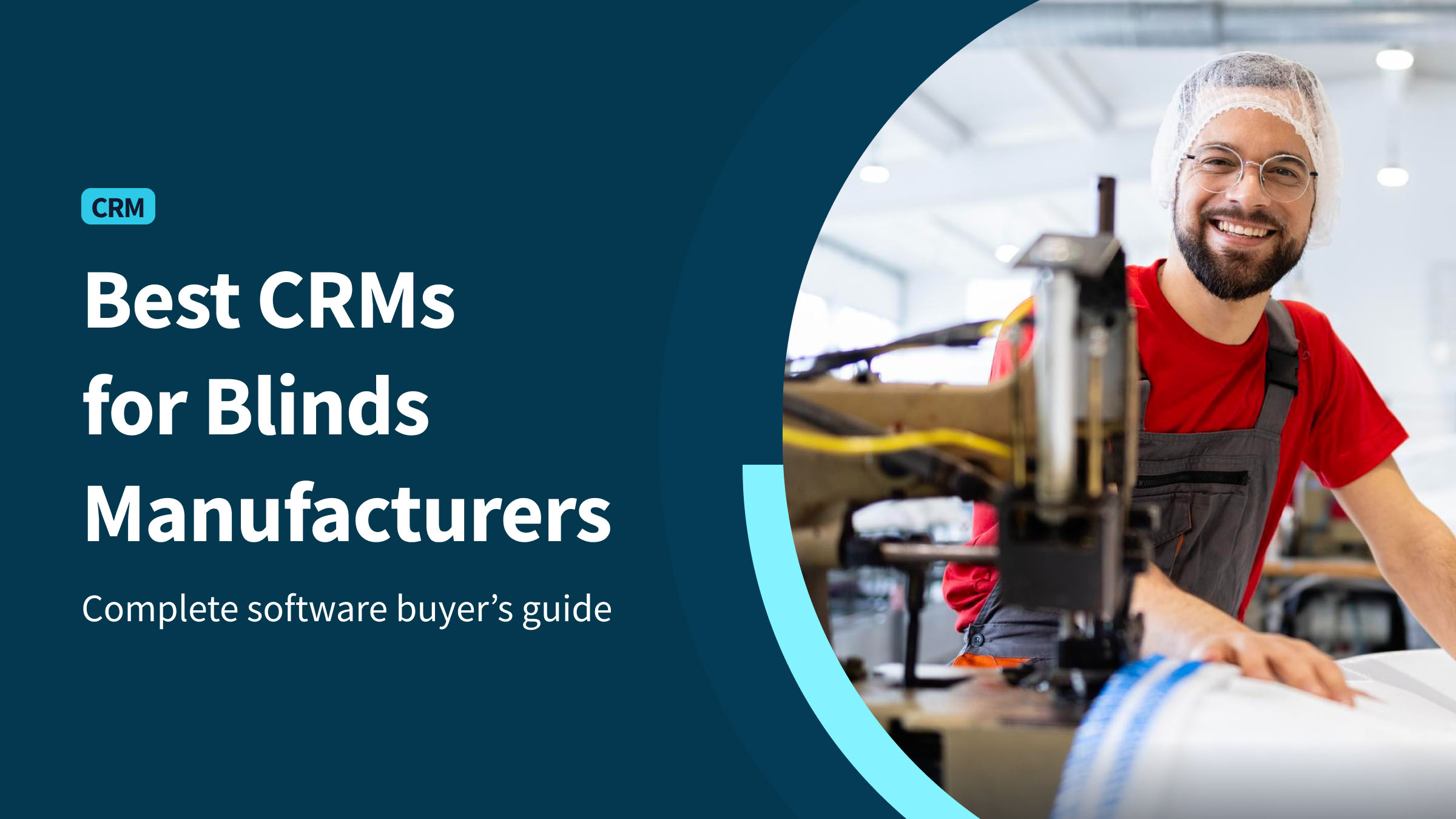Blinds manufacturers and window covering businesses have unique needs that generic CRM software doesn’t always address. From handling on-site measurements and custom product configurations to managing installers, suppliers, and sales workflows, your CRM must streamline the entire process. In this guide, we compare seven top CRM solutions for the window blinds industry – including four purpose-built platforms and two popular general CRMs. We also introduce our platform—Method—as a highly customizable, QuickBooks-integrated solution that offers the best of both worlds.
We’ll compare features, pros, cons, and pricing of each platform. We’ll evaluate whether industry-specific CRMs are truly superior, and show how Method CRM balances niche capabilities with flexibility. By the end, you’ll have a clear picture of which CRM can optimize and streamline your window coverings business, and why Method CRM stands out as the most well-rounded choice.
Let’s dive in!
Comparison of top CRM solutions for blinds businesses
To set the stage, the table below provides a high-level comparison of the seven CRM software options covered in this guide, highlighting their focus, key features, QuickBooks integration, and approximate pricing.
| CRM Software | Industry Focus | QuickBooks Integration | Notable Features | Pricing |
|---|---|---|---|---|
| Method | General CRM (highly customizable for any industry) | Yes: real-time bi-directional sync with QuickBooks Online, Desktop, and Enterprise | QuickBooks sync, workflow automation, custom apps, portals, mobile field app, flexible modules (leads, estimates, work orders, etc.) | Starts around $25–$44 per user/month (free trial available) –> Start your free 14-day trial here. |
| BlindMatrix | Window covering industry ERP (blinds, curtains, awnings, shutters) | Yes – Connects to QuickBooks, Xero, Sage, etc. | End-to-end solution: job scheduling, on-site quoting app, production management, supplier EDI integration, inventory/stock control, installations tracking | Quote-based (custom pricing; comprehensive ERP suite) |
| BlinQ | Blinds manufacturers & suppliers | Yes, integrates with QuickBooks, Xero, MYOB | All-in-one platform: CRM and quoting combined, supplier & purchase order automation, job tracking, online payments (Stripe/PayPal) from quotes, workflow automation for blinds, shutters, curtains | Subscription (tiered plans, 7-day free trial) |
| Quoterite | Window furnishing software (retailers, manufacturers, wholesale) | Via accounting integration (Xero; can connect to others via API) | Advanced quoting system (handles any blinds, shutters, curtains configuration), order management, e-commerce plugins (WooCommerce), image-driven product builder, multi-channel (retail/wholesale) modules, automation to boost sales | Packages from $330 up to $1750+ per month (plus setup fees) |
| Salesforce | General CRM (enterprise-grade, all industries) | Yes – via AppExchange plugins (QuickBooks, etc.) | Highly customizable CRM platform, massive integration ecosystem (5,000+ apps), powerful automation (Flow Builder), analytics and AI (Einstein), optional CPQ module for complex quotes (at extra cost) | Starts $25/user/month, but costs escalate with add-ons (CPQ, etc.); Enterprise editions $$$ |
| Zoho CRM | General CRM (small-mid business focus) | Yes – via extension (Zoho Marketplace) | Easy-to-use interface, robust sales & marketing features, vast customization (custom fields, workflows, even custom modules), AI assistant, part of Zoho One all-in-one suite (optional apps for inventory, etc.) | Free and paid plans from ~$14/user/month (Professional ~$23; Enterprise ~$40). Very cost-effective for the feature set. |
Why blinds manufacturers need a CRM
Keeping track of complex orders
For most blinds manufacturers, every sale is uniquely configured: size, material, color, hardware, motorization options, and more. Trying to track all those product configurations on spreadsheets or sticky notes is a recipe for chaos. A customer relationship management system consolidates all these details so you can quickly see the status of each order, from initial inquiry through production.
Connecting your teams & reducing errors
In a typical window covering industry workflow, data flows between sales, production, installers, and finance. Without a CRM, each team might be working in isolation—leading to lost follow-ups and conflicting order details. The right CRM ensures real-time updates, so if your production timeline shifts, your sales team and installers know immediately.
Automating repetitive tasks
Scheduling appointments, sending order confirmations, updating inventory levels, generating purchase orders—these are all day-to-day chores that eat up your time. Automation features within a CRM help you handle these tasks swiftly. That means fewer errors, faster turnaround, and more time to focus on the part of your job that actually makes you money.
Enhancing customer experience
Your customers—be they retailers, designers, or end-users—expect quick responses and seamless transactions. A CRM reminds you about follow-ups, keeps track of conversations, and centralizes customer information so you can deliver top-notch service every time. Whether it’s a warranty query, a last-minute specification tweak, or a request for new product lines, having immediate access to all customer data fosters excellent customer satisfaction.
Key features to look for in a CRM for blinds manufacturers
When you start your search for the perfect CRM software, focus on capabilities that directly address your specific needs as a blinds or shutters business. Here are some of the key features you’ll want to evaluate:
| FEATURE | WHAT TO LOOK FOR |
| QuickBooks (or Accounting) Integration | Few things derail a good CRM strategy more than double data entry. If you’re like most window blinds manufacturers, you probably rely on QuickBooks for your accounting. Seek a CRM with real-time or bi-directional sync to ensure that purchase orders, invoices, payments, and contact details automatically update across systems. |
| Inventory & Production Tracking | Many blinds manufacturers need basic inventory management (e.g., tracking materials and stock levels for standard blinds) and an overview of production processes. Even if you don’t need a full-blown ERP, your CRM should at least show you if you’re running low on fabrics and let you know the status of current orders. |
| Customizable Modules & Workflows | Every window covering business has its quirks. Maybe you handle online ordering through distributors or offer direct-to-consumer installations with unique scheduling demands. A flexible CRM will allow you to tweak fields, forms, and pipelines—no advanced coding required—to match your internal processes. |
| Field Service & Scheduling | If your team (or your partner companies) handles installations or repairs, you’ll want built-in features for scheduling appointments, dispatching installers, and managing on-site tasks. Ideally, you can generate tasks or “work orders” right from a closed sale, so the production and installation cycles stay in sync. |
| Automation & Notifications | Automated follow-ups—like emailing a customer three days after a quote—or pings to the production team when a new sale is approved can make your life infinitely easier. These micro-automations prevent missed deadlines, keep customers updated, and standardize your entire sales process. |
| Dashboard & Reporting | Your CRM should offer a high-level dashboard that shows leads in progress, orders in production, and upcoming installs at a glance. Detailed reports help you measure sales performance, inventory turnover, average production time—whatever metrics matter most to your blinds business. |
| User-Friendly Experience | If the software is cumbersome, your team won’t use it. Look for a user-friendly interface, straightforward navigation, and easy training tools. Legacy or “old-school” owners might be wary of brand-new software, so the more intuitive, the better. |
The Best 6 CRMs for Blinds Manufacturers
Now, let’s jump into seven different CRMs—some are all-in-one solutions built specifically for the window furnishing market, while others are well-known platforms that can be tailored to your blinds business with a bit of customization or plugins. Our list ends with a standout solution for those who live and breathe QuickBooks.
Method:CRM (Customizable, QuickBooks-Centric)
First up, let’s highlight a CRM for blinds manufacturers that hits the sweet spot between generic and industry-specific: Method:CRM. Built from the ground up for QuickBooks users, Method combines all-in-one CRM features with powerful customization. It syncs real-time with QuickBooks—so your sales, accounting, and production data are always up-to-date without manual imports.
Key features for blinds manufacturers:
- Seamless QuickBooks integration with no third-party connectors! Your purchase orders, invoices, estimates, and customer details flow back and forth in real time. Sales can see inventory counts from QuickBooks, cutting down on over-promising.
- You get fully customizable workflows. If you need a special “Measured” stage before sending a quote, or want to capture product details like color codes or motor brand, you can easily add custom fields and screens—no coding wizardry needed.
- Automation and follow-ups. Do you need to remind installers two days before an on-site measurement? Automatic tasks and notifications keep your entire workflow smooth.
- Integrate your field service and scheduling. Method offers optional field service management tools to coordinate installers, track job progress, and centralize all your scheduling appointments.
- Track leads, open orders, production steps, and overdue tasks from your own dashboards. Customize at will to see the metrics that matter—like total quotes awaiting approval or upcoming installs this week.
- Accessible for all—whether you’re an early tech adopter, fear not. Method keeps the interface straightforward and syncs with the tried-and-true QuickBooks system you’re already using.
Pros:
- The real-time QuickBooks sync is among the best in class
- Highly flexible: from inventory management expansions to online ordering portals
- Scalable pricing options, often more cost-effective than Salesforce or a full ERP
- Ideal for business operations that revolve around QuickBooks, letting you stay in the environment you trust
Cons:
- Not a full-blown ERP (if you need advanced manufacturing resource planning, you may require additional plugins)
- If you want to deeply customize everything, you’ll spend some initial time learning the interface—though Method’s support team can guide you
Ideal For:
Any blinds manufacturer (or hybrid wholesalers + field services) who loves QuickBooks and demands flexibility. With Method, you can create a streamlined “quote-to-production-to-installation” pipeline, fully integrated with your accounting—minus the complexity or cost of an all-in-one ERP.
BlindMatrix
BlindMatrix is an all-in-one system specifically for the window covering industry—it aims to handle everything from quoting to manufacturing, including inventory management and eCommerce. It’s popular among retailers, wholesalers, and installers who need a single platform that addresses industry-specific needs like automated pricing for custom orders.
Pros:
- Designed explicitly for blinds, shutters, and curtains businesses
- Includes scheduling tools for on-site visits and measuring
- Advanced modules for eCommerce, reporting, and digital measuring
Cons:
- Can feel like overkill if you only need a lighter CRM
- Cost can escalate depending on user count and number of modules
- Learning curve may be steep for smaller teams
Ideal For:
Larger businesses or those looking for a near-ERP tool dedicated to window furnishings.
BlinQ
BlinQ is popular in Australia (but also used globally) for window covering businesses. It’s pitched as a user-friendly, cloud-based tool that covers CRM, quoting, ecommerce, and inventory management.
Pros:
- Specializes in on-site quoting and measure-sheet generation
- Simplifies the sales process, from lead capture to final invoice
- Offers robust features for setting up dealer/retail partner portals
Cons:
- Primarily known in certain regions; global support can vary
- Some advanced features require upgraded subscriptions
- May be less flexible if you want heavier customization or expansions
Ideal For:
Mid-sized blinds businesses that want quick quoting tools and moderate complexity.
Quoterite
Quoterite focuses on quoting automation for the window treatment sector, letting businesses handle multiple product lines and product configurations effortlessly. It also has built-in CRM elements—like lead management and follow-up triggers.
Pros:
- Fantastic for multi-line quotes (e.g., mixing blinds, shutters, and drapes)
- Integrates with some accounting tools, though check for QuickBooks specifics
- Designed by industry insiders; great for nuanced pricing tiers
Cons:
- Primarily a quoting solution—may not be a true end-to-end CRM
- More limited in marketing automation features
- Cost grows with advanced features or specialized integrations
Ideal For:
Blinds manufacturers who prioritize frictionless quoting with some basic CRM extras.
Salesforce (Generic CRM with Industry Configurations)
Salesforce is arguably the world’s most well-known CRM. While it wasn’t built specifically for blinds manufacturers, its customizable platform can fit almost any industry—if you’re willing to do the legwork or hire a consultant.
Pros:
- Incredibly powerful, with countless plugins and apps
- Scalable for businesses of all sizes
- Robust automation tools, dashboards, and enterprise features
Cons:
- High monthly fees per user, plus additional costs for advanced features
- Typically requires a dedicated Salesforce admin or consultant (like Muncly for blinds)
- Sync with QuickBooks usually requires third-party connectors
Ideal For:
Larger organizations with a budget for customization and the desire to build a heavily tailored solution.
Zoho CRM (Affordable, Customizable)
Zoho CRM is a popular software solution for small and medium businesses across multiple industries. With a moderate learning curve and a wide range of modules (like Zoho Books, Zoho Inventory, etc.), it can be shaped into a blinds-specific tool.
Pros:
- Generally more affordable than Salesforce, with a free tier for small teams
- Extensible suite (Books, Projects, Inventory) for partial ERP-like capabilities
- Decent automation, real-time notifications, and a user-friendly interface
Cons:
- QuickBooks sync is possible but not as seamless as a native integration
- May need third-party or custom scripting for advanced blinds-specific workflows
- Some advanced features or module bundles can raise overall pricing quickly
Ideal For:
Small to mid-sized blinds operations that want an affordable, flexible CRM but can invest time in customizing modules for quoting, installation scheduling, etc.
How to choose the right CRM for your blinds business
Assess your business model
Are you primarily a wholesaler dealing with retailer orders, or do you handle everything from on-site measuring to installation? Do you sell through ecommerce channels? The more complex your workflow, the more robust your CRM needs to be. If your biggest hurdle is quoting, a simpler quoting-focused CRM might do the trick. If you need inventory management, scheduling, and ERP-like features, consider a more expansive solution.
Decide on industry-specific vs. customizable solutions
Industry-specific tools (BlindMatrix, BMS Link) might speed up adoption since they speak the window treatment language right out of the box. But they can also come with features you don’t need—and a higher price tag. Generic CRMs (Salesforce, Zoho) require more customization but are infinitely flexible. A “hybrid” approach like Method:CRM gives you a middle ground—prebuilt SMB workflows plus easy customization—minus the complexity of a massive ERP.
Prioritize QuickBooks or accounting sync
If you rely heavily on QuickBooks, your CRM must sync those financial transactions and contacts in real-time. Manual transfers or daily batch imports lead to delayed data and double-entry. This factor alone can be a deciding point between picking a solution like Method vs. a solution that only partially integrates.
Look for scalable pricing & ease of use
Make sure the platform’s pricing fits your budget now—and won’t explode when your user count grows. Also, test a demo or trial to gauge user-friendly design. The best CRM in the world is useless if your team hates using it.
Leverage free trials and demos
You can read a million buyer’s guides (appreciate you reading this one!), but a real test comes from putting the CRM into practice. Most vendors offer free trials or demos. Kick the tires, see how well it handles your product configurations or if it seamlessly updates purchase orders in QuickBooks.
Final Thoughts: Streamline your blinds manufacturing, delight your customers
The window covering business is booming—customers want custom solutions, automated blinds, or the perfect set of shutters to fit that architectural niche. To stay on top, you need more than spreadsheets; you need a CRM software that can handle business operations from lead to production (and maybe even to installation).
Whether you pick a specialized system like BlindMatrix, a general powerhouse like Salesforce, or a QuickBooks-centric solution such as Method CRM, the goal is the same: optimize your workflow, reduce manual entry, and boost customer satisfaction. A well-chosen CRM will help you:
- Simplify order tracking and reduce costly errors.
- Automate routine tasks, from scheduling to sending out follow-ups.
- Keep data consistent and up-to-date across inventory and accounting.
- Give your customers a consistently smooth customer experience at every stage.
Take your time, explore a few demos, and find the CRM that best supports your specific workflows—whether you’re shipping wholesale or installing motorized shades in a penthouse. With a solid CRM in place, your blinds business will be ready to scale effortlessly, keep customers delighted, and position itself for long-term growth.
Ready to see how Method:CRM can be tailored to your blinds business?
Check out Method’s Manufacturing CRM to learn more about how real-time QuickBooks integration and flexible customization can transform your blinds manufacturing processes. Give it a spin, compare with the other solutions, and pick the software that’s right for you. Here’s to a simpler, more profitable window furnishing journey!