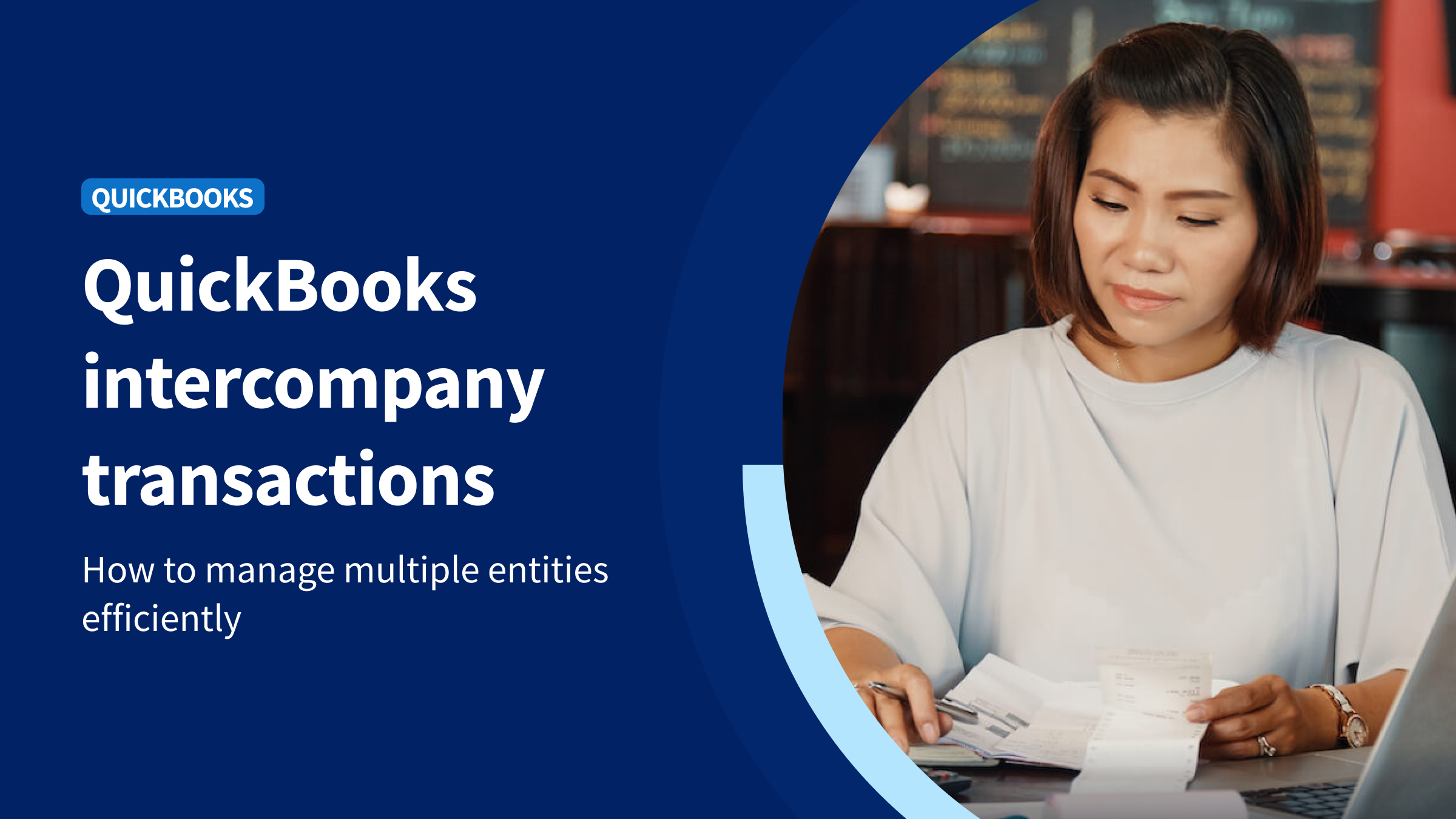Businesses that operate through multiple companies or locations deal with accounting complexity. One big headache is managing intercompany transactions in QuickBooks, including invoice, bill, and payment activity between companies. Here are two examples:
- One subsidiary of a field service business rents equipment to another subsidiary.
- A wholesale division sells inventory to a retail division.
How do you record these intercompany transactions in QuickBooks without messing up your accounting records?
In this article, we’ll explain exactly what intercompany transactions are and why it’s so important to handle these transactions correctly. Company owners, lenders, and other stakeholders rely on the accuracy of your financial statements.
Next, we’ll dive into how QuickBooks Desktop Enterprise and QuickBooks Online handle intercompany transactions (hint: the two platforms handle these transactions differently).
Accounting can be frustrating, so we’ll highlight the pain points you might be facing if you enter these transactions manually. Manual processing often means multiple files, lots of reconciliations, and a high risk of duplicate data entry. We’ll show you how you can use Method, a QuickBooks-integrated CRM, to act as the glue that connects your multiple entities. Here’s how:
- Method can sync all of the data between your multiple companies, divisions, and locations.
- Because Method has a bi-directional sync with QuickBooks, you can create custom workflows and triggers that update your accounting data across multiple companies.
- You will get a consolidated birds-eye view of all your entities in one place.
- The individual company managers will only see and deal with the entity that they are responsible for—without seeing or touching the data of any other companies.
To that effect, we’ll show you how Method can help you save time, avoid errors, and review accurate data to make better business decisions.
But first, let’s dive into intercompany transactions in more depth.
What are intercompany transactions?
An intercompany transaction is a transaction between two entities within the same business. The two entities are defined as subsidiaries and the business that owns both subsidiaries is the parent company.
Example intercompany transaction
To illustrate, let’s assume that a wholesale subsidiary sells inventory to a retail subsidiary for $20,000. The wholesale company’s cost is $12,000. Here are the accounting entries:
- The wholesaler reduces inventory and increases cost of goods sold for $12,000. The company also increases sales and cash for $20,000. The wholesaler’s net income (profit) increases by $8,000.
- The retailer increases inventory and reduces cash by $20,000.
When the consolidated financials are generated, the financial impact of transactions between subsidiaries is eliminated. In this case, the wholesaler’s net income and the retailer’s inventory balance are both reduced by $8,000. The wholesaler does not profit, and the retailer’s cost is $12,000 (not $20,000).
Profit impact of the inter-company sale
| Stage | Profit reported by wholesaler (US$) | Eliminating entry (US$) | Net shown in consolidated P&L (US$) |
| Before consolidation | +8,000 | – | +8,000 |
| Inter-company elimination | – | -8,000 | –8,000 |
| After consolidation | – | – | 0 |
Take-away: the group shows zero gain because you can’t make money selling to yourself.
Inventory valuation at the retail subsidiary
| Stage | Carrying amount on retailer’s books (US$) | Elimination of unrealised profit (US$) | Inventory on consolidated balance sheet (US$) |
| Initial recording (at transfer price) | 20,000 | – | 20,000 |
| Elimination adjustment | – | -8,000 | –8,000 |
| After consolidation | – | – | 12,000 |
Take-away: inventory is restated to true cost, not the marked-up transfer price.
The bottom line? The consolidated financial statements do not include any profits on transactions between subsidiaries. The financials only include transactions with third parties.
Intercompany transactions: Increase efficiency and lower costs
If each subsidiary develops a strong understanding of the needs of other divisions, the entire organization can benefit.
Say, for example, that the wholesale division sells leather material to a manufacturing division that makes baseball gloves. The wholesaler knows exactly how the manufacturing process works, and the specific type of leather needed for production. The manufacturer gets a quality product delivered on time, and that keeps production running smoothly.
(Note: Don’t confuse intracompany and intercompany transactions!)
What intercompany transactions mean for your business
Intercompany transactions must be handled properly. If your financial statements are not accurate, management can’t make informed decisions, and your business may be exposed to legal and regulatory risks.
Catch and correct mistakes in financial statements
Generally Accepted Accounting Principles (GAAP) and IFRS standards both require businesses to eliminate intercompany transactions before the financial statements are consolidated.
If the process isn’t handled correctly, consolidated net income, inventory, and other balances may not be accurate. You need a reliable system to identify and correct mistakes.
Reduce compliance and audit risks
When your consolidated financial statements are accurate, you minimize several risks:
- Tax compliance: Net income and your tax liability are both correctly stated. In addition, businesses may have to pay sales tax and other tax liabilities based on sales and profits. You can avoid fees, penalties, and interest charges on unpaid tax balances.
- Audit issues: An audit opinion states whether or not the financial statements are materially correct. If the financial statements are handled properly, an external auditor will need less time to complete an audit.
Perhaps most important: Investors, lenders, and other stakeholders will have more confidence in management’s ability to operate the business.
More effective decision making
Managers need to assess the financial performance of each subsidiary. When intercompany transactions are eliminated, managers can assess the true performance of each division.
Alright, so it’s clearly important to do this right. But how does QuickBooks itself handle intercompany transactions? That depends on which QuickBooks you use.
Managing intercompany transactions in QuickBooks Desktop vs. QuickBooks Online
QuickBooks Desktop and QuickBooks Online have different processes for posting intercompany transactions. You may have to set up workarounds to save time and minimize errors, including using intercompany “due to” and “due from” accounts.
Common workaround: “Due to” and “due from” accounts
Businesses use this process to isolate intercompany transactions in the accounting records. When the company needs to post elimination entries and consolidate the financials, they find the details in the due to and due from accounts.
A due to account is a payable balance, and a due from account is a receivable balance.
Example due to and due from transaction
Assume, for example, that the wholesale division sells $10,000 of cotton fabric to the clothing manufacturing division on credit. The wholesaler posts a due from (receivable) balance for $10,000, and the manufacturer records a $10,000 due to balance.
The accounting teams at both company divisions review the due to and due from accounts to post elimination entries.
| Entity / Stage | Account | Debit (US$) | Credit (US$) | Balance-sheet tag |
|---|---|---|---|---|
| Wholesale division – original entry | Due from (manufacturer) | 10,000 | – | Inter-co receivable |
| Sales Revenue | – | 10,000 | P&L | |
| Manufacturing division – original entry | Inventory | 10,000 | – | Asset |
| Due to (wholesaler) | – | 10,000 | Inter-co payable | |
| Consolidation elimination | Due to (wholesaler) | 10,000 | – | Removes inter-co payable |
| Due from (manufacturer) | – | 10,000 | Removes inter-co receivable | |
| Net effect after consolidation | Inter-company AR/AP balances | 0 | 0 | Both wiped out |
Why it matters: the “Due to / Due from” pair isolates all inter-company receivables and payables, making the elimination step painless—one journal entry zaps both sides to zero before you roll up the group financials.
How to manage intercompany transactions in QuickBooks Pro/ Premier
In QuickBooks Pro and Premier, each company is a separate file. Because company files are not electronically connected, users manually post intercompany transactions to each subsidiary’s books. Accountants may use the due to/due from account system, or some other process.
That said, manual entries are time-consuming and lead to errors, including duplicate entries. Intercompany accounting becomes more complex if a business scales and adds more subsidiaries.
How to manage intercompany transactions in QuickBooks Enterprise 2023
QuickBooks Enterprise 2023 introduced an intercompany transactions feature to Accountant, Diamond, or Platinum-level users.
Image credit: QuickBooks
Here’s how the process works in select QuickBooks Enterprise accounts:
- Create relationships: The software allows you to link multiple company files.
- Due to/ due from accounts: Set up due to and due from accounts to record intercompany activity for each subsidiary.
- Intercompany transactions: You can now create an intercompany bill or check in one file that automatically creates the corresponding entry in the other company file.
Using the intercompany transaction feature eliminates many manual accounting steps. However, there are some limitations:
- Available plans: QuickBooks Pro and Premier plans do not include the intercompany transaction feature.
- Transaction types: Some types of intercompany transactions may not be automated.
- Intuit account: You must use the same Intuit account for both company files.
Note that Desktop does not include a report option to produce consolidated financial statements. There is a “Combine Reports from Multiple Companies” utility in Desktop, but both companies must use the same chart of accounts.
Many businesses export data to Excel and create consolidated financial statements using spreadsheets. This manual process requires far more time and generates more errors.
Intercompany transactions in QuickBooks Online
QuickBooks Online users face higher subscription costs and manual processing risks when they process intercompany transactions.
Multiple subscriptions
QuickBooks Online treats each separate company as a “realm”. You can have multiple companies under one login, but each company requires a paid subscription. A business operating with eight entities pays eight subscriptions, and the cost may be more than $800 a month on the Advanced plan.
Intercompany transactions are not connected
If one subsidiary sells inventory to another subsidiary, QuickBooks users cannot post entries between the two entities. All journal entries must be posted manually, including all elimination entries.
Discover smarter workarounds
Online customers can use several types of workarounds to make intercompany transaction processing less complex:
- Due to/ due from accounts: Isolate intercompany transactions using due to/due from accounts in each business entity.
- Consistent journal entries: Use the same account numbers, account titles, and descriptions to record an intercompany transaction in each subsidiary. This strategy makes it easier to find and match intercompany transactions when elimination entries are posted.
- Spreadsheet sync: Online Advanced users can access the spreadsheet sync application to pull data from multiple companies into Excel to create reports. This automation tool can minimize error risk when data is combined in Excel.
- Third-party apps: Some third-party apps can help post one entry to multiple Online companies, but users will pay extra costs.
Method solves many of the problems related to intercompany transactions.
Common intercompany transaction problems and how Method solves them
Method CRM is a QuickBooks-integrated CRM platform that can act as a unifying hub for companies managing multiple QuickBooks entities.
Here’s how Method helps streamline your intercompany workflows and alleviates the pain points we discussed:
- Sync files and accounts: Method provides multi-entity support. This solution allows you to sync multiple QuickBooks company files or multiple QuickBooks Online accounts into one Method account.
- Workflow automation: Method CRM can be customized with workflows so that certain intercompany processes are automated. For example, intercopmany transactions can be automatically treated in some specific way set out by the business owner or the accountant.
- Shared CRM data: If you have common customers or vendors across entities, Method can serve as a shared CRM database. No more duplicate customer entries in each QuickBooks file, or needing to update info multiple times.
- Customized reports: In Method, you can potentially create reports or dashboards that aggregate data, such as total sales, from all connected entities. Method’s customization can even aggregate data across the entities – giving that real-time insight that QuickBooks alone lacks.
- Approvals: Method can incorporate approval workflows. If, for example, an intercompany charge needs manager approval, you can set that up in Method.
Streamline multi-entity finance without upgrading your accounting software
Managing a business is challenging, and you need automation to save time, reduce costs, and produce accurate financial statements.
Intercompany transactions are a critical aspect of multi-entity businesses and must be handled correctly for accuracy and compliance. QuickBooks Online and Desktop can provide the basics, and while Enterprise offers improvements, significant gaps remain in efficiency and visibility for growing businesses.
With Method, you can keep using QuickBooks, the system you know and trust for accounting, while overcoming its multi-entity limitations. If managing multiple QuickBooks files is consuming your team’s time and causing headaches, it may be time to consider an integrated solution like Method.