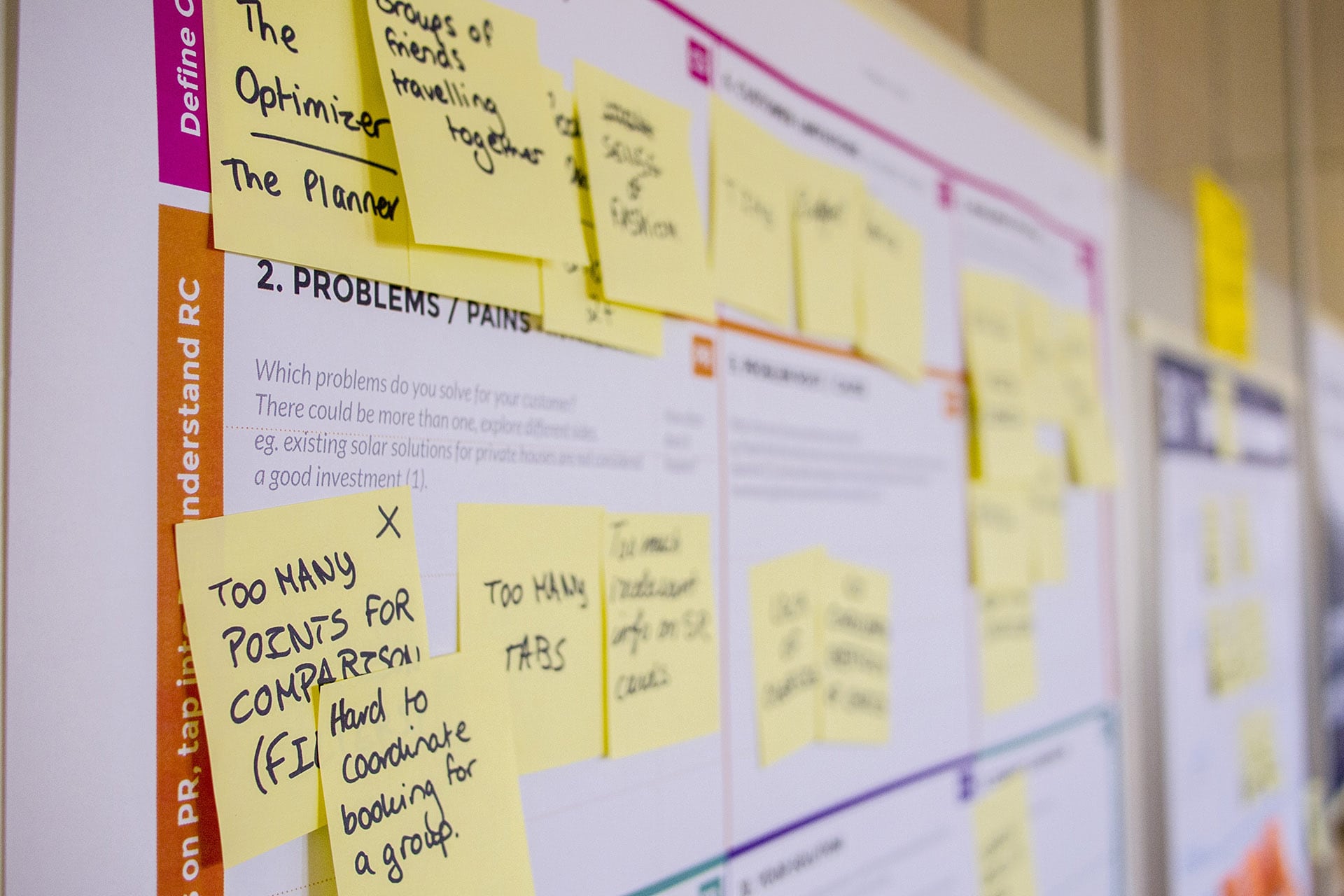For most of entrepreneurs, accounting isn’t an exciting part of business operations.
This is why many small and mid-sized business owners turn to QuickBooks when it comes to keeping their financial data in order.
And while QuickBooks is very powerful accounting software, it doesn’t meet every one of your business’ needs.
When you come to this realization, it’s often because you are outgrowing QuickBooks and need tools that will support your business in areas beyond accounting.
Today, we look at the top warning signs for outgrowing QuickBooks and share how a QuickBooks CRM, like Method:CRM, can extend the power of your QuickBooks account.
How to know you’re outgrowing QuickBooks
1. Sorting leads and customers is a huge headache
While QuickBooks’ accounting system allows you to create leads, it doesn’t do a great job of differentiating potential customers from existing ones. This is confusing for two reasons:
- You have “customers” in QuickBooks who have never made a purchase from you.
- Sales opportunities are recorded as real revenue.
If you’re outgrowing QuickBooks, your customer center is hard to navigate as it’s cluttered with leads that never converted to actual customers.
2. Lead and customer details get missed
Creating and managing notes in QuickBooks for every active customer and lead is a time-consuming, manual process.
Even with the most detailed notes, you still have to keep track of each deal’s progression and follow-up activities.
And as your business grows, this becomes difficult and takes up more of your time.
At this point, it’s safe to say you’re outgrowing QuickBooks’ lead and customer management capabilities and could benefit from the sales workflow automation of a QuickBooks CRM.
From instant lead capture to automated sales outreach and scheduled follow-ups, a QuickBooks CRM like Method:CRM helps you better nurture your leads and customers with less effort.
3. You spend too much time on financial reports
There’s no denying that QuickBooks is a great tool for financial reporting.
Like everything, however, it has its limitations.
While your sales reps can create reports in QuickBooks, it’s challenging to turn on and use features like classes or locations.
Never mind, adding custom entries like inventory management information or revenue projections into your reports.
As a result, QuickBooks report generation is a tedious process that you can’t afford as a growing company.
Luckily, you can simplify this process with a QuickBooks CRM like Method:CRM. Here’s how.
Method:CRM makes it easy to build custom reports as you just drag and drop the information you want in your report with the Web Report Designer. With Method:CRM, your reports:
- Contain the exact data you need them to
- Aren’t cluttered with information you don’t need
Better yet, you can create templates in Method:CRM’s Web Report Designer so that you’re not wasting time building the same report each week.
4. You need spreadsheets and post-it notes to keep track of everything
A tell-tale sign that you’re outgrowing QuickBooks is when you start recording customer and lead information outside of the software.
Whether you’re storing this data in spreadsheets, a notebook, or sticky notes, it’s time to give this information a proper home.
Luckily, this is what a QuickBooks CRM does best. A QuickBooks CRM provides a centralized database for your customer’s and lead’s:
- Contact details
- Demographic data
- Past transactions
- Communication history
A plus, is that with most of today’s QuickBooks CRMs being cloud-based, you can access this information while on-the-go and easily share it with other employees.
5. QuickBooks user permissions aren’t enough
It’s safe to say that you’re outgrowing QuickBooks when your team can’t access the information they need.
While QuickBooks’ user permissions are perfect for smaller teams, they don’t meet the needs of growing businesses.
As your headcount increases, there just aren’t enough levels of user permissions in QuickBooks for them to work for each member of your team.
This is where a QuickBooks CRM comes in handy.
For example, user permissions in Method:CRM control an employee’s access to both sales information and QuickBooks accounting data. In Method:CRM, you control exactly what each team member sees so that:
- Every employee has access to the information they need to succeed in their role
- Data integrity and security is maintained
- Information like employee’s social security numbers or customer credit card details don’t get misused
6. You Google “Does QuickBooks have a CRM?”
With over 180+ people googling this question every month, you’re not alone on this one.
While QuickBooks isn’t a CRM, this doesn’t mean you’re out of luck. Currently, there are plenty of QuickBooks CRM integrations available to small and mid-sized businesses. One among them, however, does stand out.
Enter Method:CRM
With 1200+ 5 star reviews by QuickBooks users on apps.com, Method:CRM is the #1 CRM for businesses that use QuickBooks.
Compatible with every version of QuickBooks from Enterprise to Online, it’s the best tool to use if you feel like you’re outgrowing QuickBooks.
Wrap up: What to do if you’re outgrowing QuickBooks
While QuickBooks can perform some basic CRM features, it isn’t a CRM and isn’t more than an accounting tool.
If you’ve outgrown QuickBooks, it’s time to invest in a QuickBooks CRM like Method:CRM. With Method:CRM you can:
- Empower teams across your business with the financial data they need
- Separate your leads and estimates from your customers and invoices
- Automate your sales process and generate more revenue
Start your free trial of Method:CRM today!