No matter the industry, your business is in jeopardy without leads for prospective:
- Distributors.
- Retailers.
- Clients or customers.
Lead generation is what connects your company to the outside world. Yet, coming up with leads and tracking them is time-consuming and tedious — especially if you rely on guesswork and spreadsheets.
Whether you’re already committed to investing in new software or you’re exploring it as a new concept, check out this quick guide to using lead management software as a marketer.
What is lead management?
Lead management is the process of capturing, tracking, and nurturing potential customers (leads) to convert them into actual buyers.
It involves understanding and categorizing leads based on their interest and readiness to buy, ensuring they engage with the right content at the right time.
Effective lead management helps businesses:
- Optimize their sales process.
- Prioritize and pursue high-quality leads.
Nowadays, marketers turn to lead management software to simplify the process further.
What is lead management software?
Lead management software is a digital tool designed to automate, streamline, and enhance the lead management process.
It lets you:
- Capture leads from various sources.
- Score them based on predefined criteria.
- Nurture them through the sales funnel.
With it, you can ensure no potential customer falls through the cracks and that your sales team focuses on the most promising leads.
How does lead management software work?
The software aids you in five core lead management tasks:
- Capture: Collect leads from various sources, such as websites, social media, email campaigns, and events.
- Organize: Categorize and organize leads based on parameters like demographics, source, behavior, and engagement.
- Score: Score leads based on their likelihood to convert, helping sales teams prioritize their efforts.
- Nurture: Automated workflows send personalized emails, reminders, and content to leads, keeping them engaged and moving them through the sales funnel.
- Analyze: Gather insights and analytics on lead behavior. This optimizes lead conversion rates and campaign effectiveness, helping you refine your strategies.
In a nutshell, this software automates routine tasks to ensure a more efficient and practical approach to converting your leads into loyal customers.
Benefits of lead management
Lead management offers a structured approach to handling potential customers to help maximize your sales opportunities.
Key benefits include:
- Increased efficiency and sales.
- Improved customer relationships.
- Data-driven decisions.
Let’s look at some of the added benefits of using software for lead management.
General features of lead management software
Prospecting lists and cold lead management
This feature lets businesses coordinate and categorize cold leads or potential customers who haven’t yet shown interest. By segmenting these leads, you can tailor outreach strategies to generate interest and move them down the sales funnel.
Management of sales activities and alerts
Stay on top of every sales activity with automated reminders and alerts to:
- Ensure timely follow-ups, meetings, and interactions.
- Avoid missing out on potential sales opportunities.
Tracking leads in the sales pipeline
With this software, you can visualize the journey of prospective customers through your sales pipeline. This feature provides a clear overview of where each lead stands to help your salespeople prioritize and strategize.
Monitor the sales team’s activity
Keep an eye on the performance of your sales team. By monitoring activities, managers can:
- Identify areas of improvement.
- Offer timely feedback.
- Ensure the team understands business goals.
Why is a lead management system important?
As businesses grow, managing leads manually becomes near-impossible. A lead management system assists you in:
- Handling increasing leads efficiently.
- Ensuring an optimal and consistent customer experience.
- Increasing accountability for your team.
- Setting your business apart.
Make note of the following tips to optimize your entire lead management process, from finding prospects to closing deals and retaining your customers.
How to find your buyer
The first step in finding new leads is to precisely identify your target buyer. Start by creating an ideal customer profile that details the type of person most likely to buy your product.
Create a character profile of this person, focusing on socio-demographic data such as:
- Household income.
- Age range.
- Occupation or industry.
Many lead management software options double as customer management platforms. A system like this:
- Captures leads from various channels and distributes leads among the team.
- Monitors lead behavior and nurtures customer relationships.
- Coordinates sales and marketing efforts in one place.
Use your wealth of customer information to identify your target buyers.
You’ll likely come up with multiple profiles based on the different types of people who buy from you. However, start by limiting your profiles to one per product. This helps your marketing team target specific demographics rather than muddling your lead generation strategy.
You can also save your buyer profiles and refer to specific profiles during different marketing seasons.
For example, you might market your patented pencil products to stay-at-home moms in late summer. But by spring, your lead focus transitions to the entrepreneur working from home and shopping for office supplies.
Go social for lead generation
Once you understand who you are targeting in your lead generation, your marketing team is ready for the next step.
Identify the social media platforms, like Facebook and Instagram, that your ideal buyers are using. Look at the demographics of social media research to determine where various age groups spend their time online.
Social media provides your company with a two-fold solution for lead management.
First, you can generate leads by creating advertising campaigns using banner ads, PPCs, and other online marketing tools.
Once you enter these leads and their social media profiles into your lead management software, you can learn more about these target customers by reviewing their social media behavior.
For instance, if you release a new product and it gets stellar reviews on social media, you’ll have positive reinforcement that you’re targeting the right people.
Attracting additional leads
The lead generation and management processes never stop. But the best ways to generate leads have evolved from the traditional approaches of in-person sales pitches and phone calls.
Today, you need a company website so leads can easily find you. Yes, this applies even if you have social media accounts for your business.
On your company website, you control the advertising and sales pitch. Start drawing in leads by creating value-rich content that attracts potential customers.
Once they land on your website, keep them engaged using:
- Banner ads.
- Calls-to-action.
- Newsletter sign-ups.
Take advantage of any automated lead collection solutions your lead management software offers, such as web-to-lead forms or integrations. The software streamlines sales processes and lead generation by automatically entering new leads into your database.
Then, ensure your sales manager assigns leads to the appropriate sales reps and customizes communication with leads based on all available information.
Qualifying leads for follow-up
As you acquire leads, you must identify which ones are worth following up with.
For example, an unqualified lead would be someone who followed your company on social media to be entered into a giveaway but knows nothing else about your offerings. These leads are likely going nowhere, and chasing them is a waste of time.
On the other hand, you will have leads that are either marketing or sales-qualified.
A marketing-qualified lead is someone interested but needs time to make a decision. They’re only shopping around. Meanwhile, a sales-qualified lead is someone who is well-suited for your product or service and is ready to purchase.
In this sense, lead management software ensures your team:
- Segments leads based on criteria and targets specific customer segments.
- Scores leads based on potential and routes leads to appropriate sales reps.
- Follows up on potential sales opportunities and engages potential customers.
Maintaining your customer base
Leads that turn into customers are good, but customers that become repeat buyers are better. These loyal customers become your greatest asset in generating future leads.
While marketing technology has come a long way, word-of-mouth remains one of the best ways to attract new prospects.
As your paying customers and new leads become intertwined, you’ll want a smart system that identifies high-value prospects and tracks customer interactions.
For instance, most small-to-medium businesses already use accounting software, such as QuickBooks or Xero. If this applies to your company, look for lead management software that integrates with other software platforms and syncs data across platforms.
This makes it easy to:
- Send leads to accounting after they make purchases.
- View repeat customers alongside your lead database.
You’ll notice one underlying theme throughout each stage of the lead and customer acquisition process.
Lead management software organizes customer information and prioritizes potential leads. When all your data exists in one cloud-based system, it’s easy to access from wherever you work.
Modernizing your marketing efforts with high-tech software propels your lead management to the next level.
Top best lead management software 2024
Method
Method offers a seamless experience from web-to-lead forms to the final sale, so you don’t miss any sales prospects.
This highly customizable platform is best known for its workflow automation capabilities and two-way sync with QuickBooks or Xero, letting data flow seamlessly between the two systems in real time.
Its main lead management features include:
- Web-to-lead forms for automatic lead capture.
- Activity records so your sales reps can review interaction notes anytime.
With Method, you empower your team to manage contacts, opportunities, quotes, orders, invoices, and payments without directly accessing your accounting software.
Zoho CRM
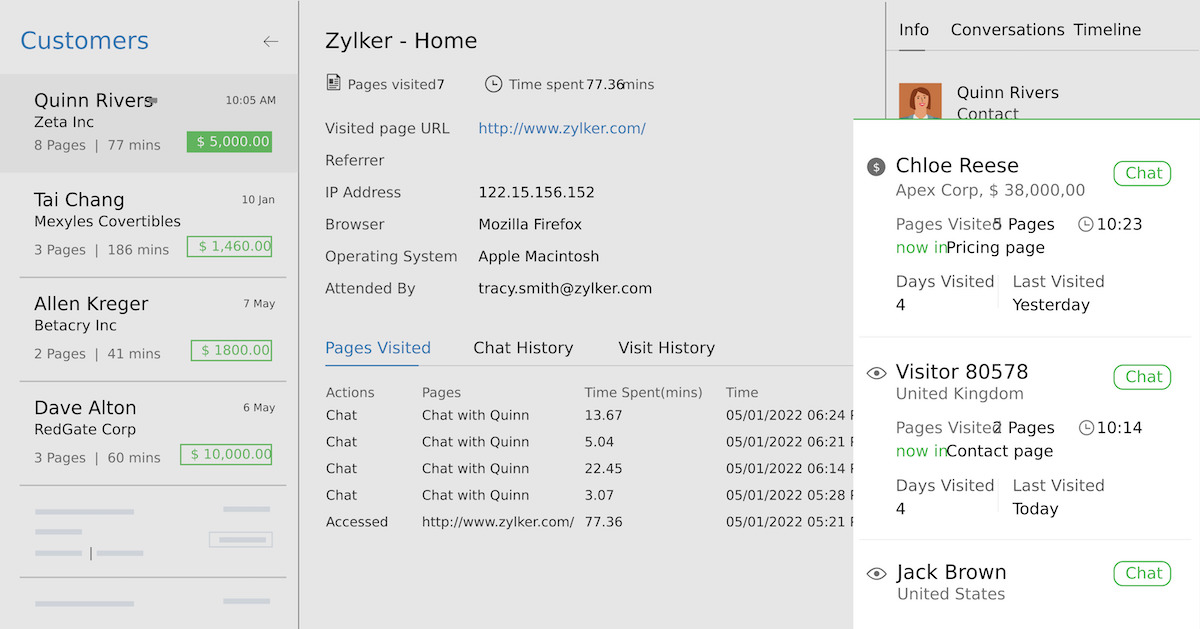
Image credit: Zoho CRM
Zoho CRM offers a structured approach to qualify, analyze, and nurture leads. It integrates leads from several channels for a unified approach and provides tools to convert leads into customers effectively and efficiently. For those who like an all-in-one system from one provider, Zoho provides a wide range of integrated business tools.
Pipedrive

Image credit: Pipedrive
Pipedrive offers a suite of apps to help you give each lead the attention it deserves, including:
- Web forms to help you capture and manage prospects effectively.
- Chatbot and live chat capabilities to engage with leads in real time.
- Web visitor tracking for identifying potential leads and their engagement with your company
HubSpot CRM
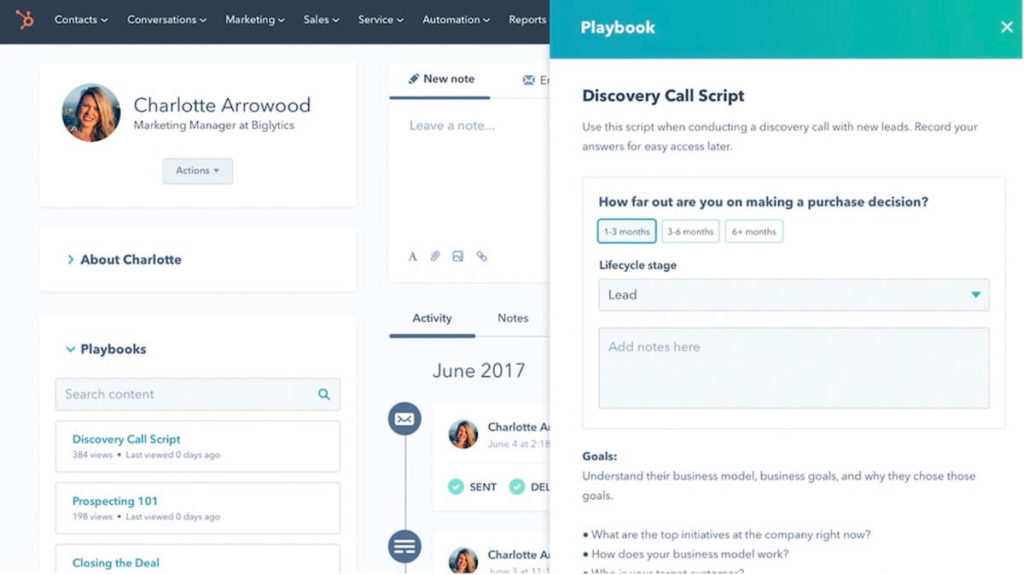
Image credit: Hubspot CRM
HubSpot CRM offers a centralized system for lead management. It puts all your contact data in one place so you can customize outreach efforts and prioritize leads using custom scoring criteria.
The platform also provides:
- Lead history, including profile info and all touchpoints.
- Custom segmentation for targeted nurturing.
Jira Work Management
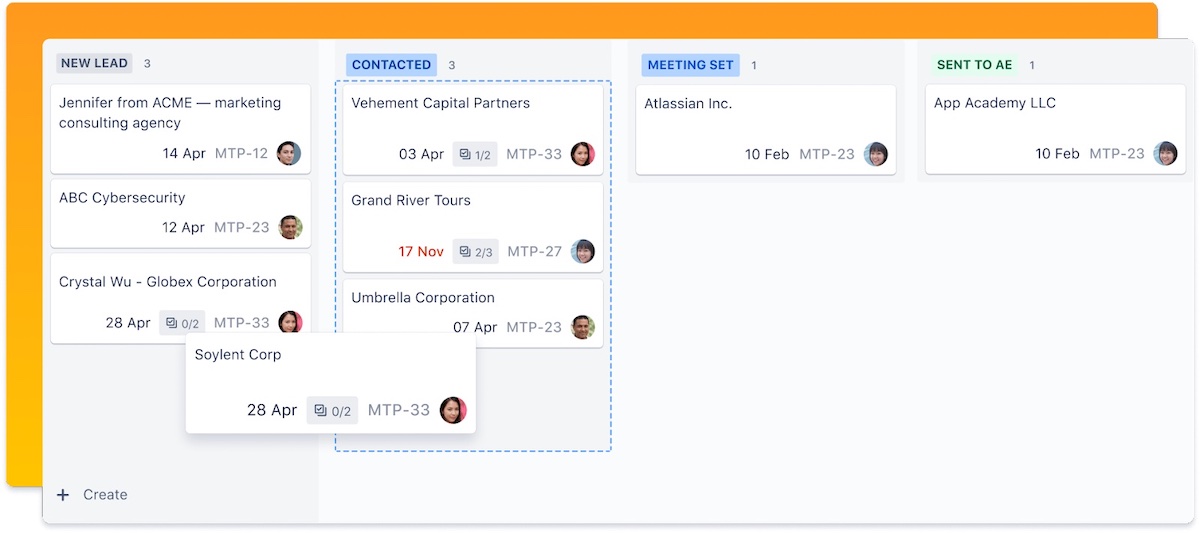
Image credit: Jira Work Management
Jira is primarily known as a task management platform, but its advanced customization capabilities assist with lead management as well. For instance, you can:
- Use Smart Links to track opportunities from cold calls to closed deals.
- Manage meetings and deadlines with the calendar view.
- Monitor pre-sales requests with custom forms.
Creatio CRM
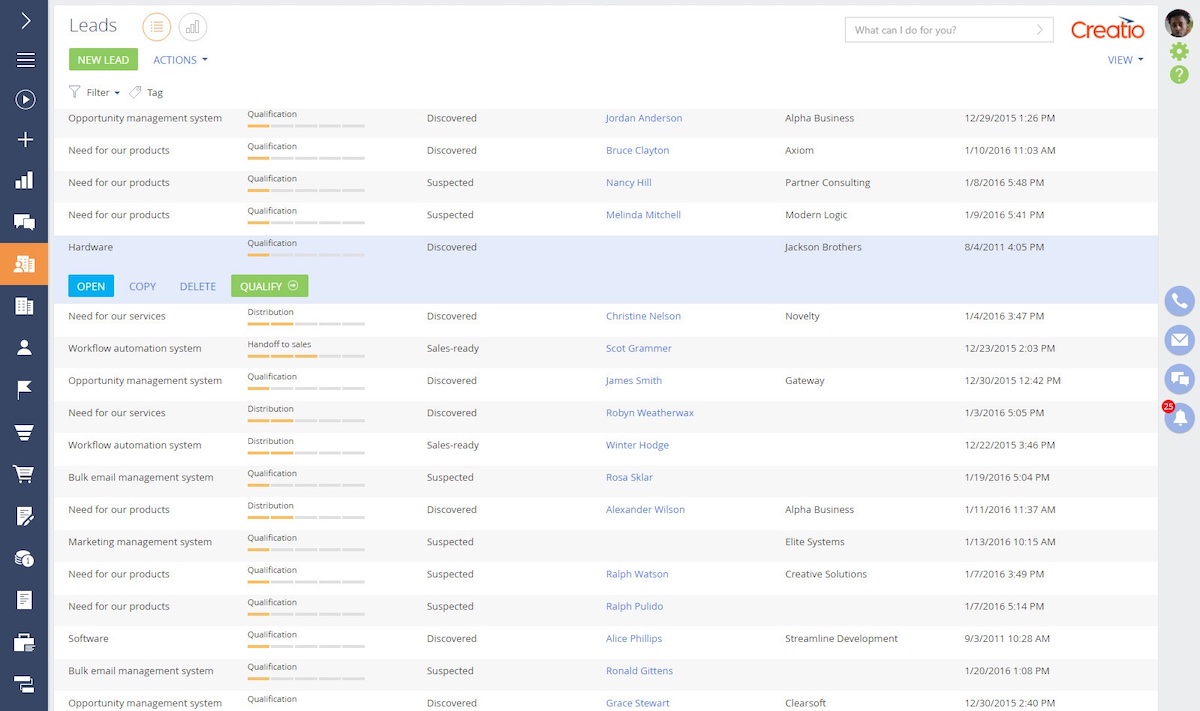
Image credit: Creatio CRM
From capturing and tracking leads to qualifying and distributing them, Creatio facilitates seamless hand-off to sales. Users love that it makes all necessary details available to relevant parties before transitioning a lead.
Salesforce Sales Cloud
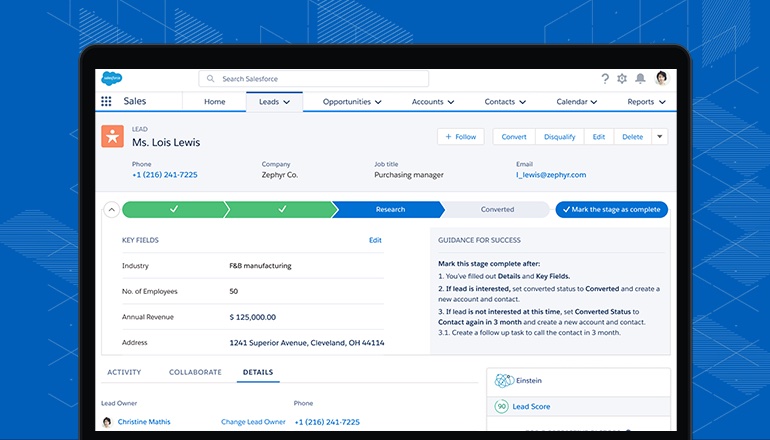
Image credit: ScienceSoft
Salesforce helps you efficiently generate, qualify, nurture, and assign leads to sales teams. It also fosters collaboration between your marketing and sales departments.
This solution ensures your team:
- Schedules follow-up interactions and reports on lead performance for added insights.
- Analyzes sales data and manages the sales pipeline to speed up conversion.
- Measures sales team performance and automatically forecasts sales trends.
Outreach
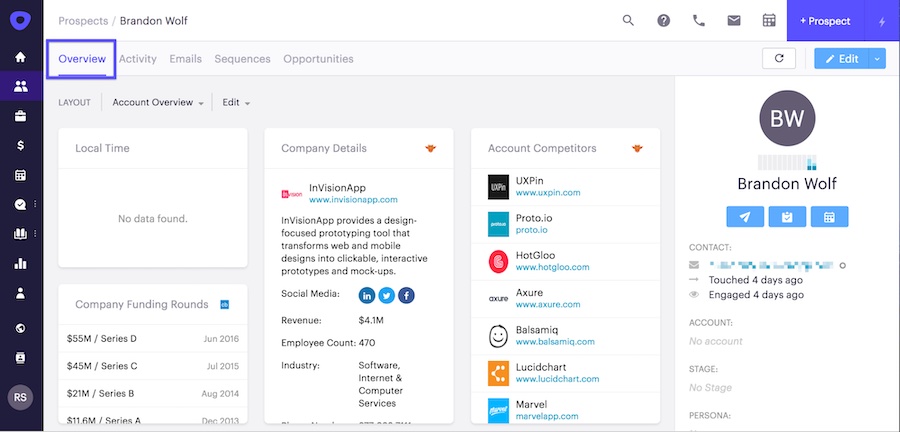
Image credit: GMass
Outreach is a sales execution platform that helps sales teams close deals faster. It provides necessary insights to enhance the productivity of your sales team. Its simple, user-friendly interface makes it a strong choice for small businesses and teams who need several users.
How to choose the best lead management software?
With so many options, picking the right lead management software is challenging. Here are the questions you need to ask to make an informed decision.
What is your goal?
Establish what you aim to achieve with the software. Are you looking to:
- Automate the lead capture process?
- Improve lead nurturing?
- Get better insights into your sales funnel?
Understanding your primary objectives lets you identify features that align with your unique business needs.
What is your budget?
Lead management software comes in various price ranges, from free versions with basic features to premium ones with advanced functionalities.
Define how much you’re willing to invest.
Remember, the most expensive option isn’t always the best. Instead, consider your current and future needs and choose a solution that offers the best value for your budget.
What is the size of your company and sales team?
The size of your organization influences your choice. For startups or small businesses, a simple, user-friendly system should suffice. Larger companies with extensive sales teams require software with advanced features, integrations, and scalability.
Ensure the software you choose accommodates the number of users you need and scales for future growth.
How digitally savvy is your sales team?
Opt for an intuitive and easy-to-use software solution if your team is not tech-savvy. But if your team is comfortable with digital tools, you might consider software that has a steeper learning curve but offers more advanced features.
Additionally, consider the quality of customer services and training resources the software provider offers.
Key takeaways
Lead generation and nurture are some of the most important processes for a growing business. And the bigger you get, the harder your leads are to manage effectively.
That’s why you need lead management software — to attract bigger audiences and deliver personalized service, all without lifting a finger. While Method is the best bet for QuickBooks and Xero users, any of the options above will give your business more opportunities for success.
Lead management software FAQs
What’s the difference between lead management and pipeline management?
Lead management focuses on capturing, tracking, and nurturing potential customers until they’re ready to enter the sales process. It’s about identifying and cultivating potential opportunities.
On the other hand, pipeline management entails managing and overseeing actual sales opportunities as they move through different sales cycle stages, from initial contact to closing the deal. It’s about ensuring that sales opportunities progress smoothly towards a sale.
How much time does it take to implement lead management?
The time required to implement lead management varies depending on factors such as:
- Software complexity.
- Size of your sales team.
- Current processes.
Generally, simpler systems will be up and running in a few days to weeks, while more complex solutions might take several months. It’s also essential to factor in additional time for training your team and integrating the software with the other tools you use.
How is lead tracking different from CRM software?
Lead tracking is a specific function that focuses on monitoring potential customers’ sources, activities, and status as they interact with your business.
CRM (customer relationship management) software is a broader tool that includes lead tracking, ensuring a holistic view of customer relationships. It manages all interactions with current and potential customers. It also encompasses a variety of other functionalities, from sales and marketing to customer support.
Get out of the weeds and into the driver’s seat. Start your free trial of Method today!
Image credit: Windows via Unsplash






