In the construction industry, there’s a lot to be done. From job estimating to project management and purchase orders, the list goes on and on.
This is why it’s important to consider how integrated construction estimating software can make your life easier and save you lots of time.
Today, we focus on how construction estimating software that integrates with QuickBooks Online and Desktop can simplify how you manage your construction projects.
Believe it or not, there’s more than just one construction estimating software compatible with QuickBooks. So, finding and implementing one that’s a perfect fit for your business’ needs can be tricky.
However, the added efficiency that many construction estimating software programs provide makes implementing one into your business a no-brainer.
Keep reading to learn how you can streamline your sales process with a QuickBooks-integrated construction CRM like Method:CRM.
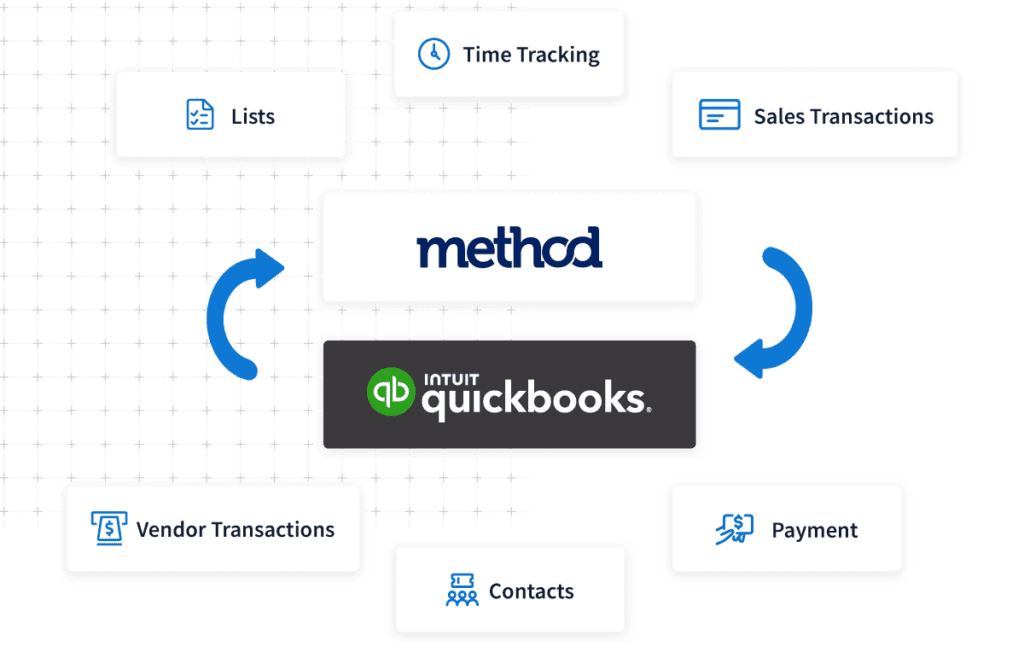
Top perks of construction estimating software that integrates with QuickBooks
1. Create estimates and manage leads outside of QuickBooks
Since QuickBooks doesn’t let you create estimates for leads, construction companies are often forced to manage potential sales in spreadsheets — which are often not shared between employees. This can:
- Create confusion about the status of a deal
- Extend the sales cycle
- Lead to multiple sales reps following up with a customer
- Result in deals slipping through the cracks
On the other hand, you can use construction estimating software that integrates with QuickBooks to stop these events from happening.
A collaboration software that integrates with QuickBooks is crucial for your business to run without any hiccups because it connects your sales and accounting teams.
Finding a quoting software that works with QuickBooks is the easy part. It’s finding and personalizing the perfect quoting software for builders, construction workers, and other specific trades that can get tricky. This is where a cloud based system becomes a must.
By choosing cloud-based estimating software, you can drive deals forward without QuickBooks access — while on the job site or on-the-road as long as you have an internet connection.
Enter Method:CRM
Method:CRM is a cloud-based technology that has an instant, two-way sync with QuickBooks. So, any activity that you track, whether it’s leads, estimates, or anything else, is safely stored online, as well as in your QuickBooks profile.
Method:CRM users: Control when estimates created in Method:CRM sync to QuickBooks by checking the “Wait for approval before syncing” box on your estimate screen. This prevents the estimate from syncing to QuickBooks until a user un-checks this option.
2. Empower your team to drive sales forward without full access to QuickBooks
It’s smart for construction companies to limit how many people have access to QuickBooks. But, this doesn’t mean all QuickBooks construction estimates have to fall on you!
When you use construction estimating software that integrates with QuickBooks, your team can prepare estimates for customers outside of your construction accounting application.
This lets you rest easy as you know that your accounting data remains confidential and that the responsibility of estimates is shared among your team.
Enter Method:CRM
Method:CRM has a deep, two-way QuickBooks sync, so your employees can create and send estimates without needing direct access to QuickBooks. An added bonus is that these estimates will automatically sync to QuickBooks in real-time without you needing to perform manual data entry.
Method:CRM users: Managing user app permissions lets you decide which employees can perform certain tasks in your Method:CRM account. To allow a user to create estimates in Method:CRM, make sure you have given them access to the “Sales Transaction” pack and the Estimates app.
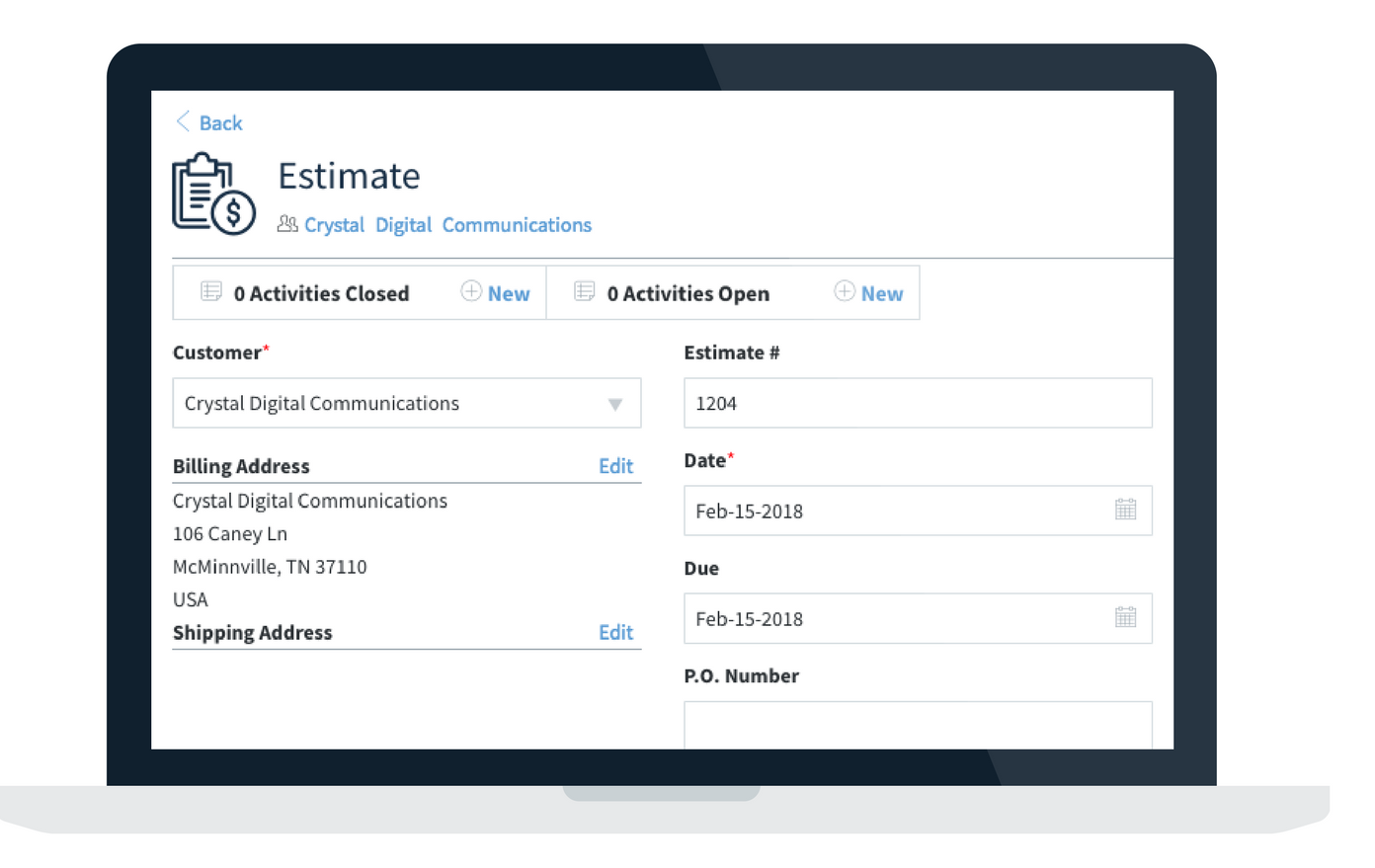
3. Accurate estimating with a complete view of every lead and customer
An estimate is just one part of your business relationship with a lead or customer. So, being able to refer to notes and order history while preparing a new estimate gives you greater context about the customer’s needs and ensures important details aren’t missed.
To make this possible, your best bet is to use construction estimating software that integrates with QuickBooks and also offers customer management. This way, you can view detailed customer info alongside QuickBooks transaction history.
Enter Method:CRM
Method:CRM provides a single powerful view of each lead or customer’s history. View previous transactions, conversation records, and associated contacts, plus create new transactions, right from the customer’s profile.
Method:CRM users: After sending an estimate to a lead or existing customer, create a follow-up activity to remind yourself to check in with the customer later. You can use our mobile app to always stay in contact with your hot leads and favorite customers.
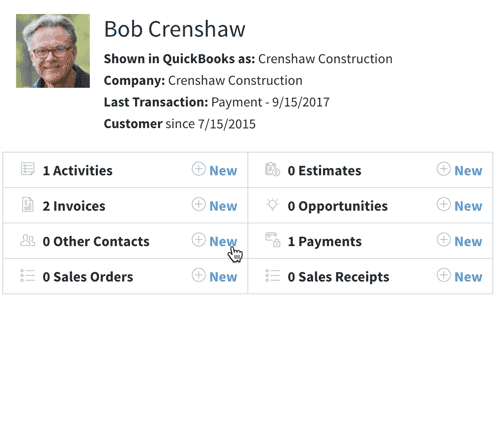
4. Speed up the sales process by creating estimates on-the-go
In the construction industry, you’re more likely to be on the move than sitting in an office. So to work effectively, you need remote QuickBooks access.
While this is easy for QuickBooks Online users, it’s a challenge for those who use QuickBooks Desktop as essential accounting data is stuck in their office.
Luckily, construction estimating software that integrates with QuickBooks can bridge this gap by bringing your accounting data into the cloud.
Enter Method:CRM
No matter which edition of QuickBooks your company uses, we’ve got you covered as Method:CRM integrates seamlessly with Pro, Premier, Enterprise, and Online. Our mobile CRM app lets you bring your customer and accounting data with you so you can send estimates even when you’re on the road.
Method:CRM users: When you get the go-ahead from your customer, convert an estimate to a sales order by clicking the “Create Sales Order” button at the bottom of your estimate screen. You can make changes as necessary or automatically copy the estimate data to the new sales order.
5. Close deals sooner with online estimate approval
When you send out QuickBooks estimates you want to make it easy for customers to approve them so you can start working.
In today’s technology-driven world, this means allowing your customers to quickly accept estimates online.
Using construction estimating software that integrates with QuickBooks lets you access new features such as online approval. Not only will you close deals faster, but the improved purchase experience you provide will get you more repeat customers.
Enter Method:CRM
Method:CRM can be fully customized to meet business needs such as online estimate approval.
With Method:CRM, you can enable customers to view estimates in an online portal and accept them by clicking a button or checking a box. You can then create an alert so you get notified as soon as an estimate has been approved.
Here’s what one Method:CRM customer had to say about streamlining their estimate process with online approvals.
“The process of putting together a contract went from 45 minutes to less than 15 minutes. With everything together in one screen I just have to select what I need and email it out to the customer. It’s automated everything for me. It’s dummy proofed it for me”.
– Bryan Dutton, Allegro Design Co.
Method:CRM users: Every Method:CRM user gets a free 1-hour customization session with one of our Business Solutions Specialists. If you haven’t taken advantage of it yet, make sure you sign up!
Best construction bidding software
As a contractor, you already know that construction bidding is a necessary part of winning jobs and keeping your business afloat. But what you may not know is that there are now tools available to make the process easier than ever before.
Tools like Buildxact, SmartBid, and HeavyBid have all garnered positive reviews for their capacity to streamline the bidding process and ease many contractors’ warranted frustrations. Depending on your bidding needs, this kind of software is certainly something to consider for those that feel overwhelmed or hassled by bidding on construction jobs.
Enter Method:CRM
Implementing bidding software into your business is a great way to lessen your daily workload and improve your overall productivity, but there are still some steps to the bidding process left unaccounted for.
Method:CRM allows you to track and follow up with the leads that you acquire throughout the bidding process. Keeping such a record makes bidding on jobs easier for you down the road and improves your company’s organization and future growth.
Project management tools with QuickBooks integration
No business is perfect – people make mistakes. Every business sees its share of missed deadlines, incoordination, and failures in communication, but it is the ones that acknowledge and tackle these issues that truly shine.
Of course, that’s a lot easier said than done. Luckily, there are several project management tools designed to minimize the mistakes that occur within your business.
Working in tandem with both QuickBooks and cloud based construction estimating software like Method:CRM, project management tools such as Asana, Wrike, and Trello automate your business’ workflows. Some of these tools, like Asana, even have an app integration for some web based estimating software.
If you’re using, say, an electrical contracting software QuickBooks has integrated with, it becomes much easier to keep track of and manage your electrical construction jobs.
So, while it’s definitely important for you to find and implement, for example, the best concrete estimating software for your construction business, consider the various tools at your disposal that can help you manage each project.
Recap: Perks of construction estimating software that integrates with QuickBooks
Here’s what you can gain from using construction estimating software that integrates with QuickBooks like Method:CRM.
- Empower team members without QuickBooks access to create estimates and manage leads
- Stop the estimate process from bottle-necking your sales process
- Create more accurate estimates
- Close sales faster and get paid sooner
- Shorten your sales cycle with online estimate approval
Start your free trial of Method:CRM and realize the benefits of construction estimating software that integrates with QuickBooks today!






